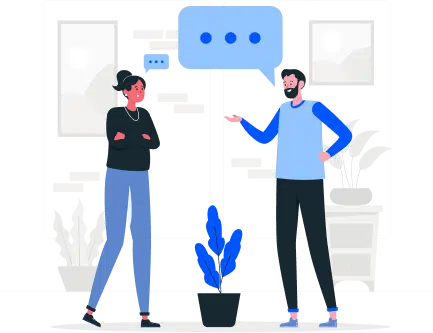Node.js vs. Express.js: Which is better for Back-end Development?
Suprabhat Sen | December 20, 2023 , 8 min read
Table Of Content
Picking the right technology for your app’s backend is crucial because it can greatly impact how well your app performs and scales. Node.js and Express.js are two most commonly used technologies today, so knowing what sets them apart is important before you pick one.
In this blog we will compare Node.js and Express.js and look at the pros and cons of each technology so you can choose the best fit for your projects. Let’s get started to find the best backend technology for your project.
What is Node.js?
Node.js, using the V8 JavaScript runtime, has transformed server-side development through its non-blocking, event-driven design. This framework enables developers to create server-side applications using JavaScript, a language typically associated with client-side scripting. Node.js’ asynchronous nature makes it especially effective at managing multiple connections simultaneously, making it well-suited for applications requiring real-time capabilities.
Key Features of Node.js
- Non-blocking I/O Operations: Node.js manages numerous concurrent connections without waiting for one to complete before initiating another.
- Fast Execution: Using the V8 engine, Node.js swiftly translates JavaScript code into machine code, ensuring optimal performance.
- Scalability: Node.js is inherently designed for scalability, making it suitable for projects anticipating rapid growth.
What is Express.js?
Node.js forms the base upon which Express.js constructs a minimalistic and adaptable web application framework. Being lightweight and open-minded, Express.js empowers developers to organize their applications according to their preferences, enabling them to select components that align with their project needs.
Key Features of Express.js
- Routing: Express.js simplifies request handling through its routing system, enhancing the organization of web applications.
- Middleware Support: Developers benefit from an extensive collection of middleware that can be seamlessly integrated into the application’s request-response cycle.
- Template Engines: Express.js supports various template engines, allowing for dynamic content creation.
Difference between Node.js and Express.js
Let’s have a comparative analysis of the key features of Node.js and Express.js to assist in making an informed decision:
| Feature | Node.js | Express.js |
| Architecture | Event-driven, non-blocking I/O | Minimalistic, flexible web application framework |
| Use cases | Real-time applications, scalable systems | Web applications, RESTful APIs |
| Performance | Fast execution with V8 engine | Efficient routing and middleware handling |
| Flexibility | Supports diverse modules and libraries | Freedom in structuring applications |
Cons of using Node.js and Express.js
Understanding these cons allows developers to make informed decisions, choosing the right technology based on their project’s specific needs and the expertise of their team.
Cons of Using Node.js:
1. Callback Hell (Pyramid of Doom)
A frequent critique is the risk of falling into callback hell, where nested callbacks become cumbersome. While this issue can be addressed using Promises or async/await, it poses a learning challenge for developers new to asynchronous programming.
2. Unstable API
Node.js has changed its API; occasionally, updates may lead to instability. This can be challenging for projects that heavily rely on specific features that are subject to change.
3. Single-threaded Nature
Despite its event-driven model, Node.js is single-threaded. CPU-intensive tasks can block the event loop, leading to performance bottlenecks. While solutions like clustering can address this, it adds complexity.
4. Callback Error Handling
Error handling in callback-based code can be lengthy and prone to oversight. Developers must be meticulous in handling errors at each step in the asynchronous chain.
5. Limited Standard Library
Node.js intentionally keeps its standard library small. While this promotes modularity, developers often rely on external libraries for functionalities that might be included in other languages’ standard libraries.
Cons of Using Express.js
1. Minimalistic Features
While the minimalist design is a strength, Express.js may lack built-in features found in more opinionated frameworks. Developers might need to add third-party middleware or libraries for functionalities not provided out of the box.
2. Learning Curve for Beginners
Express.js assumes a certain familiarity with Node.js, making it less beginner-friendly. Developers new to backend development might find the learning curve steeper than more opinionated frameworks.
3. Overhead for Smaller Projects
For small projects, the added flexibility of Express.js might be overkill. The framework’s design is geared towards larger applications, and using it for simpler projects may introduce unnecessary complexity.
4. Not Truly RESTful Out of the Box
While Express.js supports building RESTful APIs, it doesn’t enforce RESTful practices by default. Developers need to adhere to REST principles manually, which might lead to variations in API design across projects.
5. Potential for Callback Hell
As with Node.js, the callback-based nature of JavaScript can result in callback hell, especially if developers don’t structure their code carefully.
Projects Where Neither Node.js Nor Express.js is a Good Fit
While Node.js and Express.js are versatile and suitable for a wide range of projects, there are scenarios where other technologies or frameworks might be more appropriate.
Here are some situations where neither Node.js nor Express.js might be the best fit:
1. CPU-Intensive Tasks
Both Node.js and Express.js are designed to handle I/O-bound operations efficiently. If a project involves heavy CPU-bound computations, such as data crunching or complex mathematical calculations, other languages like Python (with frameworks like Django or Flask) or Java might be more suitable.
2. Complex Data Analysis
For projects focused on complex data analysis, especially in fields like data science, specialized tools or languages such as Python with Pandas or R might provide a more extensive set of libraries and better performance.
3. Real-Time Heavy Processing
While Node.js is excellent for real-time applications if the project requires extensive real-time data processing or demands low-level control over hardware, languages like C++ or Rust might be better choices.
4. Enterprise-Level Content Management Systems (CMS)
For large-scale content management systems with complex workflows and extensive customization needs, more full-fledged frameworks like Django (Python) or Laravel (PHP) might provide a more opinionated structure and a comprehensive set of tools.
5. Heavy Enterprise Integration
Projects requiring deep integration with existing enterprise systems might benefit from technologies like Java, commonly used in large-scale enterprise applications due to its mature ecosystem, strong typing, and extensive libraries.
6. Graphical Intensive Applications
For projects focused on graphical-intensive applications, such as complex computer-aided design (CAD) or video editing tools, languages like C++ (with frameworks like Qt) might provide better performance and closer integration with system-level graphics libraries.
7. Strict Convention over Configuration Needs
If your team prefers a framework that enforces strict conventions over configuration, other frameworks like Ruby on Rails or Django might be more suitable. Express.js, being minimalistic, offers a lot of flexibility but requires developers to make more decisions.
The technology chosen depends on more than just the project type; it also considers the development team’s expertise, project requirements, and the application’s long-term goals. By carefully considering these factors, you can determine the most suitable technology stack for your specific use case.
Conclusion: Choosing the Right Framework
Having dissected Node.js and Express.js, the choice between them relies on the specific needs of a project. Project managers, technical decision-makers, and web developers must carefully evaluate the requirements before deciding.
Guidelines for Selection
- Real-Time and Scalable Applications: If your project demands real-time features and scalability, Node.js, with its non-blocking architecture and fast execution, is the go-to. It’s a powerhouse for applications requiring concurrent connections.
- Flexibility and Minimalism: Express.js takes the lead when flexibility and minimalism are crucial. Developers enjoy the freedom to structure their applications as needed, making it an excellent choice for web applications and RESTful APIs.
- Routing and Middleware: Express.js excels in efficient routing and middleware handling. If your project heavily relies on these aspects, especially in web application development, Express.js offers a streamlined solution.
- Community and Ecosystem: Consider the vibrancy of the community and the richness of the ecosystem. Node.js boasts a large, active community and an extensive range of modules. Express.js, built on top of Node.js, inherits this ecosystem while providing additional features tailored for web development.
- Learning Curve: Evaluate the learning curve based on your team’s expertise. Node.js aligns well with JavaScript developers, making it a seamless transition. Express.js, as a framework built on Node.js, adds minimal complexity.
Both Node.js and Express.js are formidable choices, each with its strengths. Node.js empowers with speed and scalability, while Express.js provides flexibility and a streamlined approach to web development.
Frequently Asked Questions
Q: Is Node.js only for building web servers?
No, while Node.js is commonly used for building web servers, it’s versatile. It can be employed for various applications beyond web development, including command-line tools, scripting, and even building desktop applications.
Q: Are there any notable companies using Node.js in production?
Many prominent companies use Node.js, including Netflix, LinkedIn, and PayPal. Its efficiency in handling a large number of concurrent connections makes it a popular choice for high-traffic applications.
Q: Can I use other databases with Node.js and Express.js besides MongoDB?
Absolutely. Node.js and Express.js are database-agnostic. While they are often associated with MongoDB due to their JavaScript compatibility, you can seamlessly integrate databases such as MySQL, PostgreSQL, or even cloud-based solutions like Firebase.
Related Blogs

Mobile-First Design: The Complete Guide
Learn how to implement mobile-first design, a user-centered approach that optimizes websites for mobile devices.
ScaleupAlly Team
Jan 9 ,
11 min read

What is Laravel Development? Everything You Need To Know
Laravel simplifies web development with robust features like MVC architecture, real-time support, and enhanced security.
ScaleupAlly Team
Jan 7 ,
9 min read

Low Code Development: Is It The Future of Development?
Is low-code the future of software development? Learn how this technology is transforming the way applications are built, enabling rapid business innovation.
Suprabhat Sen
Jan 2 ,
14 min read