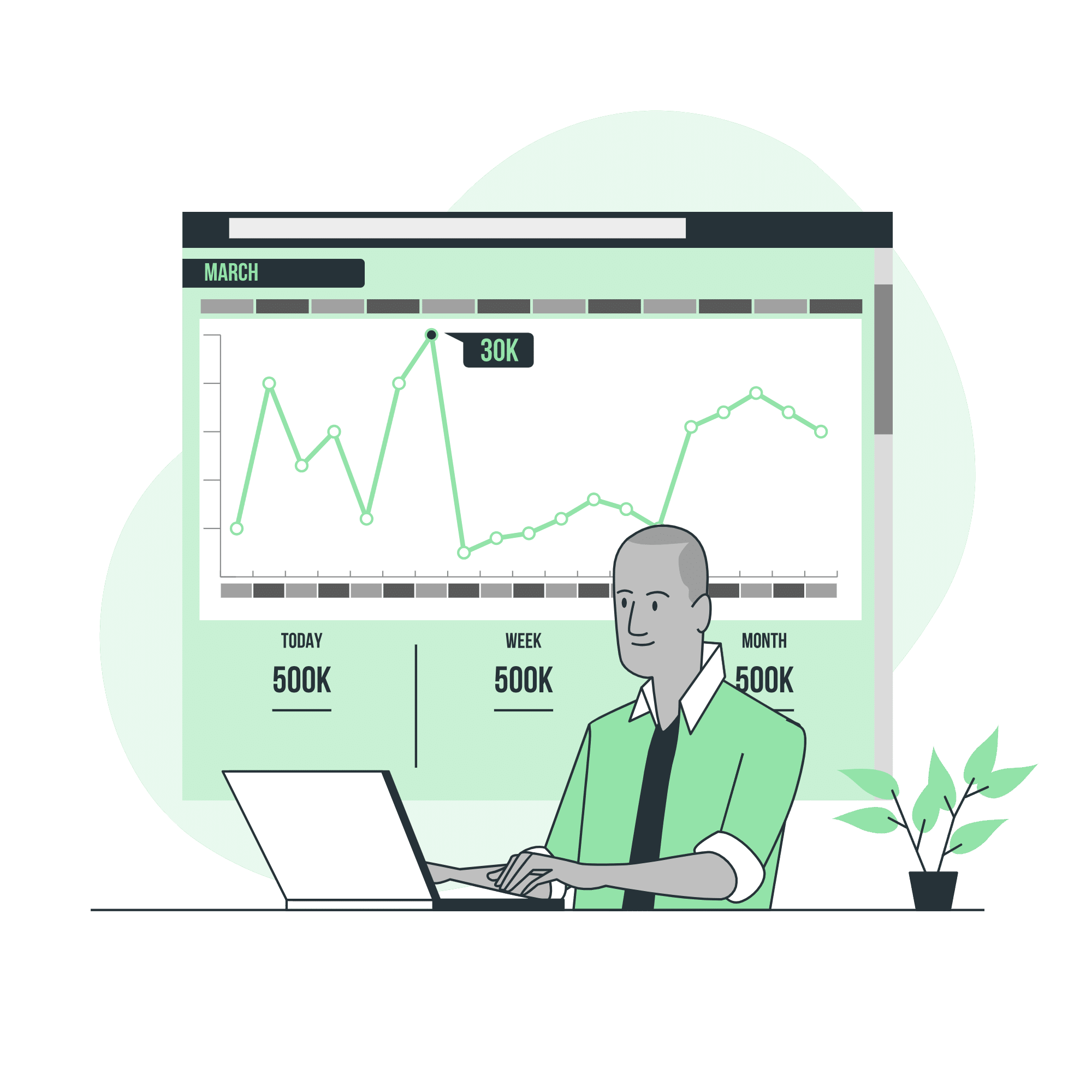What is Power Apps? Types, Features, Uses and Benefits
Suprabhat Sen | April 3, 2025 , 16 min read
Table Of Content
Businesses across all sectors often look for ways to improve their operations to achieve better outcomes. However, generic solutions may not always meet their needs, as they might lack essential features or integration capabilities. In such cases, businesses opt for custom application development, which can be both expensive and time-consuming.
Microsoft offers a solution to this problem in the form of Power Apps, a critical component of the Microsoft Power Platform. This low-code development tool enables companies to develop customized apps more efficiently, reducing development timelines and reducing the reliance on specialized in-house developers. This article provides an introduction to Microsoft Power Apps, highlights its appeal to businesses, the types of apps it supports, and explains how businesses can get started with the platform.
Key Takeaways
- Low-code development: Power Apps lets you build custom apps without extensive coding knowledge.
- Rapid app development: Quickly create and deploy apps to meet business needs.
- Diverse app types: Create canvas, model-driven, portal, AI-powered, and chatbot apps using Power Apps.
- Cost-effective solution: Leverage Power Apps to streamline operations and reduce costs.
What are Power Apps?
- What are Power Apps?
- What language do power apps use?
- Types of Power Apps
- Features of Power Apps
- Benefits of Power Apps
- What are Power Apps Used for?
- Power Apps Uses Cases Across Industries
- Power Apps Integrations
- Ways Your Organization Can Use Power Apps
- What are the limitations of Power Apps?
- Power Apps Pricing and Plans
- Conclusion
- Frequently Asked Questions (FAQs)
Power Apps is a low-code, high-productivity application development platform created by Microsoft. It allows users to easily build custom business apps without the need for extensive coding knowledge. With Power Apps, users can create apps that connect to their data sources, such as Excel, SharePoint, SQL Server, and many others, to streamline business processes and automate tasks.
The platform offers a range of features that make app development accessible to a wide audience. Users can connect their apps to various data sources, both on-premises and in the cloud, including databases, web services, and other platforms where the data resides.
App creation is simplified with a drag-and-drop interface that allows users to design the app’s layout and functionality. They can add different types of controls, such as buttons, text inputs, and galleries, to create a user-friendly interface.
Power Apps also provides a set of functions and formulas that users can use to add logic and automation to their apps. This allows them to perform calculations, validate data, and trigger actions based on user inputs.
Once the app is created, users can publish it to the web, mobile devices, or desktops. Power Apps provides options for sharing and managing app permissions to ensure that only authorized users can access the app.
Also Read: How To Build a Power App in 4 Easy Steps
What language do power apps use?
Power Apps uses a language called Power Fx (formerly known as Canvas formula language). Power Fx is a low-code language designed specifically for building apps on the Power Platform, which includes Power Apps, Power Automate (formerly known as Microsoft Flow), and Power Virtual Agents.
Power Fx is similar to Excel formulas, making it easy for users familiar with Excel to create and understand app logic. It allows users to write formulas to perform calculations, manipulate data, and create business logic within their apps.
Power Fx is designed to be simple and easy to learn, with a syntax that is intuitive and similar to other programming languages. This makes it accessible to a wide range of users, even those with little or no coding experience, enabling them to build powerful business apps without having to write complex code.
Also Read: Best Practices and Tips For Developing Efficient Power Apps
Types of Power Apps
Power Apps offers several types of apps, each tailored to different needs and use cases. Here are the main types of Power Apps:
1. Canvas Apps
Canvas apps allow you to create highly customized apps with a drag-and-drop interface. You can design the app’s layout and user interface, add various controls, and define app behavior using Power Fx formulas. Canvas apps are ideal for building apps that require a high level of customization and flexibility.
2. Model-Driven Apps
Model-driven apps are based on data models that define the app’s behavior and business logic. These apps are more structured than canvas apps and are ideal for building apps that require complex data relationships and business processes. Model-driven apps are built on top of the Common Data Service (CDS), which provides a secure and scalable data platform.
3. Portal Apps
Portal apps allow you to create external-facing websites that interact with your data stored in the Common Data Service. These apps are typically used to build customer or partner portals, where external users can access and interact with your organization’s data.
4. AI Builder Apps
AI Builder is a feature of Power Apps that allows you to add artificial intelligence capabilities to your apps without writing any code. You can use AI Builder to add AI models for tasks such as object detection, form processing, and prediction.
5. Power Virtual Agents
While not strictly an app type, Power Virtual Agents allows you to create chatbots using a low-code interface. You can use Power Virtual Agents to build chatbots that can interact with users and provide automated responses to common questions.
Also Read: 12 Best Apps Built Using PowerApps
Need Scalable Solutions for Your Business?
Understand how Power Apps grows with your business as your needs evolve.
Features of Power Apps
Power Apps offers a wide range of features that make it a powerful platform for building custom business apps. Some of the key features of Power Apps include:
1. Low-code Development
Power Apps allows users to build apps with little or no coding required, using a visual drag-and-drop interface. This makes it easy for users with varying levels of technical expertise to create apps.
2. Integration with Microsoft 365
Power Apps integrates seamlessly with Microsoft 365, allowing users to access and use data from tools like Excel, SharePoint, and Outlook in their apps. This makes it easy to build apps that leverage existing data and workflows.
3. Connectivity to Data Sources
Power Apps supports a wide range of data sources, including SQL Server, SharePoint, Dynamics 365, and many others. This allows users to connect their apps to the data they need, wherever it resides.
Benefits of Power Apps
Here are some of the key advantages of using PowerApps:
1. Rapid App Development
With Power Apps, users can quickly build and deploy apps, allowing organizations to respond rapidly to changing business needs and market conditions.
2. Integration with Microsoft 365
Power Apps integrates seamlessly with Microsoft 365, allowing users to access and use data from tools like Excel, SharePoint, and Outlook in their apps. This makes it easy to build apps that leverage existing data and workflows.
3. Mobile Responsiveness
Apps built with Power Apps are automatically responsive, meaning they can be used on a variety of devices, including smartphones and tablets, without the need for additional development work.
What are Power Apps Used for?
Beyond enabling the creation of custom applications, Power Apps serve several additional functions, including:
- Process Automation: Power Apps can streamline routine and complex business workflows, such as approvals, reporting, and data entry. By automating these tasks, organizations can reduce manual work, minimize errors, and enhance operational efficiency.
- Mobile-Friendly Applications: Apps built with Power Apps are highly responsive and function seamlessly across mobile devices and web browsers. This ensures that employees can access critical business data and complete tasks from anywhere.
- Custom Forms and User Interfaces: Power Apps allows businesses to design personalized forms and interfaces that connect to data sources, enabling users to collect, view, and update information efficiently. This feature is particularly valuable for enhancing customer interactions, employee feedback processes, and other dynamic engagement scenarios.
Power Apps Uses Cases Across Industries
Power Apps is used across various industries and business functions to streamline processes, automate tasks, and improve productivity.
Here are some use cases of Power Apps in different industries:
1. Manufacturing
In manufacturing, Power Apps can track production processes, manage inventory, and monitor equipment maintenance schedules. For example, a manufacturing company can use Power Apps to create an app for workers to report equipment issues, trigger maintenance requests and update inventory levels.
2. Healthcare
In healthcare, Power Apps can streamline patient intake processes, manage appointments, and track patient outcomes. A healthcare provider can use Power Apps to create an app for patients to schedule appointments, which can then integrate with electronic health records to update patient information.
3. Retail
In retail, Power Apps can manage inventory, track sales performance, and streamline customer interactions. Retail stores use Power Apps to create an app for employees to scan and update inventory levels, triggering reordering when inventory runs low.
Power Apps Integrations
Power Apps can connect with various third-party services such as:
- Microsoft 365: By integrating with tools like Outlook, Excel, and Teams, Power Apps improves collaboration and boosts productivity within an organization.
- SharePoint: This integration allows Power Apps to access and manage data stored in SharePoint lists and libraries, making it easier to develop applications that interact with SharePoint content.
- Dynamics 365: Power Apps can connect with Dynamics 365 to leverage CRM and ERP data, enabling businesses to create custom applications that enhance and extend Dynamics 365 functionalities. To move from concept to production quickly, many teams hire power apps programmers to implement connectors, Dataverse models, and governance
- Azure: With Azure integration, Power Apps can tap into cloud-based services, including AI, machine learning, data storage, and serverless computing, to build advanced applications.
- Cloud Storage Services (Google Drive, Dropbox, Box): Power Apps allows users to access and manage files stored in popular cloud platforms, simplifying document handling and team collaboration.
- Slack: Through Slack integration, Power Apps can send notifications, updates, and messages to users and channels, improving communication and teamwork.
Additional Third-Party Integrations:
Power Apps also supports integrations with:
- Mailchimp
- Twilio
- ServiceNow
- Trello
- Salesforce
Ways Your Organization Can Use Power Apps
Power Apps can streamline various business processes, including workflow automation, data visualization, reporting, and collaboration. It can be utilized by employees across different departments—whether it’s field workers, management teams, or even customers.
Organizations can use Power Apps to modernize outdated systems, automate repetitive tasks, and develop innovative solutions tailored to their specific needs.
Here are some key applications that you can build using Power Apps:
- Workflow Approval App: Simplifies approval processes for routine business requests, such as ordering office equipment, making it accessible for both frontline and office workers.
- Sales Information App: Allows sales teams to log new opportunities, track progress, and trigger notifications while integrating with CRM systems like Dynamics 365 or Salesforce.
- Employee Onboarding App: Guides new hires through the onboarding process, providing essential information, collecting necessary details, and facilitating training before their start date.
- Remote Worker App: Empowers field employees to capture and submit data through a mobile app, eliminating the need for in-office visits.
- Asset Tracker App: Enables IT teams to monitor and manage company assets, including hardware, mobile devices, accessories, and software licenses.
- Marketing Automation App: Automates follow-ups with customers based on their interactions, ensuring timely engagement.
- New Client or Supplier App: Supports due diligence processes by integrating external data sources and streamlining approval workflows.
- Appraisal System: Customizes the employee performance review process, aligning it with the organization’s specific evaluation criteria.
- Visitor Log App: Manages office visits by logging visitor details and tracking requests for access.
What are the limitations of Power Apps?
Power Apps offers a range of powerful features but also has some limitations that users should be aware of. While Power Apps is designed to be user-friendly, building more complex apps may require a deeper understanding of the underlying data structures and business logic. Users may need to invest time in learning how to use Power Apps effectively for complex scenarios.
Additionally, while Power Apps offers a wide range of controls and features, customization options may be limited compared to traditional coding methods. Users may find it challenging to implement highly specific or complex functionality that is not supported out-of-the-box.
The performance of Power Apps can be affected by factors such as the app’s complexity, the number of users accessing the app simultaneously, and the speed of the underlying data sources. Users may need to optimize their apps to ensure smooth performance in all scenarios.
Power Apps Pricing and Plans
The Power Apps Premium is designed for businesses seeking predictable user-based licensing, offering the flexibility for users to run unlimited apps.
For $20 per user/month(as of February 2024), Premium enables licensed users to build, modernize, and deploy unlimited applications. This plan includes unlimited Power Apps and Power Pages for assigned users, 500 AI Builder credits, and Dataverse entitlements of 250 MB database and 2 GB file storage.
Also Read: How Much Does it Cost to Build a Power App?
Conclusion
We recommend starting your digitization or automation planning by focusing on frequently performed tasks that require significant personal input. Automating, connecting, or accelerating these smaller processes or tasks can often lead to a more effective return on investment compared to implementing a costly organization-wide automation or platform modernization tool.
Many companies face organizational inertia in these processes and micro-processes, along with the time spent switching between them. This is where Power Apps excels.
Power Apps can connect, automate, and integrate multiple small, repetitive processes into one seamless pipeline. For instance, consider an employee’s typical workflow:
- Receive an inquiry.
- Schedule a call.
- Confirm the sale.
- Manage and store documents.
- Create a sales order.
- Send invoices.
- Check stock and order more if needed.
- Create a delivery request.
- Send final sales confirmations.
- Follow up with the client for customer satisfaction.
With Power Apps, you can create customized flows and triggers that streamline all these common processes under one manageable, automatic system. This eliminates the need for manual management of these tasks.
To fully unlock this potential, working with a Power Apps development company ensures that your workflows are designed and optimized to match your business goals.
Frequently Asked Questions (FAQs)
Q: Who can use Power Apps?
Power Apps can be used by anyone, from business users with no coding experience to professional developers looking to accelerate app development.
Q: What can I build with Power Apps?
With Power Apps, you can build a wide range of business applications, including mobile apps, web apps, and forms, to streamline processes, automate tasks, and improve productivity.
Q: Can I try Power Apps for free before purchasing?
Yes, Microsoft offers a free trial of Power Apps that allows you to explore the features and capabilities of the platform before making a purchase.
Q: Is Power Apps considered an RPA tool?
No, Power Apps is not a RPA tool. Although it can help automate tasks, its primary purpose is to enable the development of custom applications and workflows. It is designed to seamlessly integrate with Microsoft services like Dynamics 365, rather than focusing solely on process automation like dedicated RPA solutions.
Q: Can Power Apps be used as a CRM?
Power Apps itself is not a CRM system like Dynamics 365. However, it can be used to create customized CRM solutions or to integrate with existing CRM platforms, such as Dynamics 365, to enhance data management and customer interactions.
Related Blogs
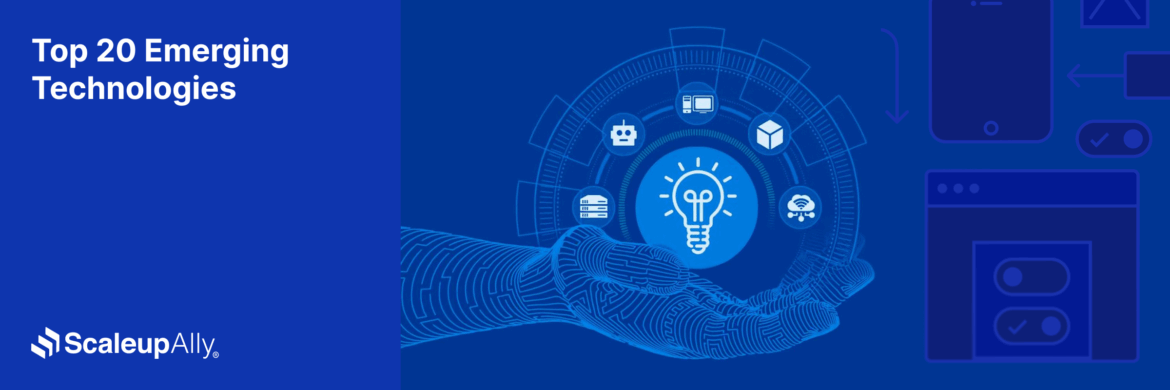
Top 20 Emerging Technologies of 2026
Discover the top 20 emerging technologies of 2026. Explore which innovations are driving change across healthcare, finance, manufacturing, and other crucial industries.
ScaleupAlly Team
Dec 16 ,
9 min read

Software Development Timeline: Phases, Duration & Estimation Guide
Understand the software development timeline with phase durations, key factors, hidden delays, and practical methods to estimate project time.
Suprabhat Sen
Nov 29 ,
16 min read

Software Development Cost Estimation Guide: What’s Included & What Affects the Price
Explore software development cost components, major pricing factors, and practical estimation methods to plan your project accurately from start to finish.
Suprabhat Sen
Nov 29 ,
14 min read