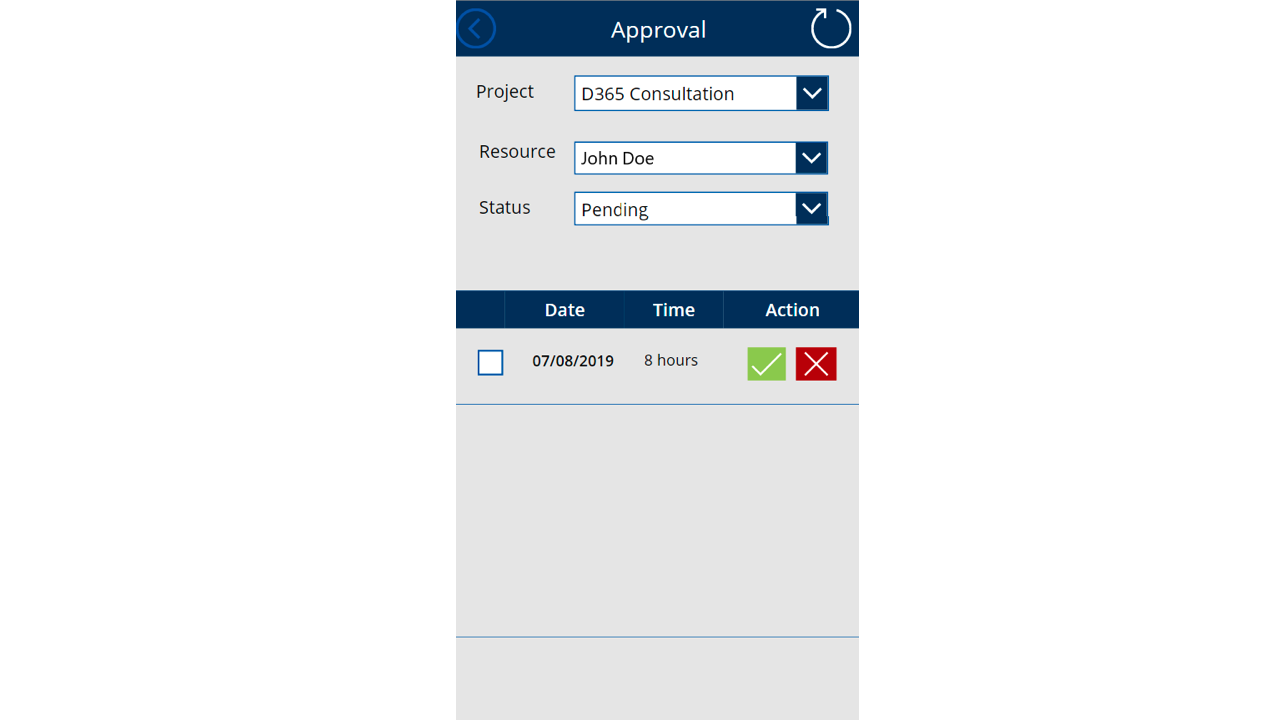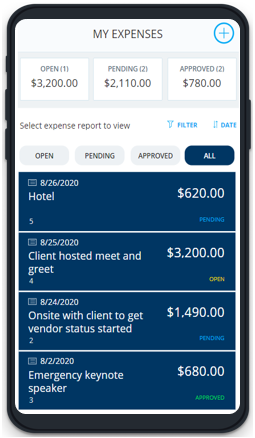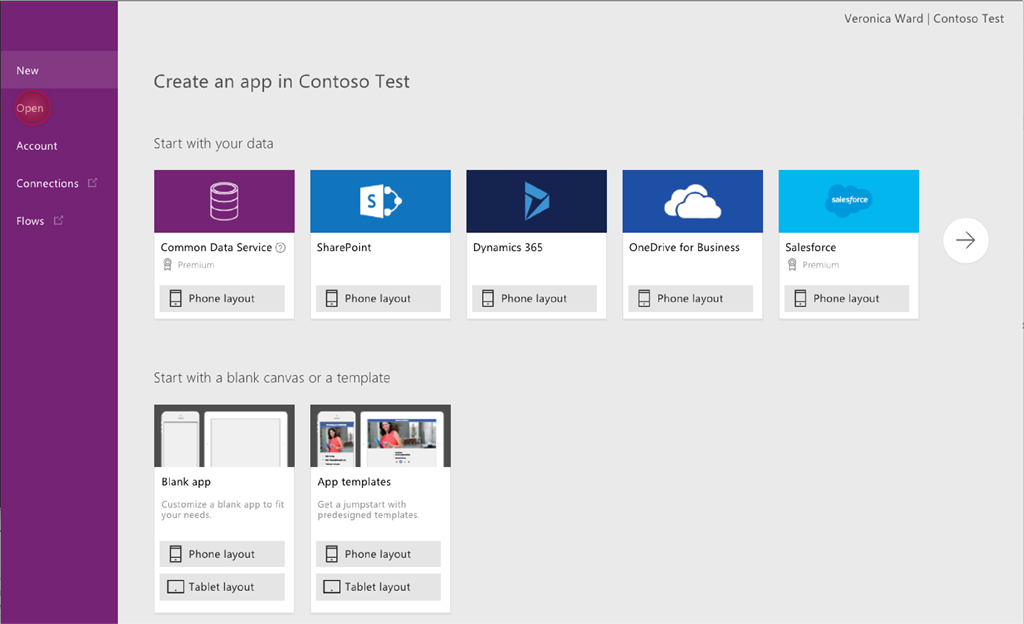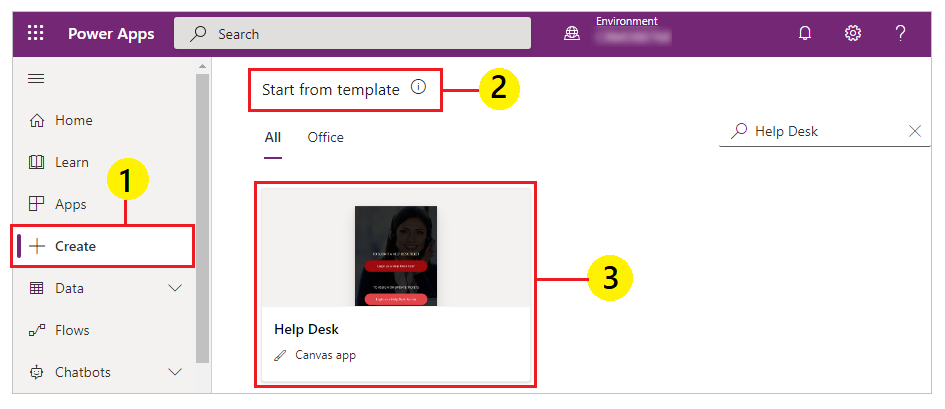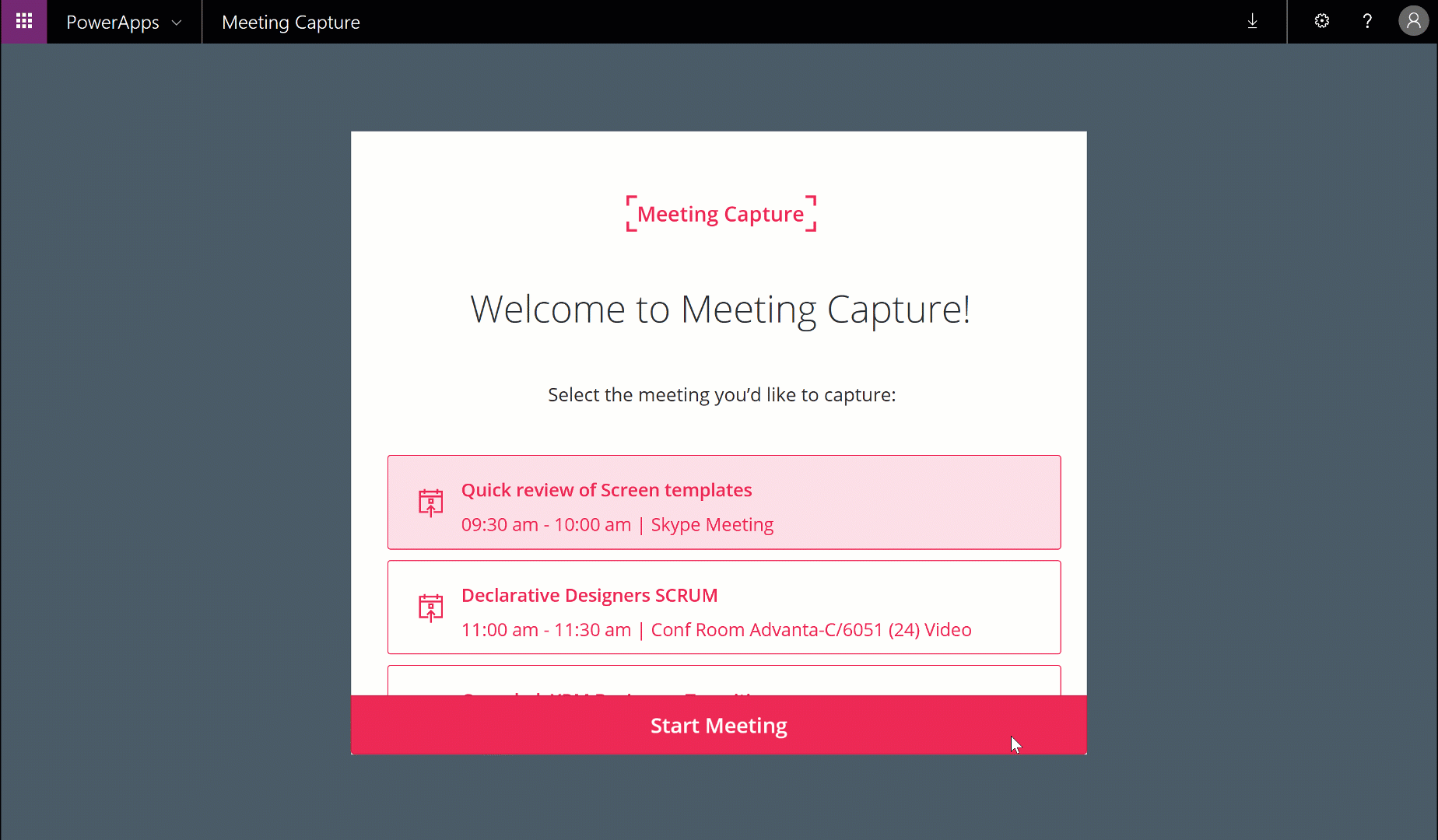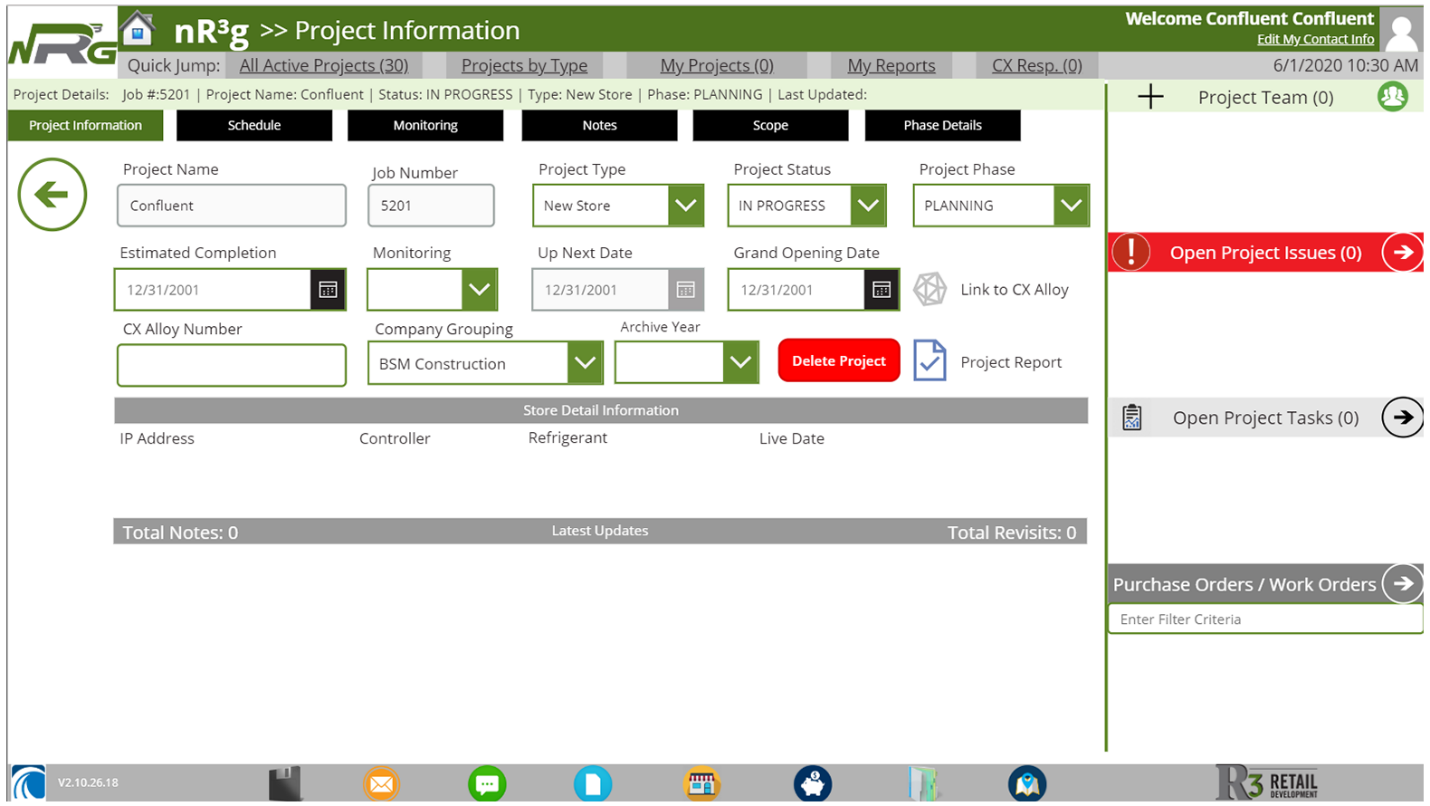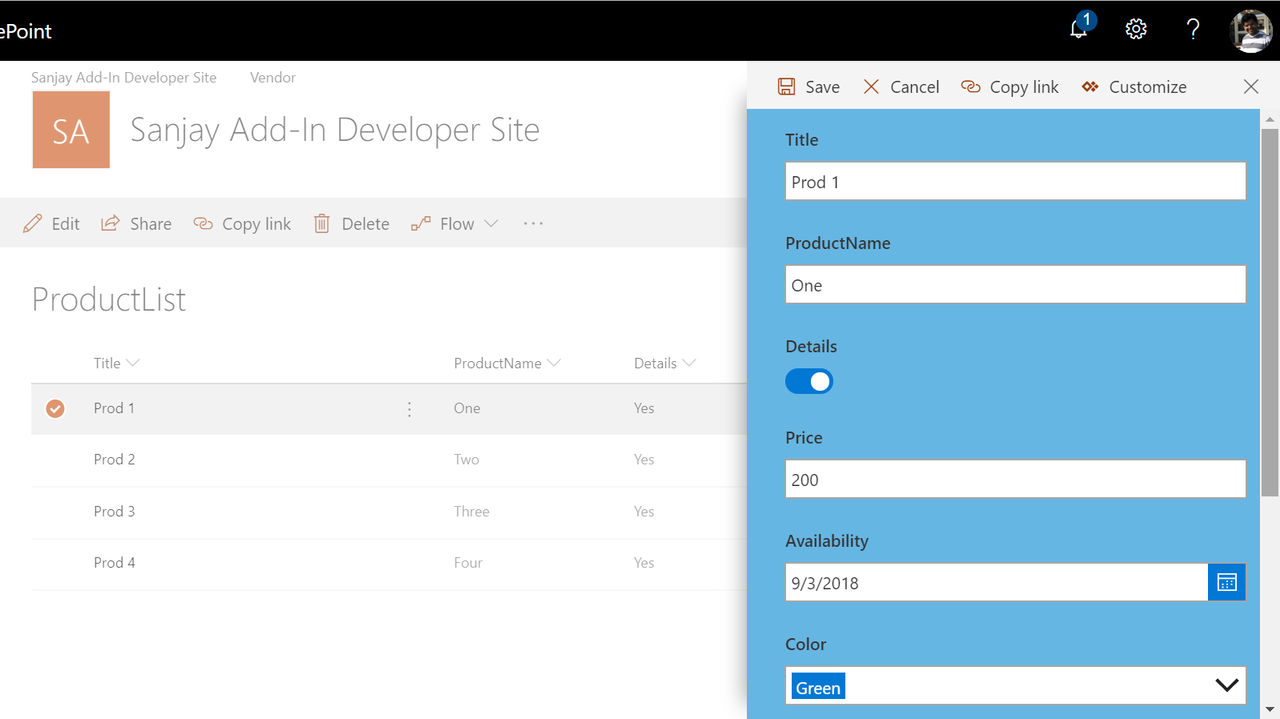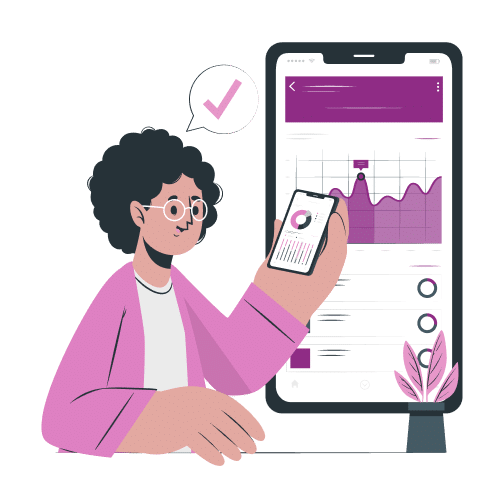Top 20 Best Power App Examples & Uses Cases in Real Life
Suprabhat Sen | November 28, 2024 , 17 min read
Table Of Content
Software has taken over the world, and with technology powering businesses across the industry, smart apps solve many regular issues. In this scheme of things, Microsoft Power Apps might just be the solution.
In this blog, we discuss the subject in detail to understand how it can solve various business problems, including time-tracking, expense approval, inventory management, and more, as well as providing some power app ideas to inspire your own development. Shall we begin?
Key Takeaways
- Power Apps Addresses a wide range of business needs, from time tracking to inventory management, across multiple industries.
- Cost-effective, scalable solution for app development, with pricing influenced by complexity and user volume.
- PowerApps can be built for any utility based requirement, for instance, Project Management App, Leave Request System, Task Management App, Visitor Management System, etc.
What is Power Apps?
Power Apps is a user-friendly platform that creates custom software applications with ease and minimal to no coding demands.
With easy data connectivity with its pre-built connectors that can be integrated with other Microsoft services (Excel, Sharepoint, Dynamics 365 etc), the platform provides on the go ability for anyone to build one custom app.
As a key element, it is built on Azure that makes it safer and offers enterprise level security.
Top 20 Latest Power App Examples
We have compiled a list of the 20 best Microsoft Power Apps examples that are making waves in the tech world. From productivity to entertainment, these apps cater to various needs and preferences, showcasing diverse power apps use cases.
1. Timesheet App
The Timesheet App is a fast and mobile-responsive PowerApp that enables employees to log their project hours accurately.
This app is designed for organizations that want to manage time tracking without incurring costly CRM licensing fees. This simple app allows you to easily manage multiple projects and ensure that your workforce accurately bills clients and projects by adding daily time entries.
The app has three distinct roles:
- Admins: can set up new projects/resources and perform other administrative configurations.
- Project Managers: can approve/reject/view time entries submitted by resources working under their assigned projects.
- Resources: can log and view their time entries on a per-project basis.
The application features a simple user interface that loads quickly on mobile devices without adding unnecessary fancy elements.
Additionally, the app automatically generates a weekly report and allows one to generate on-demand time entry reports for each project.
Industry: Consulting & Professional Services; Construction; IT & Software Development; Healthcare; Education.
2. My Expense Request App
Expense approval can be a time-consuming task that involves multiple submissions and processes. However, with PowerApps, an employee can create a mobile app that streamlines the expense approval process. The app allows employees to claim expenses by submitting a request along with valid proofs.
Upon receiving the request, the manager can approve or reject it and add comments if necessary. The requester is notified of the status of their request through notifications. The app can be seamlessly integrated with any existing HR system.
Industry: Corporate & Business Services; Healthcare; Education; Government & Public Sector; Non-Profit Organizations.
Also Read: Best Practice For Creating Power Apps
3. Leave Request System
This PowerApp allows employees to request Annual, Sick, or other special leaves. They can submit their requests using mobile phones, and their manager can approve or decline them.
All employees have to do is create leave requests and send them to their managers. The managers can view all the requests in a unified view and manage them efficiently. Additionally, this app helps easily track leave status, prominent company holidays and leave balance.
Industry: Corporate & Business Services; Healthcare; Education; Retail; Manufacturing or any industry or enterprise that employs people.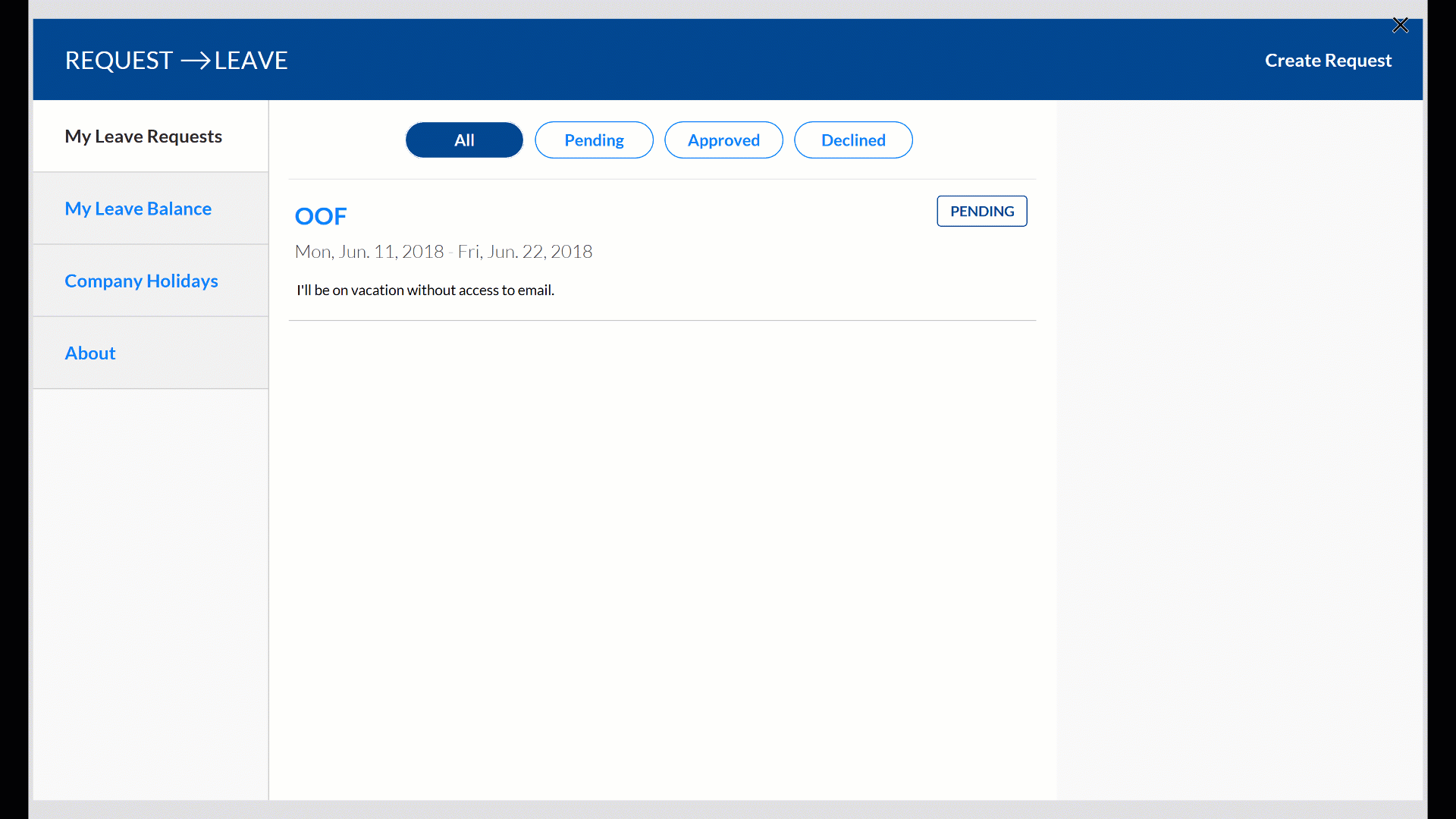
4. Desk booking / Reservation App
Finding and reserving the perfect conference room is now easier than ever with the booking management app on Power Apps. Need to make changes? The app can help you with that, too.
Industry: Corporate & Business Services; Technology & IT; Co-working Spaces; Education (Universities, Colleges); Healthcare (Hospitals, Clinics).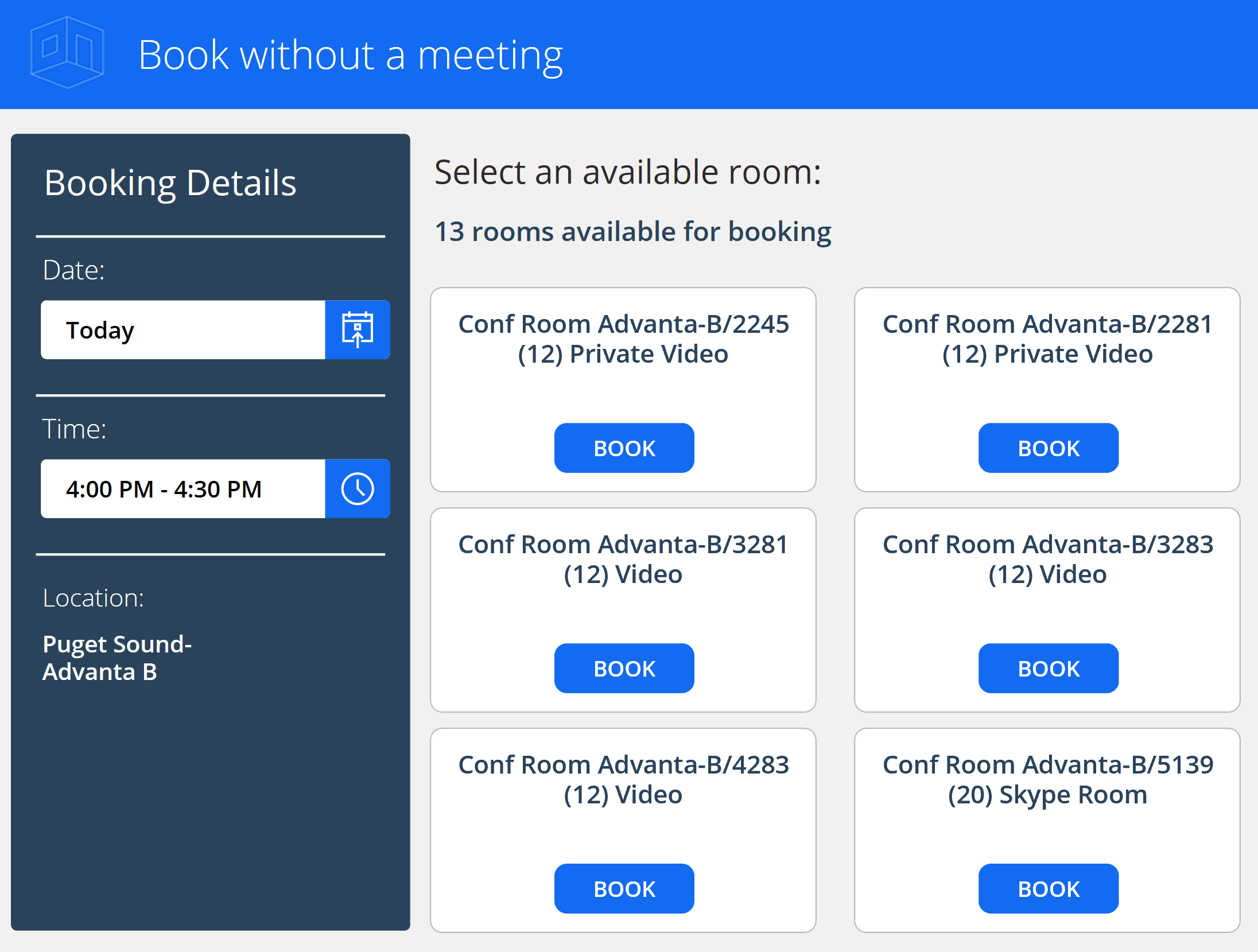
5. Inventory Management App
This system provides a user-friendly interface, which allows businesses to easily track their inventory levels, reorder products, and manage their supply chain. Businesses can create a custom inventory management system that meets their needs, such as product tracking, stock alerts, and real-time reporting.
With a Power Apps-based inventory management system, businesses can streamline their inventory management processes, reduce manual errors, and improve accuracy.
They can also automate routine tasks, such as generating purchase orders and receiving notifications when inventory levels reach a certain threshold.
Industry: Retail & eCommerce; Manufacturing; Wholesale & Distribution; Healthcare (Pharmaceuticals, Medical Supplies); Food & Beverage.
6. Help Desk / Service Desk App
Microsoft Power Apps provides corporations a ticketing system and help desk functionality through its portal. With the ticketing system, users can submit support requests and track the status of their tickets.
Using Power Apps’ ticketing system, corporations can create new support requests, view their open and closed tickets, and receive updates on the status of their tickets. Users can also search for existing tickets to find solutions to similar issues.
Industry: IT & Software Development; Telecommunications; Healthcare; Education; Retail & eCommerce.
7. Shoutout / Kudos App
The Shoutouts power app enables you to express gratitude to your colleagues, whether for a job well done or simply to say thanks.
This app lets you share compliments with your coworkers, personalize them using custom pictures, and receive automated email notifications from the recipients’ managers. It’s a fun way to boost morale and encourage positivity in the workplace.
Industry: Corporate & Business Services; Healthcare; Education; Retail; Technology & IT.
8. Meeting Notes Power App / Meeting Capture Tool
Looking for an all-in-one app that can help you stay organized during meetings? Look no further!
This app allows you to easily view meeting details, capture notes and pictures of whiteboards, assign tasks in Planner, and add sketches and images. Rest assured that all relevant notes and action items will be tracked for you. Export your notes to OneNote or Planner, and even send an email summary with just one click!
Industry: Finance & Banking; Legal Services; Retail & eCommerce; Government & Public Sector; Non-Profit Organizations; Corporate & Business Services; Technology & IT.
9. Quiz App
The Quiz App on Power Apps is an excellent tool that helps you create and manage quizzes for your organization. With this app, you can create quizzes with multiple-choice, true/false, or open-ended questions. You can also set time limits for each quiz and customize the scoring system per your requirements.
This app allows you to import questions and answers from Excel or CSV files, which makes it easy to create quizzes in bulk. Additionally, you can make your quizzes more engaging by adding images or videos to your questions.
After creating the quiz, you can assign it to specific users or groups within your organization. Users can take the quiz on their mobile devices or computers, and their scores are automatically recorded in the app.
Industry: Education; Corporate & Business Services; Healthcare; Entertainment & Media; Marketing & Advertising.
10. Task Management App
A task management app created with Power Apps can help businesses streamline their workflow by providing a centralized platform for assigning, tracking, and managing tasks.
This app allows team members to easily view their tasks and deadlines, collaborate with others, and receive notifications for updates or changes.
Additionally, managers can use the app to monitor progress, allocate resources, and ensure that tasks are completed on time and within budget.
Industry: Corporate & Business Services; Healthcare; Education; Retail; Manufacturing; IT & Software Development; Construction or any industry or enterprise that requires task management.
11. SharePoint list & library forms
SharePoint lists and library forms can be customized using Power Apps to provide a more user-friendly and intuitive data entry and management interface.
With Power Apps, you can create custom forms that match your business needs and branding, add conditional formatting, and integrate with other data sources. This can significantly improve the user experience and productivity of your team.
Industry: Corporate & Business Services; Healthcare; Education; Government & Public Sector; Manufacturing.
12. Employee Onboarding App
The Employee Onboarding App is an excellent example of Microsoft Power Apps, which allows businesses to streamline their onboarding process. This app has a user-friendly interface that can be customized to meet a company’s onboarding requirements.
The app can leverage existing data and resources with other Microsoft products, including Teams and Dynamics 365.
Moreover, the app provides real-time analytics and reporting, empowering HR teams to monitor progress and identify areas for improvement.
Industry: Corporate & Business Services; Healthcare; Education; Retail; Manufacturing or any industry or enterprise that employs people.
13. Asset Management App
It is an instrumental tool for assisting organizations with maintaining accurate records of their assets, similar to other examples of power apps in this list.
The bundled features, such as asset check-in/check-out, maintenance tracking and scheduling, asset lifecycle, and depreciation management, help immensely with asset utilization status monitoring.
The asset location tracking further ensures controlled resource management within the organization.
Industry: Manufacturing; Healthcare; Construction; Retail; Transportation & Logistics.
14. Training Management System
A Training Management App serves to enhance productivity and efficiency within the organization by helping to streamline the training process.
Its features enable attendance tracking, course enrollment tracking, and training material distribution so employees can access the necessary courses and resources.
The application can also allow accessing/submitting, and presenting the assessment and certifications, respectively.
Industry: Corporate & Business Services; Healthcare; Education; Retail; Manufacturing or any industry or enterprise that employs people.
15. Visitor Management System
A Visitor Management System App helps to manage and maintain track of visitors entering the workplace or commercial facility.
To ensure a seamless experience for employees and visitors, the app offers badge printing, visitor pre-registration, and analytics reporting features. Sending visitor arrival host notifications further ultimately assists in making the visitor check-in and check-out systematic, organized, and secure.
Industry: Corporate & Business Services; Healthcare; Education; Hospitality; Government & Public Sector
16. Sales Lead Management App
This app modernizes the way sales leads from various channels (email, social media, websites, etc) are captured and managed. The approach is to allocate leads to individual sales reps, track follow ups, and oversee the progress of leads through different sales funnel stages. Automating lead tracking simplifies handling work as businesses grow. Sales teams can focus on important leads, improving productivity and increasing the chances of conversions.
Industry: Sales & Retail; Real Estate; Financial Services (Insurance, Banking, Loans); Telecommunications; Manufacturing (B2B Sales); Healthcare; Technology & SaaS; Education & Training; Consulting & Professional Services.
17. Client Feedback & Survey App
This application simplifies the fetching of client feedback on products or services using surveys and feedback forms. The app lets companies rapidly process such customer details and insights regarding their experiences and satisfaction levels. This automated data collection and analysis lead to actionables for better service quality scope with respect to varied product features etc. It also assists in tracking trends over time.
Industry: Retail & eCommerce; Healthcare; Hospitality (Hotels, Restaurants); Education; Financial Services (Banks, Insurance).
18. Project Management App
Designed for project teams, this app helps organize tasks, set timelines, allocate resources, and track project progress. It offers a centralized place for collaboration, where team members can update task statuses, share files, and communicate. Managers can monitor overall project health, adhering to deadlines and resources are optimally used, resulting in smoother project execution and enhanced team performance.
Industry: Construction; IT & Software Development; Marketing & Advertising; Manufacturing; Consulting & Professional Services.
19. Marketing Campaign Tracker
The app tracks the progress, budget, and outcomes of marketing campaigns in real-time. Marketing teams can set campaign goals, assign tasks, and monitor performance metrics like clicks, conversions, and ROI. By centralizing campaign data, businesses easily analyze results, optimize future campaigns, and stay within budget. This improves campaign effectiveness and decision-making.
Industry: Marketing & Advertising; Retail & eCommerce; Technology & SaaS; Travel & Hospitality; Entertainment & Media.
20. eCommerce Order Management App
This app centralizes the management of online orders, from payment processing to shipment tracking. It integrates with eCommerce platforms and automates key tasks such as order confirmation, invoicing, inventory updates, and shipping notifications. By automating these processes, the app speeds up order fulfillment, reduces errors, and improves customer satisfaction by offering real-time updates on order status, shipping, and delivery.
Industry: E-Commerce & Retail; Manufacturing; Wholesale & Distribution; Consumer Electronics; Food & Beverage.
These are 20 great Microsoft PowerApps examples for any business to optimize results with greater sense of control and navigation.
Wanna build Power Apps Like a Pro!
Get your FREE checklist to craft user-friendly, responsive, and impactful apps now.
Industry Use Cases of Power Apps
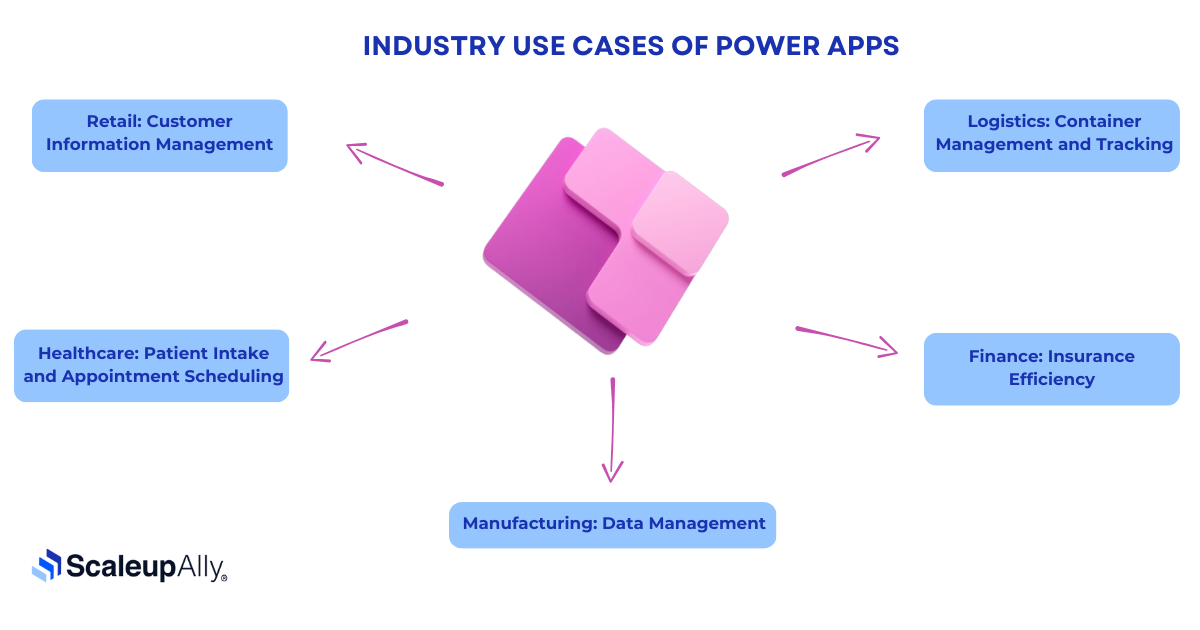
Beyond basic internal tools, many industries are leveraging advanced Power Apps examples to streamline complex operations. Power Apps have become valuable tools for increasing efficiency and productivity in various industries. Let’s explore some of the real-life applications of power apps examples across different sectors.
1. Retail: Customer Information Management
Campari Group developed a mobile app using Power Apps, which enables employees to collect customer information while socializing with VIP customers at events. Learn about their experience here.
2. Healthcare: Patient Intake and Appointment Scheduling
Vitas Healthcare replaced paper-based workflows to enhance patient care with a suite of Power Apps applications integrated into Microsoft Teams. Click here to learn more about their method.
3. Manufacturing: Data Management
ZF Group developed a shopfloor management solution using Power Apps, which replaced the previous Excel-based data entry system. This upgrade simplified the process of reporting KPIs. Learn more about it here.
4. Finance: Insurance Efficiency
A proprietory insurance shopping platform called Nsure developed an agent portal with Power Apps to improve efficiency. Learn more.
5. Logistics: Container Management and Tracking
To improve workflow and container management, Bolloré Logistics developed an easy-to-use app that provides drivers with swift and timely tracking. Here is their story.
Also Read: Difference Between Power Apps and Traditional App Development
How Much Does It Cost To Build a Power App?
The cost to build a Power App usually ranges between $10,000 to $100,000 but it can vary considerably depending on the requirements such as features and complexities.
The top 5 factors affecting the cost include:
- Third-Party Integrations: Additional costs for APIs and services
- Customization Level: Tailored solutions can be more expensive to develop
- App Complexity: More integrations and features increase the cost
- User Volume: A higher user base will drive up expenses
- Development Time: Longer or more complex projects require more resources
Conclusion
Microsoft Power Apps is a user-friendly and efficient platform that allows businesses to create custom applications easily and with minimal coding experience. These examples demonstrate a variety of power apps use cases that can transform your business. With pre-built connectors to integrate with other Microsoft services, businesses can streamline workflows and increase productivity.
The Power Apps examples introduced in this article are designed to solve various business problems, including time-tracking, expense approval, inventory management, and more. We hope this article has provided valuable insights into the latest Power Apps and how they can transform your business.
So why wait? Start exploring Power Apps today and take your business to the next level!
For a more detailed article on Power Apps and how they compare to other low-code platforms, read our blog post on Powerapps vs Outsystems.
Frequently Asked Questions (FAQs)
Q: What are 3 types of Power Apps?
Power apps are of three types, i.e., Canvas Apps, Model-Driven Apps, and Portals. Canvas apps are flexible and customizable, while the Model-Driven apps are focused on data handling and business processes. Lastly, Portal apps are basically external-facing websites for external users to interact with Microsoft Dataverse data.
Q: What is the use of Power Apps?
PowerApps have multiple uses, it can be used for custom app development, automation, data management, collaboration channels, aid in business analytics, etc. Basically, it is the go-to solution for any smart operational management workflow.
Q: Is coding knowledge required to create Power Apps?
No, Power Apps are designed to be user-friendly and accessible to those without extensive coding knowledge. While some familiarity with concepts like formulas and expressions can be helpful, Power Apps offers intuitive drag-and-drop interfaces and pre-built templates that make it easy for users to create custom apps without writing code.
Q: Can Power Apps be accessed on mobile devices?
Yes, Power Apps are designed to be responsive and accessible on a variety of devices, including smartphones and tablets. Users can access Power Apps through native mobile apps available for iOS and Android devices or through web browsers on mobile devices, allowing for flexibility and convenience in accessing and using Power Apps on the go.
Q: What level of customization is possible with Power Apps?
Power Apps offer a high degree of customization, allowing users to tailor apps to their specific needs and requirements. Users can customize app layouts, design user interfaces, and incorporate business logic using a variety of built-in functions and expressions. Additionally, Power Apps support integration with external data sources, enabling users to pull in data from external systems and services to enhance app functionality.
Related Blogs

Laravel + Elasticsearch: Smart Search for E-commerce in 2025
Learn how to integrate Elasticsearch with Laravel, from setup and configuration to indexing. Improve your app's search performance using Laravel Elasticsearch.
ScaleupAlly Team
Jul 3 ,
15 min read

Developing an App Like Airbnb in 2025: Costs, Key Considerations & Money-Saving Tips
Discover the cost to build an app like Airbnb, key factors, app types, and smart ways to optimize development expenses for better ROI.
Suprabhat Sen
Jun 29 ,
10 min read

Flutter vs Android Studio: What are the Key Differences?
Flutter vs Android Studio: Wondering which technology to choose to build your next app. Here is a detailed guide that will help you make a decision.
Suprabhat Sen
Jun 28 ,
14 min read