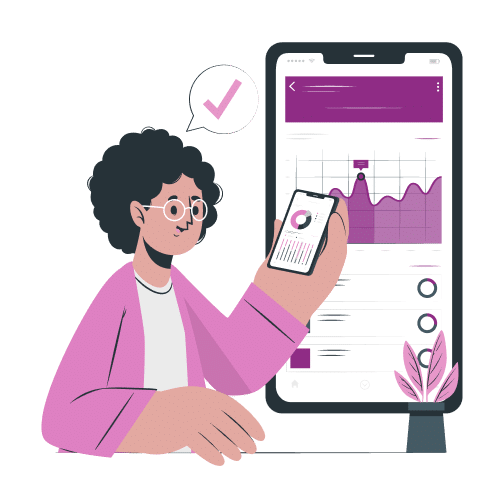13 Power Apps Use Cases for Businesses in 2025
Suprabhat Sen | April 29, 2025 , 18 min read
Table Of Content
Businesses are applying the practicality of PowerApps to drive innovation and increase productivity.
From automating workflows to enhancing customer experiences, this blog explores 13 practical use cases where PowerApps is transforming how companies work, helping them achieve more with customised, efficient solutions adapted to their needs.
Key Takeaways
- Power Apps enables organizations to build custom apps without extensive coding.
- It streamlines workflows, boosts productivity and reduces manual processes.
- The platform supports diverse use cases across HR, sales, IT, and operations.
- Integration with Microsoft tools enhances data access and collaboration.
- User-friendly design and templates accelerate app development and adoption.
- Ongoing optimization and security are essential for long-term success with Power Apps.
How Can Power Apps Be Used by Organisations?
Power Apps empowers organizations to build custom applications tailored to their unique needs—without relying heavily on traditional development resources. From startups to global enterprises, here’s how businesses across sectors can use Power Apps to gain an edge:
1. Automate Repetitive Tasks and Manual Processes
Organizations use Power Apps to streamline workflows—such as data entry, leave approvals, onboarding, or maintenance requests—saving hours of administrative effort.
2. Improve Decision-Making with Real-Time Data Access
With seamless integration to Excel, SharePoint, Dynamics 365, and SQL, Power Apps allows employees to capture and access data instantly, reducing bottlenecks and delays in business operations.
3. Enhance Collaboration Across Teams
Apps built with Power Apps can be shared across teams, functions, or entire organizations, enabling seamless collaboration. Integration with Microsoft Teams ensures that work happens in the flow of communication.
4. Support Mobile Workforces
Whether in the field or at the office, Power Apps allows users to access or update records from their phones or tablets, ensuring that mobile workers remain connected and productive.
5. Enable Citizen Development
Business users without a coding background can build functional apps using drag-and-drop tools. This empowers departments like HR, Finance, or Sales to solve problems independently while reducing IT backlog.
6. Scale Securely Across the Organization
With governance controls, environment management, and role-based security, Power Apps ensures that organizations can scale app usage without compromising data integrity or compliance.
7. Reduce Development Costs
Compared to traditional app development, Power Apps can lower costs significantly by eliminating the need for full-time developers and reducing time-to-deploy from months to days.
13 Innovative PowerApps Uses Cases for Modern Businesses
PowerApps have become an efficient and cost-effective way for businesses to build applications around common challenges faced daily.
For an understanding of what PowerApps can do for your organisation, here are 13 real-world PowerApps use cases on how your daily operations can be transformed.
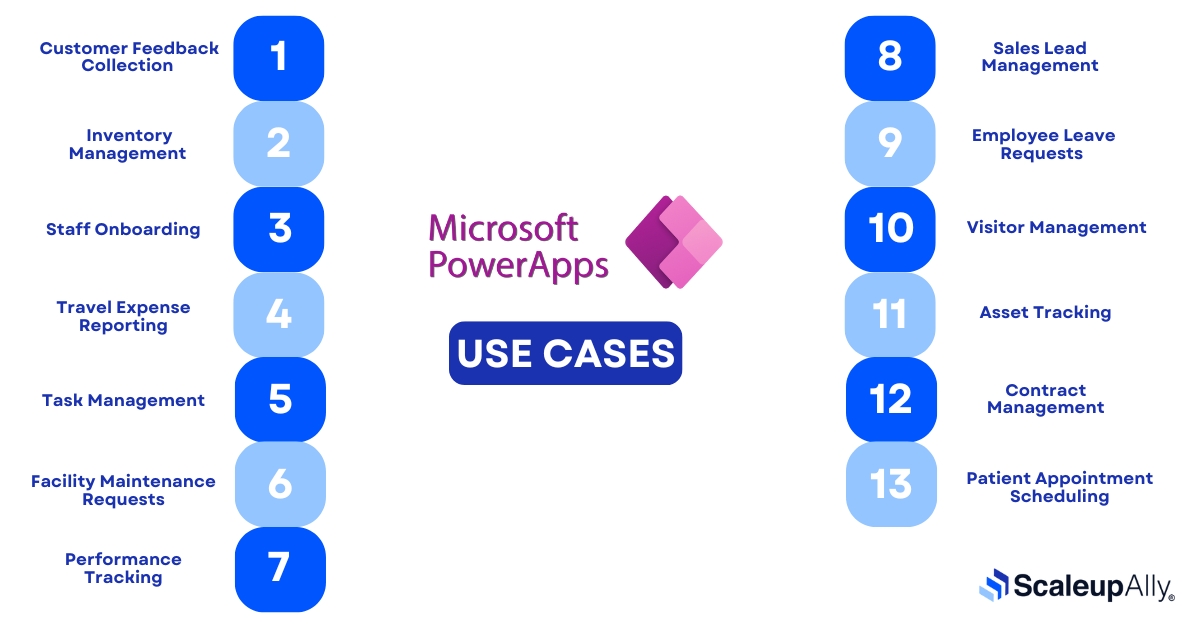
1. Customer Feedback Collection
Customer feedback should never be overlooked by any business looking to improve its services.
However, the overwhelming experience involved when collecting and managing this feedback cannot be understated. This needs a solution.
How PowerApps Help?
An easy solution is to build a feedback collection app to make the feedback collection and review process easier. This PowerApp can be designed to categorise each feedback into relevant subjects for easier tracking.
To attend to feedback promptly, it could include an alert system that sends a notification to the appropriate team based on the feedback category. A good way to let your clients and customers know they are on top of your mind.
Benefits:
- Streamlines the collection and categorization of feedback for quicker analysis.
- Enables real-time alerts to route feedback to the right teams immediately.
- Improves customer satisfaction by demonstrating responsiveness and care.
2. Inventory Management
Managing inventory manually will often lead to errors and can be time-consuming. This inefficient method needs to be re-examined.
How PowerApps Help?
An app built with PowerApps can easily manage inventory. Employees can update inventory as they move products in and out of storage with their phones or tablets.
Another efficient useful feature of the app could be when inventory runs low, the app can send alerts for restocking. This will ensure better stock control and also reduce manual errors.
Benefits:
- Reduces manual errors by digitizing inventory updates via mobile devices.
- Triggers automatic restocking alerts based on low stock thresholds.
- Enhances stock visibility and supply chain efficiency across departments.
Also Read: Power Apps for Inventory Management: Benefits and Key Challenges
3. Staff Onbarding
Onboarding new employees when they join a company can be complicated involving so much paperwork and forms.
How PowerApps Help?
The onboarding process can be automated by HR teams for a more smoother experience by creating forms and workflows.
An app can be built with PowerApps to collect employee information, provide important resources, and track their progress throughout the onboarding process. Manage employee processes in one place as it connects with other Microsoft tools like SharePoint and Teams.
Benefits:
- Automates HR processes, reducing paperwork and manual coordination.
- Delivers a smooth and structured onboarding experience for new hires.
- Ensures compliance and consistency in collecting employee data.
4. Travel Expense Reporting
Travel comes with out-of-pocket expenses and employees dislike the idea of having to report these expenses because of the tedious process involved. They often have to go through multiple steps and stages to get reimbursed which can be slow and cumbersome.
This will most often lead to piles of receipts and spreadsheets. This process needs to be improved.
How PowerApps Help?
Using PowerApps, an app where employees can upload receipts and fill out forms whenever they collect a receipt can be developed.
The good side is that the app can be integrated with your accounting system so that once the report is submitted by the employee, it is delivered automatically for approval. Both employees and managers will now be able to report and track expenses seamlessly—another PowerApp use case for the win.
Benefits:
- Simplifies expense submissions through receipt uploads and mobile entry.
- Integrates with accounting tools for faster approvals and reimbursements.
- Reduces delays and improves transparency in travel expense handling.
5. Task Management
Tasks must be managed or else, tracking each employee’s work progress or status across multiple teams or departments can get complicated, especially if everyone uses different tools.
How PowerApps Help?
Create a shared app for team members to log and assign deadlines to tasks as well as update their progress to keep everyone on the same page without having to switch between different platforms.
You can even sync with Outlook to ensure deadlines don’t slip through the cracks.
Benefits:
- Consolidates task assignment and progress tracking into one platform.
- Promotes team accountability and improves collaboration.
- Integrates with Outlook to align task deadlines and reminders.
6. Facility Maintenance Requests
When something breaks in the office, requesting repairs would often typically involve filling out a form or sending out an email and in some cases, the repairs never get done because the request got lost among other paperwork or in a swamp of emails.
How PowerApps Help?
A simple solution is to let employees send maintenance requests through a PowerApp.
On the app, they can describe the issue at hand, take photos, and select the priority of the issue. The app sends the request directly to the right department and tracks the status, to notify the employee when the issue gets fixed.
Benefits:
- Allows staff to report issues quickly using text, photos, and priority tags.
- Sends maintenance requests directly to the right department without delays.
- Tracks repair status and sends updates to the requester for transparency.
7. Performance Tracking
Managing the performance of a large team can be difficult. This can be tricky for managers to know how well their team members are doing and whether they are meeting their goals.
How PowerApps Help?
This process can be made easier by creating a PowerApp where managers can easily track and monitor how employees are performing.
Employees can also use the app to check their performance. This makes performance reviews more straightforward, and both managers and employees can have a clear understanding of the progress being made.
Benefits:
- Provides managers with real-time performance metrics and dashboards.
- Makes review cycles more transparent and data-driven.
- Enables employees to monitor and reflect on their own progress.
8. Sales Lead Management
Tracking sales leads across spreadsheets or emails often leads to missed opportunities and lack of follow-up.
How PowerApps Help?
A sales lead management app can help your sales team log leads, update their status, and track follow-ups in one place.
PowerApps lets you build a custom app that integrates with CRM tools, making sure every lead is accounted for and progress is visible to the whole team.
Benefits:
- Centralizes lead tracking, updates, and status changes in one view.
- Helps sales reps follow up on leads efficiently and on time.
- Integrates with CRM platforms to keep the pipeline clean and current.
9. Employee Leave Requests
Handling time-off requests through email or paper forms can be inefficient and error-prone.
How PowerApps Help?
A leave request app built with PowerApps will allow employees to submit their vacation days or sick leave requests to their manager digitally. Managers can review and approve requests right from the app.
This would also integrate with your HR systems, so records are updated automatically reducing errors. The app can be synced with the holiday calendar showing their leave status and how many leaves are left, all on one platform.
Benefits:
- Digitizes the submission and approval of leave requests.
- Syncs with HR systems to reflect accurate time-off balances.
- Reduces administrative back-and-forth and human error.
10. Visitor Management
Managing visitors in the office usually involves a manual sign-in process that can be inefficient.
How PowerApps Help?
Visitors can be managed with a PowerApp that will let guests sign in digitally. All they need to do is enter their details on a tablet or phone when they arrive.
The app can then notify the host that their guest has arrived and print badges if needed. This will be a smooth and efficient check-in process for any modern business.
Benefits:
- Enables guests to check in digitally, improving front-desk efficiency.
- Automatically notifies the host when a visitor arrives.
- Maintains a digital log for security, reporting, and compliance.
11. Asset Tracking
A modern business shouldn’t be tracking its assets, such as laptops or equipment, manually because it can lead to lost items or outdated records.
How PowerApps Help?
What a modern business should do is build an asset-tracking app with PowerApps for employees to log assets and track them.
Records will be kept up to date if this process is followed. Nothing will get lost since the app can easily show who last used the asset and where it went next. Businesses can manage resources more efficiently this way.
Benefits:
- Prevents asset loss by logging who checked out equipment and when.
- Offers a searchable record of all asset transfers and history.
- Improves accountability and audit readiness.
12. Contract Management
Multiple versions and signatures are required while handling contracts is a complicated process.
How PowerApps Help?
An efficient centralised app built with PowerApps for drafting, reviewing, and digitally signing these contracts while ensuring version control and sending automated renewal reminders will be a perfect solution for handling contracts properly.
Benefits:
- Centralizes all contract drafting, approvals, and signature processes.
- Sends automated reminders for contract renewals or expirations.
- Maintains version control to avoid outdated or conflicting agreements.
13. Patient Appointment Scheduling
Why manage patient appointments manually which can lead to double bookings or long wait times, affecting their entire experience with the health facility? They are patients after all and need all the care and attention with the best services they can get. This process needs to be revised.
Benefits:
- Allows patients to self-book or cancel appointments online anytime.
- Reduces administrative workload through automation and calendar syncing.
- Enhances patient satisfaction with timely reminders and fewer errors.
Wanna build Power Apps Like a Pro!
Get your FREE checklist to craft user-friendly, responsive, and impactful apps now.
How PowerApps Help?
Patients can book or cancel appointments online whenever, wherever as long as they have internet access with PowerApps. The app can be integrated with the clinic’s calendar which will display available slots in real-time.
Patients will then receive appointment confirmations and reminders automatically when the date is due. This reduces administrative work, minimizes scheduling conflicts, and makes patient care better.
Also Read: 20 Best Real Life Power App Examples
How to Effectively Use PowerApps to Your Advantage?
PowerApps can transform your business if you use it correctly and the good part is that you do not need extensive coding skills to get started.
Having said that, let’s take a look at how you can effectively implement PowerApps in your organization.
1. Start by Identifying your Needs
The first step before you start developing a power app is to think carefully about what your business requires before rushing into the process. Take some time to reflect on the challenges you’re dealing with.
For example, do you want to make a task easier, help your team communicate better, or keep track of inventory more effectively?
It’s a good idea to list down the main issues you face with your business. This way, you can focus on coming up with solutions that address those exact problems.
When your goals are clear, it becomes much simpler to create an app that genuinely meets your needs.
2. Use Existing Templates
For everyday business activities such as organizing tasks, keeping track of expenses, or setting up appointments, PowerApps offers lots of templates to choose from. Instead of having to build everything from scratch, you can use these templates as a starting point and make changes for what you need.
This gives you a good base to work from without too much effort upfront.
3. Make Use of Integrations
If you already use SharePoint, Outlook, Excel, or Teams, you can connect your PowerApps to them effortlessly.
For instance, if you are creating an app to handle leave requests, you can set it up to work with Outlook, so it automatically updates your calendar. It’s a good idea to explore these connections because they can help you get things done more quickly and with less work.
4. Focus on User Experience
When designing your app, consider its potential users. Think about your team members or customers and what their experience would look like.
The navigation should be easy to follow, and any buttons or options should be clear and straightforward and only ask for necessary information than you need.
The app should feel natural to use so that anyone can use it without any form of special training.
5. Test It Before Going Live
Before making your app available for public use, share it with a smaller group of people first to test. This will lead you to catch bugs or other issues you previously didn’t notice.
It’s also important to ask for their thoughts—does the app meet their needs? Are there any parts they find unclear or hard to use?
This approach gives you the chance to fix any issues early on, so you can avoid bigger problems down the line when more people start using it.
6. Keep Security in Mind
When you are creating apps, it is important to keep data security in mind throughout the process.
PowerApps has options that let you decide who can see or change the data inside the app. You should take the time to set this up carefully so that only the right people are allowed to view or edit the information.
This way, sensitive data stays safe, but your team can still make good use of the app without any problems.
7. Monitor and Improve Over Time
After your app is launched and people start using it, do not set it aside and assume everything is working fine.
Ensure to monitor it to see if it’s helping to solve the issues you designed it for. Pay attention to any difficulties users might face or if your team comes up with ideas for improvement. If you spot any areas that could be better, don’t hesitate to make adjustments.
PowerApps allows you to make updates and improvements without too much hassle, so you can keep refining the app as needed.
8. Get Training and Support
If you’d like to get better at using PowerApps, there are so many resources out there to help you.
Microsoft has tutorials and guides that explain how to use PowerApps step by step.
They also provide detailed documents that cover various features and functions, so you can explore. If you run into any issues or have questions, you can check out the forums.
Additionally, there are online communities where PowerApps users share useful advice and ideas on how to build better apps. These can be helpful if you’re trying to learn new techniques or improve your current skills.
Also Read: 17 Best Practices for Developing Power Apps
How ScaleupAlly Can Assist You in Building Productive PowerApps?
At ScaleupAlly, we don’t just build PowerApps, we craft tailored solutions that solve your business challenges.
Our approach starts by connecting with you to understand your needs so we can create apps that cut through inefficiencies and make your processes faster.
Whether it’s automating approvals or tracking inventory, we design apps that are highly functional and simple for your team to adopt.
What sets us apart is our focus on seamless integration. We make sure your PowerApps sync perfectly with the tools you already use, like SharePoint or your CRM, creating an ecosystem where data flows smoothly, saving you time and reducing manual work.
We don’t stop at delivery, our support is ongoing. As your business evolves, we ensure your app scales and stays aligned with your goals. With ScaleupAlly, your PowerApps will work for you, not the other way around.
Conclusion
PowerApps is transforming how modern businesses operate in 2025 and beyond by offering versatile solutions to tackle specific challenges.
These 13 PowerApps use cases, from improving procedures to enhancing customer experiences show how PowerApps can help businesses become more efficient and productive. The potential is vast, and the time to harness it is now.
Frequently Asked Questions
Q: When should I use Power Apps?
You can use Power Apps when you need to quickly build custom business apps to automate tasks, streamline workflows or replace manual processes.
Q: What types of apps can I build with PowerApps?
You can build apps for task automation, data entry, customer relationship management, inventory tracking, employee onboarding, and more using Power Apps
Q: What are PowerApps used for?
PowerApps are used to create custom business apps that standardize operations, manage data, simplify processes, and integrate with other Microsoft tools helping businesses improve efficiency and solve unique challenges.
Q: What are 3 types of PowerApps?
The three types of PowerApps are Canvas apps, Model-driven apps, and Portals.
Q: What is the advantage of using PowerApps?
The main advantage of PowerApps is the ability to quickly build custom apps that save time and improve efficiency, all without needing in-depth coding knowledge.
Related Blogs

Laravel + Elasticsearch: Smart Search for E-commerce in 2025
Learn how to integrate Elasticsearch with Laravel, from setup and configuration to indexing. Improve your app's search performance using Laravel Elasticsearch.
ScaleupAlly Team
Jul 3 ,
15 min read

Developing an App Like Airbnb in 2025: Costs, Key Considerations & Money-Saving Tips
Discover the cost to build an app like Airbnb, key factors, app types, and smart ways to optimize development expenses for better ROI.
Suprabhat Sen
Jun 29 ,
10 min read

Flutter vs Android Studio: What are the Key Differences?
Flutter vs Android Studio: Wondering which technology to choose to build your next app. Here is a detailed guide that will help you make a decision.
Suprabhat Sen
Jun 28 ,
14 min read