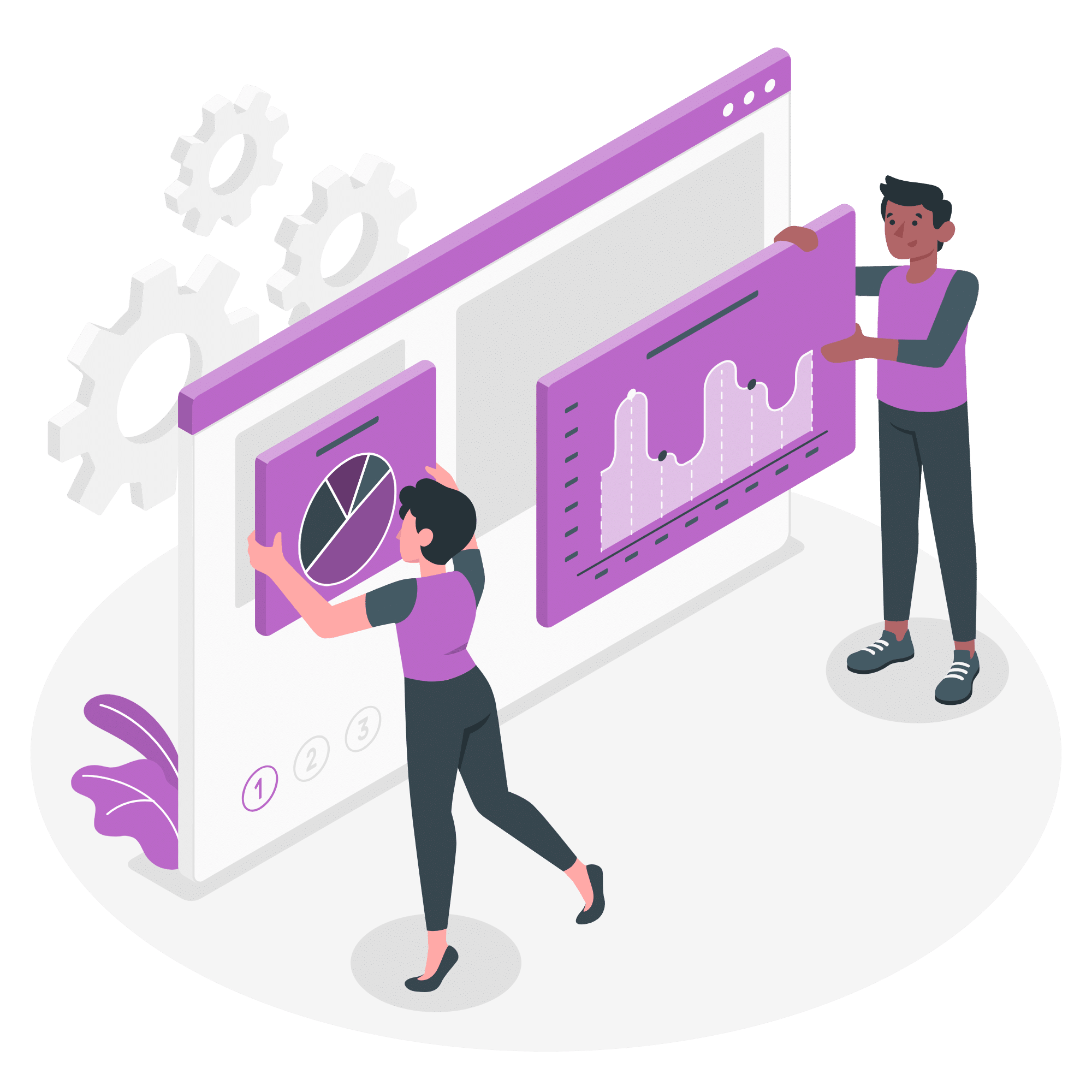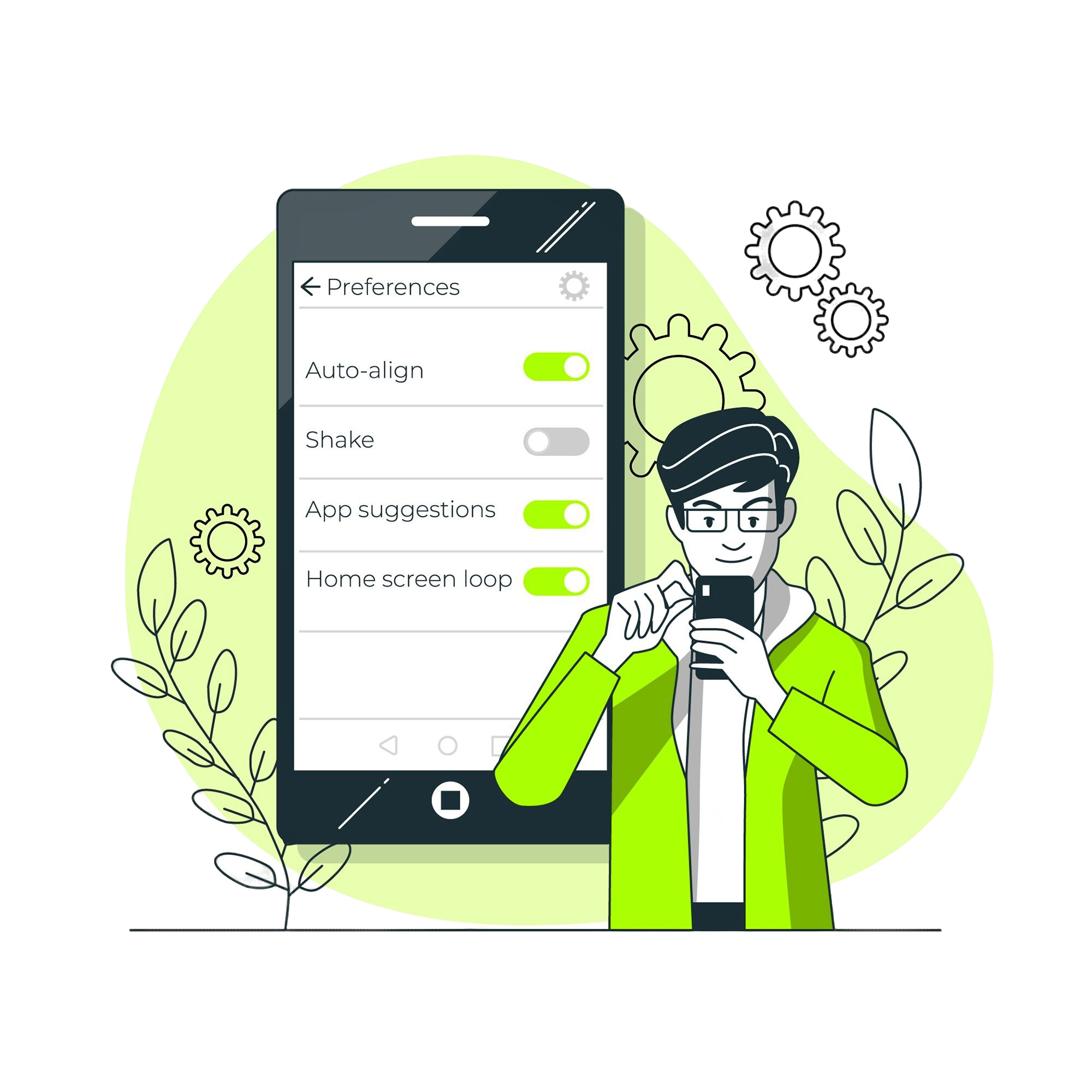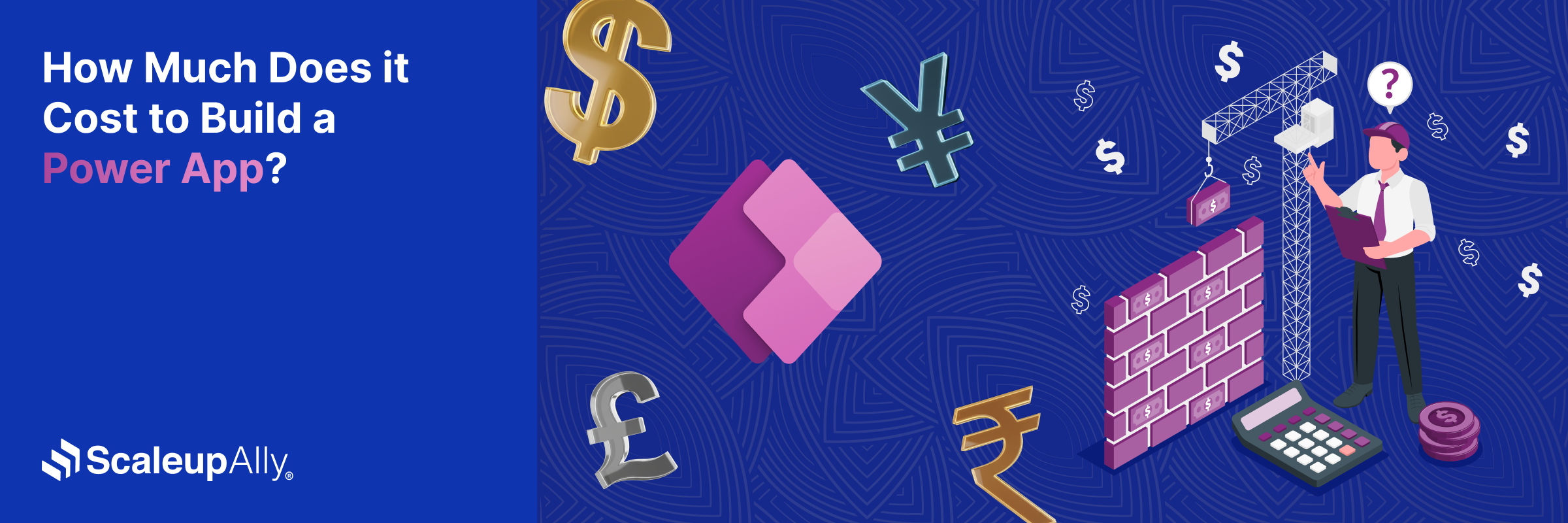
How Much Does it Cost to Build a Power App?
Manu Jain | November 29, 2024 , 13 min read
Table Of Content
Microsoft’s PowerApps is a popular low-code platform that has now become a part of the Microsoft Power Platform. One of its advantages is that it comes as a part of Office 365 subscription and can be integrated with important applications such as Microsoft BI, Microsoft SharePoint, and Dynamics 365.
Although it is has many use cases and is effective in building basic business applications, the Microsoft PowerApps licensing guide and app plans have hidden costs and limitations that buyers should be aware of.
While PowerApps may seem ideal at first glance, it is important to understand the pricing and licensing details before making the jump. This article aims to help you understand what you need to know about PowerApps pricing, licensing, and the overall cost of building a Power App.
Key Takeaways
- The average cost to build a Power App can range from $10,000 to $100,000.
- Cost to build PowerApp depends on complexity, customization, and integrations required.
- Licensing plans start at $5/user/month, with higher costs for additional features and user requirements.
- Efficient data management and pre-built templates can significantly reduce PowerApps development costs.
- Following best practices, like optimising performance and implementing error handling can smoothly and efficiently support the app development.
- Regular maintenance and support should be factored in, with an estimated 20-40% of development costs per year for upkeep.
How Much Does it Cost to Build a Power App?
The cost to build a Power App can range from $10,000 to $100,000, depending on the features and complexity of the app.
However, to provide a rough estimate, here are some typical cost ranges based on different aspects of development:
1. Development Time
The development time for a Power App can range from a few weeks to several months, depending on the complexity and functionality. Assuming an average hourly rate of $50 to $150 per hour, the development cost can range from $5,000 to $50,000 or more.
2. Licensing Fees
Microsoft Power Apps offers a subscription plan, starting from $20 per user per month. This subscription allows users with licenses to create, update, and deploy as many applications as they need. Includes unlimited Power Apps and Power Pages for each user, along with 500 AI Builder credits, 250 MB of Dataverse database, and 2 GB of file storage.
3. Customization and Integration
Customizing the app’s design and functionality, as well as integrating it with other systems, can add to the cost. Depending on the extent of customization and integration required, this cost can range from a few thousand dollars to tens of thousands of dollars.
4. Maintenance and Support
Ongoing maintenance and support costs are essential for keeping the app up to date and resolving any issues. Budgeting for 20% to 40% of the development cost per year for maintenance and support would be a reasonable estimate.
Considering all these factors, the total cost of building a Power App could range from $10,000 to $100,000 or more, depending on the specific requirements and complexity of the app.
It’s important to note that these are rough estimates, and the actual cost could vary based on your specific needs and development approach.
Factors Influencing Power Apps Development Costs
Several factors come into play when considering the cost of developing a Power App. Understanding these factors can help you estimate the overall cost more accurately.
Here are some key factors that influence Power Apps development costs:
1. App Complexity
The cost of a Power App development depends largely on its complexity. Simple apps with basic functionality cost less than complex apps with advanced features, integrations, and workflows.
2. Functionality Requirements
The specific features and functionality required for your app will also impact the cost. For example, apps that require integration with other systems, complex data processing, or advanced user interfaces will cost more to develop.
3. Integration Needs
If your app needs to integrate with other systems, such as databases, APIs, or third-party services, this will increase the development cost. The complexity of the integration and the number of systems involved will impact the cost.
4. User Interface Design
The user interface (UI) and user experience (UX) design can also affect the cost. A more complex and visually appealing UI/UX design will require more time and effort to develop, increasing the cost.
5. Data Requirements
The amount and complexity of the data your app needs to handle will impact the cost. Apps that require extensive data storage, processing, and reporting capabilities will cost more to develop.
6. Customization Needs
This will increase the development cost if you require extensive customization to meet your specific business needs. Customization may include modifying existing features, adding new features, or creating custom workflows.
7. Development Approach
The approach taken to develop the app can also influence the cost. For example, using low-code or no-code development platforms like Power Apps can reduce development costs compared to traditional custom coding.
Curious About Power App Costs?
Understand the factors influencing Power App development costs and budgeting.
8. Testing and Quality Assurance
Ensuring the app is thoroughly tested and meets quality standards will add to the development cost. Testing is essential to identify and fix any issues before deploying the app.
9. Deployment and Maintenance
Consideration should also be given to the cost of deploying the app and ongoing maintenance. This includes hosting fees, updates, and support services.
10. Developer Experience and Rates
The experience level of the developers working on your app will impact the cost. More experienced developers may charge higher rates but can often deliver a higher quality product more efficiently.
11. PowerApps Licensing Cost
Power Apps development costs can be significantly affected by user licensing as well. PowerApps offers a range of licensing options for various business requirements, including per app and per user plans.
- The Per App Plan allows users to access a single app for a lower cost, typically priced around $5 per user per month.
- The Per User Plan grants users access to unlimited apps, typically priced around $20 per user per month.
4 Cost-Saving Strategies for Power Apps Development
Smart budgeting is a pragmatic business sense. In this section, we will discuss a few competent strategies for cost effective ways for your PowerApps development budgeting.
- Leverage Pre-built Templates and Components: Power Apps offers a variety of pre-built templates and components that can accelerate development. By customizing existing templates rather than building from scratch, you can significantly reduce development time and costs while ensuring your app meets business needs.
- Optimize Data Storage and Flow Usage: Efficient data management is essential to minimizing costs. Use built-in Power Apps features like dataverse for centralized data storage and optimize Power Automate flows to limit unnecessary actions, reducing execution time and costs associated with data retrieval and processing.
- Consider a Phased Approach: Developing an app in phases allows you to start with a minimum viable product (MVP), reducing initial development costs. This approach helps test functionality early, gather user feedback, and allocate resources more effectively, scaling up only as needed.
- Take Help of Experienced Development Agency: Partnering with an experienced Power Apps development agency, like ScaleupAlly, can help ensure that your app is built efficiently, avoiding costly errors and delays. They bring expertise that modernizes development and also makes sure that you maximize the platform’s potential by staying within your budget.
Best Practices for Power Apps Development
When developing Power Apps, following certain best practices can help ensure your app is well-designed, efficient, and easy to maintain. Here are some of them:
1. Plan Your App
Before you start building your PowerApp, take the time to plan out its structure, functionality, and user interface. Define clear requirements and objectives to guide your development process.
2. Use a Data Model
Use a data model to define the structure of your app’s data. This helps organize your data and makes it easier to manage and manipulate within the app.
3. Use Controls Wisely
Choose the right controls for your app’s user interface. Use standard controls where possible to maintain consistency and make the app easier to use.
4. Optimize Performance
Pay attention to performance considerations, such as minimizing the use of complex formulas and limiting the number of records retrieved from data sources. This can help ensure that your app runs smoothly, even with large datasets.
5. Use Naming Conventions
Use clear and consistent naming conventions for app elements, such as controls, screens, and variables. This makes your app easier to understand and maintain.
6. Implement Error Handling
Include error handling mechanisms in your app to gracefully handle errors and provide meaningful error messages to users.
7. Test Thoroughly
Thoroughly test your app to ensure that it works as expected and meets your requirements. Test the app on different devices and screen sizes to ensure compatibility.
8. Document Your App
Document your app’s design, functionality, and any customizations you’ve made. This documentation can be valuable for future reference and for onboarding new team members.
9. Secure Your App
Implement security best practices, such as limiting access to sensitive data and using secure authentication methods, to protect your app and its data.
10. Monitor and Maintain Your App
Regularly monitor your app’s performance and usage to identify and address any issues. Update your app as needed to incorporate new features or address changing requirements.
Conclusion
Understanding some key points about PowerApps is essential before deciding which path to choose’
- PowerApps is a popular platform for low-code or no-code development, but it has limitations and additional costs.
- One of its limitations is its limited offline capability, which is crucial for workers in the field.
- Additionally, you’ll need to purchase a license for each team member, and sharing applications with individuals outside your organization requires external authorization.
If this entire process seems overwhelming, our team at ScaleupAlly is available to guide you through developing a Power App. You can contact us for assistance. If you are unsure about the type of app your organization needs, you can read our guide on the Top 12 Latest Power App Examples & Use Cases in Real Life.
Frequently Asked Questions (FAQs)
Q: How much do PowerApps cost?
PowerApps pricing starts at $5 per user/month for the basic plan, with additional features available in higher-tier plans, ranging up to $40 per user/month for the premium plan.
Q: How much time does it require to build a Power App?
Building a Power App can take anywhere from a few hours to a few weeks, depending on the complexity and specific requirements.
Q: How secure are Power Apps?
Power Apps are highly secure, utilizing Azure Active Directory for authentication and providing data loss prevention policies, encryption, and compliance certifications.
Q: What type of businesses benefit the most from Power Apps?
Small to medium-sized businesses and enterprises across various industries benefit from Power Apps, particularly those needing custom, scalable, and cost-effective solutions for process automation and data management.
Q: What are some limitations of Power Apps?
While Power Apps is a powerful tool for building business applications, it does have some limitations. For example, there are limits on the number of records that can be retrieved from data sources, and certain advanced features may not be supported in all scenarios.
Q: Can I customize the look and feel of my Power App?
Yes, Power Apps allows you to customize the look and feel of your app, including the layout, colors, and fonts. You can also use custom branding to match your app to your organization’s brand identity.
Q: How can I collaborate with others on building a Power App?
Power Apps allows for collaboration through features such as sharing and co-authoring. You can share your app with others to collaborate on its development, and multiple users can work on the app simultaneously.
Related Blogs
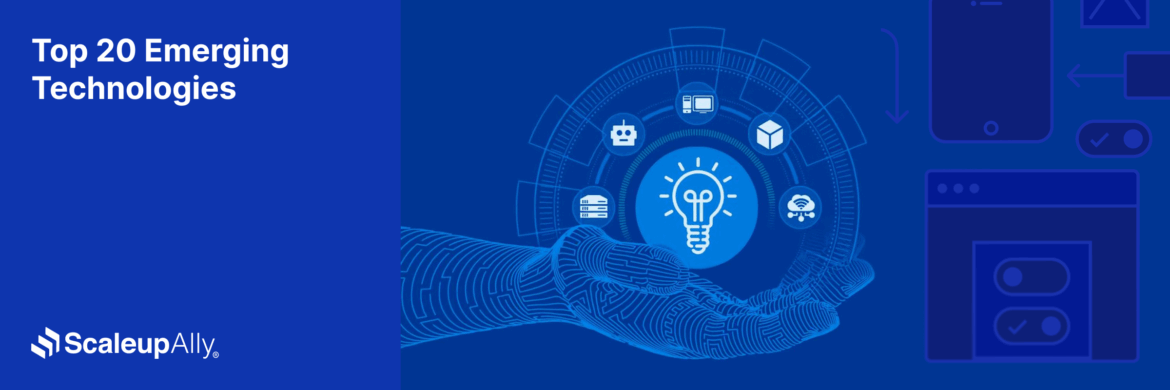
Top 20 Emerging Technologies of 2026
Discover the top 20 emerging technologies of 2026. Explore which innovations are driving change across healthcare, finance, manufacturing, and other crucial industries.
ScaleupAlly Team
Dec 16 ,
9 min read

Software Development Timeline: Phases, Duration & Estimation Guide
Understand the software development timeline with phase durations, key factors, hidden delays, and practical methods to estimate project time.
Suprabhat Sen
Nov 29 ,
16 min read

Software Development Cost Estimation Guide: What’s Included & What Affects the Price
Explore software development cost components, major pricing factors, and practical estimation methods to plan your project accurately from start to finish.
Suprabhat Sen
Nov 29 ,
14 min read