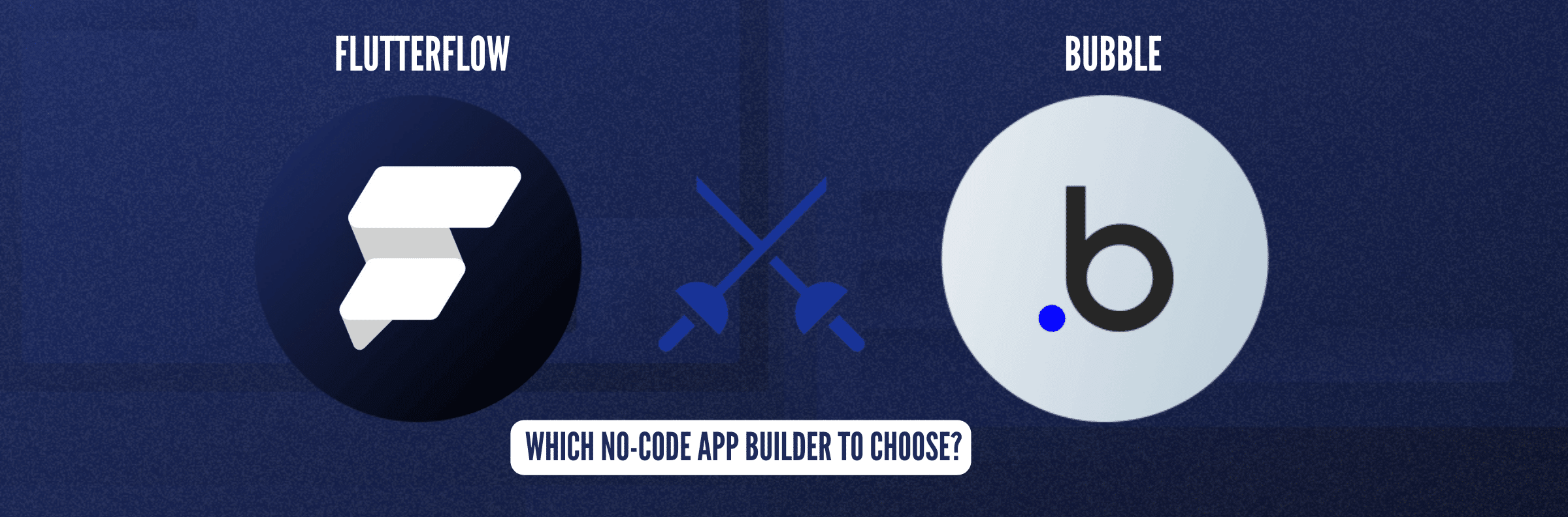
FlutterFlow vs Bubble: Which No-Code App Builder To Choose?
Suprabhat Sen | October 26, 2024 , 10 min read
Table Of Content
The no-code development revolution is here, empowering anyone with an idea to turn it into a functional app. But with so many platforms vying for your attention, choosing the right one can be overwhelming. Two leading contenders are FlutterFlow and Bubble.
FlutterFlow excels at building beautiful, native-feeling mobile apps. Bubble, on the other hand, is fit for creating web applications, with the option to build mobile versions as well.
This blog post cuts through the confusion, helping you decide which platform best suits your project. We’ll compare FlutterFlow vs Bubble.io across key factors like target platform, design flexibility, learning curve, and pricing, so you can confidently choose the perfect tool to bring your app idea to life.
Head-to-Head Comparison: FlutterFlow vs Bubble
Choosing the right no-code platform depends on your specific project needs. This table highlights 18 key differences between FlutterFlow and Bubble which will help you answer a lot of questions you might be having. Let’s see who wins in this Flutterflow vs Bubble debate.
| Feature | FlutterFlow | Bubble |
|---|---|---|
| Primary Use Case | Mobile app development | Web application development |
| Technology Stack | Built on Flutter for cross-platform apps | Built on its own architecture for web apps |
| Visual Interface | Drag-and-drop UI builder | Visual editor with workflows and design tools |
| Customization | High customization with code options | Extensive customization using workflows and plugins |
| Performance | High performance with native-like speed | Performance can vary based on complexity and optimization |
| Database Integration | Firebase and custom API integration | Built-in database and API integrations |
| Deployment | Supports direct deployment to app stores | Web app deployment with custom domains |
| Community Support | Growing community, good documentation | Larger community, extensive resources available |
| Templates and Plugins | Moderate, especially for non-developers | Relatively low, user-friendly for non-technical users |
| Responsive Design | Strong support for responsive mobile design | Good support for responsive web design |
| Real-Time Collaboration | Limited collaboration features | Robust collaboration tools for teams |
| Pricing Model | Freemium model with limitations, paid plans start at $12/month | Freemium model with limitations, paid plans start at $29/month |
| User Roles and Permissions | Basic user role management | Advanced user role and permission management |
| SEO Capabilities | Limited SEO support, focused on app stores | Strong SEO features for web applications |
| Version Control | Basic version control features | Advanced version control and deployment options |
| Testing Tools | Basic testing features for apps | Built-in testing and debugging tools |
| Offline Functionality | Limited offline functionality for mobile apps (requires extra setup) | No native offline functionality for web apps |
| Scalability | Scalability depends on the chosen backend solution | Built-in scalability for web apps |
The table above provides a starting point. Consider your project’s specific requirements and your comfort level with different functionalities before making your decision.
A short note which can help you choose between FlutterFlow or Bubble:
- Mobile-first apps: FlutterFlow is ideal for building high-performing, native-feeling mobile apps with a focus on design and user experience.
- Web apps: Bubble is a strong choice for web-based applications that require a built-in backend and complex functionalities.
- Development experience: If you’re new to no-code, FlutterFlow’s mobile-centric approach might be easier to grasp. Bubble offers more flexibility but has a steeper learning curve.
Pros and Cons of Using FlutterFlow
Using FlutterFlow, like any software development tool, comes with its own set of advantages and disadvantages. Here’s a rundown:
Pros of Using FlutterFlow
FlutterFlow offers various advantages for building mobile apps such as:
1. Reduced Development Time and Cost
FlutterFlow’s drag-and-drop interface and pre-built widgets significantly accelerate development compared to traditional coding. This translates to faster time-to-market and reduced development costs.
2. Native App Performance
Unlike many no-code platforms that generate webview apps, FlutterFlow builds native apps for Android and iOS. This results in superior performance, smooth animations, and a more responsive user experience.
3. Beautiful and Customizable Design
FlutterFlow provides a high degree of design flexibility for crafting visually appealing mobile apps. You can customize layouts, animations, and branding to match your unique app concept.
4. Integration with Firebase and Other Services
FlutterFlow integrates seamlessly with popular backend solutions like Firebase, allowing you to manage user authentication, databases, and cloud functions efficiently. Additionally, it supports various third-party plugins for extending app functionalities.
5. Learning Curve Suitable for Beginners
The visual development environment and focus on mobile app design make FlutterFlow approachable for beginners with some experience in mobile app UI/UX.
Cons of Using FlutterFlow
While powerful, there are also limitations to consider:
1. Limited Backend Functionality
FlutterFlow itself doesn’t handle backend logic. You’ll need a separate backend solution like Firebase to manage data storage, user authentication, and complex app functionalities.
2. Customization Limits for Complex Apps
While offering design flexibility, FlutterFlow might not be ideal for highly complex apps requiring extensive custom code or unique functionalities.
3. Potential Challenges with Upgrades
Regular platform updates can sometimes introduce compatibility issues with existing projects, requiring adjustments or workarounds.
4. Limited Offline Functionality
Native offline functionality in FlutterFlow apps requires additional setup and might not be as seamless as some users expect.
Pros and Cons of Using Bubble
Bubble as a no-code app builder, like any tool, has its own set of advantages and disadvantages.
Pros of Using Bubble
Bubble offers a compelling set of advantages for building web applications:
1. Built-in Backend and Database
Bubble eliminates the need for a separate backend solution. It provides a built-in database and the ability to handle complex workflows and logic directly within the platform.
2. Scalability for Web Apps
Bubble’s architecture is designed to scale efficiently for web applications, allowing you to handle increasing user traffic and data demands as your app grows.
3. Large and Active Community
Bubble boasts a vast and active community of users and developers. This translates to extensive learning resources, tutorials, and forums for troubleshooting and support.
4. Flexibility for Complex Web Apps
Bubble caters well to complex web applications. With its functionalities and plugin marketplace, you can build intricate features and workflows without needing to code.
5. Cost-Effective for Simple Projects
Bubble’s freemium plan allows you to prototype and build basic web apps for free. This makes it a cost-effective option for simple projects or exploring app ideas.
Cons of Using Bubble
Here are some limitations to consider when using Bubble:
1. Steeper Learning Curve
Bubble’s visual development environment, while powerful, has a steeper learning curve compared to some no-code platforms. It requires familiarization with its logic and data structures.
2. Limited Design Flexibility for Mobile Apps
While offering good design flexibility for web apps, Bubble’s mobile capabilities are primarily focused on responsive web apps. This can limit the ability to create truly native-feeling mobile experiences.
3. Performance Considerations for Complex Apps
For highly complex web apps with extensive functionality, Bubble’s performance might be a concern. Careful design and optimization are crucial to ensure a smooth user experience.
4. Vendor Lock-in
Since Bubble is a closed platform, migrating your app to another platform in the future could be challenging. This creates a degree of vendor lock-in.
5. Potential Security Concerns
As with any web application platform, security is a responsibility shared by both Bubble and the developer. Building secure applications requires following best practices and ongoing maintenance.
When Should You Choose FlutterFlow?
You should choose FlutterFlow when your app prioritizes these aspects:
- Mobile-first experience: If your primary focus is building a high-performing, native-feeling mobile app (iOS or Android), FlutterFlow is an excellent choice.
- Design and User Experience (UX): FlutterFlow excels in creating beautiful and customizable mobile app interfaces. If exceptional design is a priority for your app, FlutterFlow’s drag-and-drop interface and pre-built widgets can streamline the development process.
- Faster development and lower costs: The visual development environment and ready-made components in FlutterFlow can significantly reduce development time and costs compared to traditional coding.
- Integration with Firebase: If you plan to leverage Firebase for backend functionalities like user authentication and databases, FlutterFlow integrates seamlessly with it.
- Beginner-friendly for mobile app concepts: With its focus on mobile app design and a relatively gentle learning curve, FlutterFlow is a good option for those new to no-code development who have some background in mobile app UI/UX.
In summary, choose FlutterFlow when building mobile apps where design, performance, and development speed are essential, especially if you have some experience with mobile app concepts.
When Should You Choose Bubble?
Here are a few scenarios when you should prefer Bubble over FlutterFlow
- Web application focus: If you’re primarily building a web application, Bubble’s features and built-in backend make it a strong contender.
- Complex functionalities: Bubble caters well to intricate web apps with complex workflows and data structures. Its plugin marketplace and ability to handle logic within the platform empower you to build feature-rich applications.
- Scalability needs: For web apps that anticipate significant user growth, Bubble’s architecture is designed to scale efficiently, handling increasing traffic and data demands.
- Larger development teams: Bubble’s extensive functionalities and learning resources can benefit larger development teams working on collaborative web projects.
- Cost-effective for simple web apps: The freemium plan allows prototyping and building basic web apps at no cost, making it a budget-friendly option for exploring ideas or simple projects.
- Active community support: Bubble has a large and active community with so many tutorials, forums, and resources, providing valuable support for troubleshooting and learning.
Choose Bubble when building web applications that require complex functionalities, scalability, or a larger development team. Its built-in backend and extensive functionalities make it ideal for web-focused projects.
Conclusion
Both Bubble and FlutterFlow empower you to build functional apps without writing code. However, their strengths cater to different project types.
- FlutterFlow shines for mobile-first apps: It excels in creating beautiful, native-feeling mobile apps with a focus on design, performance, and development speed. Its beginner-friendly interface and Firebase integration make it ideal for those new to no-code development, particularly if they have some experience with mobile app concepts.
- Bubble is the go-to platform for web applications: With its built-in backend, scalability, and functionalities, Bubble tackles complex web apps with intricate workflows and data needs. The large community and extensive resources make it well-suited for larger development teams. Even the free plan allows for prototyping basic web apps.
The best platform depends on your specific project requirements. Consider whether your app is mobile-focused or web-based, the level of complexity involved, and your development team’s experience.
By carefully evaluating your needs and exploring the strengths of each platform, you can make an informed decision and leverage the power of no-code development to bring your app idea to life.
So, now that you have enough understanding about them, which one would you choose, Bubble or Flutterflow?
Frequently Asked Questions (FAQs)
Q: What types of apps can I build with FlutterFlow?
With FlutterFlow, you can build various types of apps, including social media, e-commerce, productivity, and more, thanks to its support for Flutter’s capabilities.
Q: What types of apps can I build with Bubble?
Bubble is suitable for building web applications across a wide range of categories, such as marketplaces, CRMs, social networks, and more, using its visual development approach.
Q: Is Bubble or FlutterFlow better?
The choice between Bubble and FlutterFlow depends on your specific project needs. Bubble is ideal for web applications, while FlutterFlow is better suited for mobile app development with Flutter.
Q: What is the difference between Bubble and Flutter?
Bubble is a no-code platform for building web apps, while FlutterFlow is focused on mobile app development using Flutter, offering a visual interface for building iOS and Android apps.
Similar Comparison Articles Around Flutter
Related Blogs

Top 20 Emerging Technologies of 2026
Discover the top 20 emerging technologies of 2026. Explore which innovations are driving change across healthcare, finance, manufacturing, and other crucial industries.
ScaleupAlly Team
Dec 16 ,
9 min read

Software Development Timeline: Phases, Duration & Estimation Guide
Understand the software development timeline with phase durations, key factors, hidden delays, and practical methods to estimate project time.
Suprabhat Sen
Nov 29 ,
16 min read

Software Development Cost Estimation Guide: What’s Included & What Affects the Price
Explore software development cost components, major pricing factors, and practical estimation methods to plan your project accurately from start to finish.
Suprabhat Sen
Nov 29 ,
14 min read



