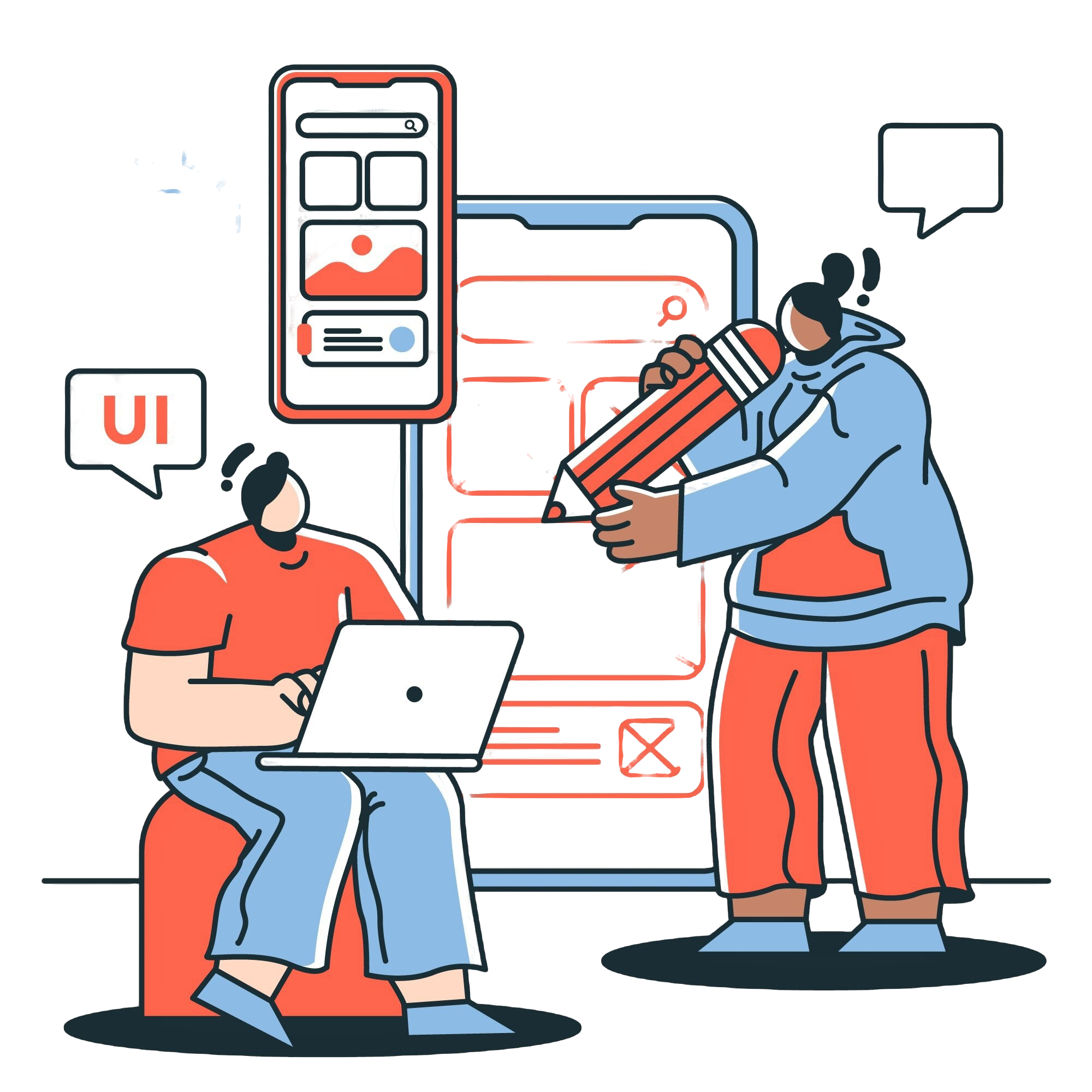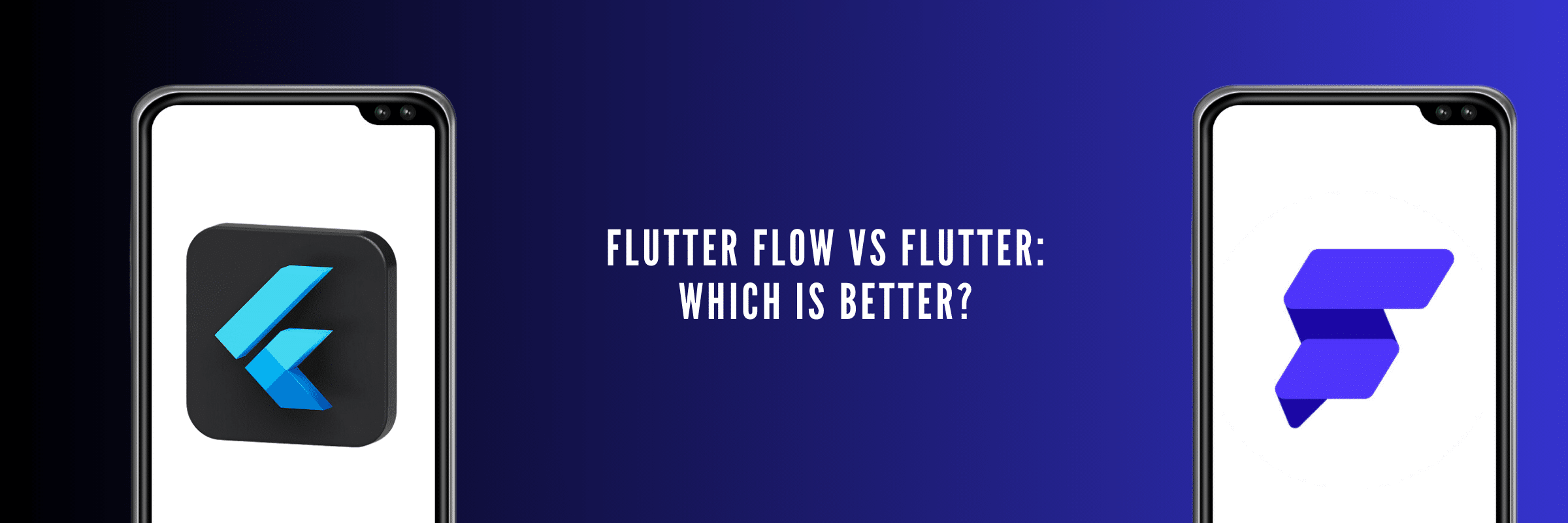
Flutter Flow vs Flutter: Which is Better?
Suprabhat Sen | July 7, 2024 , 13 min read
Table Of Content
In the realm of app development, the debate between Flutter and Flutter Flow has been ongoing. Both tools offer unique approaches to building mobile applications, but understanding the differences between them is crucial for making an informed decision.
In this article, we will dive deep into the comparison of Flutter vs Flutter Flow, exploring their features, customization options, development speed, maintenance requirements, and more.
By the end, you’ll have a clear understanding of which tool is best suited for your app development needs.
Overview in brief – Flutter vs Flutter Flow
- Overview in brief – Flutter vs Flutter Flow
- What is FlutterFlow?
- Key differences between Flutter and FlutterFlow
- FlutterFlow vs Flutter: Differences in Terms of Maintenance & Cost
- When to use Flutter?
- When to use FlutterFlow?
- Use Cases of Flutter and FlutterFlow
- Conclusion
- Frequently Asked Questions
- Similar Comparison Articles Around Flutter
The main difference between Flutter and FlutterFlow is their development approach. Flutter requires writing code to build the app, offering full control but a steeper learning curve. FlutterFlow, on the other hand, uses a drag-and-drop interface for faster development with less coding, but with trade-offs in customization.
| Feature | Flutter | FlutterFlow |
|---|---|---|
| Codebase | Requires manual coding | Low-code, drag-and-drop interface |
| Flexibility | Highly flexible with full control | Limited flexibility due to visual constraints |
| Development Speed | Slower, due to manual coding | Faster, due to visual development tools |
| Customization | Unlimited with code | Limited by platform’s features |
What is Flutter?
Originating from the tech giant Google, Flutter has created a substantial footprint when it comes to cross-platform mobile app development. But what exactly is Flutter? Let’s break it down.
Flutter is an open-source UI software development kit that was primarily designed for creating visually appealing apps for mobile, web, and desktop from a single codebase. Flutter uses Dart, a robust, object-oriented programming language also developed by Google, as its primary language.
It is known for its hot reload feature, enabling developers to see changes instantly during the development process. Moreover, Flutter boasts a large community of developers and a vast number of pre-built widgets, making it a robust choice for creating beautiful and responsive apps.
What is FlutterFlow?
FlutterFlow, on the other hand, is a visual no-code app development platform that aims to empower users to create fully functional and interactive mobile applications without writing any code.
It provides an intuitive drag-and-drop interface, allowing users to design screens, create animations, and define workflows effortlessly. The platform generates Flutter code automatically based on the user’s actions, making it an attractive option for non-developers or those looking to rapidly prototype their app ideas.
It offers a wide variety of pre-built UI widgets and components and has the ability to interface with third-party services and databases.
Also Read: Pros and Cons of FlutterFlow in Production
Key differences between Flutter and FlutterFlow
Flutter and FlutterFlow are related in the sense that they both pertain to mobile app development, but they serve different purposes and cater to different audiences.
Here are the key differences between Flutter and FlutterFlow:
1. Development Approach
Flutter: Traditional app development using Flutter requires writing code in the Dart programming language. Developers have full control over every aspect of their app, but it demands coding skills and experience.
FlutterFlow: FlutterFlow offers a no-code or low-code approach, making it accessible to users with little to no coding experience. It focuses on visual design and interactions, reducing the need for manual coding.
2. Speed of Development
Flutter: Development speed in Flutter depends on the developer’s proficiency. Skilled developers can build complex apps quickly, but there’s a learning curve for beginners.
FlutterFlow: FlutterFlow can significantly expedite the development process, especially for simple to moderately complex apps. It’s an excellent choice for rapid prototyping.
3. User Interface and Experience
Flutter: Allows for rich, customizable widgets, providing an engaging and native-feel UI/UX. However, its UI design requires a sound understanding of the Dart language.
FlutterFlow: Offers a user-friendly, drag-and-drop interface. It simplifies the UI design process, making it accessible to even those with minimal coding skills.
4. Multiplatform
Flutter: With the recent Flutter 3 update release, the stabilised support for all six platforms (iOS, Android, web, Apple, Windows, Linux, and macOS) was introduced using a single codebase. That being said, FlutterFlow does support multi platform development to some extent.
FlutterFlow: Developers can use FlutterFlow from scratch to build apps for Android, iOS, and the web. As for Windows and macOS, it is still in their alpha and beta versions. The team has also started building FlutterFlow for Linux, but it is nowhere ready as of now.
5. Maintenance
Flutter: Flutter requires extra time to learn, and you’ll likely need a tech team to maintain and fix bugs.
FlutterFlow: The comfortable UI of Flutterflow makes it easy to learn quickly, and you can use it without any technical knowledge.
6. Target Audience
Flutter: Primarily for professional developers who are comfortable writing code. Suitable for building a wide range of applications, from simple to highly complex.
FlutterFlow: Targeted at non-technical users, designers, entrepreneurs, and small businesses looking to create basic to moderately complex apps quickly.
7. Community
Flutter: Overall, there are more benefits to developing Flutter apps as compared to FlutterFlow applications. But, with the release of FlutterFlow new features and updates, it has a lot of growth potential.
FlutterFlow: The FlutterFlow team has enormously evolved in the past year, creating a sufficiently large community. Even so, it doesn’t compare to the community Flutter has. So, if you were to reach out to them for solutions to any bugs, Flutter developers will be more readily available.
A quick comparison table for Flutter vs FlutterFlow
| Aspect | Flutter | FlutterFlow |
|---|---|---|
| Release Date | May 2017 | Beta version released in 2021 |
| Backed by | YCombinator, GSV Ventures | |
| Development Approach | Traditional coding with Dart | No-code/low-code visual design |
| Speed of Development | Dependent on developer proficiency | Rapid prototyping for simple to moderately complex apps |
| Speed to Market | Moderate, suitable for complex apps | Rapid, ideal for quickly testing and launching basic to moderately complex apps |
| User Interface and Experience | Rich, customizable widgets with a native feel | Simplified drag-and-drop interface for easier design |
| Multiplatform | Supports all major platforms with a single codebase | Supports Android, iOS, and web, with ongoing development for other platforms |
| Target Audience | Professional developers for complex apps | Non-technical users, designers, entrepreneurs, and small businesses for basic to moderately complex apps |
| Community | Established and robust community support | Growing community with potential, but smaller compared to the Flutter community |
FlutterFlow vs Flutter: Differences in Terms of Maintenance & Cost
When deciding between Flutter and FlutterFlow for your mobile app development project, understanding the nuances of maintenance and cost is crucial. Both platforms offer unique advantages, but they differ significantly in terms of long-term upkeep and financial implications. Here are the differences between flutter and flutter flow in terms of maintenance and cost:
Maintenance: Flutter vs FlutterFlow
Flutter:
- Code Management: With Flutter, you maintain full control over your codebase. This control ensures that you can optimize, debug, and update your app as needed. However, it also means that you need a skilled development team to manage the code. Regular updates, bug fixes, and feature additions must be handled manually, requiring a consistent investment in development resources.
- Dependencies and Libraries: Flutter relies on a vast ecosystem of third-party libraries and plugins. Keeping these dependencies up-to-date and compatible with your code can be challenging. Each update may introduce new bugs or require significant refactoring. Thus, managing dependencies is a crucial part of maintaining a Flutter app.
- Testing and Debugging: Flutter provides robust tools for testing and debugging, but these require technical expertise. Writing and maintaining comprehensive test suites is essential to ensure your app remains stable and performs well over time.
FlutterFlow:
- Low-Code Environment: FlutterFlow’s visual development environment simplifies many aspects of maintenance. Non-technical team members can make minor updates and adjustments without extensive coding knowledge. This ease of use can significantly reduce the maintenance burden.
- Platform Updates: FlutterFlow handles much of the underlying framework’s updates and compatibility issues. This means you don’t need to worry about breaking changes or updating dependencies manually, as the platform ensures compatibility with the latest versions of Flutter.
- Support and Documentation: FlutterFlow offers extensive documentation and support, which can streamline maintenance tasks. The platform’s focus on ease of use means that updates and troubleshooting are generally more straightforward compared to managing a custom codebase.
Cost: Flutter vs FlutterFlow
Flutter:
- Initial Development Costs: Developing with Flutter can be cost-effective if you have an experienced team. However, the need for skilled developers can drive up initial costs. Building complex custom features requires significant development time, translating to higher initial expenses.
- Ongoing Development Costs: The ongoing costs of maintaining a Flutter app can be substantial. Regular updates, bug fixes, and feature enhancements require continuous investment in development resources. If you rely on external libraries, you may also incur additional costs to ensure compatibility and address security issues.
- Hosting and Infrastructure: With Flutter, you have the flexibility to choose your hosting and backend infrastructure. While this can lead to cost savings through optimization, it also requires careful management to avoid unexpected expenses.
FlutterFlow:
- Initial Development Costs: FlutterFlow’s low-code environment can significantly reduce initial development costs. The visual interface allows for rapid prototyping and development, making it accessible to teams without extensive coding experience. This can lead to substantial savings in development time and costs.
- Subscription Fees: While FlutterFlow reduces initial development costs, it operates on a subscription model. Depending on the plan you choose, this can introduce ongoing costs. However, these fees often include hosting, support, and regular updates, which can offset some maintenance expenses.
- Reduced Need for Developers: FlutterFlow’s ease of use means you may need fewer specialized developers, reducing labor costs. Teams can often handle updates and maintenance tasks without needing to hire additional technical staff, leading to long-term savings.
When to use Flutter?
You should use Flutter when you are making an application for iOS and Android platforms. The high performance, dynamic code writing, simple MVP development and stunning framework designs make creating mobile applications.
When using Flutter for app development, the quality of an app is not compromised, which makes the framework worth considering for your next big project.
1. Complex functionality
Flutter offers seasoned developers the freedom and control to successfully build your app’s intricate features, unique functionality, or particular performance optimizations.
2. High Performance
Flutter’s direct compilation to native code gives it a performance edge for applications with demanding performance requirements, such as 3D games, real-time data processing, or resource-intensive applications.
3. Complete Customization
Flutter’s flexibility in widget design enables you to develop bespoke designs when your app needs a highly customised user interface or distinctive UI features that go beyond what visual builders can provide.
When to use FlutterFlow?
You should use FlutterFlow if you want to quickly create basic versions of mobile apps and web pages. However, it is not recommended for long-term development because it has limitations and is yet to fully mature. But it’s great to develop apps, get user feedback and make product decisions.
1. Limited Coding Knowledge
If you or your team lack considerable coding knowledge or are a non-technical founder, FlutterFlow’s visual interface allows you to create functioning apps without having to write sophisticated code.
2. Collaborative Development
Throughout the development process, stakeholders, designers, and developers can work together and communicate clearly thanks to FlutterFlow’s visual representation of app functionality.
3. Cost-Effective Development
By reducing the early reliance on devoted developers, FlutterFlow can drastically lower development costs for small firms, startups, or projects with limited funding.
Use Cases of Flutter and FlutterFlow
The following use cases should be your guide in deciding between Flutter and FlutterFlow when building your app.
Use Cases of Flutter
- Social Media Apps
- E-commerce Apps
- Financial and Banking Apps
- On-demand Service Apps (e.g., ride-sharing, food delivery)
- IoT and Smart Home Apps
- Gaming Apps
- Enterprise-level Business Apps
- Augmented Reality (AR) Apps
Use Cases of FlutterFlow
- Simple E-commerce Apps
- Event Management Apps
- Restaurant and Food Ordering Apps
- Personal Finance Trackers
- Fitness and Wellness Apps
- Educational Apps
- Community and Networking Apps
- Portfolio and Personal Branding Apps.
Use-Case Fit: Flutter vs FlutterFlow
| Use Case | Recommended Tool | Reason |
|---|---|---|
| MVP with low budget | FlutterFlow | Visual builder, low dev cost |
| Social media app | Flutter | Complex logic and customization |
| Personal finance tracker | FlutterFlow | Simple logic, rapid build |
| B2B SaaS | Flutter | Scalability, API integration |
| Prototype for investor pitch | FlutterFlow | Drag-drop + quick UI |
| Gaming app | Flutter | Performance, animation control |
Also read: 7 Must-See FlutterFlow App Examples For Inspiration
Conclusion
In conclusion, the choice between Flutter and Flutter Flow depends on various factors such as customization requirements, development speed, multiplatform support, maintenance needs, and community assistance.
Flutter offers extensive customization options, a robust development environment, and comprehensive multiplatform support, making it ideal for complex and highly customised app development projects.
On the other hand, Flutter Flow provides a simplified low-code approach, allowing users with minimal coding knowledge to quickly prototype and develop less complex apps.
When deciding between Flutter and Flutter Flow, consider the complexity of your app, the level of customization required, your proficiency in coding, and the long-term maintenance needs.
If you prioritise extensive customization, have a strong coding background, and require multiplatform support, Flutter is the recommended choice.
However, if you seek a simplified development process, rapid prototyping, and ease of use, Flutter Flow may be better suited for your needs.
Whichever tool you choose, both of them offer powerful solutions for creating visually appealing and functional mobile applications.
Frequently Asked Questions
Q: Which is better, Flutter or FlutterFlow?
The decision of a better platform between FlutterFlow and Flutter depends on your project needs: Flutter offers more flexibility and control for complex apps, while FlutterFlow is ideal for simpler projects with a faster development timeline.
Q: How do development speed and efficiency compare between Flutter and FlutterFlow?
Because FlutterFlow provides a drag-and-drop interface for developing UI components, it excels at accelerating development. Even though Flutter is powerful, complex applications may need additional coding and customising work.
Q: Can I Use FlutterFlow Without Knowing Flutter?
Yes, you can use FlutterFlow without knowing Flutter. It is a visual development platform that allows users to create Flutter apps using a graphical interface without requiring extensive knowledge of Flutter coding.
Q: What Are the Advantages of Using FlutterFlow Over Traditional Flutter Development?
Advantages of using FlutterFlow over traditional Flutter development include no-code/low-code approach that allows faster app development without extensive coding, and its built-in backend-as-a-service capabilities for simplified backend integration, reducing development time and effort.
Q: What are the limitations of using FlutterFlow as compared to Flutter?
The main drawback of FlutterFlow is that it concentrates on UI design and simpler functionality. Flutter is the more adaptable choice for sophisticated features and fine-grained control. For simpler apps and prototypes, FlutterFlow is a fantastic option.
Similar Comparison Articles Around Flutter
Related Blogs

Developing an App Like Airbnb in 2025: Costs, Key Considerations & Money-Saving Tips
Discover the cost to build an app like Airbnb, key factors, app types, and smart ways to optimize development expenses for better ROI.
Suprabhat Sen
Jun 29 ,
10 min read

Flutter vs Android Studio: What are the Key Differences?
Flutter vs Android Studio: Wondering which technology to choose to build your next app. Here is a detailed guide that will help you make a decision.
Suprabhat Sen
Jun 28 ,
14 min read
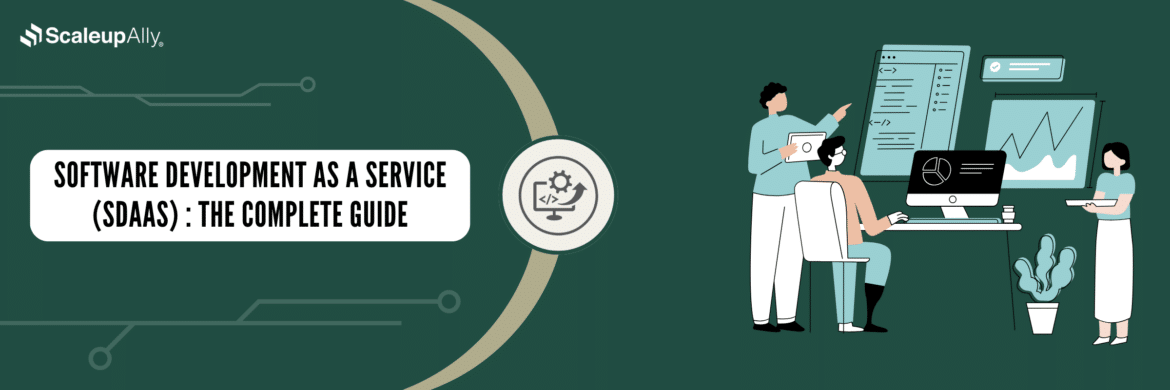
Software Development as a Service(SDaaS): The Complete Guide
Explore how SDaaS can streamline your development process, reduce costs, and boost your competitive edge. Learn how SDaaS can empower your business.
Suprabhat Sen
Jun 28 ,
16 min read