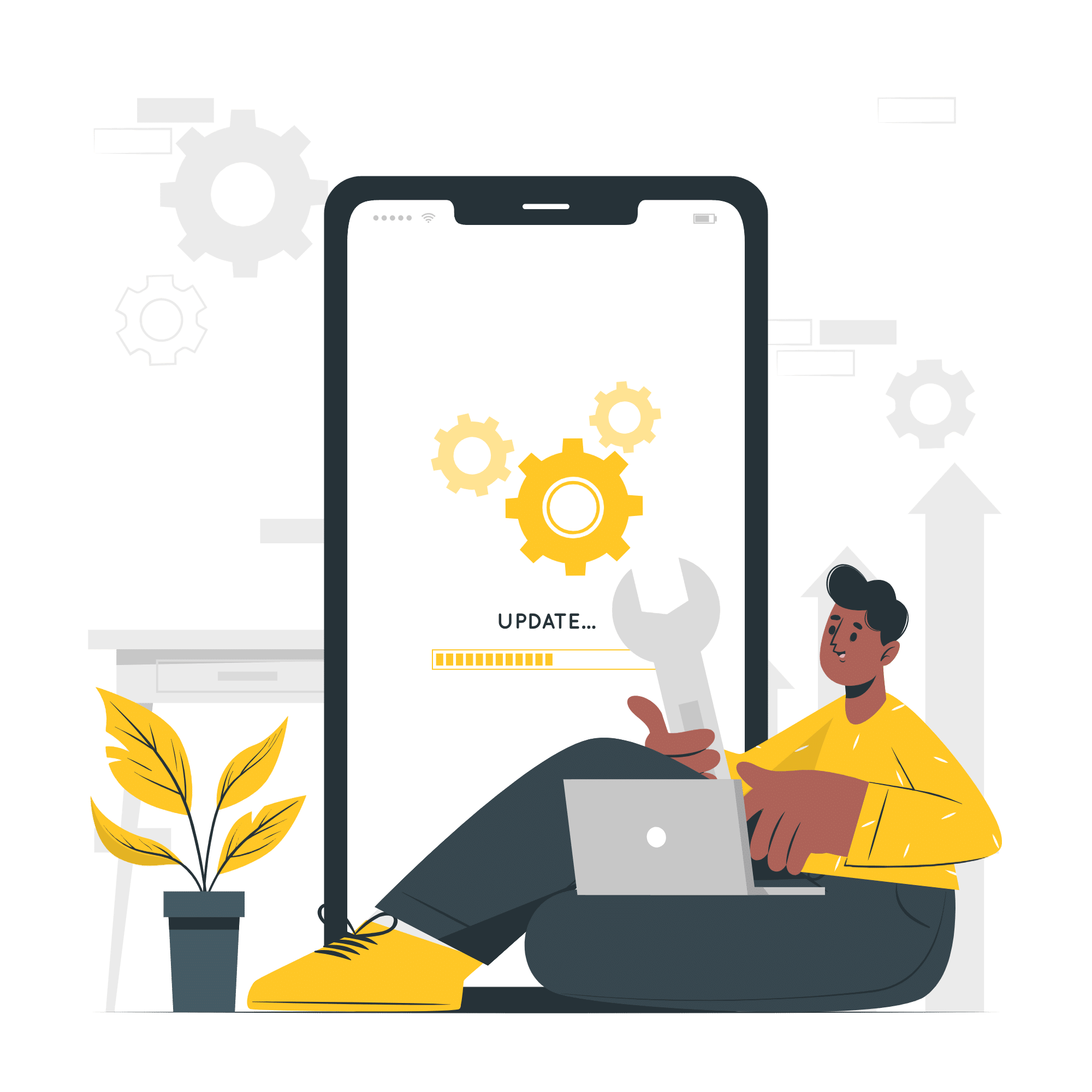![17 Power Apps Development Best Practices [+5 Tips]](https://scaleupally.io/wp-content/uploads/2024/02/Power-Apps-Development-Best-Practices.png)
17 Power Apps Development Best Practices [+5 Tips]
Suprabhat Sen | September 30, 2024 , 12 min read
Table Of Content
According to Gartner, 75% of companies are expected to use low-code or no-code app builders for 70% of their new applications. This marks a significant increase from last year’s less than 25% adoption rate.
PowerApps is a prominent player in this space and is part of the Microsoft Azure cloud ecosystem. It is a development tool that simplifies the process of designing and building innovative business applications for both mobile and web platforms.
Apart from its role as a development environment, PowerApps also serves as a robust data platform. This allows skilled developers to programmatically interact with data and metadata, apply business logic, create custom connectors, and seamlessly integrate with external data sources.
If you’re looking to build your next Power App, this article offers practical tips and best practices to help you do so effectively.
What is Power Apps Development?
- What is Power Apps Development?
- Expert Insights: Our CTO’s Take on Power Apps Best Practices
- 17 Best Practices for Power Apps Development
- Essential Tips for Power Apps Development
- Power Apps Performance Checklist: Build Faster, Smoother Apps
- Why Choose ScaleupAlly for Power Apps Development?
- Conclusion
- Frequently Asked Questions (FAQs)
Power Apps development refers to creating custom business applications using the Power Apps platform. Power Apps provides a low-code development environment, allowing users to build applications with minimal coding knowledge along with numerous other benefits.
Expert Insights: Our CTO’s Take on Power Apps Best Practices
- Integrate with Existing Systems: Easily connect PowerApps to your current tools and databases for efficiency.
- Incorporate Feedback: Continuously gather user feedback to refine and improve your applications.
- Plan for Scalability: Design apps with future growth in mind, allowing for easy updates and enhancements.
- Use Proper Naming Conventions: Maintain clear and consistent naming for components and variables for better collaboration.
- Automate Workflows: Utilize Power Automate to streamline processes and improve efficiency.
- Document Everything: Maintain thorough documentation for your applications to facilitate easier maintenance and onboarding.
Also Read: Power Automate vs Power Apps
17 Best Practices for Power Apps Development
Power Apps is a powerful platform for building custom business applications. To ensure that your app meets the needs of your users and performs well, it’s important to follow best practices throughout the development process.
Here are 17 best practices for Power Apps development that you should keep in mind:
1. Plan Your App
The most overlooked yet an important practice before you start building your app is to take the time to plan it out. Clearly define the purpose and requirements of your app, and consider the user experience, functionality, and data sources you’ll need to integrate. This will help you stay on track and avoid unnecessary delays or rework.
If you want to explore the different apps you can build using Power Apps checkout our detailed blog for inspiring examples.
2. Use Templates Wisely
Power Apps offers templates for common app types. While templates can speed up development, customize them to meet your specific needs. This will help you avoid creating a generic app that doesn’t meet your users’ needs.
3. Design for Mobile
This best practice is a no-brainer. If your app will be used on mobile devices, design it with a mobile-first approach. Use responsive design principles to ensure it looks good on different screen sizes. This will help you provide a seamless user experience on any device.
4. Optimize Data Sources
Use efficient data retrieval methods, such as delegation and filtering, to minimize the amount of data transferred between your app and data sources. This will help you avoid performance issues when working with large data sets.
5. Use Controls Appropriately
Choose the right controls for each task. For example, use a gallery control to display a list of items and a form control to edit details. This will help you create a user-friendly interface that’s easy to use and navigate.
6. Manage Permissions
Use role-based access control to restrict access to sensitive data and functionality based on user roles. This will help you protect your data and ensure that users only have access to the features they need.
7. Use Variables and Collections
Use variables and collections to store temporary data or to perform calculations within your app. This will help you simplify your formulas and make your app more efficient.
8. Implement Error Handling
Use error handling techniques, such as Try, Catch, and Notify functions, to gracefully handle errors and provide feedback to users. This will help you improve the user experience and reduce frustration.
9. Optimize Performance
Minimize the use of complex formulas and controls that can slow down your app. Use timers and loading indicators to manage long-running processes. This will help you create a fast and responsive app that users will love.
10. Test Thoroughly
Test your app on different devices and screen sizes to ensure it works as expected. Consider usability testing with actual users to gather feedback. This will help you catch any issues before your app goes live.
11. Version Control
Use version control to track changes to your app over time. This can help you roll back to previous versions if needed. This will help you keep track of changes and ensure that your app is always up to date.
12. Document Your App
Document the design, functionality, and data sources of your app to make it easier for other developers to understand and maintain. This will help you ensure that your app is maintainable and can be updated in the future.
13. Monitor Usage
Use Power Apps analytics to monitor how your app is being used. This can help you identify areas for improvement and prioritize future enhancements. This will help you ensure that your app is meeting the needs of your users.
14. Stay Updated
Keep up to date with the latest features and updates in Power Apps. This can help you take advantage of new capabilities and improve the performance and usability of your app. This will help you stay current and ensure that your app is always up to date.
15. Use Collections Wisely
Optimize the use of collections to manage data efficiently, especially for large datasets.
16. Establish Governance Policies
One of the most overlooked Power Apps best practices is to set clear governance policies for app development and data usage to maintain consistency and compliance.
17. Encourage Collaboration
Cultivate collaboration among team members through shared workspaces and regular communication to enhance project outcomes.
“ScaleupAlly acknowledges the rise of low-code/no-code solutions, supported by 51.8% in a Goodfirms survey, reflecting the shift towards easier app development while maintaining customization options.”
These are some of the Power Apps best practices that can help you optimize your PowerApps development process and deliver high-quality applications.
Essential Tips for Power Apps Development
When it comes to developing Power Apps, there are a few essential tips that can help you create more efficient and effective applications. Here are some essential tips for your Power App development.
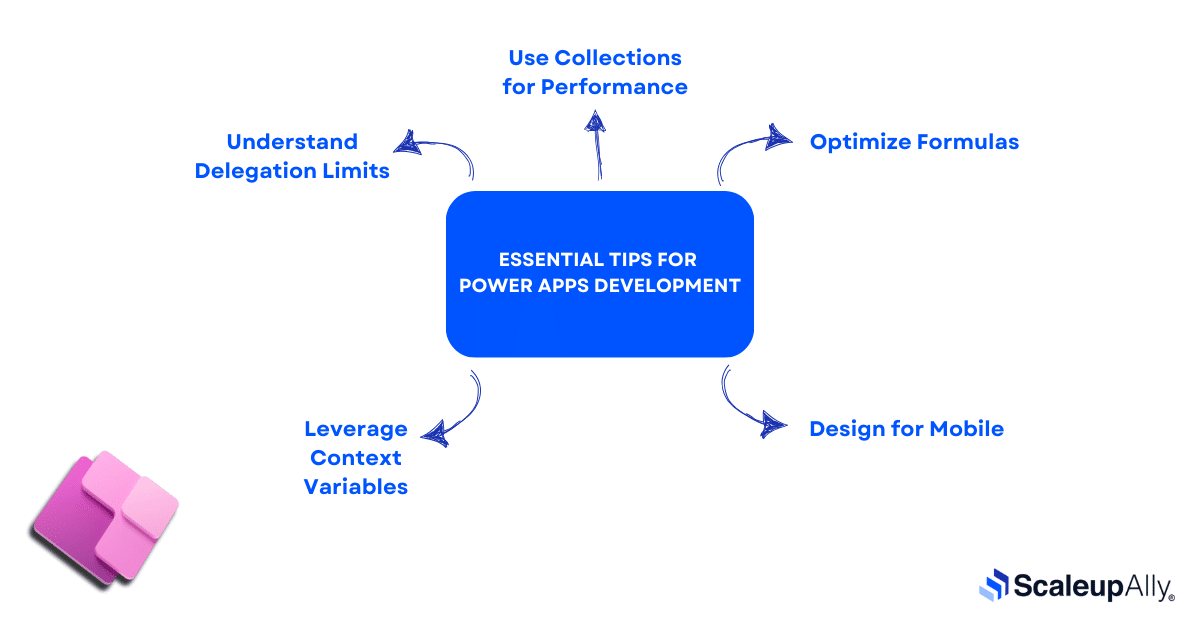
1. Understand Delegation Limits
Power Apps has delegation limits for data sources like SharePoint. To work within these limits, filter data as early as possible. For instance, instead of filtering a large SharePoint list in a gallery, filter it in a formula first and then bind the result to the gallery.
2. Use Collections for Performance
For complex operations, consider using collections to store and manipulate data locally rather than directly interacting with data sources. This reduces network calls and can improve app performance. For example, retrieve data from a SharePoint list into a collection and then work with the collection in your app.
3. Optimize Formulas
Avoid using complex formulas or nesting too many functions. Instead, break down complex formulas into smaller, more manageable parts. For instance, if you need to calculate a value based on several conditions, break it down into separate variables or formulas.
4. Leverage Context Variables
Use context variables to store temporary values or states within your app. For example, you can store the selected item in a gallery using a context variable, reducing the need to look up the selected item repeatedly.
5. Design for Mobile
Design your app with a mobile-first approach, considering the smaller screen size and touch interactions. Use responsive layouts and controls that are optimized for touch input.
Additional Tips
- Create a Style Guide: Develop a design style guide to maintain consistency in branding and user interface across applications.
- Use Environment Strategies: Implement different environments (e.g., development, testing, production) to manage app life cycles effectively and reduce risks.
- Prioritize Accessibility: Ensure your apps are accessible to all users, incorporating features that support those with disabilities.
Also Read: Why PowerApps are better than traditional apps?
Power Apps Performance Checklist: Build Faster, Smoother Apps
Use this checklist to ensure your Power App runs smoothly, loads fast, and scales effectively across users and devices.
| ✅ Checklist Item | 💡 What to Do | 🎯 Why It Matters |
|---|---|---|
| 🔍 Minimize Data Connections | Use only the data sources you need | Reduces load time and network calls |
| 🧠 Use Delegation-Friendly Functions | Stick to delegable queries for large data sets | Improves app scalability and avoids incomplete data |
| 📦 Cache Data with Collections | Load data into collections on app start | Speeds up app interactions and reduces server hits |
| 🔁 Reduce Control Count | Avoid too many components/screens | Lighter UI = faster rendering |
| 📉 Optimize Formulas | Break complex formulas into smaller steps | Easier debugging and improved performance |
| 🚦Use Variables for Repeated Logic | Store values in context or global variables | Cuts down on redundant computations |
| ⏳ Use Loading Indicators | Add spinners or progress bars for long tasks | Improves perceived performance |
| 📱 Optimize for Mobile Devices | Use responsive design and light layouts | Ensures snappy UX on smaller screens |
| 🧪 Test with Real Users | Validate performance across devices and network speeds | Uncovers hidden bottlenecks early |
| 📈 Monitor with Analytics | Use Power Platform analytics tools | Helps spot slow screens, heavy data pulls |
Why Choose ScaleupAlly for Power Apps Development?
ScaleupAlly is an excellent choice for Power Apps development. We command the power in the developmental industry.
With an extensive team of experienced professionals who specialize in creating high-quality, custom applications customized to your unique requirements.
We work closely with clients to understand their specific business needs, making sure that the final product meets their exact specifications.
Our cost-effective solutions will give you an upper hand over your competition. With a more modernized development process that allows for quick project turnaround times without compromising quality.
ScaleupAlly puts a strong emphasis on quality assurance, ensuring that all applications meet the highest standards of quality and reliability. Shall we connect? We must!!
Conclusion
Power Apps opens up a world of possibilities for creating tailored business applications, but following best practices is the key to unlocking its full potential. By planning thoroughly, optimizing performance, and incorporating user feedback, you can build apps that not only meet current needs but also scale as your business evolves.
When you prioritize usability, performance, and governance, your applications will deliver measurable value—boosting productivity, streamlining workflows, and enhancing user experiences.
Ready to take the next step? Whether you’re developing your first app or refining existing ones, partnering with experienced Power Apps developers can help you navigate challenges and achieve exceptional results.
Don’t wait to transform your business processes. Book a call with ScaleupAlly today and bring your vision for custom app development to life!
Frequently Asked Questions (FAQs)
Q. Who can develop Power Apps?
Power Apps can be developed by a wide range of users, including business analysts, developers, and citizen developers, thanks to their low-code nature.
Q. What are the key features of Power Apps?
Power Apps offers a visual development environment, integration with Microsoft services, cross-platform compatibility, and scalability.
Q. What is the cost of developing a Power App?
The cost of Power Apps development can vary depending on factors such as the complexity of the app and the number of users. Microsoft offers various pricing plans, including a free tier for individual users.
Q: How to improve performance of Power Apps?
To improve the performance of Power Apps, reduce data connections, optimize formulas, simplify screens, and consistently test app responsiveness to identify and resolve any bottlenecks.
Related Blogs

Top 20 Emerging Technologies of 2026
Discover the top 20 emerging technologies of 2026. Explore which innovations are driving change across healthcare, finance, manufacturing, and other crucial industries.
ScaleupAlly Team
Dec 16 ,
9 min read

Software Development Timeline: Phases, Duration & Estimation Guide
Understand the software development timeline with phase durations, key factors, hidden delays, and practical methods to estimate project time.
Suprabhat Sen
Nov 29 ,
16 min read

Software Development Cost Estimation Guide: What’s Included & What Affects the Price
Explore software development cost components, major pricing factors, and practical estimation methods to plan your project accurately from start to finish.
Suprabhat Sen
Nov 29 ,
14 min read