
Integrating iDeal Payment Gateway with Stripe: A Step-by-Step Guide
Suprabhat Sen | August 25, 2023 , 8 min read
Table Of Content
In today’s lightning-paced digital world, nailing down a smooth online payment setup is crucial for business growth. Imagine a power-packed combo: iDeal, the go-to payment choice in the Netherlands, teaming up with Stripe, the global heavyweight in online payments. This blog is your ultimate GPS, guiding you step-by-step through the fusion of iDeal’s seamless charm with Stripe’s prowess.
Stick to these steps, and voilà! Your business will be rocking a super-smooth payment process, firing up success in the digital arena. In the buzzing realm of e-commerce, offering diverse payment options is key. The iDeal and Stripe partnership? It’s your secret weapon to ramp up customer satisfaction and turbocharge those conversion rates!
Key Takeaways
- Integrating iDeal with Stripe allows businesses to offer a trusted Dutch payment method, boosting conversion rates in the Netherlands.
- The integration between iDeal with Stripe ensures a secure and seamless checkout experience, enhancing customer trust and satisfaction.
- Stripe provides a user-friendly setup process and detailed documentation for integrating iDeal.
- The integration process includes enabling iDeal in Stripe, embedding Stripe.js, and configuring payment forms using Stripe Elements.
Understanding the Benefits of iDeal Payment with Stripe
1. Increased Conversion Rates: Integrating iDeal Payment with Stripe can boost conversion rates, especially in the Netherlands where iDeal is widely used. Offering this familiar and convenient payment method caters to Dutch customers, potentially leading to higher sales.
2. Security Assurance: iDeal is supported by major Dutch banks, ensuring a secure payment process. When coupled with Stripe’s robust security measures, businesses can instill confidence in customers, fostering a sense of security during transactions.
3. Seamless Checkout Experience: The integration ensures a seamless checkout experience for customers. With iDeal, users can complete payments directly from their bank accounts without unnecessary redirects, enhancing convenience and expediting the transaction process.
4. Improved Customer Satisfaction: The streamlined payment process contributes to improved customer satisfaction. By simplifying the payment journey, businesses can enhance the overall customer experience, potentially encouraging repeat purchases and loyalty.
5. Market Expansion: Offering iDeal as a payment option allows businesses to tap into the Dutch market more effectively. This integration attracts customers who prefer iDeal, broadening the customer base and potentially increasing market share.
6. User-Friendly Integration: Stripe provides a user-friendly interface and clear documentation, simplifying the integration process. This ease of integration ensures that businesses can seamlessly incorporate iDeal with their website, making the adoption of this payment method straightforward and efficient. If you prefer not to handle the technicalities yourself, partnering with experts who offer integration services and solutions can simplify the entire process and help you go live faster.
How to add iDeal as a payment method to Stripe?
Looking to broaden your payment horizons and tap into the Netherlands’ market? Integrating iDeal, the popular Dutch payment method, with Stripe can be a game-changer for your online business.
Below, we’ve outlined a step-by-step guide on how to seamlessly add iDeal as a payment option within your Stripe account. Let’s dive in and get started with setting up your iDeal account to kick off this integration process.
Step 1: Setting up an iDeal Account
To integrate iDeal with Stripe, you need to first set up an iDeal account. Visit the official iDeal website and sign up as a merchant. Provide your business details, choose an acquiring bank, and agree to the terms and conditions. After completing the registration process, you will receive your iDeal credentials, including a unique merchant ID and a private key or API key. These credentials will be used to connect your iDeal account with your Stripe account during the integration process.
Step 2: Registering for a Stripe Account
If you don’t have a Stripe account, you need to register one to integrate iDeal with Stripe. Visit the Stripe website and sign up for an account. Provide your business information, including your company name and contact details. Once registered, you will have access to your Stripe dashboard, where you can manage your payment settings and configure your integration with iDeal.
Step 3: Enabling iDeal as a Payment Source in Stripe
To enable iDeal as a payment source in Stripe, log in to your Stripe account and navigate to your dashboard. In the payment settings or integration settings section, select iDeal as a payment method. Enter your iDeal credentials, including the merchant ID and private key or API key, to link your iDeal account with Stripe. This enables you to accept iDeal payments through Stripe on your website.
Step 4: Integrating iDeal Payment Method on Your Website
Integrating iDeal with Stripe involves several steps to ensure a smooth payment process on your website.
Step 1: Install Stripe.js on Your Website
To begin, you need to install Stripe.js on your website. This is done by adding the Stripe.js script to the header of your HTML file. Make sure to load Stripe.js directly from js.stripe.com to remain PCI compliant.
Step 2: Create a Stripe Elements Instance
Next, create a Stripe Elements instance on your checkout page. This instance will handle the collection and validation of payment method details from your customers.
Step 3: Add and Configure the iDeal Element
On your checkout page, create a payment form that includes a placeholder for the iDeal element. This element will allow customers to select iDeal as their payment method and provide their bank credentials.
Step 4: Collect Payment Method Details
Collect the payment method details from your customers using Stripe Elements. This can include the customer’s bank account information and any additional required information for iDeal payments.
Step 5: Make a Test Payment
Before going live with your integration, it’s important to test the payment flow to ensure everything works correctly. Use the testing environment provided by Stripe and iDeal to simulate transactions and verify that payments are processed accurately.
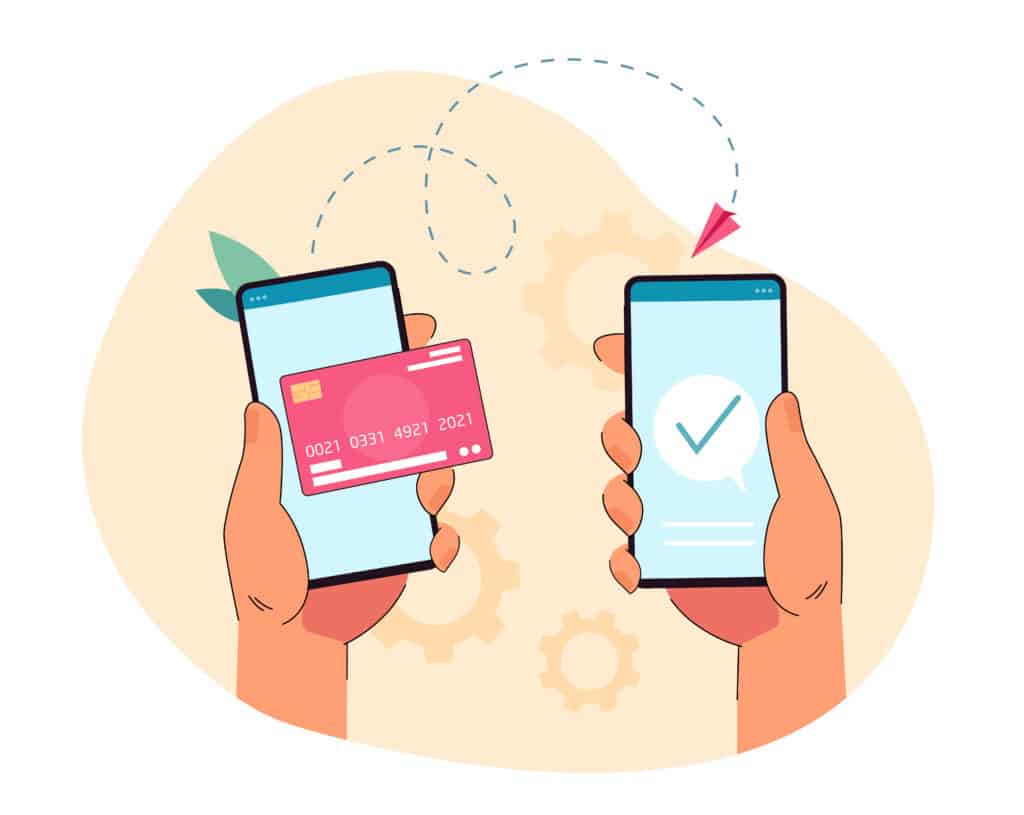
Step 5: Handling iDeal Payment Events
Once iDeal payments are integrated with Stripe, you need to handle the payment events. Stripe sends a payment_intent.succeeded event when a payment is successfully completed. You can use the Stripe Dashboard, a custom webhook, or a partner solution to receive these events and perform actions such as sending order confirmations or logging the sales in a database.
Conclusion
Integrating iDeal Payment with Stripe can enhance your payment options and improve the customer experience on your website. By following the step-by-step guide outlined in this article, you can successfully integrate iDeal with Stripe, enabling your customers to make seamless and secure payments directly from their bank accounts. Offering iDeal as a payment method can increase conversion rates, expand your reach in the Dutch market, and provide a trusted payment option for your customers. Take advantage of the benefits of iDeal and Stripe integration to drive sales and grow your business.
FAQs: Common Questions about iDeal Integration with Stripe
Q: Can I accept iDeal payments outside of Europe?
iDeal payments are primarily available within Europe.
Q: Can I use iDeal with any e-commerce platform?
iDeal integration depends on platform compatibility. Choose an e-commerce platform that supports iDeal and Stripe.
Q: Are there any transaction limits with iDeal and Stripe?
Transaction limits may vary based on your Stripe account type and the iDeal provider you choose.
Q: What happens if a customer faces payment issues during checkout?
In such cases, ensure your webhook is set up correctly to receive real-time updates on payment status.
Q: How can I tell if a payment method is active?
An active payment method will show as a viable option during checkout.
Q: Is my currency supported?
Check if your currency is supported in the payment provider’s documentation.
Q: What is the minimum payment amount for iDeal?
The minimum payment amount for iDeal varies, consult the provider for details.
Q: Can I offer recurring payments with iDeal?
Yes, you can offer recurring payments using iDeal.
Related Blogs

Payment Gateway Integration Cost: Detailed Explanation
Wondering how much payment gateway integration actually costs? Discover the key factors that influence pricing, from setup fees to transaction costs and more.
Suprabhat Sen
Jun 30 ,
12 min read

High-Risk Merchant Fees: Rates and Cost Saving Strategies
Learn about high-risk merchant account fees, from setup costs to transaction rates. Compare fee structures and choose the best payment processor for your business.
Suprabhat Sen
Apr 28 ,
13 min read

High-Risk Merchant Account: Everything You Need to Know
Learn what a high-risk merchant account is, its benefits, drawbacks, top industries using these accounts and how to choose the best provider for your business.
Suprabhat Sen
Apr 3 ,
16 min read








