
Xero Power BI Integration: Financial Insights at Your Fingertips
Tarsem Singh | May 21, 2024 , 8 min read
Table Of Content
In today’s fast-paced business environment, financial professionals need access to real-time data and powerful analytics tools to make informed decisions and drive business growth. The integration of Xero and Power BI offers a powerful solution for streamlining financial management and providing enhanced visibility and insights. In this article, we will explore the benefits of Xero Power BI integration and how it can empower finance professionals in the industry.
Introduction to Xero and Power BI
Xero is a cloud-based accounting software that is widely used by small businesses for various financial functions such as accounts payable, accounts receivable, cash flow management, and financial reporting. On the other hand, Power BI is a business intelligence tool developed by Microsoft that allows users to visualize and analyze data from multiple sources in real-time.
The integration of Xero and Power BI brings together the capabilities of both platforms, providing finance professionals with a comprehensive solution for financial management and analysis. By connecting Xero to Power BI, users can access real-time financial data, create customizable dashboards, automate data analysis, and streamline budgeting and forecasting processes.
Benefits of Xero BI Integration
Let’s examine the benefits of Xero Power BI integration and how it can empower finance professionals in the industry:
1. Real-time Financial Reporting with Xero Power BI Integration
One of the key benefits of Xero Power BI integration is the ability to access real-time financial reporting. With this integration, finance professionals can connect Xero to Power BI and visualize financial data in real-time. This allows for up-to-date insights into key financial metrics such as revenue, expenses, cash flow, and profitability.
By having real-time access to financial data, finance professionals can make informed decisions and respond quickly to changes in the business environment. They can identify trends, spot anomalies, and take proactive measures to optimize financial performance.

2. Customizable Dashboards for Enhanced Visibility
Xero Power BI integration also enables the creation of customizable dashboards that provide enhanced visibility into financial data. With Power BI’s intuitive drag-and-drop interface, finance professionals can build personalized dashboards that display key financial metrics and KPIs in a clear and visually appealing manner.
These dashboards can be tailored to meet the specific needs of different stakeholders, such as CFOs, department heads, and executives. Users can choose from a wide range of visualizations, including charts, graphs, and tables, to present financial data in a meaningful way. This allows for easier data interpretation and better decision-making.
3. Automated Data Analysis and Insights
Another advantage of Xero Power BI integration is the automation of data analysis and insights. With Power BI’s advanced analytics capabilities, finance professionals can leverage machine learning and AI algorithms to analyze large volumes of financial data and uncover valuable insights.
Power BI can identify patterns, trends, and correlations in financial data, enabling finance professionals to gain a deeper understanding of the business’s financial performance. These insights can help identify cost-saving opportunities, revenue growth strategies, and potential risks or anomalies in financial data.
How Can Xero and Power BI Integrate?
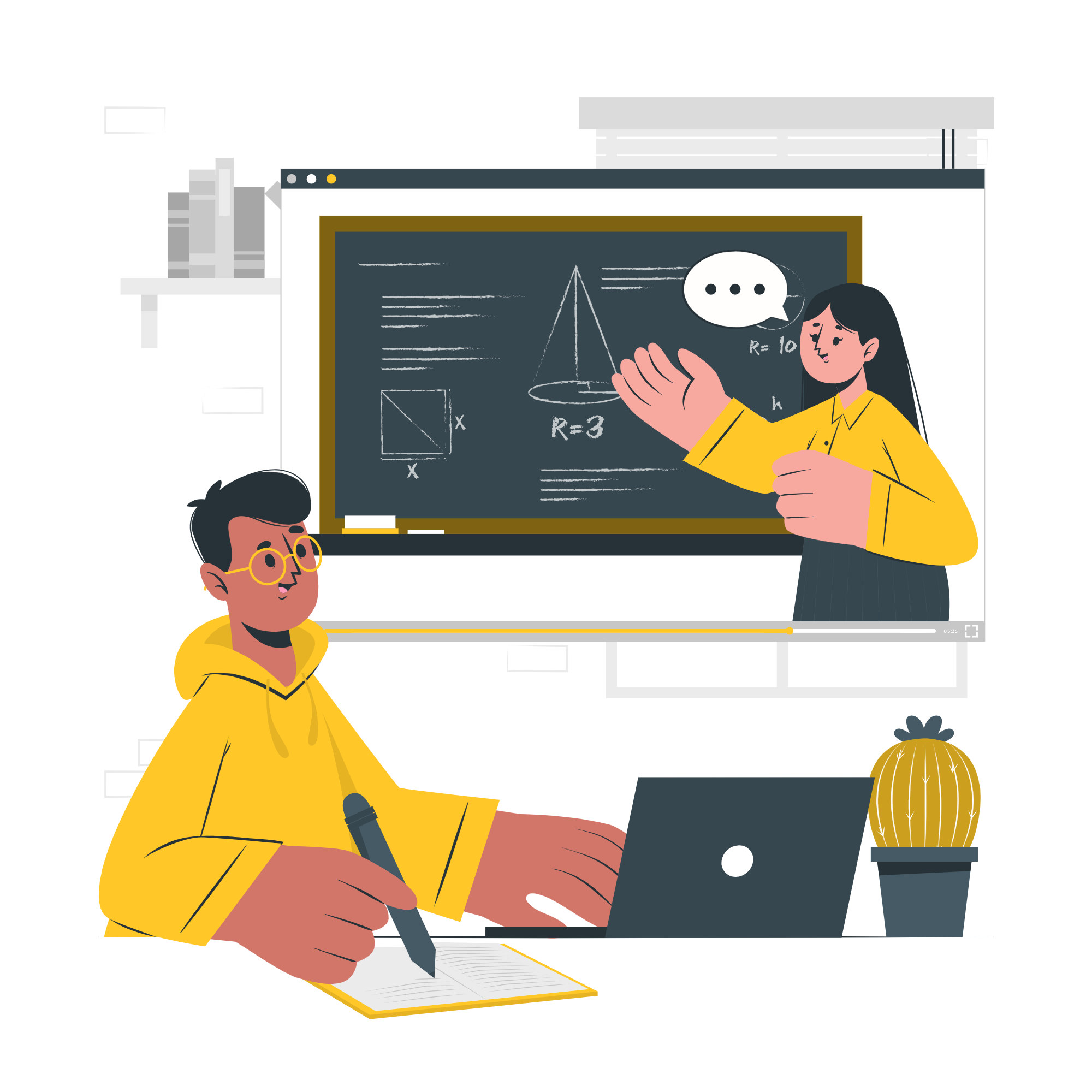
4. Streamlining Budgeting and Forecasting Processes
Xero Power BI integration also streamlines budgeting and forecasting processes. By connecting Xero’s financial data to Power BI, finance professionals can automate the collection and consolidation of data from multiple sources, eliminating the need for manual data entry and spreadsheet management.
With Power BI’s forecasting capabilities, finance professionals can create accurate and reliable financial forecasts based on historical data and business assumptions. This allows for more accurate budgeting and financial planning, reducing the risk of over or underestimating financial targets.
5. Integrating Multiple Data Sources for a Comprehensive View
Xero Power BI integration allows for the integration of multiple data sources, providing finance professionals with a comprehensive view of the business. In addition to financial data from Xero, Power BI can connect to other data sources such as CRM systems, ERP systems, and external market data.
By integrating data from multiple sources, finance professionals can analyze the impact of non-financial factors on financial performance. These benefits are further enhanced when businesses leverage tailored integration services that align the data strategy with specific operational and analytical goals. For example, they can combine sales data from a CRM system with financial data from Xero to analyze the relationship between sales activities and revenue.
6. Enhancing Collaboration and Decision-Making
Xero Power BI integration enhances collaboration and decision-making within the finance team and across the organization. By sharing dashboards and reports created in Power BI, finance professionals can collaborate with colleagues and stakeholders, providing them with real-time access to financial insights.
This promotes data-driven decision-making and ensures that all stakeholders are aligned on financial goals and strategies. Finance professionals can also use Power BI’s interactive features to drill down into financial data and answer ad-hoc questions from colleagues or executives.
Case Study: XYZ Company’s Success with Xero Power BI Integration
To illustrate the benefits of Xero Power BI integration, let’s take a look at a case study of XYZ Company, a small manufacturing business. XYZ Company implemented Xero Power BI integration to streamline their financial management processes and gain better visibility into their financial performance.
With Xero Power BI integration, XYZ Company was able to create customized dashboards that displayed key financial metrics such as revenue, expenses, and profitability. They could also track inventory levels, monitor cash flow, and analyze sales trends in real-time.
The automated data analysis capabilities of Power BI allowed XYZ Company to identify cost-saving opportunities and optimize their pricing strategy. They could also forecast future sales and inventory levels, enabling them to make informed decisions about production and procurement.
Overall, Xero Power BI integration helped XYZ Company streamline their financial management processes, gain better insights into their financial performance, and make data-driven decisions to drive business growth.
Conclusion
Xero Power BI integration offers a powerful solution for streamlining financial management and driving informed decision-making in the finance industry. By connecting Xero’s financial data to Power BI, finance professionals can access real-time reporting, create customizable dashboards, automate data analysis, and streamline budgeting and forecasting processes.
With the ability to integrate multiple data sources and leverage advanced analytics capabilities, Xero Power BI integration provides finance professionals with enhanced visibility and insights into their financial performance. This empowers them to make data-driven decisions, optimize financial processes, and drive business growth.
As the finance industry continues to evolve, Xero Power BI integration will play a crucial role in equipping finance professionals with the tools they need to navigate the complex financial landscape and stay ahead of the competition. Scaleupally is an expert XERO Integration partner for startups and businesses. Beyond Xero integration, leveraging expert Power BI services ensures you get dashboards and reporting tailored to your business needs.
Frequently Asked Questions (FAQs)
1: Can Xero Power BI integration handle large volumes of financial data?
Yes, Xero Power BI integration is designed to handle large volumes of financial data. Power BI’s robust architecture and cloud-based infrastructure allow for efficient data processing and analysis, even with large datasets.
2: Can I customize the dashboards and reports in Power BI?
Yes, you can customize the dashboards and reports in Power BI according to your specific needs. Power BI offers a wide range of visualization options and allows for drag-and-drop customization, enabling you to create personalized dashboards and reports.
3: Can Xero Power BI integration automate budgeting and forecasting processes?
Yes, Xero Power BI integration can automate budgeting and forecasting processes. With Power BI’s forecasting capabilities, finance professionals can create accurate financial forecasts based on historical data and business assumptions, eliminating the need for manual budgeting and forecasting.
4: Does Xero Power BI integration require technical expertise to set up and maintain?
While Xero Power BI integration may require some technical expertise to set up initially, it does not require ongoing technical maintenance. Once the integration is set up, finance professionals can easily connect Xero to Power BI and start leveraging its features without the need for extensive technical knowledge. Connect with our team of experts to know more about it.
Related Blogs

Data Warehouse Cost Breakdown: Factors, Pricing Models & Platform Comparison
Discover how much a data warehouse costs in 2025. Explore pricing models, key factors, and platform comparisons to plan your data budget effectively.
Tarsem Singh
Nov 6 ,
14 min read

How Much Do Integrations Cost? [Pricing Breakdown & Key Insights]
Learn how much integrations cost, key factors influencing pricing, hidden expenses to avoid, and effective ways to reduce integration costs.
Tarsem Singh
Nov 6 ,
9 min read

Power BI for Inventory Management: A Comprehensive Guide
Explore the hidden power of Power BI for inventory management and how it provides businesses with powerful analytics and visualization capabilities.
Tarsem Singh
Oct 8 ,
19 min read


