![Small Business IT Outsourcing: A Complete Guide [2025]](https://scaleupally.io/wp-content/uploads/2025/11/Small-Business-IT-Outsourcing-A.webp)
Small Business IT Outsourcing: A Complete Guide [2025]
Pranay Agrawal | November 8, 2025 , 19 min read
Table Of Content
Imagine running your small business with passion, only to have every tech glitch pull you away from what truly matters. Sound familiar? You’re not alone. For many entrepreneurs, IT issues feel like constant roadblocks. That’s where IT outsourcing for small businesses steps in—turning tech troubles into growth opportunities and giving you back your focus.
Key Takeaways
- Small businesses can access expert support and scalability without the cost of full-time staff.
- Instant Expertise, Zero Overhead
- Accessibility to top-tier IT professionals.
- Get the latest protection and stay compliant without the need for in-house solutions.
- Scalability is made simple because of the flexibility of moving tech resources without wasting much time.
- The agility breeds innovation, and outsourcing lets the business be focused on growth while experts handle your tech needs.
What is IT Outsourcing in the Context of Small Business?
- What is IT Outsourcing in the Context of Small Business?
- Why Outsourcing IT Services is a Game-Changer for Small Businesses?
- 4 Key Benefits of IT Outsourcing for Small Businesses
- When Should Small Businesses Consider Outsourcing IT Services?
- 15 Outsourced IT Services for Small Businesses
- How Can Small Businesses Successfully Outsource IT Services
- Challenges of IT Outsourcing Faced by Small Businesses
- Conclusion
- Frequently Asked Questions
Small business IT outsourcing means bringing in specialized experts to handle tech work that might otherwise hold you back. Instead of having in-house IT staff, you outsource activities like cybersecurity, cloud management, or website maintenance to third-party experts.
IT outsourcing is cost-effective, scalable, and keeps you competitive without having technical complexities on your plate. Whether you are an MSME or a growing startup, IT outsourcing keeps tech infrastructure in order—while you grow, innovate, and deliver on promise to customers, with an outsourced dedicated technical team ensuring seamless operation.
For businesses needing custom-built applications or tailored platforms, our software development services for SMEs provide reliable, scalable solutions designed specifically for your growth phase.
Why Outsourcing IT Services is a Game-Changer for Small Businesses?
Let’s take a little detour. Things are moving fast as a small business owner. However, the tech side of it isn’t going as well as you’d hope. It’s a whole other language.
You decide to seek the service of IT experts (whom you didn’t have to hire), and when they stepped in, everything changed.
You’re no longer worried about fixing an expired SSL certificate on your website or dealing with those “404 error” messages. Instead, you’re focusing on what you do best while an IT team keeps the tech side running.
You get to save money (we will explain how later), and that is not all you get from outsourcing; you’re able to tap into a world of knowledge and skill that you don’t have to carry on your payroll. Your business now has access to specialists who know what they do, and you’re not stuck hiring and training a team from scratch.
You now have seasoned and experienced professionals who are on it.
And then there’s also the freedom it brings. Your time and your energy are all back in your hands for you to build your business and not wrestle with tech. With your tech problems being handled by people who live and breathe IT, small businesses can compete in ways that might’ve seemed impossible before.
4 Key Benefits of IT Outsourcing for Small Businesses
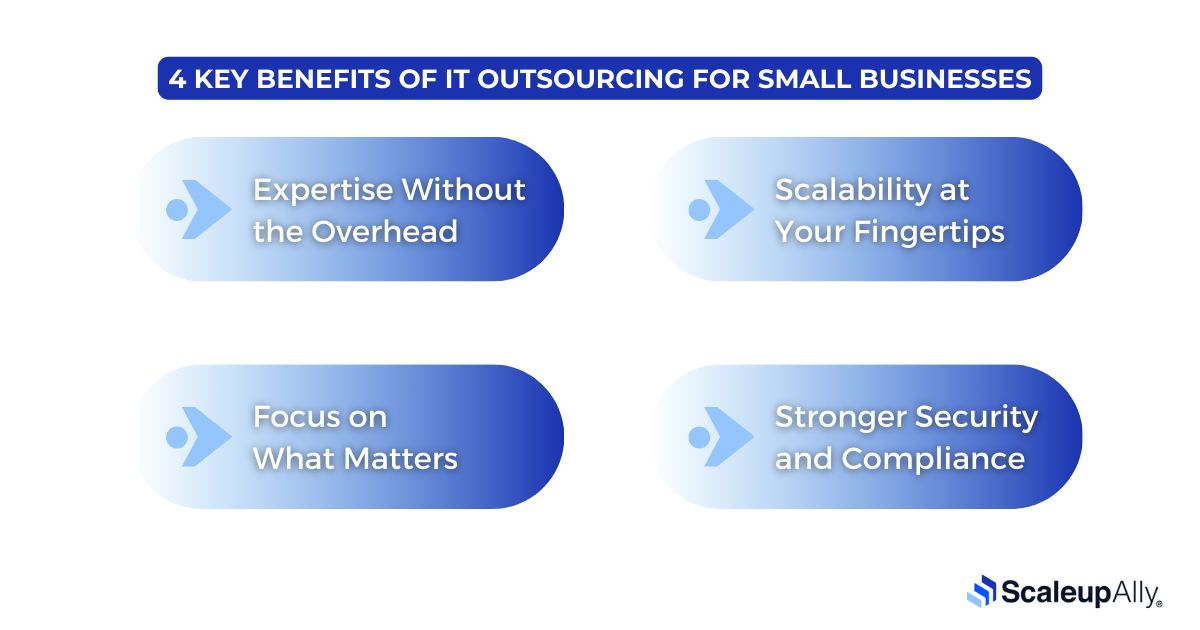
Here are four ways outsourcing IT can lift the weight off small businesses’ shoulders:
1. Expertise Without the Overhead
Hiring a full-time tech team is expensive, especially when you need people with lots of experience and skills. Small businesses that choose to outsource enjoy the expertise the IT teams come with without paying for full-time salaries, benefits, or training.
2. Focus on What Matters
Tech troubles can eat up time, energy, and patience. When outsourcing is made a necessity, business owners and their teams can focus on their core passions (which are their products, customers, and growth) and not stay up late at night struggling with server issues or software updates. Instead, they’re investing time in the things that actually move the needle.
3. Scalability at Your Fingertips
Growth is the goal of every small business, right? And as your business evolves, so do its tech needs. Outsourcing makes it easy to scale up (or down) based on what’s needed at any given time. If you are either launching a new product or handling a seasonal spike in sales, you have the chance and the choice of increasing or decreasing the tech team dedicated to you without the hassle of hiring or restructuring.
4. Stronger Security and Compliance
Data breaches and compliance issues are nightmares no small business wants to face, and to prevent all these hiccups, outsourcing these work to smart IT service providers becomes a viable strategy. Outsourced IT providers often come with security measures and knowledge of industry regulations to keep your business on track on such issues. They also come up-to-date on best practices to protect your business from potential threats and costly mistakes. It’s peace of mind, knowing that the backbone of your operations is in safe hands.
Ready to Save on IT Expenses?
Outsourcing IT reduces costs, freeing resources to focus on your core business.
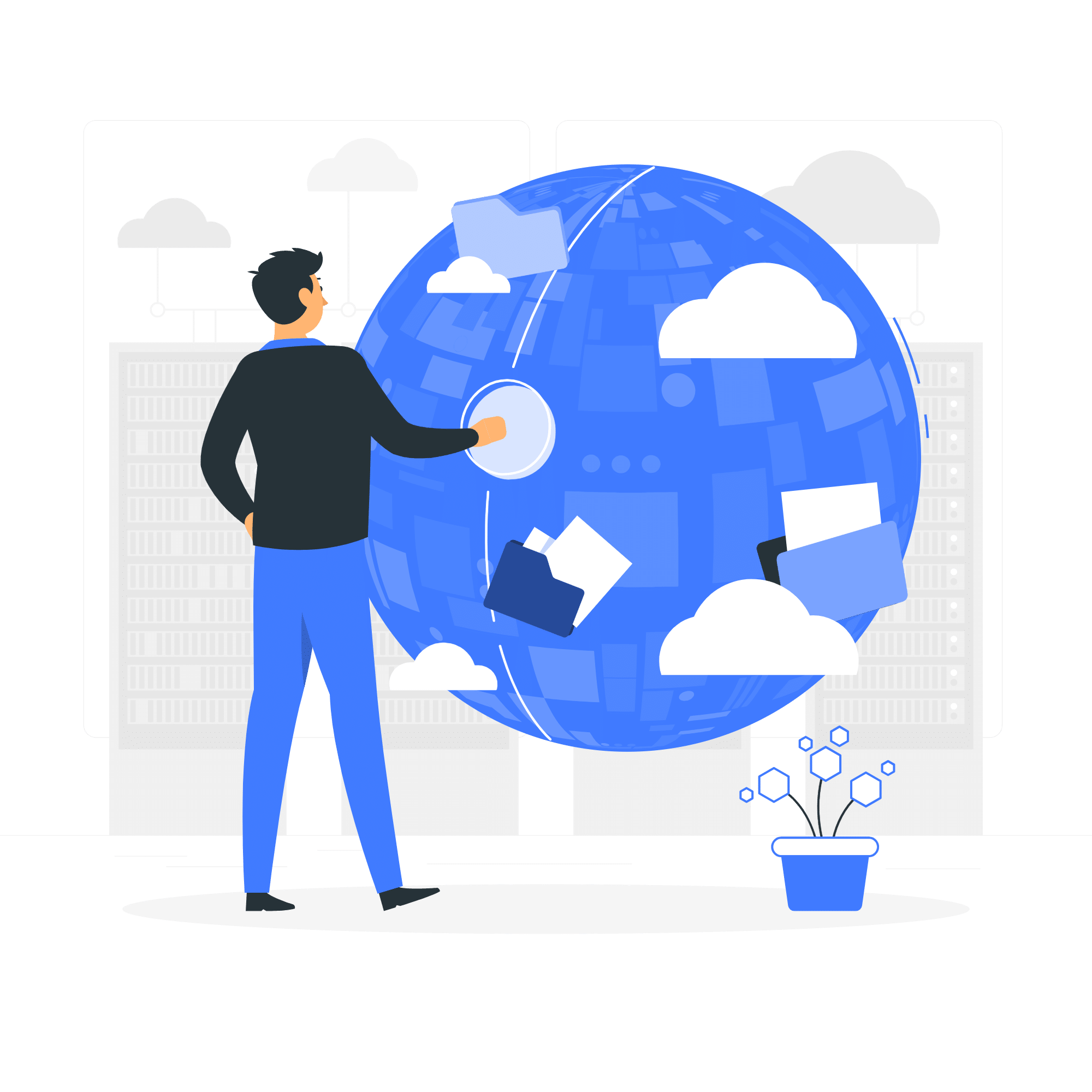
When Should Small Businesses Consider Outsourcing IT Services?
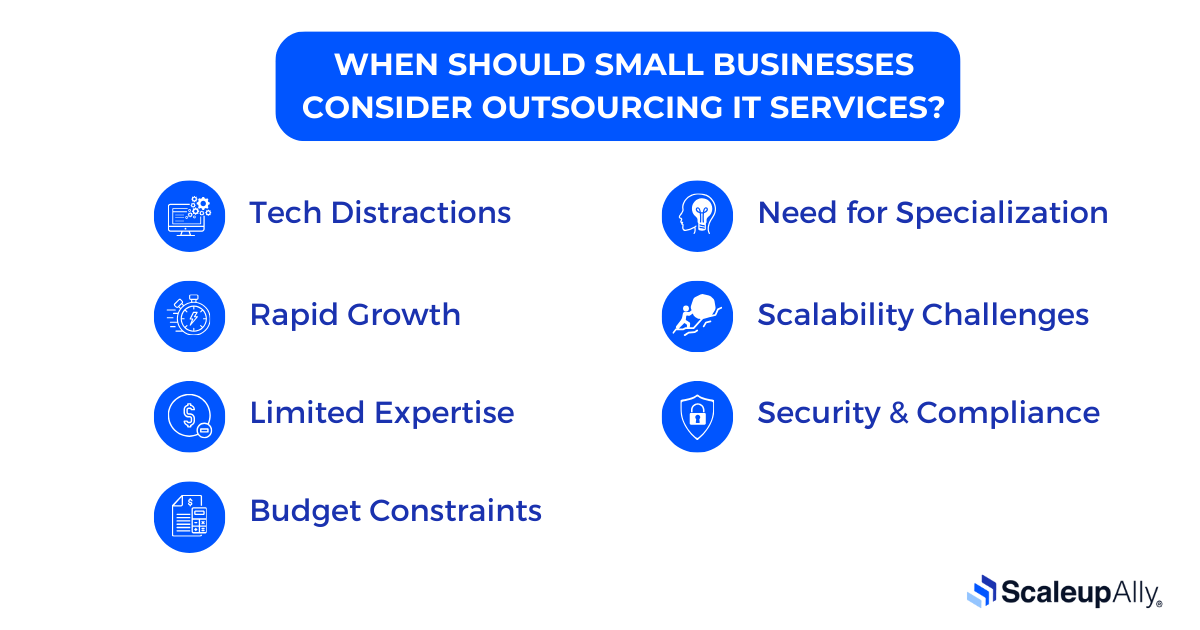
Outsourcing IT services can be a game-changer for small businesses when technology starts hindering rather than helping your business. If you find yourself spending too much time on IT issues instead of focusing on growth, it might be the right time to bring in external experts. Here are key signs that might suggest it is the right time to outsource IT:
- Tech Distractions: If IT problems constantly pull you away from core business tasks, outsourcing can restore focus.
- Rapid Growth: Expanding businesses need scalable IT solutions without the hassle of hiring in-house teams.
- Limited Expertise: Lack in-house IT skills? Outsourcing provides access to specialists without long-term commitments.
- Budget Constraints: IT outsourcing offers high-quality services without the expense of full-time employees.
- Need for Specialization: Complex tasks like cybersecurity and compliance require expert knowledge.
- Scalability Challenges: External IT support can adapt to your business’s changing needs, ensuring agility.
- Security & Compliance: Professional IT providers help businesses meet industry regulations and mitigate risks.
15 Outsourced IT Services for Small Businesses
We have listed ten powerful IT outsourcing services that small businesses can tap into. Each brings its own blend of features and benefits, which you should be aware of:
1. Custom App Development and Maintenance
This service builds custom applications for your business needs and keeps them running smoothly with regular updates. It’s perfect for businesses looking to stand out or simplify operations with unique tools.
- Key Features: Builds and updates custom apps for your business.
- Benefits: Lets you offer customers a unique experience, whether it’s an ordering app or an internal tool.
- Best For: Businesses that need specialized apps to engage customers or streamline tasks.
2. Website Development, Management and Maintenance
Website Management ensures your business’s website runs smoothly, stays updated, and is secure from threats. It also optimizes performance, so visitors have a great experience every time.
- Key Features: Ensures your website runs smoothly and stays updated.
- Benefits: Keeps the website running, improves user experience, and protects against security threats.
- Best For: Businesses relying on their website for customer engagement and sales.
3. IT Project Management
IT Project Management handles planning, execution, and delivery of tech-related projects. It ensures everything is completed on time, within budget, and aligned with your business goals.
- Key Features: Planning, budgeting, scheduling, and overseeing IT projects.
- Benefits: Ensures project success, reduces delays, and aligns projects with business goals.
- Best For: Companies with tech projects that need direction but lack project management skills.
4. Digital Transformation Consulting
Digital Transformation Consulting helps businesses adopt new technologies to improve efficiency and growth. It’s about modernizing your operations to stay competitive in a rapidly evolving world.
- Key Features: Helps you modernize by finding new tech solutions to improve efficiency.
- Benefits: Helps businesses leverage technology to improve efficiency, productivity, and competitiveness.
- Best For: Small businesses looking to modernize and become more tech-driven.
5. Managed IT Support
Managed IT Support ensures that all your tech tools, systems, and devices work without interruptions. It includes proactive maintenance, troubleshooting, and resolving tech issues before they impact your business.
- Key Features: Keeps your tech systems running and fixes problems before they even start.
- Benefits: Minimizes downtime and lets you focus on your work without interruptions.
- Best For: Businesses needing ongoing IT help without the cost of full-time staff.
6. Cloud Services Management
Cloud Services Management moves your data, tools, and systems to the cloud for easy access anytime, anywhere. It simplifies file storage, improves collaboration, and provides secure backups to prevent data loss.
- Key Features: Moves your files and tools online so you can access them anywhere.
- Benefits: Provides scalable storage, data accessibility, and disaster recovery options with minimal upfront costs.
- Best For: Companies that need easy access to files but do not require heavy-duty servers.
7. Cybersecurity Services
Cybersecurity Services protect your business from digital threats like hacking and data breaches by securing your sensitive information, ensuring compliance with regulations, and keeping your business safe from online attacks.
- Key Features: Firewall management, malware protection, security assessments, and employee training.
- Benefits: Protects sensitive data, reduces vulnerability to cyber-attacks, and ensures compliance.
- Best For: Any business handling personal or sensitive information.
8. Data Backup and Disaster Recovery
This service regularly backs up your data and ensures quick recovery if disaster strikes to help businesses stay operational, even in cases of hardware failure, cyberattacks, or accidental deletions.
- Key Features: Automated backups, recovery testing, data encryption, and quick restoration.
- Benefits: Prevents data loss, provides rapid recovery options, and offers peace of mind in case of disasters.
- Best For: Companies that can’t afford to lose critical info.
9. Network Management
Network Management ensures your business stays connected with reliable, fast, and secure networks. It covers network setup, performance monitoring, and troubleshooting to maintain seamless operations.
- Key Features: Network setup, monitoring, and troubleshooting.
- Benefits: Improves network efficiency, minimizes downtime, and ensures secure connectivity.
- Best For: Businesses that rely on stable internet for day-to-day work.
10. Business Intelligence (BI)
Business Intelligence (BI) is about turning data into actionable insights to help businesses track performance, spot trends, and make smarter decisions using dashboards, reports, and analytics tools. Simply put, BI transforms data into a roadmap for growth.
- Key Features: Collects and organizes data from multiple sources, provides dashboards, visualizations, and reports for better insights.
- Benefits: Transforms data into actionable insights, improves decision-making, and identifies growth opportunities.
- Best For: Businesses that want to understand trends, track performance, and make data-driven decisions.
11. Dedicated Development Team
Outsourcing a dedicated development team provides flexibility and expertise without the hassle of hiring and training in-house staff. Businesses get skilled professionals who align with their goals and culture.
- Key Features: Access to top-tier developers, customized solutions, seamless integration with in-house teams.
- Benefits: Cost savings, enhanced control, tailored solutions, no long-term hiring commitments.
- Best For: Businesses needing continuous development without the overhead of a full-time team.
12. Data Analysis
Outsourcing data analysis enables businesses to leverage expert insights for better decision-making without managing an in-house team.
- Key Features: Data processing, advanced analytics, reporting, real-time insights.
- Benefits: Cost-efficient, data-driven decision-making, access to expert analysts, improved business strategies.
- Best For: Companies needing accurate data insights without hiring full-time analysts.
13. E-Commerce Solutions
Outsourcing e-commerce IT solutions ensures smooth operations, from platform management to security, while businesses focus on sales and customer service.
- Key Features: E-commerce platform management, website optimization, security, payment processing.
- Benefits: Lower operational costs, expert management, enhanced customer experience, scalability.
- Best For: Online businesses looking to optimize and grow their e-commerce presence.
14. IT Infrastructure Management
Managing IT infrastructure can be complex; outsourcing ensures smooth operations, security, and efficiency while reducing internal workload.
- Key Features: IT help desk support, infrastructure monitoring, cloud management, security compliance.
- Benefits: Reduced downtime, improved efficiency, cost savings, expert management.
- Best For: Businesses needing reliable IT infrastructure without an in-house team.
15. MVP Development
Outsourcing Minimum Viable Product (MVP) development helps startups and businesses test ideas quickly with expert-built prototypes.
- Key Features: Rapid prototyping, user feedback integration, cost-effective development, agile iterations.
- Benefits: Faster time-to-market, lower development costs, scalable solutions, reduced risk.
Best For: Startups and businesses validating new product ideas before full-scale development.
Comparison Table for Outsourced IT Services
The comparison table below will help you get an overview of the Outsourced IT services for small businesses and how each service can add value to your business.
| Service Type | Primary Benefits | Best For |
|---|---|---|
| App Development and Maintenance | Custom solutions, enhances functionality | Companies needing unique applications |
| Website Management | Improved UX, security | Web-reliant businesses |
| IT Project Management | Project success, aligns goals | Companies with tech projects but no expertise |
| Digital Transformation Consulting | Tech efficiency, competitiveness | Businesses wanting to modernize |
| Managed IT Support | Minimizes downtime, proactive issue resolution | Businesses needing regular IT maintenance |
| Cloud Services Management | Scalable storage, disaster recovery | Businesses moving to digital or cloud storage |
| Cybersecurity Services | Data protection, compliance | Businesses handling sensitive information |
| Data Backup and Disaster Recovery | Prevents data loss, fast recovery | Data-dependent businesses |
| Network Management | Secure, efficient connectivity | Companies with high network dependency |
| Business Intelligence (BI) | Transforms data into insights for better decisions | Businesses tracking performance and trends |
How Can Small Businesses Successfully Outsource IT Services
Outsourcing IT services can be a game-changer for small businesses, giving them access to expert skills, saving money, and allowing for growth without the burden of building an in-house tech team. But making it work means finding the right partners, setting clear expectations, and managing the collaboration effectively. Here’s a practical, step-by-step guide to help you get it right:
1. Pinpoint Your Key IT Needs
Begin by figuring out which tasks you want to outsource—whether that’s software development, help desk support, cloud services, or cybersecurity. Look for areas that eat up time, aren’t part of your core business, or need specialized knowledge. That way, your internal team can stay focused on driving growth and big-picture strategy.
2. Define Clear Goals and Metrics
Before you bring in a vendor, nail down what success looks like. Use key performance indicators (KPIs) like system uptime, response times, resolution speed, or project deadlines. Putting these goals in writing early on helps prevent confusion later and ensures everyone stays on track.
3. Pick the Right Outsourcing Model
Small businesses have several options when it comes to outsourcing:
- Project-based: Best for one-time tasks like software builds or system upgrades.
- Managed services: Ongoing support for IT infrastructure, networks, or cybersecurity.
- Dedicated teams: Ideal for long-term projects that need regular updates and teamwork.
Think about your budget, in-house resources, and how long the project will run when choosing a model.
4. Check Vendor Experience and Fit
Do your homework—look at a vendor’s past work, certifications, and how long they’ve been in the game. Ask for client references, read online reviews, and see if they have experience in your industry. Also, make sure their communication style, time zone, and work culture mesh well with yours. Technical skills matter, but so does being able to work well together.
5. Test the Waters with a Pilot Project
Before locking in a long-term deal, start with a small trial project or proof of concept. This gives you a chance to see how the vendor performs—how good their code is, how fast they respond, and how well they communicate. If it all goes smoothly, you’ll feel more confident scaling the partnership.
6. Set Up Clear Communication Channels
Use tools like Slack, Microsoft Teams, Jira, or ClickUp to stay connected and track progress. Set regular meetings—weekly or biweekly—to go over updates, tackle any issues, and keep everyone in sync.
7. Keep Data and IP Secure
Security should always be a priority. Have vendors sign NDAs, follow data protection rules like GDPR or HIPAA, and use secure file-sharing platforms. Ask vendors about their internal security practices to ensure your data stays safe.
8. Track Results and Keep Improving
Outsourcing doesn’t mean stepping away. Stay involved by monitoring performance through dashboards or reports. Keep an eye on KPIs, response times, and problem logs. Think of outsourcing as a partnership that evolves—adjust workflows and expectations as your business grows.
Challenges of IT Outsourcing Faced by Small Businesses
While outsourcing IT services can be a strategic move for small businesses looking to reduce costs and tap into specialized talent, it doesn’t come without its hurdles. Small enterprises, in particular, face a set of challenges that can impact both short-term project success and long-term business development. Knowing these potential roadblocks can help business owners make smarter decisions when selecting and managing outsourcing partners.
1. Limited Budget and Managing Costs
Small businesses often operate under tight financial constraints. While outsourcing might initially seem more affordable than hiring in-house talent, hidden costs—such as training, communication tools, changes in project scope, or currency fluctuations—can quickly erode any expected savings.
Tip: To avoid financial surprises, agree on a transparent pricing model (like fixed-rate or milestone-based contracts) and ask for a detailed breakdown of all expected costs upfront.
2. Communication and Time Zone Challenges
Outsourcing frequently involves working with teams located in different regions of the world. This can make communication difficult, especially when time zones don’t overlap and when different tools or workflows are used.
Tip: Schedule working hours that overlap and use collaborative platforms like Slack, Microsoft Teams, or ClickUp to keep everyone connected and aligned.
3. Ensuring Quality and Skill Match
Not all vendors are created equal. Some may lack experience in your specific industry, or they might not uphold the quality standards your business requires. This can lead to poor deliverables, delays, or even project failure.
Tip: Take time to review a vendor’s past work, conduct technical evaluations, and consider starting with a small pilot project before committing to a larger engagement.
4. Data Security and Regulatory Compliance
Protecting customer and business data is crucial, yet small businesses may not fully grasp the implications of outsourcing sensitive tasks. When data is handled by an external team, the risk of breaches or non-compliance with regulations increases.
Tip: Partner with vendors who meet recognized security standards (like GDPR, ISO 27001, or SOC 2), and include data protection clauses in your contracts.
5. Risk of Vendor Dependency
Putting too much reliance on a single IT outsourcing partner can backfire if that vendor fails to meet expectations or if circumstances change. This can make it difficult to pivot or bring services back in-house.
Tip: Keep thorough internal documentation, ensure knowledge-sharing processes are in place, and consider working with multiple vendors for critical functions.
6. Lack of Visibility into Projects
Without robust reporting and communication, small businesses might feel left in the dark about the progress of their outsourced projects. This lack of transparency can result in delays and unmet expectations.
Tip: Ask for access to real-time dashboards or project management tools, and set up regular check-in meetings to stay informed.
7. Cultural Differences and Work Style Misalignment
Differences in work culture and professional behavior can sometimes cause misunderstandings or conflict. This can slow down problem-solving and affect collaboration.
Tip: Prioritize cultural alignment early in the relationship by organizing kickoff meetings, establishing shared goals, and creating space for ongoing feedback.
Conclusion
To wrap this up, Outsourcing allows you to do more with less and focus on your core business. If you partner with the right IT support organization, your small businesses will be a foundation for growth by making one smart choice at a time.
Outsourcing doesn’t mean you are letting go of control of key decision-making processes in the IT department; rather, you are giving your business the talents and freedom to thrive.
Reach beyond your limits by delegating the complex tech work to ScaleupAlly, we will assemble a team to manage your IT needs so that you can do what you do best: Innovate, Connect, and Grow.
You will no longer be held back by tech limitations or high costs but instead be empowered to be agile and competitive, even in markets dominated by giants. Connect with us, and let us help you reach those heights.
Frequently Asked Questions
Q: How much does IT outsourcing cost for small businesses?
The cost of IT outsourcing varies and is based on the services needed, the expertise of the provider, and the contract terms. Many providers offer packages small businesses can choose from based on their budget.
Q: Why should small businesses outsource IT services?
When small businesses outsource IT services, they access support from industry experts, reduce operational costs, and focus on core activities, which enhances their productivity and allows them to stay competitive without bearing the overhead costs of in-house IT staff.
Q: Can IT outsourcing help a small business scale quickly?
Yes, IT outsourcing provides flexibility to add or adjust services as a business grows to allow adaptation and support for expansion without needing to invest additional time or expense of hiring additional in-house staff.
Related Blogs

Nearshoring vs. Offshoring vs. Onshoring: Key Differences
Discover the key differences between nearshoring, offshoring, and onshoring. Learn the benefits, challenges, and how to choose the best outsourcing strategy for your business.
webadmin
Feb 13 ,
6 min read

Top 20 Emerging Technologies of 2026
Discover the top 20 emerging technologies of 2026. Explore which innovations are driving change across healthcare, finance, manufacturing, and other crucial industries.
ScaleupAlly Team
Dec 16 ,
9 min read

IT Outsourcing Costs Explained: Global Rates, Key Influencers & Cost-Saving Tips
Discover what IT outsourcing costs include, key pricing factors, hidden fees, regional rates, and how to pick a cost-effective outsourcing partner.
Pranay Agrawal
Nov 29 ,
13 min read


