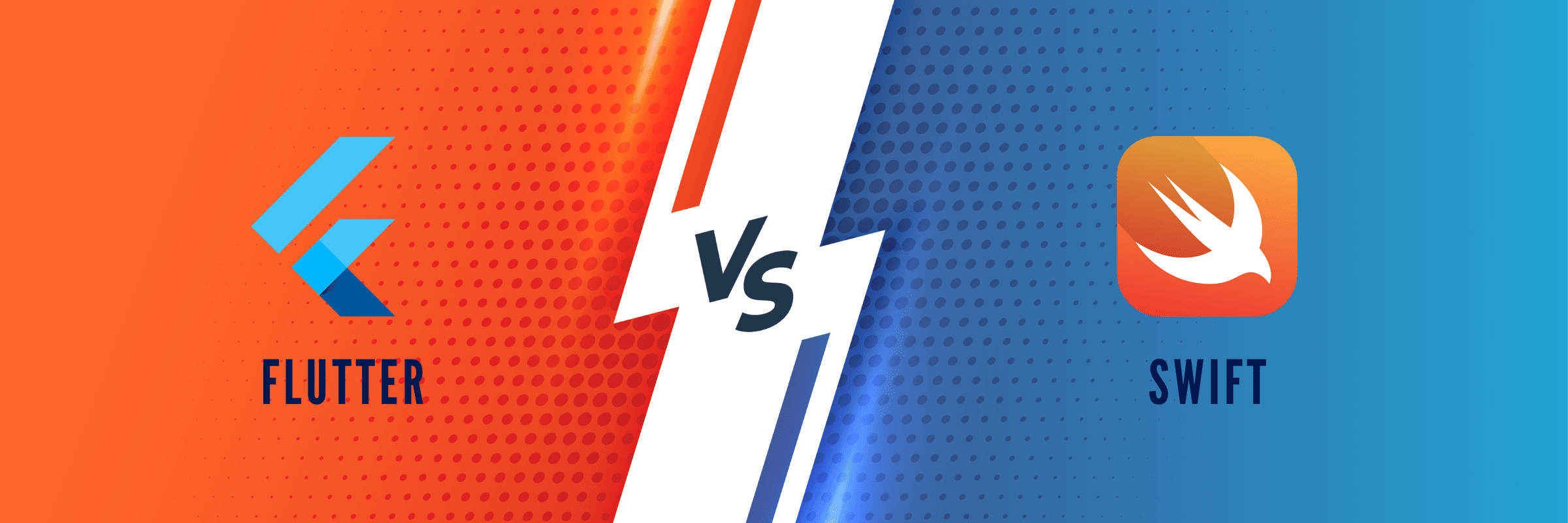
Flutter vs Swift: What To Choose For iOS Development?
Suprabhat Sen | August 29, 2024 , 12 min read
Table Of Content
Before 2010, if you wanted to develop an app for Android or iOS, you had to write separate code for each platform. The introduction of cross-platform frameworks like React Native and Flutter changed this by allowing developers to write code once and use it across multiple platforms.
This was a significant advancement for developers and entrepreneurs building products around mobile applications.
Hiring separate developers for each platform was costly. Despite these cross-platform frameworks, native programming languages have not been entirely replaced. Entrepreneurs often face uncertainty about whether to stick with native apps, as different developers give conflicting advice.
This blog aims to simplify the decision-making process for both entrepreneurs and app developers. We will compare Flutter and Swift, outlining their advantages and disadvantages, to help you make an informed decision based on your business needs.
We hope this guide assists you in your decision-making process between choosing Flutter or Swift.
Let’s get started.
Key Takeaways
- Flutter offers rapid, cost-effective cross-platform development with a single codebase for iOS and Android, speeding up time-to-market.
- Swift provides superior native iOS performance with deep integration, making it ideal for complex, high-security, and performance-critical apps.
- Flutter’s hot reload and rich widget library enable faster UI prototyping and iterative development compared to Swift’s traditional workflow.
- Swift’s modern syntax, safety features, and seamless access to Apple’s ecosystem ensure a robust, scalable, and maintainable native app.
- Choosing between Flutter and Swift depends on your project’s goals: cross-platform flexibility versus native optimization for iOS devices.
What is Flutter?
Flutter, created by Google, is an open-source framework for making apps for iOS and Android using just one set of code. It was launched in 2018 and has gained popularity, competing closely with React Native as the leading framework for building apps that work on multiple platforms. Originally made for mobile apps, Flutter can now create web, Windows, MacOS, and Linux apps.
Flutter uses the Dart programming language, a versatile open-source language created by Google. It was introduced in 2011 and has become popular in building cross-platform mobile, web, and desktop applications. Dart is designed to be simple to learn and efficient for developers, with a syntax similar to other languages like C.
Benefits of using Flutter for iOS development
Flutter stands out from native development tools like Swift and other cross-platform technologies due to its unique features. This is what makes Flutter so appealing. Here are the main benefits of Flutter:
1. Fast Development
Flutter uses a single codebase for both iOS and Android apps. You don’t need multiple developers to develop products for different platforms. This speeds up development time and reduces the need for separate teams or resources. This is a major advantage for entrepreneurs with limited resources.
2. Hot Reload
This feature allows developers to instantly see changes they make to the code reflected in the app, making the development process more efficient and iterative. This works in a way that when you make changes to your Flutter code and save the file, the Flutter framework recompiles only the updated code rather than the entire app. This process is very fast, usually taking less than a second.
3. Native Performance
Flutter apps are able to achieve performance levels similar to those of native apps built using platform-specific languages like Swift for iOS. This is possible because instead of relying on a bridge to communicate between the code and the platform (as some other frameworks do), Flutter compiles its code directly to native machine code.
This means that Flutter apps run directly on the device’s hardware, without the need for additional layers of interpretation or translation. As a result, Flutter apps can achieve smooth animations, fast load times, and responsive user interfaces.
Potential Drawbacks
While Flutter offers many advantages, there are also some potential drawbacks to consider:
1. Learning Curve
Developers who are new to Flutter may need time to learn Dart, the programming language used for Flutter development, and to understand the framework’s concepts and best practices.
2. Platform Limitations
While Flutter aims to provide a consistent experience across platforms, there may be some differences in behavior or performance between Flutter apps and native apps, especially in complex or specialized features.
3. App Size
Flutter apps may have a larger initial download size compared to native apps due to the inclusion of the Flutter engine, which could impact user adoption, especially in regions with limited internet connectivity.
What is Swift?
Swift is an open-source programming language introduced in 2014. It’s not an app development framework but a modern, safe, and fast language tailored for iOS, macOS, watchOS, and tvOS app development. Swift aims to be user-friendly with a concise and expressive syntax. It was designed to replace Objective-C as the main programming language for Apple platforms.
Since it’s not a development framework, comparing it directly to Flutter might not seem like the most accurate comparison. However, since it’s the main programming language for native iOS app development, understanding its pros and cons compared to cross-platform app development is important.
Benefits of using Swift for iOS development
Swift blends the finest attributes of different programming languages while pioneering new ideas, resulting in a language that excels in crafting sturdy and high-performing software among these are several benefits. Here are a few more:
1. Modern Language
Swift is a modern, easy-to-learn programming language with concise syntax and powerful features, making it more expressive and developer-friendly than Objective-C.
2. Safety and Performance
Swift is designed with safety in mind, offering features like optionals and type inference to help prevent common programming errors. It also delivers high performance, with performance improvements over Objective-C in many cases.
3. Interoperability
Swift is fully interoperable with Objective-C, allowing developers to use existing Objective-C code, frameworks, and libraries in their Swift projects and vice versa. This makes it easier to transition from Objective-C to Swift or to integrate Swift into existing projects.
Potential Drawbacks
While Swift offers many advantages for iOS development, there are also some potential drawbacks to consider:
1. Learning Curve
Switching from Objective-C to Swift or learning Swift as a new language can require some time and effort for developers, especially those who are already familiar with other programming languages.
2. Ecosystem Maturity
While Swift has a growing ecosystem of libraries, frameworks, and tools, it may not have the same level of maturity or extensive third-party support as more established languages like Objective-C. This can sometimes limit the availability of specific features or require custom solutions.
3. Performance Overhead
While Swift offers high performance in general, there may be cases where certain operations or language features introduce performance overhead compared to lower-level languages like C or C++.
Head-to-Head Comparison: Flutter vs Swift
As mentioned, Flutter is a cross-platform app development framework, while Swift is a programming language more directly comparable to Dart. However, since Dart is primarily associated with Flutter and is not commonly used outside of it, they can be almost (but not entirely) interchangeable for comparison purposes. With that in mind, here’s a direct comparison between the two.
| Feature | Flutter | Swift |
| Language | Dart | Swift |
| Platform | Cross-platform (iOS, Android, Web, Desktop) | iOS, macOS, watchOS, tvOS |
| UI Development | Widget-based | UIKit (for iOS) |
| Performance | Generally fast | Generally fast |
| Learning Curve | Moderate | Moderate to steep for beginners |
| Community | Growing | Large and established |
| Popularity | Increasing | Popular, especially for iOS development |
| Hot reload | Yes | No |
| IDE Support | Android Studio, Visual Studio Code | Xcode |
| Native Features | Accessible through plugins | Native APIs |
| Development Speed | Fast | Moderate |
Please note that this comparison is based on general characteristics and may vary depending on specific use cases and requirements.
For instance, a Flutter vs Swift performance comparison for native iOS app development crowns Swift as the victor. However, a Flutter vs Swift UI comparison will see Flutter win with a great margin due to hot reload capabilities.
When to use Flutter for iOS development?
Flutter can be a great choice for iOS development in several scenarios:
1. Cross-Platform Development
If you need to develop an app that runs on both iOS and Android platforms with a single codebase, Flutter’s cross-platform capabilities can be very beneficial. It allows you to write code once and deploy it on multiple platforms, reducing development time and effort.
2. When Performance is The Key
Flutter is known for its fast performance due to its use of the Skia graphics engine and compiled native code. Flutter can deliver if you need a high-performance app with smooth animations and responsiveness.
3. Rapid Development
Flutter’s hot reload feature allows you to quickly see the changes you make to your code in real-time, speeding up the development process. This can be particularly useful for iterative development and UI prototyping.
When to use Swift for iOS development?
Swift is a versatile programming language that is well-suited for iOS development in various scenarios:
1. Native iOS Apps
Swift is the primary programming language for developing native iOS, macOS, watchOS, and tvOS applications. If you want to build apps specifically for Apple’s ecosystem, Swift is the recommended choice, as it provides seamless integration with Apple’s frameworks and APIs.
2. Performance-Critical Applications
Swift is known for its performance and efficiency, making it suitable for developing performance-critical applications such as games, multimedia apps, and apps that require complex computations or real-time processing.
3. Access to the iOS Ecosystem
Swift provides full access to iOS SDKs and frameworks, allowing you to leverage native iOS features and functionalities seamlessly. If your app heavily relies on iOS-specific features or integrates deeply with the iOS ecosystem, Swift is a natural choice.
Conclusion
Choosing between Flutter and Swift depends largely on your project’s needs. For high-performance native apps, a native coding language is unmatched. Swift has become the preferred choice over Objective-C for high-performance iOS projects.
While a Flutter iOS app can also achieve strong performance, it may be larger and consume more system resources to deliver that performance. Flutter is a great choice for MVP development, especially if you’re unsure about limiting yourself to the Apple marketplace. It provides a fast UI design and can be customized to look like a native iOS app using Cupertino widgets. For cross-platform development, Flutter is often the top choice, and that’s where professional Flutter development services can make a real difference.
And just in case you are looking forward to building an MVP, we are your Ally, just as our name, ScaleupAlly, suggests. Let us be your go-to partner for everything related to product development. Reach out to us. Let’s set up a meeting.
Frequently Asked Questions
Q: Is Swift better than Flutter?
Swift and Flutter are different tools designed for different purposes.
Swift is a programming language developed by Apple specifically for iOS, macOS, watchOS, and tvOS app development.
Flutter, on the other hand, is a UI toolkit developed by Google for building natively compiled applications for mobile, web, and desktop from a single codebase. The choice between Swift and Flutter depends on your specific project requirements.
If you need to develop a native iOS app with deep integration into Apple’s ecosystem, Swift is a better choice. Flutter may be a better fit if you prioritize cross-platform development and want to maintain a single codebase for multiple platforms.
Q: Is Flutter good for iOS?
Yes, Flutter is good for iOS development. Flutter provides a fast development cycle, expressive UI, and native performance, making it suitable for building high-quality iOS apps.
Q: What are the main differences between Flutter and Swift?
Flutter is a cross-platform app development framework capable of developing both iOS and Android apps together. Swift on the other hand is a programming language, used primarily for iOS development.
Q: Which framework offers better performance for iOS apps?
While comparing Flutter and Swift for iOS app development, the former may offer better performance, but with a catch. Flutter-made applications perform better only on iOS and may not perform equally well on macOS, watchOS, and tvOS
Q: Is Flutter suitable for developing complex iOS applications?
No. Complex iOS applications relying on deep integrations with the Apple ecosystem are better made using Swift. Its full access to the iOS SDKs, APIs, and frameworks also ensures maximum performance by leveraging native iOS features and functionalities.
Q: What are the cost implications of using Flutter vs. Swift?
Projects requiring cross-platform development can save costs by using Flutter, as it uses a single codebase. In contrast, replicating an iOS-specific app for Android systems using Swift may become costly and time-consuming, making Flutter more cost-effective & suitable.
Similar Comparison Articles Around Flutter
Related Blogs

Top 20 Emerging Technologies of 2026
Discover the top 20 emerging technologies of 2026. Explore which innovations are driving change across healthcare, finance, manufacturing, and other crucial industries.
ScaleupAlly Team
Dec 16 ,
9 min read

Online Shopping App Development Cost in UAE | Pricing & Factors Explained
Understand UAE online shopping app development costs in 2025 with pricing ranges, influencing factors, hidden fees, timeframes, and expert savings tips.
Suprabhat Sen
Nov 29 ,
13 min read

Software Development Timeline: Phases, Duration & Estimation Guide
Understand the software development timeline with phase durations, key factors, hidden delays, and practical methods to estimate project time.
Suprabhat Sen
Nov 29 ,
16 min read


