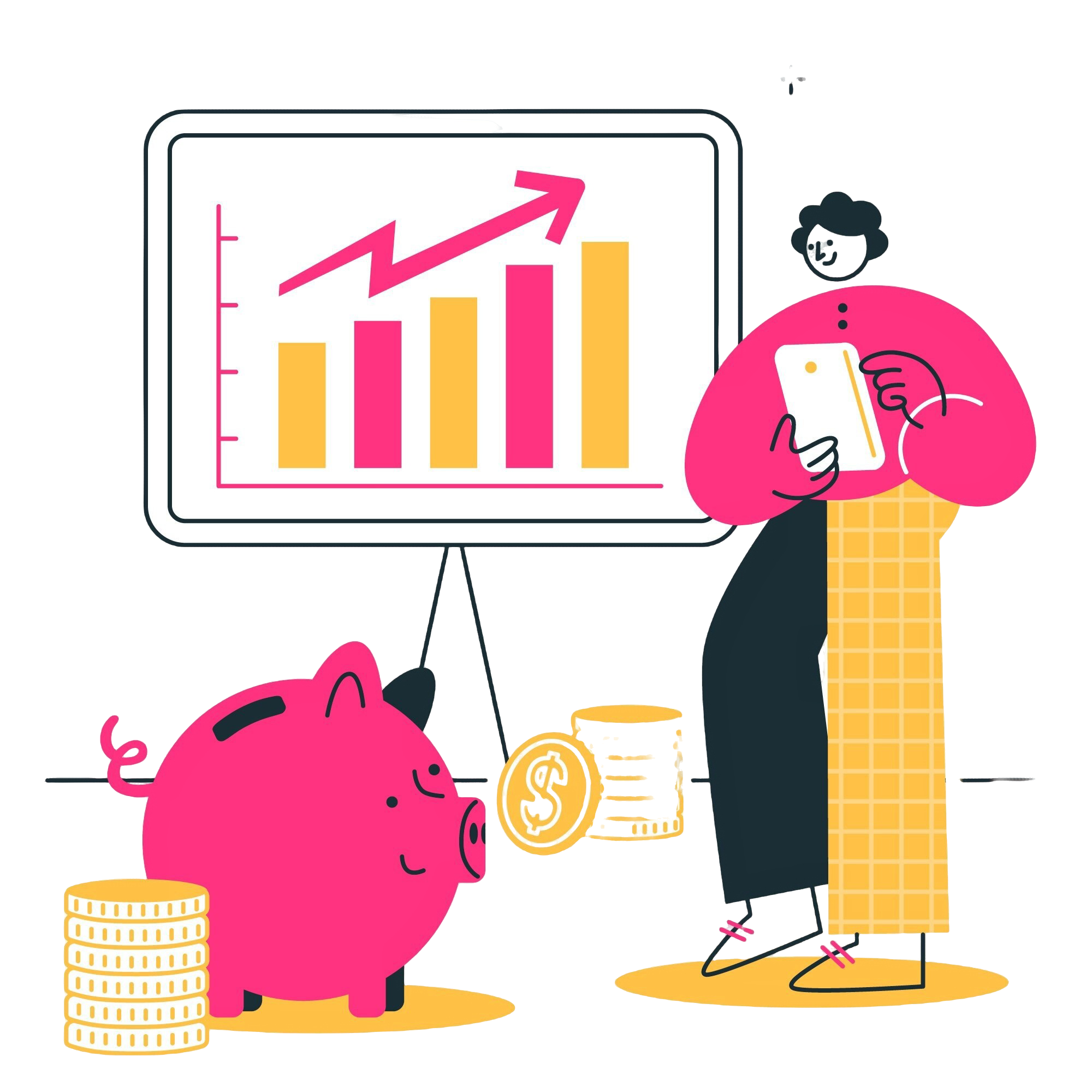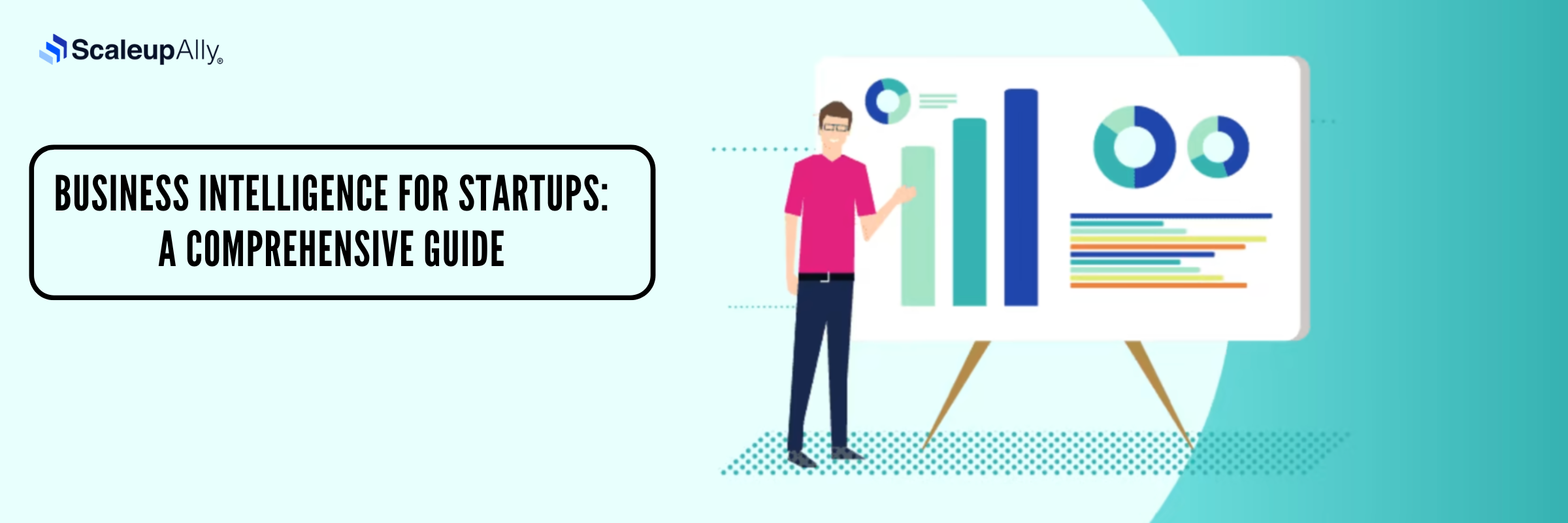
Business Intelligence for Startups: A Comprehensive Guide
Tarsem Singh | April 4, 2025 , 18 min read
Table Of Content
Founders and startup executives understand that data is valuable for running their venture. But often, they do not know where to look for reliable information on how to drive success using data tools at different stages of their startup.
This blog offers tips on integrating Business Intelligence into your startup to stay competitive and progressive.
Key Takeaways
- Business Intelligence (BI) is essential for startups to analyze data, identify market trends, optimize operations, and make data-driven decisions at every stage of growth.
- In the pre-seed and seed stages, BI helps validate market fit by leveraging external data sources and simple tools like spreadsheets, Google Analytics, and Microsoft Power BI for cost-effective analysis.
- Series A startups require BI for scaling and attracting investors, using CRM, financial, and website analytics tools alongside platforms like Tableau, Power BI, and Metabase to track performance and refine strategies.
- Series B startups focus on self-serve analytics and scalable BI solutions, implementing structured data systems and tools like Snowflake, Thoughtspot, and Mode Analytics while addressing challenges like tool adoption and data overload.
- Choosing the right BI tool depends on ease of use, integration, scalability, pricing, and collaboration capabilities to ensure seamless data analysis and informed decision-making across teams.
Introduction to Business Intelligence for Startups
- Introduction to Business Intelligence for Startups
- BI in Pre-Seed and Seed Stage Startups
- BI in Series A Startups: Growing Data Needs
- BI in Series B Startups: Scaling and Self-Serve Analytics
- How to Choose the Right BI Tool for Your Startup?
- Roadmap for BI Implementation for Startups
- Why Choose ScaleupAlly as Your Business Intelligence Partner?
- Conclusion
- Frequently Asked Questions
Not long ago, the accumulated experiences of employees and key executives of the institution drove a business’s success. Intuition was a plus, too. At the moment, however, success is data, and startups are overwhelmed with it.
For founders who feel lost with the amount of data their businesses are collecting, this may be the right time to start thinking about BI.
Business intelligence is a set of tools or methods for collecting and analysing vast amounts of data to make actionable, data-driven decisions.
The process of collecting and analysing these vast amounts of data is called Data Mining. Its goal is to make raw, unorganised data easier to understand for teams and uncover important insights.
Considering the above, it’s essential for startups to take the initiative to make these decisions. Startups can now make smarter, data-driven decisions with BI by spotting inefficiencies, finding trends, adjusting quickly to market changes, and creating strong strategies.
In simple terms, BI makes the decision-making process more informed and effective.
BI in Pre-Seed and Seed Stage Startups
Startups usually go through different stages of funding (pre-seed Stage, Seed Stage, Series A, B, C, etc.), each representing a different growth phase.
The pre-seed and seed stages are the early years of a startup, and the focus is on developing an idea into a viable product. At this point, the startup has not generated enough data for decision-making, which makes effective data utilisation challenging.
The focus here is on product and market research to quantify the market opportunity and technical research to prove or disprove the ability to build the product the founders envision.
BI’s role at this stage is to help startups understand the market they are entering and what they can do differently.
An excellent example is how the founders of Airbnb used data to validate their concept of short-term rentals by analysing data on Craigslist and aggregating data about demand in specific locations.
The data used here is not internally generated data but data out there. There is always available data. It is up to the startup to use them; this is where BI tools come in.
For the limited resources of startups and their innate fear of overspending, there are cost-effective BI solutions they can leverage. A few recommendations include:
- Spreadsheets: Microsoft Excel and Google Sheets have been the go-to spreadsheets for startups for years due to their familiarity and ease of use. They are practical and sufficient for basic data tracking and analysis at the early stages of a startup.
- RowZero: Although traditional spreadsheets offer the needed support for data tracking, data gets complex at a certain point, so a more advanced yet basic solution is needed. RowZero is a modern spreadsheet that offers connectivity to cloud data sources. It is best suited as a more powerful alternative to traditional spreadsheets.
- Google Analytics: This is a free tool for tracking website traffic and engagement. See what visitors do when they visit your website. Where do they drop off? What can you do to keep them for long periods of time enough to take action? Google Analytics will provide insights for understanding customer behaviour and refining marketing strategies.
- Microsoft Power BI: offers free and paid versions and is most useful for startups familiar with Microsoft’s products. This tool allows you to visualise your data for easy interpretation and it’s easy to operate as well.
Our advice at this stage is to adopt business intelligence as early as possible. As you mature, foundational BI practices will serve you well while adapting to more complex business needs.
BI in Series A Startups: Growing Data Needs
In series A, startups are now beginning to scale their operations, attract more customers, and generate vast amounts of data. This is also the stage at which they need larger investments to continue growing.
Why is BI crucial at this stage?
Your data can tell a story that you can present to investors to secure the next round of funding.
Quite apart from that, this is where you need to fuel growth and enter new markets. BI can help you map out your expected growth rate based on current data, identify which marketing efforts are ineffective, determine which needs to be enhanced, and so on.
At this stage, you are likely beginning to hire your first finance or data professional and formalise reporting processes.
You will perhaps also set up systems like an ERP (Enterprise Resource Planning) tool to manage operational data and establish a data warehouse to store important business information. Spreadsheets are still commonly used for tracking and analysing data, but as data sets grow, companies start using BI tools like Tableau or PowerBI.
Some essential BI tools for startups in Series A include:
- RowZero: Pivot tables, charts, and ad-hoc analysis capabilities for startups.
- Tableau: Intuitive interface and visualisation capabilities for complex data analysis.
- Power BI: Integrates with other Microsoft products, providing an easy-to-use platform for data visualisation and reporting.
- Metabase: An open-source option for simple dashboard creation and data exploration without extensive technical knowledge
Common sources of data at this stage include:
- CRM: Tools like Salesforce and Pipedrive for tracking customer interactions and sales performance.
- Website Analytics: Platforms such as Google Analytics provide insights into user behaviour on websites to understand customer engagement.
- Financial Data: Startups often use banking tools like Mercury or Brex to manage financial transactions while integrating this data into their BI systems for comprehensive financial analysis
At this phase of every startup, these tools provide actionable insights that are necessary for making informed decisions, which are crucial for sustaining the rapid growth typical of Series A companies.
BI in Series B Startups: Scaling and Self-Serve Analytics
At the Series B stage, startups become more structured, with formal applications, departments, and processes in place.
This often includes hiring a BI or analytics expert. Metric tracking becomes a priority across the company, and dashboards are created to monitor progress.
The use of BI for startups in Series B evolves from solving immediate scaling challenges to encouraging more self-serve analytics capabilities across departments. As these startups grow, their data needs increase exponentially, and their focus shifts to empowering teams to make data-driven decisions independently.
This transition involves building scalable data infrastructures, democratising access to analytics, and ensuring that insights are actionable and timely.
Recommended BI tools
- Tableau: For non-technical users wanting interactive dashboards, this provides exceptional visualisation capabilities.
- Power BI: For startups familiar with Microsoft tools, this tool Integrates with Microsoft products
- Mode Analytics: For data teams needing advanced analytics, it offers big data analysis, dashboards using SQL and Python
- Thoughtspot: For companies seeking intuitive query capabilities, Thoughtspot provides an AI-powered big data analysis through natural language prompts.
Common Data Sources
- CRM: Tools like Salesforce, Zendesk, Zoho CRM and Pipedrive help manage customer interactions and sales data.
- Web Analytics: Platforms such as Google Analytics and SEMRush provide insights into user behavior and website traffic.
- Data Warehousing: Solutions like Snowflake and Redshift are used to store large volumes of structured data for analysis.
- Marketing Tools: Applications like HubSpot, MailChimp, and Zoho CRM help track marketing performance metrics.
Challenges in Implementing BI for Startups in Series B
- Tool Adoption: Despite the promise of self-serve analytics, many employees may still rely on spreadsheets for ad-hoc analyses due to a lack of familiarity with BI tools. This reliance can hinder the full potential of BI investments.
- Data Overload: As data sets grow larger, popular spreadsheet tools like Excel may struggle to handle the volume, leading startups to seek more robust solutions that can scale with their needs.
Investing in flexible data systems at this stage, using easy-to-access tools, and applying advanced analytics, will enable startups to improve their operations, attract more customers, and create a sense of responsibility within their teams.
Moving from occasional data analysis to making data available to everyone helps them handle challenges while staying quick and adaptable as they expand.
How to Choose the Right BI Tool for Your Startup?
Given the different stages of growth, data needs, and team sizes, it’s essential to consider the specific requirements of your startup when selecting a BI tool. Here are some key considerations for choosing the right BI tool for your startup:
1. Ease of Use
The first thing you should look for in a BI tool is a user-friendly interface that allows non-technical users to navigate easily. Your focus should be on empowering teams to make data-driven decisions independently.
A tool that requires minimal training will encourage broader adoption across your team, facilitating data-driven decision-making without heavy reliance on IT support.
2. Integration Capabilities
As a startup, it’s no news that you will be using different tools on your journey to unicorn status. Perhaps, these tools are accumulating data in isolation.
All this data needs to be consolidated to make meaning out of it, and so we advise that whatever tool you go in for, it should be easy to seamlessly connect with your existing data sources, such as CRM systems, data warehouses, and other business applications.
3. Visualisation Options
Your data is already complex, and simplification is essential. One way to simplify data for easy interpretation is visualisation.
Choose a BI tool that offers a rich library of visualisation options. Effective data visualisation is key to communicating insights clearly and making complex data more understandable.
4. Scalability
Startups move from stage to stage, which signifies growth. As your startup grows, so will your data needs. Select a BI tool that can scale with your organisation, accommodating increasing data volumes and user demands over time.
5. Pricing Structure
Consider your budget and look for tools that offer transparent pricing models. Some tools provide free trials or tiered pricing based on features, which can be beneficial as you assess their value before committing.
6. Collaboration Features
Departments hardly work in isolation, since a lot of the work based dependencies coexist. They rely on each other for information, so collaboration is essential.
Choose a BI tool with built-in collaboration functionalities that can enhance teamwork by allowing multiple users to access and analyse data simultaneously, cultivating a culture of shared insights.
Also read: Benefits of Business Intelligence
Roadmap for BI Implementation for Startups
Below is a comprehensive roadmap that will guide startups like you through each phase of BI implementation.
While the steps appear linear, treat this as an iterative process—start small, learn, refine, and scale.
At the end, you’ll find a sample BI roadmap for two different startup types—eCommerce and B2B software—that illustrates how these steps might look in real-world scenarios.
1. Define Business Goals and Objectives
- Identify the key business questions you need answered to make better decisions.
- Determine KPIs aligned with revenue, user engagement, or other relevant metrics.
- Set clear objectives that define specific outcomes you hope to achieve with BI.
2. Gather Requirements
- Identify all relevant data sources across marketing, sales, product usage, and finance.
- Assess data quality, checking for completeness, accuracy, and consistency.
- Define reporting and analysis needs, clarifying what reports or dashboards each team requires.
3. Choose the Right BI Tools and Technologies
- Evaluate BI platforms based on scalability, cost, ease of use, and integration options.
- Select data visualization tools that present your metrics in intuitive, actionable formats.
- Consider data integration or ETL solutions that can seamlessly aggregate data from various sources.
4. Build a Data Infrastructure
- Establish a central data repository (data warehouse or data lake) to store your unified data.
- Implement data governance protocols, including security measures and access controls.
- Put processes in place to maintain high data quality, such as validation checks and cleansing routines.
5. Implement and Customize the BI Solution
- Develop data models that align with your business logic, ensuring dashboards display accurate relationships.
- Build clear, user-friendly dashboards and reports that cater to different stakeholders’ needs.
- Integrate the chosen BI solution with existing systems (like CRM, ERP, marketing platforms) to unify data.
6. Run a Pilot Project
- Launch the BI solution with a smaller team or single department to validate performance and usability.
- Gather feedback on data accuracy, user interface, and dashboard relevance.
- Refine dashboards, data models, and workflows based on pilot results before a wider rollout.
7. Launch and Support the BI Solution
- Provide training to ensure team members can navigate dashboards and interpret insights.
- Set up monitoring processes to detect potential issues (e.g., data ingestion failures).
- Encourage ongoing feedback loops so teams can request additional metrics or analyses as needs evolve.
8. Continuous Improvement
- Keep abreast of updates or new features in your chosen BI tools.
- Iterate your BI strategy and processes, adding deeper analytics (like predictive modeling) as you grow.
- Expand capabilities by integrating new data sources or advanced analysis techniques to stay competitive.
Sample Roadmap in Action
Below is a simplified illustration of how this roadmap might look for two different types of startups. Both follow the same eight-step process but differ in what they emphasize at each step.
A. E-Commerce Startup
1. Define Business Goals and Objectives
- Prioritize KPIs around cart abandonment rate, customer lifetime value (CLV), and average order value (AOV).
2. Gather Requirements
- Pull data from website analytics, payment gateways, and fulfillment systems.
- Ensure product and inventory data are accurate to prevent discrepancies in stock levels or pricing.
3. Choose the Right BI Tools and Technologies
- Select cloud-based BI for quick setup and lower overhead.
- Integrate a simple ETL tool to aggregate data from the eCommerce platform, marketing channels, and payment systems.
4. Build a Data Infrastructure
- Set up a scalable data warehouse that can handle seasonal spikes in orders.
- Implement data governance to secure customer purchase and payment details.
5. Implement and Customize the BI Solution
- Build dashboards that segment buyers, monitor conversion funnels, and track real-time order volume.
- Connect marketing data to see which campaigns drive the highest ROI.
6. Run a Pilot Project
- Test the BI solution with the marketing team, focusing on promotional campaign results.
- Collect user feedback to refine dashboards for improved clarity on ad spend and conversions.
7. Launch and Support the BI Solution
- Train the broader operations team on reading fulfillment metrics and tracking stock-outs.
- Set up automated alerts when sales drop below a certain threshold or items near out-of-stock levels.
8. Continuous Improvement
- Monitor new BI features for advanced forecasting techniques (e.g., demand predictions).
- Iterate on dashboards, adding more detailed customer-segmentation layers to drive personalization.
B. B2B Software Startup
1. Define Business Goals and Objectives
- Focus on metrics like monthly recurring revenue (MRR), pipeline velocity, and churn rate.
2. Gather Requirements
- Consolidate data from CRM systems, product usage logs, and sales enablement platforms.
- Verify the completeness of historical data on lead sources and deal closures.
3. Choose the Right BI Tools and Technologies
- Evaluate a BI platform that offers strong CRM integrations and robust security options.
- Select data integration tools that can unify usage logs from the product and sales metrics from the CRM.
4. Build a Data Infrastructure
- Set up a secure data warehouse that complies with enterprise security requirements (e.g., role-based access).
- Establishe data governance policies, ensuring only authorized personnel can view sensitive deal information.
5. Implement and Customize the BI Solution
- Develop dashboards for executive leadership (e.g., MRR trends, churn analysis) and for sales teams (e.g., pipeline health, individual rep performance).
- Configure automated reporting on monthly performance for board presentations.
6. Run a Pilot Project
- Test the solution with the sales management team, validating data accuracy on won/lost deals.
- Gather feedback to adjust pipeline visualization and refine daily vs. monthly reporting timelines.
7. Launch and Support the BI Solution
- Train both sales reps and product teams on interpreting dashboards for informed decision-making.
- Implement performance monitoring to flag issues like missing data from third-party integrations.
8. Continuous Improvement
- Introduce more sophisticated analytics, such as lead-scoring models, as the startup expands its customer base.
- Regularly review data governance to maintain compliance and adapt to new security best practices.
Why Choose ScaleupAlly as Your Business Intelligence Partner?
For all the good reasons we have stated about why business intelligence is beneficial for startups, we can make that the reality of you as well.
Just as our name suggests, we are an Ally for startups and businesses looking for customised Business Intelligence solutions. We have a large team of experts in popular BI tools like Power BI, Tableau, and Qlik, who will help you choose and set up the right tools for your business.
We offer complete services, from selecting the best BI tools for startups to ongoing support, and ensuring your BI setup works smoothly. ScaleupAlly helps you gain useful insights with real-time reports, predictive analytics, and custom dashboards, for your team’s needs.
We will also ensure our solutions easily integrate into your existing systems, like CRMs and ERPs, for a full view of your operations. Plus, we prioritise data security, following important standards like GDPR and HIPAA, while keeping costs reasonable for growing startups.
With experience across many industries, ScaleupAlly helps you get the most out of your data for smarter decisions to drive startup growth. Contact us today to get started.
Conclusion
Our final words come from Thomas C Redman, the founder and President of Data Quality Solutions, widely recognised as the ‘Data Doc’. He emphasises the vital role of data analysis in driving modern businesses with the insightful quote: “Where there is data smoke, there is business fire.”
This shows how using data effectively can help businesses grow and succeed in a competitive market.
Frequently Asked Questions
Q: What is the best BI tool for pre-seed startups?
The best BI tools for pre-seed startups include RowZero, Google Analytics, and Microsoft Power BI. These tools provide user-friendly interfaces and cost-effective options for visualising data, crucial for making data-driven decisions early on.
Q: How can BI help my startup grow?
BI can help startups grow by providing insights into customer behaviour and market trends. Startups can make informed decisions and identify opportunities, leading to increased revenue and market presence with BI.
Q: When should a startup invest in a BI tool?
Startups should consider investing in a BI tool when they have accumulated significant data. At this point, analysing data becomes critical for growth, enabling better decision-making and strategy development.
Related Blogs

Data Warehouse Cost Breakdown: Factors, Pricing Models & Platform Comparison
Discover how much a data warehouse costs in 2025. Explore pricing models, key factors, and platform comparisons to plan your data budget effectively.
Tarsem Singh
Nov 6 ,
14 min read

How Much Do Integrations Cost? [Pricing Breakdown & Key Insights]
Learn how much integrations cost, key factors influencing pricing, hidden expenses to avoid, and effective ways to reduce integration costs.
Tarsem Singh
Nov 6 ,
9 min read

Power BI for Inventory Management: A Comprehensive Guide
Explore the hidden power of Power BI for inventory management and how it provides businesses with powerful analytics and visualization capabilities.
Tarsem Singh
Oct 8 ,
19 min read