
Power BI for Inventory Management: A Comprehensive Guide
Tarsem Singh | October 8, 2025 , 19 min read
Table Of Content
Inventory management is essential for balancing costs, stock levels, and profitability.
To overcome these challenges, many businesses have turned to Power BI, a powerful business intelligence tool that enables data analysis and visualization.
In this comprehensive guide, we will explore how Inventory management in Power BI can revolutionise, improve decision-making, and optimise inventory control.
Key Takeaways
- Power BI unifies multiple data sources, delivering a single, reliable view of inventory performance across the entire supply chain.
- Real-time dashboards provide instant visibility into stock levels, enabling faster, more proactive responses to supply and demand changes.
- Predictive analytics and trend detection help businesses forecast demand accurately, reducing costly stockouts and excess inventory risks.
- Interactive visualisations simplify complex inventory data, empowering teams with actionable insights for smarter and quicker decisions.
- Automated reporting and self-service analytics save time, improve accuracy, and drive data-backed strategies for sustainable inventory control.
Understanding the Benefits of Power BI for Inventory Management
- Understanding the Benefits of Power BI for Inventory Management
- Utilizing Power BI for Effective Inventory Control
- Streamlining Inventory Management with Power BI: A Step-by-Step Guide
- Essential Power BI KPIs For Smarter Inventory Management
- Top 3 Power BI Dashboards for Inventory Management
- Best Practices for Implementing and Customizing Power BI for Optimal Inventory Management
- Overcoming Common Challenges in Inventory Management Using Power BI’s Analytical Capabilities
- Use Cases and Benefits of Power BI for Inventory Management
- Conclusion
- Frequently Asked Questions
Power BI offers a wide range of benefits when it comes to inventory management. Here are some top benefits of using Power BI for inventory management:
- Data Integration: Power BI consolidates data from multiple sources into a unified view.
- Holistic Understanding: Provides businesses with a comprehensive view of inventory levels.
- Informed Decisions: Helps in making informed decisions on stock replenishment and allocation.
- Real-Time Visibility: Offers real-time insights into inventory, enabling quick response to demand changes.
- Preventing Stock Issues: Helps avoid stockouts and overstocking situations.
- Data Visualization: Interactive dashboards and reports simplify complex inventory data.
- Identifying Trends: Visual representations aid in identifying trends, patterns, and outliers.
- Faster Analysis: Enables faster and more accurate analysis of inventory data.
- Actionable Insights: Transforms raw data into actionable insights for optimizing inventory levels.
- Data-Driven Decisions: Empowers businesses to make data-driven decisions for inventory management.
Utilizing Power BI for Effective Inventory Control
Utilizing Power BI effectively for inventory control requires a systematic approach. The first step is to identify the data sources that will provide the necessary information for managing inventory. This may include data from ERP systems, point-of-sale systems, or even data collected from IoT devices. By integrating these data sources into Power BI, businesses can access comprehensive and up-to-date information about their inventory.
Once the data sources are identified, the next step is to connect them to Power BI. This can be achieved through Power BI’s built-in connectors, which allow for seamless integration with various data sources. By ensuring a reliable and uninterrupted flow of data, businesses can have real-time visibility into their inventory levels. This is essential for effective inventory control, as it enables businesses to proactively manage their inventory, optimize stock levels, and meet customer demands.
Streamlining Inventory Management with Power BI: A Step-by-Step Guide
After setting up the data connections, it is essential to define key performance indicators (KPIs) and metrics that align with inventory management goals. Some common KPIs include stock turnover rate, fill rate, and inventory holding costs. By tracking these KPIs using Power BI, businesses can quickly identify areas that require attention and optimize inventory levels accordingly. Power BI allows for the creation of customized dashboards and reports that provide a comprehensive overview of inventory performance. These dashboards can be tailored to meet specific user requirements, enabling different stakeholders to access relevant information in a visually appealing and intuitive format.
The Role of Power BI in Optimizing Inventory Management Processes
Power BI plays a crucial role in optimizing inventory management processes through advanced analytics capabilities. By utilizing features such as forecasting and predictive analytics, businesses can anticipate demand patterns and adjust their inventory levels accordingly. This proactive approach not only reduces stockouts but also minimizes carrying costs. Power BI enables businesses to identify and analyze seasonality and trends in their inventory data. By leveraging these insights, organizations can plan for peak seasons and optimize their supply chain to meet increased demand. This leads to improved customer satisfaction and increased sales.
Unleashing the Potential of Power BI for Enhanced Inventory Management
The potential of Power BI for enhanced inventory management goes beyond basic analysis and reporting. Power BI offers advanced features like natural language querying and machine learning integration. These capabilities allow inventory managers to explore data in a more intuitive manner and uncover hidden patterns and correlations that may not be apparent through traditional analysis methods. By leveraging Power BI’s advanced features, businesses can gain deeper insights into their inventory performance and make more informed decisions.
Additionally, Power BI can be integrated with other tools and systems, such as Excel or Azure Machine Learning, to further enhance the inventory management process. This integration enables seamless data transfer and advanced analytics, ultimately resulting in more accurate demand forecasting, optimized inventory levels, and reduced costs. By harnessing the full potential of Power BI, businesses can achieve significant improvements in their inventory management processes.
Enhancing Efficiency and Accuracy with Power BI in Inventory Tracking
Inventory tracking is a critical aspect of inventory management, and Power BI offers several features that streamline this process. By integrating data from RFID tags, barcode scanners, or IoT devices, businesses can achieve real-time visibility into their inventory levels. Power BI’s ability to automate data refresh and scheduling ensures that inventory information is always up to date. This eliminates manual data entry and reduces the chances of human error, resulting in more accurate inventory tracking.
Harnessing the Power of Data Visualization in Inventory Management with Power BI
Data visualization is one of the core strengths of Power BI, and it plays a significant role in inventory management. The ability to visualize data through charts, graphs, and maps allows inventory managers to quickly identify inventory patterns, outliers, and trends. Power BI offers a wide range of visualizations, including bar charts, line charts, heat maps, and tree maps, among others. These visual representations help inventory managers gain insights into inventory performance and make data-driven decisions for optimal inventory control.
Leveraging Power BI to Drive Better Decision-Making in Inventory Management
Effective decision-making is crucial for successful inventory management, and Power BI provides the tools to support this process. By leveraging Power BI’s interactive features, inventory managers can drill down into specific data points and analyze them in detail. Power BI also allows for the creation of what-if scenarios, enabling inventory managers to simulate the impact of different decisions on inventory levels. This helps in identifying the best course of action and mitigating potential risks.
Exploring Advanced Features and Functionality of Power BI for Effective Inventory Control
Power BI offers advanced features and functionality that can further enhance inventory control. For instance, Power BI’s data modeling capabilities allow businesses to create relationships between different data tables, enabling more complex analysis and reporting. Power BI also supports the creation of calculated columns and measures, which can be utilized to derive additional insights from inventory data. These advanced calculations provide a deeper understanding of inventory performance and help in identifying areas for improvement and optimization.
Maximizing Supply Chain Efficiency with the Help of Power BI for Inventory Management
Efficient supply chain management is closely linked to effective inventory management, and Power BI can play a vital role in maximizing supply chain efficiency. By integrating data from multiple points along the supply chain, including suppliers, manufacturers, and distributors, businesses can gain a holistic view of their supply chain performance. Power BI’s supply chain analytics capabilities enable businesses to identify bottlenecks and areas for improvement within the supply chain. By analyzing data related to lead times, order quantities, and transportation costs, organizations can optimize their supply chain processes, reducing time-to-market and enhancing overall operational efficiency.
How to Leverage Power BI Dashboards for Real-Time Insights into Inventory Levels
Real-time insights into inventory levels are crucial for timely decision-making, and Power BI dashboards provide a visually appealing and intuitive way to access this information. By configuring dashboards to display key inventory metrics, such as stock levels, stock turnover, and stockouts, businesses can monitor inventory performance in real-time. Power BI dashboards also allow for drill-through functionality, enabling inventory managers to explore detailed information behind specific data points. This level of detail ensures that no actionable insights are overlooked and facilitates data-driven decision-making at all levels of the organization.
Ready to Automate Inventory Reporting?
Streamline your reporting processes with Power BI’s automated dashboards.
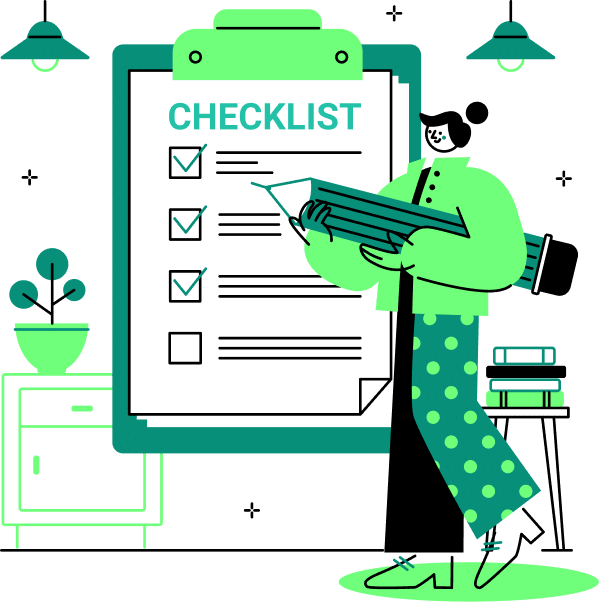
Essential Power BI KPIs For Smarter Inventory Management
Keeping a close eye on the right inventory KPIs can help businesses cut costs, avoid waste, and make better decisions. With Power BI, you can visualize and monitor these key metrics in real time. Here are some of the most valuable KPIs for effective inventory management:
1. Inventory Turnover Ratio
What it tells you: This metric shows how often your inventory is sold and replenished over a specific period.
Why it matters: A high turnover rate suggests efficient inventory usage, while a low one could mean you’re overstocked or stuck with slow-moving items.
Power BI advantage: Quickly spot turnover trends and break them down by product, store location, or time period.
2. Fill Rate (Order Fulfillment Rate)
What it tells you: The percentage of customer orders that are successfully fulfilled from current stock.
Why it matters: Higher fill rates mean you’re meeting demand and keeping customers happy—without unnecessary delays.
Power BI advantage: Get real-time updates on backorders and identify fulfillment gaps as they happen.
3. Stockout Rate
What it tells you: How often items are out of stock when customers want to buy them.
Why it matters: Frequent stockouts can result in lost sales and a poor customer experience.
Power BI advantage: Use alerts and visual dashboards to track which items keep going out of stock.
4. Inventory Carrying Cost
What it tells you: The total cost of storing and maintaining your inventory, including warehousing, insurance, and depreciation.
Why it matters: High carrying costs eat into profits and signal inefficiencies.
Power BI advantage: Integrate financial data to calculate carrying costs per unit and overall, helping you stay lean.
5. Lead Time & Supplier Performance
What it tells you: The time it takes for suppliers to deliver after an order is placed.
Why it matters: Delayed or unpredictable lead times can throw off your inventory planning and cause shortages.
Power BI advantage: Rank suppliers based on delivery speed and reliability to make smarter sourcing decisions.
6. Demand Forecast Accuracy
What it tells you: How close your predicted sales figures are to actual sales.
Why it matters: Accurate forecasting reduces the risk of overstocking or stockouts.
Power BI advantage: Compare historical sales to forecasted demand using built-in models and visual reports.
7. Inventory Aging
What it tells you: How long your inventory items sit on the shelves before they’re sold.
Why it matters: Products that sit too long lose value and tie up working capital.
Power BI advantage: Use heatmaps and visuals to track aging stock by SKU, location, or category.
Top 3 Power BI Dashboards for Inventory Management
Here are three top Power BI dashboards for inventory management:
1. Inventory Overview Dashboard
This dashboard provides a comprehensive snapshot of inventory levels, trends, and distribution across locations.
- Key Metrics Tracked: Inventory turnover rate, stock levels by SKU, reorder point analysis, and inventory aging.
- Data Sources: ERP systems (e.g., SAP, Oracle), CSV exports from inventory databases, real-time APIs.
- Pro: Enables real-time tracking and analysis of inventory health, facilitating proactive decision-making.
- Con: Requires integration and data synchronization processes for accurate real-time updates.
2. Supply Chain Performance Dashboard
This dashboard focuses on tracking supply chain metrics impacting inventory, such as supplier performance and lead times.
- Key Metrics Tracked: Supplier delivery performance, lead time analysis, purchase order cycle times.
- Data Sources: ERP systems, CRM data, supplier portals, and logistics databases.
- Pro: Helps in identifying supply chain bottlenecks and optimizing procurement strategies.
- Con: It may require complex data transformations and cleaning due to data variability from different sources.
3. Demand Forecasting Dashboard
This dashboard utilizes Power BI to predict future demand trends based on historical data and market analytics.
- Key Metrics Tracked: Demand variability, seasonality trends, forecast accuracy metrics.
- Data Sources: Historical sales data, market research reports, customer feedback data.
- Pro: Enhances accuracy of demand planning and reduces excess inventory through predictive analytics.
- Con: Initial setup and training of AI models can be resource-intensive, requiring specialized expertise.
Best Practices for Implementing and Customizing Power BI for Optimal Inventory Management
While the benefits of Power BI for inventory management are significant, implementing and customizing the tool requires careful planning and execution. Here are some best practices to consider:
- Define clear objectives: Before implementing Power BI, clearly define the objectives and goals you want to achieve with the tool. This will help guide the implementation process and ensure that the tool aligns with your inventory management priorities.
- Collaborate with stakeholders: Involve key stakeholders, such as inventory managers, IT personnel, and decision-makers, in the decision-making process. This collaborative approach ensures that the implemented solution addresses the needs of all relevant parties.
- Data quality management: Ensure that data fed into Power BI is accurate, complete, and reliable. Implement data cleansing processes and establish data governance practices to maintain high data quality standards.
- User training and support: Provide comprehensive training to users on how to effectively use Power BI for inventory management. Additionally, establish a support system to address any questions or issues that may arise during day-to-day usage.
- Continuous improvement: Regularly review the effectiveness of Power BI in meeting inventory management goals. Identify areas for improvement and optimize dashboards, reports, and analytics to better suit changing business requirements.
Integrating Data Sources and Creating Interactive Reports with Power BI for Streamlined Inventory Analysis
To leverage the full potential of Power BI for inventory analysis, integrating data from various sources is essential. Power BI provides a wide range of connectivity options, enabling businesses to seamlessly combine data from ERP systems, spreadsheets, databases, and more. Once the data sources are integrated, Power BI allows for the creation of interactive reports. These reports enable inventory managers to drill down into specific aspects of inventory data, analyze trends over time, and identify relationships between different variables.
Overcoming Common Challenges in Inventory Management Using Power BI’s Analytical Capabilities
Inventory management comes with its own set of challenges, but Power BI’s analytical capabilities can help organizations overcome them. Some common challenges and how Power BI can address them include:
- Stockouts and overstocking: Power BI’s real-time inventory tracking and forecasting features help in minimizing stockouts by providing insights into demand patterns and identifying potential inventory shortages. Additionally, by analyzing historical sales data, Power BI can help in optimizing inventory levels to avoid overstocking.
- Inefficient demand planning: Power BI’s forecasting and predictive analytics capabilities enable businesses to predict future demand accurately. By leveraging these capabilities, organizations can optimize demand planning and ensure that inventory levels align with customer demand.
- Lack of visibility across the supply chain: Power BI allows for the integration of data from various points along the supply chain, providing businesses with end-to-end visibility. This visibility helps in identifying bottlenecks, optimizing logistics, and improving overall supply chain efficiency.
Unlocking Hidden Patterns and Trends in Inventory Data through Advanced Analytics with Power BI
Inventory data holds a vast amount of valuable insights, and Power BI’s advanced analytics capabilities help in unlocking hidden patterns and trends. For example, by applying machine learning algorithms to inventory data, Power BI can identify factors that impact demand and optimize inventory management strategies accordingly. Power BI’s anomaly detection feature is another powerful tool that identifies unusual patterns or outliers in inventory data. This helps inventory managers quickly identify and resolve issues that might disrupt the supply chain, such as sudden spikes or drops in demand.
Empowering Operations Teams through Effective Visualization and Reporting using Power BI for Inventory Control
Power BI empowers operations teams by providing them with actionable insights through effective visualization and reporting. By creating dashboards tailored to the needs of operations teams, Power BI ensures that key metrics and information related to inventory control are easily accessible. The interactive nature of Power BI allows operations teams to analyze inventory data based on different dimensions, such as product categories, locations, or time periods. This level of detail helps in identifying operational inefficiencies, optimizing processes, and ensuring that the right inventory is available at the right time and place.
Proactively Managing Demand and Supply Variability through Predictive Analytics with Power BI
In today’s dynamic business environment, managing demand and supply variability is crucial for effective inventory management. Power BI’s predictive analytics capabilities enable businesses to proactively manage this variability. By leveraging historical sales data, seasonality patterns, and external factors such as promotions or holidays, Power BI can predict future demand trends. This information allows inventory managers to adjust inventory levels, optimize production and procurement plans, and ultimately reduce the impact of demand and supply variability.
Transforming Traditional Excel-based Reporting into Dynamic Dashboards with Power BI for Efficient Stock Monitoring
Traditional Excel-based reporting can be time-consuming and prone to errors. Power BI offers a more efficient and reliable alternative by transforming static reports into dynamic dashboards. These dashboards provide real-time visibility into stock levels, sales performance, and inventory metrics. With Power BI, businesses can monitor stock levels, track inventory turnover, and identify potential stock shortages or excess inventory. By providing a comprehensive view of stock performance, Power BI empowers businesses to make informed decisions and optimize their stock management processes.
Use Cases and Benefits of Power BI for Inventory Management
Power BI has been embraced by organizations across industries for its ability to revolutionize inventory management. Here are some use cases and benefits of using Power BI for inventory management:
- Real-time inventory tracking: Power BI enables businesses to track inventory levels in real-time, ensuring accurate and up-to-date information for inventory control.
- Demand forecasting and optimization: Power BI’s forecasting capabilities allow businesses to predict demand patterns and optimize inventory levels to meet customer needs while minimizing costs.
- Data-driven decision-making: Power BI provides businesses with actionable insights through visualizations and reports, enabling data-driven decision-making for inventory management.
- Supply chain optimization: By integrating data from multiple points along the supply chain, Power BI helps businesses optimize logistics, reduce lead times, and enhance overall supply chain efficiency.
- Cost reduction: Power BI’s analytics capabilities help identify areas of excess inventory, reducing carrying costs and minimizing the risk of obsolescence.
- Improved customer satisfaction: With real-time visibility into inventory levels, businesses can ensure they have the right products in stock to meet customer demands, leading to improved customer satisfaction.
- Enhanced operational efficiency: Power BI empowers operations teams with insights into inventory performance and helps identify process inefficiencies, optimizing operational efficiency.
- Automation and scalability: Power BI’s automation capabilities streamline inventory management processes, allowing businesses to scale their operations efficiently.
Conclusion
Power BI has revolutionized inventory management by providing businesses with powerful analytics and visualization capabilities. By leveraging the features and functionalities of Power BI, businesses can gain real-time visibility into their inventory levels, optimize stock control, and make data-driven decisions.
From demand forecasting and supply chain optimization to cost reduction and improved customer satisfaction, Power BI offers a comprehensive solution for effective inventory management. Embrace the power of Power BI and unlock the full potential of your inventory management processes.
Looking for end-to-end Power BI development? Explore ScaleupAlly’s Power BI development services today!
Frequently Asked Questions
Q: Can you use Power BI for inventory management?
Yes, Power BI is highly effective for inventory management. It consolidates data from various sources, provides real-time visibility into inventory levels, and offers powerful data visualization tools for informed decision-making.
Q: Can Power BI integrate with my existing inventory management system?
Yes, Power BI can integrate with various data sources, including ERP systems, point-of-sale systems, and databases, allowing businesses to leverage their existing inventory management systems.
Q: How can Power BI help in demand forecasting?
Power BI’s forecasting capabilities enable businesses to predict future demand patterns based on historical sales data, seasonality, and external factors. This helps businesses optimize inventory levels and meet customer demands effectively.
Q: Is Power BI suitable for small businesses?
Yes, Power BI is suitable for businesses of all sizes. It offers scalable solutions that can be tailored to meet the specific inventory management needs of small businesses.
Q: Can Power BI help in identifying slow-moving inventory?
Yes, Power BI’s data visualization capabilities allow businesses to identify slow-moving inventory by analyzing sales data and inventory turnover rates. This helps businesses optimize their inventory levels and reduce the risk of obsolescence.
Q: Can Power BI provide real-time visibility into inventory levels?
Yes, Power BI can provide real-time visibility into inventory levels by integrating data from various sources. This helps businesses make informed decisions and respond quickly to changes in demand.
Related Blogs

Data Warehouse Cost Breakdown: Factors, Pricing Models & Platform Comparison
Discover how much a data warehouse costs in 2025. Explore pricing models, key factors, and platform comparisons to plan your data budget effectively.
Tarsem Singh
Nov 6 ,
14 min read

How Much Do Integrations Cost? [Pricing Breakdown & Key Insights]
Learn how much integrations cost, key factors influencing pricing, hidden expenses to avoid, and effective ways to reduce integration costs.
Tarsem Singh
Nov 6 ,
9 min read

Travel App Development Cost in 2025: A Comprehensive Guide
Travel App Development Cost: The cost to develop a travel app can range anywhere from $10,000 to $100,000 depending on the nature of the app.
Manu Jain
Oct 14 ,
23 min read


