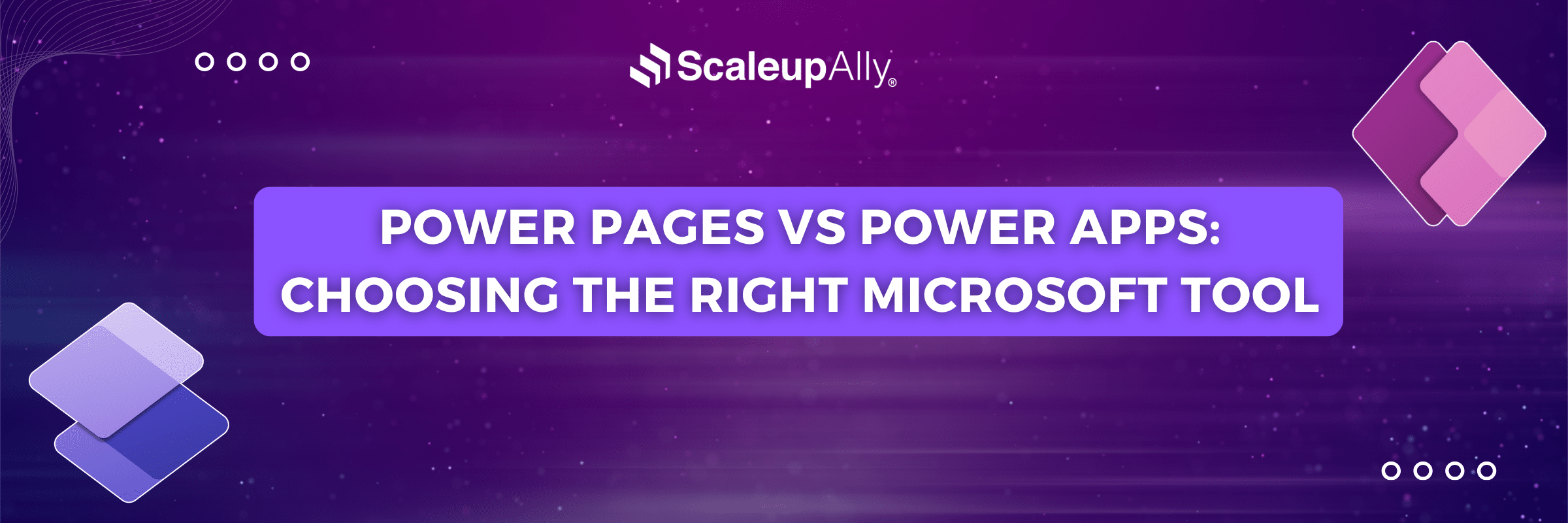
Power Pages vs Power Apps: Choosing the Right Microsoft Tool
Suprabhat Sen | April 26, 2025 , 13 min read
Table Of Content
Have you noticed how almost identical and confusing the names of Microsoft’s (the Power Platform ecosystem, most especially) products are? You’re not alone. Power Pages and Power Apps are prime examples of Microsoft’s peculiar naming conventions.
These tools might share the “Power” prefix, but their capabilities differ. Lots of companies have wasted thousands of dollars and countless development hours on projects because they selected the wrong tool for the job. And all was because they simply didn’t understand the fundamental differences between these tools.
Some organizations build entire customer portals with Power Apps only to painfully rebuild everything months later when they discover Power Pages would have cut development time in half. Others invest heavily in Power Pages when a simpler Power App would have sufficed.
With the above-stated reasons, this blog aims to show you the differences between Microsoft Power Pages vs Power Apps. You will also learn when to use each tool, their capabilities and use cases.
Key Takeaways
- Power Apps is designed for internal audiences (employees) with native mobile features, offline capabilities, and per-user licensing. This is ideal for business processes that need device access.
- Power Pages targets external users (customers, partners, public) with web-based experiences, content management features, and capacity-based licensing. This is perfect for customer portals and public-facing sites.
- The audience location fundamentally shapes your choice: internal users benefit from Power Apps while external users need Power Pages to avoid licensing complications.
- For hybrid scenarios requiring both internal and external components, combining both platforms often creates the most effective solution rather than forcing one tool to serve all needs.
- Choosing the wrong platform often leads to costly rebuilds. Consider user volume, connectivity needs, and content requirements before committing to either option.
How Power Apps & Power Pages Fit into Microsoft Power Platform
The Microsoft Power Platform is an interconnected ecosystem designed to solve different business problems without the need to code heavily.
The Power Platform is made up of four primary pillars which are Power BI (analytics), Power Automate (workflow automation), Power Apps (app development), and Power Pages (web development). Each serves a specific function while being able to integrate with the others.
Power Apps emerged first, targeting internal business processes and employee-facing solutions. It thrives in scenarios that require complex business logic, multiple data sources, and tight integration with other Microsoft services. We can think of expense approval systems, inventory management tools, or sales dashboards used by your team.
Power Pages (formerly Power Apps portals) evolved later as Microsoft recognized the need for externally-facing websites that could still leverage Dataverse and the broader Power Platform capabilities. While Power Apps focuses inward, Power Pages extends outward, so that creating customer portals, partner websites, and community hubs can be accessible to anyone.
This distinction matters tremendously. Many organizations waste resources trying to stretch Power Apps beyond its intended audience, and end up creating clunky external-facing solutions that frustrate users. Others build simple internal tools with Power Pages, which overcomplicate what could be streamlined apps.
Both share the same data infrastructure (Dataverse) and can leverage similar connectors to external systems. However, they diverge in their way of development, licensing models, and ultimate capabilities. The power apps vs power pages decision comes down to audience, complexity, and the specific problem you’re solving.
Power Pages vs Power Apps: Key Differences
In the power pages vs power apps debate, several factors determine which tool is best for a specific project. The differences below are key parameters that impact development, cost and functionality.
1. Audience & Access Control
- Power Pages prioritizes external users (customers, partners, citizens, or anyone needing access to your organization’s data or services). It’s built for web experiences that don’t require user installation or special permissions.
- Power Apps, conversely, are for controlled environments where users belong to your organization. It assumes Microsoft 365 credentials or specific security roles within your tenant. This difference shapes your security architecture and user experience design.
2. Development Approach & Skills Required
- Power Pages contains web standards. You’ll work with HTML, CSS, JavaScript, and liquid templates (familiar territory for web developers). The platform provides both low-code visual designers and professional developer experiences for complex customizations.
- Power Apps follows its own canvas and model-driven paradigms with a proprietary formula language (Power Fx) that resembles Excel functions. While powerful, this makes it difficult for traditional developers who must adapt to Power Apps’ specific patterns to learn.
3. Scalability & Performance
- Power Pages inherits enterprise-grade infrastructure designed for public websites that handle thousands of simultaneous anonymous users efficiently. It includes content delivery networks and caching mechanisms optimized for consistent performance.
- Power Apps wasn’t built for volume. It works well with smaller, defined user groups and struggles when concurrent user counts climb too high. The architecture simply wasn’t designed for mass public consumption. This is a limitation that becomes painfully apparent under load.
4. Licensing & Cost Structure
- The difference between Power Apps and Power Pages becomes apparent in licensing. Power Pages uses capacity-based licensing where you pay for page views and file storage. This has made costs predictable even with fluctuating user numbers.
- Power Apps typically require per-user licenses (though there are app passes), which works wonderfully for internal teams but becomes prohibitively expensive for customer-facing solutions with unpredictable user counts.
5. Customization & Branding
- Power Pages works best with extensive branding options, allowing pixel-perfect design control to match your organization’s visual identity. Templates, themes, and CSS provide layered customization options.
- Power Apps offer limited visual customization. You can apply themes and adjust basic elements, but creating pixel-perfect branded experiences requires significant workarounds. It prioritizes functionality over aesthetic flexibility.
6. Integration Capabilities
- Both platforms connect to hundreds of data sources through connectors, but they handle these connections differently. Power Pages maintains careful boundaries between external users and your data, enforcing security at multiple levels.
- Power Apps assumes higher trust levels and provides more direct data manipulation capabilities, reflecting its focus on internal users who already have permissions to your systems.
7. Mobile Experience
- Power Apps offers true native mobile experiences through dedicated iOS and Android apps, with offline capabilities and device feature access (camera, GPS, etc).
- Power Pages delivers responsive web experiences accessible on mobile devices but lacks true native functionality. You’re ultimately building a mobile-friendly website rather than a mobile app.
Comparison Table: Power Pages vs. Power Apps
| Parameter | Power Pages | Power Apps |
| Primary Audience | External (customers, partners, public) | Internal (employees, contractors) |
| User Access | Anonymous or authenticated web users | Requires organizational account or specific licensing |
| Development Paradigm | Web development (HTML, CSS, JS, Liquid) | Canvas apps (Power Fx) or Model-driven apps |
| Learning Curve | Moderate for web developers | Steep for canvas apps, moderate for model-driven |
| Mobile Support | Responsive web design | Native mobile apps with offline capability |
| Performance Under Load | High (built for web scale) | Limited (optimized for smaller user groups) |
| Licensing Model | Capacity-based (page views) | Per-user or app pass |
| Authentication Options | Multiple identity providers, social logins | Primarily Microsoft identity platform |
| Content Management | Built-in CMS capabilities | Limited content management |
| SEO Capabilities | Yes, with full control | None (not web-indexed) |
| Customization | Full HTML/CSS control | Theme-based with limitations |
Practical Use Cases of Power Apps and Power Pages
Let’s look at real-world applications of each platform. These practical scenarios demonstrate how each tool addresses business needs.
1. Use Cases of Power Apps
i. Employee Expense Submission System
Paper expense reports waste time and create processing backlogs. A Power App allows employees to snap receipt photos on their phones, categorize expenses, and submit reports directly to finance. The app works offline during travel to areas with poor connectivity, then syncs when service returns. This wouldn’t work with Power Pages because the offline capabilities and direct camera access are unique to Power Apps.
ii. Field Service Inspection Tool
Technicians completing equipment inspections at remote locations need reliable tools regardless of internet access. A Power App pre-loads customer data, allows photo documentation of issues, and captures signatures (all without consistent internet connection). When connectivity returns, data syncs to the central system. The native device capabilities make Power Apps the only viable choice.
iii. Internal Inventory Management
Tracking inventory, requesting transfers between locations, and managing stock levels becomes streamlined with a dedicated Power App. The solution connects to existing databases and includes barcode scanning via device cameras. The tight integration with internal systems and the need for mobile device features make Power Apps ideal.
For more information on Power Apps use cases, read our blog on 13 Power Apps Use Cases for Businesses.
2. Use Cases of Power Pages
i. Customer Self-Service Portal
Insurance policyholders need to check coverage details, submit claims, and upload supporting documents without calling service centers. A Power Pages portal handles thousands of simultaneous users efficiently while maintaining robust security. Attempting this with Power Apps would create a very unpleasant experience and performance issues.
ii. Partner Deal Registration System
Businesses with reseller networks need platforms where partners can register potential sales opportunities, check deal status, communicate with channel managers, and access marketing materials. These systems must be accessible to external users without organizational accounts, making Power Pages the clear choice over Power Apps.
iii. Public Grant Application Platform
Grant applications require publicly accessible systems that process document uploads and manage entire application workflows. Power Pages enables this without requiring applicants to have specific accounts or licenses, making it ideal for government agencies and nonprofits administering public funding programs.
There are situations where you can use both platforms as a hybrid approach. The following are two examples of such scenarios:
i. Employee Onboarding with Client Portal
Power Apps can be used for HR teams to manage employee information internally and also connected to a Power Pages portal where clients request specific staff expertise. This approach combines internal process management (Power Apps) with external engagement (Power Pages).
ii. Product Support Ecosystem
Creating an effective support system often requires different interfaces for customers and support agents. Power Pages works best for customer knowledge bases and ticket submission portals, while support agents benefit from a Power App to manage and resolve those tickets.
When to Use Power Pages vs. Power Apps
Choosing between Power Pages vs Power Apps is one that impacts the project timeline, budget and ultimate success. Here’s a framework we’ve developed internally and deployed within our team that will help you make the right choice.
Choose Power Pages When
1. You need to reach beyond your organization
Power Pages is best for creating experiences for customers, partners, vendors, or the general public. If your users don’t have Microsoft accounts or aren’t part of your organization, Power Pages eliminates the licensing and access issues that Power Apps faces in external scenarios.
2. Your audience size is unpredictable
When you can’t predict exactly how many people will use your solution (common with public-facing services), Power Pages’ capacity-based licensing saves you from per-user licensing problems. Projects implode financially when organizations try to serve external audiences with Power Apps licenses.
3. SEO matters for your solution
Search engines can index and rank Power Pages sites, driving organic traffic to your solution. Power Apps exist outside the searchable web, making them invisible to Google and other search engines. For any customer-facing solution where discoverability matters, this difference should not be overlooked.
4. Content management is central to your needs
Power Pages includes content management capabilities that Power Apps simply doesn’t offer. If your solution needs regular content updates, page management, or structured content publishing, Power Pages provides these without additional development.
Choose Power Apps When
1. Your users are primarily employees
When users (your employees) already have Microsoft 365 accounts, the licensing aligns perfectly with this scenario. Your company’s internal tools integrate well with Power Apps, and the tighter integration with other Microsoft services creates a seamless experience.
2. You need native mobile capabilities
If your solution requires camera access, GPS location, barcode scanning, or offline functionality, Power Apps delivers these. Power Pages can be mobile-responsive, but it can’t access device hardware or function without internet connectivity.
3. Complex business logic drives your solution
Power Apps’ formula language (Power Fx) is great at implementing complex business rules and calculations. While Power Pages can implement business logic too, Power Apps provides more direct and sophisticated options for complex internal processes.
4. Rapid iteration is essential
For internal tools that need frequent updates based on user feedback, Power Apps enables faster changes with less development overhead. The platform’s focus on business users rather than developers means adjustments can happen without extensive technical support.
Conclusion
The Power Platform doesn’t care about your budget, timeline or sanity, but your choice between these tools should. Even though we’ve used the terms Power Pages vs Power Apps, the two aren’t competitors. They’re tools designed for different scenarios.
Using Power Apps for external audiences or Power Pages for offline processes is like hammering screws. Because though it is technically possible, it is increasingly painful.
Don’t let Microsoft’s similar naming conventions trick you into a costly mistake. Choose Power Apps for internal processes and Power Pages for external engagement, and you shall not regret making this choice.
Not sure which platform is right for you? Let a Power Apps development company guide you in making the smartest choice.
Frequently Asked Questions
Q: What is the main difference between Power Pages and Power Apps?
Power Pages creates external-facing websites accessible to anyone (customers, partners, public), while Power Apps builds internal applications primarily for employees. Power Pages runs in browsers with web technologies, whereas Power Apps offers native mobile capabilities with offline functionality and device access.
Q: How much is Power Pages vs Power Apps?
Power Pages uses capacity-based pricing starting around $200/month for 100K page views, plus data storage costs. Power Apps typically costs $5-20 per user monthly depending on license type. For external audiences, Power Pages is usually more cost-effective since you don’t pay per user.
Related Blogs

Top 20 Emerging Technologies of 2026
Discover the top 20 emerging technologies of 2026. Explore which innovations are driving change across healthcare, finance, manufacturing, and other crucial industries.
ScaleupAlly Team
Dec 16 ,
9 min read

Software Development Timeline: Phases, Duration & Estimation Guide
Understand the software development timeline with phase durations, key factors, hidden delays, and practical methods to estimate project time.
Suprabhat Sen
Nov 29 ,
16 min read

Software Development Cost Estimation Guide: What’s Included & What Affects the Price
Explore software development cost components, major pricing factors, and practical estimation methods to plan your project accurately from start to finish.
Suprabhat Sen
Nov 29 ,
14 min read


