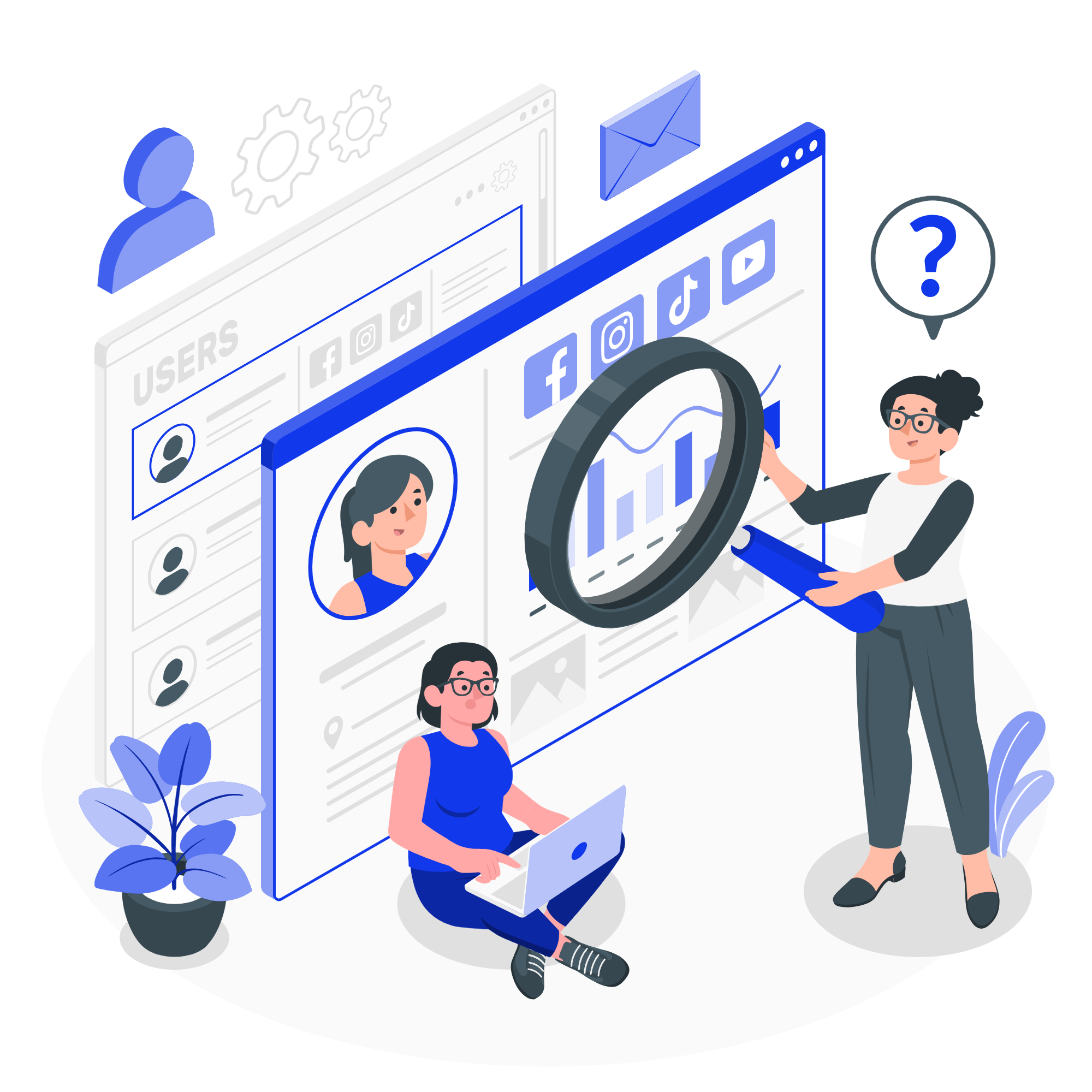Power BI Implementation: A Step-by-Step Guide for Businesses
Tarsem Singh | June 30, 2025 , 14 min read
Table Of Content
Businesses are constantly seeking ways to turn raw information into actionable insights. But without the right tools, your data can remain an untapped resource, holding back your potential for growth. Enter Power BI—a powerful platform designed to transform your business intelligence processes.
This post will guide you through:
- The five critical phases of Power BI implementation.
- Common challenges businesses face and how to overcome them.
- Best practices for ensuring a seamless rollout.
By the end, you’ll have a clear roadmap for implementing Power BI in your organization, empowering your team to make data-backed decisions with confidence.
Key Takeaways
- Begin with a clear strategy—define BI goals, align stakeholders, and set the foundation for long-term Power BI success.
- Ensure data quality by consolidating scattered sources, cleaning inconsistencies, and applying strong governance practices.
- Focus on designing user-friendly dashboards that highlight critical insights while avoiding clutter and unnecessary complexity.
- Drive adoption through effective training, proactive support, and clear communication of the tool’s business benefits.
- Plan for seamless integration, scalability, and ongoing optimization to ensure Power BI evolves with your organization’s needs.
What is Power BI Implementation?
- What is Power BI Implementation?
- 5 Phases for Power BI Implementation
- Power BI Implementation Roadmap
- Security and Compliance Considerations
- Challenges in Power BI Implementation and How to Overcome Them
- Power BI Implementation Cost Breakdown
- Best Practices for Power BI Implementation
- Conclusion
- Frequently Asked Questions
Power BI implementation is the structured process of integrating Power BI into your organization’s data ecosystem to turn raw data into actionable insights.
It involves connecting your data sources, designing custom dashboards, and configuring Power BI to meet your unique business needs. A successful implementation enables better decision-making by empowering your team with real-time, self-service analytics tailored to their role.
When done right, Power BI becomes more than a tool—it becomes a core part of your business intelligence strategy.
5 Phases for Power BI Implementation
Implementing Power BI is something you do not need to rush. Each phase is a deliberate step to ensure that the system works and delivers exactly what your business needs. Here’s how you can implement Power BI effectively:
1. Discovery and Planning
Every great project starts with understanding. At this point, you need to understand what your business needs from Power BI before anything else. What kind of data are you working with? Are there existing restrictions in your reporting or analysis? This is your first step in setting the foundation to do more with Power BI once implemented. The clearer your roadmap here is, the smoother the ride ahead.
2. Data Preparation
Before Power BI can do what it does best, it needs clean, structured data. To get this done, Power BI needs to be connected to your data sources, organize information, and ensure accuracy. It’s tedious, yes, but this process is necessary for Power BI to work.
3. Design and Development
This is where the ideas you’ve had all along for Power BI begin to take shape. At this phase, custom dashboards, interactive reports, and visuals are created for usability and relevance. These are the tools your team will actually use.
4. Deployment and Integration
Once everything is ready, it’s time to go live. This involves rolling out Power BI to your team, ensuring it integrates with your current systems, and resolving any hiccups that pop up during the transition.
5. Training and Optimization
Tools are only as effective as the people using them. When your team isn’t empowered to use Power BI, the transformed data will sit unused. Teach them how to use Power BI, tweak reports, and extract the insights they need. That’s not all. Over time, as your business grows and evolves, so should your Power BI setup. Optimization ensures it keeps pace with your needs.
Power BI Implementation Roadmap
Implementing Power BI isn’t a one-off task—it’s a journey that unfolds over multiple stages. A clear roadmap ensures your team moves forward with purpose and clarity.
Power BI Roadmap at a Glance:
Weeks 1–2: Discovery & Strategy
- Define BI goals and KPIs
- Audit current reporting tools and data landscape
- Stakeholder alignment
Weeks 3–6: Data Prep & Modeling
- Connect and clean data sources
- Design the data model and relationships
- Build foundational queries with Power Query
Weeks 7–10: Dashboard Design & Prototyping
- Build interactive reports
- Collect stakeholder feedback and iterate
Weeks 11–13: Integration & Rollout
- Embed Power BI into workflows
- Integrate with Microsoft 365, Teams, or third-party apps
Weeks 14+: Training & Optimization
- Conduct end-user training sessions
- Review performance and usage metrics
- Optimize dashboards and dataflows
Tip: Use this roadmap as a guide, but adapt timelines based on team size, data complexity, and reporting goals.
Security and Compliance Considerations
Security should be embedded in your Power BI implementation from day one—especially when dealing with sensitive or regulated data.
Key Areas to Address:
- Row-Level Security (RLS): Limit access to data based on user role.
- Azure AD Integration: Use Microsoft’s identity management for secure sign-ins and role assignments.
- Data Encryption: All data is encrypted at rest and in transit using Microsoft standards.
- Compliance Standards: Power BI supports HIPAA, ISO 27001, GDPR, and other enterprise-grade protocols.
- Audit Logging: Enable activity logs for visibility into who accessed what and when.
Ensure your team follows internal IT policies and data protection rules during and after implementation.
Challenges in Power BI Implementation and How to Overcome Them
There are some common obstacles experienced by businesses when implementing Power BI. Here are some of these challenges and how you can tackle them:
1. Disconnected Data Sources
Many businesses struggle with data scattered across multiple systems. Without a unified view, creating meaningful reports becomes a challenge.
Solution:
Start with a thorough data inventory. Identify all your sources and ensure they’re accessible. Use Power BI’s built-in connectors to link these sources and standardize the data. Breaking down silos requires collaboration between teams, so foster open communication during this step.
2. Resistance to Change
Some prefer little change to their flow or routine of work. Therefore, when a new tool like Power BI is introduced, it can disrupt these familiar workflows. These employees may feel overwhelmed or skeptical about adopting this new system especially if they’re not data-savvy. They are likely to protest it.
Solution:
Engage your team from the beginning. Show them how Power BI will simplify their work, such as saving time on manual reports or providing deeper insights. Training sessions, paired with ongoing support, can ease the transition. Celebrate small wins to build confidence and momentum.
3. Inconsistent or Poor Data Quality
Your insights are only as good as your data. Incomplete, outdated, or inconsistent data can lead to flawed reports that erode trust.
Solution:
Set up data governance practices. Assign responsibility for maintaining data accuracy to specific team members or departments. Leverage Power BI’s tools to clean and transform data before creating reports. Regular audits can help ensure the data remains reliable over time.
4. Overly Complex Dashboards
More isn’t always better. Dashboards overloaded with visuals, metrics, and filters can overwhelm users and obscure critical insights.
Solution:
Focus on simplicity. Highlight key metrics that align with your business goals. Test dashboards with users and gather feedback to refine the design. Aim for clarity and usability, ensuring the dashboards serve as decision-making tools rather than visual clutter.
5. Compatibility Issues
Power BI needs to integrate smoothly with your existing systems, but compatibility problems can slow down implementation.
Solution:
Evaluate your current tools and workflows before diving into implementation. Power BI offers connectors for many popular applications like Excel and Salesforce. For more complex environments, consulting an IT specialist can save time and headaches.
6. Lack of a Clear Vision
Without a clear vision, your Power BI implementation may lose steam. Adopting the tool without planning for scalability, future updates, or evolving business needs can limit its potential.
Solution:
Define your goals before you start. Ask yourself: What problems do you want Power BI to solve? How will it grow with your business? Then define a long-term strategy from the outset. What do you want Power BI to achieve in six months? How about in a year? This will enable you to build a roadmap that includes milestones for both short-term wins and long-term success. Regularly review and adjust your strategy as your needs evolve.
Power BI Implementation Cost Breakdown
Understanding the true cost of Power BI implementation helps avoid surprises and plan smartly.
Key Cost Components:
Licensing
- Power BI Pro: $10/user/month – ideal for small teams.
- Power BI Premium Per User: $20/user/month – for advanced AI, larger datasets.
- Power BI Premium Capacity: Starts at $4,995/month – for enterprise-wide deployments.
Consulting & Development
- Power BI consultant hourly rate: $50–$150
- Custom dashboard or report development: $1,000–$10,000+ depending on scope
Training & Onboarding
- In-house workshops: $1,000–$3,000
- Online training subscriptions: $300–$600/year per user
Infrastructure & Integration
- Azure Synapse / Data Lake usage
- Gateway setup and maintenance
- Additional tools or connectors (if needed)
Pro Tip: Budget for scaling. If your organization grows, so will the number of users, data volume, and storage needs.
Best Practices for Power BI Implementation
The best practices listed below will help you lay the foundation for a smooth, impactful rollout and ensure that Power BI becomes a long-term asset for your business.
1. Define Clear Objectives
Before touching a single dataset, ask yourself: What do you want to achieve with Power BI? Whether it’s streamlining reports, tracking KPIs, or forecasting trends, having clear objectives will guide every decision during implementation. Start small—focus on immediate wins that align with your broader business goals.
2. Involve Stakeholders Early
Power BI is most effective when it serves the needs of its users. So it’s better to engage stakeholders from different departments to understand their pain points and priorities. This ensures your dashboards and reports cater to actual needs, not assumptions. Plus, early involvement increases buy-in and eases the transition.
3. Invest in Data Preparation
Clean, consistent, and well-organized data is what makes Power BI effective. Take time to audit and refine your data sources. Eliminate duplicates, standardize formats, and address gaps. Use Power Query in Power BI to transform raw data into a structured format ready for analysis.
4. Prioritize User-Friendly Design
Dashboards and reports should feel intuitive, not intimidating. Use clear labels, consistent formatting, and easy-to-understand visuals. Avoid clutter as well. Each element should serve a purpose. When your designs are ready, test them with end-users and iterate based on their feedback to strike the right balance between functionality and simplicity.
5. Enable Collaboration
Power BI thrives in collaborative environments. Leverage features like shared workspaces, Power BI apps, and dataflows to promote teamwork. Encourage departments to share their dashboards and insights, fostering a culture where data drives decisions across the organization.
6. Emphasize Training and Support
Power BI’s potential is vast, but your team needs to know how to tap into it. Offer training sessions that cater to various skill levels, from beginners to advanced users. Provide ongoing support through documentation, Q&A forums, or even dedicated Power BI champions within your organization.
7. Monitor and Optimize Performance
As your usage grows, keep an eye on performance. Large datasets and complex queries can slow down reports. Use Power BI’s optimization tools, like aggregations and incremental refresh, to maintain efficiency. Regularly review and refine your setup to ensure it continues to meet your evolving needs.
8. Establish Data Governance
Define roles and permissions to control who can access, edit, or publish data. This safeguards sensitive information while ensuring everyone works with a single version of the truth.
9. Plan for Scalability
Your business will grow, and so will your data. Design your Power BI setup with scalability in mind. Use cloud-based solutions like Power BI Premium or Azure to handle increasing volumes of data without compromising performance.
10. Keep the End-User in Mind
Ultimately, Power BI is for the people who rely on its insights. Regularly gather feedback to ensure your implementation continues to meet their needs. Adjust dashboards, add new data sources, or refine processes based on their input to keep the system relevant and impactful.
Conclusion
Implementing Power BI isn’t just about adopting a tool; it’s about fostering a culture of data-driven decision-making. From meticulous planning to user-friendly dashboard design, each step of the implementation process ensures that your business maximizes its potential.
Remember:
- Clean and organized data forms the foundation for success.
- Stakeholder involvement and team training are crucial for adoption.
- Optimization and scalability keep your system future-ready.
When done right, Power BI transforms your data into a strategic asset, enabling your team to uncover patterns, track performance, and make confident decisions. Ready to take the next step? Get expert support with our Power BI development services and let’s craft a roadmap tailored to your business needs. Contact us today to begin your Power BI journey!
Frequently Asked Questions
Q: What are the key steps in Power BI implementation?
The key steps in Power BI implementation include defining objectives, preparing and cleaning your data, designing user-friendly dashboards, deploying the system, training your team, and optimizing the setup for ongoing use.
Q: How long does it take to implement Power BI?
Power BI implementation time varies but typically ranges from a few weeks to a few months, depending on the complexity of your data, the scope of your dashboards, and the readiness of your team.
Q: How much does it cost to implement Power BI?
Power BI cost depend on licensing, data preparation, customization needs, and training. Power BI Pro licenses start at $10 per user per month, but larger implementations may require additional investments in infrastructure and consulting.
Q: Can I integrate Power BI with my existing systems?
Yes, Power BI integrates seamlessly with many popular systems like Excel, Salesforce, and Dynamics 365, using built-in connectors. Custom integrations are also possible for more complex requirements.
Related Blogs

Data Warehouse Cost Breakdown: Factors, Pricing Models & Platform Comparison
Discover how much a data warehouse costs in 2025. Explore pricing models, key factors, and platform comparisons to plan your data budget effectively.
Tarsem Singh
Nov 6 ,
14 min read

How Much Do Integrations Cost? [Pricing Breakdown & Key Insights]
Learn how much integrations cost, key factors influencing pricing, hidden expenses to avoid, and effective ways to reduce integration costs.
Tarsem Singh
Nov 6 ,
9 min read
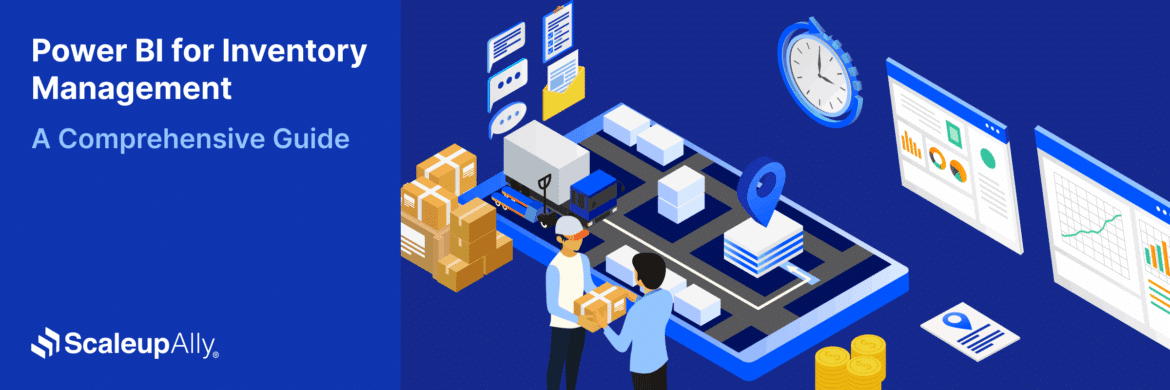
Power BI for Inventory Management: A Comprehensive Guide
Explore the hidden power of Power BI for inventory management and how it provides businesses with powerful analytics and visualization capabilities.
Tarsem Singh
Oct 8 ,
19 min read