![Power BI for CEOs & Executives [KPIs + 6 Example Dashboards]](https://scaleupally.io/wp-content/uploads/2024/07/Power-BI-for-CEOs-Executives-KPIs-6-Example-Dashboards.png)
Power BI for CEOs & Executives [KPIs + 6 Example Dashboards]
Tarsem Singh | July 9, 2024 , 15 min read
Table Of Content
Business landscape is always evolving and CEOs must make swift, data-driven decisions to stay ahead of the competition. But with vast amounts of data spread across multiple sources, extracting meaningful insights can be overwhelming.
That’s where Power BI comes in—a powerful business intelligence tool designed to help executives transform raw data into actionable strategies.
With Power BI executive dashboards, CEOs can:
- Access real-time insights to identify trends and opportunities quickly.
- Utilize engaging visuals and interactive dashboards for better decision-making.
- Integrate with third-party tools like Salesforce, Google Analytics, and QuickBooks for seamless data analysis.
- Monitor essential KPIs such as revenue growth, employee engagement, and customer satisfaction—all in one place.
By using Power BI’s advanced analytics and intuitive interface, CEOs can gain a 360-degree view of their organization, driving efficiency, profitability, and sustainable growth.
Let’s explore how this tool can help CEOs and revolutionize executive decision-making.
Key Takeaways
- Power BI enables CEOs to make informed, data-driven decisions for strategic growth.
- Its user-friendly dashboard simplifies complex data analysis across multiple sources.
- Real-time insights using Power BI help CEOs identify trends and opportunities swiftly.
- Engaging visuals and drill-down features enhance understanding and actionability.
- Power BI supports seamless integration with third-party tools and data sources.
- Tailored KPIs provide CEOs with essential metrics to monitor performance effectively
Why CEOs require Power BI?
Why Do CEOs Require Power BI?
CEOs are at the helm of a business and do not have time to collect, slice, dice data and investigate detailed reports. Likewise, they need a guiding tool as an addition for strategic assessment and planning. They want a ‘top-line’ view or a snapshot of the business and want to review organizational performance in total. Moreover, Power BI gives them powerful visuals to display complicated data sets in a format that can be comprehended easily.
The traditional method of BI development involves a CEO: placing a request to the IT department to build a report or requesting an employee with Excel analytical skills to put together a coherent report. You will in fact, find analysts grinding through Excel files at the end of every quarter or month. Firstly, Power BI breaks this monotony where individuals can connect to any data source and quickly summarize findings into a simple report. Additionally, the analytics of Power BI is developed using Microsoft’s DAX query language. DAX is a collection of functions, operators, and constants that can be used in formulas or expressions, to compute and give values. It helps in creating new information from existing data by modelling.
Given below are the features which CEOs typically prefer for their data:
- Real-time data: CEOs need up-to-date information to make timely decisions. Therefore, Power BI keeps fetching and updating data from multiple sources.
- Engagement: Engagement helps readers assimilate communicated information and to place them within the existing frames of knowledge. Power BI dashboard solutions contain powerful visuals and drill-down features that help CEOs analyze data by asking questions. They allow CEOs to figure out what actions can be taken to improve the bottom line.
- Uptake: This refers to evidence-based decision-making by utilizing insights from previous steps and tying them to the organizational objectives.
Power BI gives CEOs all the data they require across functions. It lets them view detailed reports and displays multiple data sets.
KPIs for Power BI CEO Dashboard
Key Performance Indicators (KPIs) are measurable values that specifically demonstrate how effectively a company can achieve its business objectives. CEOs require KPIs for helping in making decisions. That helps them to determine key areas of focus, create accountability for performance and assess trends for the company.

Typically, CEOs and other high ranking executives track the following KPIs :
- Net Profit
- Revenue growth rates
- Expenditure ratios
- Revenue per Employee
- Employee Engagement
- Profit per Customer
- Order Fulfilment cycle times
- Project Completion Rate and Downtime
1. Financial Metrics
Financial metrics are essential for CEOs to gauge the financial health and performance of their company, leveraging insights from tools like Power BI. Key performance indicators (KPIs) in this category include:
- Revenue Growth: Measures the increase in total income generated by the business, indicating its ability to capture market share or expand into new markets.
- Profit Margins: Evaluates profitability by calculating the percentage of revenue that translates into profit after deducting all expenses.
- Cash Flow: Tracks cash movements in and out of the business, critical for assessing liquidity and operational efficiency.
- Return on Investment (ROI): Assesses the profitability of investments relative to costs, indicating efficient resource utilization.
2. Operational Metrics
Operational metrics focus on optimizing core processes and activities critical for business success, with insights supported by tools like Power BI. Key indicators in this category include:
- Production Efficiency: Measures output relative to input, indicating resource optimization.
- Inventory Turnover: Evaluates how quickly inventory is sold or used, reflecting efficiency in inventory management.
- Quality Metrics: Tracks metrics like defect rates or customer complaints, indicating product or service quality.
- Supply Chain Performance: Assesses supply chain efficiency from sourcing to delivery.
Curious How Power BI Empowers CEOs?
Discover how Power BI provides real-time insights for strategic decision-making.
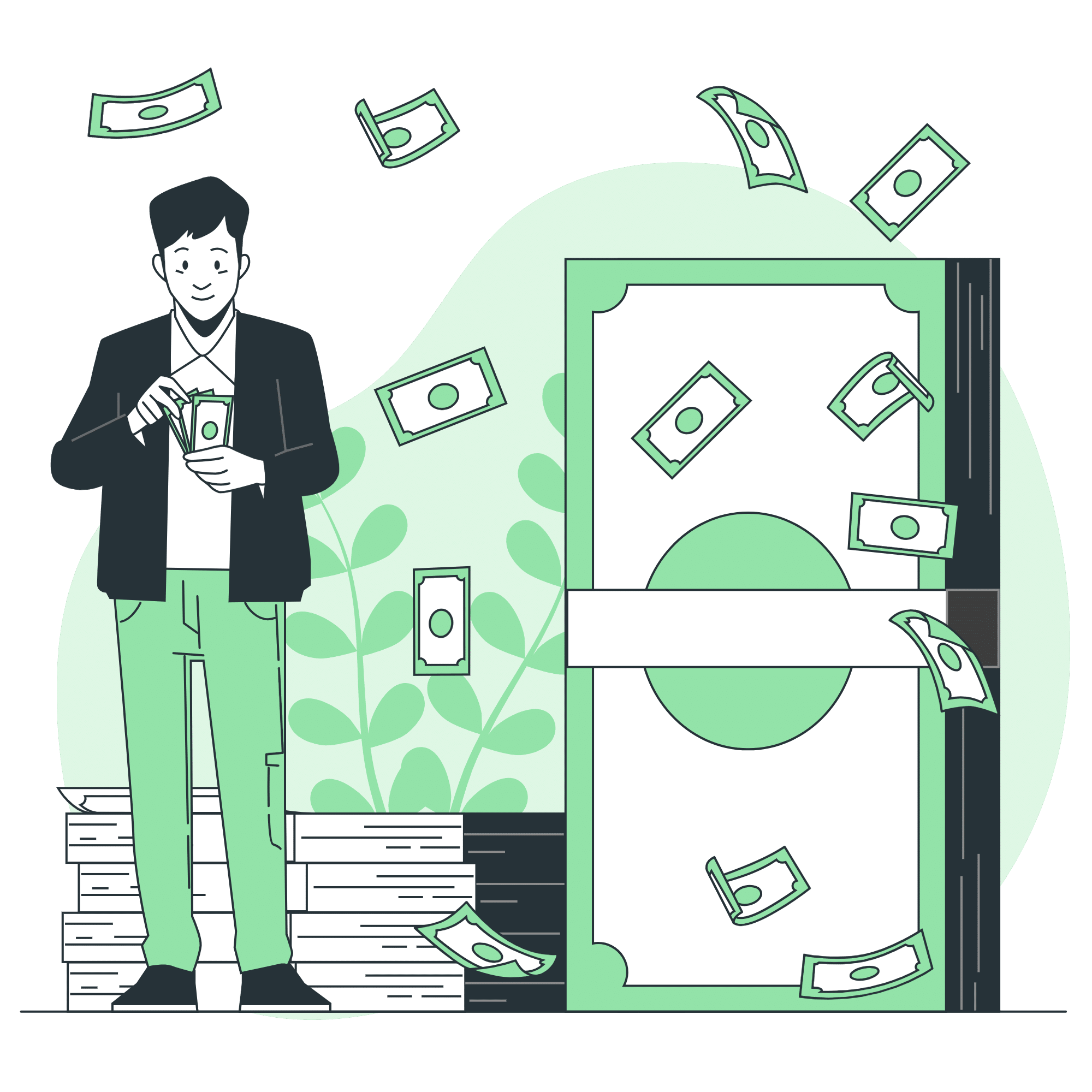
3. Customer Metrics
Customer metrics are crucial for enhancing satisfaction and loyalty, analyzed using tools like Power BI for CEOs. Key performance indicators include:
- Customer Satisfaction Score (CSAT): Measures satisfaction based on surveys or feedback.
- Net Promoter Score (NPS): Measures customer loyalty and likelihood of recommending the company.
- Customer Retention Rate: Evaluates customer loyalty over time.
- Customer Lifetime Value (CLV): Estimates total revenue expected from a single customer account.
KPIs and BI dashboards help CEOs and other executives to visualize and track information. They can drill down through top-level information into the supporting data.
Key Features of a Power BI CEO Dashboard
Here below are the important CEO dashboard features in Power BI which cater to all their needs.
- Real-time data: It is important for CEOs to have updated information on their dashboard to make effective and timely decisions.
- Database access: Power BI dashboards plug into various databases and query data to drill down to lower-level details, whenever necessary. As a matter of fact,CEOs can click on a tile and get a more granular view of the data.
- Access to data sources: With the Power BI dashboard, a CEO can access data from multiple data sources apart from company databases. This is because, it can integrate with third-party sources such as Google Analytics, Salesforce, and social media platforms.
- Drill-down capabilities: Power BI features eliminate the hassle of static reports by allowing a CEO to ask questions. Thus, relying on IT department for reports is less.
- Connectors: CEOs can connect to any data source from over 70 connectors, pre-built dashboards, and packs for platforms including SalesForce, Microsoft Dynamics, MS Excel, Quickbooks, Marketo, etc.
- Data Blending: This dashboard feature allows CEOs to quickly correlate information from multiple sources and give a complete view of the organization rather than summarized snapshots.
- Data Governance: These features give permissions such as read-only and allow data manipulation for some specific employees or departments. This is important as the data is interpreted by different executives differently. This can cause data chaos and so data governance helps in reducing this.
Power BI dashboards help executives to take data-driven and evidence-based decisions. For that, it is not enough for them to just have a snapshot of current metrics and visuals. Power BI dashboards for CEOs and executives should indeed have features and elements that can make data more comprehensible and allow free exploration. A CEO will be able to extract valuable insights only through engagement and interaction with data.
6 Types of Power BI Executive Dashboards for CEOs
A well-designed Power BI executive dashboard can integrate diverse data sources and present critical metrics in a visually compelling manner.
Here are six Power BI executive dashboard examples that you can use:
1. Financial Performance Dashboard
A financial performance dashboard using Power BI consolidates key financial metrics such as revenue, profitability, cash flow, and ROI. It offers CEOs real-time visibility into financial health and trends, enabling quick identification of revenue drivers, cost inefficiencies, and opportunities for financial optimization.
Visualizations like trend lines, pie charts for expense breakdowns, and financial ratios provide intuitive insights for strategic financial planning and decision-making.
2. Operational Efficiency Dashboard
An operational efficiency dashboard in Power BI tracks operational KPIs like production efficiency, inventory turnover, and supply chain performance.
This dashboard helps CEOs monitor operational metrics crucial for optimizing resource allocation, identifying bottlenecks, and improving overall efficiency. Interactive charts and graphs visualize production outputs, inventory levels, and supply chain disruptions, facilitating proactive management and operational excellence.
3. Sales and Marketing Dashboard
A sales and marketing dashboard powered by Power BI aggregates sales performance metrics, customer acquisition costs, conversion rates, and marketing campaign effectiveness.
CEOs can analyze sales trends across regions, product lines, and customer segments to assess market penetration and customer acquisition strategies.
Visualizations such as sales pipelines, customer churn rates, and ROI of marketing campaigns provide actionable insights for driving revenue growth and market competitiveness.
4. Customer Experience Dashboard
A customer experience dashboard using Power BI focuses on metrics like customer satisfaction scores (CSAT), Net Promoter Score (NPS), customer retention rates, and lifetime value (CLV).
This dashboard enables CEOs to track customer sentiment, identify areas for service improvement, and measure the impact of customer-centric initiatives.
Visual representations of customer feedback trends, service response times, and loyalty metrics empower CEOs to enhance customer relationships and loyalty effectively.
5. Risk Management Dashboard
A risk management dashboard in Power BI consolidates risk indicators across operational, financial, and market risks. CEOs can monitor risk exposure, assess risk mitigation strategies, and prioritize risk management efforts based on real-time data.
Visualizations such as risk heat maps, trend analyses of risk events, and compliance status summaries provide a comprehensive view of organizational risk landscape, enabling proactive decision-making and resilience against uncertainties.
6. Strategic Planning Dashboard
A strategic planning dashboard powered by Power BI aligns organizational goals with performance metrics, strategic initiatives, and progress tracking.
CEOs can visualize key strategic objectives, monitor progress against KPIs, and evaluate the impact of strategic decisions on business outcomes.
Interactive dashboards featuring strategic goal attainment, initiative timelines, and resource allocation enable CEOs to drive organizational alignment, agility, and execution excellence.
6 Best Practices for Designing an Effective Power BI Dashboard for CEOs
Designing an effective Power BI dashboard for CEOs requires careful planning and execution to ensure that the information presented is clear, actionable, and aligned with the strategic goals of the organization.
Here are six best practices to create an impactful CEO dashboard in Power BI:
1. Define Clear Objectives
Before diving into the design, it’s crucial to define the objectives of the dashboard. Understand what the CEO needs to monitor and why. Identify the key performance indicators (KPIs) that align with the company’s strategic goals.
This focus ensures that the dashboard provides relevant insights and supports decision-making processes. For instance, a financial performance dashboard might focus on revenue growth, profit margins, and cash flow.
2. Simplify and Focus on Key Metrics
CEOs need to make quick, informed decisions, so the dashboard should highlight the most critical metrics without overwhelming the viewer. Avoid clutter by focusing on key metrics that directly impact business performance.
Use Power BI’s filtering and drill-down features to allow deeper analysis when needed, but keep the main dashboard clean and concise.
3. Use Intuitive Visualizations
Choose visualizations that make data interpretation easy. Power BI offers a variety of visual tools like bar charts, line graphs, pie charts, and heat maps. Select the most appropriate visualization for each metric to ensure clarity.
For example, use trend lines for revenue growth, pie charts for expense breakdowns, and bar charts for comparing sales across different regions. The goal is to make complex data easily digestible at a glance.
4. Ensure Real-Time Data Updates
A CEO dashboard in Power BI should provide real-time or near-real-time data to facilitate timely decision-making. Set up automatic data refreshes and integrations with key data sources to ensure the information presented is current.
This real-time capability helps CEOs react swiftly to changing business conditions and make proactive decisions.
5. Design for Accessibility and Usability
The dashboard should be accessible from multiple devices, including desktops, tablets, and smartphones. Ensure that the design is responsive and that the interface is user-friendly.
Test the dashboard for usability to make sure it meets the CEO’s needs and preferences. This accessibility ensures that the CEO can access crucial information anytime, anywhere, enhancing their ability to manage the business effectively.
6. Provide Context and Annotations
To enhance understanding, provide context around the data presented. Use annotations, tooltips, and descriptive labels to explain the significance of the metrics and visualizations. Highlight key insights, trends, and anomalies. This additional context helps the CEO quickly grasp the implications of the data and take appropriate action.
How ScaleupAlly can help CEOs?
We, at ScaleupAlly, provide all-inclusive Power BI services and deliver highly efficient & collaborative reports.. We will help you, as a CEO, to get the metrics you require for data-driven leadership. For more insights drop us an email here.
Conclusion
In conclusion, Power BI is a valuable tool for CEOs who are looking to make data-driven decisions and drive strategic growth. With its intuitive dashboard and user-friendly interface, Power BI allows busy executives to easily analyze vast amounts of data from multiple sources, spot trends, and identify opportunities. By transforming raw data into actionable intelligence, Power BI equips CEOs with the tools they need to make informed choices that impact their bottom line. With features such as real-time data, engagement through powerful visuals, and access to multiple data sources, Power BI provides CEOs with a comprehensive view of their organization and helps them track important KPIs. Additionally, ScaleupAlly offers assistance in creating easy-to-share and collaborate reports, ensuring that CEOs have the metrics they need for effective data-driven leadership. Overall, Power BI and ScaleupAlly can help CEOs harness the true potential of their business through data-driven decision-making.
Related Blogs

Data Warehouse Cost Breakdown: Factors, Pricing Models & Platform Comparison
Discover how much a data warehouse costs in 2025. Explore pricing models, key factors, and platform comparisons to plan your data budget effectively.
Tarsem Singh
Nov 6 ,
14 min read

How Much Do Integrations Cost? [Pricing Breakdown & Key Insights]
Learn how much integrations cost, key factors influencing pricing, hidden expenses to avoid, and effective ways to reduce integration costs.
Tarsem Singh
Nov 6 ,
9 min read

Power BI for Inventory Management: A Comprehensive Guide
Explore the hidden power of Power BI for inventory management and how it provides businesses with powerful analytics and visualization capabilities.
Tarsem Singh
Oct 8 ,
19 min read



