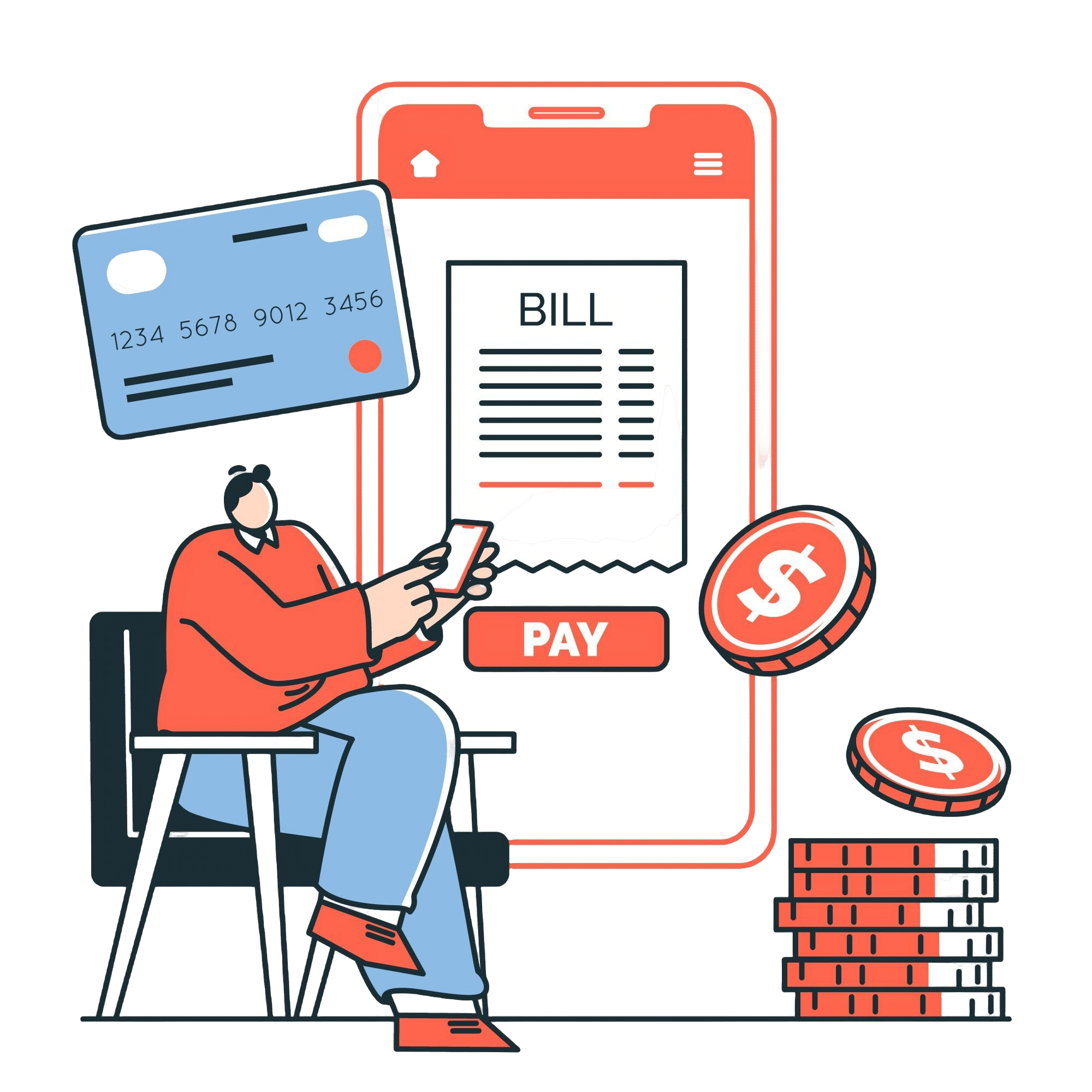How to Integrate Payment Gateway to your Website?
Suprabhat Sen | December 1, 2023 , 12 min read
Table Of Content
Did you know that the first-ever online transaction involved the sale of marijuana?
Back in 1971, students at Stanford University used Arpanet (the precursor to the internet) to conduct a cannabis deal between their dorms! Fast forward to today, and the landscape of online transactions has evolved significantly. As businesses expand their digital footprint, the need for a seamless and secure online payment system has become paramount.
In this blog, we’ll explore the intricate yet essential process of connecting a payment gateway to your website.
Buckle up as we navigate through the steps to empower your online platform with the ability to effortlessly handle transactions, ensuring a smooth and secure shopping experience for your customers.
Key Takeaways
- Steps to Integrate a Payment Gateway: Choose a provider, create an account, obtain API credentials, install the plugin/code, configure settings, test transactions, and go live.
- Security & User Experience: API-hosted and self-hosted gateways provide better control and seamless transactions but require stronger security measures. Hosted gateways offer simplicity but may impact user experience due to redirection.
- Best Payment Gateways: Some popular choices are PayPal, Stripe, Authorize.Net, Braintree, Square, Adyen, Verifone (2Checkout), and Worldpay, each offering unique features for different business needs.
- Choosing the Right Gateway: Consider transaction fees, security, payment methods, global reach, and ease of integration when selecting a payment provider to optimize business transactions.
Types of Payment Gateways
When it comes to enabling online transactions, various types of payment gateways cater to different business needs and customer preferences. Understanding these categories can significantly impact your website’s payment processing capabilities. Let’s explore the four primary types of payment gateways available in the market:
1. Hosted Payment Gateway
Hosted payment gateways redirect customers to a secure third-party platform to complete their transactions. This method simplifies integration for website owners, as the payment processing occurs on the provider’s platform. However, it often involves multiple redirections, potentially affecting the user experience.
Example: PayPal
2. API-Hosted Payment Gateway
An API-hosted payment gateway allows customers to complete transactions directly on your website. This integration involves utilizing the gateway provider’s API (Application Programming Interface) to embed payment functionality seamlessly into your site. While it offers a smoother user experience by keeping customers on your website, it requires a higher level of technical expertise for implementation.
Example: Stripe
3. Self-Hosted Payment Gateway
Self-hosted gateways involve hosting the payment process on your server while maintaining control over the entire transactional flow. This method offers more customization options and control but demands meticulous attention to security measures to ensure safe transactions.
Example: Authorize.Net
4. Local Bank Integration Gateway
Local bank integration gateways are designed to work directly with specific banks, providing a more localized payment solution. They enable businesses to accept payments using local banking systems, catering to specific regions or countries. Integrating this type of gateway often requires collaboration and compatibility with specific banking institutions.
Example: Razorpay
Each type of payment gateway comes with its own set of advantages and considerations. While some prioritize ease of integration, others focus on providing a seamless user experience or catering to specific geographical regions. Understanding these distinctions is crucial before selecting the most suitable payment gateway for your website.
Now that we’ve explored the various types of payment gateways available, let’s move forward with a step-by-step guide on how to integrate a payment gateway into your website.
Also Read: 10 Best Cheapest Payment Gateways
How to add a Payment Method to your Website?
Enhancing customer convenience and boosting sales is easier when you offer diverse payment methods on your website. Follow these simple steps to seamlessly integrate a payment method, widening your business reach and simplifying transactions:
Step 1: Choose the Right Payment Gateway Provider
Select a payment gateway provider that aligns with your business needs. Consider factors such as transaction fees, supported payment methods, security measures, and compatibility with your website platform. Providers like PayPal, Stripe, and Authorize.net are popular choices.
Step 2: Create an Account with the Payment Gateway Provider
Sign up for an account with your chosen payment gateway provider. Complete the account setup by providing your business information and, if necessary, setting up a merchant account following the provider’s guidelines.
Step 3: Obtain API Credentials
Upon account creation, acquire your API credentials from the payment gateway provider. These credentials, comprising a unique API key and a secret key, authenticate your website with the provider’s servers and are crucial for integration.
Step 4: Install the Payment Gateway Plugin or Code
Integrate the payment gateway by installing the provided plugin or embedding the code snippet into your website. Most providers offer plugins compatible with popular website platforms like WordPress, Shopify, or Magento. Follow the instructions for seamless integration.
Step 5: Configure the Payment Gateway Settings
Customize the payment gateway settings to suit your business requirements. Specify accepted payment methods, set currency preferences, and configure additional security measures or fraud prevention settings provided by the gateway.
Step 6: Test the Payment Gateway
Before going live, rigorously test the functionality of the payment gateway. Utilize the provider’s test or sandbox environment to simulate various transaction scenarios without processing actual payments. Test for successful payments declined transactions, and refund processes to ensure smooth operations.
Step 7: Make the Payment Gateway Live
Once thoroughly tested, make the payment gateway live on your website. Remove any test restrictions and ensure the gateway is fully operational. Update your website’s checkout page to display payment options and provide clear instructions for your customers.
Following these steps will empower your website with a reliable and secure payment method, enhancing user experience and facilitating seamless transactions for your customers.
Also Read: How Much Does it Cost to Integrate Payment Gateway?
List of Best Payment Gateways
When considering which payment gateway to integrate into your website, exploring various options is essential.
Here are some of the top payment gateways renowned for their features and reliability:
- PayPal: As one of the most widely recognized and trusted payment gateways globally, PayPal offers seamless integration and supports multiple payment methods. Its user-friendly interface makes it a preferred choice for businesses of all sizes.
- Stripe: Renowned for its developer-friendly API and robust security measures, Stripe allows businesses to accept online payments with ease. It supports a vast array of currencies and payment methods, making it adaptable for diverse needs.
- Authorize.net: Known for its reliability and advanced fraud prevention tools, Authorize.net ensures secure transactions for customers. Its comprehensive features and reputation make it a preferred choice for many businesses seeking a trusted payment gateway.
- Braintree: Owned by PayPal, Braintree offers a straightforward integration process and supports a wide range of payment methods and currencies. Its flexible features make it suitable for businesses looking for diverse payment options.
- Square: Square provides an all-in-one payment solution that includes a payment gateway, point-of-sale system, and invoicing features. This comprehensive suite caters well to small businesses seeking simplicity and versatility in their payment processing.
- Adyen: Adyen is a global payment company that offers a unified platform for international businesses. It supports numerous payment methods, provides data-driven insights, and allows businesses to scale their operations efficiently.
- 2Checkout (Now Verifone): Formerly known as 2Checkout, Verifone offers a global payment platform supporting multiple payment methods and currencies. It provides a simple checkout experience and robust security measures for online transactions.
- Worldpay: Worldpay offers a wide range of payment solutions, including online, in-store, and mobile payments. With its global reach and extensive experience, Worldpay caters to businesses of all sizes seeking secure payment processing.
Each of these payment gateways comes with its unique set of features, pricing structures, and capabilities. Evaluating these options based on your business requirements and customer needs will help you choose the most suitable payment gateway for your website.
Conclusion
Embedding a payment gateway on your website is pivotal for a smooth and secure online shopping experience. This guide equips you to seamlessly integrate the gateway, enabling hassle-free online payments. Choose the right provider, test thoroughly, and offer clear instructions to customers for a streamlined checkout. A well-integrated payment gateway not only boosts customer satisfaction but also drives online business growth. Embrace this essential tool to create a trustworthy and efficient transaction environment for sustained success in e-commerce.
Looking for Expert Assistance with Payment Gateway Integration?
Scaleupally offers offers specialized integration services for seamless payment gateway setup tailored to your business needs. Whether you’re a startup or an established enterprise, our team ensures a smooth and secure payment system setup for your website.
Contact us today for personalized assistance and unlock the full potential of your online transactions!
Frequently Asked Questions
Q: Can I integrate multiple payment gateways into my website?
Yes, you can integrate multiple payment gateways into your website. This allows you to offer your customers a variety of payment options and cater to their preferences.
Q: Do I need to have technical expertise to integrate a payment gateway into my website?
Integrating a payment gateway into your website may require some technical expertise. However, most payment gateway providers offer comprehensive documentation and support to help you through the integration process.
Q: Are there any additional fees associated with using a payment gateway?
Yes, payment gateway providers typically charge transaction fees for each payment processed through their system. Additionally, some providers may have setup fees or monthly subscription fees. Make sure to review the pricing details of your chosen payment gateway provider before integration.
Q: How long does it take to integrate a payment gateway into a website?
The time it takes to integrate a payment gateway into a website depends on various factors, such as the complexity of your website platform and the level of customization required. Generally, the integration process can range from a few hours to a few days.
Q: Is it necessary to comply with PCI DSS when integrating a payment gateway?
Compliance with the Payment Card Industry Data Security Standard (PCI DSS) is necessary if you will be handling sensitive cardholder data on your website. However, using a hosted payment gateway can help simplify the compliance process, as the payment gateway provider handles most of the security requirements.
Related Blogs
Code Snippets
Wondering how much payment gateway integration actually costs? Discover the key factors that influence pricing, from setup fees to transaction costs and more.
webadmin
Feb 13 ,
7 min read

15 Best Payment Gateways in the UAE in 2025 [Latest Updated]
Discover the top 15 payment gateway options in the UAE, including features, and pricing plans for businesses seeking secure online transactions.
Suprabhat Sen
Nov 25 ,
13 min read

Top 13 Mobile Payment Gateway Solutions [2025]
Discover the top 13 mobile payment gateways, with key features, pros, cons, and integration tips to help you choose the best solution for your app.
Suprabhat Sen
Nov 8 ,
18 min read