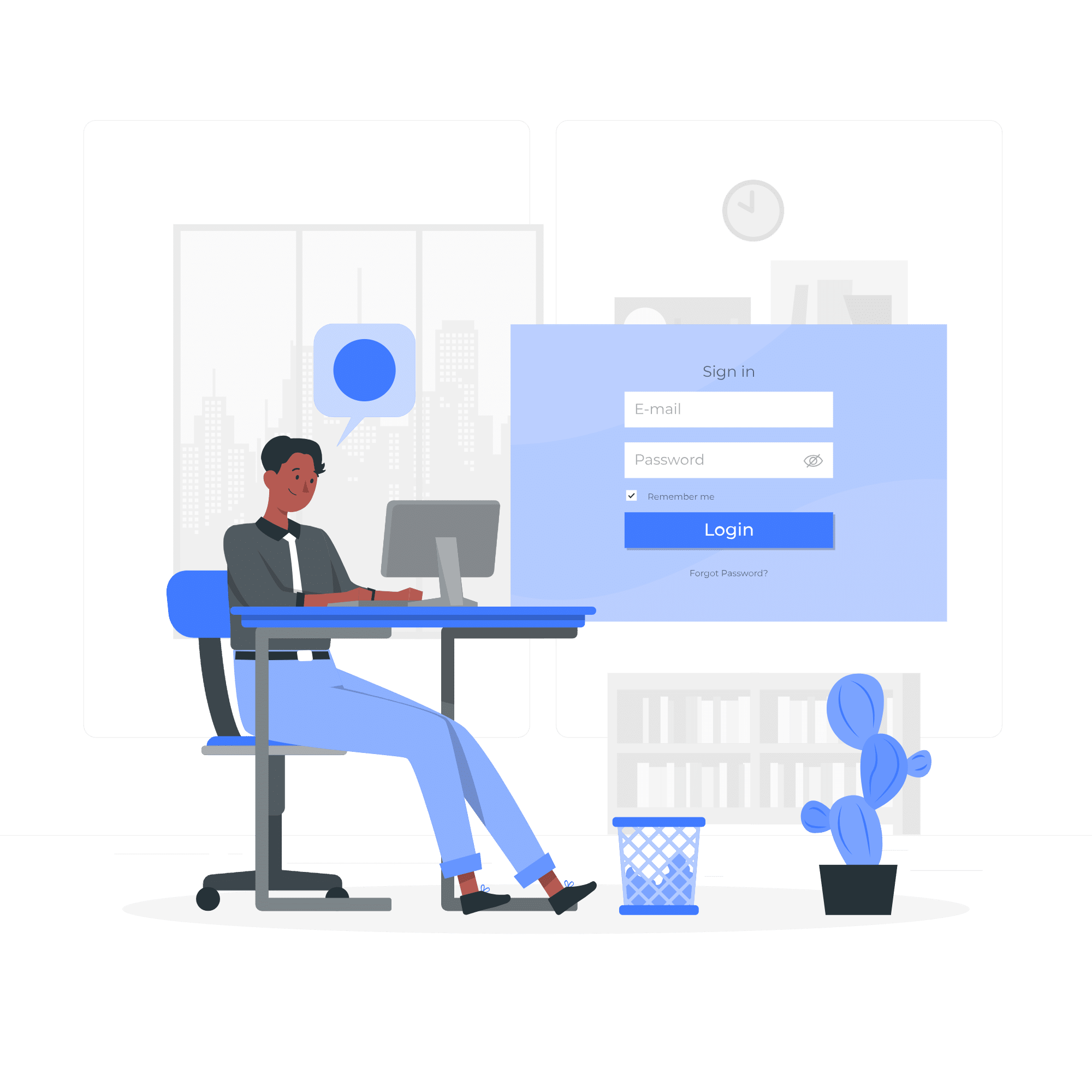Outsourced IT Support: Benefits, Challenges and Cost
Pranay Agrawal | December 31, 2024 , 17 min read
Table Of Content
Technology is become an integral part of modern businesses’ everyday operations. Even though this dependence on technology is essential, it can be problematic given that 60% of companies that experience cyberattacks cease operations within six months. It is important for organizations to take note of this.
Employing an internal IT team helps prevent repeated disasters, but many companies are discouraged by the expense of managing such a team.
So what is the answer? Services for Outsourced IT Support.
Although this idea offers cost savings and flexibility, is it truly the answer for every company?
In order to help you determine whether this is what your company needs to succeed and grow, this blog explores the costs, difficulties, and advantages of doing so.
Key Takeaways
- Outsourced IT support delivers cost efficiency, allowing businesses to access expert services without maintaining an expensive in-house team.
- Businesses gain 24/7 monitoring and technical expertise, ensuring minimal downtime and uninterrupted operational continuity.
- Flexible IT services allow scaling resources up or down, adapting seamlessly to evolving business demands and priorities.
- Onboarding and integration processes ensure the outsourced team aligns with existing systems and workflows for smooth operations.
- Clear SLAs, continuous evaluation, and proactive support enable transparency, accountability, and alignment with long-term business goals.
What Is Outsourced IT Support?
- What Is Outsourced IT Support?
- When Should a Business Consider Outsourcing IT?
- Types of Outsourced IT Support
- Benefits of Outsourced IT Support
- How Does Outsourced IT Support Work?
- Cost of Outsourced IT Support Services for Businesses
- Cost Comparison: In-House vs. Outsourced IT Support
- How to Choose the Right IT Support Provider
- Why Choose ScaleupAlly for Outsourcing IT Services?
- Conclusion
- Frequently Asked Questions
Outsourced IT support is the process of delegating an organizations IT needs to a competent third party whose sole responsibility or business model is to oversee your IT needs such as maintaining systems, resolving issues, and implementing new solutions instead of hiring and managing an in-house IT staff.
How Outsourced IT Differs From Traditional IT Support?
Traditional IT support typically involves an internal team that steps in when something goes wrong—a model often referred to as “break-fix.” In this setup, tech issues are addressed reactively, only after they happen.
In contrast, Outsourced IT Support Services offer a more proactive solution. Instead of waiting for problems to arise, your managed service provider continuously monitors your systems to identify and resolve issues before they impact your business—much like taking your car in for regular maintenance instead of waiting for a breakdown.
What sets outsourcing apart is not just the support, but the strategic value it adds. You get access to cutting-edge technology, a wide array of services, and experienced professionals without the cost of building an in-house team. With one predictable monthly fee, you’re not just offloading IT tasks—you’re gaining a tech partner invested in your company’s growth and stability.
When Should a Business Consider Outsourcing IT?
Knowing the right time to outsource IT can be as important as the decision itself. Here are a few signs that it might be time to make the move:
- Rising IT Costs: Maintaining an in-house IT department can often be more expensive than outsourcing.
- Overwhelmed Internal Team: If your current staff is struggling to manage day-to-day IT operations, bringing in external support can ease the pressure.
- Outdated Technology: If your business is falling behind on software and tech upgrades, an outsourced provider can help you stay current.
- Cybersecurity Concerns: Without dedicated resources for data and network protection, it’s wise to hand over security responsibilities to experts who specialize in protecting businesses like yours.
Types of Outsourced IT Support
Below, we highlight and explain five essential types of IT support outsourcing that can assist you in making a well-informed choice:
1. Managed IT Service
When your business is not tech-related but heavily depends on tech, Managed IT service allows you to hand over all your IT needs to an external IT provider to manage. These needs typically include routine tasks like software updates, system backups, network monitoring, and troubleshooting. This service type is designed to ensure that an IT expert is consistently available to oversee your IT infrastructure and keep it running to prevent downtimes.
2. Technical Support
This type of service addresses the daily challenges businesses or their customers face such as troubleshooting hardware malfunctions, software glitches, or connectivity problems. External support teams typically address these challenges through help desks or call centers with 24/7 assistance to prevent disruptions in business operations.
3. Software Development
Based on the needs of the business, generic software may not meet its operational needs.
It might be necessary for the business to outsource its software development to an external service provider. Software development might take three to six months, and perhaps over a year. Because of this, outsourcing is preferable to employing a whole in-house staff. Your company will benefit from the new insight and experience that external developers will provide.
4. Network Setup and Administration
While some tasks can be managed internally, setting up and maintaining networks is best handled by experts. The external network experts can design secure networks to manage Wi-Fi systems, VPNs, and network troubleshooting. Outsourcing network setup and administration ensures your infrastructure is optimized for performance and scalability.
5. Cloud Services
The shift to remote work in recent years has made cloud services a cornerstone of modern IT strategies. As a result, outsourced providers can assist with cloud migration, manage storage solutions, and optimize cloud-based applications. These providers also ensure scalability and robust security, enabling companies to adapt to evolving demands effectively.
6. Cybersecurity Services
There is a greater need than ever for outsourced cybersecurity services because cyberattacks occur every 39 seconds. These service providers protect companies from vulnerabilities such as virus attacks and data breaches. Risk assessments, penetration testing, firewall management, and best practices training for staff are frequently included in services. More sophisticated companies could provide incident response and threat detection in real-time.
Benefits of Outsourced IT Support
Businesses, irrespective of their size or industry, can enjoy several key advantages when they choose to outsource IT support, such as:
1. Cost Efficiency
Building an in-house IT team will often require that you make provisions for salaries, benefits, training, and infrastructure. These come as extra costs that may not align with a business’s goal of maintaining a lean budget. To eliminate these overheads and provide a predictable, scalable pricing model, businesses will have to outsource and pay only for the services they need. This makes outsourcing IT support services a flexible and cost-effective solution.
2. Access to Expertise
The field of IT is constantly changing. Because of this, many people find it difficult to stay up to date with the most recent technological advances. Providers supply specific skills and current information to ensure your organization benefits from industry best practices without requiring ongoing training or recruiting because their firm is providing the best services available.
3. 24/7 Support
Downtime can bring business operations to a standstill. To prevent downtimes and disruptions, around-the-clock monitoring and support is essential. Outsourcing your IT needs will minimize disruptions, address issues before they escalate, and ensure your systems remain secure and operational.
4. Focus on Core Business
Managing IT internally can pull attention away from your primary objectives as you deal with technical issues. Outsourcing allows your team to focus on core business functions while IT experts handle the technical aspects so that you can remain productive and prevent technology hiccups from hindering your progress.
5. Scale up or down as needed
Demand fluctuates for every business, sometimes necessitating more resources than others. It is not feasible to hire and fire employees on a regular basis. Flexibility is a benefit of outsourcing; without the trouble of restructuring, external providers can modify their offerings to suit your evolving demands, whether you need more staff during peak hours or wish to reduce during off-peak hours.
How Does Outsourced IT Support Work?
The partnership between a business and an external IT service provider typically works in the way described below:
1. Assessment and Agreement
It starts with an understanding of your business. The IT provider evaluates your current systems, pinpoints gaps, and identifies areas that need improvement. Then, you and the provider establish a Service Level Agreement (SLA). This document spells out everything which could include response times, support hours, the scope of services, and performance expectations.
2. Onboarding and Integration
Once there’s an agreement in place, onboarding begins. The IT provider familiarizes themselves with your systems, your processes, and the team to ensure a seamless transition. This step often involves setting up secure access to your network and any necessary tools to monitor and manage your IT operations.
3. Service Delivery
The next line of action is to finally get to work by offering a range of services depending on your needs. They may Monitor systems to detect and prevent issues, implement security protocols and manage threats, and Develop software or manage IT projects.
Cost of Outsourced IT Support Services for Businesses
Outsourced IT support costs vary from business to business. Still, on average, businesses are expected to pay anywhere from US$75 to US$300 per hour for pay-as-you-go services or US$1,000 to US$10,000 per month for comprehensive managed IT services. But why should businesses pay around these figures or why is there no fixed price? Read on to find the answer to this question:
1. Type of Service Needed
The type of service your business would need will affect the cost of outsourcing. Are you looking for someone to fix minor technical hiccups, or do you need a team to overhaul your entire IT infrastructure? Simpler tasks, like troubleshooting, come cheaper. However, advanced services like building custom software or setting up cybersecurity defenses naturally cost more.
2. Pricing Model Chosen
The payment is flexible here. Providers usually offer different payment setups:
- Hourly Pay: Great for quick fixes and sporadic needs.
- Monthly Retainers: Perfect if you need ongoing support.
- Per Device or User: This scalable model makes sense if your team is growing fast.
3. Geographic Location
The geographical location of your IT support team can affect the cost significantly. A local provider in a major city might charge more than one in a smaller town or a different country altogether. Remote options can save you money but don’t overlook potential communication gaps or time zone issues.
4. Expertise and Certifications
Top-tier expertise doesn’t come cheap, but it pays off in reliability. If your business needs specific certifications like compliance with healthcare or financial regulations, be ready to pay a premium for providers who can meet those requirements.
5. Service Availability
Round-the-clock support comes at a price. Some businesses are fine with standard business hours, while others need 24/7 monitoring and rapid incident response. Your choice here will affect costs.
6. Customization and Scalability
If you’re after services that can grow with your business, they might cost a little more upfront. However, the long-term value usually makes it worthwhile.
7. Tools and Resources Provided
Some providers throw in useful extras, like software licenses or advanced monitoring tools. Others charge separately for these. Be sure to clarify what’s included so you don’t get caught off guard.
Cost Comparison: In-House vs. Outsourced IT Support
This comparison table gives a head-to-head overview of how much you are expected to spend should you choose one over the other.
| Company Size | Key IT Needs | Approximate Annual Cost (Outsourced IT) | In-House IT Resource(s) | Approximate Annual Cost (In-House IT Staffing) |
|---|---|---|---|---|
| Small (10-50 employees) | Basic support, network monitoring, and cybersecurity | $12,000 - $24,000 | 1 IT generalist | $60,000 - $80,000 |
| Medium (50-200 employees) | Managed IT services, cloud management, helpdesk support | $50,000 - $75,000 | 1-2 IT staff (specialist & admin) | $120,000 - $180,000 |
| Large (200+ employees) | Full-scale IT management, cybersecurity, cloud infrastructure | $150,000+ | Full IT team (4-5 members) | $300,000 - $500,000+ |
Challenges of Outsourcing IT Support
While outsourcing can save costs and bring in expertise, there are bumps in the road you’ll want to prepare for. Let’s look at what these challenges look like:
1. Giving Away Control
One of the first hurdles is that you’re no longer in control anymore. Decisions about systems, timelines, or fixes now involve an external team. And even with great communication, it’s easy to feel like things are happening at arm’s length, especially when something urgent crops up.
2. There May be Hidden Costs
That budget-friendly service package might seem too good to pass up but don’t be surprised if extras start piling on. Want faster response times? That’s extra. Need help after hours? More fees. Without reading the fine print, those “savings” can evaporate faster than you’d like.
3. Some Providers may not be Reliable
Not every provider delivers what they promise. Some might offer a great pitch but leave you waiting for hours when systems crash. Finding a partner you can genuinely depend on is often easier said than done.
That’s why businesses turn to trusted partners like ScaleupAlly for enterprise-grade ITES solutions that ensure reliability, accountability, and 24/7 technical support.
4. Tied to a Single Provider
Outsourcing is all well and good until you realize how dependent you’ve become. If the relationship sours or the provider can’t meet new demands, shifting gears midstream can be expensive.
5. Plugging Into Your Systems
Integrating an outsourced team with your existing setup isn’t always seamless. Sometimes they miss the nuances of your workflows, and suddenly, the “solution” creates new problems.
How to Choose the Right IT Support Provider
So, how do you find the right provider that fits your needs? Consider these practical guidelines that can help you make an informed decision.
1. Start with Your Needs, Not Theirs
Before you get swept up in a provider’s sales pitch, think about what you actually need. Is your focus on quick response times? cybersecurity? Or do you need an all-in-one solution that takes IT off your plate entirely? Defining your priorities early keeps you from being distracted by services you don’t even need.
2. Dig Into Their History
Not every IT provider with a glossy website delivers what they promise. Ask for real-world proof such as client references, case studies, or anything that shows they’ve successfully handled challenges similar to yours. A long-standing reputation for quality work will always beat empty guarantees.
3. Test Their Communication
How fast do they get back to you when you ask a question? Are their answers clear and practical, or do they dance around specifics? The way they communicate during initial talks will tell you a lot about what it’s like to work with them under pressure.
4. Assess Their Security Standards
This one’s non-negotiable. They’ll be handling sensitive data, so you need to know they take security as seriously as you do. Ask about their policies for data encryption, breach response, and compliance with regulations. If they hesitate or gloss over these details, that’s your cue to walk away.
5. Know the Costs, Inside and Out
Surprises are great—just not in your IT bills. Get a breakdown of costs, from setup fees to extra charges for emergency support or after-hours work. Transparency here will save you from headaches (and unexpected expenses) down the road.
6. Think About the Long Game
Your business is going to change, and your IT provider needs to be able to keep up. Do they offer scalable services that grow as your company expands? Or will you outgrow their capabilities in a year? A provider with flexibility baked into their offerings is worth their weight in gold.
7. Test Their Support System
Test it instead of relying just on their word. Ask hypothetical questions, give their help desk a call, or check to see whether they provide a trial period. When you’re in the middle of a real problem, the way they respond to your demands today is a solid predictor of what to expect.
8. Culture and Compatibility Matter
It might sound trivial, but their company culture should align with yours. A mismatch in values or work styles can create unnecessary friction, even if they’re technically qualified. Look for a team that feels like an extension of your own, not just an outside vendor.
Also Read: Top IT Outsourcing Trends to Watch in 2025 & Beyond
Why Choose ScaleupAlly for Outsourcing IT Services?
ScaleupAlly is a true partner focused on driving the growth of our clients. We offer solutions designed to fit your needs. By being proactive, we prevent problems before they occur, ensuring seamless operations. Transparency is at our core, so you’ll never face hidden fees or vague promises. Plus, our commitment to top-tier security protects your data and keeps you compliant. ScaleupAlly blends expertise with accessibility, providing clear communication and real solutions. If you want IT outsourcing that prioritizes your success, ScaleupAlly delivers innovation, trust, and results every step of the way. Contact us today to get started.
Conclusion
Outsourcing IT support is a leap in your growth. The provider you choose will shape how your company navigates challenges, seizes opportunities, and scales in an evolving digital space.
The right partner doesn’t simply fix problems; they become an extension of your team, anticipating needs, protecting what matters, and driving growth. With providers like ScaleupAlly, outsourcing is about elevating your business. Will you settle for the average or aim for the extraordinary with ScaleupAlly?
Frequently Asked Questions
Q: Why outsource IT Support?
Outsourcing IT support allows businesses to access expert services, reduce costs, and focus on core operations. It ensures 24/7 monitoring, proactive problem-solving, and advanced solutions without the expense of maintaining a full in-house team.
Q: What are the main benefits of outsourced IT support?
Key benefits include cost efficiency, access to specialized expertise, scalability, improved security, and reduced downtime. It offers flexibility and allows businesses to adapt IT resources based on changing needs, ensuring optimal performance without overspending.
Q: How much does outsourced IT support cost on average?
Costs vary widely based on services and company size. On average, businesses may spend $10,000 to $40,000 annually for small needs and up to $500,000 for comprehensive enterprise solutions, depending on complexity and scope.
Q: Is outsourcing IT support suitable for small businesses?
Yes, it’s ideal for small businesses seeking cost-effective solutions. Outsourcing eliminates the need for expensive in-house teams while providing access to professional IT expertise, ensuring smooth operations and growth without stretching resources.
Related Blogs

Top 20 Emerging Technologies of 2026
Discover the top 20 emerging technologies of 2026. Explore which innovations are driving change across healthcare, finance, manufacturing, and other crucial industries.
ScaleupAlly Team
Dec 16 ,
9 min read

IT Outsourcing Costs Explained: Global Rates, Key Influencers & Cost-Saving Tips
Discover what IT outsourcing costs include, key pricing factors, hidden fees, regional rates, and how to pick a cost-effective outsourcing partner.
Pranay Agrawal
Nov 29 ,
13 min read

IT Consulting Rates Per Hour in 2025: Country & Industry Wise
Discover IT consulting rates broken down by experience, specialization, industry, and country. Plan your budget and find the right IT talent for your business needs.
Pranay Agrawal
Nov 25 ,
13 min read