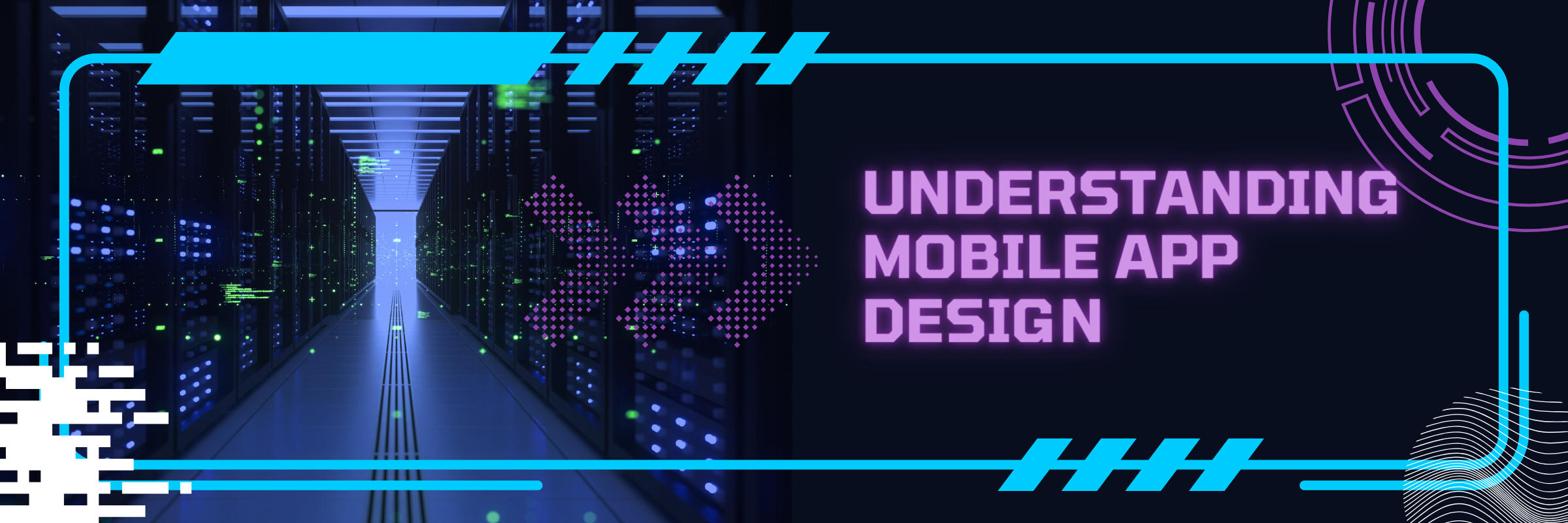
Tips on Mobile App Design For Non Designers
Suprabhat Sen | September 8, 2023 , 6 min read
Table Of Content
Mobile app design plays a crucial role in the success and user experience of any app. In today’s competitive market, it is essential to have a well-designed app that stands out and provides a seamless user experience. However, for non-designers, the process of designing a mobile app can be overwhelming.
In this article, we will explore some valuable tips and guidelines to help non-designers understand and create effective mobile app designs.
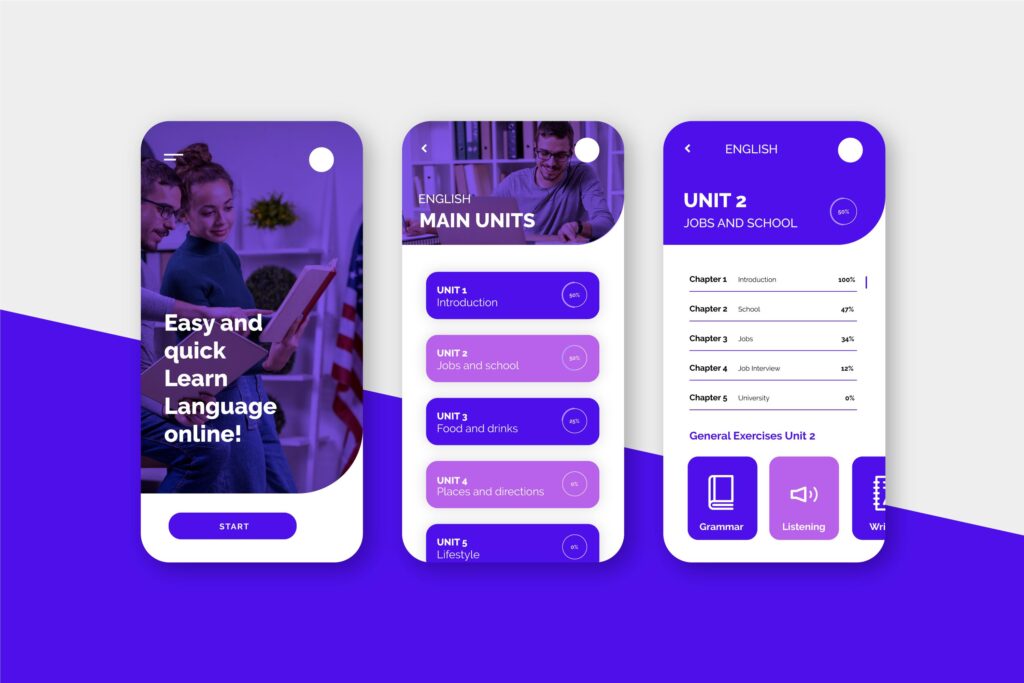
Mobile App Design Tips for Non Designers
1. Understand Your Users
Before diving into the design process, it is crucial to understand your target audience and their needs. Conduct thorough research to identify your users’ preferences, pain points, and expectations from your app. This information will serve as a foundation for your design decisions and help you create an app that resonates with your users.
Consider conducting user interviews, surveys, and analyzing competitor apps to gain valuable insights. By understanding your users, you can tailor your app design to meet their specific needs and preferences.
2. Keep it Simple and Intuitive
Simplicity and intuitiveness are key principles of effective mobile app design. Users should be able to navigate through your app effortlessly and understand its functionality without any confusion. Avoid cluttering the interface with unnecessary elements and focus on providing a clean and organized design.
Consider using a minimalistic approach, where every element serves a purpose and contributes to the overall user experience. Use clear and concise language, intuitive icons, and straightforward navigation to guide users through your app.
3. Choose the Right Colors and Typography
Colors and typography play a significant role in setting the tone and visual appeal of your app. Select a color scheme that aligns with your brand identity and evokes the desired emotions in users. Use colors strategically to highlight important elements and create visual hierarchy.
Similarly, typography should be carefully chosen to ensure readability and accessibility. Select fonts that are legible on mobile screens and consider the size and spacing of text to enhance the user experience.
4. Optimize for Different Screen Sizes
With a wide range of mobile devices available in various screen sizes, it is essential to design your app to be responsive and adaptable. Ensure that your app looks and functions well across different screen sizes, from smartphones to tablets.
Adopt a responsive design approach, where elements automatically adjust and reposition based on the screen size. Test your app on various devices to ensure a consistent and optimal user experience.
5. Focus on User Interaction and Feedback
User interaction and feedback are critical aspects of mobile app design. Design your app in a way that encourages active engagement and provides feedback to user actions. Incorporate intuitive gestures, such as swiping and tapping, to enhance user interaction.
Furthermore, provide clear and meaningful feedback to users when they perform actions or encounter errors. This feedback helps users understand the app’s response and improves their overall experience.

6. Iterate and Test Your Design
The design process is iterative, and it is essential to continuously refine and improve your app design based on user feedback and testing. Conduct usability testing sessions with real users to gather insights and identify areas for improvement.
Iterate on your design based on the feedback received, and test the updated version to ensure that it addresses the identified issues. This iterative approach allows you to create an app that meets user expectations and provides a seamless experience.
7. Adhere to Platform Guidelines
Different mobile platforms, such as iOS and Android, have their own design guidelines and standards. Adhering to these guidelines ensures that your app aligns with the platform’s native design and provides a familiar experience to users.
Consider platform-specific design elements, such as navigation patterns, icons, and gestures, to create a cohesive and intuitive app. Adapting to platform guidelines also improves the overall usability and acceptance of your app.
8. Pay Attention to Performance and Loading Time
A well-designed app should not only look good but also perform well. Optimize your app’s performance and loading time to provide a seamless experience to users. Minimize the use of heavy graphics and animations that can slow down the app.
Additionally, consider implementing techniques such as caching and lazy loading to optimize content delivery and reduce loading time. Users appreciate fast and responsive apps, so prioritize performance in your design process.
9. Keep Accessibility in Mind
Accessibility is a crucial aspect of mobile app design, ensuring that the app can be used by individuals with disabilities.
Consider accessibility guidelines and standards to make your app inclusive and usable for all users.
This includes providing alternative text for images, implementing appropriate color contrasts for visually impaired users, and ensuring that the app can be navigated using assistive technologies.
By considering accessibility from the beginning, you can create an app that caters to a wider audience.
10. Seek Professional Help When Needed
Designing a mobile app can be a complex task, especially for non-designers. If you feel overwhelmed or lack the necessary design skills, consider seeking professional help.
Hiring a skilled mobile app designer can ensure that your app design is visually appealing, user-friendly, and aligned with industry best practices.
Alternatively, you can also explore design tools and resources available online that can assist you in creating visually appealing app designs.
These tools often provide templates, guidelines, and design assets that can simplify the design process for non-designers.
Conclusion
Designing a mobile app requires careful consideration of various factors, including user needs, simplicity, responsiveness, and adherence to design guidelines.
By following the tips and guidelines discussed in this article, non-designers can create effective and user-friendly mobile app designs.
Remember to understand your users, keep the design simple and intuitive, optimize for different screen sizes, and seek professional help from a seasoned mobile app development company when needed.
With a well-designed app, you can provide a seamless and engaging experience to your users, making your app stand out in the competitive mobile app market.
Frequently Asked Questions
Q: Do I need to be a designer to create a mobile app?
No, you don’t need to be a designer to create a mobile app. While design skills can be helpful, there are tools and resources available to simplify the process for non-designers. Not sure where to start? Let’s talk
Q: Can I use design templates for my app?
Yes, you can use design templates to create the visual elements of your app. Many templates are user-friendly and can be customized to suit your app’s branding.
Q: How can I ensure my app is user-friendly?
To ensure your app is user-friendly, focus on simplicity, consistency, and intuitive navigation. Test your app with real users to gather feedback and make improvements.
Related Blogs
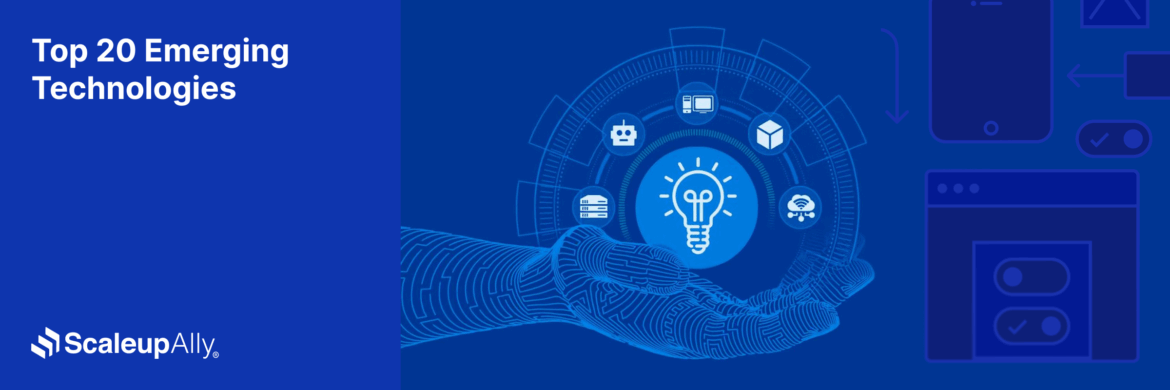
Top 20 Emerging Technologies of 2026
Discover the top 20 emerging technologies of 2026. Explore which innovations are driving change across healthcare, finance, manufacturing, and other crucial industries.
ScaleupAlly Team
Dec 16 ,
9 min read
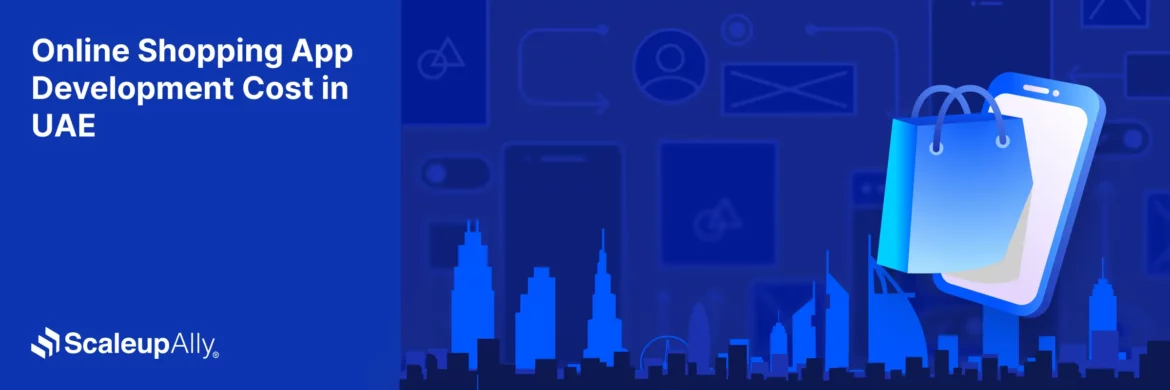
Online Shopping App Development Cost in UAE | Pricing & Factors Explained
Understand UAE online shopping app development costs in 2025 with pricing ranges, influencing factors, hidden fees, timeframes, and expert savings tips.
Suprabhat Sen
Nov 29 ,
13 min read

Software Development Timeline: Phases, Duration & Estimation Guide
Understand the software development timeline with phase durations, key factors, hidden delays, and practical methods to estimate project time.
Suprabhat Sen
Nov 29 ,
16 min read


