
Microsoft Copilot: The Complete Guide You Need
Manu Jain | March 1, 2024 , 9 min read
Table Of Content
The copilot, also known as the “first officer,” is a professional pilot who serves as the second in command to the captain or pilot of an aircraft. They share flying duties with the pilot, although the pilot is responsible for making critical decisions during the flight. In practice, the pilot and copilot work collaboratively, and there is typically no need for the pilot to assert their authority.
Microsoft has adopted the term “copilot” to refer to its growing number of AI companions, which large language models power. While much attention has been given to the various capabilities of these copilots, it is important to note that as the pilot, you must play a crucial role in successfully integrating generative AI within your communication or collaboration tools.
Key Takeaways
- Microsoft uses the term “Copilot” to describe its suite of AI assistants powered by OpenAI’s large language models, designed to enhance productivity and collaboration.
- Microsoft Copilot is integrated across platforms like GitHub, Microsoft 365, Edge, and Bing, with each version tailored to specific user needs.
- Users can access Copilot through Bing or Microsoft Edge, where it assists with tasks like search, content generation, summarization, and coding.
- Copilot versions vary in pricing and functionality, with free access available for some tools and premium versions offering advanced features and integrations.
- The rapid development of Copilot products reflects Microsoft’s deep investment in AI and its strategy to embed generative AI into everyday digital workflows.
What is Microsoft Copilot?
Microsoft Copilot is an AI-powered code completion tool developed by OpenAI in partnership with Microsoft. It is designed to assist developers by providing contextual code suggestions as they write, helping to improve productivity and reduce errors.
Copilot is based on OpenAI’s GPT-3 model and trained on a large dataset of code, allowing it to generate code snippets based on the context of the code being written. It can be integrated into popular code editors like Visual Studio Code, enabling developers to access its suggestions directly within their workflow.
Does Microsoft Copilot use ChatGPT?
In 2019, Microsoft invested billions of dollars in OpenAI, leading to the development of innovative products such as DALL-E 2, an impressive image generation tool, and ChatGPT, a widely-used AI chat tool. ChatGPT is capable of engaging in human-like conversations, providing answers, offering suggestions, and assisting with various tasks. Its artificial intelligence is trained on extensive language and multimodal models, which means it has been trained on vast datasets and human interactions without access to web searches.
OpenAI is constantly improving and enhancing its toolset, and the pace of development is rapid. Since ChatGPT 4 was introduced, the AI has demonstrated its versatility by composing essays, writing code, suggesting business ideas, and even passing the bar exam.
In February 2023, Microsoft announced that it was using ChatGPT to enhance “the new Bing,” integrating advanced AI into Bing search
Microsoft Copilot is an AI-powered search engine that has been updated to become a conversational companion, known as “AI Copilot for the web”. With its new features, it can provide improved search results, comprehensive answers, innovative chat interface, and even generate content for users.
How to access Copilot on Bing?
Accessing Microsoft Copilot is simple. Here’s how you can do it:
1. Open your browser
Launch your preferred web browser on your computer or mobile device.
2. Navigate to Bing
Enter “www.bing.com” in the browser’s address bar to visit the Bing website. Microsoft Copilot is integrated into Bing for easy access.
3. Sign in (Optional)
While not always required, signing in with your Microsoft Account can offer a personalized experience. Look for the “Sign in” option on the Bing homepage and login if desired.
4. Access Copilot
Look for the Copilot icon or mention it on the Bing homepage. Since Bing Chat has been rebranded to Microsoft Copilot, you may see references to “Copilot” instead of “Bing Chat.” The interface for starting a chat with Copilot may vary, but it’s typically indicated by a chat icon or a sidebar labeled “Copilot.”
5. Start chatting
Once you’ve accessed Copilot, you can begin interacting with the AI. Type your queries or requests in the chat interface. Microsoft Copilot can assist with searches, provide information, generate content, ask for summaries, offer coding help, compose emails, and more. The tool is designed to handle a wide range of tasks.
How to use Copilot in Microsoft Edge?
In March 2023, Microsoft integrated its AI-powered Bing search into Microsoft Edge. Stable versions of the browser with the Bing AI chatbot included in the sidebar were rolled out as a standard feature. This tool is referred to by different names such as “Edge Copilot,” “Bing Chat,” and “Discover.” It allows users to access answers directly from their browser through their own AI assistant. Microsoft claims that Edge Copilot can summarize web content, search the web for answers, and even help create content. However, Microsoft acknowledges that Bing AI may not always provide 100% accurate information.
To use Microsoft Copilot in Microsoft Edge, follow these steps:
- Launch Microsoft Edge browser on your device.
- Find the sidebar on the right side of the Edge browser window.
- Click on the Copilot icon or option (also known as “Bing chat” or “Discover” in some Edge versions) in the sidebar.
- Once Copilot is open in the sidebar, you can start typing your queries or requests into the chat interface to interact with the AI. You can use Copilot for tasks like summarizing web content, searching for information, generating content, and more.
Choosing Your Copilot
Please note the following information about “copilot” and “Copilot”:
“copilot” with a lowercase “c” denotes the general concept of a generative AI-powered assistant, while “Copilot” with an uppercase “c” refers to a specific offering by Microsoft.
There are several versions of Copilot:
1. Microsoft Copilot (formerly known as “Bing Chat”) is a free version available in Edge or Chrome browsers. It summarizes information from various sources into a single natural language response, allowing conversational queries and follow-up questions. It is also available as a free mobile app for Apple and Android devices, with visual image recognition.
2. Copilot for Github is the original version, designed to assist programmers with coding. Launched in 2021, it has been adopted by over 37,000 businesses, including one in every three Fortune 500 companies. It is free for verified teachers and students, with paid plans available for individuals, businesses, and enterprises.
3. Copilot for Microsoft 365 is integrated into Teams, Word, Outlook, PowerPoint, Excel, and other Microsoft 365 apps. It inherits security, compliance, and privacy policies from Microsoft 365, ensuring data remains secure. It anchors answers in your business context and is priced at $30/user/month as an add-on to select licenses.
4. Copilot Pro is designed for Microsoft 365 Personal or Family subscribers. It is integrated with Word, Outlook, PowerPoint, Excel, and offers priority access to GPT-4 and GPT-4 Turbo, along with faster image creation using Designer. It is priced at $20/user/month.
5. Copilot for Sales connects to CRM systems to provide sales insights and AI-enabled sales workflows. It is compatible with Salesforce Sales Cloud and Dynamics 365 Sales, priced at $50/user/month or as a $20/user/month add-on.
6. Copilot for Services supports contact center agents, summarizing dialogues, generating answers, and assisting with post-call notes. It integrates with Salesforce, ServiceNow, and Zendesk, priced the same as Copilot for Sales.
7. Copilot for Viva adds Copilot capabilities to Viva modules, currently in preview and included in Viva licensing.
Note: Microsoft Copilot missed mentioning Copilot Pro when asked about the number of Copilots. Even AI struggles to keep up with Microsoft’s pace of adding new Copilots!
Conclusion
The idea of having an AI copilot is promising. It can help workers and pilots reach their destinations and achieve positive business outcomes with less effort or time. However, it’s crucial to recognize that while your copilot can handle the flying, as the pilot, you must make critical decisions. You should also keep in mind that your copilot, like all large language models, can make mistakes. Even though its results may sound good and be well-written, you are responsible for verifying the sources.
To assist with this, Copilot includes clickable reference markers for you to review source materials. It also reminds users that they are ultimately responsible for the accuracy of the content by including a disclaimer that “AI-generated content may be incorrect” with its responses.
It’s essential to note that every Copilot may have inherited biases from its training data. While Microsoft has worked hard to use a well-rounded set of training data, users should ensure diversity is properly captured in text and images created by AI.
Copilots can provide impressive results, but they can also be frustrating at times. They can summarize, generate content, convert documents into presentations, help brainstorm, generate code, reformat data, interpret images, and more. Learning the capabilities of your Copilot and how best to interact with it is both a science and an art.
Frequently Asked Questions (FAQs)
Q: Is Microsoft Copilot free to use?
Microsoft Copilot is available as part of GitHub Copilot, which offers both free and paid plans. The free plan has limitations on usage, while the paid plans offer additional features and usage limits.
Q: How can I integrate Microsoft Copilot into my development workflow?
Microsoft Copilot can be integrated into popular code editors like Visual Studio Code through an extension. Once installed, it will provide suggestions and assistance directly within your editor as you write code.
Q: Can I train Microsoft Copilot on my own codebase?
Microsoft Copilot is not currently designed to be trained on individual or proprietary codebases. It relies on a pre-trained model that has been trained on a diverse dataset of code to provide accurate suggestions.
Related Blogs
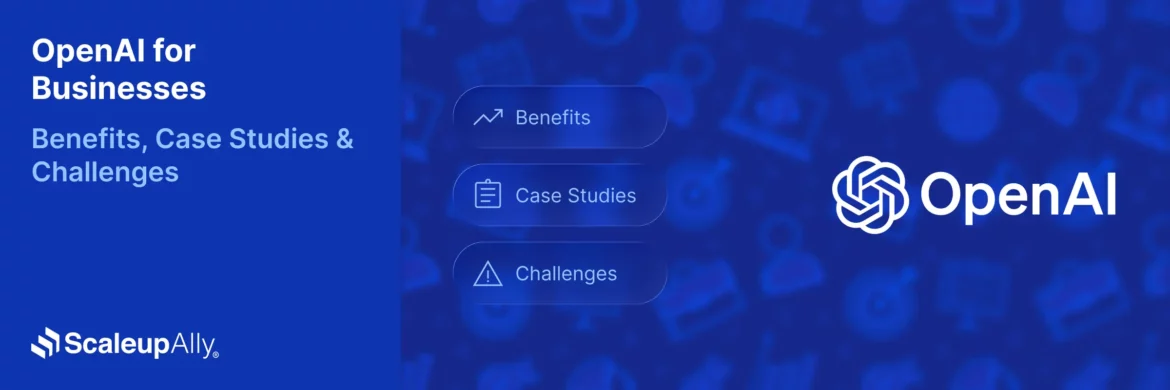
OpenAI for Businesses [Benefits, Use Cases & Challenges]
Discover the benefits of OpenAI for businesses. From reducing costs to scaling operations and enriching customer experiences. Real-world use cases included.
ScaleupAlly Team
Dec 16 ,
11 min read

Best 11 Agentic AI Tools in UAE: Accelerating Digital Transformation
Discover the top 11 agentic AI tools in UAE for 2025. Explore features, benefits, and tips to choose the right AI tool for your business growth.
Manu Jain
Nov 6 ,
9 min read

How to Choose an AI Development Company in Dubai: A Complete Guide
Find out how to choose the right AI development company in Dubai. Learn key factors, local considerations, and tips to select the best partner.
Manu Jain
Nov 6 ,
9 min read


