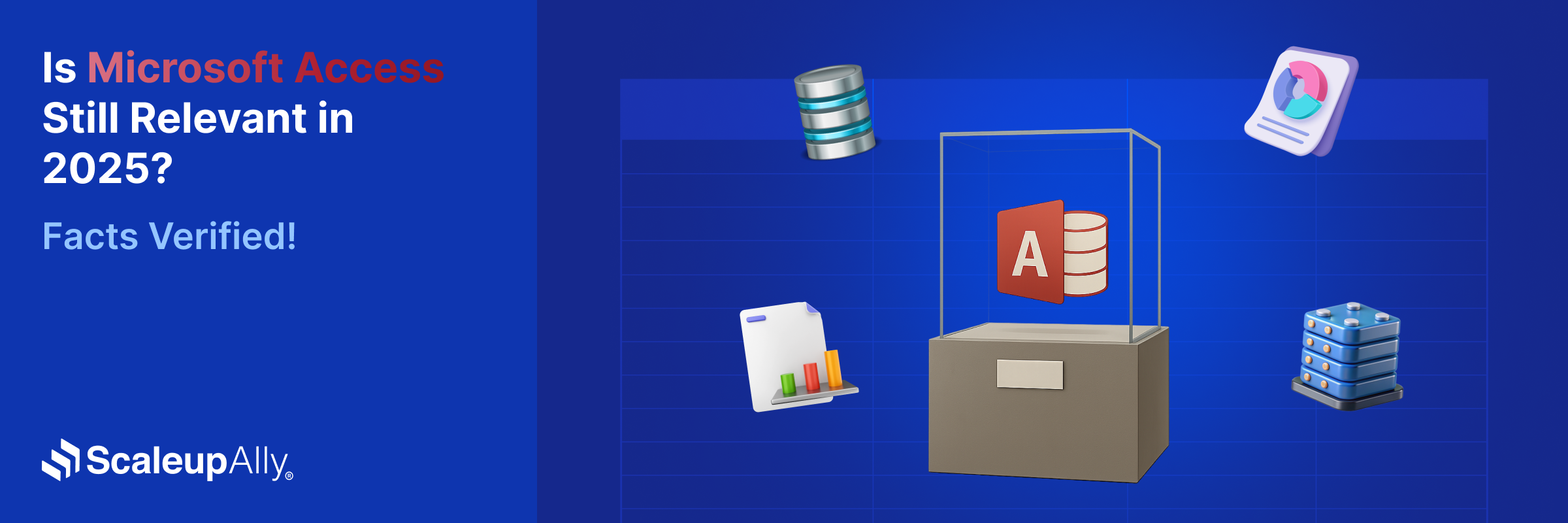
Is MS Access Still Relevant in 2025? Facts Verified
Manu Jain | June 1, 2025 , 16 min read
Table Of Content
“Rumors Swirl as Microsoft Considers Discontinuing Access”
Speculation about the demise of Microsoft Access is nothing new, yet each rumour cycle leaves business employees feeling uneasy. The prospect of finding an alternative to this database application is daunting, given its entrenched position in many organizations.
MS Access has been the go-to solution for specific needs within companies, often serving as a customized tool in specialized departments. Many businesses have built their entire client databases or CRM solutions on this platform, making any discontinuation a significant challenge.
From Microsoft’s perspective, Access has been a success story. Since its launch in the 1990s, the program has bridged the gap between spreadsheets and professional database solutions. It empowered users to develop their database applications, reducing their reliance on developers. Furthermore, its inclusion in the MS Office Professional license made it a cost-effective choice.
However, Access is now a dated relational database management system facing stiff competition in the RDBMS market. Is learning Access’s intricacies to set up a personal database still worthwhile? Are there better alternatives and newer options available? These questions have sparked a debate within the industry, with opinions divided. In this blog post, we will find out if MS Access is still relevant in 2025.
Key Takeaways
- Microsoft Access is still widely used, with a market share of around 8% and adoption by over 134,000 companies, including large enterprises.
- It remains a cost-effective and user-friendly database solution, allowing non-developers to create custom applications, but faces increasing competition from modern alternatives.
- Access has key limitations, including poor scalability, outdated file formats, lack of mobile support, and non-compliance with GDPR, making it less suitable for evolving business needs.
- Microsoft continues to support Access through Office 365 updates, but its focus is shifting toward cloud-based solutions like Power Apps and Dataverse.
- Several alternatives offer better scalability and integration, including Airtable, MySQL, PostgreSQL, Power BI, Azure Cosmos DB, and Dynamics 365.
- The future of MS Access remains uncertain, as businesses increasingly adopt cloud-based and scalable database solutions, though Microsoft has not officially announced its discontinuation.
Is Microsoft Access Still Used in 2025
- Is Microsoft Access Still Used in 2025
- MS Access’ History
- MS Access Industry Stats
- MS Access Faced an Uncertain Future
- Microsoft Access and Problems With It
- Best Microsoft Access Alternatives
- Should you leave Access behind?
- Future of Microsoft Access: What Lies Ahead?
- Conclusion
- Frequently Asked Questions (FAQs)
A big Yes! MS Access has been the go-to solution for specific needs within companies, often serving as a customized tool in specialized departments. Many businesses have built their entire client databases or CRM solutions on this platform, making any discontinuation a significant challenge.
Also Read: What is Microsoft Access Used For?
MS Access’ History
Microsoft Access, a database management system (DBMS), was first released in November 1992 as a desktop database application for the Windows operating system. It was designed to be user-friendly, offering a graphical user interface (GUI) and application development tools, allowing users to create tables, forms, and complex queries without extensive programming knowledge.
Access was initially supplied as part of the Microsoft Office suite and has since been a popular choice for small to medium-sized businesses and individual users.
Here is a brief history of Microsoft Access:
- 1992: Microsoft Access 1.0 was released, followed by version 1.1, which had many bugs and performance issues.
- 1993: Windows 3.1 operating system was released, and Access 1.0/1.1 was distributed as freebies in Office Suite boxes.
- 1995: Microsoft Office 95 was released, including MS Access 95, which had a new look and feel.
- 1997: MS Access 97 was released, considered a real success and the standard version for the time.
- 1998: Windows 98 and Windows 2000/NT were released, and Access 2000 was introduced, featuring web integration and better security, replication, and database connectivity tools.
- 2007: Access 2007 introduced a new file format (ACCDB) and followed the new Graphical User Interface (GUI) layout using the Microsoft Office Ribbon Bars.
- 2010: Access 2010 was released, with better integration with Microsoft SharePoint Server.
- 2013: Access 2013 was released, and Microsoft Access celebrated its 25th anniversary.
- 2016: Access 2016 was released.
- 2019: Access 2019 was released.
- 2025 and Beyond: Access continues to receive updates and enhancements through the Office 365 subscription service, focusing on improving integration, cloud connectivity, and data analysis capabilities.
Access has evolved with enhancements, database formats, and new features. It has maintained its position as a development tool for creating small to medium-sized database applications, with forms, reports, and macros for automation, as well as the ability to connect to other data sources.
MS Access Industry Stats
Is Microsoft Access still used? Is Microsoft Access still relevant? The only way to dismantle the rumors for good is by understanding the market.
According to the market stats:
- MS Access has a Market Share of 7.99% – 8.06% in the database market.
- Around 134,822 companies are using MS Access for their business needs.
- Companies with more than a billion in revenues prefer MS Access for its ease of use and cost effectiveness.
MS Access Faced an Uncertain Future
Microsoft’s Access, once the leading desktop database system, experienced a significant decline in popularity from 2011 to 2017. As Access approached its 25th anniversary in November 2017, Microsoft announced that it would retire Access from its online productivity suite. The planned shutdown date for Access Web Apps and Web Databases in Office 365 was April 2018.
However, Microsoft quietly reversed its decision, and updates continued to be released. The latest version of Access in Office 365 was launched in September 2020, and Microsoft also released Access 2019 in September 2018 as part of Office 2019.
Access still has a role to play in the self-build market. However, for small business operators, creating a contacts database or setting up an invoice form in Access may not be the best option because numerous ready-made solutions are available online.
Similarly, creating a recipe database for the kitchen may not be necessary when countless online cooking sites offer recipes on demand.
Microsoft Access and Problems With It
Microsoft Access is a widely used database management system that has numerous advantages for its users. However, it has a few limitations that may make it less relevant in 2025.
These limitations include:
- Limited capacity for concurrent users: Microsoft Access has a restricted ability to handle multiple users simultaneously. This makes it unsuitable for organizations that require extensive user interaction or high data throughput.
- Performance issues with large tasks: Microsoft Access tends to slow down or crash when dealing with heavy data loads or complex operations, negatively impacting users’ productivity and efficiency.
- Incompatible file format: Microsoft Access uses a non-compatible file format, making integrating and exchanging data with other platforms difficult. This limitation can hinder collaboration and limit the adaptability of the database.
- Not mobile-friendly: Microsoft Access may need to improve its mobile adaptability to allow users to effectively access and manipulate data on the go. This deficiency can present an obstacle for businesses that require mobility.
- Lacks GDPR compliance: Microsoft Access does not comply with GDPR, a crucial data protection regulation. This deficiency can put businesses that handle personal data at risk of legal ramifications and reputation damage.
- No Internet accessibility: Due to its local storage nature, Microsoft Access databases lack Internet accessibility. This can restrict real-time data sharing, remote access, and collaborative capabilities vital in today’s interconnected business landscape.
- Fails to meet modern business needs: Microsoft Access must align with modern business demands, including feature set, integration capabilities, and scalability, to remain relevant.
Are you finding that Microsoft Access no longer meets your business needs? Consider exploring alternative options that may better serve you.
Best Microsoft Access Alternatives
If you’re looking for a Microsoft Access replacement, you’re not alone. While Access has been a popular database management tool for years, many users are now seeking alternatives that offer more modern features, better security, and improved compatibility with the latest operating systems.
We’ll take a look at some of the best Microsoft Access replacement options available on the market today, and explore the key features that make each one of them stand out.
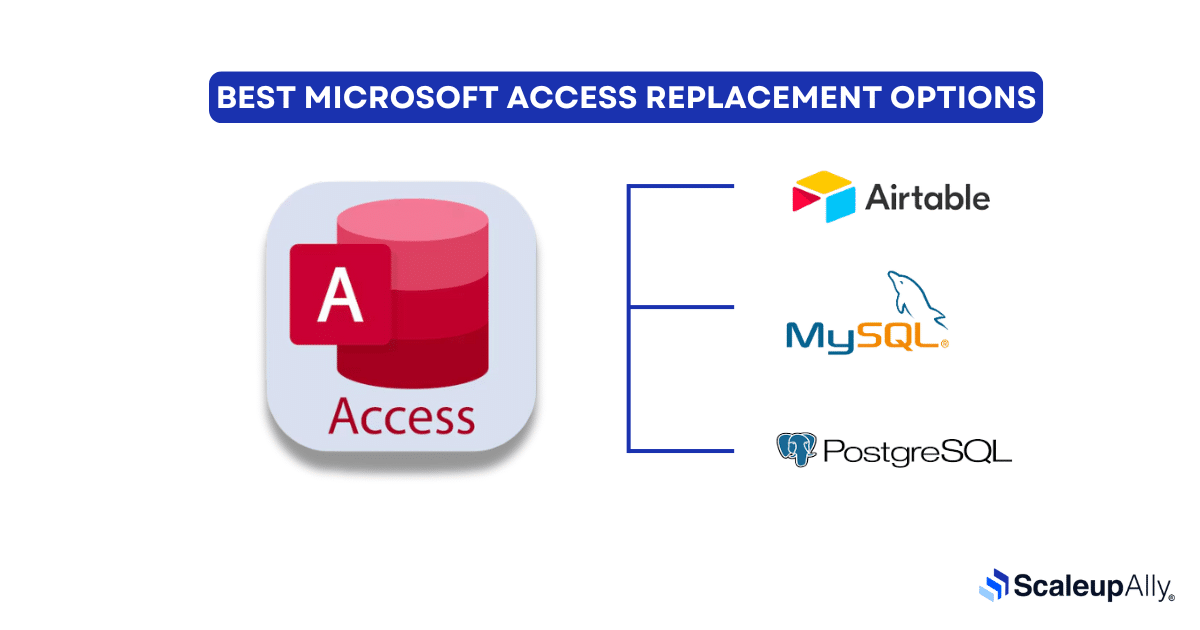
1. Airtable
Key Features:
- User-friendly interface with a spreadsheet-like layout.
- Customizable views, including grid, calendar, and kanban.
- Collaboration features, such as real-time editing and commenting.
- Integrations with various apps, including Slack, Google Drive, and Trello.
Why Recommended: Airtable is recommended for its ease of use and flexibility. It’s great for teams needing a simple database solution that can seamlessly customize views and integrate with other tools.
2. MySQL
Key Features:
- Robust and scalable relational database management system.
- Supports multiple storage engines, transactions, and replication.
- High performance and reliability.
- Comprehensive documentation and large user community.
Why Recommended: MySQL is recommended for its reliability, performance, and scalability. It’s suitable for larger databases and applications that require advanced features.
3. PostgreSQL
Key Features:
- Advanced features like JSON, XML, and full-text search.
- High level of data integrity and reliability.
- Extensive support for SQL standards.
- Active community and regular updates.
Why Recommended: PostgreSQL is recommended for its robustness, data integrity, and support for advanced features. It’s a good choice for complex queries and high-performance applications.
4. Power BI
Power BI is Microsoft’s robust business intelligence and data visualization tool that enables users to analyze and share insights from their data. Unlike Access, which is primarily designed for data management, Power BI specializes in interactive reporting, dashboards, and real-time analytics.
Key Features:
- Advanced data visualization with interactive dashboards and reports
- Seamless integration with Excel, SQL Server, Azure, and third-party applications
- AI-powered analytics for deeper data insights
- Both on-premise and cloud-based deployment options
- Real-time data processing and automated reporting
Recommended for: Businesses and analysts who require a powerful data visualization and reporting solution to extract deeper insights from structured and unstructured data. It’s also great for teams that want to share updates or insights through an interactive newsletter, making data communication more engaging and easy to understand.
5. Azure Cosmos DB
Azure Cosmos DB is a fully managed, globally distributed NoSQL database service designed for high performance and scalability. Unlike Microsoft Access, which is limited to local storage, Cosmos DB provides multi-region availability, real-time analytics, and automatic scaling for modern applications.
Key Features:
- Highly scalable, globally distributed NoSQL database
- Multi-model support (key-value, document, graph, and column-family store)
- Automatic scaling based on workload demands
- Enterprise-grade security and compliance
- Real-time data processing with low-latency performance
Recommended for: Businesses that need a cloud-native, scalable database for IoT, high-throughput applications, and real-time analytics. It is ideal for companies with distributed teams or those requiring a globally accessible and resilient database solution.
6. Dynamics 365
Microsoft Dynamics 365 is a cloud-based all-in-one ERP and CRM solution that helps businesses manage customer relationships, automate processes, and analyze operations. Unlike Access, which focuses on database management, Dynamics 365 leverages AI-driven insights, automation, and cloud scalability to address enterprise needs.
Key Features:
- CRM and ERP functionalities for sales, finance, HR, and customer service
- AI-powered automation and analytics for streamlining business processes
- Cloud-based accessibility with seamless integration into Microsoft 365 and Power Platform
- Custom dashboards and workflow automation
- Strong data security and compliance measures
Recommended for: Businesses seeking a comprehensive business management solution that integrates database capabilities with customer relationship management (CRM) and enterprise resource planning (ERP). It is particularly suited for organizations looking to optimize operations and improve customer relationships using data-driven intelligence.
Should you leave Access behind?
If you have been disappointed by the decline of Microsoft Access, don’t worry. There are alternative options available that might help you move past your Access blues. You may consider exploring other database systems to get the job done.
You may face challenges migrating your data from the .accdb format. But you can easily export your data in CSV format and import it into a new database created with any Database Management System (DBMS).
Also read: Excel vs Access: Which One Should You Choose?
Future of Microsoft Access: What Lies Ahead?
Microsoft Access has been a staple in database management for decades, offering businesses and individuals an affordable way of creating, classifying, and examining data. With the times changing and the demand for cloud-based, scalable applications on the rise, the question is: what does the future hold for Microsoft Access?
Microsoft’s Stand on Access
While there has been ongoing speculation that it will be phased out, Microsoft continues to support Access as a component of its Office 365 product line, issuing updates from time to time. While the company has focused its efforts on newer cloud-based database applications like Power Apps and Dataverse, Access remains a core application for businesses that use local, desktop-based databases.
Recent trends have indicated that while Microsoft is not particularly promoting Access as a front-line database solution, it is committed to supporting it for its legacy users. What this means is that while there might not be a lot of significant upgrades, Access will likely be with us for a while longer.
Possible Improvements and Trends
1. Enhanced Cloud Integration
While Access is primarily a desktop application, Microsoft has been attempting to improve its cloud connectivity. Later versions could continue its integration with Microsoft Dataverse, SharePoint, and Azure for easier cloud-based database administration.
2. Improved Security and Compliance
As data security concerns and regulatory requirements (e.g., GDPR) grow, Microsoft can introduce additional encryption, authentication, and compliance capabilities to help Access remain competitive for industries sensitive to security.
3. Low-Code and No-Code Development
As low-code and no-code platforms like Power Apps gain more popularity, Access may evolve to become more user-friendly with a drag-and-drop approach to make database development easier for non-technical individuals.
4. AI-Powered Data Insights
Artificial intelligence is becoming a crucial component of data-driven decision-making. Future editions of Access can incorporate AI-powered analytics and automation, enabling users to generate smart reports and automate routine tasks effortlessly.
5. Cross-Platform Accessibility
A key limitation of Access is that it is Windows-only, which makes it difficult to use in mixed IT environments. An area of future development would be a web-based or cross-platform version of Access, which would allow users to develop and work with databases on a variety of operating systems.
Conclusion
In conclusion, Microsoft Access has come a long way since its launch in the 1990s. It has been a popular choice for small to medium-sized businesses and individual users, empowering them to develop their database applications and reducing their reliance on developers.
However, Access is now a dated relational database management system facing stiff competition in the RDBMS market. While it still has a role in the self-build market, for small business operators, creating a contacts database or setting up an invoice form in Access may not be the best option because numerous ready-made solutions are available online. Whether MS Access is still relevant in 2025 or not, only time will tell.
Frequently Asked Questions (FAQs)
Q: Is Microsoft Access going away?
No, Microsoft Access isn’t going away. While Microsoft once considered ending it, they’ve decided to keep supporting it for now, especially as a downloadable desktop app.
Q: What is replacing Microsoft Access?
Microsoft isn’t officially replacing Access, but many people are switching to tools like Zoho Creator, LibreOffice Base, or Bubble as modern alternatives.
Q: Is Microsoft Access part of Office 365?
Yes, Access is available in Office 365, but only as a downloadable app for Windows and not as an online version in the cloud suite.
Q: Do companies still use MS Access?
Yes! Companies from different industries like IT and Services, NGOs, Education, Financial Sector etc. still use MS Access. Around 61% of companies with $50 million USD, and 21% with $1 billion USD in revenue prefer MS Access.
Q: What are some common uses of MS Access?
MS Access is commonly used to manage and analyze data, create custom forms and reports, and automate repetitive tasks. It is often used in businesses for inventory management, customer relationship management (CRM), and project tracking.
Q: Can I migrate my existing MS Access databases to another platform?
Yes, you can migrate your existing MS Access databases to other platforms like Microsoft SQL Server or MySQL. There are tools and services available to help with the migration process, but it may require some manual adjustments depending on the complexity of your database.
Q: How is MS Access relevant in today’s business environment?
MS Access is still relevant in today’s business environment for several reasons. It provides a cost-effective solution for small to medium-sized businesses to manage their data without the need for complex IT infrastructure. It also integrates well with other Microsoft Office applications, making it easy to import and export data.
References:
Related Blogs

Data Warehouse Cost Breakdown: Factors, Pricing Models & Platform Comparison
Discover how much a data warehouse costs in 2025. Explore pricing models, key factors, and platform comparisons to plan your data budget effectively.
Tarsem Singh
Nov 6 ,
14 min read

How Much Do Integrations Cost? [Pricing Breakdown & Key Insights]
Learn how much integrations cost, key factors influencing pricing, hidden expenses to avoid, and effective ways to reduce integration costs.
Tarsem Singh
Nov 6 ,
9 min read
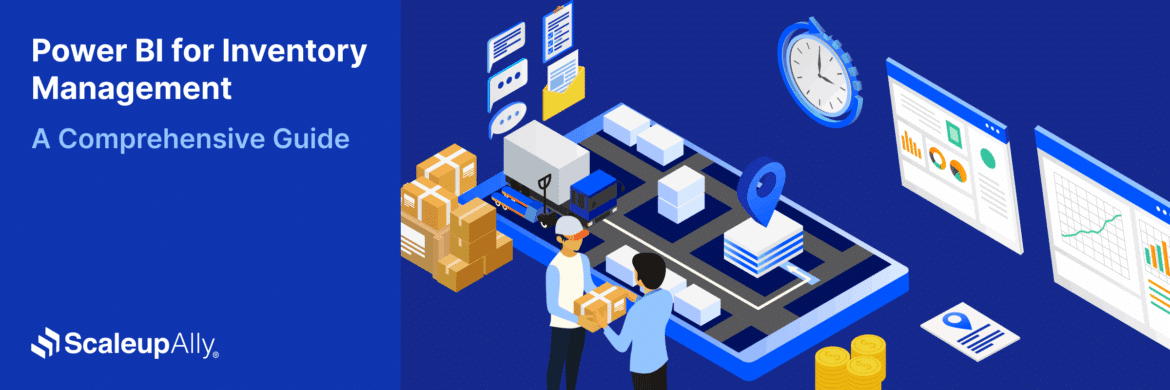
Power BI for Inventory Management: A Comprehensive Guide
Explore the hidden power of Power BI for inventory management and how it provides businesses with powerful analytics and visualization capabilities.
Tarsem Singh
Oct 8 ,
19 min read



