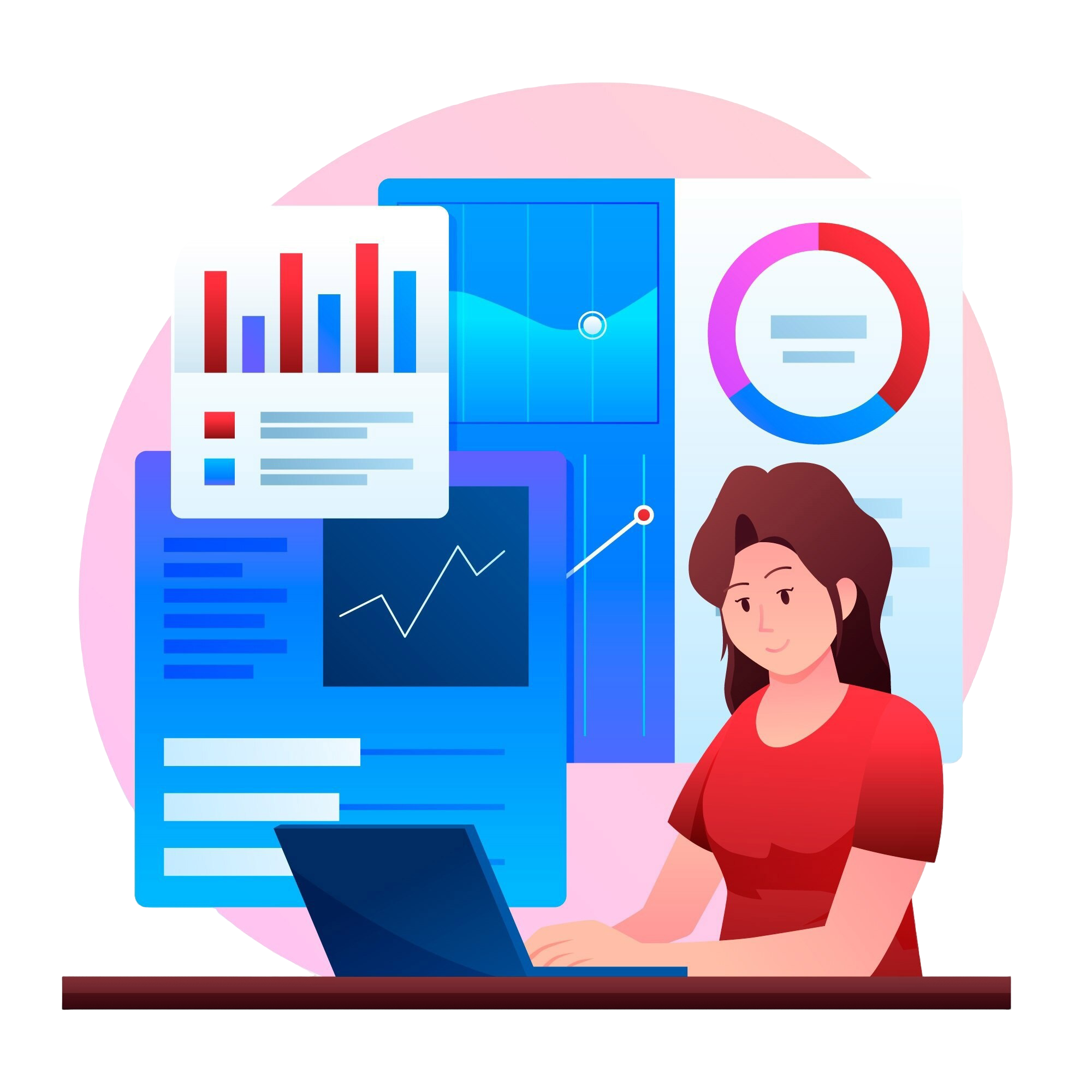What is Microsoft Access Used For?
Tarsem Singh | September 3, 2024 , 13 min read
Table Of Content
November 13, 1992 was the day when Microsoft launched Access, marking its entry into the database market. The database market was previously commanded by Borland and Fox Software. Microsoft Access, as the first mass market database program underwent continuous improvements and development, with each new version demanding increased system resources.
Microsoft Office Suite, also known as Microsoft 365, is Software as a service, and widely preferred. It has various tools, such as MS Word, MS Excel, Powerpoint, intelligent cloud services, etc. MS Access is a member of the Microsoft 365 suite of applications, included in the professional and higher editions. It provides a user-friendly interface for creating, managing, and analyzing databases, making it accessible to users with varying levels of technical expertise. In this blog, we will discuss further on the topic, and understand in more detail about the uses of Microsoft Access.
Key Takeaways
- Use Case: Microsoft Access is used for creating, managing, and analyzing databases with a user-friendly interface.
- Key Features: Access allows database creation, data entry, retrieval, manipulation, and reporting. It integrates seamlessly with Microsoft Office tools like Excel, Word, and Power BI for enhanced productivity.
- Practical Applications: Widely used for inventory management, customer relationship management (CRM), financial tracking, project management, and event planning.
- Real-Life Scenarios: Examples include managing retail store sales and inventory, tracking student grades in schools, organizing donor data in non-profits, and handling healthcare clinic records.
- Collaboration: Supports multi-user access, making it suitable for collaborative projects, small businesses, and organizations.
Overview of Microsoft Access
Microsoft Access is a Database Management System (DBMS) offered by Microsoft. It uses the Microsoft Jet Database Engine and stores data in its own format. Microsoft Access renders the functionality of a database and the programming capabilities to create easy to navigate screens. It helps you analyze large amounts of information, and manage data conclusively.
Like most RDBMS software, it allows users to get the maximum benefit from their data by allowing some incredibly easy-to-perform tasks like sorting, comparing, basic operations like searching and replacing, and much more.
It can be integrated with MS Office Suite for greater productivity. This facilitates easier and truly effective management.
For example, Easy data import and export with Excel and Word, better automation and workflow efficiency with Outlook and PowerPoint, improved data management with OneDrive and SharePoint, streamlined data analysis and reporting with Power BI and form and report customization with Access Forms and Reports.
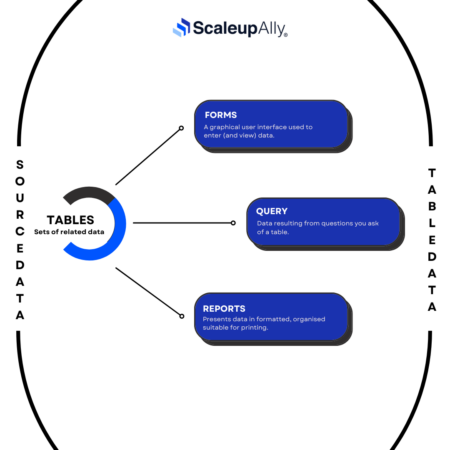
Practical Uses of Microsoft Access
Putsimply, Microsoft Access has many abilities, here are some of the practical instances where Microsoft Access can be used:
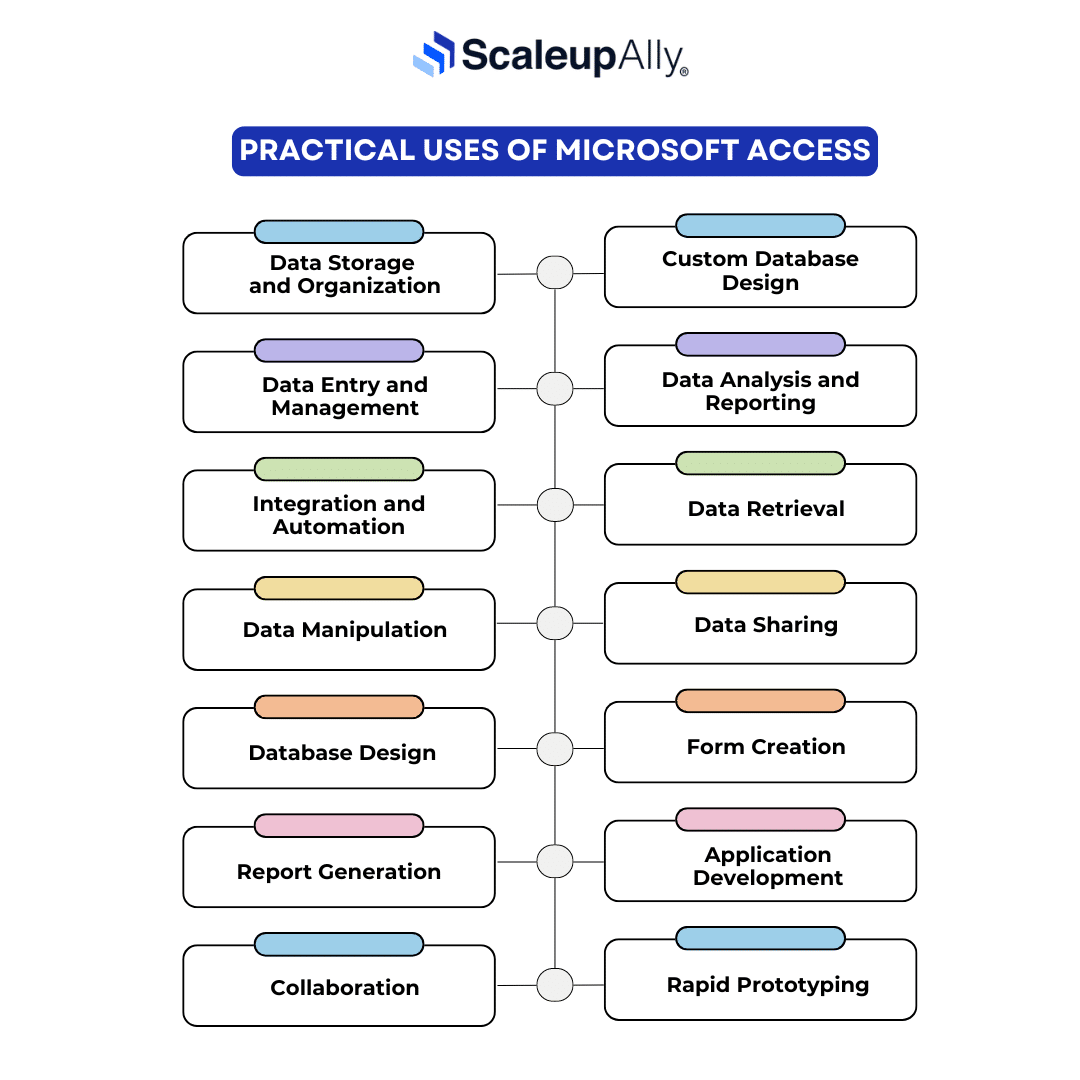
1. Data Storage and Organization
It provides the feature where users can create tables to store data and define the relationships between them to ease the process of data retrieval and manipulation. Information about customers, inventory details, and sales records can be kept and managed among others.
2. Custom Database Design
Users can create their own databases through defining tables, establish relationships, create forms, generate queries, and design reports. For instance, a small business can design the database with tables for Customers, Products, Orders, and Orderdetails. It can then build relationships between them to track the orders, can create entry forms, generate queries and reports like Monthly Sales, Order Summary for sales analysis.
3. Data Entry and Management
Access also has forms that can be used to facilitate data input, modification and storage to enhance the way data is entered, modified and stored. It can be used to monitor the progress, the expenses, and the time frames of the project. The application’s features include making forms for data input and reports for tracking the project’s progress and resources.
4. Data Analysis and Reporting
It provides features for data querying and analysis which can be used to produce reports and visualization that can aid in decision making and data interpretation. This feature is helpful for trend, customer, and business analysis to make the informed decision.
5. Integration and Automation
Microsoft Access can be used in conjunction with other applications in the Microsoft Office suite and this makes it easy to transfer data between different tools as well as facilitates automated processes wherever there is repetition. Access can also import and export data from/to other sources such as Excel, text files and other database systems hence enabling sharing of data.
6. Data Retrieval
Enables the users to extract specific information through queries, utilizing SQL or a graphical interface. Users can filter, sort, and aggregate data from multiple tables, enabling efficient analysis. Queries can be saved and reused, providing quick access to critical insights for decision-making and reporting.
7. Data Manipulation
Allows for the alteration of data in terms of record addition, editing or even deletion. Users can easily update existing information, insert new entries, or remove obsolete data through forms or directly in tables. This functionality ensures data accuracy and relevance, facilitating better database management.
8. Data Sharing
Facilitates the organization or external users to access data within an organization or share information. For example, a sales team can share customer order data with management through a secured front-end interface, enabling collaborative decision-making while maintaining data integrity and control over user permissions and access levels.
9. Database Design
Offers features to create and modify database structures, including tables, relationships, and indexes. Users can define fields, set data types, and establish links between tables. For example, a library database can include a Books table and a Members table, with a relationship tracking book loans.
10. Form Creation
Builds user-friendly interfaces for data input and display. Users can design customized forms with fields, buttons, and navigation options. For instance, a customer feedback form can structure their inputs by allowing users to enter ratings and comments, enhancing data collection efficiency.
11. Report Generation
Generates reports from the database data that look professional. Users can customize layouts, add graphs, and summarize information. For example, a monthly sales report can display totals, trends, and product performance, providing valuable insights for management and facilitating informed decision-making.
12. Application Development
Order entry systems, project management tools, or any other application that a user may require can be created. Access offers forms and reports that help in the development of applications without extensive coding knowledge. Access also provides the features for building custom database applications such as forms and macros, which can help the users to automate many processes in an organization.
13. Collaboration
Access database is also advantageous as multiple users can use the same database at the same time, making it useful for collaborative projects.
14. Rapid prototyping
Access’s user-friendly interface and rapid application development features make it suitable for quickly building and testing database prototypes.
Essentially, Microsoft Access serves as a centralized database where data can be stored and then accessed in a more structured manner.
Also Read: 12 Features of Microsoft Access You Must Explore
Real-Life Scenarios: Microsoft Access Uses
Of course, MS Access exists for us to use it to its maximum. Let us now explore the possible real life scenarios where Microsoft Access can be used:
1. Small Business Management
A small retail store has adopted Access to manage its inventory, track sales, and handle customer information.
The store creates tables to store product information and sales history and customer information. Queries are used to enter and retrieve sales information and to track stock levels, while forms make data entry easier. Sales reports are useful in identifying the trends in sales and in managing the stock in the right manner.
2. Event Planning
An event planning company involved in planning for events will use Access to manage and track details of different events.
Event information is entered using forms, and queries are used to check on the number of persons attending an event (RSVP) and other logistics. Reports contain information in summarized and time-line formats, which aids in planning and scheduling.
3. Educational Institutions
Access is used in a school or university to record the students’ information, grade them and also organize their timetable.
Access databases contain students’ records, their performance, and their timetable. Tabular forms help in inputting of grades and attendance while queries help in producing academic reports and performance analysis. Reports are used to prepare report cards as well as monitor academic achievement.
4. Non-Profit Organizations
A non-profit organization employs Access to record donors, track donations received and to schedule volunteers’ activities.
In Access, there are tables of donors, donations, and schedules of volunteers. Forms are used to capture data and information management, while queries and reports are used to monitor the fundraising activities and volunteers. This is useful in coordinating for events and in the management of relationships with the donors.
5. Project Management
The project management team utilizes Access to monitor the progress of the project, the tasks assigned and the due dates.
Access databases contain information about the project, tasks, timelines, and the team assignments. Tasks are updated using the forms, and queries help in tracking the status of the project and the resources used, while reports provide overviews of the project.
6. Healthcare Management
A medical clinic employs Access to store records of patients, appointment schedules, and treatment plans.
Access databases hold health records containing patient data and records, appointment logs, and treatment plans. Forms streamline the patient registration and data entry while queries include appointment schedules and patient history. Reports help in the documentation of the patient care and clinic operations.
7. Real Estate Management
A real estate agency uses Access to track property listings, manage client interactions, and handle transactions.
For property details, information about the clients, and records of the transactions, tables are used. Forms enable data entry and property management, while queries enable identification of the properties that will suit the client. Reports give an overview of properties that are listed and the status of the transactions in order to help with client updates and sales.
These scenarios illustrate how Microsoft Access can be applied in various fields to modernize the operations, manage data, and support decision-making processes.
If you are still wondering what does microsoft access do, here are some of its other possible use cases:
- Inventory Management: Monitor inventory, reorder points, and product details.
- Customer Relationship Management (CRM): Manage customer data, sales, marketing campaigns, and support interactions.
- Order Processing: Oversee the orders from the customers, issuing of invoices, dispatching of goods, and management of stock.
- Human Resource Management: Keep records of employees, employee attendance, remuneration, and other employee benefits.
- Financial Management: Control over the financial resources and funds including the budget, expenditure, income, and financial statements.
- Contact Management: Store information such as name, address, phone numbers and the email addresses of people in the personal and professional fields.
- Collection Management: Organize and store catalogs such as stamps, coins, books, or music.
- Home Inventory: Establish a record of the household items with the information such as the date of purchase, cost, and where it was bought.
- Recipe Management: Store and organize recipes, including ingredients, instructions, and nutritional information.
However, if you are thinking big or complex, do not forget about enterprise-level database systems. Access is typically used for minor projects or as a technique for creating a quick model of a site.
Also Read: Advantages & Disadvantages of MS Access
Way Forward
Microsoft Access as a database management system is a capable tool. As an added bonus, its integration with other Microsoft Office applications makes it more useful and accessible. For all the regular organizational analysis, and information handling needs, Access suits the small businesses, and as well as individuals.
For example, you can take complete control over your inventories, keep track of every customer interaction or just organize personal data using Access. With an understanding of its building blocks and real-world uses, you can thus use this platform to improve your processes while making informed choices.
In addition to this, the nature and volume of your data are some of the things to consider if you want to know whether it is worthwhile using Access for your work.
Frequently Asked Questions
Q: What is the main purpose of Microsoft Access?
The main purpose of Microsoft Access is creating and managing databases for storing, organizing and retrieving information.
Q: What should I use Microsoft Access for?
You should use Microsoft Access if you want to handle tasks like data entry, reporting, analysis, and automation.
Q: Who needs Microsoft Access?
Someone who handles bulk data and desires to come up with customized solutions may find Access useful.
Related Blogs
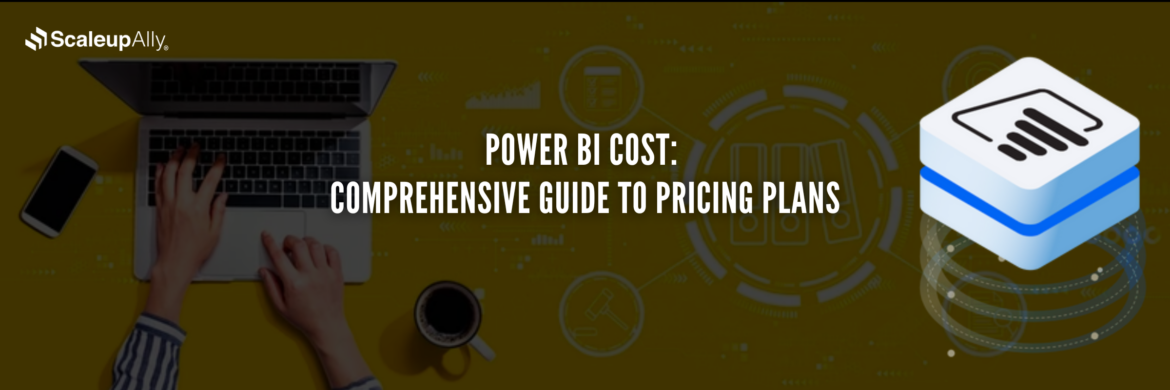
Power BI Cost: Comprehensive Guide to Pricing Plans
Compare different types of Power BI Licenses and their costs: Free, Pro, and Premium options explained. Discover which Power BI plan suits your business needs.
Tarsem Singh
Jun 30 ,
12 min read

Power BI Consultant Hourly Rates: How Much Does It Cost?
Struggling to understand the cost of hiring a Power BI consultant? Find out the Power BI consultant hourly rates, what factors influence the price and how to find the best value for your business.
Pranay Agrawal
Jun 30 ,
15 min read

Power BI Implementation: A Step-by-Step Guide for Businesses
Discover how to implement Power BI in your organization with this comprehensive guide. Learn essential steps and best practices for successful implementation.
Tarsem Singh
Jun 30 ,
12 min read