
How to Integrate Stripe into Your Website?
ScaleupAlly Team | October 29, 2024 , 10 min read
Table Of Content
Stripe is one of the most widely adopted payment gateways in the world, and working with an experienced Stripe integration partner can help you set it up correctly from the start.
It’s easy to access and robust security features make Stripe as their preferred choice for their transactions.
Stripe is in great demand because of its high-speed service, advanced protection, fast payment processing, and hence it makes the collection of online payment processes easy and smooth for users.
Stripe has multiple flexibilities related to payment options as it is easier to integrate for custom payment and provides the best solution at the global level. It is programmer friendly, so developers also like to use it at a better pace.
Stripe has a basic fee structure which is transparent and there are no hidden charges for users. Since, Stripe offers the best services and simple payment processing method which makes it convenient for users to run their requirements, from simple ecommerce website to complex application. You just name it!
In this blog, we will be guiding you through the entire chronology of steps of how to integrate Stripe into your website; comparison between Stripe v/s PayPal; and how to apply Stripe for multiple platforms like WordPress, Wix, and helping you choose the best solution for your business demands.
Why Stripe?
Stripe has multiple range of features which makes it preferable payment gateways option:
- Customizable Payment Flows: If one were to compare, Stripe outperforms other payment platforms in terms of complexity. Stripe rather eases up the complexity and lessens the confusion for easier execution of end-to-end payment trail. It has customized payment flow which makes the payment experiences better and as no such coding is required for its configuration for its overall performance enhancement.
- Subscription Management: When we talk about payment and its related things, subscription is the word which comes in the picture. With Stripe, it’s far more comfortable to handle recurring charges automatically without much intervention, and additionally it also includes invoicing customers and payment in next billing cycles in a very easy flow.
- Support for Multiple Payment Methods: There are a variety of payment methods available today, like Wallets (Apple pay, Google pay, PayPal), Buy now pay later (after pay, affirm), bank transfers, real time payments and many more. But what makes Stripe stand out is that it does not have any challenge in integrating with all. It has easiest compatibility to connect with various payment methods including above.
- Global Reach: Stripe is well known and popular across the globe. It is managed by maximum empowerment for their use and fulfill related needs. Around 46 countries are using Stripe in the current scenario.
- Security: Stripe has impenetrable security and superior protection measures, that rescues in protecting sensitive data like access control, authentication, tokenization, hosting services, and other secure transactions. This robust approach makes users stay worry free, and apply less effort in handling their data security.
How to Connect Stripe to Your Website: A Step-by-Step Guide
Stripe is simple and straightforward to get started. Here are some simple ways for you to take to integrate Stripe into your website and start accepting payments:
1. SetUp Your Stripe Account
To start with, visit Stripe’s website first and create an account. Creating an account is also an easy process here. This is a simple setup which involves basic details about your business. As soon as the account is created, you can access the Stripe dashboard, where you can manage payments, invoices, view reports, and configure settings.
Note: Either you want to sell products or services, or you want to run a subscription related application, stripe gives support in a variety of businesses.
2. Retrieve Your API Keys
Stripe provides two types of API keys:
| Secret Key | Publishable Key |
|---|---|
| Used in the frontend | Used in the backend |
| Used to authenticate requests on your server. | Used in your web or mobile app’s client-side code. |
These are the two essential keys while getting connected with Stripe. You will be needing these keys to link your website to enter into your Stripe account.
- First go to Developers, then API Keys in the Stripe dashboard.
- You can see the Publishable Key and Secret Key, copy both of them.
3. Stripe Checkout and Custom Payment Integration
Stripe provides two methods to add into the website. You can choose any one of two methods: Stripe Checkout or Custom Payment Integration.
1. Stripe Checkout
Stripe Checkout is very easy to use and it has its pre-built payment page which makes it easier in accepting online payments. It also supports PCI compliance which makes it robust in security terms and enhanced performances. Hosting payment page, international support, responsive designing etc are some key features of Stripe checkout.
How to do Set Up:
- Don’t get confused about this – just include the Stripe JavaScript library on your website.
- After that Create a checkout session on your server using the Stripe API.
- Redirect users to the hosted payment page.
This is fast, easy going and hence provides quick implementation services which gives a hassle-free checkout experience.
2. Custom Payment Integration
This means that the user has the accessibility to manage and make his own custom payment flow. As the name suggests, Custom payment integration provides you the services to build your own payment forms and manage the entire flow using the stripe APIs. It also gives you full control over the payment process.
Here are some basic steps to how to create custom payment:
- Creating a customer in Stripe is the first thing you have to do.
- After that Generate a Setup Intent which is required to store card details.
- Create your frontend form to collect payment information securely using Stripe Elements (UI components).
- Once the payment is confirmed, you can create charges or add subscriptions accordingly.
This is mostly preferred for Businesses with custom prices, subscription, or advanced workflows.
Detailed Setup: How to Add Stripe to a Website
Let us understand how this flow works in terms of code, below is the Stripe Checkout Integration Example, it will show the process of adding stripe checkout in your website using PHP:
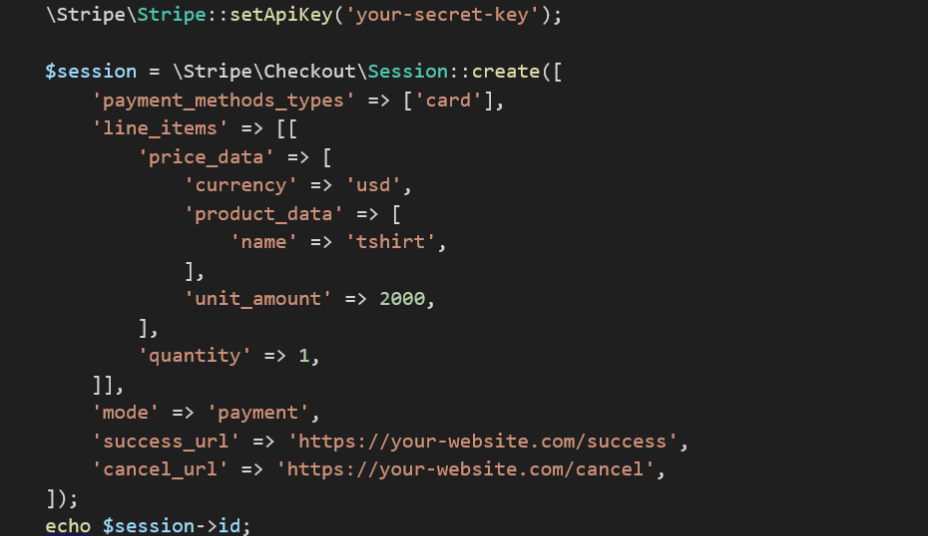
Going through above code, you can see, it’s creating a session required for Stripe Checkout. After this, the user is redirected to a page where payment can be completed.
Custom Payment Integration: Handling Card Payments
Now to understand the flow of custom payment using Stripe’s API, below are the steps mentioned:
1: Create a Customer
2: Create a Setup Intent for card details
3: By using client secret from the Setup Intent, card details can be handled in the frontend using Stripe.js and Elements.
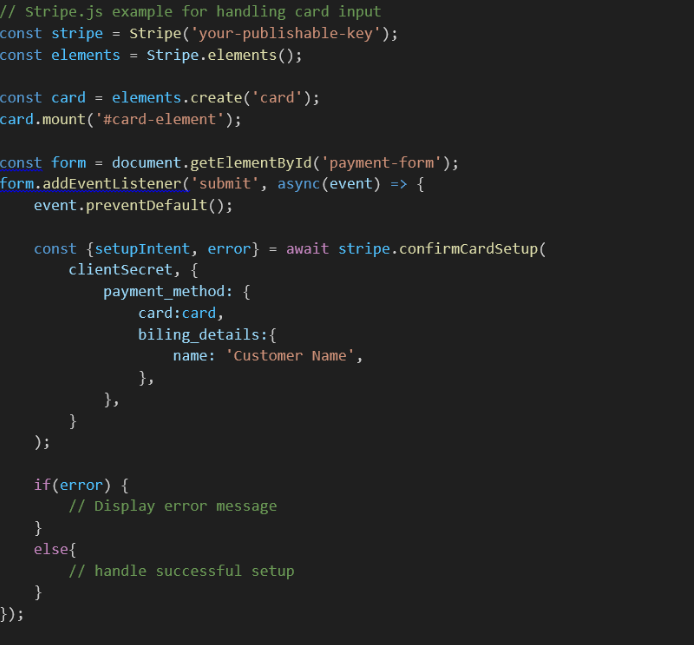
Above code is helpful for creating card input based on custom UI, this will be also compatible for easy handling client side validations. Stripe’s backend APIs are used to charge the customer or set up a subscription for recurring payments.
Stripe vs. PayPal: Which is Better?
Both platforms are for online transactions. When comparing Stripe vs. PayPal, each has its own strengths. Here’s a breakdown:
| Feature | Stripe | PayPal |
|---|---|---|
| Customization | Provides fully customized payment flows. Provides various building tools for checkout purposes. | Customization is limited, Paypal Pro provides more flexibility. |
| Subscription Management | Provides advanced support for recurring payments. It also handles complex billing blocks. | Recurring payments at basic level. Third party tools are needed for advanced features. |
| Fees | Charges 2.9% plus 30 cents per transaction. There are no monthly fees for basic services. | Similar fees, but PayPal charges extra for currency conversions. $30 is the fee needed for pro versions. |
| API Flexibility | Allow more customization and a more developer-centric approach. It’s flexible and developer friendly. | API is less flexible in comparison to Stripe. Customizable and limited, simple and easy-to-use platform, mostly handled by PayPal’s portal. |
| Payment Methods | Supports a wide range of variety including Cards, Wallets, bank debits, and other real time payments. | Here are fewer options for local payment methods compared to Stripe. PayPal, credit cards, PayPal’s balance. |
Stripe has a good capacity of flexibility and customization which makes it a better choice for using in online stores and transactions. However, for businesses seeking simplicity, PayPal may be easier to implement.
Integrating Stripe with WordPress and Wix
It is easily manageable to apply stripe payment gateway in popular platforms like WordPress and Wix without needing to write any code.
1. Integrating with WordPress
WordPress and Stripe both are different entities and can work together—often through system integration solutions—to provide enhanced services. Wordpress has multiple options, for instance, blogging, websites, ecommerce platform or any simple form, where payment option could be used, Stripe comes handy and can be integrated easily. While using WordPress, stripe integration can be done using plugins like –
- Paymattic Plugin: This is WordPress’s not chargeable and simple fundraising plugin. Other than Stripe, it also supports other multiple payment gateways like PayPal, Razorpay etc.
- WooCommerce Stripe Payment Gateway: Using woo commerce, Stripe is added to your payment store.
- WP Simple Pay: This is a lightweight plugin which is used for adding Stripe payments without a full e-commerce setup.
All of the above options allow you to accept credit cards and even set up recurring payments.
2. Integrating Stripe with Wix
Wix is also one of the popular tools that users can connect to their businesses with an online payment window. Many of the freelancers do use Wix for creating websites, On Wix, adding Stripe is a very simple process. To integrate the connection, can follow the below steps:
- Go to your Wix dashboard.
- Click on Accept Payments and choose Stripe as the payment provider which is easy to accept payments for products, services, or digital payments without having technical skills knowledge.
- Click on connect besides stripe.
And that’s easy how anyone can integrate Stripe into your designated platform.Stripe has it all!
Additional Tips: Testing and Security
Once you are done with stripe integration, and before making your website live, it is suggested to test the applied Stripe first, for this Stripe provides the Test Mode feature for testing.
Test Card Numbers are provided by Stripe that can be used to ensure setup and its functioning working correctly.
To apply test mode, just switch your API keys to the test mode version, and then you can verify various payment scenarios.
Security Measures
PCI compliance is the responsible factor for your business as well as stripe usage. While accepting payment transactions one must access PCI compliance.
While using Stripe, you do not need to worry about data security. Stripe takes care of PCI compliance, this means that you don’t have to worry about how to handle sensitive card data.
Stripe itself tokenizes all card details and processes payments securely on their servers to maintain the security checks.
Frequently Asked Questions
Q: Can I integrate Stripe with my website?
Yes, you can integrate stripe with various custom websites, as well as various other popular platforms like WordPress and Wix. Whether you need a simple form or a custom payment flow, Stripe provides compatibility and flexibility in all its solutions.
Q: Is Stripe free to integrate?
Stripe does not charge anything for setup or monthly fees. However, it charges 2.9% + $0.30 per successful transaction. Also there will be some additional fees for international transactions or currency conversions may apply.
Q: How long does it take to set up Stripe?
If you are familiar with Stripe, integrating it in your website is easy for you. The time to set up Stripe depends on your requirements. Generally it can take around 2 days to integrate a simple Stripe checkout integration in an ecommerce platform. However, custom integrations might take longer, depending on the complexity.
Author Spotlight
Kiran Saklani, Software Engineer
Related Blogs

15 Best Payment Gateways in the UAE in 2025 [Latest Updated]
Discover the top 15 payment gateway options in the UAE, including features, and pricing plans for businesses seeking secure online transactions.
Suprabhat Sen
Nov 25 ,
13 min read

Top 13 Mobile Payment Gateway Solutions [2025]
Discover the top 13 mobile payment gateways, with key features, pros, cons, and integration tips to help you choose the best solution for your app.
Suprabhat Sen
Nov 8 ,
18 min read
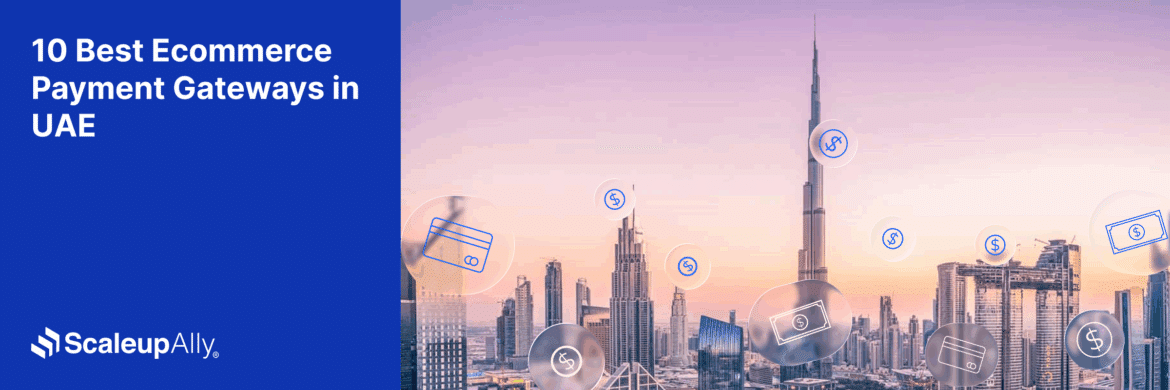
10 Best Ecommerce Payment Gateways in UAE
Explore the best ecommerce payment gateways in UAE. Compare providers, costs, compliance, and features to choose the right solution for your business.
Suprabhat Sen
Sep 30 ,
13 min read


