
5 Cheapest eCommerce Payment Gateways
Suprabhat Sen | September 9, 2024 , 11 min read
Table Of Content
Around 1982, Boston Computer Exchange pioneered the way for today’s e-commerce ecosystem. It launched an online marketplace for selling used computers. With the internet opening up in the 1990s for the public, many such e-commerce sites made their way into the mainstream, with Amazon and eBay turning out to be the largest.
This ever evolving ecosystem needed security checks, for better reliability. In 1994, Netscape developed SSL (Security Socket Layer), an encrypted safety protocol used across all the websites on the internet.
Now, the only thing that was missing from the picture was a trustworthy eCommerce Payment Gateway. PayPal, in 1998, rolled out its services for online payment systems, which solidified the entire e-commerce setup into functionality.
eCommerce Market Facts:
- Global eCommerce market share is projected to reach USD 8 trillion in 2027. It will surpass the USD 6.3 trillion market size in 2024 itself.
- At a CAGR of 30.50%, cross border e-commerce is expected to grow between 2024 and 2031.
- 33% of the global population is shopping online, to meet their regular needs, including day-to-day fundamentals. This is expected to reach up to 53% in the upcoming few years.
- There are over 26.6 million eCommerce stores globally.
In this blog, we are attempting to discuss the best ecommerce payment processor. Now that we know the how’s and what’s of e-commerce, let’s dive into the topic of payment gateways right away.
Key Takeaways
- Square, PayPal, Stripe, Cashfree, and Razorpay stand out as cost-effective gateways, each excelling in unique business needs.
- PayPal inspires global trust, while Stripe empowers developers with customization, and Cashfree shines in India with ultra-low fees.
- Razorpay delivers versatility through multiple payment options, while Square ensures seamless integration for online and offline stores.
- Businesses must weigh not just transaction fees, but also settlement speed, multi-currency support, and fraud protection.
- The right gateway balances cost, security, global reach, and integration ease, ensuring smooth payments and stronger customer trust.
5 cheapest e-Commerce Payment Gateways
- Square
- PayPal
- Stripe
- Cashfree
- Razorpay
A breakdown of the best e-commerce payment solution based on features and benefits:
- Best for Low Fees: Cashfree (for domestic transactions).
- Best for Recognition: PayPal (widely trusted by consumers).
- Best for Customization: Stripe (ideal for developers and scalable businesses).
- Best for Integrated Solutions: Square (great for businesses with both online and offline sales).
- Best for Versatility: Razorpay (supports a variety of payment methods).
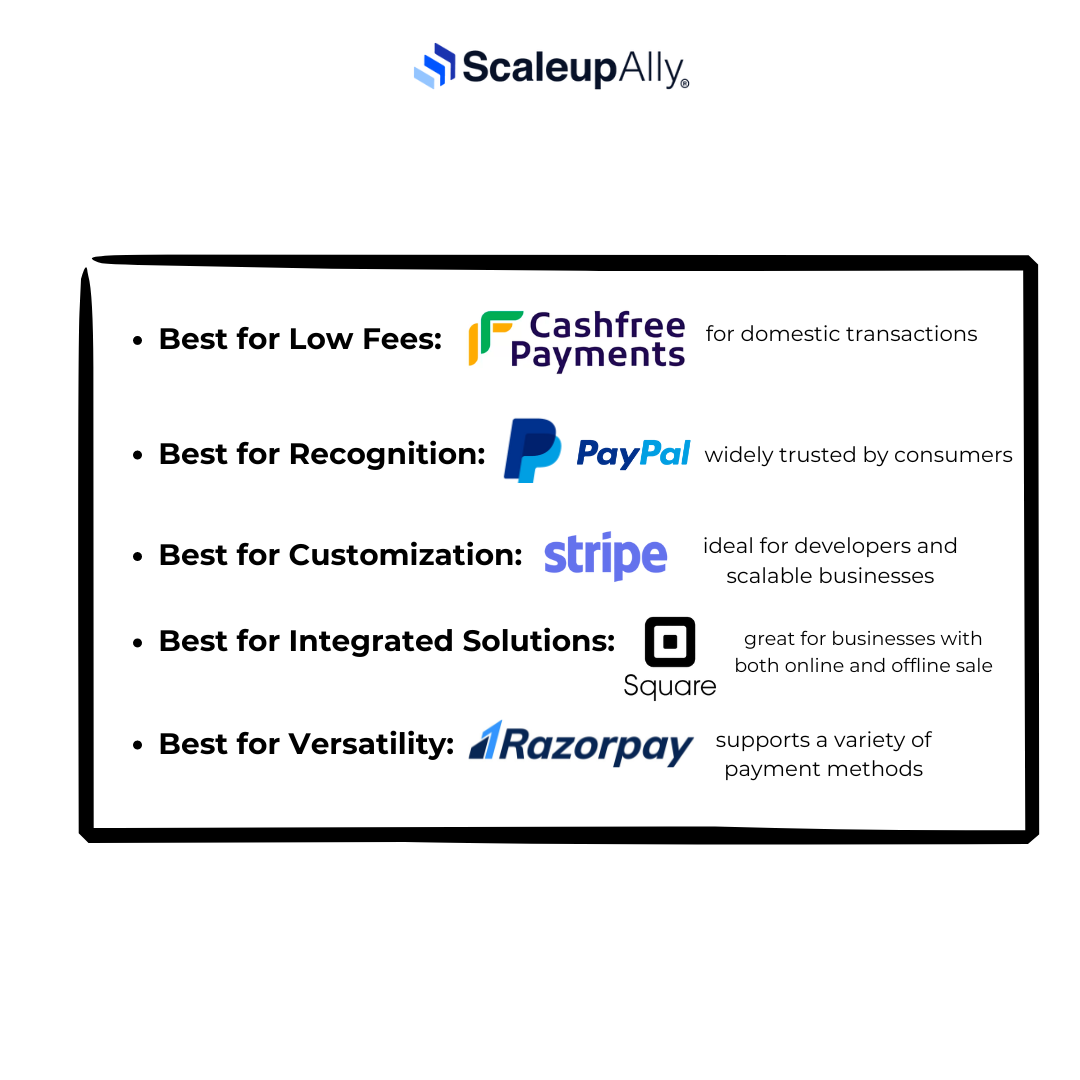
What are e-Commerce Payment Gateways?
It is a technology that acts as a secure bridge between the source point i.e., customer, the terminal point i.e., the merchant and financial institutions i.e., banks for smooth processing of online payments. There are few types of Payment Gateways available depending upon factors like functionality, technology and deployment.
- Hosted Payment Gateway: Not directly integrated into the merchant’s website, but hosted on the server of the payment service provider.
- Integrated Payment Gateway: Completely integrated into the merchant’s website or application of the merchant.
- Self-housed Payment Gateway: Built by the merchant itself, housed on its own server. Here, the merchant has to maintain compliance and security standards
Tech used in Payment Gateways Integration
- Programming Languages: Such as Java, PHP, Python, Ruby, or Node.js for server side development and API interactions.
- Frameworks and Libraries: Like Spring Framework (Java), Laravel (PHP), Django (Python), Ruby on Rails (Ruby), or Express.js (Node.js) to streamline development and handle HTTP requests.
- APIs: Payment gateways provide RESTful APIs or SDKs (Software Development Kits) in various languages for developers to integrate payment functionalities.
- Database Management Systems: Such as MySQL, PostgreSQL, MongoDB, or Redis to securely store transaction data and manage payment records.
- Encryption and Security: SSL/TLS protocols for secure data transmission, and encryption mechanisms (e.g., AES) to protect sensitive information like credit card details.
- Frontend Technologies: HTML, CSS, and JavaScript frameworks (e.g., React, Angular, Vue.js) to create user interfaces for payment forms and checkout processes.
- Payment Card Industry (PCI) Compliance Tools: Compliance with PCI DSS standards may require additional tools and practices to ensure data security and regulatory compliance.
Factors to keep in mind while choosing a payment gateway for an e-Commerce business?
- Fees & Pricing: Compare transaction fees, setup costs, and currency conversion fees to optimize profit margins.
- Security Features: Making sure to Include robust encryption, PCI DSS compliance, and advanced fraud detection features to protect transactions.
- Ease of Integration and Compatibility: Choosing gateways with well-documented APIs and SDKs that easily merge with your gaming platform.
- Customer Support: Opt for providers offering 24/7 support with quick response times to resolve issues promptly. This is the backbone, which keeps the skeleton in place.
- Currencies Permit: Select gateways supporting multiple currencies to cater to a global player base and minimize conversion costs.
- Geographical Coverage: Ensure the gateway supports regions where your players reside, offering local payment methods for higher conversion rates.
- Transaction Limits: Verify if the gateway supports transaction volumes typical for your gaming platform, especially for microtransactions.
- Onboarding Timeline: Evaluate the time taken for setup and activation to minimize downtime and start processing payments swiftly.
- Settlement Duration: Consider gateways offering fast settlement times to improve cash flow and operational efficiency.
- Reputation and Reliability: Research provider reputation, reliability, and reviews from other gaming businesses for trustworthiness.
- Reporting and Analytics: Choose gateways providing comprehensive reporting tools to monitor transactions, analyze trends, and optimize financial strategies.
Now it is time to go a little deeper into payment gateway for online stores, to understand more about their features, pricing, and documentation.
1. Square
Transaction Fees: 2.6% + $0.10 per transaction.
Setup Fees: Zero.
Annual Maintenance: Zero.
Features: Offers integrated payment processing for both online and offline sales, with transparent pricing.
Documentations Required:
- Business Information: Provide legal business name, address, and tax identification number (EIN or SSN).
- Personal Identification: Submit government-issued photo ID and Social Security Number (SSN) or Individual Tax Identification Number (ITIN) for business owners or authorized representatives.
- Bank Account Details: Include valid bank account information (account number and routing number) for depositing transaction funds.
2. PayPal
Transaction Fees: 2.9% + $0.30 per transaction.
Setup Fees: Zero.
Annual Maintenance: Zero.
Features: Widely recognized and easy to set up, making it ideal for small businesses. Offers buyer and seller protection.
Documentations Required:
- Business Information: Provide legal business name, address, and tax identification number (EIN or SSN).
- Personal Identification: Submit government-issued photo ID and Social Security Number (SSN) or Individual Tax Identification Number (ITIN) for business owners or authorized representatives.
- Bank Account or Card Details: Include valid bank account information (account number and routing number) or credit/debit card details for processing payments and withdrawals.
3. Stripe
Transaction Fees: 2.9% + $0.30 per transaction, with additional fees for international cards and currency conversion.
Setup Fees: Zero.
Annual Maintenance: Zero.
Features: Highly customizable and scalable, suitable for high-volume merchants, with advanced fraud prevention tools.
Documentations Required:
- To integrate with Stripe, developers need Stripe account credentials, API keys for authentication, and access to comprehensive documentation including guides, API references, and code examples.
- Additional verification and documentation may be required based on business type, volume, and regulatory compliance needs.
4. Cashfree
Transaction Fees: 1.75% for domestic transactions; 3.5% for international cards.
Setup Fees: Zero.
Annual Maintenance: Zero.
Features: Supports various payment methods, including UPI and wallets, with instant settlements.
Documentations Required:
- Business Information: Provide legal business name, address, and tax identification number (if applicable).
- KYC Documentation: Submit KYC (Know Your Customer) documents which may include government-issued photo ID, address proof (such as utility bill), and PAN (Permanent Account Number) card for Indian entities.
- Bank Account Details: Include valid bank account information (account number and IFSC code for Indian entities) for receiving payouts and settlements.
5. Razorpay
Transaction Fees: 2% for domestic cards and 3% for international cards.
Setup Fees: Zero.
Annual Maintenance: Zero.
Features: Known for easy integration and a wide range of payment options, including UPI and wallets.
Documentations Required:
- Business details including legal name and address,
- KYC documents like ID proofs and business registration,
- Bank account information with account number and IFSC code.
FYI, ScaleupAlly offers a seamless Integration Service for Razorpay. Contact us Today, if you are looking for your business to grow.
Feature Comparison for these Payment Gateways:
| Payment Gateway | Transaction Fee (%) | Supported Countries | Integration Options | Additional Features |
|---|---|---|---|---|
| Square | 2.6% + $0.10 | US, Canada, UK, Australia, Japan | E-commerce platforms, APIs | Point of Sale (POS) system, no chargeback fees |
| PayPal | 2.59% + $0.49 | 200+ countries | E-commerce platforms, APIs, PayPal Checkout | Buyer and seller protection, extensive global reach |
| Stripe | 2.9% + $0.30 | 40+ countries | E-commerce platforms, APIs | Customizable checkout, supports multiple payment methods |
| Cashfree | 1.75% + $0.30 | India | E-commerce platforms, APIs | UPI payments support, local Indian payment methods |
| Razorpay | 2.0% + $0.20 | India, Nepal, Bangladesh, Sri Lanka | E-commerce platforms, APIs | Dashboard analytics, supports Indian payment methods |
Way Forward
With the expansion of the e-Commerce market, undoubtedly the role of secure payment gateways options would be crucial.
For every serious business, payment gateway is one of the pillars that keeps the ball rolling.
According to the Payment Gateways Global Strategic Business Report published by Global Newswire, the global market for Payment Gateways is estimated at US$30.6 Billion in 2023-24 and is expected to reach US$86.9 Billion by 2030.
As new technologies enter into the fore, like Artificial Intelligence and Blockchain, the evolution of payment gateways into more sophisticated payment systems is inevitable.
Why choose ScaleupAlly for your Payment Gateway Integration?
If you are confused between what online payment gateway to opt for, our suggestion is to first assess all the desirable features, pricing, and compatibility with your current systems. This will provide you with the insights which aligns with your purpose.
With the right payment gateway, you will be enhancing the reputation and reliability of your product in the market, which can provide your customers with a seamless and secure payment experience while keeping your costs in check.
At ScaleupAlly, we own the expertise in finding the perfect payment gateway solutions for your business.
We do hasslefree integration of popular payment gateways like RazorPay, Stripe, etc, as per your business requirements.
Contact us now to discover how our ecommerce development team can help you choose a cost-effective gateway that aligns with your gaming adventure.
Frequently Asked Questions
Q: What are the limitations of payment gateway?
The main limitations of payment gateways include transaction fees, setup and maintenance costs, and potential technical issues that can disrupt payment processing. They may also have limited payment methods and currencies, and businesses need to comply with security requirements like PCI DSS
Q: What happens if the payment gateway fails?
When a payment gateway fails, the transaction is declined, leading to customer frustration and potential cart abandonment. The payment gateway may initiate a refund process if money has been deducted, and some gateways have mechanisms to periodically check for successful updates to previously failed transactions.
References:
- Payment Gateways Global Strategic Business Report
- For Stats – Stats 1 and Stats 2
Related Blogs
Code Snippets
Wondering how much payment gateway integration actually costs? Discover the key factors that influence pricing, from setup fees to transaction costs and more.
webadmin
Feb 13 ,
7 min read

15 Best Payment Gateways in the UAE in 2025 [Latest Updated]
Discover the top 15 payment gateway options in the UAE, including features, and pricing plans for businesses seeking secure online transactions.
Suprabhat Sen
Nov 25 ,
13 min read

Top 13 Mobile Payment Gateway Solutions [2025]
Discover the top 13 mobile payment gateways, with key features, pros, cons, and integration tips to help you choose the best solution for your app.
Suprabhat Sen
Nov 8 ,
18 min read



