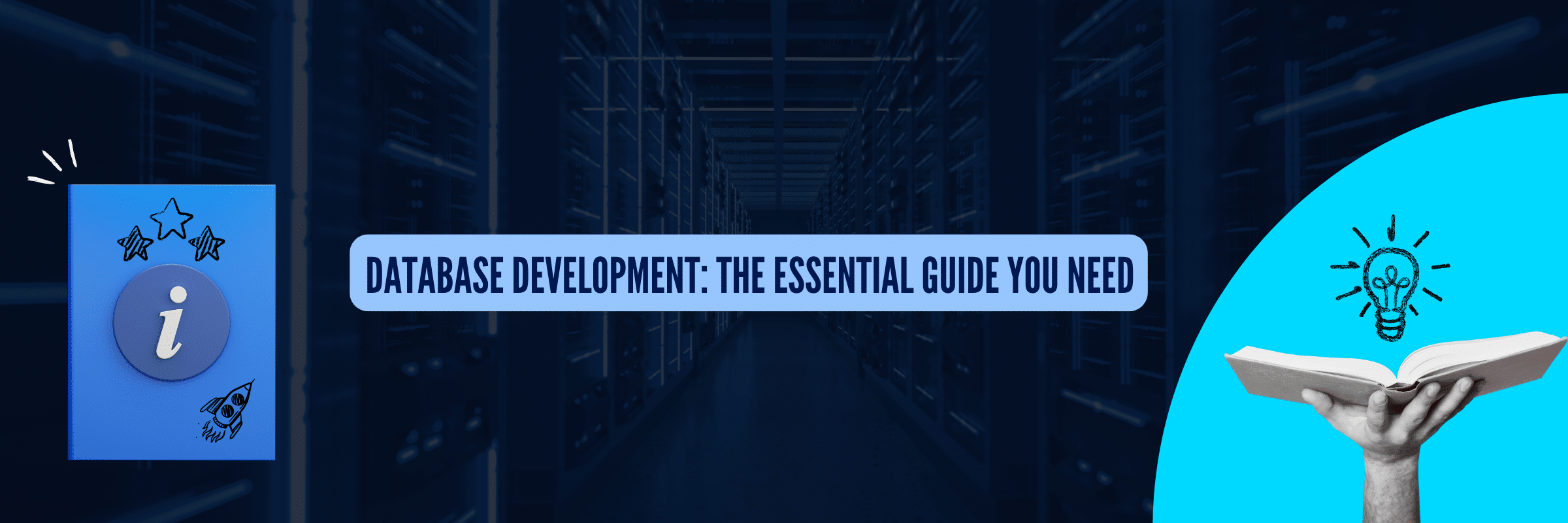
Database Development: The Essential Guide You Need
Tarsem Singh | May 19, 2024 , 12 min read
Table Of Content
Struggling with spreadsheets overflowing with customer names and nonsensical error messages? Drowning in sticky notes and unanswered questions about where that crucial data point went?
If you manage any kind of information, you know the chaos that ensues without a proper database. In today’s world, where data is crucial for businesses and projects, understanding how to create and manage databases is no longer just a technical skill—it’s something everyone needs to know.
This guide is for you: the entrepreneur juggling customer data, the aspiring programmer building the next big app, or the business user tired of data dead ends.
We’ll break down the basics of database development, equip you with the knowledge to handle your data effectively and show you why it’s the key to unlocking valuable insights and streamlining your workflow.
Key Takeaways
- Databases are essential tools for organizing, managing, and analyzing information efficiently.
- There are various types of databases—relational, NoSQL, cloud, object-oriented, hierarchical, and network—each suited to different data needs.
- A Database Management System (DBMS) plays a crucial role in handling data operations, security, integrity, and retrieval.
- The database development process involves planning, designing, implementing, testing, and maintaining structured data systems.
- Well-developed databases enhance data accuracy, accessibility, management efficiency, and decision-making capabilities.
What is a Database?
A database is essentially a digital filing cabinet, but way more organized and powerful. It’s a structured collection of data, typically stored electronically on a computer system, that allows for easy access, storage, and manipulation. Imagine a library instead of a filing cabinet – with designated sections, clear labels, and a system for finding exactly the information you need.
Here’s what makes databases special:
- Organization: Data is stored in tables with rows and columns, making it much easier to find specific information compared to a scattered mess of spreadsheets or documents.
- Management: Database management systems (DBMS) act as the librarians, letting you add, edit, and remove data efficiently. They also ensure data integrity, meaning you can trust that the information you have is accurate and hasn’t been corrupted.
- Scalability: Databases can grow as your data needs grow. Unlike a filing cabinet that fills up, a database can handle massive amounts of information without breaking a sweat.
- Analysis: Databases are designed to be queried, meaning you can ask them specific questions and get insightful answers. This is what unlocks the true power of your data, helping you identify trends, make better decisions, and gain a competitive edge.
Types of Databases
Not all databases are created equal. Here’s a breakdown of the most common types of databases:
1. Relational Databases
Relational databases are the most popular type, storing data in tables with rows and columns. Imagine a more powerful form of spreadsheet. Each table represents a specific entity (like customers or products), and columns hold specific attributes (like customer names or product prices). The magic lies in the relationships between these tables. Think of it like a web of information – a customer record in one table can be linked to their order history in another, all through cleverly designed connections.
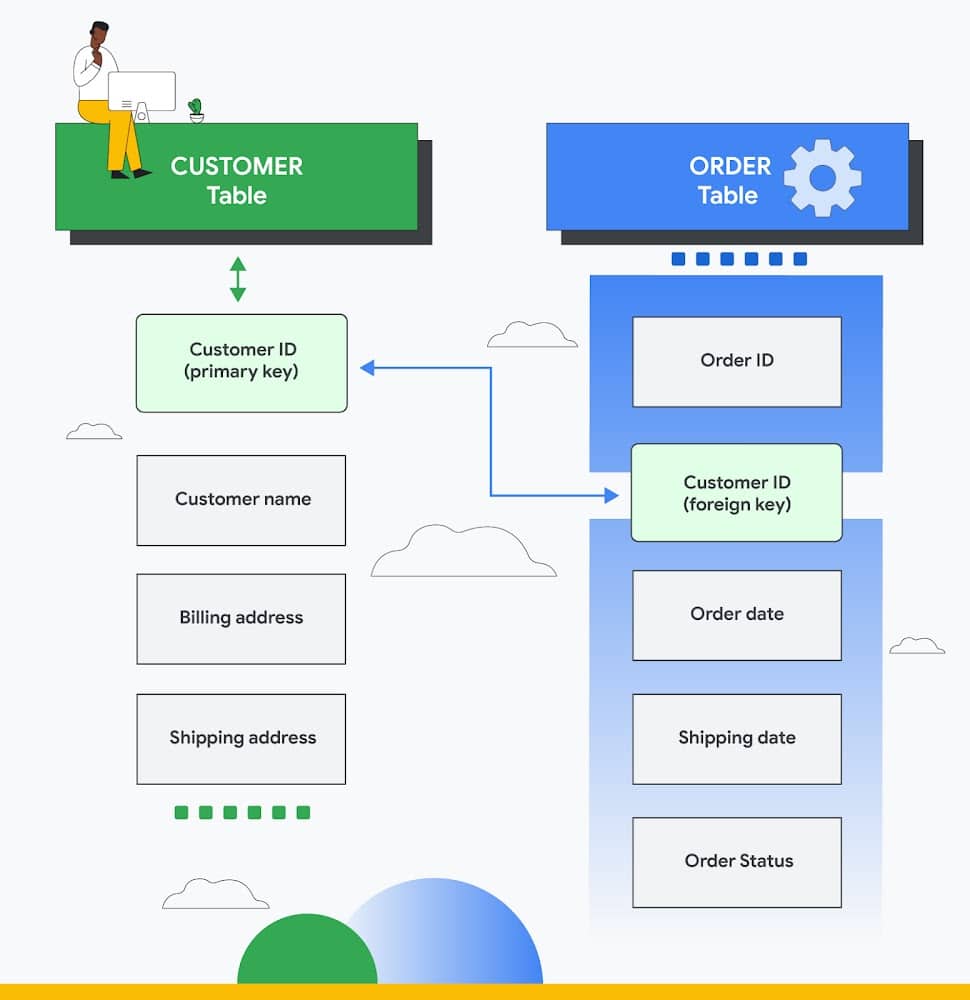
Relational databases are a great choice for:
- Storing structured data with clear relationships between different data sets.
- Business applications like customer relationship management (CRM) or enterprise resource planning (ERP).
- E-commerce websites that need to track product information, customer orders, and inventory levels.
2. NoSQL Databases
For data that doesn’t fit neatly into rows and columns, NoSQL (Not Only SQL) databases come to the rescue. These are more flexible structures designed for handling large amounts of unstructured or semi-structured data, like social media posts, sensor readings, or website traffic logs.
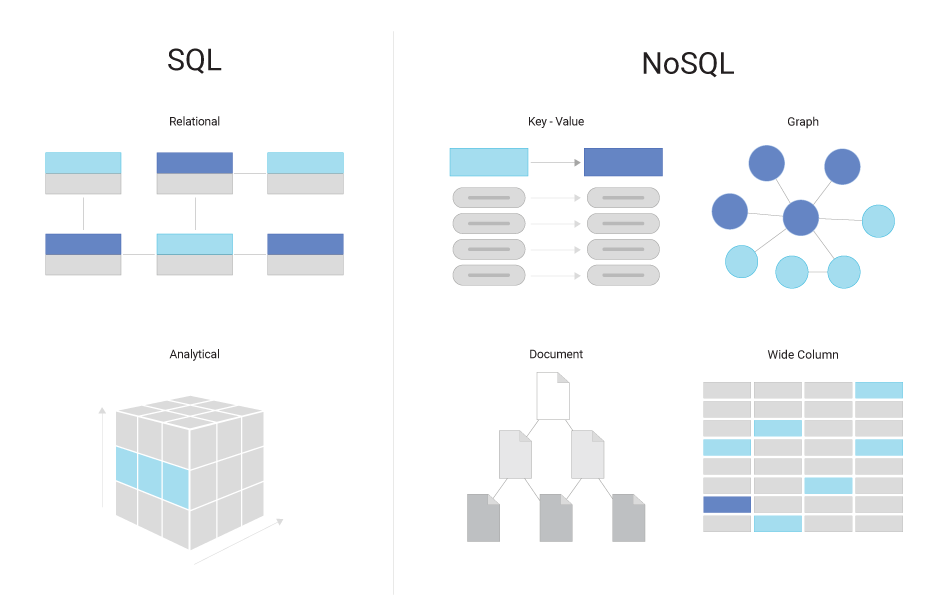
NoSQL databases are a good fit for:
- Big data applications that deal with massive volumes of information.
- Modern web applications that require real-time data processing.
- Handling data that constantly changes or evolves over time.
3. Cloud Databases
Gone are the days of bulky servers taking up precious office space. Cloud databases store your data on remote servers accessed through the internet. It’s like having a virtual filing cabinet in the cloud, accessible from anywhere with an internet connection. This offers a ton of benefits – scalability, flexibility, and on-demand data access for your team.
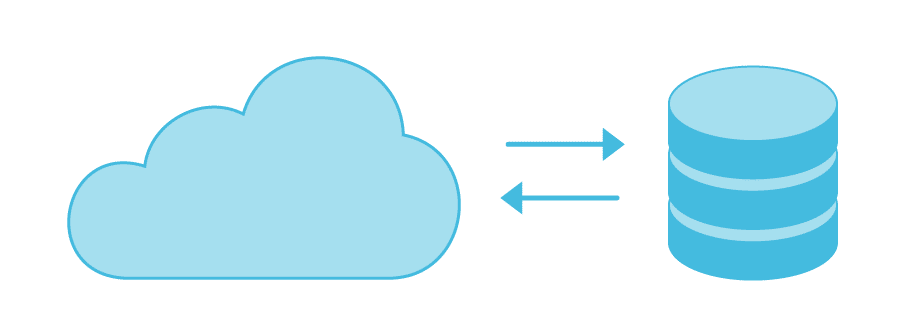
Cloud databases are ideal for:
- Businesses looking for a cost-effective and scalable database solution.
- Teams that require remote access to data and collaboration.
- Applications with fluctuating data storage needs.
4. Object-Oriented Databases
If you’re familiar with object-oriented programming, this one will feel right at home. Object-oriented databases store data in objects, which are essentially self-contained units of information that bundle data attributes and methods (functions) that operate on that data. Imagine a filing cabinet with folders containing not just documents, but also instructions on how to interact with those documents.
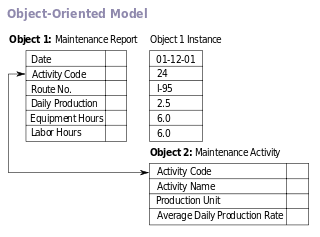
Object-oriented databases are suited for:
- Complex applications where data is naturally represented in objects.
- Applications requiring frequent updates and modifications to data structures.
- Software development using object-oriented programming languages.
5. Hierarchical Databases
Think of an organizational chart. Hierarchical databases organize data in a tree-like structure, with parent-child relationships. A single-parent record can have multiple child records, but a child record can only have one parent. This structure works well for data with inherent hierarchies, like file systems or product categories.
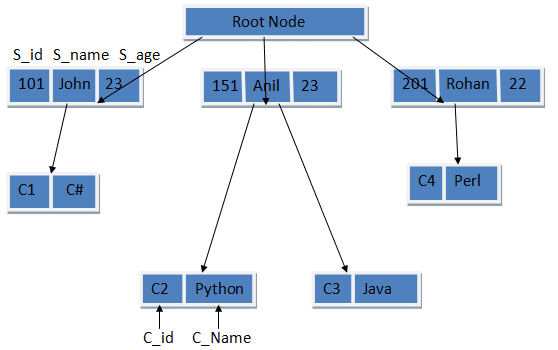
Hierarchical databases are used for:
- Representing data with clear parent-child classifications.
- Legacy systems that were built using hierarchical database models.
- Managing file systems and folder structures.
6. Network Databases
Similar to hierarchical databases, network databases establish relationships between data points, but with more flexibility. A single record can have multiple parent and child records, forming a more web-like structure.
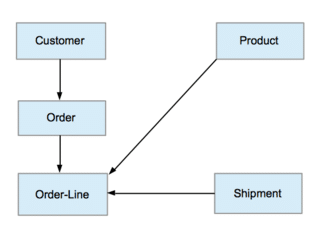
Network databases are well-suited for:
- Modeling complex relationships between data entities.
- Applications where data needs to be accessed from multiple directions.
- Legacy systems designed with network database models.
Understanding Database Management Systems (DBMS)
Now that you understand databases, you might be wondering – how do we actually manage all this information? Let’s now decode this problem and talk about Database Management System (DBMS) next.
We could think of a DBMS as a conductor of a symphony orchestra. It sits behind the scenes, ensuring the smooth operation of your database.
Here’s what a DBMS brings to the table:
- Data Organization: A DBMS defines the structure of your data, ensuring it’s stored consistently and efficiently. Like a conductor creating sheet music, the DBMS establishes the rules for how data is organized within the database.
- Data Manipulation: Need to add new customer information, update product prices, or delete outdated records? The DBMS provides the tools to perform these actions efficiently, just like a conductor guiding the orchestra through different movements.
- Data Security: A DBMS acts as a gatekeeper, controlling access to your data and protecting it from unauthorized users. It ensures only the right people can see and modify the information, just like a conductor controls the tempo and volume of the music.
- Data Integrity: A DBMS safeguards your data from corruption or inconsistencies. Imagine a conductor ensuring all the musicians are playing the correct notes at the right time – the DBMS maintains the accuracy and reliability of your information.
- Data Retrieval: Need to find specific information within your database? The DBMS offers powerful querying languages like SQL (Structured Query Language) to search and retrieve data efficiently. It’s like the conductor calling out specific sections of the music for the orchestra to play.
- Data Recovery: Even the best conductors can’t prevent the occasional mistake. A DBMS provides tools for backing up and recovering your data in case of system failures or accidental deletions. It ensures you have a safety net in place to restore your valuable information.
The Database Development Process
Database development is the process of creating a structured and efficient system for storing, managing, and accessing your information. Think of it like constructing a sturdy and well-organized library – you need a blueprint, a construction plan, and a system for keeping everything in its proper place.
The database development process typically follows a series of well-defined stages:
1. Planning and Requirement Gathering
This is where you define the purpose of your database and what information it will hold. Imagine brainstorming with architects about the needs of your library – how many books, what types of media, and how many patrons will it serve?
2. Design
Here’s where the blueprint comes to life. The database is designed using a data model, which outlines the structure of your tables, columns, and the relationships between them. This is like the architects creating detailed plans for the library’s layout, shelves, and reading areas.
3. Implementation
With the plans in place, it’s time to build! This stage involves creating the database using a chosen DBMS and populating it with your actual data. Imagine the construction crews erecting the library walls, installing shelves, and carefully placing the books on them.
4. Testing and Deployment
Just like a newly built library undergoes inspections, the database goes through rigorous testing to ensure it functions correctly and meets all the requirements. Once everything checks out, the database is deployed and made accessible to authorized users. This is like opening the library doors to patrons and ensuring everything is in working order.
5. Maintenance and Monitoring
A library wouldn’t thrive without constant care. The final stage involves ongoing maintenance, monitoring the database’s performance, and making adjustments as needed. This includes tasks like backing up data, addressing security concerns, and optimizing the system for continued efficiency.
Benefits of Well-Developed Databases
Having a well-built database isn’t just nice to have – it’s a powerful tool. By putting in the time and effort to create a solid database, you gain many benefits that can change how you run your business and make decisions. Here’s how a good database helps you:
1. Enhanced Data Accuracy and Consistency
Imagine a library where books are misplaced and information is scattered across different buildings. A well-designed database ensures data is stored consistently, minimizing errors and inconsistencies. This improves data quality and trust, leading to more reliable insights.
2. Improved Data Accessibility and Retrieval
Finding that specific book in a well-organized library is a breeze. Similarly, a well-developed database allows for efficient data retrieval. You can use queries to search and access the exact information you need, saving time and effort.
3. Streamlined Data Management
Managing a sprawling library collection without a system can be chaotic. Databases streamline data management by providing tools for adding, editing, and deleting information efficiently. This simplifies data upkeep and reduces manual errors.
4. Powerful Data Analysis and Reporting
Imagine a library with a wealth of knowledge but no way to analyze it. Databases unlock the true potential of your data. You can generate insightful reports, identify trends, and make data-driven decisions that support your goals.
Conclusion
Databases might seem complex at first, but with the knowledge you’ve gained here, you’re well on your way to becoming a database champion. Remember, a well-developed database isn’t just about storing information – it’s about unlocking its true power to transform your work.
As you embark on your database development journey, keep these key takeaways in mind:
- Understand your needs: Identify the purpose of your database and the data it will hold.
- Plan and design thoughtfully: Invest time in creating a well-defined data model for optimal organization.
- Choose the right tools: Select a DBMS that aligns with your needs and technical expertise.
- Prioritize data security: Implement robust security measures to protect sensitive information.
- Embrace ongoing maintenance: Regularly monitor your database, perform backups, and make adjustments as needed.
By following these principles and leveraging the resources available, you can develop a database that serves as the backbone of your data-driven success. So, take the first step, explore the possibilities, and watch your data blossom into a powerful asset that propels you forward.
Frequently Asked Questions (FAQs)
Q: What are some common challenges faced in database development?
Even the most enthusiastic database developer can face hurdles. Here are some common challenges to be aware of:
- Data Modeling Complexity: Designing a data model that efficiently stores and retrieves information can be tricky. It requires careful planning to avoid redundancy and ensure scalability as your data grows.
- Data Security Threats: Safeguarding sensitive information is paramount. Databases need robust security measures to prevent unauthorized access, data breaches, and malicious attacks.
- Choosing the Right DBMS: With various DBMS options available, selecting the one that best suits your needs can be overwhelming. Consider factors like scalability, cost, and ease of use when making your choice.
Q: What are some best practices for optimizing database performance?
Keeping your database running smoothly is key to maximizing its benefits. Here are some best practices to optimize performance:
- Regular Database Tuning: Analyze query performance and identify bottlenecks. Consider techniques like indexing and normalization to improve query speed.
- Hardware Optimization: Ensure your database server has sufficient processing power, memory, and storage capacity to handle your data volume and workload.
Minimize Data Redundancy: Store data only once to avoid unnecessary duplication and wasted storage space.
Related Blogs

Data Warehouse Cost Breakdown: Factors, Pricing Models & Platform Comparison
Discover how much a data warehouse costs in 2025. Explore pricing models, key factors, and platform comparisons to plan your data budget effectively.
Tarsem Singh
Nov 6 ,
14 min read

How Much Do Integrations Cost? [Pricing Breakdown & Key Insights]
Learn how much integrations cost, key factors influencing pricing, hidden expenses to avoid, and effective ways to reduce integration costs.
Tarsem Singh
Nov 6 ,
9 min read
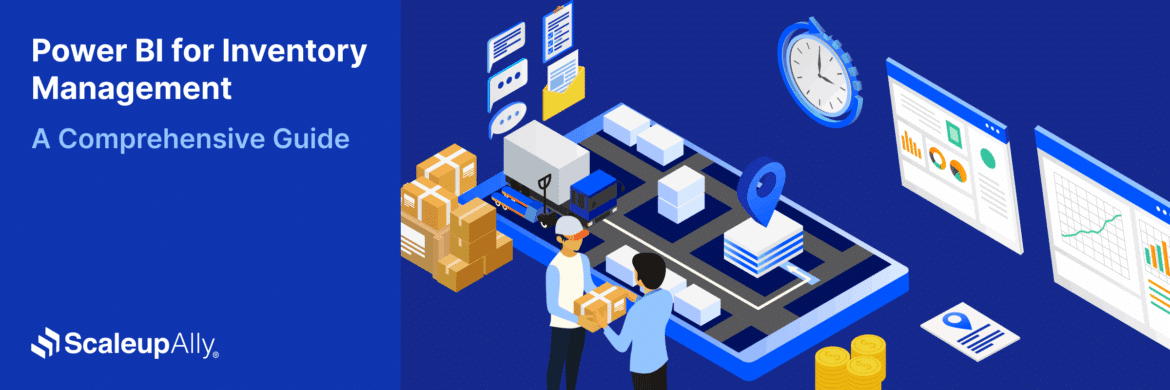
Power BI for Inventory Management: A Comprehensive Guide
Explore the hidden power of Power BI for inventory management and how it provides businesses with powerful analytics and visualization capabilities.
Tarsem Singh
Oct 8 ,
19 min read


