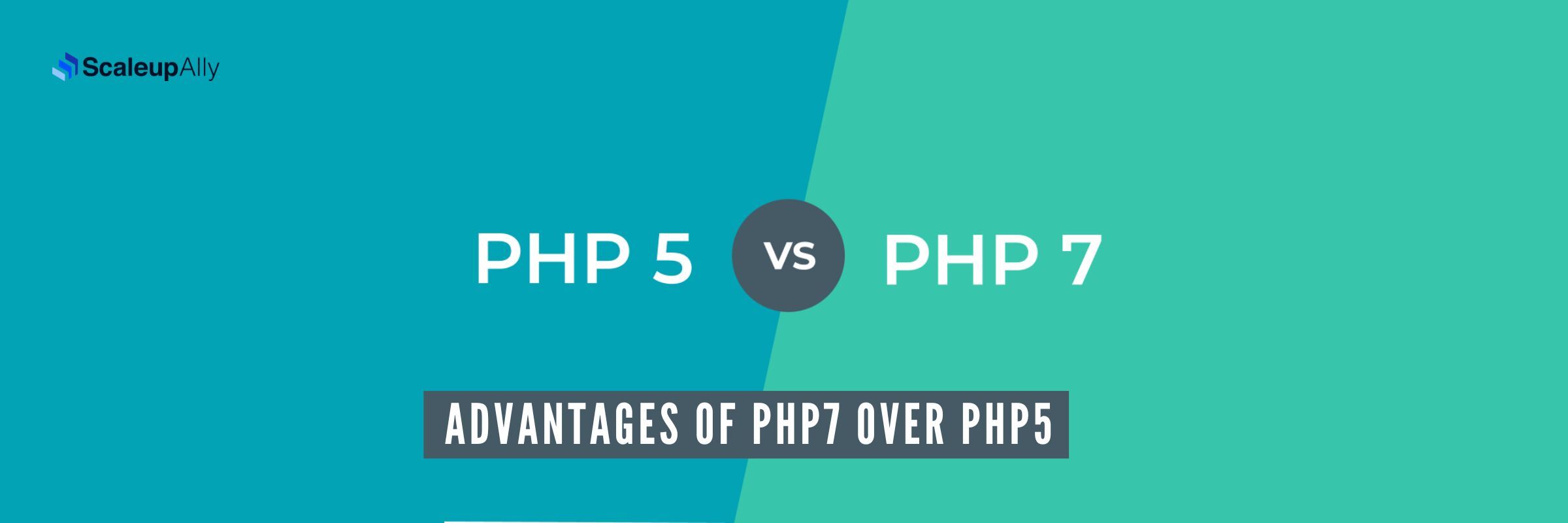
Advantages of PHP7 over PHP5: Why you should upgrade?
Suprabhat Sen | October 18, 2023 , 10 min read
Table Of Content
A testament to its unparalleled flexibility, PHP has risen to become the cornerstone of the web development world, steering the course for the majority of websites.
Undeniably, PHP stands as a formidable server-side scripting language, fueling the creation of immersive web experiences.
According to W3Techs data, the PHP platform has been employed in the development of 78.9% of business websites.
For websites still thriving on PHP5, those in pursuit of advanced features and modernity can embark on a transformative journey by upgrading to PHP7.
PHP7 is a transformative upgrade from its predecessor, PHP5. This new version is more than just a numerical increment; it represents a significant evolution in the world of server-side scripting. It brings a host of advantages that make it essential for anyone engaged in web development using PHP.
In this article, we’ll delve into the reasons for upgrading to PHP7 and the advantages it brings.
Why is PHP7 an Important Upgrade?
Upgrading to PHP7 is of paramount importance due to the substantial advantages it offers over its predecessor, PHP5.
Most notably, PHP7 ushers in a remarkable improvement in performance. With a speed that’s nearly twice as fast as PHP5, web applications experience significantly quicker load times and greater responsiveness, enhancing the overall user experience and empowering websites to handle increased traffic seamlessly.
Here are a few reasons as to why you should upgrade to PHP7:
- Significant Performance Improvement: PHP7 is approximately twice as fast as PHP5, resulting in quicker page load times and improved responsiveness.
- Better Memory Usage: PHP7 uses server memory more efficiently, reducing memory consumption and leading to cost savings, particularly for high-traffic websites.
- Enhanced Error Handling: Improved error messages and handling make debugging and troubleshooting more efficient, reducing development time.
- Security Enhancements: PHP7 addresses vulnerabilities present in PHP5, providing better protection against common web application security threats.
- Compatibility with Modern Code Practices: PHP7 introduces new language features and improvements, making it more compatible with contemporary coding practices.
- Scalar Type Hints: PHP7 supports scalar type hints, allowing developers to specify expected data types for function parameters, enhancing code reliability.
- Return Type Declarations: It allows PHP developers to specify the data type a function should return, improving code predictability and robustness.
- Null Coalescing Operator: The introduction of the null coalescing operator simplifies handling default values for variables.
- Spaceship Operator: The spaceship operator simplifies value comparison, facilitating operations like sorting.
- Long-Term Support: PHP7 has received long-term support, making it a stable and secure choice for web development.
As we’ve delved into the significance of upgrading to PHP7, it’s important to understand what exactly makes this transition crucial.
Advantages of PHP7
Now, let’s shift our focus towards exploring the concrete advantages and benefits that PHP7 brings to the table.
From enhanced performance to improved security and an array of features, PHP7 introduces a host of elements that can empower your web presence and deliver a superior experience to your users.
So, without further ado, let’s uncover the compelling advantages of PHP7.
- Enhanced Type Declarations: PHP7 allows for more robust type declarations, which means you can specify the data types of function parameters and return values more precisely, resulting in more reliable code.
- Anonymous Classes: PHP7 supports anonymous classes, which are useful for creating simple, one-time-use objects and can improve code organization and reusability.
- Consistent 64-bit Support: PHP7 provides consistent support for 64-bit platforms, ensuring that your code runs reliably on modern server environments.
- Improved 64-bit Windows Support: PHP7 offers better support for 64-bit Windows platforms, making it more compatible with Windows servers.
- Foreach Loop Optimization: PHP7 optimizes the performance of foreach loops, especially when working with large arrays, leading to better performance and more efficient iteration.
Why Should You Upgrade to PHP7?
Another noteworthy improvement is enhanced error handling, offering clearer error messages and streamlining the debugging process. This results in reduced development time and facilitates quicker issue identification and resolution.
All these factors combined make upgrading to PHP7 an imperative step for developers and businesses looking to boost performance, security, and development efficiency.
If you are still using PHP5, it’s time to consider upgrading to PHP7. With its numerous improvements and performance enhancements, PHP7 offers a range of benefits that can greatly enhance your website or application.
Here are some of the benefits:
- One of the main differences between PHP7 and PHP5 is the significant increase in speed. PHP7 is known to be twice as fast as its predecessor, which means that your website or application will load much quicker, resulting in a better user experience. In the fast-paced world we live in, users expect websites to load instantly, and with PHP7, you can deliver just that.
- Another key difference between PHP7 and PHP5 is the improved memory usage. PHP7 uses up to 50% less memory compared to PHP5, which means that you can handle more requests with the same amount of resources. This is particularly beneficial for websites or applications that experience heavy traffic, as it allows for better scalability and can help prevent crashes or downtime.
- PHP7 also introduces a number of new features and improvements that can make your coding experience more efficient and enjoyable. For example, PHP7 offers enhanced error handling, allowing you to easily identify and fix any issues in your code. It also includes new operators and functions that simplify common tasks, saving you time and effort. Additionally, PHP7 introduces a more consistent and predictable type system, which can help prevent bugs and make your code more robust.
- In addition to these technical advantages, upgrading to PHP7 also ensures that you are using the latest version of the language. This means that you will have access to ongoing updates, bug fixes, and security patches, keeping your website or application secure and up-to-date. Using outdated software can leave you vulnerable to cyber attacks and other security threats, so it’s important to stay current with the latest technology.
Understanding the compelling reasons to upgrade to PHP7 is just the first step towards embracing the future of web development. Now, let’s delve into the practicalities of how to make this transition.
In the following section, we’ll outline step-by-step steps on upgrading your website to PHP7, ensuring a seamless and efficient process.
How to Upgrade to PHP7?
While understanding the reasons behind the upgrade is crucial, the actionable steps to make the transition are equally vital.
Whether you’re a seasoned developer or a website owner looking to improve your site’s performance, the steps mentioned below will empower you to embrace the latest PHP version confidently, unlocking a world of enhanced capabilities and benefits.
- Assess Compatibility: First, verify if your current PHP codebase is compatible with PHP7. Review your code for any deprecated features or functions that may not work with PHP7.
- Backup Your Application: Before making any changes, create a comprehensive backup of your entire application and its database. This ensures that you can recover your data in case anything goes wrong during the upgrade process.
- Check Hosting Environment: Contact your hosting provider or server administrator to confirm that they support PHP7. Ensure that your server environment is capable of running PHP7.
- Upgrade PHP Version: Work with your hosting provider or server administrator to upgrade your PHP version to PHP7. They will guide you through the process of making this switch. (See list of supported PHP versions here)
- Test on Development Environment: Set up a development environment that mirrors your live environment. Test your application on this environment using PHP7 to identify and address any compatibility issues or errors.
- Update Dependent Libraries: If your application relies on third-party libraries or extensions, ensure that they are compatible with PHP7. Update or replace any libraries that are not compatible.
- Adjust Deprecated Features: Review your codebase and update or replace any deprecated features or functions that are not supported in PHP7. Address any backward-incompatible changes.
- Optimize Code: Take this opportunity to optimize your code. PHP7’s performance improvements can be further leveraged by writing efficient and well-structured code.
- Thorough Testing: Once your code is updated and optimized, conduct thorough testing on your development environment. Test all functionalities and scenarios to ensure that your application is running smoothly on PHP7.
- Live Migration: After successful testing, schedule a planned downtime to migrate your live application to PHP7. Monitor the process closely to address any unexpected issues promptly.
Conclusion
In conclusion, upgrading to PHP7 offers a significant performance boost, with page loading times nearly double as compared to PHP5, resulting in a vastly improved user experience. Additionally, PHP7’s resource efficiency reduces server memory consumption, providing cost savings, which is especially valuable for high-traffic websites.
When considering the upgrade to PHP7, it’s crucial to follow some key recommendations. First, analyze your codebase for deprecated features and make necessary updates for compatibility. Thorough testing, including performance and error handling, is essential.
Ensuring backward compatibility with third-party dependencies and evaluating hosting requirements are also important steps. If in doubt, seeking professional assistance from experienced developers or a PHP development company can facilitate a smooth and successful transition to PHP7.
ScaleupAlly, with its expertise in PHP-based solutions, provides tailored web app development services that ensure seamless upgrades and future-proofs architecture for growing businesses.
Frequently Asked Questions
Q: Is PHP7 backward-compatible with PHP5?
PHP7 is not entirely backward-compatible with PHP5. Some deprecated features in PHP5 may not work in PHP7. It’s essential to review and update your code.
Q: What benefits does PHP7 bring in terms of security?
PHP7 enhances security by addressing vulnerabilities present in PHP5. It provides better protection against common web application threats.
The last iteration of PHP 5, PHP 5.6, officially reached its end-of-life status on January 1, 2019, as noted in the list of supported PHP versions. Consequently, PHP 5 no longer receives active security support from the PHP development team. In practical terms, this implies that if a vulnerability is discovered, it will remain unaddressed, potentially leaving your website exposed to security risks. (Source)
Q: Is upgrading to PHP7 mandatory for all websites?
While upgrading to PHP7 is highly recommended, it is not mandatory for all websites. However, it is essential to consider the performance, security, and other advantages of PHP 7 to make an informed decision. Talk to our PHP experts, to understand the requirements for your website.
Q: Will upgrading to PHP7 break my existing code?
Upgrading to PHP7 may introduce compatibility issues with deprecated features and unsupported syntax used in PHP5. It is crucial to analyze and update your codebase to ensure compatibility with PHP7.
Q: Are there any tools available to assist with the PHP7 upgrade process?
Yes, several tools and services are available to assist with the PHP7 upgrade process. These tools can help analyze your codebase for compatibility issues and provide recommendations for updating your code.
Related Blogs

Top 20 Emerging Technologies of 2026
Discover the top 20 emerging technologies of 2026. Explore which innovations are driving change across healthcare, finance, manufacturing, and other crucial industries.
ScaleupAlly Team
Dec 16 ,
9 min read

Software Development Timeline: Phases, Duration & Estimation Guide
Understand the software development timeline with phase durations, key factors, hidden delays, and practical methods to estimate project time.
Suprabhat Sen
Nov 29 ,
16 min read

Software Development Cost Estimation Guide: What’s Included & What Affects the Price
Explore software development cost components, major pricing factors, and practical estimation methods to plan your project accurately from start to finish.
Suprabhat Sen
Nov 29 ,
14 min read


