
Power BI for Digital Marketing: A Comprehensive Guide
Tarsem Singh | October 29, 2024 , 15 min read
Table Of Content
Are you tired of pulling data from multiple marketing sources and tools and analyzing them? Start using Power BI and make your digital marketing efforts a lot easier. Digital marketing refers to advertising through digital channels.
These include websites, search engines, social media, e-mails and mobile applications. It is a core part of any company’s marketing strategy. Customer outreach is the main objective of digital marketing efforts. Power BI turns digital marketing data into compelling dashboards and reports within minutes.
Let’s take a look at how Power BI can supercharge your digital marketing efforts.
How to use Power BI for digital marketing?
Microsoft Power BI is a fantastic tool for marketers, and anyone waiting to manage marketing efforts, effortlessly. Perhaps, the catch is to know how you can actually use it to improve your marketing efforts? Here are four practical ways to harness Power BI for your marketing strategy:
1. Track Organic Data
Organic data is how you get to build an understanding of how your audience interacts with your content without the influence and budgetary constraints of paid ads. With Microsoft Power BI, one can easily keep stock of this information.
For instance, if you’re curious about what kind of keywords are driving traffic to your site, or what is rendered obsolete, you can fetch such data from sources like Google Analytics or spreadsheets and thoroughly analyze it.
This gives you ample space for experimenting with your strategy, and getting an in depth grip on what works and what doesn’t, possibly opening the door to new business opportunities.
2. Analyze Paid Ad Performance
Nothing is more curious than having the clear picture of how your efforts are being churned out. How are your paid ads performing in real time? Here, Microsoft’s Power BI makes it straightforward.
Direct importing of data related to keyword research, cost-per-click(CPC), and conversion rates to see the movement of performative assets, like ad campaigns.
This gives an holistic overview of both the paid, and organic data by blending in these insights for your marketing trajectory, all presented in an easy-to-understand format that looks great in reports.
Looking to Optimise Marketing Operations?
Learn how agencies streamline processes and improve results using Power BI analytics.

3. Monitor Your Social Media Marketing
This is the 21st century, and Social Media is everywhere. For mass marketing, for any kind, Social Media plays a role never seen before. It would be a miss, if one misses out on this highly exponentially effective medium of marketing.
Since the work gets easier when it is more organized, Power BI rescues from the clutter. It’s neat dashboards, sophisticated reporting helps keep the understanding of the metrics in real time.
Metrics like audience reach, impressions, mentions, content shares, and even how partnerships and collaborations are performing can be tracked.
The bonus is, Power BI works with platforms like Facebook, Twitter, and Instagram, so one can easily manage and visualize these social media efforts across the board.
4. Create Impactful Marketing Reports
Need to impress a client with some insightful data or provide senior management with a performance overview? Power BI lets you craft clear and engaging reports that are easy to share.
These reports can highlight trends and uncover growth opportunities, making them invaluable for strategic planning or pitching new ideas.
By using Power BI in your digital marketing strategy, you can gain deeper insights, optimize your campaigns, and effectively communicate your results to clients and stakeholders. It’s all about making data work for you!
5 Benefits of Power BI in Digital Marketing
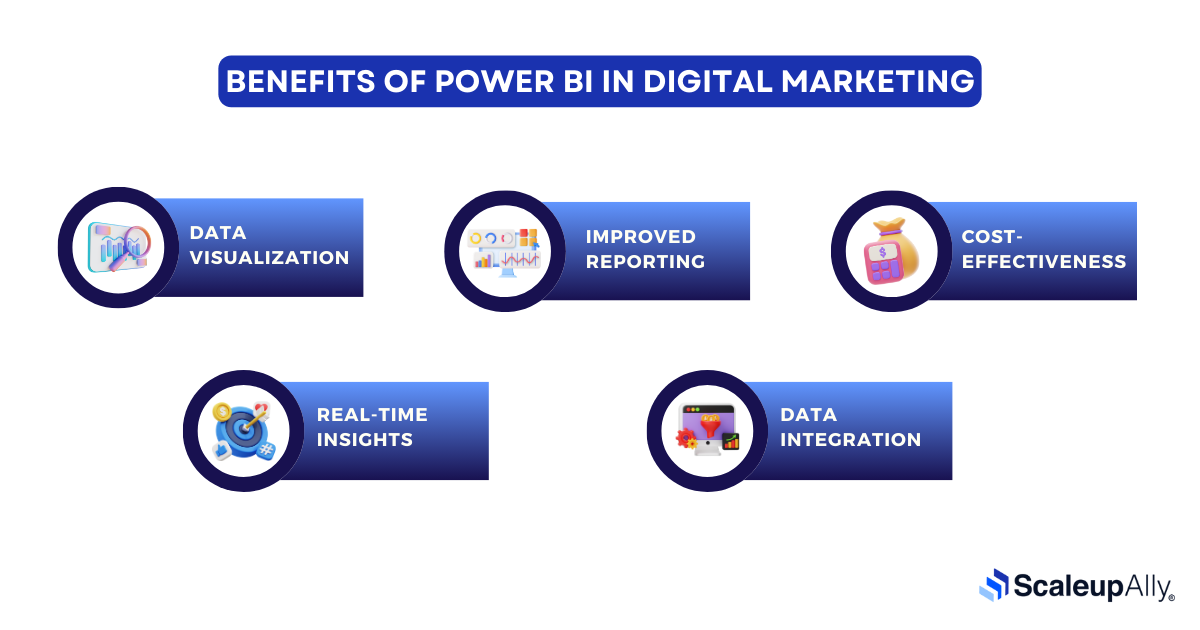
A Power BI digital marketing dashboard offers several benefits:
1. Data Visualization
Power BI’s ability to create visually appealing charts and graphs allows marketers to easily spot trends and patterns in their data. For example, a digital marketer can use Power BI to create a dashboard that visualizes website traffic trends over time, helping them identify peak traffic periods for targeted marketing campaigns.
2. Real-time Insights
Marketers can quickly adjust their strategies based on current trends by accessing real-time data through Power BI. For instance, if a social media campaign is not performing as expected, marketers can use real-time data to tweak the campaign targeting or messaging for better results.
3. Improved Reporting
Power BI’s interactive reports enable marketers to create engaging presentations that clearly communicate key metrics and insights. For example, a marketing manager can use Power BI to create a report highlighting different marketing channels’ performance, helping the team understand which channels are driving the most engagement.
4. Data Integration
Power BI’s ability to integrate with various data sources allows marketers to centralize their data for a comprehensive view of their marketing efforts. For instance, a marketer can combine data from Google Analytics, social media platforms, and email marketing campaigns in Power BI to analyze the effectiveness of their overall marketing strategy.
5. Cost-effectiveness
Power BI’s pricing model makes it a cost-effective solution for businesses of all sizes. For example, a small business can use Power BI to analyze customer data and identify trends without investing heavily in expensive business intelligence software.
Power BI Applications Across Various Digital Marketing Channels
In today’s fast-paced digital marketing world, harnessing the power of data is crucial for success. Power BI in digital marketing offers a fantastic way to analyze and visualize data from different marketing channels, helping you fine-tune your strategies and boost your ROI.
Let’s explore how Power BI can supercharge your efforts across some key marketing avenues:
1. Pay-Per-Click (PPC) Advertising
Power BI shines when it comes to managing PPC campaigns. By pulling in data from platforms like Google Ads, you can easily track metrics such as click-through rates, cost-per-click (CPC), and conversion rates.
This gives you a clear view of how your ads are performing and which keywords are bringing in the best results. With this insight, you can make informed decisions on where to allocate your budget and how to optimize your campaigns for maximum impact.
2. Search Engine Optimization (SEO)
When it comes to SEO, Power BI can be a game-changer. You can track organic traffic, keyword rankings, and backlinks to see how your optimization efforts are paying off. By importing data from tools like Google Analytics or SEMrush, you can create engaging visualizations that highlight trends and areas needing attention.
This can help you adjust your content strategy and focus on the keywords that really matter, driving more organic traffic to your site.
3. Affiliate Marketing
Power BI also makes managing affiliate marketing a breeze. You can analyze data from your affiliate partners to track referral traffic, conversion rates, and commissions. This level of detail allows you to see which affiliates are driving the most value for your business and refine your partnerships accordingly.
With these insights, you can strategize on how to enhance your affiliate program and maximize its effectiveness.
4. Social Media
Many companies are investing money for promoted content and advertisements on two key social media outlets – Twitter and Facebook. You can customize your Power BI dashboard with Facebook data. A data connector can readily accept Facebook data from Power BI’s Open Graph Application Programming Interface (API).
For instance: likes, posts, comments, and shares. Twitter has no API to connect to your analytical data, regardless of your BI platform, lest Power BI. Although there is no connector to accept Twitter API, there are methods.
One way is to use Azure Steam Analytics to access real-time data. Another way is to import your Twitter analytics into Power BI manually.
5. E-Mail Marketing
E-mail marketing is one of the major marketing initiatives of any business. Power BI has data connectors for two specific e-mail marketing tools – Sparkpost and MailChimp. These aren’t the only options. Companies using CRM platforms such as MS Dynamics, Salesforce, and Marketo can easily connect their e-mail marketing data with Power BI. The tool can track the volume of e-mails sent and answer questions such as:
- How many e-mail clicks are generated?
- What times during the day are e-mails typically accessed more?
- Unsubscribe rates: Which subject lines generate maximum interest in opening?
- How is the marketing campaigning performing? Etc.
6. Web Analytics
Power BI has data connectors for popular data analytics platforms such as Google Analytics, Adobe Analytics, and comScore Digital Analytix, which analyze website metrics. Power BI also supports other analytics analyzers such as SweetIQ (focuses on local search) and app figures (mobile application analytics).
An advertiser with Google Adwords and Google Analytics can connect to your account and track your Adwords performance with Power BI. Power BI also helps marketing professionals organize data on its dashboard. You can just include separate spreadsheets containing various information on your dashboard.
4 Best Power BI Dashboard for Digital Marketing
Digital marketers can really benefit from using Power BI to create dashboards that provide valuable insights into their campaigns.
Here are four of the best Power BI dashboards for digital marketing that can help drive performance and improve decision-making:
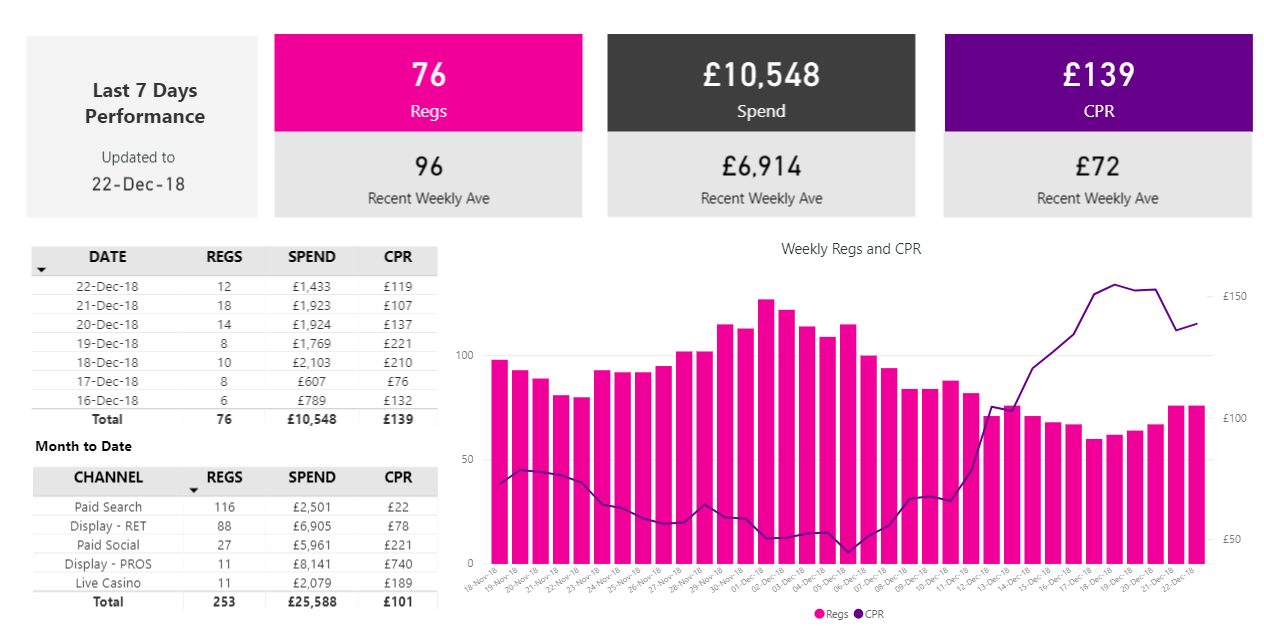
1. Website Traffic Dashboard
This Power BI digital marketing dashboard offers a clear picture of where your website traffic is coming from and how visitors are engaging with your content.
It tracks important metrics like page views, bounce rates, and average session duration, helping you see which channels, whether organic search, paid ads, or social media, are delivering the most visitors.
Key Features:
- Real-time traffic analysis
- Breakdown of traffic sources
- User engagement metrics
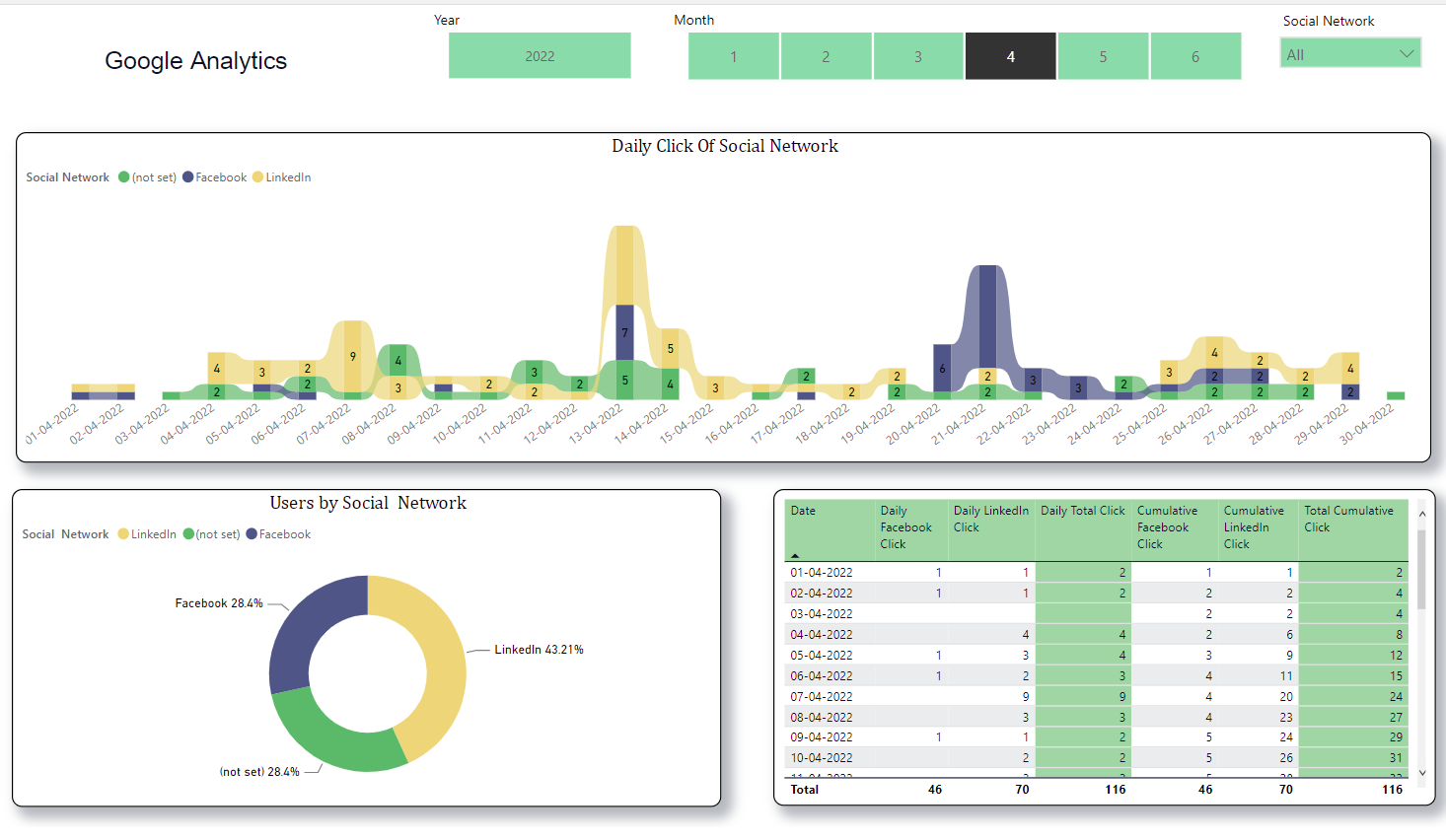
2. Social Media Performance Dashboard
With this dashboard, you can track how your social media efforts are performing across different platforms.
It consolidates data to show engagement rates, reach, and follower growth, making it easier to see what content resonates best with your audience and where to focus your efforts.
Key Features:
- Engagement metrics (likes, shares, comments)
- Follower growth trends
- Comparison across social channels
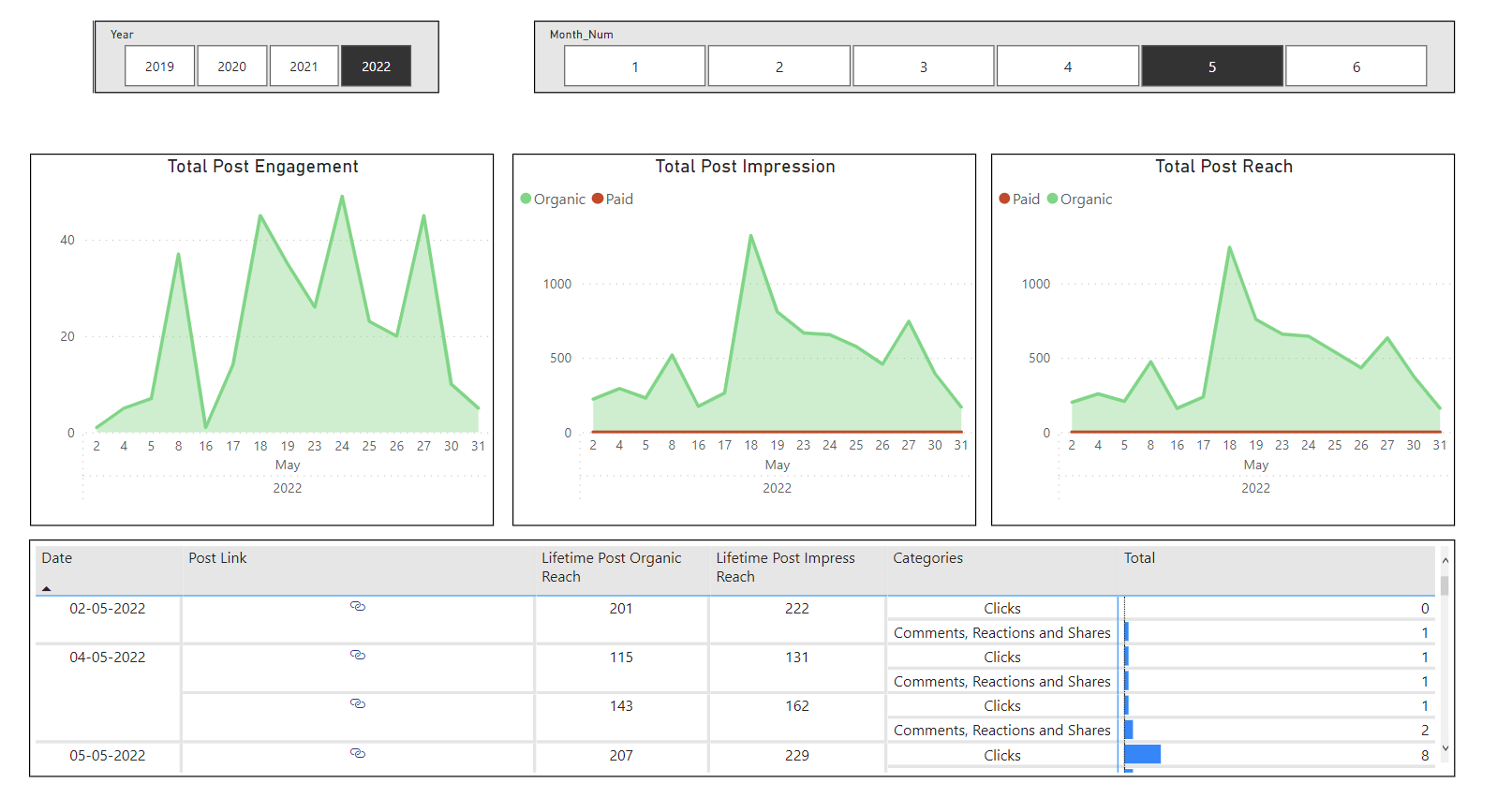
3. Email Marketing Dashboard
This dashboard focuses on the effectiveness of your email campaigns.
It highlights essential metrics like open rates, click-through rates, and conversion rates, giving you a comprehensive view of how your emails are performing and where improvements can be made.
Key Features:
- Performance metrics for each campaign
- Subscriber growth tracking
- A/B test results comparison
4. SEO Performance Dashboard
An SEO performance dashboard helps you keep tabs on your organic search metrics.
It tracks keyword rankings, organic traffic, and backlink profiles, enabling you to optimize your SEO strategies and improve your website’s visibility in search results.
Key Features:
- Keyword performance tracking
- Organic traffic insights
- Backlink analysis and domain authority metrics
These Power BI digital marketing dashboards can help digital marketers make informed decisions and fine-tune their strategies for better results.
Case Study: Coca-Cola’s Marketing Strategy Enhancement with Power BI
Background:
Coca-Cola faced a challenge in understanding the effectiveness of its marketing campaigns in different regions. The company’s Chief Marketing Officer (CMO) wanted to improve marketing strategies to increase market share and drive growth.
Problem Statement:
Coca-Cola’s market share declined in certain regions, particularly in Asia-Pacific. The CMO needed insights to understand why and how to reverse this trend.
Solution:
Coca-Cola implemented Power BI to analyze its marketing data and gain actionable insights. They integrated data from various sources into Power BI, including sales figures, customer demographics, competitor analysis, and social media metrics.
Implementation:
- Dashboard Creation: The marketing team created a Power BI dashboard that visualized key metrics such as sales performance, market share trends, social media customer sentiment analysis, and competitor activities.
- Data Analysis: Using Power BI’s analytics tools, Coca-Cola identified that a competitor had launched a new product targeted at health-conscious consumers in the Asia-Pacific region, leading to a decline in Coca-Cola’s market share.
- Strategy Development: Coca-Cola developed a new marketing strategy with these insights. They launched a campaign promoting the health benefits of their products, emphasizing their low sugar and natural ingredients. They also adjusted their pricing strategy to be more competitive in the region.
Results:
- Increased Market Share: The new marketing strategy increased Coca-Cola’s market share in the Asia-Pacific region, reversing the previous decline.
- Improved Marketing ROI: By analyzing marketing data Using Power BI, Coca-Cola optimized its marketing campaigns for better ROI.
- Enhanced Customer Engagement: Coca-Cola’s targeted marketing campaigns resonated with health-conscious consumers, increasing brand engagement and loyalty.
Coca-Cola gained valuable insights into its marketing performance and developed strategies to drive growth. This initiative’s success highlights the importance of data-driven decision-making in modern marketing strategies.
Conclusion
Power BI is a powerful tool that can greatly enhance digital marketing efforts. With its ability to integrate data from various sources and create compelling dashboards and reports, marketers can gain valuable insights into their campaigns’ performance, make real-time adjustments, and ultimately improve their overall marketing strategies.
As seen in Coca-Cola’s case study, Power BI can help businesses identify trends, understand customer behavior, and make data-driven decisions that drive growth. So, if you’re tired of manual data analysis, consider using Power BI to streamline your digital marketing efforts and take your business to the next level.
If you’re interested in implementing Power BI for your digital marketing efforts but don’t know where to start, ScaleupAlly can help. As a team of experienced data analysts and consultants, we specialize in helping businesses leverage data to drive growth and profitability.
We can help you identify the data sources that are most relevant to your business, connect them to Power BI, and create customized dashboards and reports that provide actionable insights. Our services are tailored to meet your specific needs, whether you’re a small business or a large enterprise.
So, if you want to take advantage of Power BI’s capabilities and boost your digital marketing efforts, get in touch with ScaleupAlly today!
Frequently Asked Questions
Q: How can Power BI help in tracking digital marketing performance?
Power BI can integrate data from digital marketing channels such as Google Analytics, social media platforms, and email campaigns. It provides visualizations and reports on key metrics like website traffic, conversion rates, and campaign performance, helping marketers effectively track and analyze their performance.
Q: Can Power BI help in understanding customer behavior?
Yes, Power BI can help in understanding customer behavior by analyzing data such as purchase history, website interactions, and demographic information. Marketers can use this information to create targeted campaigns and improve customer engagement.
Q: How easy is it to use Power BI for someone with no technical background?
Power BI’s user-friendly interface allows users with no technical background to easily create reports and dashboards. It offers pre-built templates and drag-and-drop functionality, making it accessible to users of all skill levels.
For more insights, you can drop us an email here.
Related Blogs

Data Warehouse Cost Breakdown: Factors, Pricing Models & Platform Comparison
Discover how much a data warehouse costs in 2025. Explore pricing models, key factors, and platform comparisons to plan your data budget effectively.
Tarsem Singh
Nov 6 ,
14 min read

How Much Do Integrations Cost? [Pricing Breakdown & Key Insights]
Learn how much integrations cost, key factors influencing pricing, hidden expenses to avoid, and effective ways to reduce integration costs.
Tarsem Singh
Nov 6 ,
9 min read
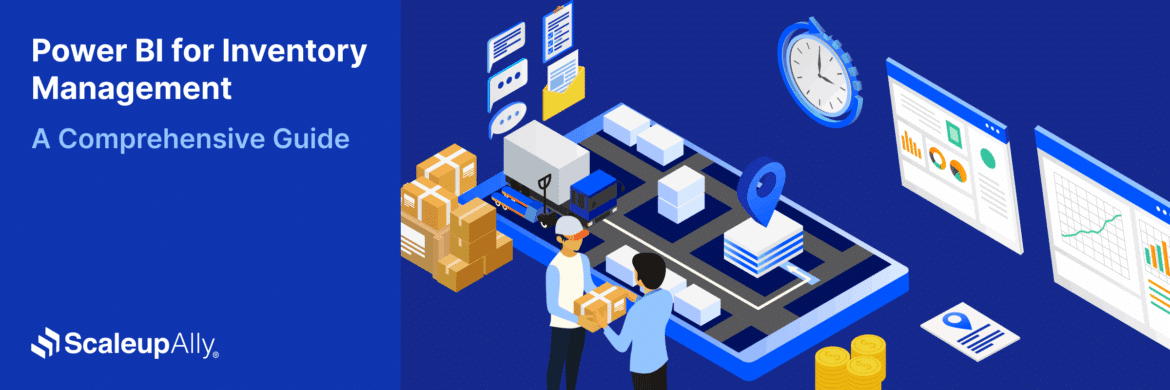
Power BI for Inventory Management: A Comprehensive Guide
Explore the hidden power of Power BI for inventory management and how it provides businesses with powerful analytics and visualization capabilities.
Tarsem Singh
Oct 8 ,
19 min read



