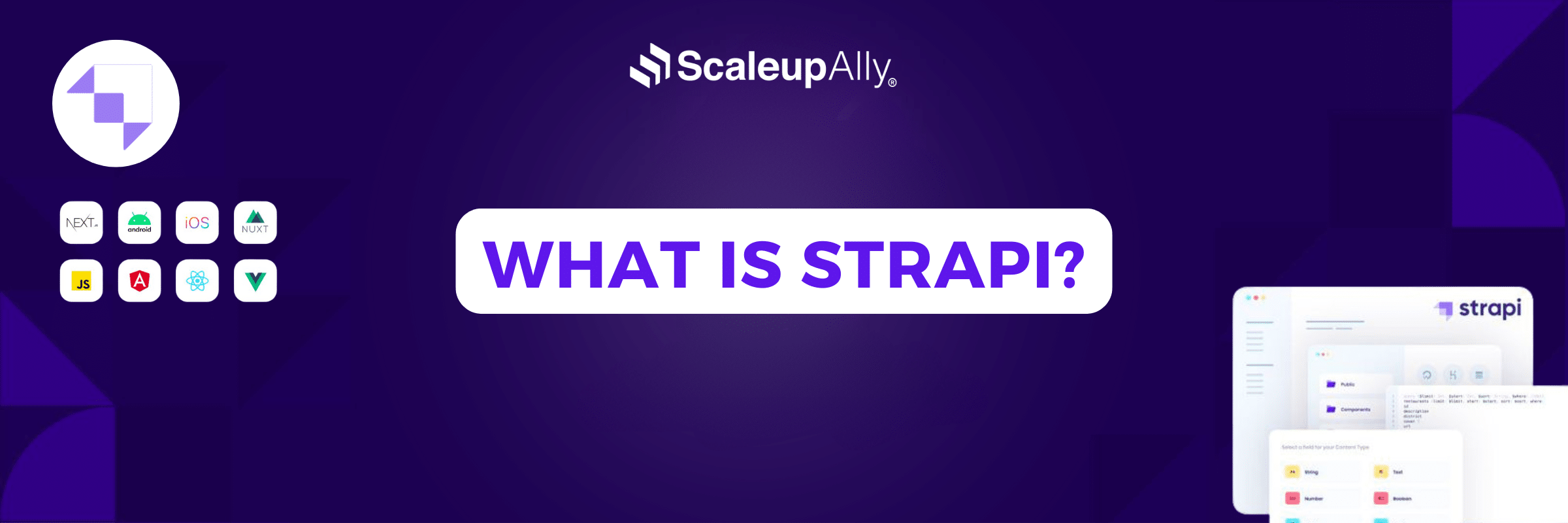
What Is Strapi? The Open-Source Headless CMS
ScaleupAlly Team | February 5, 2025 , 12 min read
Table Of Content
Strapi represents a modern approach to content management as it decouples the content management from the content delivery process. This allows developers to manage, update, and distribute content seamlessly across various platforms. This unique architecture is destructive in its own right in the way we did previously with CMS solutions, allowing more customization and control.
In this blog post, I will walk you through Strapi in detail, including its features, advantages, and the ways it simplifies content management and boosts development workflows. This guide will teach you all you need to know along the way: whether you’re a developer striving to integrate a headless CMS into your products, a techie working to ease content delivery, or a business decision-maker considering the best CMS solution for your needs.
By the end, you’ll understand why Strapi is steadily building up its purpose among other developers and businesses.
Key Takeaways
- Strapi is an open-source, headless CMS built with Node.js.
- It offers flexibility and scalability for content management.
- Strapi enables developers to create APIs quickly without extensive coding.
- It supports customization through its plugin ecosystem.
- Strapi is a cost-effective solution for businesses looking for a scalable CMS.
What is Strapi?
Strapi is a headless CMS that gives developers the power to build customizable and flexible APIs for their applications. Unlike a monolithic CMS or site builder that would couple the frontend and backend content management, Strapi decouples the management of content from how it is presented, allowing for a modern flexible way to create content.
This allows developers to use their favorite frontend framework to build rich and dynamic user interfaces, whether React, Vue.js, or Angular.
Built with Node.js, Strapi delivers a modern, robust, yet light-run environment for content management that ensures higher performance and scalability. It features a user-oriented admin panel that will let anyone create, manage, and publish contents without much hassle.
On top of that, Strapi integrations with all sorts of apps with the REST and GraphQL APIs support would make it a perfect fit for projects of any kind.
The architecture of Strapi allows for flexibility and develop-and-add functionalities to tailor the CMS for optimal demands of every project. Developers may create new custom fields, new content types, or integrate third-party services with the good ole plugin ecosystem without ever having the need to touch the core codebase.
This positions Strapi as an excellent choice for businesses and developers looking for a scalable, future-proof CMS solution.
What is Strapi Used For?
Strapi is used for a spectrum of CMS solutions in different industries and platforms. This includes:
- Website development: Strapi can serve as a backend content management system for websites, creating dynamic, data-driven websites by the developers. Thanks to its ability to integrate effortlessly with modern frontend frameworks such as React, Angular, and Vue.js, Strapi enables developers to create rich user interfaces, which grant interactivity.
- Mobile application backend: In the mobile application development industry, Strapi is a robust backend solution, managing and delivering content efficiently over mobile applications. This provides a unified user experience for browsers and mobile.
- Multi-channel content delivery: Strapi is suited for scenarios wherein content needs to be delivered to different channels including websites, mobile applications, and IoT devices. Its headless approach makes distribution of a single piece of content easy to different endpoints, with a unified message and brand identity in place.
- E-commerce platforms: Strapi can be used by an e-commerce business to manage product information, customer reviews, and other dynamic content in a scalable way, growing with the business. Building up customization via API is a fast and safe way for data handling, which is very important for e-commerce.
- Content-heavy enterprises: Large enterprises are those that keep heavy content files; Strapi provides a scalable solution that can handle a large number of files. The flexibility of this CMS solution allows the business to modify it according to their workflows and needs.
- Custom applications: Strapi’s extensibility makes it fit for custom applications, where out-of-the-box CMS solutions just fail because they provide little to no customizability. Custom content types, workflows, and integrations can be tailored by the developers as per discreet needs of their projects.
Why Choose Strapi?
There are plenty of good reasons to go for Strapi as your CMS solution, thus comprising a bug among both developers and businesses alike.
- Open Source: One of the most appealing features of Strapi is its open source. This guarantees free usage, coupled with a community-driven development model that assures constant improvement and innovation. Such a system permits developers to contribute to the project, making it a work in constant evolution.
- Flexibility and Customization: Strapi’s headless architecture decouples the backend away from the frontend, affording unique flexibility. Developers have the freedom to choose the preferred front-end technologies and build arbitrary APIs meeting the specific needs of their applications. Awesome and unbelievable customization possibilities encompass a plugin ecosystem allowing for the adding of several other features without tinkering with the core system.
- Ease of use: Though featuring many powerful capabilities, Strapi is set up to be easy to use. An intuitive admin panel makes it easy for non-developers to operate it in a way that allows content creators and managers to do their respective tasks without the need for technical help. It enhances the pace of development and reduces the learning curve for new users.
- Performance and Scalability: Based on Node.js, Strapi offers top performance and scalability. In this way, Strapi is a trusted choice for web application projects at every scale, from small startups to large enterprises managing to sustain high volumes of traffic and data. That is simply put, as your project grows, Strapi will be able to scale with it, hence assuring even performance.
- Security: Strapi’s priority is security: Role-based access control (RBAC), SSL support for transmitting data safely, and API token authentication are features that ensure sensitive data is protected. Hence such roles permit only authorized users to access certain portions of the system.
- Community support: An active community of users and developers for Strapi enriches the total experience with regards to suitable forums, tutorial guides and perhaps the most important, tons of well-written documentation. This ability for user support allows the new users to grow and start quickly out of the box, whilst seasoned developers can, on behalf of the community, share ideas and best experiences across the board.
- Integration Capabilities: Strapi’s ability to work seamlessly with REST and GraphQL APIs makes it a versatile tool that can be integrated with various third-party services and applications. This ensures that Strapi can fit into existing tech stacks without significant overhauls.
Build Powerful Solutions with Strapi
Strapi is flexible, scalable, and open-source—but to make full use of its potential, you need the right expertise. At ScaleupAlly, our Strapi development services help businesses design custom APIs, integrate with modern frontends, and deliver content seamlessly across platforms. From startups to enterprises, we build Strapi-based applications tailored to your business needs.
Getting Started with Strapi
Installation Process
To get started with Strapi, follow these steps:
1. Install Node.js: Ensure you have Node.js installed on your system.
2. Install Strapi: Use npm or yarn to install Strapi globally or locally within your project directory:
npx create-strapi-app my-project –quickstart
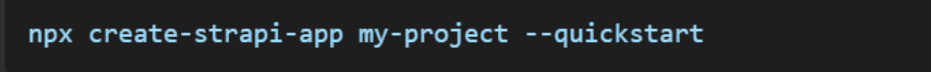
This command sets up a new Strapi project with a default configuration.
3. Run the Application: Navigate to your project directory and start the application:
cd my-project
npm run develop

This will launch the Strapi development server, allowing you to access the admin panel and start building your project.
4. Access the Admin Panel: Open your browser and go to http://localhost:1337/admin to access the Strapi admin panel. You will be prompted to create an admin account to manage your content.
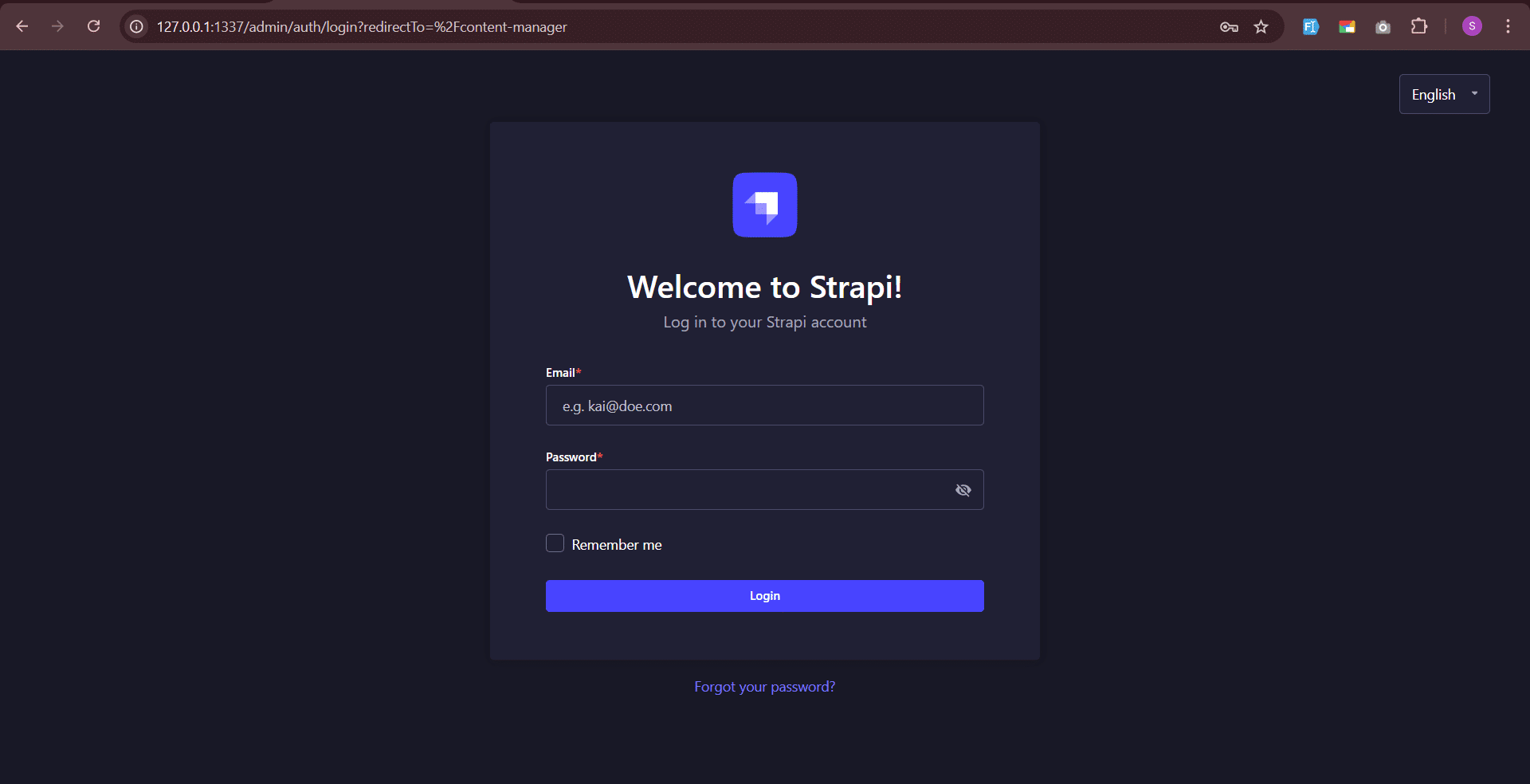
Getting Started with API Development in Strapi
- Create a Content Type: Once you access the Strapi admin panel, create your collection types (for example, ‘Articles’) within the Content-Type Builder by clicking on the button “Create new collection type.”
- Define Fields: Start adding the required fields: title, body, and author in the Add New Content Type screen. You can also specify field types and any validation rules you wish to enforce to ensure data consistency.
- Save and Publish: After setting the fields, save the content type and publish it. The content type is done and available for content creation.
- Add Content: Go to the Content Manager, choose the content type, and begin adding entries. These could be articles, blog posts, or any other content relevant to your project.
- Access the API: Strapi automatically generates RESTful endpoints for your content type at http://localhost:1337/articles. For any queries, enable GraphQL to provide a rich query language with access to your data.
- Secure Your API: Leverage Strapi’s default role-based access control (RBAC) options to secure your API endpoints to only the individuals authorized to access or change content.
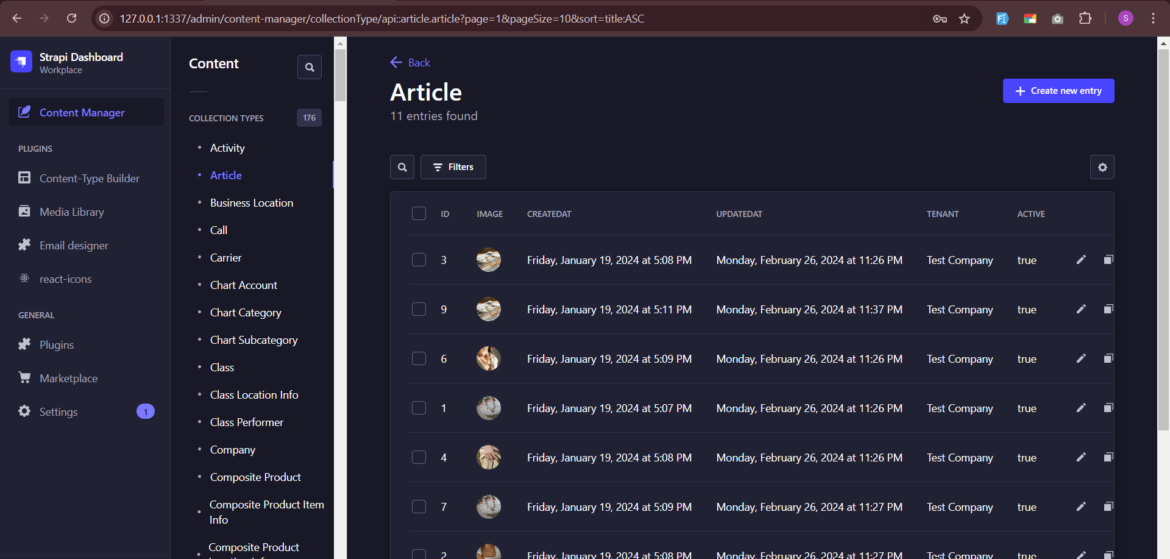
Benefits and Drawbacks of Using Strapi
Benefits of Using Strapi
- Ease of Use: Strapi offers an intuitive admin panel that simplifies content management. Its user-friendly interface allows even non-technical users to manage content efficiently.
- Customizable: Its plugin system allows developers to extend functionality effortlessly. You can add custom features and integrations without modifying the core system, making it highly adaptable to specific project needs.
- Performance: Built with Node.js, Strapi ensures high performance and fast response times. Its non-blocking, event-driven architecture makes it capable of handling large-scale applications with ease.
- Community Support: Being open-source, Strapi has a vibrant community that contributes to its development and offers support. This active community ensures that users have access to a wealth of resources, including documentation, tutorials, and forums.
- Multi-Platform Support: Strapi’s headless nature makes it ideal for multi-platform content delivery. Whether you’re developing for web, mobile, or IoT devices, Strapi provides a consistent and efficient content management solution.
- SEO-Friendly: Strapi’s flexibility allows developers to optimize content for search engines easily. This can help improve the visibility of your applications and attract more users.
Drawbacks of Using Strapi
- Learning Curve: New users might face a learning curve while getting accustomed to Strapi’s features and ecosystem. The extensive customization options can be overwhelming for beginners.
- Limited Built-in Features: Out-of-the-box, Strapi might not have as many features as some traditional CMS platforms. This means that for more complex requirements, additional development or plugins might be necessary.
- Dependency on Plugins: Extensive reliance on plugins for added functionality can lead to maintenance challenges. Ensuring compatibility and updates for plugins can be time-consuming and may require additional effort.
- Community-Driven: As an open-source project, the pace of updates and bug fixes can vary based on community contributions. This can sometimes lead to delays in addressing critical issues or introducing new features.
- Hosting and Infrastructure: Unlike some traditional CMS solutions that offer managed hosting, Strapi requires users to manage their own hosting and infrastructure. This adds a layer of complexity and responsibility, particularly for those unfamiliar with server management.
- Limited Enterprise Features: While Strapi is highly customizable, it may lack some enterprise-level features like advanced workflow management or built-in analytics that are available in more mature CMS platforms.
Conclusion
For developers and businesses who want flexibility, scalability, and customization from their CMS, Strapi is a great alternative. It is decoupled, meaning you can deliver content from the backend to whichever frontend you want with amazing flexibility.
No matter if the content is for a website, mobile app, or something else, Strapi gives a robust, tailor-made way to achieve that.
Partner with ScaleupAlly to leverage expert web development services and build powerful Strapi-based web applications tailored to your business needs.
Frequently Asked Questions
Q: What sets Strapi apart from traditional CMSs?
With traditional CMSs, the front end is tightly coupled; Strapi uses CMS in the real sense, which implies a backend-only application.
Q: Is Strapi free to use?
Strapi is indeed open-source and free to use.
Q: Does Strapi require coding knowledge?
While Strapi’s basic use requires no coding, to program custom features and integrations coding knowledge is required.
Q: Can Strapi work with my existing front-end frameworks?
Yes, Strapi can be easily integrated with the popular front-end frameworks like React, Angular, or Vue.js.
Author Spotlight
Shivam
Related Blogs
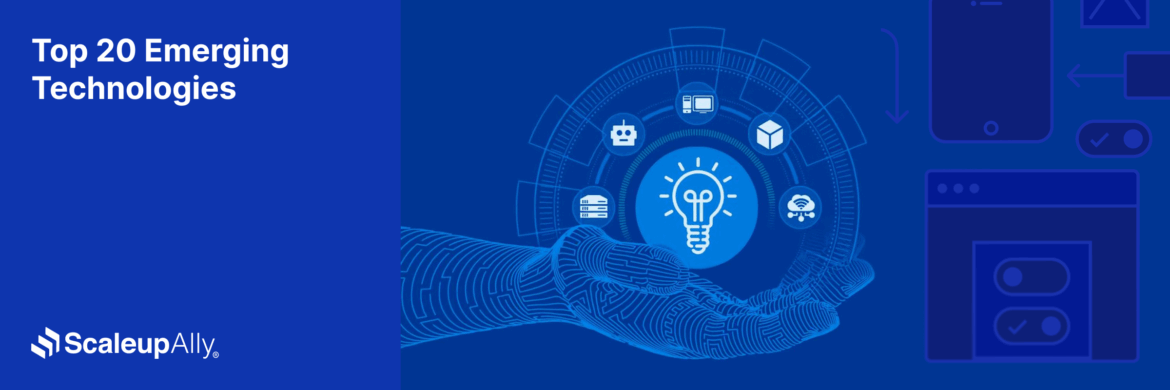
Top 20 Emerging Technologies of 2026
Discover the top 20 emerging technologies of 2026. Explore which innovations are driving change across healthcare, finance, manufacturing, and other crucial industries.
ScaleupAlly Team
Dec 16 ,
9 min read

Software Development Timeline: Phases, Duration & Estimation Guide
Understand the software development timeline with phase durations, key factors, hidden delays, and practical methods to estimate project time.
Suprabhat Sen
Nov 29 ,
16 min read

Software Development Cost Estimation Guide: What’s Included & What Affects the Price
Explore software development cost components, major pricing factors, and practical estimation methods to plan your project accurately from start to finish.
Suprabhat Sen
Nov 29 ,
14 min read


