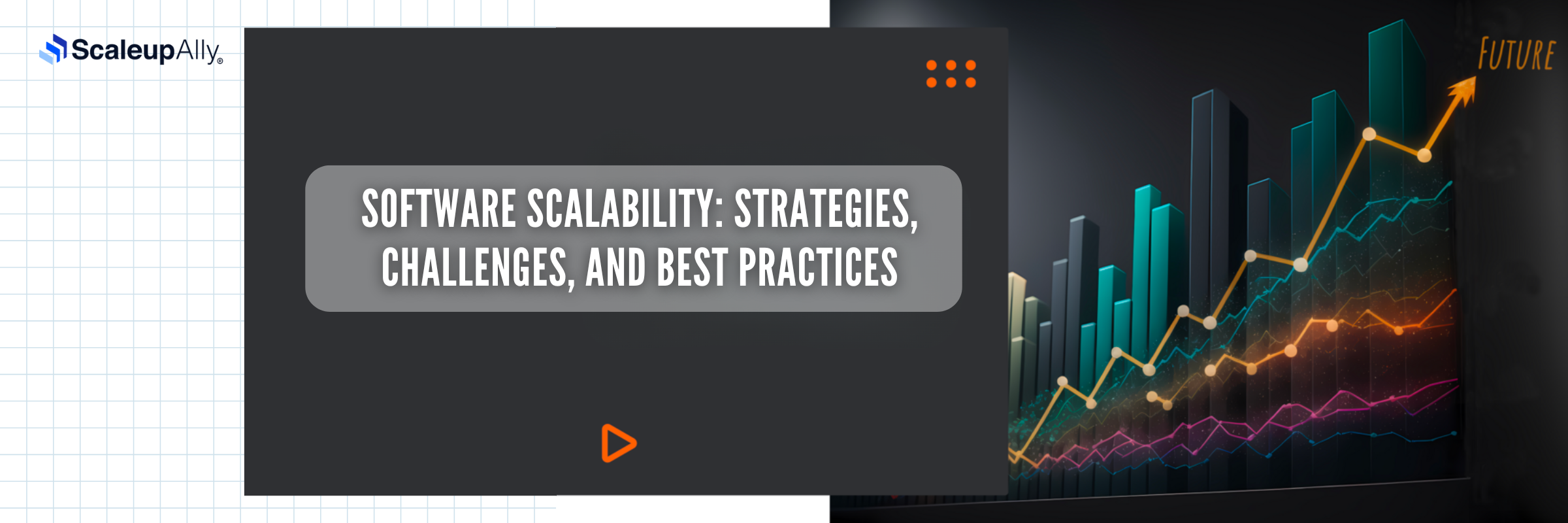
Software Scalability: Strategies, Challenges, and Best Practices
Suprabhat Sen | November 22, 2024 , 15 min read
Table Of Content
For the uninitiated, Software scalability refers to the capability and strength of a software system to manage and handle any anticipated or unanticipated increase in the amount of work. In simpler terms, the ability to accommodate growth or demand without crashing the system or compromising performance.
Why does it matter? Simple, resource management.
A robust scalable system can easily sustain an increased load by adjusting resources. How? By expanding the hardware or by optimising software architecture.
Since, with ever growing demand for business expansions, increased human activity, any wise software based business would want to secure itself against the demand spike.
Scalability in software development is a pivotal consideration in order to build a system that can be future proof, and possess the ability to grow overtime, manage usage spikes or demands, without crashing, failing or any significant operational descent and supports application performance monitoring.
Key Takeaways
- What is Scalability in Software? These systems handle increasing demand without performance issues. A must for long-term success.
- Horizontal vs. Vertical Scalability: Horizontal (scaling out) adds servers for flexibility, while vertical (scaling up) upgrades existing hardware.
- Cloud Platforms Enable Scalable Growth: AWS, Google Cloud, and Azure offer elastic scaling, providing flexibility and cost-efficiency for business growth.
- Scalability Drives Competitive Advantage: Scalable software tech makes companies 2.5x more likely to outperform competitors (McKinsey, 2021).
- Best Practices for Scalability: Focus on modular architecture, optimized code, cloud infrastructure, automated scaling, and real-time monitoring to ensure smooth growth.
Types of Software Scalability
- Types of Software Scalability
- Why is Scalability Important for Growing Businesses?
- When Would You Need Software Scalability?
- 5 Key Strategies for Ensuring Software Scalability
- 3 Common Challenges in Achieving Software Scalability
- 5 Best Practices for Developing Scalable Software
- How Can ScaleupAlly Help You in Achieving Software Scalability?
- Wrapping Up
- Frequently Asked Questions
There are two kinds of software scalability, vertical and horizontal scaling. In the section below, we will explore both of them in detail:
Horizontal Scalability
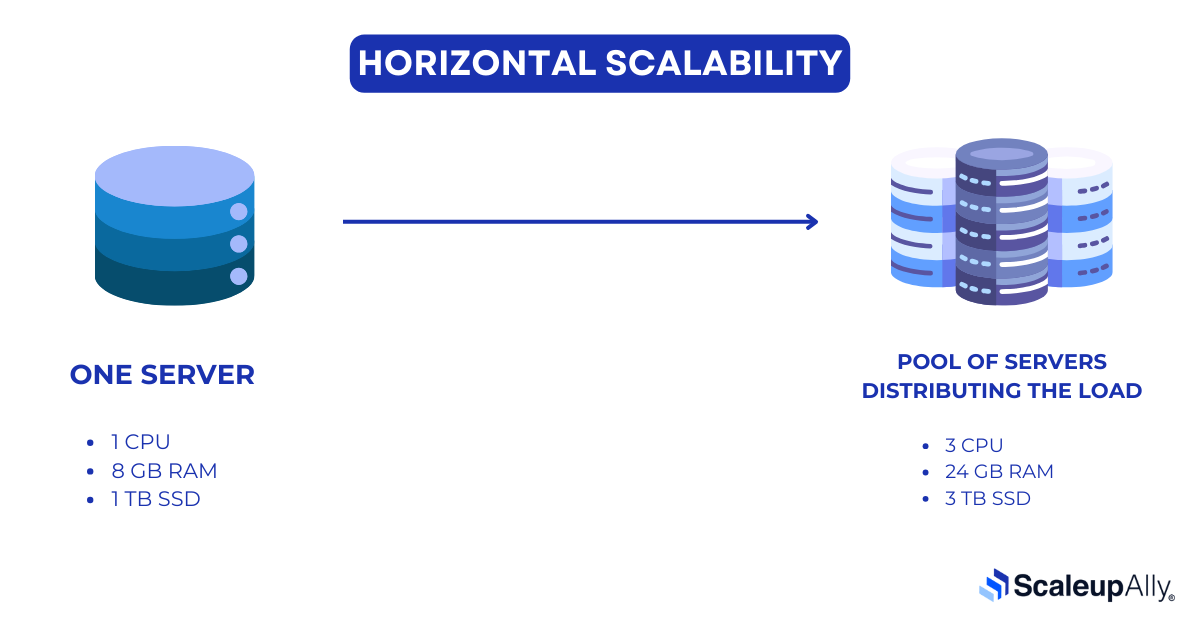
It is also known as Scaling Out. When the system runs heavy on usage, this hedges the system by adding more machines or nodes to handle increased load.
Horizontal approach divides the workload across multiple servers, which enables the system to handle more traffic, data, or requests by delegating a larger number of independent resources for the load management.
Horizontal scaling is commonly associated with distributed systems, cloud environments, and microservices architectures.
Benefits of Horizontal Scalability:
- Cost Conscious: In many cases, it’s economically viable to add more inexpensive, commodity hardware than to invest in larger, more powerful servers.
- Good Fault Tolerance and Redundancy: Adding more servers can increase system redundancy, improving fault tolerance. If one server fails, others can pick up the load, and save time and unwanted mismanagement.
- Flexible on the Go: Since the ability to distribute the loads to multiple resources and servers, it gives more flexibility and control over the system’s impulses.
Drawbacks of Horizontal Scalability:
- Complexity: Not a brainer to understand that as the number of servers increases, managing and maintaining them becomes a little more complex, and needs attention from time to time.
- Network Latency: As the load spikes, distributing workflow across multiple servers sometimes lead to communication overhead or delays exchange between the nodes, hence leading to network latency.
- Limited by Architecture: Some applications and architectures may not be easily adaptable to horizontal scaling. If the software is not designed for distributed computing, making it scale horizontally can be difficult or impractical.
Horizontal Scalability is Best for:
- Cloud Applications: The likes of web services that need to scale based on demand.
- High Traffic Applications : For instance, Social media platforms or eCommerce sites that experience frequent fluctuations in usage.
- Distributed Applications: Larger web applications that have scale, or cloud applications, cloud native applications, or microservices architectures are intended to be designed for horizontal scalability, due to its ability to distribute the load across multiple servers or data centres.
- High Availability & Fault Tolerance: For systems that require high uptime and can’t afford downtime, such as eCommerce platforms, streaming services, and online gaming, horizontal scalability is better suited.
- Big Data Processing: Applications handling big data, real-time analytics, and data storage at scale often require horizontal scaling to distribute the workload across multiple servers.
Vertical Scalability
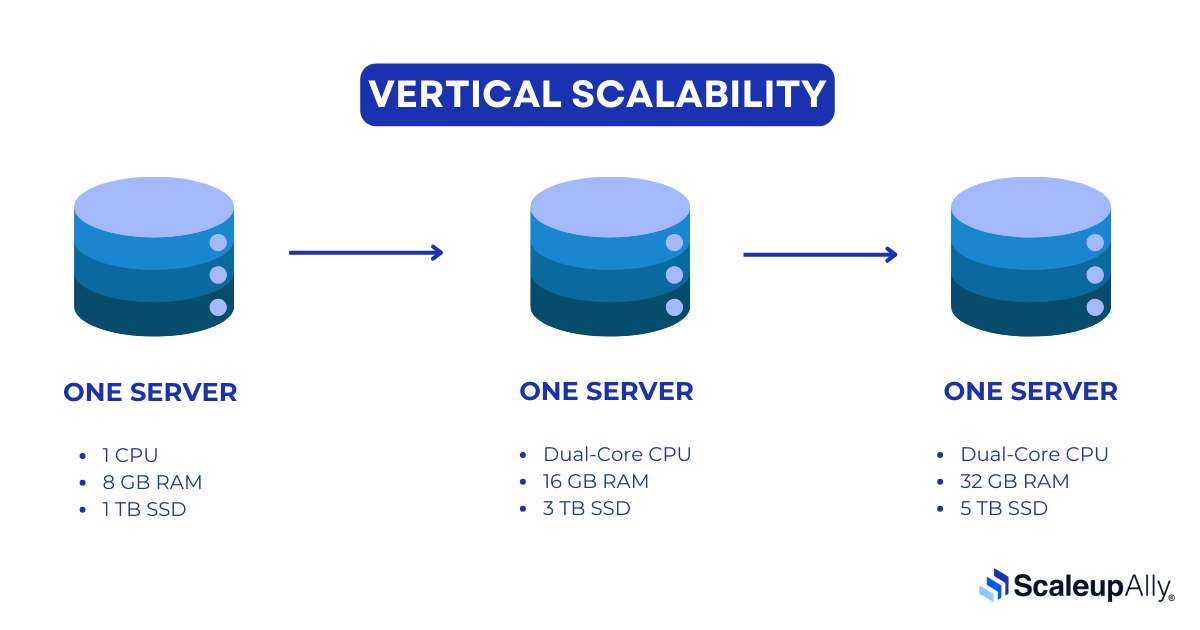
It is also known as Scaling Up. In this, amping up the existing system is done by adding more resources (CPU, RAM, storage) to a single server to handle higher loads.
Unlike Horizontal Scalability, this one relies on increasing the power of a single machine to handle a higher workload. Vertical scaling is often used when the software or system is not designed to operate in a distributed environment, or when the scale of the application doesn’t require the complexity of managing multiple machines.
Benefits of Vertical Scalability:
- Simplicity: Vertical scaling is typically easier to implement as it doesn’t require changes to the system architecture or the distribution of load.
- Performance: If the software is optimised to take advantage of more resources, vertical scaling can provide significant performance improvements.
- Less complexity: Managing fewer machines means there is less infrastructure to manage.
Drawbacks of Vertical Scalability:
- Cost: High-performance servers can become expensive, especially when considering the limits of scaling up (i.e., there is a finite amount of resources that can be added to a single machine).
- Single point of failure: If the sole server fails, the entire system could go down unless proper redundancy and failover strategies are in place.
- Limited scalability: At some point, there will be a cap on how much a single server can scale, making it harder to handle massive loads.
Vertical Scalability is Best for:
- Smaller applications or systems that don’t require huge resources.
- Databases or applications that benefit from the concentrated power of a single, well-optimised server, such as applications with intensive computational tasks.
Difference Between Horizontal vs Vertical Scalability
| Key Points | Horizontal Scalability | Vertical Scalability |
|---|---|---|
| Approach | Scaling Out | Scaling Up |
| Infrastructure | Distributed systems, cloud environments (AWS, Azure, GCP), or on-prem clusters. | Single-server environments, often used for monolithic applications or legacy systems. |
| Cost | Often more cost-effective at large scale, especially in cloud environments. Typically, the cloud offers a pay-as-you-go model, which reduces upfront costs. | Can become expensive as high-end hardware is needed for performance gains. As servers become more powerful, costs rise dramatically for upgrades. |
| Performance | Can achieve virtually unlimited scaling by adding nodes. Performance improves by sharing the load across multiple machines, but efficiency may decrease as the system grows due to network overhead. | Performance increases directly with upgrades to CPU, RAM, and storage on the same machine. Effective for computationally intensive tasks, but eventually reaches a point of diminishing returns. |
| Fault Tolerance | High fault tolerance; if one node fails, others can pick up the slack. Used in systems that require 24/7 availability like cloud services. | Low fault tolerance; if the single server fails, the entire system is down. More vulnerable to failures unless paired with advanced backup/redundancy solutions. |
| Scalability Limitations | Theoretically unlimited scaling potential (especially with cloud services), although challenges arise from data consistency, load balancing, and inter-node communication. | Limited by the physical capacity of the server; eventually, you hit a point where hardware upgrades no longer provide sufficient returns. |
| Examples of Use | Web applications (e.g., Netflix, Amazon), microservices, distributed databases (e.g., Cassandra, MongoDB), and cloud-native architectures. | Legacy applications, databases (e.g., MySQL, PostgreSQL on a single machine), and high-performance computing tasks that require large processing power on a single server (e.g., scientific simulations, image rendering). |
| Technological Requirements | Requires complex orchestration, load balancing (e.g., Kubernetes), distributed databases, and network management. | Simpler infrastructure; typically only requires better hardware and basic software configuration for scaling. |
| Speed of Scaling | Scaling out can be slower to implement due to the complexity of managing multiple machines and ensuring communication between nodes. | Faster scaling since it involves upgrading the hardware of a single machine, often achievable in a matter of hours or days. |
| Suitability for High Traffic | Best for systems that handle large volumes of traffic, such as social media platforms, streaming services, or online marketplaces where high availability and responsiveness are crucial. | Best suited for smaller applications or systems that do not require frequent horizontal scaling. For example, internal tools or CRM systems with relatively steady loads. |
| Example Costs | AWS EC2 instances start at a few dollars per month for basic instances, with costs rising as more nodes are added. Auto-scaling can help manage costs. | A high-end server upgrade can cost thousands of dollars (e.g., upgrading from 16GB RAM to 256GB RAM on a single machine). Scaling up often requires a substantial upfront investment in hardware. |
In short, both horizontal and vertical scalability have their strengths and weaknesses. The choice between the two depends on factors like cost, complexity, and the specific needs of the application.
Why is Scalability Important for Growing Businesses?
With 8 billion of us, Scalability is a no question expectation. It is in fact the backbone of growth for any business. As a company expands, the ability to immaculately handle increased demand, whether it’s more users, transactions, or data, is needed for maintaining top notch performance.
Imagine a system that grows with you, effortlessly managing traffic spikes and keeping things running smoothly, no matter how big the business gets. That’s the prowess of Software Scalability.
Let’s take cloud platforms like AWS as an example, it enables businesses to scale pretty easily, letting them have the resources they need, which can save up to 40% in costs. For rapidly growing companies like Amazon and Spotify, scalable infrastructure is the secret to managing massive growth without sacrificing reliability.
This flexibility and ability do not just support expansion, this gives the opportunity to enter new markets, deliver exceptional service during peak times, and innovate faster.
On top of this, it drives operational efficiency by truly optimising resources and reducing overhead, giving businesses the agility to stay competitive in a fast-paced world. With scalable systems, companies are better equipped to navigate changes, cut costs, and position themselves for long-term success.
In short, scalability isn’t just a technical advantage, it’s the key to thriving in an ever changing business landscape.
When Would You Need Software Scalability?
Up until now, you must have some idea about the subject. So, not to beat around the bush, let’s straight away dive into WHEN one may need it? You may need it, when:
- Increasing User Traffic: As your user base grows, especially during high-traffic periods like product launches or special sales events.
- Handling Seasonal Spikes: During peak seasons (e.g., New Year’s Eve, other festive holidays).
- Expanding into New Markets: As your business grows globally or regionally.
- Growing Data Volume: As you accumulate more data from customers, transactions, or operations.
- Increasing Transaction Load: For businesses that handle many transactions daily.
- Adding New Features or Services: When your business evolves and you launch new features or services.
- Supporting Remote or Distributed Teams: As your team grows or becomes more distributed globally, scalable tools (e.g., cloud-based systems) allow smooth collaboration and communication across regions.
- Adopting Big Data Analytics: When your business starts harnessing data-driven insights or analytics.
- Maintaining High Availability: For customer retention and satisfaction, especially for businesses operating 24/7.
- Responding to Market Changes: Scalability gives businesses the flexibility to adapt quickly to new trends, changing customer demands, or unexpected opportunities without system limitations holding them back.
Just to give you some context, during a product launch or a busy sales season like an Indian festival like Diwali, a business could experience a massive surge in website traffic.
Without a scalable software infrastructure, this could lead to site crashes or poor performance. A latest survey by Statista found that of all the online shoppers surveyed, 70% of them reported having abandoned shopping carts as a result of poor website performance, showing how scalability can be related to customer satisfaction and sales.
Another excellent example would be Spotify, which went from a startup based in Sweden to being one of the biggest music streaming services in the world because of the fact that they had a scalable cloud infrastructure that could match the increasing number of users that were on the service.
Big data technologies, such as Hadoop, on the other hand, have scalable architectures which allow them to process large volumes of data in real time, allowing businesses to make faster and informed choices in their operations.
In short, one must not ignore the scalability while planning for software development.
5 Key Strategies for Ensuring Software Scalability
To properly maintain the scalability of a software, certain key strategies can enable confidence in the system. Five such strategies are:
- Modular Architecture: This lets different components or services be scaled independently. What does this mean? This means as specific parts of the system staring at the increased demand, those individual modules can be scaled without affecting the entire application. This strategy is particularly well designed for large applications with diverse functionality for scalability in software architecture.
- Microservices: This breaks down an application into smaller, quantifiable units that could independently deploy services that communicate with each other. Each microservice can be scaled separately, depending on its individual workload, which provides great flexibility and performance optimization. Here is another one, Monolithic Architecture, it is built on a single unified unit. Both microservices and monolithic architecture are great strategies to be applied for scalability.
- Load Balancing: This distributes incoming traffic or requests across multiple servers or resources, and hence no single resource becomes overwhelmed, which improves reliability and responsiveness. One must take note that this is an important strategy for both horizontal and vertical scaling.
- Database Sharding: It is a technique where large databases are split into smaller, more easily manageable pieces (shards), which are distributed across multiple servers. This gives capacity to each shard to handle a portion of the workload, thereby taking the edge off the load on any single database instance. This way database optimization provides the needed support.
- Caching: Implementing caching mechanisms helps shrink the number of times the database or backend system is queried. Frequently accessed data is stored temporarily in a cache (e.g., Redis, Memcached) which dispenses quicker access and to minimise server load.
3 Common Challenges in Achieving Software Scalability
While scalable systems are preferred systems, however, to achieve scalability, certain challenges could discourage the enthusiasm. Some of these challenges are:
1. Resource Management and Scalability Challenges
Scaling systems often necessitates managing hardware resources like CPU, memory, storage. One of the main challenges in scalability is balancing the load and avoiding over-provisioning, that is spending unnecessarily on resources or under-provisioning resulting in bottlenecks or crashes.
To narrow down the chances of wasting resources, it is advised to use cloud environments for elastic scaling.
2. Data Consistency
As systems scale horizontally, data consistency can be seen skewing away across distributed components. Techniques like eventual consistency(NoSQL), CAP theorem (Consistency, Availability, Partition tolerance), and distributed transactions must be carefully considered to keep the system reliable and running.
3. Performance Bottlenecks
As the load increases, performance bottlenecks arise in various parts of the system, such as the database, application layer, or network. To hit these blindspots, identifying them and addressing them are part of the challenge, especially with multiple levels of the system.
It is suggested to use profiling, monitoring, and stress testing to single out weak points and eliminate them within buffer time.
5 Best Practices for Developing Scalable Software
1. Plan for Scalability from the Start
Scalability has to be a core cogitation during the design phase itself, and not something to be added later. Anticipating future growth, whether in terms of users, data, or transaction volume will safeguard and stabilise the foundation of the software with flexible, scalable components from the outset.
2. Write Strategic Code
Everyone knows that a good code is the real doer. However, the sweet spot is the one which is strategically optimised to build for a scalable system. Inefficient algorithms or poorly written code can introduce unnecessary delays or increase resource consumption as the system grows.
A great way to keep things running is by regular code reviews to detect those “hot spots” for inefficiencies and address them.
3. Automate Scaling
Cloud platforms like AWS, Google Cloud, and Azure allow for auto-scaling, which automatically adjusts resources based on demand. These auto-scaling cloud services are dynamically provisioned during traffic spikes without manual intervention.
4. Use Cloud Infrastructure
Cloud platforms furnish flexible, cost-effective resources that can easily scale up or down as needed. Over and above that, these offer infrastructure management tools that support monitoring and hence strengthen system performance at scale.
5. Implement Monitoring and Alerts
Real time data doesn’t hurt anyone, or does it? Continuous monitoring and real-time alerts for detecting issues early is the wise man’s approach. Use monitoring tools to track system performance, resource usage, and potential bottlenecks, and set up automatic alerts for critical performance thresholds.
How Can ScaleupAlly Help You in Achieving Software Scalability?
Well! The name suggests it all. ScaleupAlly is the ally of Scalability. We are not cheesy, but breezy! We offer our action packed expert guidance to help your business design, develop, and maintain scalable software systems.
With hundreds of projects in our vault, our solutions are future proof and will be an asset to your business’s ambition, providing the infrastructure and support needed for your scaling journey. Let’s grow together? Take the first step, and drop us a line today!
Wrapping Up
According to a 2021 McKinsey report, companies that invest in scalable technologies are 2.5 times more likely to outperform their competitors in terms of growth and profitability. This shows that scalability isn’t just about keeping things running smoothly, it’s about positioning your business for future success.
As Peter Drucker once said: “The best way to predict the future is to create it.” By setting the seal on scalability for your business, you’re not just preparing for growth, you’re sculpting the future of your company in a way that can weather any challenge and seize every opportunity that comes its way. For ambitious opportunities, one must let scalable software dictate the landscape.
Frequently Asked Questions
Q: What is the meaning of software scalability?
Software scalability refers to the capability of a software system to sustain any uptick in data load, real time user influx, or increased traffic, by adjoining additional resources, or optimising the existing ones to minimise the performance and operational degradation.
Q: How to measure scalability of software?
To measure scalability, you need to evaluate and establish KPIs for how well a system performs under pressure, that is, under varying loads, such as user traffic, increased data volume, or transaction numbers. Load testing and stress testing are common methods for assessing scalability.
Q: How do I make my software scalable?
To make your software scalable, you can design it with a modular architecture, utilise cloud platforms, optimise resource usage, and implement load balancing, caching, and distributed databases for competent performance.
Q: What’s the best architecture for a scalable software?
Best architectures for scalability are microservices, event-driven design, and containerization for independent scaling. Use horizontal scaling, API gateways, distributed caching, and cloud solutions for flexibility, fault tolerance, and performance optimization.
References:
Related Blogs

Laravel + Elasticsearch: Smart Search for E-commerce in 2025
Learn how to integrate Elasticsearch with Laravel, from setup and configuration to indexing. Improve your app's search performance using Laravel Elasticsearch.
ScaleupAlly Team
Jul 3 ,
15 min read

Developing an App Like Airbnb in 2025: Costs, Key Considerations & Money-Saving Tips
Discover the cost to build an app like Airbnb, key factors, app types, and smart ways to optimize development expenses for better ROI.
Suprabhat Sen
Jun 29 ,
10 min read

Flutter vs Android Studio: What are the Key Differences?
Flutter vs Android Studio: Wondering which technology to choose to build your next app. Here is a detailed guide that will help you make a decision.
Suprabhat Sen
Jun 28 ,
14 min read








