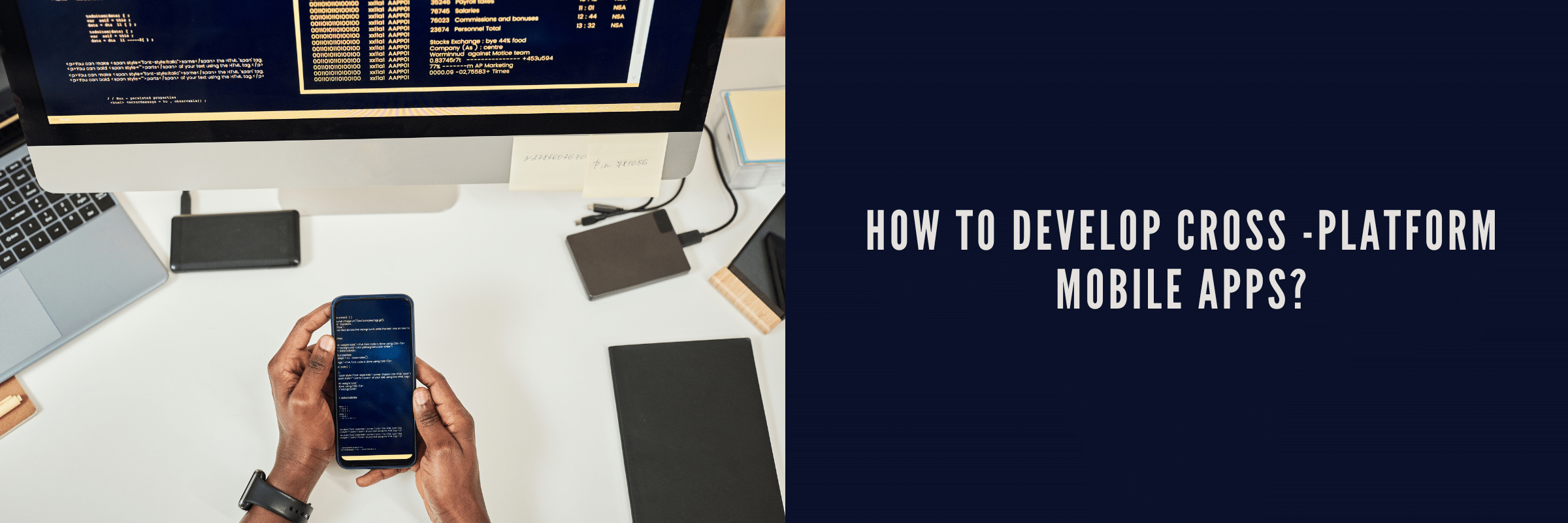
Complete Guide on SaaS Development – Steps, Types & Cost
Suprabhat Sen | January 20, 2024 , 13 min read
Table Of Content
SaaS, an abbreviation for Software-as-a-Service, denotes a method of software delivery and licensing that is currently a trending topic in the IT market. Its popularity stems from its ability to cater to numerous users while providing organizations with substantial business advantages. This flexible technology is adept at meeting the diverse needs of a broad user base.
It is reported that in 2021, the global SaaS market was valued at USD 143.77 billion. Predictions indicate that the market will maintain a steady growth rate of 25.89% from 2022 to 2028, reaching USD 720.44 billion by 2028.
This article provides a clear and comprehensive step-by-step guide to developing SaaS applications, the types of SaaS, and how much it will cost you to build one.
Let’s get started.
Key Takeaways
- Horizontal SaaS platforms deliver versatile, industry-agnostic tools, while Vertical SaaS offers specialized solutions tailored for niche market needs.
- Selecting the appropriate SaaS type ensures your application effectively meets user requirements and stands out in a competitive market.
- Begin SaaS development with thorough market research, competitor analysis, and clear goal-setting to ensure strategic alignment.
- Adopt an iterative development process with MVPs, scalability considerations, and user-centric design for optimal adoption and growth.
- Post-launch success depends on continuous updates, robust testing, strong security, effective marketing, and ongoing user support.
What is SaaS Development?
At its core, SaaS development involves the creation of software applications that are hosted centrally and made available to users over the internet. This cloud-based approach eliminates the need for individual installations, updates, and maintenance on user devices, offering a more scalable and accessible solution.
Types of SaaS
In SaaS development, entrepreneurs and businesses need to grasp the different kinds of SaaS solutions available. This knowledge helps them find custom-made applications that suit their particular requirements. Two main types to consider are Horizontal SaaS and Vertical SaaS.
1. Horizontal SaaS
Horizontal SaaS solutions are versatile platforms that cater to a broad range of industries and business functions. These applications provide a wide array of features and functionalities applicable across various sectors.
Key characteristics of Horizontal SaaS include:
- Versatility
Horizontal SaaS applications offer a diverse set of tools and features that can be adapted to different business contexts. They are not industry-specific and aim to address common business needs.
- Generalized Functionality
These solutions often include features such as customer relationship management (CRM), project management, collaboration tools, and more. Their goal is to provide a comprehensive suite of services applicable across diverse industries.
- Broad User Base
Horizontal SaaS platforms attract a large user base spanning different sectors. They are designed to be user-friendly and accessible to a wide audience, making them suitable for businesses with varied requirements.
2. Vertical SaaS
Vertical SaaS solutions, in contrast, are tailored for specific industries or niche markets. These applications focus on addressing the unique challenges and requirements of a particular sector.
Key characteristics of Vertical SaaS include:
- Industry-Specific Solutions
Vertical SaaS platforms are finely tuned to meet the specific needs of a particular industry or business vertical. They often include features and functionalities that cater to the nuances of that industry.
- Specialized Functionality
These solutions go beyond generalized tools and offer specialized features relevant to the targeted sector. Whether it’s healthcare, finance, or manufacturing, Vertical SaaS applications aim to provide tailored solutions.
- Niche Market Focus
Vertical SaaS platforms may target a narrower audience compared to Horizontal SaaS. However, they excel in providing in-depth solutions that align precisely with the requirements of businesses within a specific industry.
Examples of SaaS Applications
Here are examples of both Horizontal and Vertical SaaS applications to provide a diverse perspective on the types of solutions available:
Horizontal SaaS Applications:
1. Salesforce:
- Type: Customer Relationship Management (CRM)
- Overview: Salesforce is a versatile CRM platform that caters to businesses across various industries. It offers tools for sales, marketing, customer service, and analytics.
2. Google Workspace (formerly G Suite):
- Type: Collaboration and Productivity
- Overview: Google Workspace provides a suite of cloud-based collaboration tools, including Gmail, Google Drive, Docs, Sheets, and more. It serves businesses of all sizes with a focus on collaboration and communication.
3. Slack:
- Type: Team Collaboration
- Overview: Slack is a messaging platform designed for team communication. It provides channels for different topics, direct messaging, file sharing, and integration with various third-party applications.
Vertical SaaS Applications:
1. Epic Systems:
- Type: Healthcare Management
- Overview: Epic Systems offers Electronic Health Record (EHR) solutions tailored for the healthcare industry. It provides tools for patient records, clinical workflows, and medical billing.
2. Veeva Systems:
- Type: Life Sciences and Pharmaceutical
- Overview: Veeva Systems specializes in cloud solutions for the life sciences industry. Their applications include CRM, content management, and data analytics designed for pharmaceutical and biotech companies.
3. Buildertrend:
- Type: Construction Project Management
- Overview: Buildertrend is a project management platform specifically designed for construction professionals. It includes features for project scheduling, document management, and communication.
Cross-Industry SaaS Applications:
1. Zendesk:
- Type: Customer Support and Service
- Overview: Zendesk is a customer service platform that caters to businesses across industries. It provides tools for ticketing, customer support, live chat, and knowledge base management.
2. QuickBooks Online:
- Type: Accounting and Finance
- Overview: QuickBooks Online is a cloud-based accounting solution suitable for businesses of various sizes and industries. It offers features for invoicing, expense tracking, and financial reporting.
How to Build a SaaS Application?
SaaS development requires following a structured process to make sure it’s developed and launched successfully.
Here’s a clear, step-by-step roadmap to guide you through the process:
1. Conceptualization and Planning
Identify Market Needs:
- Conduct thorough market research to understand user needs, pain points, and potential gaps in the market that your SaaS application can address.
Competitor Analysis:
- Analyze existing solutions in the market to identify unique selling points and areas where your SaaS application can differentiate itself.
Define Goals and Objectives:
- Clearly outline the goals and objectives of your SaaS application. Determine what success looks like for your project.
2. Market Research and Validation
User Preferences and Pain Points:
- Conduct surveys, interviews, and usability tests to gather insights into user preferences and pain points.
Industry Trends and Innovations:
- Stay abreast of industry trends and emerging technologies to incorporate innovative features into your SaaS application.
Competitor Analysis:
- Continuously monitor and analyze competitor offerings to stay informed about market dynamics.
Create a Technical Blueprint:
- Develop a technical blueprint outlining the architecture, databases, and frameworks that will form the foundation of your SaaS application.
User Interface (UI) Design:
- Design an intuitive and user-friendly interface, focusing on the user experience to ensure accessibility and ease of use.
4. Development
Iterative Development Process:
- Embrace an iterative development approach. Start with a Minimum Viable Product (MVP) to gather early user feedback and make necessary adjustments.
Scalability Considerations:
- Build scalability into your application to accommodate a growing user base. Anticipate future needs to prevent technical limitations.
User-Centric Design:
- Prioritize user-centric design principles throughout the development process.
5. Testing and Quality Assurance
Comprehensive Testing:
- Conduct thorough testing, including unit testing, integration testing, and user acceptance testing, to ensure the functionality and reliability of your SaaS application.
Security Testing:
- Prioritize security testing to identify and address vulnerabilities in your application.
6. Deployment
Gradual Rollout:
- Implement a gradual rollout strategy, starting with a smaller user base to monitor performance and address any unforeseen issues.
Continuous Monitoring:
- Implement tools for continuous monitoring to track application performance, detect anomalies, and ensure a seamless user experience.
7. Post-Deployment
User Support and Feedback:
- Provide ongoing user support and actively seek user feedback to make improvements and enhancements.
Iterative Updates:
- Implement a strategy for regular updates and feature enhancements based on user feedback and evolving market trends.
8. Marketing and User Acquisition
Develop a Marketing Strategy:
- Create a marketing strategy to promote your SaaS application. Utilize digital marketing channels, content marketing, and social media to reach your target audience.
User Onboarding:
- Develop a seamless onboarding process to guide new users in getting started with your SaaS application.
9. Maintenance and Upgrades
Ongoing Maintenance:
- Implement a plan for ongoing maintenance to address bug fixes, security updates, and evolving user needs.
Stay Current:
- Stay informed about industry trends and technological advancements to keep your SaaS application competitive.
Things to Consider While Developing SaaS Application
Developing a Software as a Service (SaaS) application requires careful consideration of various aspects to ensure its success. Here are key factors to keep in mind during the development process:
1. Clear Understanding of User Needs
Conduct in-depth market research to understand the specific needs, preferences, and pain points of your target audience. Tailor your SaaS application to address these requirements.
2. Scalability
Plan for scalability from the outset. Ensure that your application architecture can handle increased user loads and data volumes as your user base grows.
3. Security Measures
Prioritize security at every level of development. Implement encryption, secure authentication processes, and regular security audits to safeguard user data.
4. User-Centric Design
Focus on creating an intuitive and user-friendly interface. Prioritize user experience to enhance adoption and retention rates.
5. Cross-Browser Compatibility
Ensure that your SaaS application is compatible with various browsers and devices. This helps in providing a consistent user experience across different platforms.
6. Comprehensive Testing
Conduct thorough, functional, performance, security, and usability testing. Identify and address bugs and issues before deploying your application.
7. Data Backup and Recovery
Implement robust data backup and recovery mechanisms. Regularly backup user data to prevent loss in case of unforeseen incidents.
8. Compliance with Regulations
Be aware of and comply with relevant data protection and privacy regulations, such as GDPR or HIPAA, depending on your target market and industry.
9. Subscription Models
Define clear and transparent subscription models. Consider factors like pricing tiers, billing cycles, and payment gateways to ensure smooth transactions.
10. API Integration
Design your SaaS application to facilitate easy integration with third-party APIs. This enhances functionality and allows users to connect their SaaS tools seamlessly.
11. Continuous Updates and Improvements
Establish a process for regular updates and improvements based on user feedback and evolving industry trends. Keep your application current to stay competitive.
12. Customer Support and Training
Provide comprehensive customer support and training resources. Ensure that users can easily access assistance and guidance when needed.
13. Performance Monitoring
Implement tools for continuous performance monitoring. Track application performance, identify bottlenecks, and address issues proactively.
14. Legal Considerations
Address legal aspects such as user agreements, terms of service, and intellectual property rights. Consult legal professionals to ensure compliance.
15. Mobile Responsiveness
Design your SaaS application to be mobile-responsive. Many users access applications through mobile devices, and responsiveness enhances accessibility.
16. Analytics and Reporting
Incorporate analytics tools to gather insights into user behavior, feature usage, and overall application performance. Use these metrics to make informed decisions.
17. Feedback Mechanism
Establish a feedback mechanism to gather input from users. Actively seek and consider user feedback for ongoing improvements.
How much does it cost to develop a SaaS?
The cost of developing a SaaS application can vary significantly based on several factors, including the complexity of the application, features, technology stack, development team’s location, and more.
Here’s a breakdown of the key cost components and some price estimations:
1. Market Research and Planning
Cost: Varies
Conducting comprehensive market research and planning is crucial for understanding user needs and market dynamics. This cost includes expenses for research tools, competitor analysis, and market validation.
2. Development Team
Cost: $50,000 to $500,000+
The biggest cost is often associated with hiring skilled developers, designers, and project managers. The cost depends on the team’s location, experience, and the project’s complexity. For example:
- Junior Developer: $50,000 – $80,000 per year
- Senior Developer: $80,000 – $120,000 per year
- Project Manager: $90,000 – $130,000 per year
3. Technology Stack
Cost: Varies
The choice of technology stack influences development costs. Open-source technologies may reduce expenses.
For instance:
- Cloud Hosting (AWS, Azure, Google Cloud): $10,000 – $50,000 per year
- Database (MongoDB, MySQL): $5,000 – $20,000
4. Design and User Interface
Cost: $10,000 to $50,000+
Investing in a user-friendly interface and design is essential. Costs include UI/UX design, wireframing, and prototyping.
5. Testing and Quality Assurance
Cost: $15,000 to $50,000+
Comprehensive testing incurs additional costs, including functional, performance, and security testing. Quality assurance is crucial for a successful SaaS application.
6. Security Measures
Cost: $10,000 to $30,000+
Implementing robust security features, including encryption and regular security audits, adds to development costs.
7. Legal and Compliance
Cost: $5,000 to $20,000+
Addressing legal considerations, including terms of service and compliance with regulations, involves legal consultation fees.
8. Marketing and Launch
Cost: $20,000 to $100,000+
Developing a marketing strategy, creating promotional materials, and launching the SaaS application incur additional costs.
9. Ongoing Maintenance and Support
Cost: 15-20% of the initial development cost per year
Regular maintenance and support are crucial for addressing bugs, updates, and user issues.
Total Estimated Cost
Small to Medium Projects: $100,000 to $500,000
Larger, More Complex Projects: $500,000+
Keep in mind that these are rough estimates, and actual costs can vary based on specific project requirements and the factors mentioned earlier. Additionally, ongoing operational costs such as hosting, marketing, and support should be considered for a comprehensive budget. It’s advisable to work closely with a development team to get a more accurate estimate tailored to your unique SaaS project.
Conclusion
In summary, creating SaaS involves understanding the market, planning strategically, and executing effectively. Each stage, from the idea to the launch, is crucial for success.
For those starting a SaaS journey, being well-informed, using data, and focusing on results are essential. This guide has shown how market research, validation, costs, and execution are vital for a successful SaaS app. The next step is to choose the right company to create the SaaS product your business needs.
ScaleupAlly is eager to partner with you in crafting a SaaS application. We’ll work closely with you to ensure the product we create is tailored to your specific business needs.
If you’re ready to elevate your business, get in touch with us to discuss your requirements and expectations for developing a SaaS app using our development services.
Frequently Asked Questions
Q: How can I determine the right subscription model for my SaaS application?
Choosing the right subscription model depends on your target audience, the nature of your SaaS solution, and market trends. Consider factors such as user preferences, industry standards, and the value your application provides to users. Conduct thorough market research to align your subscription model with user expectations.
Q: Are there specific technologies recommended for SaaS development?
The choice of technologies depends on the specific requirements of your SaaS application. However, commonly used technologies include cloud platforms (AWS, Azure, Google Cloud), programming languages (JavaScript, Python, Ruby), and databases (MySQL, MongoDB). Select technologies based on scalability, security, and compatibility with your project.
Q: Can SaaS development be cost-effective for small startups?
Yes, SaaS development can be cost-effective for startups. Utilize cloud services to minimize infrastructure costs, consider open-source technologies, and adopt an iterative development approach to manage expenses efficiently. Prioritize essential features in the initial phases and scale gradually based on user feedback and growth.
Related Blogs

Top 20 Emerging Technologies of 2026
Discover the top 20 emerging technologies of 2026. Explore which innovations are driving change across healthcare, finance, manufacturing, and other crucial industries.
ScaleupAlly Team
Dec 16 ,
9 min read

Software Development Timeline: Phases, Duration & Estimation Guide
Understand the software development timeline with phase durations, key factors, hidden delays, and practical methods to estimate project time.
Suprabhat Sen
Nov 29 ,
16 min read

Software Development Cost Estimation Guide: What’s Included & What Affects the Price
Explore software development cost components, major pricing factors, and practical estimation methods to plan your project accurately from start to finish.
Suprabhat Sen
Nov 29 ,
14 min read


