![20+ Real-World Power BI Use Cases [+ Industry Examples & Applications]](https://scaleupally.io/wp-content/uploads/2025/07/132.png)
20+ Real-World Power BI Use Cases [+ Industry Examples & Applications]
Tarsem Singh | July 31, 2025 , 10 min read
Table Of Content
Power BI transforms raw data into takeaways for decision making. Businesses across industries rely on it.
Everyone talks about how organizations need business intelligence. But what are the right Power BI use cases to stay competitive? This blog explains how businesses use Power BI dashboards to drive insights and smarter decisions.
Key Takeaways
- Companies across industries report massive time savings. ie. Metro Bank built 100+ reports.
- Power BI works for everything from detecting bank fraud in minutes to helping universities keep students from dropping out.
- The biggest advantage is getting all your scattered data sources integrated in one place.
- Organizations ditch Excel and manual reporting for automated dashboards that update every few minutes instead of every few weeks.
- Most implementations break even within a year through eliminated busywork and faster decision-making.
Top Power BI Use Cases
Below are real-world Power BI use cases examples that companies implement across different industries:
1. Financial Reporting and Dashboard Creation
Spreadsheets can be hard to read and easy to mess up. Power BI turns financial numbers into easy-to-understand charts and dashboards, helping everyone see what’s going on in real time. With a modern tool like Power BI, finance teams abandon Excel for automated P&L statements and balance sheets. This is one of the impactful use cases for Power BI. A clear example is Metro Bank building over 100 reports this way. They can track in real time using dashboards. Teams get instant access to financial metrics without waiting for month-end reports. This leads to monthly closes happening faster with fewer errors.
2. Sales Performance Tracking
It’s hard to improve sales if you don’t know what’s working and what’s not. Power BI gives a clear view of sales numbers, targets, and trends, so managers and teams can make smarter decisions. CRM data flows directly into visual dashboards. It can also be used to analyze performance by region, product, or salesperson in real time. Reps know exactly where they stand against quota. Sales managers can also use the tool to support reps and adjust strategies before targets are missed with predictive insights. No more waiting for end-of-month reports.
3. Supply Chain Visibility
If you can’t see what’s happening in your supply chain, it’s easy to lose money, run out of stock, or disappoint customers. Power BI helps companies stay informed and in control at all times. Modern supply chains are complex. Without real-time insight, businesses risk overstocking, stockouts, or inflated costs. When factories integrate Power BI, manufacturing plants can track inventory across multiple locations instantly. When stock runs low, alerts fire automatically. PT Onda Mega Industri boosted productivity 30% using these insights.
4. Customer Behavior Analysis
If you know what your customers want, you can serve them better. Power BI turns customer data into insights that help you keep customers happy and loyal. People shop based on patterns and preferences. With Power BI, E-commerce platforms can have trackers that keenly monitor these patterns. Through purchase data visualization, retailers are able to detect these shopping patterns. Walmart processes trillions of transactions this way. Businesses in the retail sector have a chance to implement smarter product recommendations. Cross-selling is also an avenue that gets improved.
5. Fraud Detection Systems
Fraud can cost companies millions. Fake transactions, false claims, or suspicious behavior can be hard to track without the right tools. Power BI helps by showing patterns in the data and warning you when something looks off. Banks are able to spot suspicious transactions within minutes and flag these transactions with a Power BI integration. These automated alerts save millions in potential losses.
6. Healthcare Patient Monitoring
Doctors need up-to-date information to make the right decisions. If something changes in a patient’s condition, they need to know right away. Power BI helps by showing live data in clear, simple dashboards. INTEGRIS Health embedded analytics directly into patient records. Doctors at the facility are able to see trends without switching systems. It has led to care quality going up, and administrative time going down.
7. Equipment Performance Tracking
A broken machine means no work is getting done, and revenue is being lost. Power BI lets teams know if equipment is working properly. Factory managers are able to monitor machine uptime across global facilities. Downtime costs drop when issues get caught early.
8 Marketing Campaign Analytics
Companies spend a lot on ads, social media, emails, and promotions. Without clear insights, it’s hard to know if those efforts are paying off. With Power BI, marketing teams measure ROI across every channel simultaneously. Social media, email, and paid ads get compared side-by-side. This way, budget allocation becomes data-driven rather than guesswork.
9. HR Workforce Analytics
People are a company’s most valuable asset. But it’s hard to manage a workforce well without clear data. Power BI gives HR teams a full view of the people in the company. Human resources are able to predict employee turnover before it happens. Retention strategies target the right people, and hiring costs plummet when good employees stay longer.
10. Inventory Optimization
Too much inventory wastes money and space. Too little means lost sales and unhappy customers. Power BI helps find the right balance by showing what’s selling, what’s slow, and what needs restocking. Stock levels update in real-time across all locations with Power BI integration. Retailers are afforded the option to avoid both stockouts and overstock situations. Helen Marlen Group manages 190+ brands this way.
11. IT Infrastructure Monitoring
If servers go down or systems slow down, the whole business can suffer. Power BI helps monitor the health and performance of IT infrastructure. Network issues get flagged before users notice problems. System uptime improves without much effort.
12. Budget vs Actual Reporting
Budgets are made to control costs, but without tracking, it’s easy to overspend. Power BI shows you where money is going, what’s on budget, and what’s not, helping you adjust plans quickly. Finance departments are able to compare planned spending against reality monthly. You are almost guaranteed that meetings become productive.
13. Quality Control Management
If products have defects or services don’t meet standards, it hurts the company’s reputation and costs money. Power BI helps monitor quality at every step. Manufacturers can track defect rates as products roll off assembly lines. Pfizer monitors clinical trials this way.
14. Student Performance Tracking
Every student learns differently. Without clear data, it’s hard to know who’s struggling or improving. Power BI gives a full view of each student’s progress, helping educators make smart, timely decisions. Universities identify struggling students before they drop out. Stetson University improved retention rates significantly. Academic support gets targeted where needed most.
15. Energy Usage Analytics
Wasting energy costs institutions funds and harms the environment. Power BI makes it easy to see where energy is being used and where it’s being wasted, so action can be taken quickly. Facilities teams can monitor utility consumption by building and department. Cost allocation becomes accurate instead of estimated. More importantly, sustainability goals get measurable progress tracking.
16. Network Performance Analysis
If the network is slow or goes down, work stops. Power BI helps track the health of the network in real time, so problems can be spotted and solved before they affect users. Telecom companies process 50+ million data points daily. Hence, coverage issues need to get spotted immediately. Customer complaints drop when problems get fixed proactively.
17. Risk Assessment Dashboards
Every business faces risks. It could be financial, operational, security, or legal. If you don’t track them, they can catch you by surprise. Power BI makes it easy to monitor risks with clear, visual dashboards. Banks visualize credit risk, market risk, and operational threats. Such assessments enable risk committees to make decisions with complete information.
18. Project Portfolio Overview
When you’re running multiple projects at once, it’s easy to lose track of what’s on schedule, what’s behind, and where help is needed. Power BI gives a clear, real-time view of every project across the company. This way, project success rates climb with better visibility.
19. Customer Service Metrics
Good service keeps customers happy. But without the right data, it’s hard to know how your team is doing. Power BI shows clear numbers and trends to help you improve support and fix issues early. Support teams are able to optimize staffing based on ticket volume patterns. Response times improve when managers see real-time queues. This in no doubt leads to high customer satisfaction scores.
20. Vendor Performance Monitoring
If a vendor delivers late or provides poor quality, it can hurt your business. Power BI makes it easy to see which vendors are reliable, and which ones are not, using real-time data. Procurement teams would be able to rate supplier performance objectively, and contract compliance gets tracked automatically. With solid data backing, negotiations improve.
21. Social Media Integration
Social media is a powerful way to reach customers, but only if you know what’s working. Power BI pulls in data from different platforms and shows clear, visual insights so you can track your results all in one place. Content performance is measured across all platforms, allowing digital strategies to become laser-focused instead of scattered.
22. Compliance Reporting Automation
Many industries have strict rules they must follow, such as financial, healthcare, or safety regulations. Creating reports manually can be slow, boring, and prone to errors. Power BI makes the process faster and easier by automating it. The NYPD publishes transparency dashboards publicly, improving accuracy while reducing workload.
23. Research and Development Tracking
R&D projects can be long, expensive, and risky. Without clear tracking, it’s hard to know if you’re on the right path. Power BI makes everything visible in one place, helping teams stay organized and focused on innovation. Innovation teams monitor patent applications and project progress. R&D spending efficiency gets measured objectively.
Conclusion
These Microsoft Power BI use cases prove that data-driven decisions beat gut feelings every time. Your spreadsheets can’t compete with automated dashboards that update constantly.
Ready to implement Power BI in your organization? Contact us today to discuss which use cases will deliver the biggest impact for your business.
Frequently Asked Questions
Q: What is Power BI mainly used for?
Power BI turns messy data into clear visual reports. Companies track sales numbers, watch business performance, and spot trends fast. It kills the need for endless Excel files and manual number-crunching.
Q: Is Power BI suitable for small businesses?
Absolutely. Plans start at $10 per person each month. Small teams get the same dashboards as Fortune 500 companies.
Q: Can Power BI be used for real-time analytics?
Yes, but it’s more like “near real-time.” Data updates every few minutes. Telecom companies track millions of network events this way. Good enough for most business decisions.
Q: What industries benefit the most from Power BI?
Finance, healthcare, manufacturing, and retail lead the pack. Banks catch fraud quicker. Hospitals save lives with better patient data. Factories prevent breakdowns. Retailers stock shelves smarter.
Related Blogs
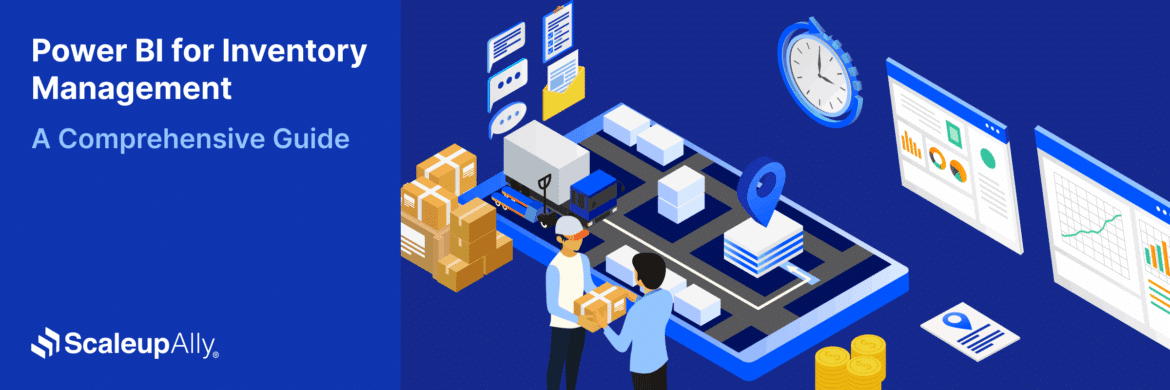
Power BI for Inventory Management: A Comprehensive Guide
Explore the hidden power of Power BI for inventory management and how it provides businesses with powerful analytics and visualization capabilities.
Tarsem Singh
Oct 8 ,
19 min read

How Integration is Evolving in 2025: 9 Key Trends Businesses Must Follow
Discover key integration trends in 2025 that will shape the future of connected systems, improve workflows, and drive business growth.
Tarsem Singh
Aug 29 ,
7 min read

Future of Power BI: Emerging Trends Revolutionizing Data Visualization and Analytics
Explore the key travel apps trends in 2025. Learn about the current market overview of travel apps along with its future in the coming years.
Tarsem Singh
Aug 29 ,
7 min read


