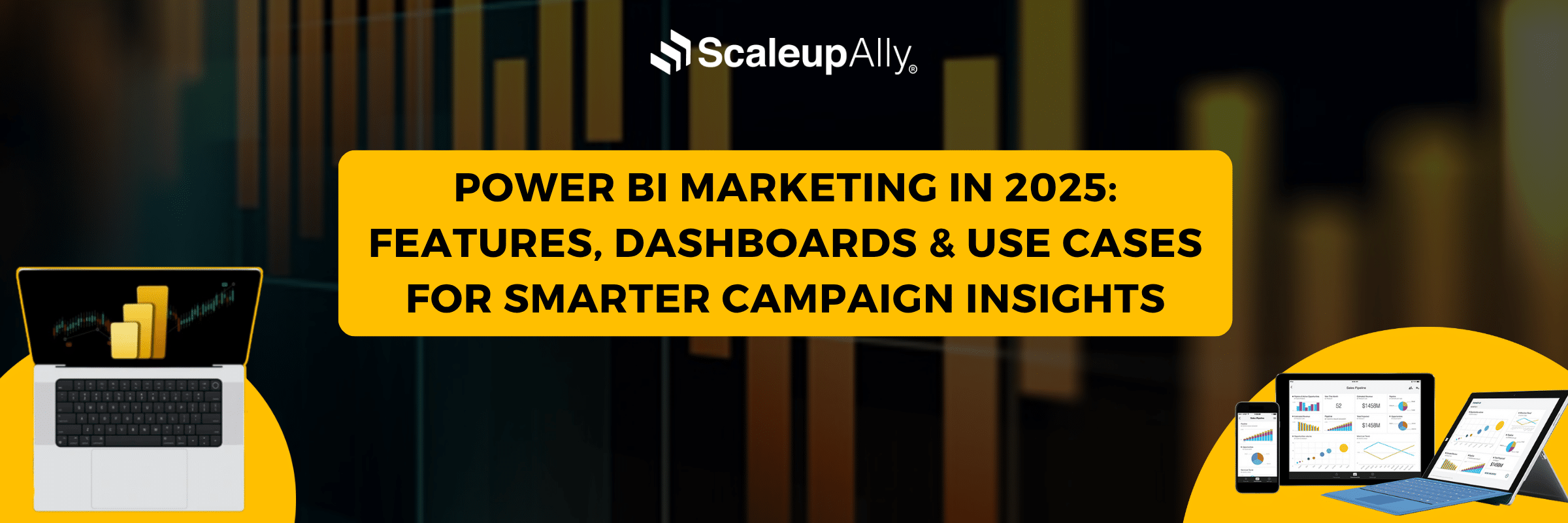
Power BI Marketing in 2025: Features, Dashboards & Use Cases for Smarter Campaign Insights
Tarsem Singh | July 31, 2025 , 13 min read
Table Of Content
Presently, it is quite the norm for marketing data to be scattered across platforms. Google Analytics here. Facebook Ads there. CRM data somewhere else. We can go on and on.
However, Power BI marketing is changing that.
This Microsoft tool transforms how teams track campaigns, measure ROI, and make decisions. The days of switching between tabs or waiting for reports are almost behind us. Everything connects in real-time dashboards designed for clarity and action.
Ready to see your marketing data work harder? Read on.
Key Takeaways
- Power BI consolidates Google Ads, Facebook, and CRM data into one automatically updating platform.
- See campaign issues in hours and make budget changes before you waste money.
- Microsoft’s marketing dashboards work right away.
- Customer acquisition cost and return on ad spend beat follower counts every time.
- Your team finally uses the same numbers instead of arguing about different reports.
Why Power BI Is a Game-Changer for Marketing Teams?
- Why Power BI Is a Game-Changer for Marketing Teams?
- Must-Know Power BI Features for Marketers
- How to Set Up Power BI for Tracking Marketing Data
- Power BI Marketing Dashboards & Templates
- Power BI Use Cases in Marketing
- KPIs Every Marketing Dashboard in Power BI Should Include
- Conclusion
- Frequently Asked Questions
Marketing teams copy data from Google Ads into Excel. Then Facebook metrics into another sheet. They get drowned in spreadsheets so much that, by the time they finish, the entire marketing campaign doesn’t seem like it’d work as they anticipated.
Power BI for marketing is different. Think of it as your marketing command center. All data streams flow into one place. Everything updates automatically. No manual exports or copy-paste sessions.
Here’s another reason why it is different. If your campaign is underperforming, you’ll know within hours. Are customer acquisition costs spiking? See which keywords or audiences are driving waste.
Its ability to integrate with other platforms sets it apart from basic reporting tools. It connects directly with HubSpot, Salesforce, Google Analytics, and major ad platforms. Data flows seamlessly without breaking.
To add to that, collaboration improves. Marketing analysts build dashboards once. Campaign managers access them anywhere. CMOs get executive summaries without requesting custom reports. Everyone works from the same data source, eliminating those “which numbers are we using?” meetings.
Cost efficiency matters too. Instead of paying for multiple analytics platforms, teams consolidate everything into Power BI. The Microsoft ecosystem integration means most companies already have licensing sorted.
Power BI for marketing isn’t just another analytics tool. Teams using it report 40% faster decision-making and significantly better campaign performance.
Your competitors are probably still stuck in spreadsheets. Why join them?
Must-Know Power BI Features for Marketers
Here are the essential Power BI marketing features for teams to analyze and optimize their campaigns:
1. Real-Time Data Refresh
Power BI updates your marketing data automatically throughout the day. You have access to instant reports, and no need for manual uploads any longer. Data refresh means that campaign performance changes appear in the moment, letting you spot trends and issues as they happen. Refresh schedules can be set from every 15 minutes to daily, depending on your needs.
2. Custom Dashboard Creation
You can build dashboards for your marketing goals. Drag and drop charts, tables, and KPI cards exactly where you want them. You can also create different views for campaign managers, analysts, and executives. Each stakeholder gets the metrics that matter most to their role.
3. Advanced Data Modeling
Power BI for marketing and advertising enables you to connect multiple data sources and create relationships between them. A few things you can do include linking Google Ads spend to website conversions, and matching email campaign data with CRM sales records. Power BI’s modeling engine handles complex joins and calculations automatically, giving you unified customer journey insights.
4. Interactive Visualizations
Another feature is the ability to click any chart element to filter the entire dashboard instantly. You can also hover over data points for detailed tooltips. These features help you explore data naturally to uncover insights that static reports miss.
5. Mobile App Access
Access your Power BI marketing dashboards from anywhere using the mobile app. Check campaign performance during commutes or client meetings. The responsive design ensures charts remain readable on smaller screens. Never miss critical performance alerts again.
6. Automated Alerts
You may set up alerts that notify you when metrics hit specific thresholds. Or get emails when cost-per-acquisition exceeds targets or when conversion rates drop below benchmarks. Whichever works for you. Proactive monitoring prevents small issues from becoming expensive problems.
7. Natural Language Queries
Ask questions about your data using plain English. To ask a question and get answers, just type “which campaigns had the highest ROI last month?” You’ll receive instant visual answers. This feature democratizes data analysis, and let non-technical team members explore insights independently.
How to Set Up Power BI for Tracking Marketing Data
Setting up your Power BI marketing dashboard requires connecting the right data sources and organizing them properly. Here’s how to get everything working:
1. Start with Data Source Connections
Begin by identifying which platforms generate your most important marketing data. It could be Google Analytics, Facebook Ads, Google Ads, etc. Power BI’s Get Data feature connects to over 100 sources directly.
For Google Analytics, use the built-in connector. Enter your account credentials and select the properties you want to track. Choose date ranges that match your reporting needs (usually 13 months of historical data works well for trend analysis).
Social media platforms require API connections. You’ll find Facebook and LinkedIn offering native connectors through Power BI’s marketplace. Twitter and TikTok might need third-party tools like Supermetrics or custom API calls.
2. Configure Automatic Data Refresh
Manual updates most definitely kill productivity. To get it better, set up scheduled refreshes to keep your Power BI marketing dashboard current. Most marketing data needs updating 2-4 times daily for real-time decision making.
Go to Settings > Datasets and configure refresh schedules. Pro tip: stagger refresh times across different data sources to avoid overwhelming your system during peak hours.
3. Design Your Data Model
Create relationships between different data sources using common fields. Customer IDs link CRM data to website behavior. Campaign names connect ad spend to conversion tracking. UTM parameters bridge the gap between traffic sources and sales outcomes and so on.
Power BI’s relationship view shows how your tables connect. Clean data relationships ensure accurate cross-platform reporting and prevent double-counting metrics.
4. Build Calculated Measures
Marketing requires custom calculations that standard reports don’t provide. Create DAX formulas for metrics like customer lifetime value, marketing qualified leads, and return on ad spend.
Start with simple calculations first. Cost per acquisition equals total ad spend divided by conversions. something like that. Then you can build complexity gradually as your team becomes comfortable with the dashboard.
5. Test Data Accuracy
Compare Power BI results against platform native reports initially. Small discrepancies are normal due to attribution windows and data processing delays. Document any consistent differences and adjust calculations accordingly.
Run parallel reporting for the first month to build confidence in your new system.
Power BI Marketing Dashboards & Templates
Getting started becomes much easier when you don’t build from scratch. Power BI offers pre-built marketing templates that solve common reporting challenges immediately.
1. Microsoft’s Official Marketing Templates
Power BI’s template gallery includes several marketing-focused options. The Digital Marketing template connects Google Analytics, Facebook Ads, and email platforms automatically. Download it, connect your data sources, and you’ll have working dashboards within hours.
Templates include sample data, so you can explore features before connecting real accounts.
2. Third-Party Template Marketplaces
Companies like BeeHexa and Funnel.io offer specialized Power BI marketing dashboard templates. These cost more but provide deeper functionality for specific use cases.
BeeHexa’s templates include advanced attribution modeling and cohort analysis. Their social media dashboard pulls data from Instagram, LinkedIn, and TikTok simultaneously.
3. Industry-Specific Solutions
E-commerce teams need different metrics than B2B companies. Look for templates designed around your business model. Retail templates emphasize product performance and seasonal trends. SaaS templates focus on trial conversions and churn analysis.
Agency templates handle multiple client accounts within single dashboards. They include client-specific branding options and automated report generation for stakeholder updates.
4. Customization Best Practices
Start with templates but don’t treat them as final solutions. Every marketing team has unique KPIs and reporting requirements. Remove irrelevant visuals first. Cluttered dashboards confuse a lot.
Add your company branding using custom color schemes and logos. Power BI’s theme options let you match corporate style guides easily. Consistent branding makes dashboards feel more professional and trustworthy.
5. Template Limitations to Consider
Pre-built templates can’t handle every data source combination. If you use niche platforms or custom tracking systems, expect some manual connector work. Budget extra time for these adjustments.
Templates also assume standard marketing funnels. Companies with complex attribution models or unusual customer journeys might need significant modifications. Consider templates as starting points, not complete solutions.
Most importantly, train your team on template navigation before rolling out company-wide. The best dashboard becomes useless if people can’t find the metrics they need.
Power BI Use Cases in Marketing
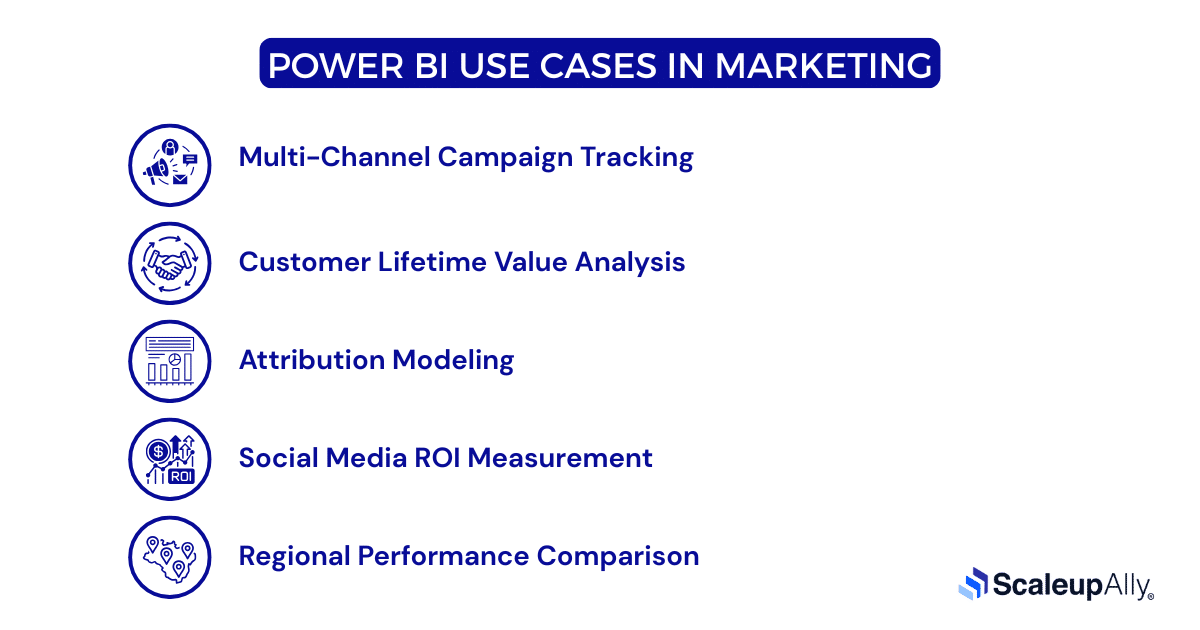
Power BI marketing dashboard examples show how teams across different industries solve marketing challenges. These practical applications demonstrate the platform’s versatility.
1. Multi-Channel Campaign Tracking
A SaaS company runs Google Ads, Facebook campaigns, and LinkedIn promotions simultaneously. Their Power BI dashboard shows all three platforms on one screen. They notice that LinkedIn generates higher-quality leads despite lower volume. This insight will lead to budget being shifted from Facebook to LinkedIn.
The Power BI marketing dashboard updates every hour. When Google Ads costs spike unexpectedly, alerts fire immediately. The team pauses underperforming keywords before burning through the monthly budget.
2. Customer Lifetime Value Analysis
If a subscription business tracks customer behavior from trial signup to renewal, Power BI shows which marketing channels attract customers who stay longest. They may notice that organic search users stick around 40% longer than paid social traffic.
The dashboard predicts churn risk using engagement patterns. This will enable marketing to create win-back campaigns for at-risk segments before they cancel.
3. Attribution Modeling
A B2B agency client wants to understand their complex buyer journey. Prospects might read blog posts, download whitepapers, attend webinars, then finally convert after a demo call.
Power BI maps this entire journey. It shows blog posts assist 60% of deals even though they rarely get last-click credit. The client will then go ahead to double content marketing budget based on these insights.
4. Social Media ROI Measurement
A fashion brand posts across Instagram, TikTok, and Pinterest. Power BI connects social engagement to actual sales. TikTok videos drive massive views but few purchases. Instagram Stories generate smaller reach but higher conversion rates. With this realization, the brand creates more Instagram content and uses TikTok primarily for brand awareness campaigns.
5. Regional Performance Comparison
A global software company runs localized campaigns in 12 countries. Power BI dashboards show performance by region. Germany converts at 8% while France sits at 3%. Investigation reveals German ads use different messaging that resonates better.
The successful German copy gets translated and tested in other markets. Overall conversion rates improve across all regions.
KPIs Every Marketing Dashboard in Power BI Should Include
Your dashboard becomes useless without the right metrics. Here are the essential KPIs that transform data into decisions.
1. Revenue-Focused Metrics
Customer Acquisition Cost sits at the top of every serious marketing dashboard. Calculate total marketing spend divided by new customers acquired. Track this monthly and by channel. When CAC exceeds customer lifetime value, campaigns need immediate attention.
If return on Ad Spend shows immediate campaign profitability, then aim for 3:1 minimum in most industries. E-commerce often targets 4:1 or higher. B2B companies with longer sales cycles might accept 2:1 initially.
2. Conversion and Engagement KPIs
Conversion Rate remains the ultimate performance indicator. Track macro conversions like purchases and micro conversions like email signups. Segment by traffic source, device type, and customer demographics.
Click-Through Rate indicates message relevance. Low CTRs suggest poor targeting or weak creative. Google Ads averages 2%, while email marketing aims for 15-25%.
Cost Per Click helps optimize advertising spend. Rising CPCs often mean increased competition or declining ad relevance. Monitor trends rather than absolute numbers.
3. Engagement and Retention KPIs
Email Open Rate and Click Rate measure audience engagement. Declining rates suggest list fatigue or irrelevant content. Segment analysis reveals which customer types respond best.
Social Media Engagement Rate combines likes, comments, and shares. Raw follower counts mean nothing without engagement. Aim for 1-5% engagement depending on platform and industry.
Bounce Rate indicates website relevance. High bounce rates from paid traffic suggest landing page mismatches. Organic traffic with high bounce rates points to content quality issues.
4. Attribution and Channel Performance
First-Touch Attribution shows which channels create initial awareness. Last-Touch Attribution shows closing channels. Multi-touch models provide the complete picture for complex buyer journeys.
Channel ROI compares profitability across marketing channels. Organic search typically shows highest ROI but limited scalability.
Conclusion
Marketing data doesn’t have to live in silos anymore. Your campaigns perform better when you see everything in one place.
Stop wasting time on manual reports and spreadsheets. Start making decisions based on real-time data that helps your bottom line.
Contact us today and let’s turn your data into growth.
Frequently Asked Questions
Q: Is Power BI used in marketing?
Yes, marketing teams use Power BI to track campaigns, measure ROI, and analyze customer data. It connects multiple platforms into unified dashboards for better decision-making.
Q: Can I integrate Power BI with Google Ads or Facebook Ads?
Power BI connects directly with Google Ads, Facebook Ads, Instagram, and LinkedIn through built-in connectors. Setup takes minutes with automatic data refresh capabilities.
Q: What are the key KPIs in a Power BI marketing dashboard?
Essential KPIs include Customer Acquisition Cost, Return on Ad Spend, conversion rates, lead-to-customer ratio, and channel ROI. Focus on metrics that drive actions.
Q: How do I get started with Power BI for marketing?
Start with Microsoft’s free marketing templates. Connect your Google Analytics and ad accounts first. Build simple dashboards before adding complex calculations or custom visuals.
Related Blogs
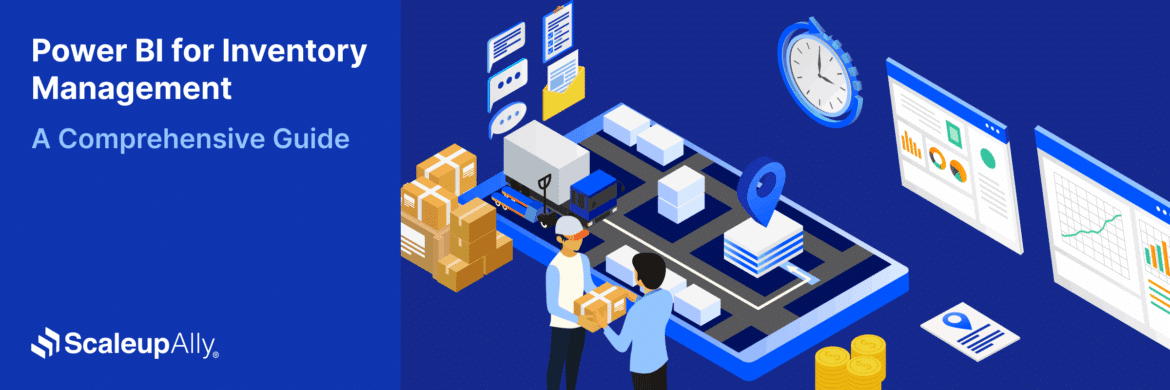
Power BI for Inventory Management: A Comprehensive Guide
Explore the hidden power of Power BI for inventory management and how it provides businesses with powerful analytics and visualization capabilities.
Tarsem Singh
Oct 8 ,
19 min read

How Integration is Evolving in 2025: 9 Key Trends Businesses Must Follow
Discover key integration trends in 2025 that will shape the future of connected systems, improve workflows, and drive business growth.
Tarsem Singh
Aug 29 ,
7 min read

Future of Power BI: Emerging Trends Revolutionizing Data Visualization and Analytics
Explore the key travel apps trends in 2025. Learn about the current market overview of travel apps along with its future in the coming years.
Tarsem Singh
Aug 29 ,
7 min read


