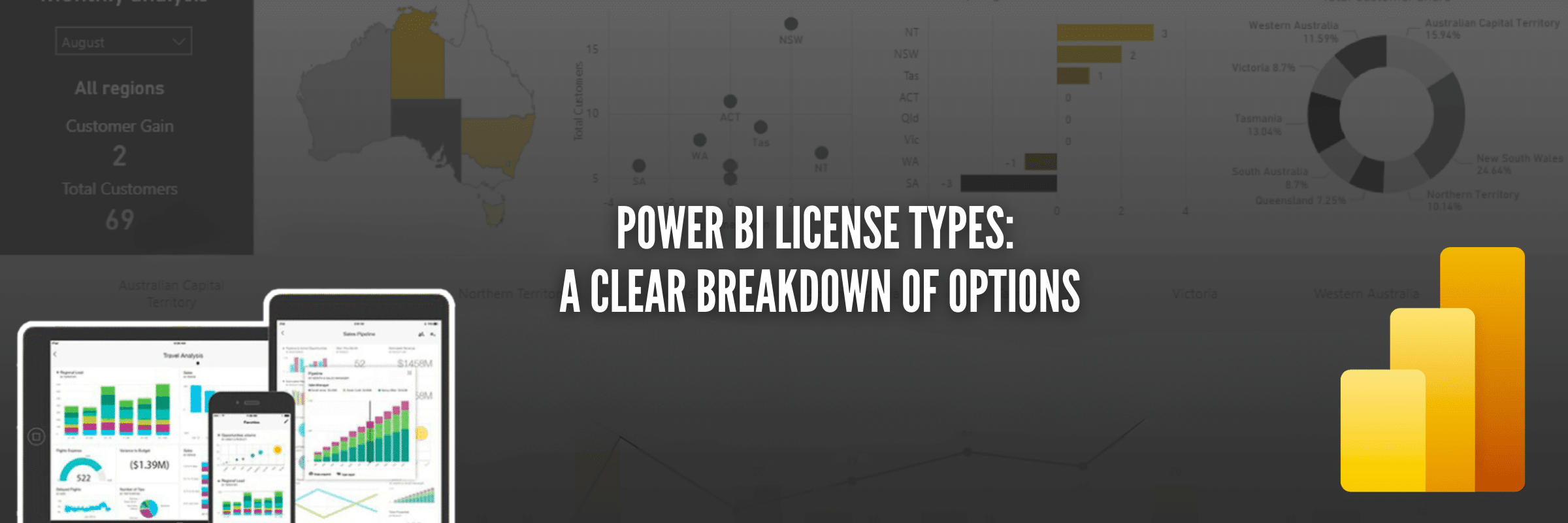
Power BI License Types: A Clear Breakdown of Options
Tarsem Singh | June 30, 2025 , 14 min read
Table Of Content
Power BI is a powerful business intelligence (BI) tool from Microsoft that helps you visualise and analyse your data. With Power BI, you can create impressive reports and dashboards that make your data easy to understand, helping you make smarter decisions.
Before you start using Power BI, it’s important to pick the right licence type. Choosing the right Power BI licence is important to get the most out of the platform. Power BI offers several licence types: Free, Pro, Premium, Premium Per Capacity(PPC), and Premium Per User (PPU), each suited for different business needs and sizes.
In this blog post, we will explain these options clearly to help you choose the best one for your data analysis needs.
Key Takeaways
- Power BI offers multiple licenses: Free, Pro, Premium, Premium Per Capacity, and Embedded, each catering to different business needs.
- Power BI Free allows individual users to create reports but lacks sharing and collaboration features.
- Power BI Pro ($14/user/month) enables report sharing, collaboration, and scheduled data refreshes (up to 8 per day).
- Power BI Premium ($24/user/month) provides dedicated capacity, AI analytics, and higher refresh limits (up to 48 per day), suitable for enterprises.
- Premium Per Capacity & Embedded cater to large-scale businesses and developers, offering scalability and integration with applications.
- Choosing the right license depends on team size, collaboration needs, and budget, with Pro best for most businesses and Premium for enterprises.
Is Power BI Free?
- Is Power BI Free?
- Understanding Power BI License Types
- Power BI License Types Comparison [Free vs Pro vs Premium vs Premium Per Capacity vs Embedded]
- Power BI License Selection Decision Tree
- Choosing the Right Power BI License Type
- How to Upgrade or Switch Between Power BI License Types?
- Conclusion
- Frequently Asked Questions (FAQs)
Power BI is a free to download software. Let us provide a detailed explanation of Power BI licensing in order to give you a better answer.
- Power BI Desktop: This is the application you use to create reports and dashboards. It’s completely free to download and use.
- Power BI Service: This is where you share and collaborate on your reports with others. The service itself has a free tier (using a Microsoft Fabric licence), but some features require a paid licence (Pro or Premium Per User) depending on your needs.
So, you can experiment and build reports for yourself without spending anything. But for sharing and collaboration, you might need a paid version of Power BI licence depending on the specific functionalities you require. However, it’s much cheaper compared to some of the competitors of Power BI.
Understanding Power BI License Types
Power BI licenses control access to the features and functionalities of the Power BI service. While Power BI Desktop, the application for creating reports and dashboards, is free, the service tier requires a license to unlock its full potential. Let’s explore the different types of Power BI licenses available:
Free License
The Power BI Free license is an individual user license that provides basic functionalities for creating, and viewing Power BI dashboards and reports. It’s an excellent starting point for users who are new to Power BI or those who need to perform personal data analysis and visualizations.
Features and Functionalities Included
- Data Visualization: Create and view reports with interactive data visualizations.
- Data Import: Connect to various data sources such as Excel, CSV, SQL databases, and more.
- Report Sharing: Limited to saving and viewing reports on the local machine.
- Basic Data Preparation: Perform basic data transformations and cleaning.
Target Audience and Use Cases
- Individual Users: Ideal for individuals or small teams who need to create and analyze reports for personal or limited internal use.
- Learning and Development: Suitable for those looking to learn and explore Power BI capabilities without incurring costs.
Limitations and Considerations
- Collaboration: No ability to share reports or dashboards with others.
- Storage: Limited data storage capacity.
- Data Refresh: Limited to manual data refreshes and a restricted number of scheduled refreshes.
Pro License
Power BI Pro license is a subscription-based service that provides advanced features. This license is designed for users who need to create, share, and collaborate on reports and dashboards, ensuring that data-driven decision-making is accessible and efficient across an organization.
Features and Functionalities Included Compared to Free License
- Collaboration and Sharing: Share reports and dashboards with other Power BI users and collaborate in real-time.
- App Workspaces: Create, manage, and distribute shared workspaces for team collaboration.
- Data Refresh: Enhanced data refresh capabilities, including up to eight scheduled refreshes per day.
- APIs and Embedding: Access to Power BI APIs for custom development and embedding capabilities.
Target Audience and Use Cases
- Small to Medium Businesses: Businesses that need to share and collaborate on reports and dashboards across teams.
- Data Analysts and BI Professionals: Professionals who require advanced data analytics and collaboration features.
Cost and Pricing Information
- Cost: $14.00 per user per month (pricing may vary based on region and specific offerings).
Premium License
Power BI Premium has a licensing option for Power BI users that offers enhanced performance and features beyond what is available with the standard Power BI Pro license. With Power BI Premium, organizations can scale their analytics and data visualization capabilities to meet the needs of large user bases and complex data models.
Features and Functionalities Included Compared to Pro License
- Dedicated Capacity: Provides dedicated cloud computing and storage resources for Power BI workloads.
- Advanced AI and Data Processing: Access to advanced AI capabilities and larger dataset handling.
- Increased Storage and Refresh Rates: Higher data storage limits and up to 48 scheduled refreshes per day.
- Paginated Reports: Support for paginated reports (pixel-perfect reporting).
Target Audience and Use Cases
- Large Enterprises: Organizations with large-scale data requirements and high user counts need dedicated performance.
- Advanced Analytics Teams: Teams that require extensive data processing and advanced AI capabilities.
Cost and Pricing Information
- Cost: $24.00 per month.
Power up with the best BI vendor!
Get our ultimate 15-step checklist
for a data-driven decision.
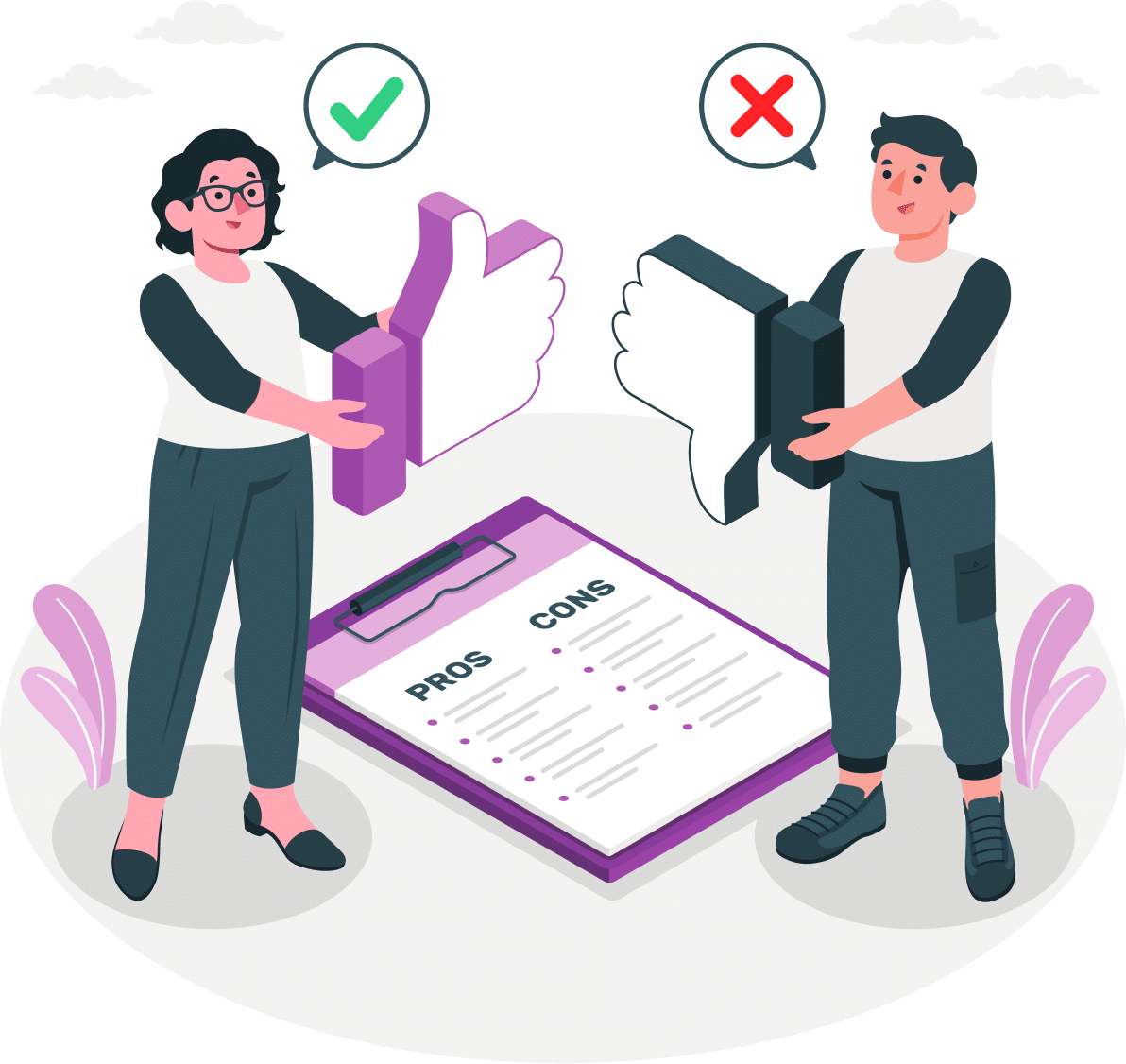
Premium Per Capacity License
Power BI Premium Per Capacity (PPC) is a licensing option within Microsoft’s Power BI platform, offering dedicated capacity for organizations with larger-scale data needs. This licensing model provides enhanced performance, greater scale, and additional features compared to the Power BI Pro license.
Features and Functionalities Included Compared to Other Licenses
- Dedicated Capacity: Similar to Premium, it offers dedicated capacity but with more flexibility in scaling.
- Full Pro License Features: Includes all Pro features plus Premium capabilities like enhanced data refresh and large model support.
- Increased Flexibility: Allows organizations to purchase capacity rather than individual licenses.
Target Audience and Use Cases
- Scalable Enterprises: Businesses that require scalable and flexible data analytics solutions.
- High Performance Needs: Teams that need high performance and extensive data handling capabilities.
Cost and Pricing Information
Cost: Varies based on the required capacity and number of vCores (virtual cores).
Concept of “Capacity” and vCores
- Capacity: Refers to dedicated resources (CPU, memory, and storage) allocated for Power BI services.
- vCores: Virtual cores represent the computing power allocated within the dedicated capacity, impacting performance and scalability.
Embedded License
Power BI Embedded is a Microsoft Azure service that enables developers to embed interactive Power BI visualizations and reports into custom applications. With Power BI Embedded, developers can create compelling data visualizations and insights within their applications, providing users with a seamless experience without requiring them to switch between applications or interfaces.
Features and Functionalities Included
- Embedding Capabilities: Embed Power BI reports and dashboards into custom applications and websites.
- API Access: Full access to Power BI REST APIs for extensive customization and integration.
- Scalability: Supports scalable deployment options based on usage and demand.
Target Audience and Use Cases
- Developers and ISVs (Independent Software Vendors): Ideal for developers and ISVs looking to embed analytics into their applications.
- Custom Solutions: Organizations that need to integrate Power BI reports seamlessly into their existing systems.
Cost and Pricing Information
- Cost: Pricing is based on the usage and scale of the embedded solutions, typically charged per session or capacity.
Concept of Embedding Power BI Reports
- Embedding: Involves integrating Power BI reports and dashboards into external applications using Power BI REST APIs, providing interactive analytics directly within the application interface.
Knowing about the different Power BI license types and costs is essential for selecting the right plan to meet your organization’s needs. By evaluating the features, target audience, use cases, and costs of each license type, you can ensure that your business leverages the full potential of Power BI effectively.
Microsoft Fabric License
Microsoft Fabric is the unified analytics platform replacing the legacy Power BI Premium (P SKU). It integrates Power BI with tools like Synapse, Data Factory, and OneLake, allowing organizations to scale across workloads with shared compute capacity.
Features:
- Unified access to Power BI, data engineering, and warehousing.
- Shared compute resources (Fabric Capacity Units).
- Enables free users to view shared reports on F64+ SKU.
- Full AI and Copilot integration (on supported SKUs).
- Reserved and Pay-As-You-Go pricing via Azure.
Target Audience and Use Cases:
- Large enterprises needing a consolidated data ecosystem.
- Teams adopting AI workloads and multi-departmental reporting.
Cost:
- Starts at ~$156/month (F2 Reserved) to ~$5,003/month (F64 PAYG).
- Content creators still need Pro or PPU licenses.
Note: Organizations still using Power BI Premium (P SKU) must transition to Microsoft Fabric by end of support.
Power BI License Types Comparison [Free vs Pro vs Premium vs Premium Per Capacity vs Embedded]
Let us now have a look at how these Power BI license levels compare to each other:
| Feature | Free | Pro | Premium | Premium Per Capacity | Embedded |
|---|---|---|---|---|---|
| Data Visualization | ✔️ | ✔️ | ✔️ | ✔️ | ✔️ |
| Data Import | ✔️ | ✔️ | ✔️ | ✔️ | ✔️ |
| Report Sharing | ❌ | ✔️ | ✔️ | ✔️ | ✔️ |
| Collaboration | ❌ | ✔️ | ✔️ | ✔️ | ✔️ |
| Data Refresh | Limited | Up to 8 per day | Up to 48 per day | Up to 48 per day | ✔️ |
| AI and Data Processing | ❌ | ❌ | ✔️ | ✔️ | ✔️ |
| Dedicated Capacity | ❌ | ❌ | ✔️ | ✔️ | ✔️ |
| Cost | Free | $14.00 | $24.00 | Varies | Varies |
Also Read: Power BI Pro or Premium? Key Features Compared
Power BI License Selection Decision Tree
Not sure which license to choose? Use this step-by-step guide:
Step 1: Need Power BI just for personal use or learning?
→ Use Power BI Free
Step 2: Want to share reports within a team or collaborate?
→ Go with Power BI Pro
Step 3: Need AI, paginated reports, larger model sizes?
→ Choose Power BI Premium Per User (PPU)
Step 4: Are you embedding analytics into an app or portal?
→ Use Power BI Embedded (A SKU)
Step 5: Do you have >500 report viewers or advanced platform needs?
→ Opt for Microsoft Fabric F64+
Choosing the Right Power BI License Type
Choosing the right Power BI license type depends on several factors, including user needs, organization size, budget, desired features, and collaboration requirements. Here’s a guide to help you make the right choice:
1. User Needs and Requirements
- For individual users or small teams needing basic data analysis, the Free license may suffice.
- For users requiring collaboration, sharing, and advanced data refresh capabilities, the Pro license is more suitable.
2. Organization Size and Budget
- Small to medium-sized businesses with limited budgets can start with the Pro license for its affordability and essential features.
- Larger enterprises with more extensive data analytics needs may opt for Premium or Premium Per Capacity for dedicated capacity and advanced capabilities, considering their budget.
3. Desired Features and Functionalities
- If your organization requires advanced AI capabilities, larger data handling, and paginated reports, Premium or Premium Per Capacity would be more appropriate.
- For embedding Power BI reports into custom applications, the Embedded license provides the necessary features.
4. Collaboration and Sharing Requirements
- If collaboration and sharing are key requirements, the Pro license is essential as it allows for sharing reports and dashboards with other users.
- Organizations with extensive collaboration needs and large user bases may benefit from Premium for its dedicated capacity and enhanced collaboration features.
In conclusion, consider your specific needs, budget, and desired features when choosing the right Power BI license type for your organization.
How to Upgrade or Switch Between Power BI License Types?
You can easily switch or upgrade your Power BI licensing option by following the below described steps:
- Sign In: Log in to your Power BI account.
- Navigate to Admin Portal: Click on the gear icon in the top right corner and select “Admin portal.”
- Manage Licenses: Go to “User management” and select the user whose license you want to change.
- Choose License: Click on “Assign licenses” and select the desired Power BI license (Pro or Premium).
- Confirm Changes: Review and confirm your selection, then save changes.
Conclusion
Power BI has different types of licenses to suit different users and budgets. Depending on what you need, organization size, desired features, and collaboration needs, you can choose the right license. Starting with the free version is a great way to explore Power BI’s capabilities, and as your needs grow, upgrading to Pro, Premium, or Embedded ensures your data solutions scale alongside your business.
Looking to outsource your Power BI efforts, choose Scaleupally as your partner for comprehensive Power BI development services. Unlock the full potential of this powerful data analysis tool today!
Frequently Asked Questions (FAQs)
Q: Can I use Power BI without a license?
Yes, you can use Power BI Desktop for free, but a license is required for sharing and collaboration.
Q: What are the different types of licenses in Power BI?
Power BI offers Free, Pro, Premium, Premium Per Capacity, and Embedded licenses, each with varying features and capabilities.
Q: What is the difference between Power BI Pro and Premium license?
Power BI Pro license provides enhanced collaboration and sharing features for individuals and small teams, while Power BI Premium license offers dedicated capacity and advanced AI capabilities for larger enterprises.
Q: What are the disadvantages of Power BI embedded?
Power BI Embedded can be costly, complex to integrate, has performance issues, offers limited customization, requires user licensing, and creates dependency on Microsoft’s ecosystem for data management.
Related Blogs
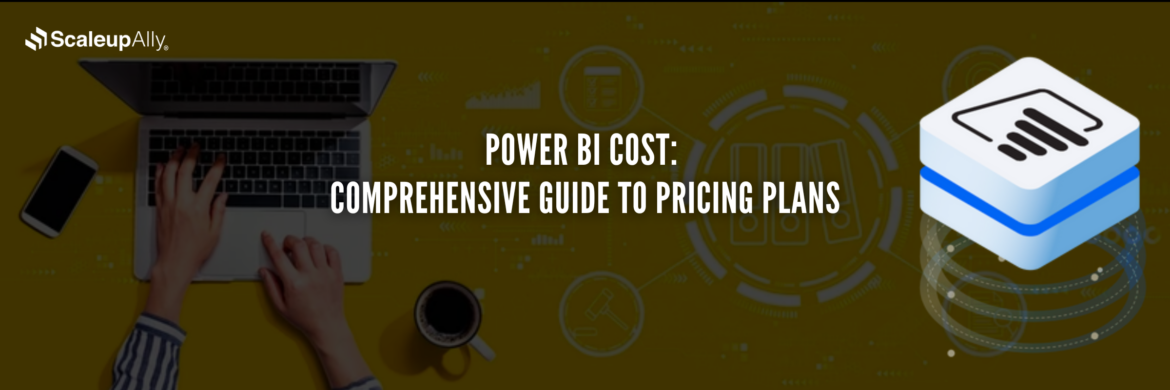
Power BI Cost: Comprehensive Guide to Pricing Plans
Compare different types of Power BI Licenses and their costs: Free, Pro, and Premium options explained. Discover which Power BI plan suits your business needs.
Tarsem Singh
Jun 30 ,
12 min read

Power BI Consultant Hourly Rates: How Much Does It Cost?
Struggling to understand the cost of hiring a Power BI consultant? Find out the Power BI consultant hourly rates, what factors influence the price and how to find the best value for your business.
Pranay Agrawal
Jun 30 ,
15 min read

Power BI Implementation: A Step-by-Step Guide for Businesses
Discover how to implement Power BI in your organization with this comprehensive guide. Learn essential steps and best practices for successful implementation.
Tarsem Singh
Jun 30 ,
12 min read









