
Power Apps Licensing Guide: Compare Plans, Pricing and Features
Suprabhat Sen | April 3, 2025 , 9 min read
Table Of Content
If you jump straight into Power Apps without first understanding what its licensing entails, you’re one misstep away from a nasty surprise on your Azure bill. Microsoft’s pricing tiers aren’t exactly a thrill ride, but they do dictate whether your low-code dreams turn into a cost-effective revolution or a financial sinkhole.
You may have questions such as: Is the $5/user plan a steal or a trap? Does my team really need premium connectors, or am I paying for features I’ll never use?
This blog answers those questions as we compare the different Power Apps licensing options and how to choose the right plan for your business. Let’s get started.
Key Takeaways
- The best plan for a one simple app is the Per App Plan ($5/user). It is cheap but restrictive.
- For unlimited apps + AI/automation, go for Premium License ($20/user). It is worth it for scaling.
- If you need a license for customer-facing sites, choose Portals License ($200+), but keep an eye on login limits.
- The Pay-As-You-Go is flexible but expensive in the long run. Use it only for short projects.
- Some Microsoft 365/Dynamics 365 plans include Power Apps access, so do check existing licenses.
Microsoft Power Platform Ecosystem
The Microsoft Power Platform includes Power Apps (for low-code apps), Power Automate (workflow automation), Power BI (data analytics), and Power Virtual Agents (chatbots). Each tool offers unique capabilities.
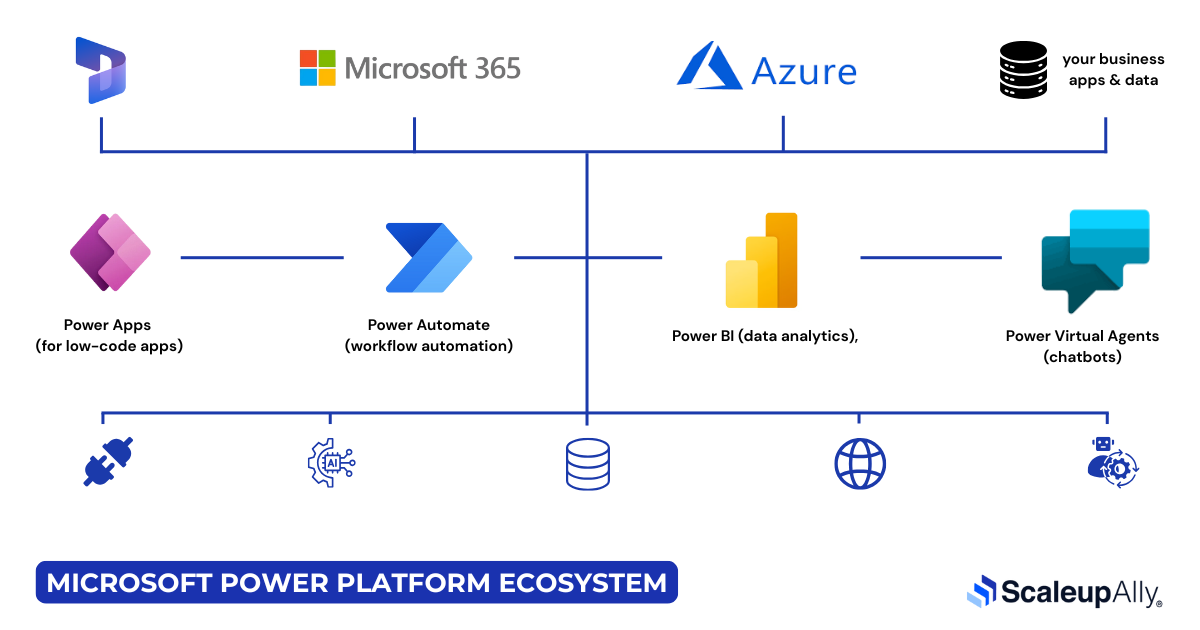
Power Apps Licensing Options Explained
Microsoft’s Power Apps licensing structure can be confusing sometimes. Here’s the breakdown of what each license delivers:
1. Power Apps Per App Plan ($5/user/month)
This is the “try before you commit” option.
What you get:
- Run one custom app and one portal (like letting you build a single custom tool for your sales team)
- Access to standard connectors (basic Microsoft 365 data, SharePoint)
- 50MB of Dataverse storage per user (enough for a small team’s data, but you’ll easily use it up fast).
What you’ll lack
- Premium connectors? AI? Workflow automation? You’ll need to try Premium.
- Need a second app? That’s another $5/user. And another. And another.
Who’s it for:
- Teams with one specific workflow to digitize and zero plans to scale.
2. Power Apps Premium ($20/user/month)
This plan “unlocks everything”
What you get:
- Unlimited apps and portals (build to your heart’s content)
- Premium connectors (SQL, Salesforce, SAP)
- 250MB/user Dataverse storage (room to grow without panic)
- AI Builder credits (automate document processing, predictions)
- Full Power Automate workflows (no “basic” limitations)
The Advantages you enjoy:
- At 4x the cost of Per App, it’s a no-brainer if you’re serious about low-code.
- The included 1GB/user capacity means you’re squeezed on storage.
Who’s it for:
- Teams building multiple apps, integrating with external data, or using AI/automation.
3. Power Apps Pay-As-You-Go ($10/user/app/month)
This option is best suited for a “short-term experiment.”
What you get:
- Run one app (no portals) with standard + some premium connectors
- 50MB/user Dataverse storage (same as Per App)
- Billed monthly—no long-term commitment
The disadvantages:
- If you need to scale to 10 users, that will cost you $100/month for one app. At that point, Premium is cheaper.
- No AI, no extra capacity, no portal support.
Who’s it for:
- Consultants testing a proof-of-concept or temporary projects.
Now, let’s visualize this with a table that simplifies it:
| Plans & Capabilities | Power Apps Per App Plan | Power Apps Premium | Power Apps Pay-As-You-Go |
|---|---|---|---|
| Run Custom Apps/Portals | 1 app + 1 portal | Unlimited | 1 app, no portal |
| Connect to Your Data | Standard connectors only | Premium connectors | Standard + limited premium |
| Store & Manage Data | 50MB/user (Dataverse) | 250MB/user (Dataverse) | 50MB/user (Dataverse) |
| Execute Workflows | Basic Power Automate | Full Power Automate | Basic Power Automate |
| Default Capacity per Tenant | 10GB shared | 10GB + 1GB/user | 10GB shared |
| Per Additional License Capacity | $10/GB/month | Included in premium | $10/GB/month |
| AI Builder | No | Yes, with limited credits | No |
Choose:
- Per App: Only if you’re building a single, simple app with no future scaling.
- Premium: The real value if you’re doing anything beyond the basics.
- Pay-As-You-Go: A trap unless you’re literally testing for a month.
Tip: If your team already has Microsoft 365 E3/E5, check if Power Apps is included. You might already have partial access without realizing it.
Power Apps AI Builder Add-On
AI Builder adds artificial intelligence to Power Apps without coding. It helps automate tasks like:
- Document processing (extract text from invoices, contracts, or scanned forms)
- Object detection (count inventory from warehouse photos)
- Prediction models (flag at-risk customers based on historical data)
- Text recognition (pull key details from business cards or receipts)
AI Builder isn’t included in any base Power Apps license. It’s always an add-on. Here’s how pricing breaks down:
- Included with Power Apps Premium – Limited free credits (500/user/month).
- AI Builder Add-On ($500/month) – For heavy use, includes 1M credits.
- Pay-as-you-go – $0.50 per 1,000 credits (good for testing).
Best for:
- Automating repetitive tasks (like data entry)
- Adding smart features to apps
Skip if:
- You only need basic forms
- Your AI needs are very small
We advise that you try it first with Premium credits and upgrade only if you need more.
Power Apps Portals Licensing & Pricing
It is essential for you to choose the right licensing for Power Apps Portals so you can manage costs while ensuring seamless external user interactions. Below, we break down what Power Apps Portals are and the different licensing options available that will help you make an informed decision.
What is Power Apps Portals?
Power Apps Portals let you create external-facing websites where users (customers, partners, or employees) can interact with your data, without needing a Power Apps license. Think self-service portals, customer dashboards or registration forms.
Microsoft offers different licensing models for Power Apps Portals, catering to different business needs. The licensing is primarily based on authenticated and anonymous users, with pricing structured around the number of logins or page views.
1. Power Apps Portals – Standard ($200/month per portal)
Who’s it for:
- Businesses needing a basic external portal.
Includes:
- Up to 100 logins/month (external users)
- Anonymous access (users don’t need to sign in)
- Basic authentication (Microsoft, Google, LinkedIn)
Limits:
- Additional logins cost $2 per 100 logins (beyond the included 100).
- No premium connectors without extra licensing.
2. Power Apps Portals – Pay-as-You-Go ($0.40 per login)
Who’s it for:
- Low-traffic portals or unpredictable usage.
How it works:
- Pay only for actual logins (no fixed monthly fee).
- Best for seasonal or occasional-use portals.
Limits:
- No anonymous access (every user must authenticate).
- Costs can spike if traffic increases unexpectedly.
3. Included with Power Apps Premium (Limited Use)
Who’s it for:
- Companies already using Power Apps Premium.
What’s included:
- Internal users only (employees with Power Apps licenses).
- No external access unless you buy a separate Portals license.
Best for:
- Employee self-service apps (HR, IT requests).
4. Power Apps Portals – Add-On for Dynamics 365
Who’s it for:
- Dynamics 365 customers needing customer/partner portals.
Pricing:
- Bundled with Dynamics 365 licenses (varies by plan).
Includes:
- Advanced security & Dynamics 365 integration.
- Higher login limits (based on Dynamics 365 tier).
How to Choose the Right Power Apps License?
Selecting the right Power Apps licensing option can feel overwhelming. If you pick wrong, you’ll either overpay or hit frustrating limits. This Power Platform licensing guide breaks it down step by step, so you can make the smartest choice according to your needs and budget. And if you need hands-on support, our Power Apps development services can guide businesses through licensing and deliver scalable low-code solutions.
Step 1: Define Your Use Case
Ask yourself:
- Who will use the app? (Employees, customers, or partners?)
- What data will it connect to? (Basic Microsoft 365 data or external systems like SQL/Salesforce?)
- Do you need AI or automation? (Document processing, workflows, predictions?)
For example:
- Internal HR app → Per App or Premium license.
- Customer-facing portal → Portals license (Standard or Pay-as-you-go).
Step 2: Compare Core License Types
| Scenario | Best License | Why? |
|---|---|---|
| Single app, basic needs | Per App Plan ($5/user) | Cheap but limited (only 1 app, standard connectors). |
| Multiple apps, advanced | Premium ($20/user) | Unlimited apps, premium connectors, AI Builder credits. |
| External users | Portals License ($200+) | Required for customer/partner access. |
| Temporary projects | Pay-As-You-Go | No long-term commitment, but costly at scale. |
Step 3: Watch for Hidden Costs
- Storage: If you need more than 50MB/user, choose Premium or add-on capacity ($10/GB/month).
- AI/Workflows: AI Builder and premium connectors require Premium or add-ons.
- Portals: External logins add up fast. Track usage to avoid overages.
Step 4: Check Existing Microsoft 365 Licenses
- Some Microsoft 365 plans (E3/E5) include limited Power Apps access.
- Dynamics 365 users may already have portal rights.
Step 5: Test Before Committing
- Start with a trial license (free for 30 days).
- Monitor usage (connectors, storage, logins).
- Scale up only if needed.
How to Make the Final Decision
- Internal app? → Per App or Premium
- External users? → Portals license
- Need AI/automation? → Premium
- Uncertain demand? → Pay-as-you-go (short-term)
Conclusion
With Power Apps licensing, you could play it safe with the $5/user plan… until you hit its walls and realize you’ve outgrown it in three months. Or you could overspend on Premium features your team never touches. What you need to do is match the license to your ambition:
- Are you building a quick internal tool? Per App gets you there.
- Are you automating workflows with AI? Premium pays for itself.
- Are you rolling out a customer portal? Budget high for logins because you could underestimate, and you’ll pay extra.
Microsoft’s pricing is designed to scale with you (and your budget). Just invest in the right plan.
Frequently Asked Questions
Q: Can I switch between Power Apps licensing plans?
Yes, but with caveats (downgrading may disrupt apps using premium features). Always test in a sandbox first.
Q: What are the storage limits in Power Apps licensing?
Per App Plan: 50 MB of database capacity and 400 MB of file capacity. Per-User Plan: 250 MB of database capacity and 2 GB of file capacity. Then $10/GB/month if you need more.
Q: Do I need a separate license for Power Apps Portals?
Yes. External portals require a dedicated license ($200+/month), even if users don’t sign in.
Related Blogs
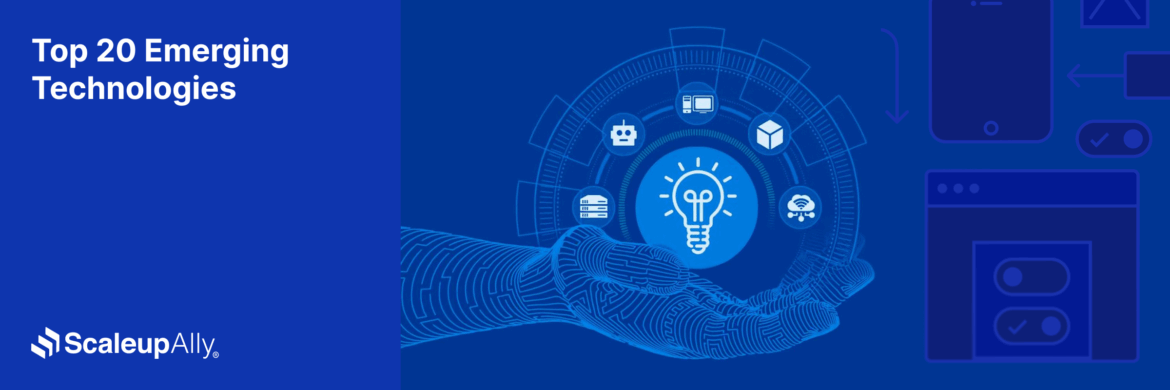
Top 20 Emerging Technologies of 2026
Discover the top 20 emerging technologies of 2026. Explore which innovations are driving change across healthcare, finance, manufacturing, and other crucial industries.
ScaleupAlly Team
Dec 16 ,
9 min read

Software Development Timeline: Phases, Duration & Estimation Guide
Understand the software development timeline with phase durations, key factors, hidden delays, and practical methods to estimate project time.
Suprabhat Sen
Nov 29 ,
16 min read

Software Development Cost Estimation Guide: What’s Included & What Affects the Price
Explore software development cost components, major pricing factors, and practical estimation methods to plan your project accurately from start to finish.
Suprabhat Sen
Nov 29 ,
14 min read


