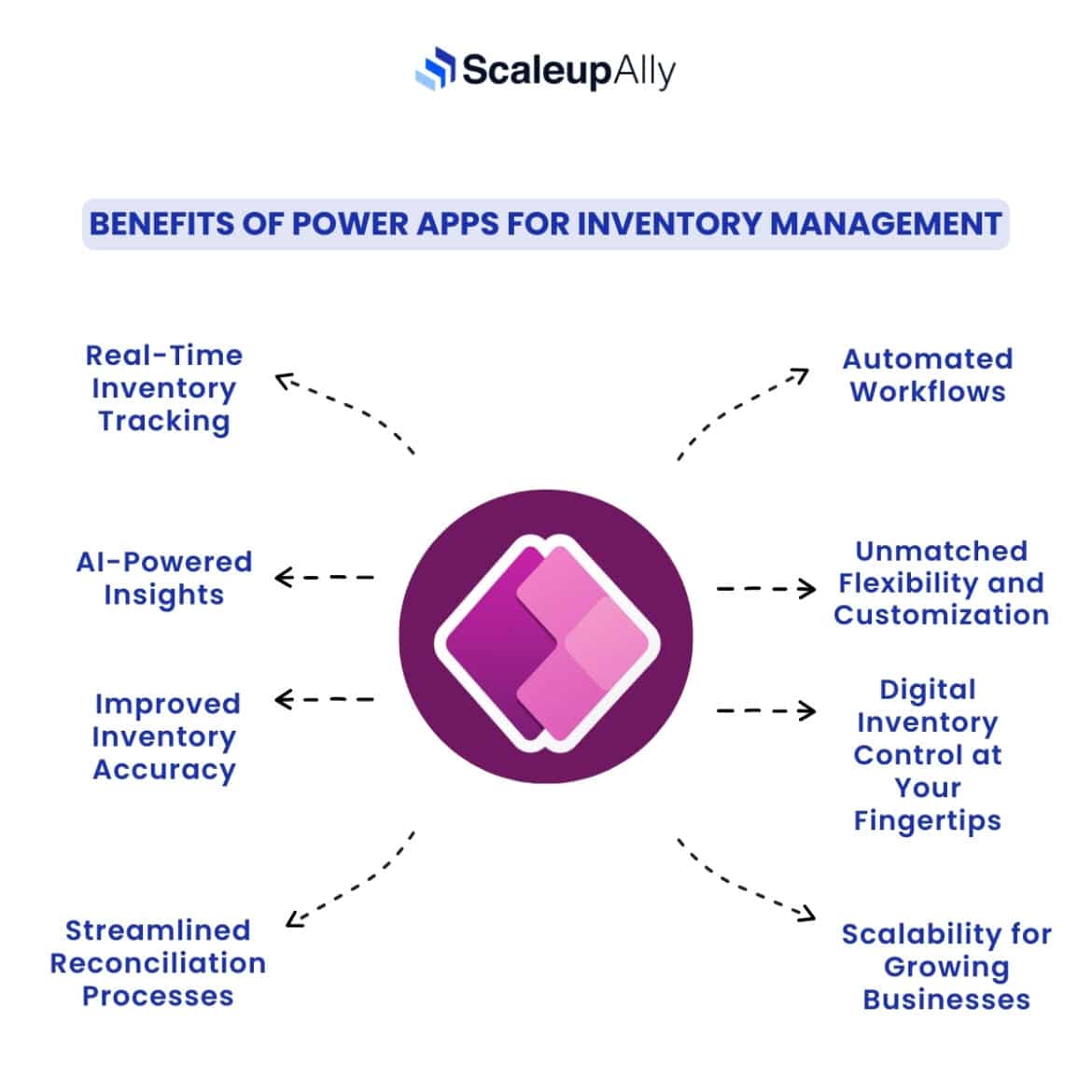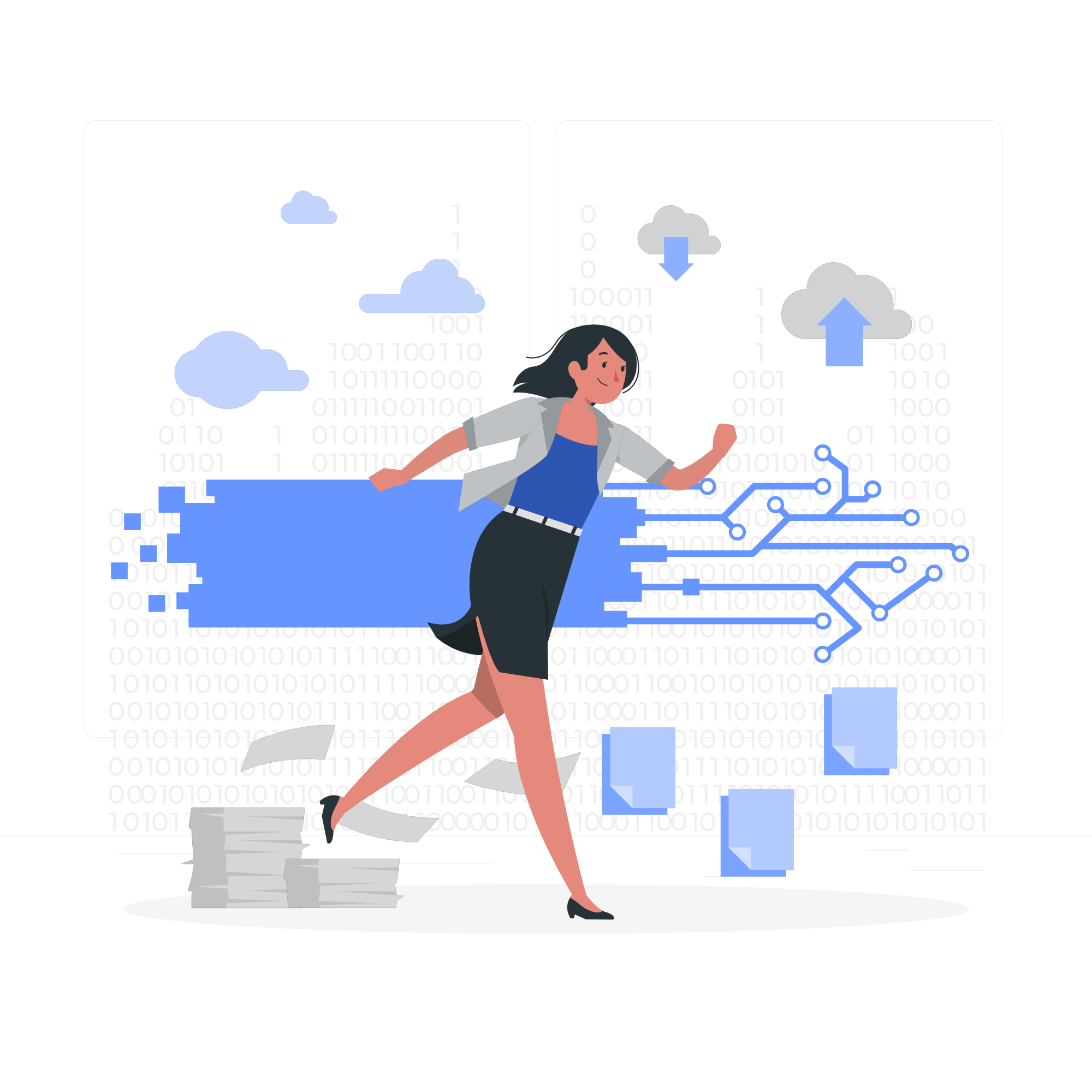Power Apps for Inventory Management: Benefits and Key Challenges
Suprabhat Sen | June 29, 2024 , 16 min read
Table Of Content
Imagine you’re an online store gearing up for the holiday season. Suddenly, a certain gadget becomes incredibly popular. With a traditional inventory system, you’d be struggling to keep up.
But what if you had a tool that gave you real-time updates on your stock, automated the order process, and even predicted when you’d run out of items?
That’s where Power Apps for inventory management comes in. This flexible solution bridges the gap between basic spreadsheets and pricey enterprise software.
Before you jump in, it’s important to know both the benefits and the challenges of using Power Apps.
Let’s examine whether using Power Apps for inventory management could be your secret tool for managing inventory.
Key Takeaways
- Real-time Inventory Tracking: Using Power Apps for inventory management helps gain instant visibility into stock levels, preventing stockouts and overstock.
- Automated Workflows: Power Apps helps streamline operations by automating repetitive tasks like purchase orders and low-stock alerts.
- AI-Powered Insights: You can also leverage AI to predict demand, optimize reorder points, and make data-driven decisions.
- Unmatched Flexibility and Customization: Power Apps can be tailored to meet specific business needs and workflows.
- Improved Inventory Accuracy: Using Power Apps can help reduce human error and maintain precise inventory records.
- Streamlined Reconciliation Processes: Reconciliation tasks can be automated with the help of Power Apps to ensure accurate financial statements.
Benefits of Power Apps for Inventory Management
Power Apps offers several benefits that can enhance efficiency, accuracy, and overall management capabilities.
Here are is a detailed overview of some of these key benefits:
1. Real-Time Inventory Tracking
Gone are the days of manual stock counts and outdated spreadsheets. With Power Apps inventory management, you can track inventory levels in real-time, providing instant visibility into your stock across multiple locations.
This advanced solution allows you to monitor inventory seamlessly, ensuring you always have the right amount of stock on hand. The real-time data updates enable you to make informed decisions about restocking, preventing costly stockouts and overstock situations.
By optimizing order fulfillment processes, Power Apps enhances operational efficiency and customer satisfaction. The flexibility of Power Apps allows you to customize the system to fit your specific business needs, integrating it with existing tools and workflows.
This comprehensive approach to inventory management streamlines operations, reduces errors, and saves time, ultimately driving better business outcomes and increased profitability.
Say goodbye to inefficiencies and hello to a smarter way of managing your inventory with Power Apps.
2. Automated Workflows
Say goodbye to repetitive tasks with Power Apps inventory management solutions! These powerful tools can automate tedious processes, such as generating purchase orders, sending low-stock alerts, and tracking product movements.
By successfully implementing Power Apps in inventory management processes, businesses can free up valuable employee time, allowing them to focus on more strategic tasks that drive growth and innovation. This not only enhances overall efficiency but also reduces the risk of human error, ensuring more accurate inventory control.
With real-time data and automated workflows, employees can make informed decisions quickly, respond to inventory needs promptly, and maintain optimal stock levels without constant manual intervention.
Embracing Power Apps for inventory management transforms mundane, time-consuming tasks into streamlined, efficient operations, ultimately contributing to a more productive and agile workplace.
3. AI-Powered Insights
Power Apps leverages the power of Microsoft AI to unlock valuable insights from your inventory data, transforming how you manage stock. By analyzing historical sales trends, it can predict future demand fluctuations, ensuring you stay ahead of market changes.
This advanced AI capability also suggests optimal reorder points, preventing overstocking or stockouts. With Power Apps inventory management, you gain a proactive approach that guarantees the right amount of stock is always available to meet customer needs.
This leads to increased customer satisfaction, reduced storage costs, and improved overall efficiency. Integrating AI into your inventory system not only enhances decision-making but also streamlines operations, giving you a competitive edge in the marketplace.
Whether you’re dealing with seasonal variations or unexpected demand surges, Power Apps ensures your inventory management is responsive and efficient, paving the way for a more dynamic and successful business.
4. Unmatched Flexibility and Customization
Power Apps isn’t a one-size-fits-all solution. Instead, it allows you to build a custom inventory management app that perfectly aligns with your specific business needs and workflows. By using Power Apps for inventory management, you can tailor functionalities to match your precise requirements. This includes creating features that streamline inventory tracking, automate stock updates, and generate real-time reports.
Additionally, Power Apps enables seamless integration with your existing systems, ensuring that data flows smoothly across your operations without the need for manual input. You can also personalize the user interface to provide a user-friendly experience that matches your company’s branding and preferences.
This level of customization not only enhances efficiency but also ensures that your team can manage inventory more effectively, reducing errors and saving time. By leveraging Power Apps, you can develop an inventory management solution that boosts productivity and supports your business growth.
5. Improved Inventory Accuracy
Human error in manual data entry is a significant issue plaguing accurate inventory records. PowerApps addresses this challenge by providing features such as barcode scanning and automated data capture.
This tool streamline data entry processes, reducing the risk of errors and ensuring that inventory records are more reliable and precise. By leveraging PowerApps, organizations can maintain a more accurate view of their inventory levels, enabling better decision-making.
This enhanced accuracy can lead to improved operational efficiency, reduced costs, and increased customer satisfaction. Furthermore, PowerApps’ integration capabilities allow for seamless connectivity with other business systems, providing a comprehensive solution for managing inventory effectively.
Overall, PowerApps plays a crucial role in enhancing inventory management practices, ultimately driving better outcomes for businesses.
6. Digital Inventory Control at Your Fingertips
PowerApps enables you to seamlessly oversee your inventory from any location, at any time. Employees are empowered to perform real-time stock checks directly on the warehouse floor, ensuring up-to-date information is always at their fingertips.
They can effortlessly update product locations while on the move, enhancing operational efficiency. Moreover, crucial inventory data remains accessible even when traveling for meetings, ensuring informed decisions are made promptly.
By integrating inventory management with Power Apps, businesses can streamline their processes, reduce errors, and improve overall productivity. The platform’s user-friendly interface and mobile capabilities make it an invaluable tool for modern inventory management.
With Power Apps, companies can stay agile and responsive, adapting to changes swiftly and maintaining a competitive edge. This powerful tool transforms traditional inventory management, bringing it into the modern era of digital accessibility and efficiency.
7. Streamlined Reconciliation Processes
Reconciling inventory can often be a time-consuming nightmare for businesses, but an inventory management system using Power Apps automates this process, streamlining the task of matching physical stock counts with system records.
This automation reduces the risk of discrepancies, saves valuable time, and ensures the accuracy of financial statements. Power Apps allows for seamless integration with existing systems, enabling real-time updates and providing a comprehensive view of inventory levels.
With features like barcode scanning and data analytics, businesses can maintain precise control over their stock, minimizing errors and enhancing operational efficiency. The user-friendly interface of Power Apps makes it accessible for employees at all levels, reducing the learning curve and promoting widespread adoption.
By leveraging the capabilities of Power Apps, businesses can transform their inventory management processes, leading to more accurate reporting, improved decision-making, and ultimately, a more efficient and effective operation.
8. Scalability for Growing Businesses
Power Apps is designed to grow with your business, making it an ideal solution for your inventory management needs. With Power Apps inventory management, you can easily scale your app to accommodate new product lines, increased sales volume, and expanding warehouse operations.
As your business evolves, the flexibility of Power Apps ensures that your inventory management system remains efficient and adaptable. You can seamlessly integrate new features and updates without disrupting your existing workflows, allowing for smooth transitions and continuous improvement.
This scalability is crucial for maintaining operational efficiency and meeting the demands of a growing business. By leveraging Power Apps for your inventory management, you are equipped with a powerful tool that supports your business’s growth, ensuring your systems can handle increased complexity and volume.
Ultimately, Power Apps provides a scalable solution that evolves with your business, keeping your inventory management streamlined and effective.
Curious About AI-Powered Insights?
Understand how Power Apps leverages AI to predict demand and optimise stock.
Challenges While Implementing Power Apps In Inventory Management
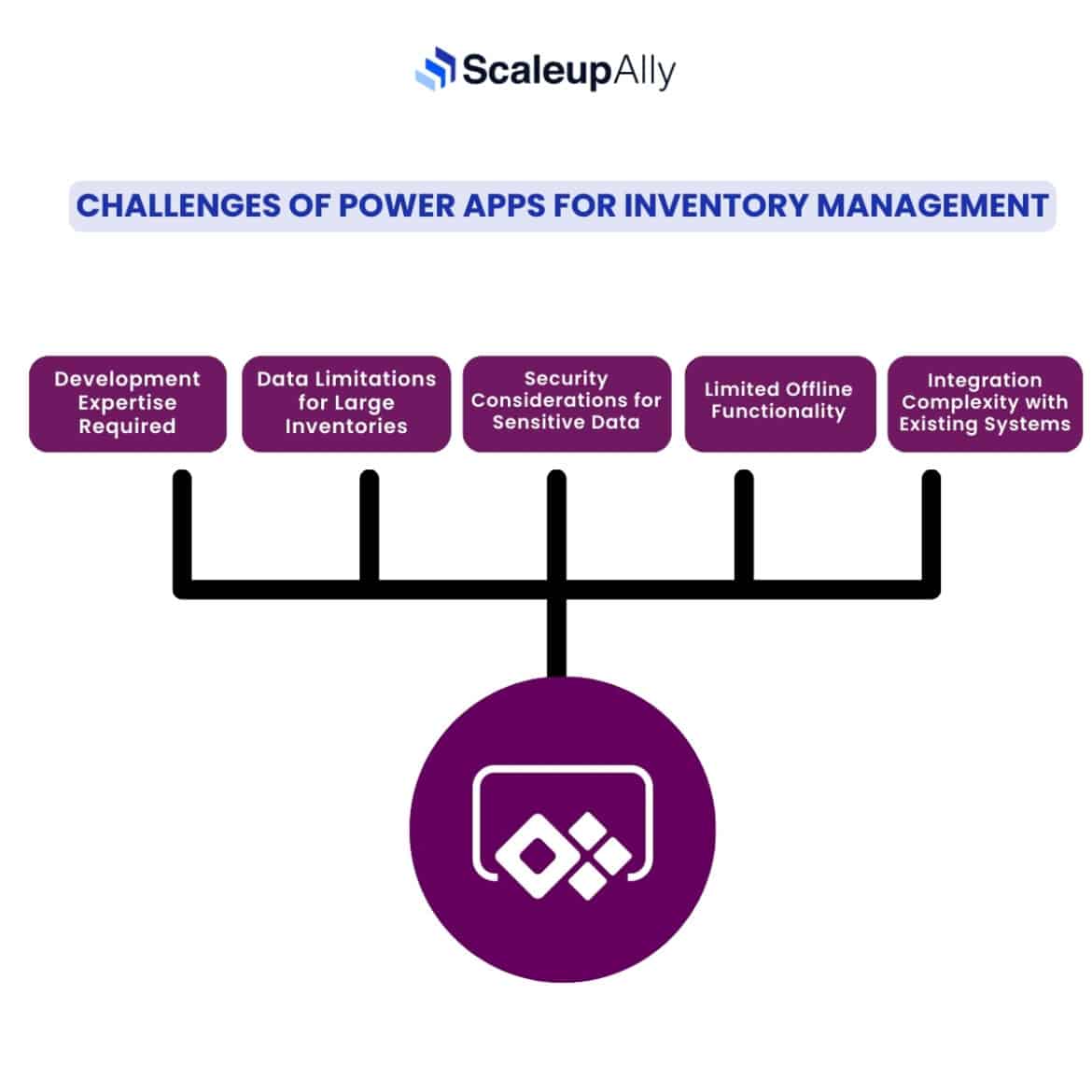
Here are some key challenges that can stand in the way of successful implementation of PowerApps in inventory management processes:
1. Development Expertise Required
- Challenge: Building an inventory management app with Power Apps requires some level of technical expertise. While the platform offers a user-friendly interface, creating complex functionalities or integrating with intricate back-end systems might necessitate coding knowledge or collaboration with developers.
- Solution: Consider investing in Power Apps training for your team or outsourcing it to a Microsoft Power Platform specialist. This expertise will ensure you can leverage the full potential of Power Apps and overcome development hurdles.
2. Data Limitations for Large Inventories
- Challenge: Power Apps has limitations on data storage capacity. While suitable for many businesses, particularly those with smaller to mid-sized inventories, extremely large datasets with millions of stock items might strain the platform’s performance.
- Solution: If you manage a vast inventory, explore integrating Power Apps with a back-end database like Azure SQL Database. This offloads data storage from Power Apps, ensuring optimal performance and scalability for your inventory management system.
3. Security Considerations for Sensitive Data
- Challenge: Inventory data can be sensitive, especially in industries like pharmaceuticals or electronics. Power Apps offers security features, but ensuring access controls and data encryption might require additional configuration.
- Solution: Conduct a thorough security risk assessment to identify potential vulnerabilities. Leverage Power Apps’ security features like role-based access control and data encryption at rest and in transit. Consider consulting with a security specialist to implement a multi-layered security for your inventory management app.
4. Limited Offline Functionality
- Challenge: Power Apps primarily function online. While some offline capabilities exist, functionalities might be limited compared to online mode. This could be a challenge in situations with unreliable internet connectivity, such as remote warehouses.
- Solution: Explore implementing caching mechanisms to allow for basic inventory management tasks even in offline scenarios. However, for full functionality, prioritize maintaining a stable internet connection within your warehouse operations.
5. Integration Complexity with Existing Systems
- Challenge: Integrating Power Apps with existing enterprise resource planning (ERP) systems or legacy databases can be complex. Data mapping, format standardization, and custom connectors might be required to ensure seamless communication between systems.
- Solution: Carefully plan your data integration strategy. Utilize pre-built connectors when available, and consider working with a Power Apps specialist for complex integrations. Proper planning and development expertise can ensure a smooth flow of data between your inventory management app and existing systems.
Power Apps are transforming industries with custom solutions.

Best Practices for Implementing Power Apps for Inventory Management
Implementing Microsoft Power Apps in inventory management processes can significantly enhance your operations if done correctly. Here are some best practices to ensure a smooth and effective implementation:
1. Clearly Define Your Needs
Before diving into app development, clearly define your inventory management goals and user workflows. Identify what functionalities are crucial, who will be using the app, and how it should integrate with existing systems. This focused approach ensures your Power Apps solution directly addresses your specific business needs.
2. Start Simple and Scale Iteratively
Don’t try to build a comprehensive inventory management app in one go. Start with core functionalities like stock tracking and order management. As you gain experience and user feedback, gradually add more complex features and integrations. This iterative approach minimizes risk, allows for course correction, and ensures a user-friendly experience from the start.
3. Prioritize User Experience (UX)
A well-designed user interface is paramount for app adoption and user satisfaction. Focus on intuitive navigation, clear data visualization, and a mobile-friendly design. Involve your users in the development process to gather feedback and ensure the app caters to their needs. By prioritizing UX, you’ll encourage consistent app usage and maximize the value of your Power Apps solution.
How ScaleupAlly Can Help?
ScaleupAlly is a team of over 50 expert software engineers who create custom software solutions. We specialize in Power Apps Development Services, helping your business easily manage inventory and get the most out of Power Apps. Why Choose ScaleupAlly?
- Tailored Solutions: We offer customized solutions that address your specific business challenges and objectives.
- Expertise: Our team’s extensive experience in Power Apps and inventory management ensures high-quality, effective solutions.
- End-to-End Support: From initial consultation to implementation and ongoing support, ScaleupAlly is committed to your success.
- Proven Track Record: With a team of 50+ engineers, we have a proven track record of delivering successful digital engineering projects.
For further exploration and tailored advice on Power Apps and inventory management solutions, partner with ScaleupAlly. Let us help you streamline your operations, enhance efficiency, and achieve your business goals.
Conclusion
Microsoft Power Apps offers a compelling solution for businesses seeking to streamline their inventory management. Its key benefits include real-time tracking, automated workflows, AI-powered insights, and unmatched customization. These features translate to improved accuracy, reduced costs, and increased efficiency across your inventory operations.
However, Power Apps isn’t a one-size-fits-all solution. Challenges like development expertise requirements, data limitations for massive inventories, and potential integration complexities with existing systems need to be considered.
Here’s a quick scenario guide:
Ideal for:
- Businesses with growing or mid-sized inventories
- Companies seeking a customizable solution for specific workflows
- Organizations looking to automate repetitive tasks and gain real-time inventory visibility
Not ideal for:
- Businesses managing extremely large datasets (millions of stock items) requiring extensive data storage
- Companies with complex security requirements for highly sensitive inventory data
- Organizations with complex legacy systems that might be difficult to integrate with Power Apps
The decision to use Power Apps hinges on your specific needs and resources. By carefully considering the benefits, challenges, and best practices outlined above, you can determine if Power Apps is the key to unlocking a more efficient and data-driven approach to inventory management for your business.
Frequently Asked Questions (FAQs)
Q: Is Power Apps a good fit for inventory management?
Yes, Power Apps is an excellent fit for inventory management as it allows for customized solutions, real-time data access, integration with other Microsoft products, and automation of routine tasks.
Q: Do I need coding experience to use Power Apps for inventory management?
No, you don’t need coding experience. Power Apps is a low-code platform designed for users of all skill levels, allowing you to create and modify apps with ease.
Q: How can Power Apps help me improve the accuracy of my inventory?
Power Apps improves inventory accuracy by automating data entry, enabling barcode scanning, and providing real-time updates, reducing the chances of human error.
Q: Can Power Apps automate inventory management tasks?
Yes, Power Apps can automate various inventory management tasks such as order processing, stock level updates, and notifications for low inventory levels thereby saving time and reducing manual errors.
Related Blogs

Top 20 Emerging Technologies of 2026
Discover the top 20 emerging technologies of 2026. Explore which innovations are driving change across healthcare, finance, manufacturing, and other crucial industries.
ScaleupAlly Team
Dec 16 ,
9 min read

Software Development Timeline: Phases, Duration & Estimation Guide
Understand the software development timeline with phase durations, key factors, hidden delays, and practical methods to estimate project time.
Suprabhat Sen
Nov 29 ,
16 min read

Software Development Cost Estimation Guide: What’s Included & What Affects the Price
Explore software development cost components, major pricing factors, and practical estimation methods to plan your project accurately from start to finish.
Suprabhat Sen
Nov 29 ,
14 min read