
Payment App Development: How to build, features & tips
Suprabhat Sen | January 31, 2024 , 12 min read
Table Of Content
When did you last use online payment? Maybe it was just a few hours ago when you ordered food, or perhaps yesterday when you bought something on Amazon. Online payments have become a regular part of our lives. According to Juniper Research, 4.4 billion people worldwide will use digital payments by 2025, which is more than half of the global population.
There are various methods for making online payments, such as online banks, credit cards, cryptocurrency, and mobile payments. Today, we’ll focus on mobile payments. The number of users for payment apps is increasing every year, with 32% having more than one mobile wallet app on their devices.
Although Apple Pay, Google Pay, and PayPal are already leaders in the market, there is still room for new players. In this blog post, we’ll discuss how to create a payment app, what features to include, and some tips to make your app successful.
What is a payment app?
A payment app, short for payment application, is a software program created to help people or businesses do financial transactions. It lets individuals send money electronically, move money between accounts, and handle their money online.
Payment apps are important in today’s financial world because they are easy to use, fast, and often more secure than older ways of paying.
These applications can serve various purposes, including:
- Peer-to-Peer Transactions: Users can send money directly to friends, family, or colleagues without needing physical currency.
- Online Purchases: Payment apps are commonly used to make purchases on e-commerce platforms. They provide a secure and efficient way to pay for goods and services online.
- Bill Payments: Users can pay bills, utilities, and subscriptions through payment apps, streamlining the process and providing timely reminders.
- Mobile Wallets: Some payment apps function as mobile wallets, allowing users to store and manage their payment cards, loyalty cards, and even tickets or boarding passes in one digital location.
- Contactless Payments: Many payment apps support contactless transactions, enabling users to make purchases in physical stores by simply tapping their mobile device or card on a compatible terminal.
- International Money Transfers: Some payment apps facilitate cross-border money transfers, offering users a convenient and often cost-effective way to send money internationally.
Examples of popular payment apps include PayPal, Venmo, Cash App, Apple Pay, Google Pay, and numerous others, each with its unique features and functionalities catering to diverse user needs.
How Do Payments App Work?
Payment apps operate through a series of steps involving secure digital transactions.
Here’s a simplified overview of how payment apps generally work:
1. User Registration
- Users download and install the payment app from the respective app store.
- They register by providing necessary information such as their email address, phone number and, in some cases, linking a bank account or payment card.
2. Account Verification
- The user’s identity is verified through email or phone verification.
- Additional verification steps may include confirming a linked bank account or card through a small transaction or authentication code.
3. Adding Funds or Linking Accounts
- Users can add funds to their account by linking their bank account or payment card to the app.
- Some payment apps also allow users to link multiple funding sources for flexibility.
4. Making Payments
- Users can initiate payments by selecting a recipient (another user, merchant, or service).
- They input the amount to be transferred and, if applicable, include a description or purpose for the payment.
5. Authentication
- To ensure security, users may need to authenticate the transaction using methods such as PINs, biometrics (fingerprint or facial recognition), or two-factor authentication.
6. Transaction Processing
- The payment app securely transmits the transaction details to a payment processor or the app’s backend system.
- The payment processor verifies the transaction, checking for available funds or credit and confirming the legitimacy of the transaction.
7. Notification and Confirmation
- Both the sender and recipient receive notifications of the transaction.
- The app provides confirmation details, including the transaction amount, date, and any relevant information.
8. Fund Transfer
- If the transaction is approved, the funds are transferred from the sender’s account to the recipient’s account or digital wallet.
9. Record Keeping
- The payment app maintains a record of all transactions, allowing users to review their payment history and track expenditures.
10. Security Measures
- Payment apps employ encryption techniques to secure user data and transaction details.
- Regular security audits and updates are conducted to safeguard against potential threats.
11. Merchant Payments
- For merchant payments, users can use the payment app’s built-in features, like scanning a QR code, to make contactless payments.
12. International Transactions (if applicable)
- Additional currency conversion and compliance with relevant regulations come into play for apps supporting international transactions.
13. Withdrawals
- Users can withdraw funds from their digital wallet to their linked bank account if needed.
Different Types of Payment Apps?
There are various types of payment apps, each catering to specific needs and preferences. Here are some common categories of payment apps:
1. Peer-to-Peer (P2P) Payment Apps
Examples: Venmo, Cash App, PayPal, Zelle
Functionality: Facilitate direct money transfers between individuals. Often used for splitting bills, sharing expenses, or sending money to friends and family.
2. Mobile Wallets
Examples: Apple Pay, Google Pay, Samsung Pay
Functionality: Enable users to store digital versions of their payment cards on their mobile devices. Often used for contactless payments in stores, online purchases, and transportation services.
3. Digital Banks and Challenger Banks
Examples: Chime, Revolut, N26
Functionality: Offer comprehensive banking services through mobile apps, including checking and savings accounts, budgeting tools, and sometimes investment options.
4. Online Payment Platforms
Examples: PayPal, Square
Functionality: Support online transactions for businesses and individuals. Used for e-commerce, freelancing, and digital goods/services purchases.
5. Cryptocurrency Wallets
Examples: Coinbase, Blockchain.info
Functionality: Allow users to store, send, and receive cryptocurrencies like Bitcoin, Ethereum, etc. Some wallets also offer features for buying and selling cryptocurrencies.
6. Contactless Payment Apps
Examples: Transit apps (e.g., Oyster for London’s public transport)
Functionality: Enable contactless payments for public transportation, allowing users to pay for fares using their mobile devices.
7. Bill Splitting Apps
Examples: Splitwise
Functionality: Facilitate easy splitting of bills and expenses among groups. Ideal for roommates, friends, or colleagues sharing costs.
8. Business and Point-of-Sale (POS) Apps
Examples: Square, Shopify POS
Functionality: Provide businesses with tools for accepting digital payments in-store or online. May include features like inventory management and analytics.
9. International Money Transfer Apps
Examples: Wise (formerly TransferWise), Remitly
Functionality: Specialize in low-cost international money transfers, allowing users to send funds with favorable exchange rates across borders.
Common Pitfalls While Developing Payment App
There are several common pitfalls that developers should be aware of to ensure the development of a successful and secure application.
Here are some of the common pitfalls of developing a payment app:
1. Security Vulnerabilities
- Pitfall: Insufficient attention to security measures may lead to vulnerabilities, exposing sensitive user data to potential breaches.
- Prevention: Implement encryption, secure authentication protocols, and regular security audits. Stay informed about the latest security standards.
2. Non-Compliance with Regulations
- Pitfall: Failing to adhere to financial regulations and compliance standards can lead to legal complications and a loss of trust from users.
- Prevention: Stay updated on local and international financial regulations. Obtain the necessary certifications and licenses to operate legally.
3. Inadequate User Authentication
- Pitfall: Weak or poorly implemented user authentication methods can compromise the security of user accounts and transactions.
- Prevention: Implement strong authentication measures, such as biometrics, multi-factor authentication, and secure login protocols.
4. Poor User Experience (UX)
- Pitfall: Complicated or confusing user interfaces can lead to frustration and decreased user adoption.
- Prevention: Prioritize user-centric design, conduct usability testing, and streamline the payment process for a seamless and intuitive user experience.
5. Overlooking Fraud Prevention
- Pitfall: Neglecting to implement effective fraud prevention mechanisms can lead to financial losses and damage to the app’s reputation.
- Prevention: Integrate fraud detection tools, monitor user behavior for anomalies, and implement transaction monitoring to identify and prevent fraudulent activities.
6. Ignoring Cross-Border Challenges
- Pitfall: Neglecting the unique challenges of international transactions, such as currency exchange and diverse regulatory environments.
- Prevention: Consider the implications of cross-border transactions, implement currency conversion mechanisms, and ensure compliance with relevant regulations in different regions.
Must-Have Features For Payment App
A successful payment app requires incorporating essential features to ensure security, usability, and a positive user experience.
Here are some of the must-have features for a payment app:
1. User Registration and Authentication
- Description: A seamless and secure registration process with strong user authentication methods.
- Purpose: To create and verify user accounts, ensuring secure access to the app.
2. Linking Bank Accounts and Cards
- Description: The ability for users to link their bank accounts or payment cards to facilitate fund transfers.
- Purpose: Enables users to add funds to their digital wallet and make transactions.
3. Transaction History
- Description: A comprehensive record of all transactions, including dates, amounts, and transaction details.
- Purpose: Allows users to track their spending, review past transactions, and maintain financial visibility.
4. Real-time Notifications
- Description: Instant notifications for successful transactions, account activity, and important updates.
- Purpose: Keeps users informed about their financial activities and enhances security by alerting them to any suspicious transactions.
5. QR Code Scanning
- Description: Capability to scan QR codes for quick and easy transactions.
- Purpose: Streamlines the process of making payments, especially for in-store purchases and peer-to-peer transactions.
How to Create a Payment App [Step-by-Step]
Now that we’ve laid the groundwork for understanding the essentials of payment app development let’s look at the step-by-step process of developing the same.
STEP 1: Define Your Objectives and Target Audience
Before you embark on the development journey, clearly define the objectives of your payment app. Understand the specific needs of your target audience, whether it’s B2B transactions, consumer payments, or a combination of both. Identifying your audience’s pain points and preferences will guide the development process.
STEP 2: Choose the Right Technology Stack
Selecting the right technology stack is crucial for the success of your payment app. Consider factors such as platform compatibility, scalability, and security. Whether you opt for native development, cross-platform frameworks, or a hybrid approach, ensure that your chosen stack aligns with your app’s long-term goals.
STEP 3: Prioritize Security at Every Stage
Security should be ingrained into every aspect of payment app development. Implement robust encryption algorithms, secure authentication mechanisms, and regularly conduct security audits. Compliance with industry standards such as PCI DSS is non-negotiable to instill trust among users.
STEP 4: Seamless Integration with Payment Gateways
For a payment app to be effective, it must seamlessly integrate with various payment gateways. Whether it’s credit cards, digital wallets, or bank transfers, ensure that your app supports a diverse range of payment methods. This flexibility enhances user convenience and expands your app’s market reach.
STEP 5: Implement Intuitive User Interface (UI) and User Experience (UX) Design
User-centric design is not just a suggestion; it’s a prerequisite for success. Craft an intuitive UI that simplifies the payment process. Minimize friction by providing clear instructions, easy navigation, and a visually appealing interface. Conduct user testing to refine the design based on real user feedback.
STEP 6: Develop a Robust Back-End System
The back-end of your payment app is the engine that drives its functionality. Create a scalable and efficient back-end system that can handle transaction processing, user data management, and communication with external APIs. A well-designed back-end ensures the seamless operation of your app, even under high transaction volumes.
STEP 7: Ensure Regulatory Compliance and Obtain Necessary Certifications
Compliance with financial regulations is not just a legal requirement; it’s a fundamental aspect of building trust with users. Stay informed about the regulatory landscape in the regions where your app operates and obtain the necessary certifications. This commitment to compliance enhances your app’s credibility.
STEP 8: Test Rigorously Before Launch
Testing is a non-negotiable phase in payment app development. Conduct thorough testing for security vulnerabilities, usability issues, and overall performance. Consider implementing automated testing tools to streamline the testing process and catch potential issues early on.
How ScaleupAlly can help build you a Payment App?
ScaleupAlly offers comprehensive expertise in building payment apps with a strong focus on fintech solutions. With a commitment to customized development, we tailor solutions to align with specific business objectives and user requirements, ensuring a seamless and secure payment app experience.
We stay abreast of emerging technologies, providing continuous support, maintenance, and effective project management to ensure the success of payment app projects. Reach out to us. Let’s build your dream project.
Conclusion
The key to your payment app’s success isn’t just how many transactions it processes but the positive difference it makes for its users. As you navigate the challenges of the fintech industry, prioritize your users in your strategy. By doing so, your payment app will stand out in the competitive market.
Here’s to creating a payment app that raises the bar and changes how transactions are done in the digital era. Best of luck as you keep moving forward!
Frequently Asked Questions
Q: How do payment apps handle refunds and disputes?
Payment apps typically have a built-in dispute resolution system to handle refund requests. Users can initiate the process through the app, providing details and evidence of the issue. The app’s customer support team then investigates and facilitates a resolution, ensuring a fair and transparent process.
Q: Are there specific security measures for mobile payment app transactions?
Absolutely. Mobile payment apps employ advanced security measures such as tokenization, encryption, and biometric authentication to secure transactions. These technologies ensure that sensitive information remains protected throughout the payment process.
Q: Can payment apps support international transactions and multiple currencies?
Yes, many payment apps are designed to support international transactions and offer multi-currency functionalities. This allows businesses to operate globally and users to seamlessly transact in various currencies.
Related Blogs

Top 20 Emerging Technologies of 2026
Discover the top 20 emerging technologies of 2026. Explore which innovations are driving change across healthcare, finance, manufacturing, and other crucial industries.
ScaleupAlly Team
Dec 16 ,
9 min read
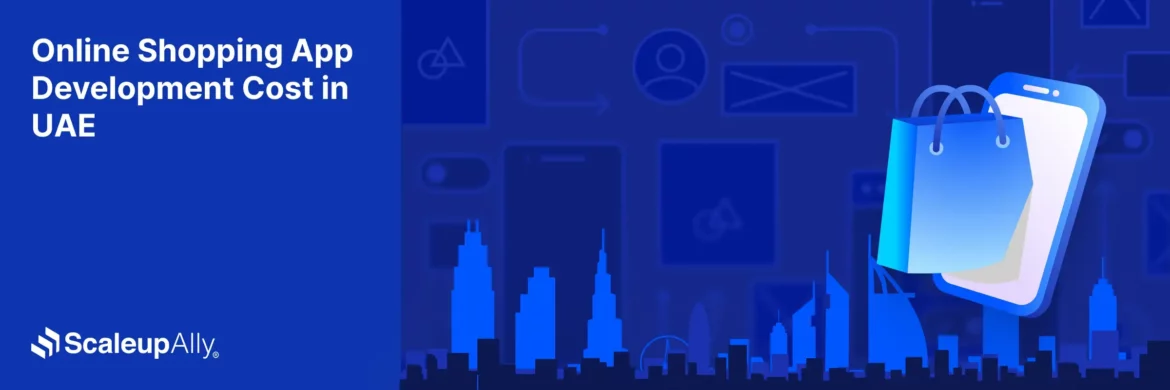
Online Shopping App Development Cost in UAE | Pricing & Factors Explained
Understand UAE online shopping app development costs in 2025 with pricing ranges, influencing factors, hidden fees, timeframes, and expert savings tips.
Suprabhat Sen
Nov 29 ,
13 min read

Software Development Timeline: Phases, Duration & Estimation Guide
Understand the software development timeline with phase durations, key factors, hidden delays, and practical methods to estimate project time.
Suprabhat Sen
Nov 29 ,
16 min read


