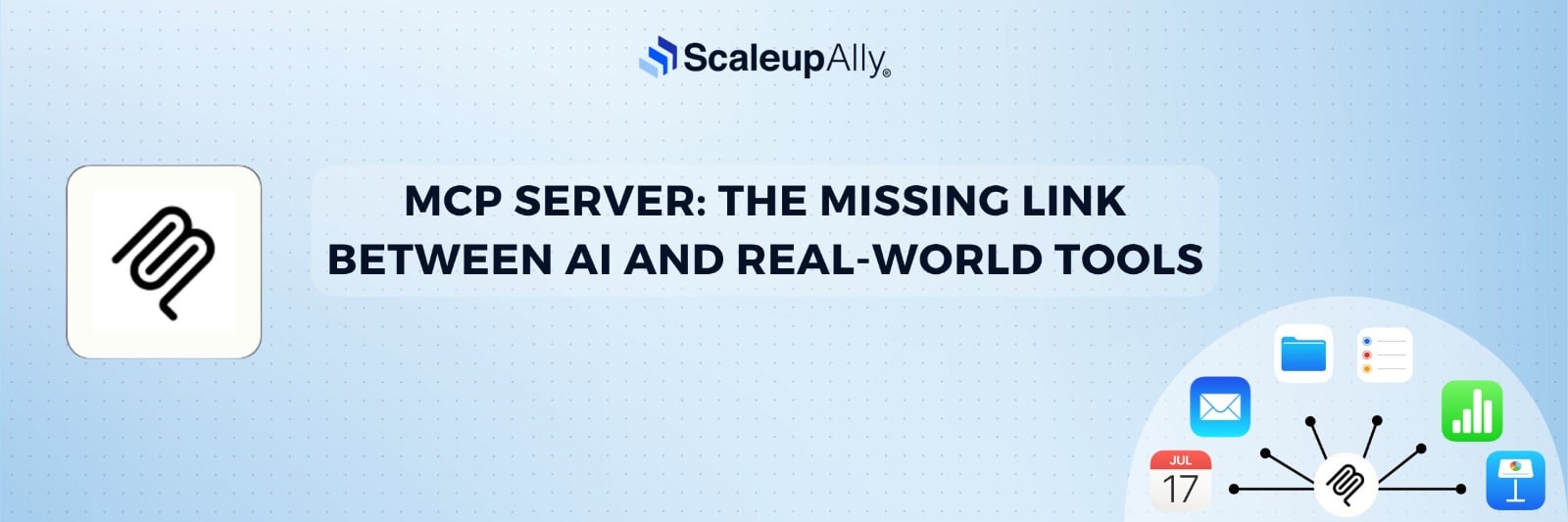
MCP Server: The Missing Link Between AI and Real-World Tools
ScaleupAlly Team | June 3, 2025 , 14 min read
Table Of Content
Integrating AI into real-world business systems sounds promising but in practice, it’s often a messy and time-consuming and fragmented task. That’s where the Model Context Protocol (MCP) Server steps in. Think about the missing infrastructure layer that simplifies how you deploy, manage and scale your AI models across your organization and how to handle multi-agent in a smooth way.
Key Takeaways
- MCP is like the brain in the middle that helps your AI models talk to the tools and systems your business already uses.
- It takes care of the hard stuff like setting up, updating and keeping track of your models so you don’t have to do everything manually.
- With MCP your team can add or change AI models faster without long delays or lots of code.
- It fits right in with the tools you’re already using, like Slack, Zapier, GitHub or CRMs. No need to start from scratch.
- It is built for the future tool as AI grows. MCP is ready for things like large language models (LLMs), drag-and-drop AI tools and even AI marketplaces where you can find and use models like apps.
What is MCP?
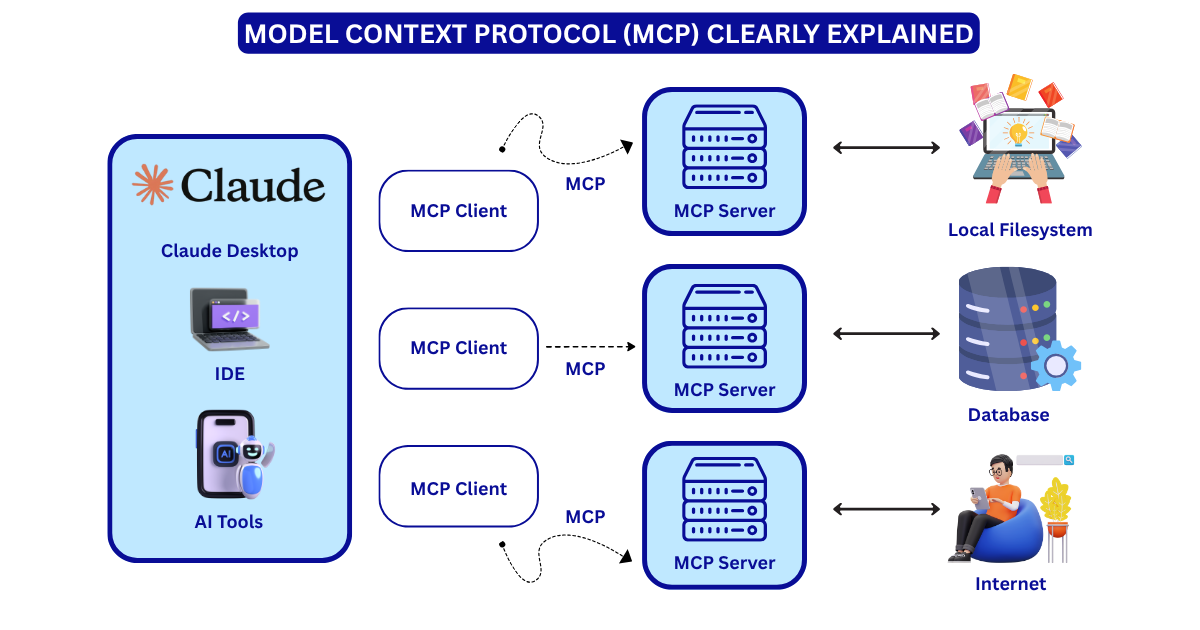
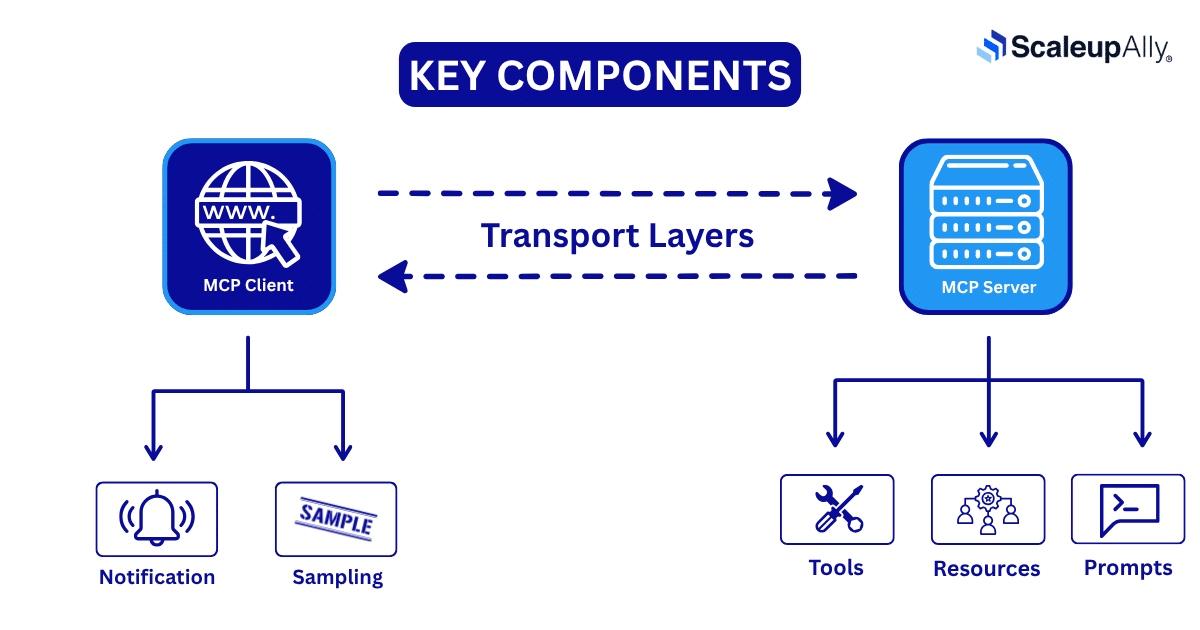
MCP is a simple way for AI assistants to connect with different tools and apps your team already uses like Slack, CRM, or developer tools. It works like a two-way bridge. That means the AI can not only read or pull in useful information from these tools but also do things like send a message to the client, update an order record, or even start a software deployment process. This helps make the AI more helpful because it can take real action instead of just giving you suggestions.
What makes MCP special is that it’s open-source and built with safety and security in mind. It lets teams connect AI to their tools in a way that gives them control over what the AI can see and do. So the AI becomes smarter and more useful without being risky.
MCP was first made by Anthropic. the company behind the Claude AI assistant. But now, it’s being used by other big players too, like Open AI,replit and many more. These companies are using MCP to make their AIs more powerful and able to work better with real-world tools.
Why MCP Matters
Imagine having an AI assistant that does not just give you advice but actually gets things done like sending messages, updating records, and kicking off the deployment process. That’s the real power of MCP. It acts like a smart and safe bridge between AI and the tools you already use your CRM, Slack, dev server, and many more.
Without MCP: Using AI can feel messy and frustrating task. Things all are over the place models live in different systems that do not talk to each other, and engineers have to watch everything 24/7 and it takes forever to add new models or make updates. There’s no easy way to handle what is running, or what is working, or what is broken. It’s like trying to run a race without shoes.
With MCP: Imagine going from totally stressed out to completely relaxed with your AI. This system helps you take charge of your whole AI setup, letting you launch new models in just hours, not weeks. You get all the right tools to keep track of and manage everything clearly. Plus, every model is easy to follow, simple to update, and safe to try out or undo if something goes wrong. And the coolest part? It works perfectly with the tools you already use, so you don’t have to switch everything around.
How MCP Works
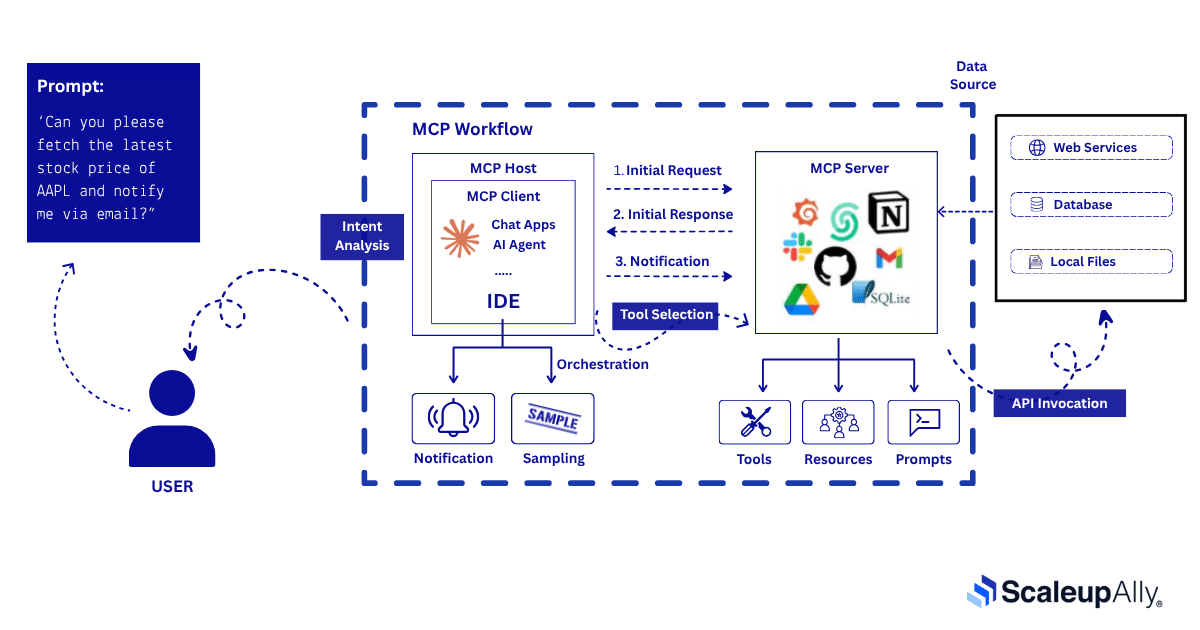
MCP is like the smart middle person between your AI assistant and all your tools like Slack, databases, APIs, dashboards, and many more. It helps everything talk to each other in the right way at the right time without you needing to manage every little piece.
First Developers register their AI models with the MCP server. Think of it like checking in a new team member. MCP notes down who they are, what they can do, and how to talk to them (their input/output details and version info need to be saved while configuring.).
Then Rules are Set-Up to decide when these models should run. For example- you can tell MCP- “Only use this model if confidence is high and accurate” or “Run this after 5 PM” or “Only trigger it for sales order data.” It’s like giving the AI a schedule and boundaries to follow.
Next MCP connects to your tools whether it’s through APIs, webhooks or platforms like Zoho and Slack so your AI can actually do something useful. This is what makes your AI assistant more than just a chatbot it becomes a hands-on helper.
Alright, when it’s time to go, MCP is right there. It spots the right moment, gets the model working and records absolutely everything. That way you’re in total control you can easily see what went down, fix any glitches or find ways to boost performance later on. Like for an online shop, MCP makes sure the perfect product recommendation model is running, updates the main dashboard and can even alert the team if something’s not quite right.
Here is a big picture overview:
- Model Registration
Developers record ML models with the MCP server which includes metadata, version and the model’s input/output specification. - Deployment Rules
Through policies or conditions (e.g. time, confidence score), the admin sets model triggering rules to define how and when models ought to be executed. - Integration Layer
MCP integrates with enterprise applications (via API/webhooks) enabling direct use of the models within workflows. - Execution & Monitoring
The server calls the appropriate model as per the set triggers while recording all activities for audit, governance and optimization.
3 Real-World Applications of MCP
MCP is not just for tech experts, it’s already being used in real ways across different industries to make work smoother, smarter and faster. Here’s how it’s showing up in the real world.
1. Enterprise Use Cases
- Personalize Customer Support
Imagine your AI assistant is connected directly to your CRM, like Salesforce or Zendesk. With MCP, it can read customer issues, suggest best replies or even update tickets automatically, saving your support team’s lots of time. - Fraud Detection
In banks or finance related apps, MCP can instantly roll out the latest fraud detection models. If something suspicious shows up, MCP triggers the model, flags the issue and alerts the right team all without delay. - Fixing Things Before They Break
For companies using IOT devices, MCP helps predictive maintenance models work better. If a machine sensor detects a problem coming. MCP makes sure the right alert or workflow is triggered, preventing downtime.
2. Developer Tools Integration
- CI/CD Pipelines: MCP fits right into CI/CD pipelines like Jenkins or GitHub Actions. Every time a developer pushes code, MCP can auto-deploy updated models with no manual work needed.
- Keep Track of Every Model Version: MCP connects with tools like MLflow or Weights & Biases, keeping your model versions synced and under control, so you always know what’s running.
- Prompt Engineering Platforms: For those working with LLM prompts, MCP can link models with tools like PromptLayer or LangChain to make it simple to test and manage prompts directly in workflows.
3. Non-Technical Applications
- Drag-and-Drop AI with Zapier: Allow non-tech users to drag-drop AI model actions into their workflows.
- Slack/Email Bots: Imagine typing “summarize this thread” in Slack and the AI does it. With MCP, you can trigger models right from your communication tools for reports, summaries or quick insights.
- Data Entry Automation: Pair OCR (Optical Character Recognition) with MCP and you’ve got yourself a virtual assistant that handles boring data entry tasks in HR, finance or admin without needing to write a line of code.
Getting Started with MCP Server
Ready to bring your AI models into production seamlessly? Follow this straightforward setup guide to get your MCP Server up and running and connecting models to your tools in just a few steps:
- Install the MCP Server
Choose your preferred deployment method: pull the official Docker image or install via Python’s package manager.
With pip “pip install mcp-server” Or with Docker “docker pull mcp/server: latest”
- Register Your Model
Every model you want to manage needs a registration entry. Supply a name, version tag and the inference endpoint.
mcp register –name=”SalesPredictor” –version=”1.2.0″ –url=http://localhost:5000
- Define Deployment Rules
This is where you define the rules of the road.Want the model to only run at night Or only when confidence is 90% or higher, Totally doable.You can add time-based triggers or input conditions so your model doesn’t fire off unnecessarily - Integrate with Tools
MCP has built-in connectors for Slack, Zapier or any app that supports REST APIs. Just plug it in and your AI is ready to chat, alert, update or automate without writing tons of glue code.Need something unique? Use the MCP SDK to build a custom integration in minutes. - Monitor and Log
Use the built-in dashboard or the command-line interface to keep an eye on model health, usage metrics and latency. When it’s time to update, simply register a new version and adjust your deployment rules and MCP handles the rest.
Integrate MCP with AI Agent
Connecting your AI agent to MCP is not any rocket science in fact, it’s super simple. Whether you’ve built a chatbot, a summarizer or a custom machine learning model. MCP helps you plug it into your system without the headaches. Let’s walk through it together.
Step 1: Make Sure Your AI Agent Is Ready
Your agent just needs to be up and running. think of it like having a friendly robot waiting for instructions. It should have an API endpoint (basically, a web address that can take requests). This could be:
- An OpenAI or Claude-powered chatbot
- A TensorFlow/PyTorch model wrapped in a Flask or FastAPI app
- Or any tool that can respond to a request with some smart output
Step 2: Tell MCP About It
Now, you just need to register this agent with MCP. Give it a name (something you can remember) and the URL where it lives. That’s it MCP now knows your agent exists and how to reach it.
Step 3: Set the Rules
Here’s the fun part you get to tell MCP when and why to use this agent.
- If a user asks about refunds, use your RefundAgent
- If the document is in Spanish, send it to your Spanish Summarizer
- You get the idea: simple if-then logic that controls what model does what
Step 4: Let MCP Handle the Traffic
Now, instead of calling your agent directly from your app, you send the request to MCP. It looks at the rules you set, picks the right agent, sends the data and then returns the response like a smart traffic controller.
Step 5: Track Everything, Easily
Every time your agent runs, MCP keeps a record. You’ll know which version was used, how long it took, what it received and what it sent back. This makes it super easy to debug, improve or even roll back to older versions.
Future of MCP: Trends and Innovations
TMCP isn’t just a cool tool for today. It is gearing up to become a powerhouse for tomorrow as AI models get smarter and more complex, we need better ways to manage them without adding chaos. That’s where MCP shines and here’s what’s coming next in its journey:
1. Deep LLMOps Integration
As large language models (LLMs) become central to enterprise operations, MCP platforms will embed with the emerging LLMOps tool chain to provide:
- Seamless connectors to frameworks like LangChain and Guardrails
- Prompt governance for versioning, testing and drift detection
- Automated prompt testing with rollback capabilities to ensure consistent output quality
2. Low-Code/No-Code Support
Not everyone writes code and that’s okay. MCP is becoming more friendly for non-developers too. Soon, you’ll be able to:
- Drag and drop models into your everyday tools (think Zapier-style simplicity)
- Create rules and workflows without touching a single line of code
- Check model health and activity using dashboards like Power BI or Tableau
3. AI Model Marketplaces
Imagine browsing a catalog of pre-made AI models kind of like the App Store, but for smart tools. MCP will power these marketplaces, so you can:
- Browse and acquire pre-built, validated models from a catalog
- Auto-deploy selected models into existing workflows via MCP’s unified API
- Enforce governance through built-in version control, access policies and audit logs
Notebook Point: Where AI Deployment Is Heading
- The global AI governance market (including model lifecycle management, risk & compliance, monitoring & auditing, and ethics/responsible AI) is projected to grow from USD 890.6 million in 2024 to USD 5.77 billion by 2029.
Source: Globe Newswire Report (2025–2029 Forecast) - The AI governance market will reach $5.4 billion by 2032.
driven by factors such as the rapid adoption of AI technologies and rising concerns about ethical, legal, and societal implications
Source: Globe Newswire Report
How ScaleupAlly Can Help?
ScaleupAlly is your strategic partner in integrating AI into your enterprise infrastructure. Whether you’re starting from scratch or want to scale your AI operations securely and efficiently, we can help:
- Set up your Custom AI Agent for your Business inside.
- Create custom model governance workflows with low code tools.
- Integrate AI Agent-MCP with tools like Zapier, Slack, Datadog or CRMs
- Ensure CI/CD automation for all your AI models
- Automate the Business inside with the Help of BI report and AI agent tool.
Let us help you build a future-proof, scalable and intelligent AI agent environment.
Conclusion
The MCP Server transcends traditional backend tools; it’s the command center for modern AI ecosystems. By seamlessly uniting models with operational workflows, it delivers unparalleled scalability, automation and governance. For organizations committed to harnessing AI in full potential, adopting an MCP Server is no longer optional it’s the foundational cornerstone of success.
Frequently Asked Questions
Q: What is the MCP base protocol?
MCP is a control protocol that facilitates model registration, versioning and interaction across systems via standardized APIs.
Q: What industries benefit most from MCP?
Finance, healthcare, retail and SaaS sectors benefit due to complex workflows and high compliance needs.
Q: How does MCP differ from an ML platform?
ML platforms focus on model training/development, while MCP governs deployment, integration and operationalization.
Q: Is MCP open-source or proprietary?
Some implementations are open-source (e.g., community-led) while others offer enterprise-grade proprietary features.
Q: Can MCP work with multiple AI frameworks (TensorFlow, PyTorch)?
Yes. MCP is model-agnostic and supports any framework that can expose an API endpoint.
Q: How long does MCP implementation typically take?
Basic implementation can take a few days. Full enterprise integration may take 2–4 weeks depending on scale and requirements.
Author Spotlight
Prabhat Chaudhary, SDE II
Related Blogs

OpenAI for Businesses [Benefits, Use Cases & Challenges]
Discover the benefits of OpenAI for businesses. From reducing costs to scaling operations and enriching customer experiences. Real-world use cases included.
ScaleupAlly Team
Dec 16 ,
11 min read

Best 11 Agentic AI Tools in UAE: Accelerating Digital Transformation
Discover the top 11 agentic AI tools in UAE for 2025. Explore features, benefits, and tips to choose the right AI tool for your business growth.
Manu Jain
Nov 6 ,
9 min read

How to Choose an AI Development Company in Dubai: A Complete Guide
Find out how to choose the right AI development company in Dubai. Learn key factors, local considerations, and tips to select the best partner.
Manu Jain
Nov 6 ,
9 min read


