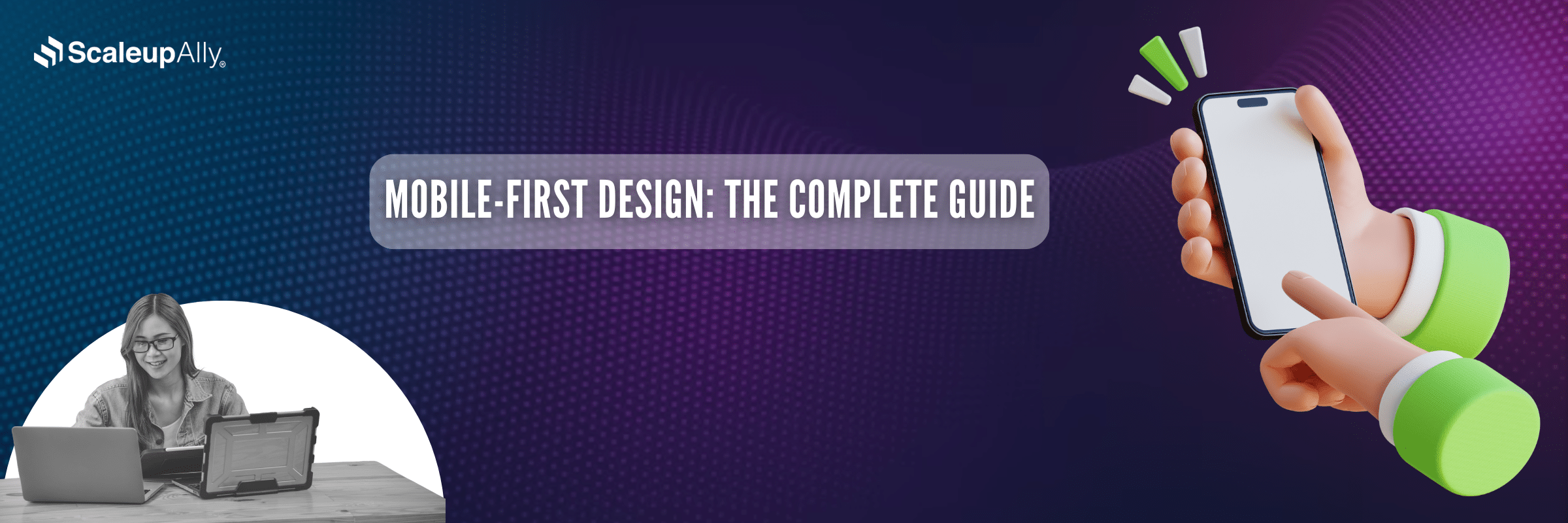
Mobile-First Design: The Complete Guide
ScaleupAlly Team | January 9, 2025 , 11 min read
Table Of Content
Desktop computers used to be the go-to choice for creating and consuming content. But as technology evolved, the focus shifted to mobile phones. It is always available with us, always connected and ready to use.
Mobile-first design isn’t just about making a website or app work on smaller screens. It’s a design methodology that prioritizes user experience by focusing on simplicity, speed, and usability. In today’s competitive market, overlooking a mobile-first strategy could duck a business as it leaves out a major portion of users that are primarily mobile only users.
Key Takeaways
- Mobile-first design prioritizes simplicity, speed, and user experience for smaller screens.
- Design with core content, optimizing performance and touch interactions for mobile users.
- Mobile-first ensures competitive advantage, boosting engagement through streamlined, intuitive experiences.
- Responsive design adapts to all devices; mobile-first focuses on mobile before scaling.
- It boosts usability, engagement, SEO, and conversions, shaping the future of user-centered experiences.
Significance of Mobile-First design
- Significance of Mobile-First design
- Mobile-First design principles explained
- The Business case for Mobile-First
- Principles of Mobile-First design
- Steps to implement Mobile-First design
- Responsive vs. Adaptive design
- Some Key Concepts
- Common Mistakes to Avoid in Mobile-First design
- Conclusion
- Frequently Asked Questions
Increase in mobile usage is driven by Gen Z as their average usage is 6 hours daily on the phone. Out of which nearly 50% of this time is spent online. This shows the need to prioritize mobile first design as it enhances user experience for a lot of users. Smartphones are still the tech world’s main character. If businesses want to stay in the game, they must think mobile-first.
Mobile-First design principles explained
Design went mobile-first as smartphones became more budget-friendly and took over as our go-to internet devices. Eventually, mobile devices surpassed desktops and laptops as primary tools for web access. Also during the Covid-19 lockdowns, many relied on mobile phones for education, shopping and connecting with people which highlighted the need for new design approaches.
Desktop-First vs. Mobile-First
Traditional desktop-first design begins with layouts for large screens and then scaling it down for mobile. This frequently leads to clunky mobile experiences. In contrast mobile-first design starts with mobile layouts and It focuses on core content and functionality before scaling up for larger screens. The result is a refined experience that is efficient and mobile-optimized.
The Business case for Mobile-First
Mobile-first design prioritization ensures websites offer a consistent user experience which aligns with the rise of mobile users. As we live in a mobile-driven world, users increasingly prefer mobile over desktop, making it crucial for businesses to adapt because that’s where the majority of users are.
With a mobile-first approach, design and development happen for mobile platforms and then they are adapted to larger screens like desktop and laptops etc. This approach ensures a more user-friendly experience for mobile users.
Failing to recognize the importance of mobile-first design can be costly, as it’s a crucial step for businesses aiming to stay competitive in a fast-moving, mobile-driven world. Working with a trusted IT services company gives businesses the expertise needed to align design with functionality, scalability, and long-term growth. Focusing on mobile-first design takes into consideration the user experience, and it’s a game-changer for engaging customers and maintaining relevance.
When coming up with business ideas, it’s important to keep these principles in mind while developing a mobile-first design. Simplicity and clarity are huge—don’t underestimate their power!
The main focus should be on the core content, making sure to cut out anything unnecessary for a smoother experience. Clear communication is a must, so users can understand everything without feeling overwhelmed. And don’t forget about making the design thumb-friendly—it’s crucial for easy navigation!
Principles of Mobile-First design
Creating a smooth and intuitive experience on mobile devices is more important than ever. According to Google, 53% of users abandon sites that take longer than three seconds to load. This makes mobile-first design critical for satisfying users and boosting conversions.
Here are some key principles of mobile-first design that you should know:
- Simplicity and clarity: Keep it simple, focus on core content and remove unnecessary elements. A clean, uncluttered interface helps users navigate and understand your app effortlessly.
- Thumb-friendly design: Design with natural thumb movement in mind. Place essential buttons and navigation elements within easy reach, ensuring users can interact comfortably with one hand.
- Optimised performance: Speed is everything on mobile. Reduce image sizes, streamline code, and prepare for low-bandwidth environments to make apps load fast and run smoothly.
- Touch interaction optimization: Make interactive elements user-friendly. Buttons should be large enough and spaced appropriately to prevent accidental taps and enhance usability.
- Responsive and adaptive layouts: Designs should adapt to all screen sizes. Use responsive layouts to scale content fluidly and adaptive designs to tailor experiences to specific device types.
- Prioritise user actions: Simplify tasks like purchases or sign-ups by reducing the steps involved. A streamlined journey keeps users engaged and boosts conversions.
- Accessibility: Create an inclusive experience. Add features like screen reader compatibility, alternative text for images, and legible fonts to ensure everyone can use your app.
- Consistency: A consistent design makes the app predictable and easy to learn. Stick to the same visual and functional patterns across the interface to build user confidence.
These principles help create intuitive, fast, and user-friendly mobile experiences and by applying them, designers can ensure their products meet users’ expectations and perform well across different devices.
Steps to implement Mobile-First design
In this section, we take you through the steps required to implement Mobile-first design for clear understanding.:
1. Mobile-First strategy
Identify mobile users’ needs, prioritizing core functionalities like easy navigation and quick task completion for a seamless mobile experience.
2. Simplified design
Adopt a minimalist approach with clear layouts, large tappable buttons, and optimised visuals to enhance usability.
3. Prioritise content
Present essential content upfront, removing distractions for a focused, user-friendly mobile interface.
4. Optimise for touch
Ensure touch-friendly design with large buttons, intuitive gestures, and responsive feedback for smooth interactions.
5. Test and iterate
Conduct device testing, gather user feedback, and refine the design to maintain relevance and usability.
Once you’ve understood the steps highlighted above to implement Mobile-First design, it’s essential to consider how your design will respond to different screen sizes. This brings us to two key approaches: Responsive and Adaptive design. Let’s explore the differences between them and how each can impact user experience.
Responsive vs. Adaptive design
Responsive and adaptive design are both strategies for ensuring websites work across a wide variety of devices and screen sizes, but they differ in their approach:
- Responsive design
- It uses flexible layouts and CSS media queries to adjust to different screen sizes, ensuring your website looks great on any device, from phones to desktops. With 90% of web traffic coming from mobile devices in 2024, responsive design is essential for delivering the best user experience.
- Adaptive design
- It creates different layouts for specific screen sizes, detecting the device and loading the appropriate design. While this approach gives you more control over how the content looks, it also means more maintenance since you need to manage multiple design versions.
Both designs are essential in mobile-first approaches, but responsive design is often the preferred method due to its scalability and ease of maintenance.
Some Key Concepts
Progressive Enhancement vs. Graceful Degradation
Both progressive enhancement and graceful degradation are design strategies aimed at creating websites that work across various browsers, devices, and screen sizes. Here’s a breakdown of the two concepts:
- Progressive Enhancement: This approach starts with the essentials, making sure the core features work across all devices and browsers. From there, it gradually adds more advanced features for browsers that can support them. The focus is on improving the experience for modern browsers by detecting available features and adjusting accordingly. The goal is to provide a solid, functional version of the site for older or less capable devices, while offering a richer experience for newer ones. However, it does require thorough testing and extra development time.
- Graceful Degradation: This strategy begins by creating a feature-rich, modern experience for the latest browsers, then ensures it still works well on older or less capable browsers. The goal is to provide a usable experience, even if it means fewer features or visuals on older devices, so users aren’t left with a broken experience. A common misconception is that graceful degradation means prompting users to upgrade their browsers, but that should be avoided for the best user experience.
Common Mistakes to Avoid in Mobile-First design
Since the mobile has taken over everything, it is not uncommon to have certain blindspots. Below are some of the common mistakes that you need to take care of while implementing mobile-first design:
- Neglecting Desktop Users: Always ensure desktop versions are functional and uncluttered while at the same time, prioritize mobile. Begin with mobile-first but design for seamless scaling across devices.
- Overloading Content: Keep mobile interfaces clean by prioritizing essential elements, using collapsible menus, drop downs etc. Also break content into digestible chunks for better usability and readability.
- Ignoring Performance: It is vital to optimize for fast loading and this can be achieved by compressing images. To achieve this we can minify code and conduct performance tests regularly. This is necessary to enhance user experience and It also helps with SEO efforts.
Conclusion
Around 92.3% of the active users access the internet using mobile, and to give you some context, there are around 4.32 billion users active on the internet. This is the perfect time to implement mobile-first design.
Therefore, it is important to acknowledge and understand the needs of the mobile users that includes simplifying designs to present and prioritise important information on a small mobile screen.
To capture the user’s attention, the balance between aesthetics and functionality is of the utmost importance.
We at ScaleupAlly, hold the required expertise in all things mobile, especially custom software needs. Contact us for a free consultation, today!
“The future is mobile. Prepare your design.”
Frequently Asked Questions
Q: What is the mobile first approach in designing?
It is the kind of design that places the mobile user’s needs at the forefront of the process. It starts with the creation of a design tailored for small screens. Gradually, the design Is built on if necessary and is scaled up to support devices with larger screens. The key is to champion simplicity, speed and usability as these are crucial. Websites and applications need to function perfectly on mobile devices. Only then should they be expanded to desktop versions.
Q: What are the tools that support the implementation of mobile-first design?
There are many tools that support the implementation of mobile first design like Figma, Penpot and Framer. These are particularly useful when designing mobile-first wireframes and prototypes. There are also responsive frameworks such as Bootstrap and Foundation that can help make the mobile-first development process smoother.
Q: What is the difference between mobile first and responsive CSS?
Mobile-First Design starts by designing for mobile devices first, focusing on essential features and content. It then adapts the design for larger screens. On the other hand, Responsive CSS is a technique that adjusts a layout to work on all screen sizes, but it doesn’t prioritize mobile during the design process. In short, Mobile-First is about starting with mobile, while Responsive CSS ensures the design works on any device.
Q: What are the challenges of mobile-first design?
The challenges in mobile-first design are varied, involving the need to ensure content is concise and easily accessible on smaller screens while maintaining performance across devices. Balancing the requirements of mobile design with desktop functionality is also crucial. Additionally, testing across different devices can be time-consuming, and designing touch-friendly interactions and navigation adds another layer of complexity.
References:
Author Spotlight
Utkarsh Mehrotra, UI/UX Designer (Jr.)
Related Blogs
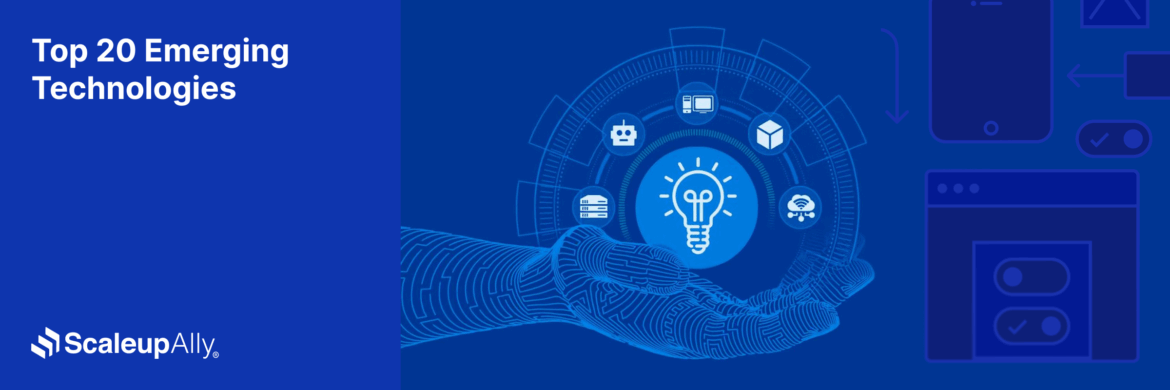
Top 20 Emerging Technologies of 2026
Discover the top 20 emerging technologies of 2026. Explore which innovations are driving change across healthcare, finance, manufacturing, and other crucial industries.
ScaleupAlly Team
Dec 16 ,
9 min read

Software Development Timeline: Phases, Duration & Estimation Guide
Understand the software development timeline with phase durations, key factors, hidden delays, and practical methods to estimate project time.
Suprabhat Sen
Nov 29 ,
16 min read

Software Development Cost Estimation Guide: What’s Included & What Affects the Price
Explore software development cost components, major pricing factors, and practical estimation methods to plan your project accurately from start to finish.
Suprabhat Sen
Nov 29 ,
14 min read


