
What is Mobile App Security? 10 Best Practices To Follow
Suprabhat Sen | June 25, 2024 , 14 min read
Table Of Content
Our smartphones are practically extensions of ourselves these days. We bank, shop, connect with loved ones, and even control our smart homes – all through a variety of mobile apps. But with this growing reliance on apps comes a rising concern: mobile app security breaches.
Hackers are constantly developing new ways to exploit vulnerabilities in apps, putting our sensitive data at risk. A single breach can lead to a cascade of problems, from stolen financial information and identity theft to damaged reputations and lost trust.
In this blog post, we’ll explore mobile app security, examining the best practices you can follow to keep your data safe and your apps secure.
What is Mobile App Development Security?
Mobile app development security, often shortened to MADSec, is all about building secure apps right from the start. It’s the process of integrating security practices throughout the entire mobile app development lifecycle (SDLC) to proactively prevent vulnerabilities and ensure the app is resistant to attacks.
How Does Mobile App Security Work?
Mobile app security works through a combination of strategies, practices, and technologies designed to protect mobile applications from threats throughout their lifecycle. Here’s a detailed overview of how mobile app security functions:
1. Secure Coding Practices
- Input Validation: Ensure that all inputs are validated to prevent injection attacks such as SQL injection and XSS.
- Code Reviews: Regularly review code to identify and fix security vulnerabilities.
- Use of Secure Libraries and Frameworks: Incorporate well-maintained and secure libraries and frameworks to avoid common pitfalls.
2. Authentication and Authorization
- Strong Authentication: Implement multi-factor authentication (MFA) to verify user identities.
- Role-Based Access Control (RBAC): Ensure that users have access only to the resources necessary for their role.
- Token Management: Use secure tokens for session management and API access.
3. Data Encryption
- Encryption in Transit: Use protocols like HTTPS/TLS to encrypt data transmitted over networks.
- Encryption at Rest: Encrypt sensitive data stored on the device using strong encryption algorithms.
- Key Management: Securely manage cryptographic keys to prevent unauthorized access.
4. Secure APIs
- API Authentication: Implement robust authentication mechanisms for API access.
- Rate Limiting: Protect APIs from abuse by limiting the number of requests from a single IP address or user.
- Input Sanitization: Validate and sanitize inputs to APIs to prevent injection attacks.
5. App Store Security
- Compliance with Guidelines: Follow the security guidelines and best practices provided by app stores like Google Play Store and Apple App Store.
- App Signing: Use app signing to ensure the integrity and authenticity of the app.
6. Mobile Device Management (MDM)
- Policy Enforcement: Use MDM solutions to enforce security policies on devices accessing the app.
- Remote Wipe: Enable remote wipe capabilities to remove sensitive data from lost or stolen devices.
7. Regular Updates and Patching
- Timely Updates: Regularly update the app and its dependencies to patch known vulnerabilities.
- User Notifications: Inform users about the importance of updating their apps to stay secure.
8. User Data Privacy
- Data Minimization: Collect only the necessary data and avoid storing sensitive information.
- Privacy Regulations Compliance: Adhere to regulations like GDPR and CCPA to ensure user data is handled properly.
- User Consent: Obtain explicit user consent before collecting or using personal data.
9. Security Testing
- Static Analysis: Analyze source code for security vulnerabilities without executing the code.
- Dynamic Analysis: Test the running application for security issues.
- Penetration Testing: Simulate attacks to identify vulnerabilities that could be exploited.
10. Incident Response
- Detection and Monitoring: Implement tools to detect and monitor security incidents in real-time.
- Response Plan: Have a well-defined incident response plan to address security breaches promptly.
- Recovery: Ensure data backups and recovery procedures are in place to restore functionality after an incident.
11. User Education
- Security Awareness: Educate users about security best practices, such as recognizing phishing attempts and securing their devices.
- In-App Security Notifications: Provide in-app notifications and guidance to help users maintain security.
12. Third-Party Security
- Vendor Assessment: Evaluate the security practices of third-party vendors whose components or services are integrated into the app.
- Continuous Monitoring: Continuously monitor third-party services for security updates and vulnerabilities.
By integrating these mobile app security guidelines, you can create a multi-layered defence that protects the app and its data from a wide range of threats, ensuring a secure experience for users.
Why Mobile App Security Is Crucial For Businesses?
The convenience of mobile apps come with a hidden vulnerability: mobile app security breaches. Here’s why prioritizing mobile app security is crucial for businesses:
Protects Sensitive Data: Many mobile apps handle a wealth of sensitive user data, including financial information, login credentials, and personal details. A security breach can expose this data to hackers, leading to financial losses, identity theft, and severe privacy violations for your users.
Maintains Customer Trust: Data breaches can shatter user trust in a business. If customers feel their information isn’t secure, they’re less likely to use your app or engage with your brand. Robust mobile app security demonstrates your commitment to safeguarding user privacy and fosters trust.
- Mitigates Financial Losses: The financial repercussions of a data breach can be crippling. Businesses may face hefty fines, legal repercussions, and the cost of notifying and assisting affected users. Investing in mobile app security can significantly reduce these risks.
- Avoids Reputational Damage: News of a security breach can spread quickly, damaging your brand reputation and jeopardizing future business opportunities. Prioritizing mobile app security shows you take user data seriously and helps maintain a positive brand image.
- Ensures Business Continuity: A compromised app can become unusable or malfunction, disrupting your operations and hindering customer interactions. Robust mobile app security safeguards the functionality of your app and minimizes downtime caused by security incidents.
By taking mobile app security tips seriously, businesses can protect their users, their finances, and their reputation. Partnering with a trusted mobile app development company ensures security best practices are implemented from the ground up—an investment that ensures a secure and trustworthy mobile experience for everyone involved.
7 Mobile App Security Best Practices
The convenience of mobile apps comes with a growing concern: security breaches. Hackers are constantly on the lookout for vulnerabilities to exploit, putting our data and privacy at risk.
Here are 7 mobile app security best practices to follow and keep your apps safe:
1. Secure Coding Practices
Developers should follow secure coding guidelines specific to the target platform (iOS or Android) to avoid common pitfalls that can introduce vulnerabilities. Here are key considerations for both platforms:
iOS Secure Coding Guidelines
- Adhere to Apple’s Security Best Practices
- Follow Apple’s secure coding guidelines provided in their documentation, such as the iOS Security Guide and the Apple Developer Documentation.
- Regularly review updates from Apple regarding new security features and best practices.
- Use the iOS Security Features
- Keychain Services: Store sensitive data like passwords and tokens securely using the iOS Keychain.
- Data Protection API: Utilize the Data Protection API to encrypt files and ensure they are only accessible when the device is unlocked.
- App Transport Security (ATS): Enforce secure connections using ATS to ensure that all data transmitted over the network is encrypted using HTTPS.
- Handle Sensitive Information Carefully
- Avoid hardcoding sensitive information such as API keys, passwords, or encryption keys within the app code.
- Use secure storage mechanisms and ensure sensitive data is encrypted both in transit and at rest.
- Implement Robust Authentication
- Utilize biometric authentication (Face ID) provided by iOS for secure and user-friendly authentication.
- Ensure proper session management, including the secure storage and handling of session tokens.
Android Secure Coding Guidelines
- Follow Android’s Security Best Practices
- Refer to the Android Security Tips provided in the Android Developers documentation.
- Stay updated with the latest security recommendations from Google.
- Use Android Security Features
- Android Keystore System: Store cryptographic keys in a secure container, preventing unauthorized access.
- Network Security Configuration: Configure security settings for network communications, such as enforcing HTTPS and defining trusted certificates.
- Encrypted SharedPreferences: Store sensitive data in encrypted shared preferences.
- Manage Permissions Wisely
- Request only the necessary permissions for the app’s functionality to minimize security risks.
- Use the latest permission model (runtime permissions) to give users control over what permissions the app can access.
- Handle Sensitive Information with Care
- Avoid storing sensitive data in insecure locations such as external storage.
- Encrypt sensitive data stored on the device and transmitted over the network.
By following these platform-specific secure coding guidelines, developers can significantly reduce the risk of introducing vulnerabilities into their applications. This proactive approach to security helps protect both the application and its users from potential threats.
2. Threat Modeling
To protect your mobile app, proactively identify potential threats like data breaches, unauthorized access, and malware. By understanding these risks, you can design targeted security measures.
Common Threats:
- Data Breaches: Exposure of sensitive data due to inadequate protection.
- Unauthorized Access: Weak authentication or session hijacking.
- Malware: Trojan apps or code injection.
- Network Attacks: Man-in-the-Middle (MitM) attacks or unsecured Wi-Fi.
- API Vulnerabilities: Insecure APIs and lack of rate limiting.
- Device Vulnerabilities: Rooted/jailbroken devices or device theft.
Security Measures:
- Data Encryption: Encrypt data at rest and in transit.
- Strong Authentication: Implement multi-factor authentication (MFA) and secure token storage.
- Secure Coding: Regular code reviews, static analysis, and use of secure libraries.
- Network Security: Use HTTPS/TLS, certificate pinning, and encourage VPN usage.
- API Security: Require authentication, validate inputs, and implement rate limiting.
- Device Security: Detect rooted/jailbroken devices, provide remote wipe, and educate users on security best practices.
3. Static and Dynamic Application Security Testing (SAST & DAST)
To ensure your mobile app is secure before deployment, use Static Application Security Testing (SAST) and Dynamic Application Security Testing (DAST) tools.
1. Static Application Security Testing (SAST)
SAST tools analyze your app’s source code without executing it. This helps identify vulnerabilities such as SQL injection and XSS early in the development process. SAST can be integrated into your CI pipeline, providing automated security checks with each code commit, allowing for early detection and resolution of issues.
2. Dynamic Application Security Testing (DAST)
DAST tools simulate real-world attacks on a running application to uncover vulnerabilities in its functionality and configuration. These tools interact with the live app, testing for issues like authentication flaws and insecure server configurations. DAST provides a perspective on how the app would fare against real threats.
3. Integrating SAST and DAST
For a robust security posture, integrate both SAST and DAST into your development and testing processes:
- Early SAST: Use during development for early vulnerability detection.
- Continuous DAST: Apply during testing and pre-deployment to identify runtime vulnerabilities.
- CI/CD Integration: Automate both SAST and DAST in your CI/CD pipeline for streamlined security testing.
By combining SAST and DAST, you can comprehensively protect your app from both code-level and runtime vulnerabilities.
4. Encrypt Sensitive Data
Encrypting Data at Rest and In Transit
Encrypting Data at Rest:
Data at rest is stored data on a device. This ensures that if an attacker gains access to the device, they cannot read the sensitive data without the encryption keys.
How it Works:
- Algorithms: Use strong encryption like AES-256.
- Key Management: Securely store and manage encryption keys.
- File-Level Encryption: Encrypt sensitive files and databases.
- Full-Disk Encryption: Encrypt all data on the device’s hard drive.
Encrypting Data in Transit:
Data in transit is data actively moving across networks. This protects data from being intercepted and read by unauthorized parties during transmission.
How it Works:
- TLS/SSL: Use TLS (preferred over SSL) to encrypt data sent over the internet.
- VPN: Create secure tunnels for data transmission, especially within organizations.
- HTTPS: Ensure APIs and websites use HTTPS for secure communication.
Minimizing Risks with Encryption:
- Attack Mitigation: Encrypted data remains unreadable without the keys, even if breached.
- User Trust: Enhances trust by protecting sensitive information.
- Compliance: Meets regulatory requirements for data protection.
By encrypting data both at rest and in transit, you safeguard user information and maintain data integrity and confidentiality.
5. Implement Strong Authentication
Multi-Factor Authentication (MFA) adds an extra layer of security to mobile apps by requiring users to provide two or more verification factors. This could include something they know (password), something they have (phone or security token), or something they are (biometrics like fingerprint or facial recognition). MFA enhances security by making it harder for attackers to gain unauthorized access, even if passwords are compromised. Implementing MFA can also help with regulatory compliance and build user trust. For mobile apps, using biometric authentication like fingerprint or facial recognition can provide a seamless and secure user experience. Overall, MFA significantly improves account security and is recommended whenever possible.
6. Regular Security Patches and Updates
Keeping your app updated with the latest security patches is crucial to address vulnerabilities identified after launch. Software vulnerabilities are continuously being discovered, and updating your app is the best way to protect it against these threats. By regularly updating your app, you can ensure that it remains secure and resilient to attacks.
Encouraging users to update their apps is equally important. Many users may not be aware of the security risks posed by running outdated versions of apps. By educating users about the importance of updating their apps, you can help them protect their devices and data from potential threats. Providing clear and simple instructions for updating the app can make it easier for users to take action and stay protected.
7. Minimize Data Storage on Devices
Avoid storing excessive amounts of sensitive data on user devices. This practice reduces the risk of data breaches and unauthorized access. If data must be stored locally for application functionality, ensure that it is encrypted securely. Encryption adds an extra layer of protection by converting data into a format that is unreadable without the proper decryption key. This way, even if the device is compromised, the encrypted data remains safe and unreadable to unauthorized users. Implementing strong encryption standards, such as AES (Advanced Encryption Standard), ensures that the data is protected from potential threats. Additionally, regularly review and update encryption practices to address new vulnerabilities and ensure data remains secure.
By following these mobile app security best practices and considering them as mobile app security checklists, you can significantly reduce the risk of mobile app security breaches and protect your users’ data and privacy. Remember, mobile app security is an ongoing process, so stay vigilant and adapt your strategies as new threats emerge.
Conclusion
Securing mobile apps is no longer a secondary concern. It’s a key element for building trust with users. When developers and businesses focus on strong security measures, they show they care about protecting user privacy and data. This helps users feel safe and more willing to use your app.
Mobile app security is an ongoing process. By continuously implementing best practices, staying updated on the latest threats, and conducting regular security audits, you can create a secure mobile environment that protects your users and your business.
Frequently Asked Questions (FAQs)
Q: How to develop a secure mobile app?
Follow secure coding practices, use threat modeling, conduct security testing, encrypt data, and implement strong authentication.
Q: What is security in mobile application development?
Mobile app security is the process of building and maintaining apps that are resistant to attacks and protect user data.
Q: What are the legal and financial implications of a mobile app security breach?
Breaches can lead to fines, lawsuits, and reputational damage, costing businesses significantly.
Q: How can we ensure our mobile app development process prioritizes security?
Integrate security practices throughout the development lifecycle (SDLC) and conduct regular testing and threat modeling.
Q: What metrics can we use to measure the effectiveness of our mobile app security measures?
Track the number of vulnerabilities identified and patched, user reports of security incidents, and successful penetration testing results.
Related Blogs

Top 20 Emerging Technologies of 2026
Discover the top 20 emerging technologies of 2026. Explore which innovations are driving change across healthcare, finance, manufacturing, and other crucial industries.
ScaleupAlly Team
Dec 16 ,
9 min read
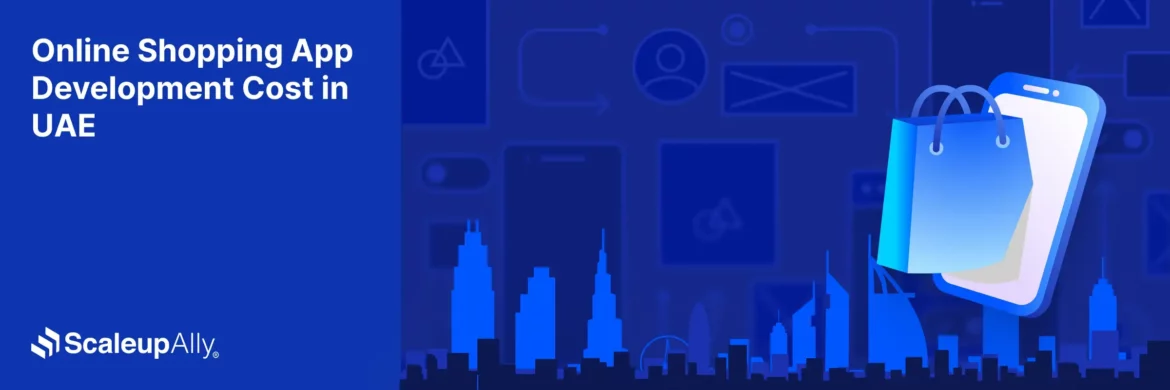
Online Shopping App Development Cost in UAE | Pricing & Factors Explained
Understand UAE online shopping app development costs in 2025 with pricing ranges, influencing factors, hidden fees, timeframes, and expert savings tips.
Suprabhat Sen
Nov 29 ,
13 min read

Software Development Timeline: Phases, Duration & Estimation Guide
Understand the software development timeline with phase durations, key factors, hidden delays, and practical methods to estimate project time.
Suprabhat Sen
Nov 29 ,
16 min read


