
27+ iOS App Development Trends for 2025
Suprabhat Sen | April 3, 2025 , 20 min read
Table Of Content
While tech headlines presently focus on AI and machine learning, iOS app developers are quietly rebuilding the foundations of mobile experiences. In December 2024, approximately 38 thousand mobile apps were released through the Apple App Store.Developers from indie studios down to Apple’s top partners share what they’re building and how fundamentally different their methods have become compared to even 18 months ago.
In this blog, we have compiled 27+ iOS App Development trends for 2025. They are already reshaping the apps that are being approved in the App Store today. These trends will become so ubiquitous that we’ll forget there was ever another way.
What’s certain is that the iOS ecosystem of 2025 will make today’s innovations look primitive and the developers who recognize these shifts earliest will thrive while others will scramble to catch up. Let’s explore these trends.
Key Takeaways
- Mobile app development is evolving with new technologies like spatial computing, AI, and ProMotion displays changing what users expect from iOS apps.
- Privacy has become a major selling point, with transparent privacy practices now boosting app conversion rates and user trust.
- On-device AI processing through Apple’s Neural Engine enables more powerful features while maintaining battery efficiency and privacy.
- SwiftUI has largely replaced UIKit, with developers reporting 30-40% faster development cycles when using this newer framework.
- Features like App Clips, Dynamic Island integration, and Live Activities are proving to be effective for improving user acquisition and retention.
Why Staying Updated with iOS Development Trends Matters
Miss a little thing you thought was insignificant during the development stages, and your app will fail right after hitting the app store. Do you remember Vine? How about Houseparty? These were once essential apps, but they failed to evolve quickly enough.
Apple’s ecosystem is ruthlessly forward-moving. They’ll deprecate your favorite frameworks without remorse (think UIWebView) and introduce game-changing features with minimal warning. Their philosophy is to adapt or disappear.
The most dangerous position is thinking that you’re safe. Enterprise apps aren’t immune, and neither are Banking apps. Fintech startups will grab your market share without you expecting it.
The iOS app development trends below aren’t optional; they are mandatory to remain relevant.
Top iOS App Development Trends Shaping the Future
These iOS app development trends represent the dividing line between apps that will thrive and those destined for obsolescence. The developers embracing these trends will rewrite the rules of what’s possible on the devices we interact with hundreds of times daily.
1. Spatial Computing Beyond Vision Pro
Apple’s Vision Pro grabbed major headlines, and that has led to developers reimagining standard iOS apps with “spatial-ready” architectures that transition seamlessly between traditional interfaces and immersive environments. The goal is to build once with the intelligence to adapt across form factors.
A Canalys Insights report projects that Vision Pro could reach a 20 million user base by 2029, indicating that apps built with this dual-mode will see higher user engagement. Users don’t want to switch between apps as they move between devices; they expect continuity.
2. App Privacy Reports as Marketing Assets
Remember when privacy disclosures were treated like necessary evils, buried in settings menus and approached with reluctance? That era is over. Smart iOS developers have flipped the script entirely, prominently showcasing their privacy practices as primary selling points.
An interesting find from Privacy Bee for Business, mentioned a 27% lift in conversions for eCommerce stores using a Privacy Trust Badge. Apps that highlight “Data Not Collected” badges directly in their screenshots will see conversion rate increase.
3. ProMotion-Optimized UI
The silky-smooth 120Hz ProMotion displays have shifted from premium feature to expected standard across the iPhone lineup. Developers still building for 60Hz create jarring experiences for users with newer devices (animations that once seemed fluid now appear stuttery and dated).
The trend in 2025 is reimagining animation timing, transition physics, and scrolling behavior to leverage variable refresh rates. Apps optimized for ProMotion report longer session durations.
4. Neural Engine-Specific Features
The Neural Engine in Apple Silicon remains underutilized by most developers. Leading teams are creating features that specifically leverage this specialized architecture rather than general CPU/GPU resources, enabling complex ML operations while maintaining battery efficiency.
In the announcement of the M4 chip, Apple stated that the NE can perform 38 trillion operations per second (TOPS), a significant improvement over previous generations, while maintaining low power usage for on-device AI features like Live Captions and Visual Look Up.
This architectural approach allows entirely new categories of features, from advanced photo manipulation to real-time translation to data analysis, that would be impractical under traditional processing models because they would drain batteries too quickly or generate excessive heat.
5. SwiftUI Takes Over UIKit
The transition from UIKit to SwiftUI has reached the tipping point, with over 92% of new iOS apps primarily using SwiftUI architecture. Apple’s aggressive depreciation schedule for UIKit components has sent a clear message about the future of iOS development. Developers report 30-40% faster development cycles for new features when using SwiftUI, particularly for interfaces needing to adapt across multiple device types.
The declarative programming model proves especially valuable for teams where designers and developers collaborate closely, reducing translation loss between design and implementation. The resistance from experienced iOS developers has largely disappeared as the framework matured.
6. App Clips as Customer Acquisition Strategy
Roughly 48% of all businesses are looking to connect and convert customers with mobile apps. But many companies still struggle to make their apps more effective at boosting sales and engagement. Retail and service businesses report conversion rates of 33.7% from App Clip to full app installation, which is higher than traditional app marketing channels (typically 5-8%).
The most successful implementations focus on immediate value rather than teasing features, i.e, a reservation system handling bookings through a Clip, then offering the full app for loyalty benefits; a parking service processing payment through a Clip, then suggesting the app for future discounts.
These value-first approaches convert at rates that make traditional marketing look primitive by comparison.
7. RealityKit for Mainstream Apps
Originally positioned for immersive AR/VR experiences, developers now use RealityKit for everyday features benefiting from spatial understanding and 3D visualization. A study from Deloitte indicates that customers using AR for shopping are 30% more likely to purchase than those who do not, based on their insights into emerging technologies in retail.
Seeing furniture in your living room before purchase, visualizing paint colors on walls, or trying on glasses virtually have moved from novelties to essential purchasing tools.
Technical barriers have fallen with Apple’s investment in pre-built components and simplified APIs, enabling even small teams to incorporate 3D and AR features without specialized expertise in graphics programming or complex asset creation.
8. Live Activities
Apps implementing Live Activities for core user journeys report improvements in 30-day retention metrics, particularly in service categories. For example, a quick-service restaurant using Live Activities observed a 50% increase in app sessions among customers who received these updates.
The ability to maintain presence on the lock screen creates a persistent connection that traditional notifications can’t match. Forward-thinking teams now build Live Activities into core feature planning rather than treating them as add-ons, creating experiences that feel like extensions of the app rather than afterthoughts.
The best implementations maintain consistent design language between the Live Activity and full app, creating seamless transitions.
9. Passkeys-First Authentication
The password apocalypse is finally ending with the quiet adoption of passkeys across iOS. Leading apps now implement passkeys as primary authentication, relegating passwords to legacy fallback status. Early adopters report a 75% reduction in sign-in time and a 95% reduction in password resets. Implementation has become simpler with Apple’s ecosystem integration. What once required complex cryptography can now be implemented with straightforward API calls.
The greater challenge is designing intuitive onboarding that helps users understand this new paradigm without creating friction. The benefits go far beyond eliminating phishing (passkeys end credential stuffing attacks and password database breaches). For developers, this means reduced support costs and liability concerns, while users enjoy an improved experience free from password management.
10. Differential Privacy Implementation
Privacy-conscious developers are going beyond regulatory compliance, implementing on-device differential privacy techniques that provide stronger guarantees than laws require. This enables personalization while maintaining anonymity through noise addition and local processing.
A recent survey found that 79% of consumers are more likely to use apps that prioritize strong privacy protections, such as those using on-device privacy measures. Developers aren’t waiting for Apple to provide these capabilities at system level.
They’re building custom implementations that give greater control over the privacy-utility tradeoff. These techniques allow collecting valuable insights about behavior patterns without exposing individual data, even to developers themselves.
The technical complexity requires expertise in both privacy-preserving algorithms and iOS development, but the resulting competitive advantage is significant in sensitive categories. Users increasingly recognize and reward these efforts toward privacy, particularly as data breaches and privacy scandals continue making headlines.
11. StoreKit 2 Purchase Optimization
With iPhone users spending twice as much per app as Android users and app revenue set to hit $613 billion in 2025, the full power of StoreKit 2 is only now being realized through purchase flows that adapt dynamically based on user behavior, history, and usage patterns. The most effective methods use transaction and history APIs to create personalized purchase experiences, offering different trial lengths based on engagement patterns, suggesting appropriate subscription tiers based on feature usage, or timing upgrade prompts to coincide with moments of maximum perceived value.
The framework allows for A/B testing without requiring App Store review for each variation, enabling rapid optimization based on real user data.
12. Widgetkit Strategic Integration
The most effective implementations of widgets provide genuine utility while subtly encouraging core app usage through contextual deep links and timely information. Apps with customizable widgets have been shown to achieve 25% higher daily active user rates compared to those with static widgets or no widgets at all. The key is relevance and personalization. Widgets that adapt to user behavior create “sticky” touchpoints that bring users back throughout the day.
Forward-thinking teams now plan widget strategies from initial app conception rather than adding them as afterthoughts. This integration allows for thoughtful user journeys moving seamlessly between widget and full app experiences.
13. Foundation Models in Production Apps
Rather than relying solely on API calls to external services, developers are incorporating fine-tuned foundation models directly into applications, enabling powerful AI capabilities even without connectivity. Apple’s research shows that on-device AI with Core ML can cut latency by up to 400ms per interaction, reducing the lag seen in traditional API-dependent implementations and enabling offline functionality previously impossible. Users experience AI features that feel native and responsive rather than network-dependent.
Technical challenges remain significant. Optimizing large language models for on-device use requires expertise in model compression and optimization.
However, Apple’s Core ML tools and Neural Engine optimizations have reduced barriers to entry, enabling hybrid approaches that leverage the best of both on-device and cloud-based processing.
14. Dynamic Island for Navigation
The Dynamic Island has transformed from a clever sensor cutout disguise into a navigation hub for multitasking between related app functions. Over 70% of iPhone 14 Pro users engage with Dynamic Island features daily, reflecting its growing importance in everyday app usage. Developers are beginning to embrace their unique position to create persistent but unobtrusive experiences that complement rather than interrupt primary app functions.
By maintaining context and providing quick access to related functions, the Dynamic Island creates more fluid multitasking than traditional navigation patterns allow.
The most effective implementations use it for active processes benefiting from persistent visibility (file uploads, audio recording, fitness tracking) while providing quick controls without requiring context switching.
15. SharePlay Beyond Media Consumption
The synchronization capabilities that once primarily served watching videos or listening to music together now enable collaborative experiences in productivity, education, and creative applications. In fact, 47% of users say they prefer using FaceTime and SharePlay for collaborative activities over traditional remote tools, highlighting the shift toward more engaging, contextually-rich collaboration. The ability to maintain shared context while communicating through FaceTime creates more engaging remote collaboration than traditional screen-sharing.
Technical implementation has become more accessible with expanded APIs, but design challenges remain substantial. Creating interfaces that work well for both individual and shared contexts requires careful consideration of visibility, control, and communication.
Successful implementations adapt dynamically to SharePlay sessions, revealing collaborative capabilities that remain hidden in solo usage.
16. Advanced Metal 3 Implementations
Metal 3’s advanced features have escaped gaming to find surprising applications in business, productivity, and creative apps. These implementations leverage Metal’s computational power for complex data visualization, simulation, and real-time processing previously impractical on mobile devices.
Apps using Metal 3 for real-time data modeling report 3.7× performance improvements over previous methods. The ability to process complex datasets on-device enables analysis without server-side processing’s latency and privacy concerns. Technical barriers remain high. Effective Metal implementation requires specialized graphics programming expertise that many teams lack.
However, emerging higher-level frameworks are making these capabilities more accessible. The competitive advantage for apps successfully implementing these techniques is substantial, particularly for data-intensive applications where performance directly impacts utility.
17. CloudKit as Primary Backend
CloudKit has evolved from Apple’s sync solution to primary backend infrastructure for many iOS-first applications. In fact, 79% of developers who use CloudKit report reduced backend infrastructure costs and improved development speed, making it a key advantage for iOS-first apps. This shift reflects both technical improvements and strategic considerations around development efficiency and costs. The most compelling advantages come from tight integration with Apple’s authentication system and privacy model.
Features like CloudKit sharing enable collaboration without building complex permission systems from scratch. The automatic scaling handles traffic spikes without provisioning headaches. Limitations remain significant. CloudKit is still primarily designed for Apple ecosystem applications rather than cross-platform services.
However, for iOS-first applications with modest backend needs, it increasingly represents the path of least resistance to robust cloud functionality.
18. Ultra Wideband Indoor Positioning
Ultra Wideband technology has quietly enabled a revolution in location-aware applications requiring precision beyond traditional GPS or Bluetooth. The centimeter-level accuracy opens possibilities for experiences that depend on precise spatial relationships between devices. With over 300 million Apple devices now equipped with UWB, this technology has moved from niche to near-ubiquitous, making magical-feeling interactions viable for everyday use.
This precision enables experiences that feel almost magical, guiding users to specific products, enabling precise item location, or facilitating seamless handoffs between devices in an exact physical relationship. Technical implementation remains challenging, requiring specialized hardware for full functionality.
However, the growing installation base of UWB-equipped iPhones and Apple Watches has reached critical mass in many markets, making these features viable for mainstream applications rather than experimental novelties.
19. Shortcut Suggestions as Core Feature
Apps implementing contextual shortcut suggestions see increases in feature discovery and improvements in task completion rates. In fact, predictive suggestions have been shown to boost task completion speed by up to 20%, as users experience apps that seem to anticipate their needs, surfacing the right functionality at the right time without requiring the memorization of complex feature sets.
Implementation has become more accessible with prediction APIs, but design challenges remain substantial. Effective shortcut systems require careful consideration of frequency, relevance, and discoverability without creating overwhelm or dependency.
20. Biometric Authentication
Facial recognition and biometric systems implementations use the same underlying technologies for different purposes (understanding user behavior, attention, and physical state) rather than simply verifying identity.
With the global facial recognition market projected to reach $16.74 billion by 2030, the shift toward behavioral and contextual uses is accelerating rapidly. Responsible implementations maintain strict on-device processing, transparent opt-in, and clear user control over monitoring.
This represents one of the most powerful but ethically complex trends emerging in the ecosystem.
21. Voice-First Interaction Models
Voice interaction has matured from novelty to essential modality, particularly for applications used where visual attention is limited or hands are occupied. Innovative developers are creating voice-first interaction models that complement rather than replace visual interfaces, allowing fluid movement between modalities as context changes.
With voice assistants expected to be active on over 8.4 billion devices globally by 2024, voice is now a core interaction layer. Technical implementation has become more accessible with Apple’s speech recognition and natural language processing APIs, but designing effective voice interfaces remains challenging.
Successful implementations use natural language patterns rather than command structures, allow variation in phrasing, and provide clear feedback about voice recognition status. This creates experiences that feel intuitive rather than requiring users to learn specific voice commands.
22. Thread-Based Multi-Device Experiences
The Thread networking protocol has enabled seamless experiences spanning iOS devices and connected accessories with unprecedented reliability and responsiveness. This low-power mesh networking creates robust device ecosystems, maintaining connectivity even when primary networks experience issues. With projections showing over 36.81 billion Thread-capable devices shipping annually by 2030, its role in future-proofing smart environments is clear.
Technical implementation has become more accessible with HomeKit, but creating seamless experiences requires consideration of network topology, power management, and fallback mechanisms. The most successful implementations use Thread within comprehensive connectivity strategies, including multiple protocols to ensure reliability across diverse environments.
23. On-Device Development Workflows
Swift Playgrounds has evolved from an educational tool to a professional development environment, challenging traditional Mac-centric iOS development. With support for complete app creation, submission, and maintenance directly from iPad, entirely new categories of developers can participate in the iOS ecosystem without significant investment in Mac hardware.
With over 1 million users worldwide, Swift Playgrounds is especially impactful in emerging markets, where iPad-only development teams create commercially successful apps without traditional Mac-based toolchains. The democratization of development tools has sparked innovation from previously underrepresented communities, bringing fresh perspectives to the App Store.
Limitations remain for complex apps with custom build processes or extensive dependencies, but for many applications built primarily with SwiftUI and standard frameworks, on-device workflows provide accessible entry with surprisingly few compromises.
24. CoreML Model Personalization
Generic AI models are giving way to personalized implementations adapting to individual user patterns. Rather than training models once and deploying them universally, iOS apps now implement on-device personalization that continuously refines CoreML models based on specific user interactions.
With over a billion Apple devices leveraging on-device machine learning, and 72% of users expressing greater trust in AI features that avoid cloud processing, the privacy advantages are substantial. All personalization happens locally without sensitive data leaving the device, allowing adaptation without the privacy concerns of server-side approaches.
25. Battery-Aware Feature Delivery
As iPhones age, battery performance inevitably degrades, but most apps continue demanding the same resources regardless of device condition. The latest iOS app development trend is developers implementing battery awareness that adjusts feature availability based on power status, extending useful life and improving experience on older hardware.
With 29% of iPhone users keeping their devices for 3 years or more, optimizing for battery health isn’t just considerate but competitive. Technical implementation leverages Battery Health APIs combined with performance monitoring to create adaptive experiences.
The most successful trends maintain core functionality while selectively scaling back power-intensive features, allowing users to make informed choices about battery life versus feature richness.
26. Localization as Growth Strategy
Developers now adapt entire feature sets, interaction models, and monetization methods to align with regional preferences and usage patterns. Implementation requires significantly more investment than traditional localization, maintaining multiple feature branches, conducting market-specific research, and often creating regional partnerships. This effort pays off: localized apps can experience significant conversion rate uplifts, sometimes up to 200%.
27. CarPlay App Extension Strategy
As vehicles increasingly integrate with Apple’s ecosystem, iOS app developers are creating thoughtfully designed car experiences rather than simply porting interfaces to the dashboard. Surveys show that users increasingly rely on CarPlay for tasks like navigation (32%) and media consumption (34%), highlighting its importance in daily driving routines. Technical implementation has become more accessible, but design challenges remain substantial.
Creating interfaces providing sufficient functionality while minimizing distraction requires careful consideration of information hierarchy, interaction simplicity, and appropriate audio feedback.
28. Progressive Web Apps as Companion Strategy
The historical tension between native iOS apps and web experiences is giving way to hybrid methods leveraging each platform’s strengths. Leading iOS developers complement native applications with progressive web apps serving as low-friction acquisition channels and cross-platform extensions. Removing initial installation barriers while providing compelling reasons to eventually install the native app creates gradual onboarding journeys that convert at higher rates, afterall, Businesses adopting PWAs have seen conversion rate increases of up to 162%, If you’re exploring latest mobile strategies, our iOS app development services are tailored to create scalable, high-performance apps that align with these future trends.
Technical implementation requires expertise across native and web development, with attention to authentication sharing, data synchronization, and consistent design.
Successful implementations maintain clear feature differentiation between progressive web and native experiences, using each for contexts where it excels rather than attempting feature parity.
Conclusion
iPhone users do not care if you can implement UITableView or manage Core Data relationships. They do not even know what that is. You need to think about Neural Engine optimizations while designing privacy-preserving analytics systems and building haptic languages that communicate through touch.
As you think about your next iOS app, are you building for the ecosystem that exists today or the one taking shape tomorrow? The answer will determine whether your app becomes as essential as oxygen or as forgotten as yesterday’s weather forecast.
That’s the mindset we bring at ScaleupAlly, a mobile app development company committed to building products that don’t just meet the moment — they define what comes next.
Frequently Asked Questions
Q: What is the future of iOS app development?
iOS app development will keep growing with better AI, AR, and security features. Apple introduces new tools each year, making apps faster, smarter, and more user-friendly.
Q: Are iOS developers in demand?
Yes, iOS developers are in high demand. Businesses need apps for iPhones and iPads, and skilled developers can get good job opportunities in tech companies and startups.
Q: Can I update my app with new trends after its launch?
Yes, you can add new features, fix bugs, and update the design anytime. Regular updates keep your app fresh and users happy.
Q: How can AI improve iOS applications?
AI makes apps smarter by offering voice commands, chatbots, personalized content and better security. It helps apps understand users and improve their experience.
Related Blogs
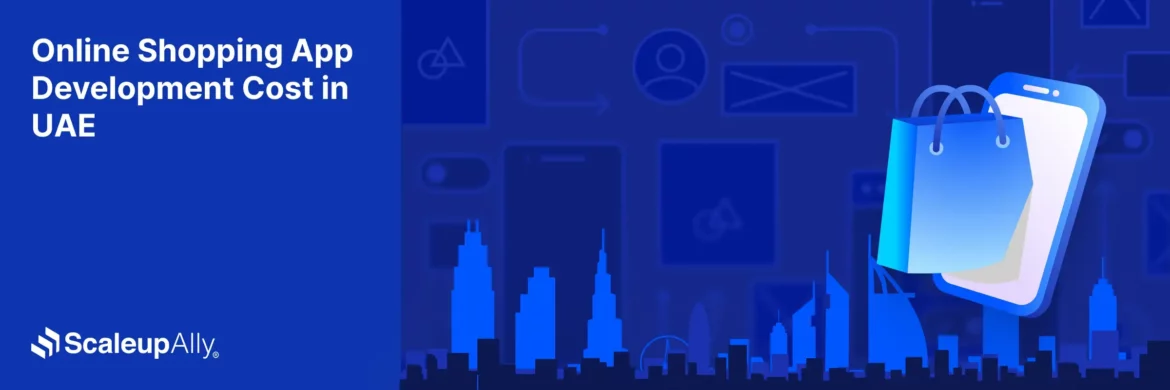
Online Shopping App Development Cost in UAE | Pricing & Factors Explained
Understand UAE online shopping app development costs in 2025 with pricing ranges, influencing factors, hidden fees, timeframes, and expert savings tips.
Suprabhat Sen
Nov 29 ,
13 min read
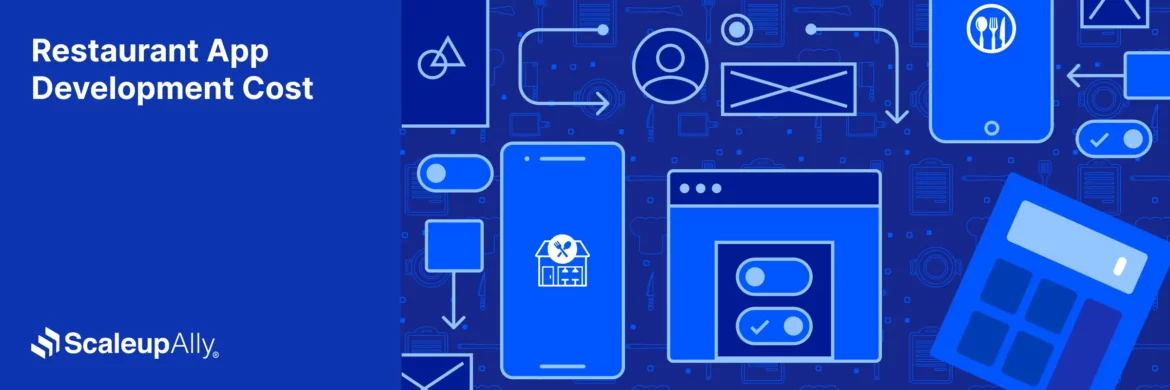
Restaurant App Development Cost [Breakdown, Key Factors & Pricing Explained]
Discover restaurant app development cost. Explore pricing by complexity, feature-wise cost breakdown, and smart ways to reduce expenses.
Suprabhat Sen
Nov 29 ,
11 min read
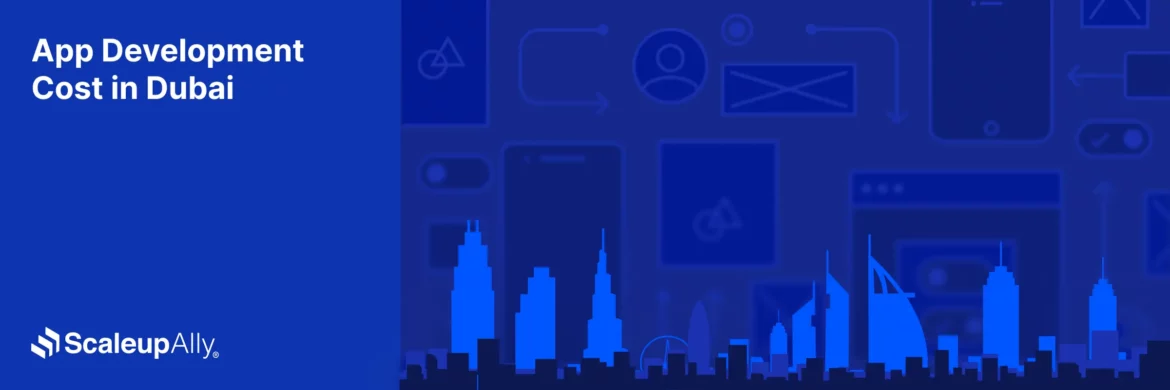
App Development Cost in Dubai: Detailed Pricing Breakdown & Cost Factors
Discover app development cost in Dubai — staged price breakdown by app type, key cost drivers, hidden fees, and tips to lower your project spend.
Suprabhat Sen
Nov 29 ,
12 min read


