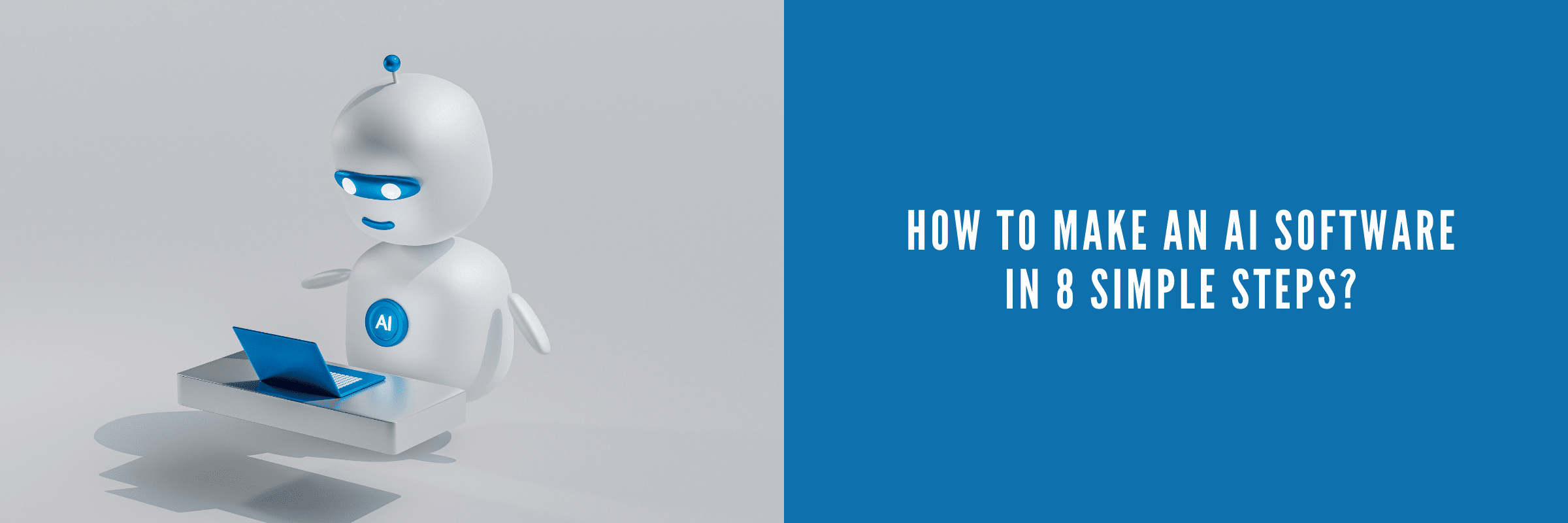
How to Make an AI Software in 8 Simple Steps?
Manu Jain | January 22, 2024 , 10 min read
Table Of Content
AI has become a vital part of our lives, with examples like Siri and Alexa helping us daily and self-driving cars becoming more common. To impress investors or customers, one should focus on AI software. AI-powered tools can automate tasks, enhance decision-making, and accelerate progress toward business objectives.
Creating your own AI software might sound intimidating, reserved for tech wizards and coding gurus.
However, with the right guidance, even beginners can explore the fascinating world of artificial intelligence.
In this article, we’ll break down the process of creating an AI software into 8 simple steps, making the seemingly complex task more approachable for tech enthusiasts, product managers, and business owners.
Key Takeaways
- Developing AI software involves 8 key steps, including defining your objective, collecting and preprocessing data, selecting the right framework and algorithm, training the model, and deploying it.
- Start with a clear goal and high-quality data, as the performance of AI depends heavily on these two parameters.
- Frameworks like TensorFlow and PyTorch, and languages like Python, R, and Julia are beginner-friendly and highly suited for building AI softwares.
- AI development costs range from $30,000 to $150,000+, depending on complexity, team structure and location.
- Common challenges in AI development include data quality, system integration and privacy concerns.
How to Create an AI Software (a step-by-step guide)
Now, let’s discuss the process of creating AI software. It’s similar to making any other software, but a few extra steps are involved.
Here are eight key steps you should take.
Step 1: Define Your Objective
Before you get into the details, know what you want your AI software to do. Ask yourself, “What do I want my AI to help with?” Whether it’s handling regular tasks automatically, making things easier for users, or finding important information in data, having a clear goal is key to making your AI project work.
For example, if you run an online store, you might want to use AI to suggest products to customers, making their experience better and increasing sales.
Step 2: Gather Relevant Data
AI thrives on data. The more quality data you feed it, the smarter it becomes. Identify the type of data your AI needs and collect it systematically. Sticking with our e-commerce example, gather user preferences, purchase history, and browsing patterns to train your recommendation algorithm effectively.
Step 3: Choose the Right Framework
Selecting the appropriate framework sets the tone for your AI development. TensorFlow and PyTorch are popular choices, known for their versatility and community support. Pick one that aligns with your project requirements and your comfort level as a beginner.
Step 4: Preprocess Your Data
Raw data is usually messy and not organized well. Before using it in your AI model, you need to clean it up to ensure it’s neat and suitable for analysis. It’s like preparing ingredients before cooking a great meal. You should get rid of any unusual data, deal with missing information, and make sure everything is in a standard format for the best results.
In our e-commerce scenario, this means cleaning up and arranging user data so that your recommendation system has a strong base for training.
Step 5: Choose the Right Algorithm
Now comes the heart of your AI software – the algorithm. Select an algorithm that aligns with your project goals. For beginners, starting with simpler algorithms like linear regression or decision trees can be more manageable. As your understanding deepens, you can explore more complex options.
Drawing a parallel to everyday life, choosing an algorithm is akin to selecting the recipe for your dish. Each algorithm has its unique flavor, and the choice depends on the outcome you want to achieve.
Step 6: Train Your Model
Training your AI model is a transformative process where it learns from the data you’ve provided. This step involves adjusting the model’s parameters to minimize errors and enhance accuracy. Much like teaching a pet new tricks, the more consistent and relevant the training, the better the performance.
In our e-commerce scenario, this would be the stage where your recommendation system learns to predict user preferences based on the collected data.
Step 7: Evaluate and Fine-Tune
After training, it’s crucial to evaluate your model’s performance. Use metrics like accuracy, precision, and recall to assess its effectiveness. If the results aren’t satisfactory, fine-tune your model by adjusting parameters or exploring more advanced algorithms.
Think of this step as refining a recipe. Sometimes, a pinch of extra spice or a tweak in cooking time can make all the difference.
Step 8: Deploy and Monitor
Once satisfied with your model, it’s time to deploy it into the real world. Monitor its performance in a live environment, gathering feedback and making adjustments as needed. Consider it like launching a new product – the real test is in the hands of the users.
Challenges in AI Software Development
Exploring the world of AI software development is exciting, but it has its own difficulties.
Let’s take a closer look at some of the main challenges developers encounter while building an AI model.
1. Data Quality and Availability
- Challenge: AI models heavily rely on data, and the quality of the results is directly proportional to the quality of the data. Ensuring clean, relevant, and diverse datasets can be a significant challenge.
- Addressing it: Implement rigorous data preprocessing techniques, invest in data collection strategies, and be vigilant about data quality throughout the development process.
2. Integration with Existing Systems
- Challenge: Integrating AI systems with existing infrastructure can be challenging, particularly in large organizations with legacy systems.
- Addressing it: Plan for seamless integration from the outset, invest in APIs and standardized protocols, and work closely with IT teams to ensure compatibility.
3. Security and Privacy
- Challenge: AI systems deal with sensitive data, raising concerns about security breaches and privacy violations.
- Addressing it: Implement robust security measures, adhere to privacy regulations, and conduct thorough security audits to protect both the data and the AI model.
Tips for Building AI Software
Building AI software can be a rewarding endeavor, and as you embark on this journey, consider the following tips to ensure a successful and effective development:
1. Define Clear Objectives
Clearly outline the purpose of your AI software. Define the problem it aims to solve or the task it should perform. Having a well-defined objective provides a roadmap for development.
2. Understand Your Data
The quality of your AI is heavily dependent on the data it’s trained on. Ensure your dataset is diverse, relevant, and representative of the problem you’re addressing. Clean and preprocess the data to enhance its quality.
3. Choose the Right Framework
Select a framework that aligns with your project requirements and your level of expertise. Popular frameworks like TensorFlow and PyTorch offer extensive community support and resources for beginners.
4. Start Simple
If you’re new to AI, begin with simpler algorithms before venturing into more complex ones. Gradually progress as you gain a better understanding of the concepts.
5. Iterative Development
Adopt an iterative approach. Start with a basic model, evaluate its performance, and make improvements. Continue refining and optimizing your model through multiple iterations.
How Much Does it Cost to Develop an AI App: In-house vs Outsourced?
Let’s explore the financial aspects of developing an AI app, comparing the in-house and outsourced approaches.
Calculating In-House Costs
Hiring AI specialists, data scientists, and developers comes with a significant price tag. Salaries, benefits, and training costs contribute to most in-house expenses.
According to Appen in their 2020 State of AI report, the percentage of companies investing over $5 million has effectively doubled compared to the previous year.
Outsourcing Costs
Outsourcing provides access to a specialized team without the need for long-term contracts. The cost structure typically involves project-based or hourly fees, allowing for flexibility in budgeting.
Creating an AI app typically costs between $30,000 and $150,000, but this price can increase based on different factors.
Cost Factors
The price of creating an AI app can vary based on factors like the kind of app, the industry it’s for, how complex it is, the team doing the development, and where the company is located.
Hourly Rates
Many AI consultants charge between $200 and $350 per hour. Meanwhile, the typical hourly cost for app development in Eastern Europe is $65, which is lower than the $160 median in the USA.
Best Programming Languages to Develop an AI
Choosing the right programming language for AI development is crucial as it directly impacts your project’s efficiency, scalability, and overall success.
Let’s explore some of the best programming languages suited for developing AI applications.
1. Python
Python is the undisputed champion in AI development. Its simplicity, readability, and extensive libraries, such as TensorFlow, PyTorch, and scikit-learn, make it the go-to language. Python’s versatility suits beginners and seasoned developers, ensuring a smooth learning curve.
2. R
R excels in statistical computing and data analysis, making it ideal for data manipulation and visualization projects. R is a valuable asset if your AI application heavily involves statistical modeling.
3. Julia
Julia is gaining popularity for its speed and efficiency in numerical computing. It’s designed to address the performance challenges in AI and data science. Julia’s syntax is easy to learn, making it a promising language for AI development.
4. Lisp
Lisp, particularly Common Lisp, has a historical significance in AI development. Its flexibility and dynamic nature make it suitable for symbolic reasoning and complex AI algorithms.
5. Prolog
Prolog is a logic programming language that excels in rule-based systems and symbolic reasoning. Prolog might be an interesting choice if your AI project involves expert systems or knowledge representation.
Conclusion
Creating AI software can be difficult but can have a big impact. Whether starting an AI-focused business or adding AI to an existing product, ScaleupAlly can assist you.
At ScaleupAlly, we know how to turn AI concepts into real applications. Our team is skilled in AI technologies, guaranteeing your app will meet and surpass your goals. Contact us for a free consultation, and let’s work together to bring your AI app idea to life with our expert Gen AI services.
Frequently Asked Questions
Q: Can I create AI without a strong programming background?
Absolutely! While a programming background can be beneficial, some user-friendly tools and platforms cater to beginners. Start with simpler frameworks and gradually delve into more complex aspects as you gain confidence.
Q: Is AI development only for large enterprises?
Not at all. AI development tools are becoming more accessible, making it feasible for individuals, small businesses, and startups to engage in AI projects. Many cloud platforms offer AI services that can be scaled according to your needs.
Q: What if my AI model doesn’t perform well initially?
It’s common for models to require refinement. Evaluate performance metrics, identify shortcomings, and iteratively fine-tune your model. Think of it as an ongoing improvement process rather than a one-time task.
Related Blogs

Laravel + Elasticsearch: Smart Search for E-commerce in 2025
Learn how to integrate Elasticsearch with Laravel, from setup and configuration to indexing. Improve your app's search performance using Laravel Elasticsearch.
ScaleupAlly Team
Jul 3 ,
15 min read

Developing an App Like Airbnb in 2025: Costs, Key Considerations & Money-Saving Tips
Discover the cost to build an app like Airbnb, key factors, app types, and smart ways to optimize development expenses for better ROI.
Suprabhat Sen
Jun 29 ,
10 min read

Flutter vs Android Studio: What are the Key Differences?
Flutter vs Android Studio: Wondering which technology to choose to build your next app. Here is a detailed guide that will help you make a decision.
Suprabhat Sen
Jun 28 ,
14 min read








