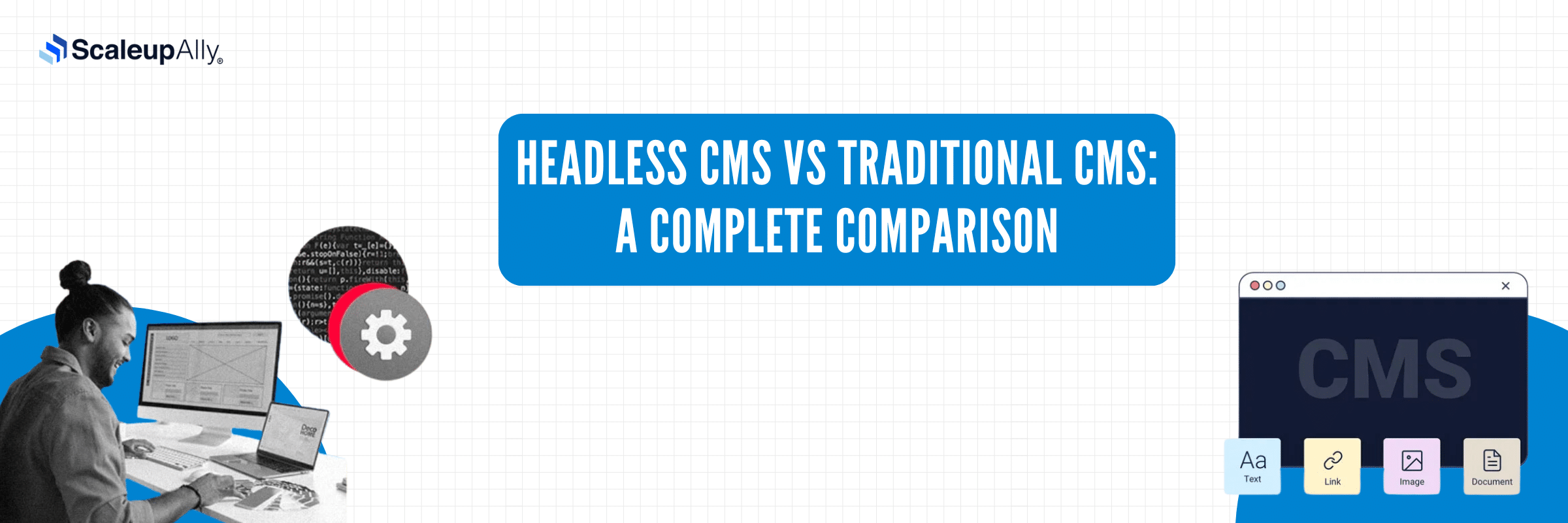
Headless CMS vs Traditional CMS: A Complete Comparison
ScaleupAlly Team | November 25, 2024 , 14 min read
Table Of Content
Hi, I’m Shivam, and currently working as a programmer at Scaleupally, where I spend significant time in the MERN stack. In today’s fast developing advanced world, organisations are continually tested to stay up-to-date with the fast tech movements while establishing their web-based presence to maintain authority and proficiency.
One of the basic choices organisations face is picking the right Content Management System (CMS) to smooth out their work processes, oversee content proficiently, and give a consistent client experience across stages.
With the developing number of CMS choices accessibility, the decision between a traditional CMS and a headless CMS has never been more huge. Each approach offers unmistakable benefits relying upon the requirements of your business, and going with the ideal decision can straightforwardly affect your site’s performance, versatility, and adaptability.
In this blog post, I am going to discuss the differences between headless CMS that provide an in-depth view of each platform. No matter if you are a large enterprise or a startup I will guide you through how to choose the right CMS for your business needs and long-term aspirations.
So without further ado, let’s jump in and unpack how these two CMS methodologies may have an impact on the future of your content strategy.
Understanding CMS Types
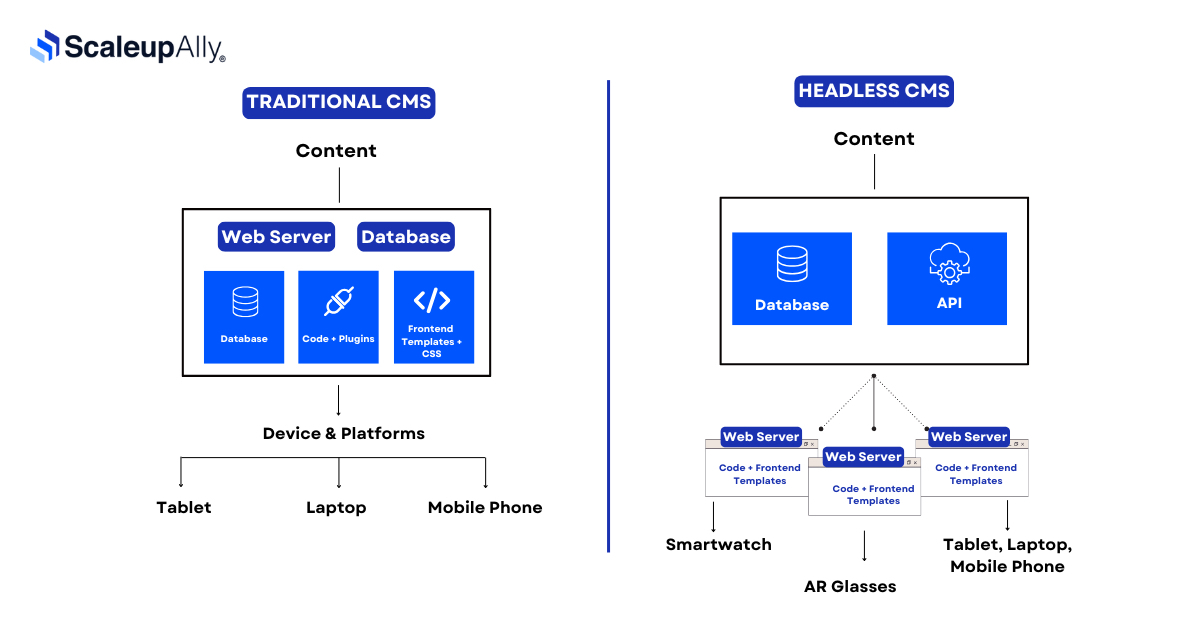
1. Traditional CMS
A normal CMS is one that people are used to, like WordPress and Drupal, the type that encapsulates everything about constructing a website inside a framework; production to showcase is represented in one framework and the content creator can utilise it without further technological information.
It specifies that creation and altering is a straightforward undertaking, you can do things like transfer photos, compose the blog and change the structure of the pages, everything from the centralised hub.
While this approach is still useful, it often involves compromises. The big issue with traditional CMS platforms is that they tend to provide restrictions on customization, flexibility, and scaling over multiple channels.
If your content needs become increasingly complex or if your organisation starts looking for different platforms (such as mobile applications or connected devices), the intrinsic nature of a traditional CMS and its tightly-coupled functionality can hinder your ability to change.
Such constraints are not a problem for smaller projects, or in situations where the content is to be used only in one location, but for larger or more digitally dynamic ecosystems, they become obvious.
2. Headless CMS
A headless CMS takes an approach compared to an integrated system by separating the backend, for content creation and management from the frontend for display purposes.
With a CMS in place of relying on a fixed method to deliver content developers can utilise APIs to share content across multiple platforms such as websites, mobile apps, digital screens and even IoT gadgets including smart watches and voice assistants. This flexibility allows for distribution of content wherever it is required.
A headless CMS is ideal for companies that are going to pursue multiple content strategies across channels and where having a brand identity online will remain critically important.
Decoupling content management from the presentation layer enables you to craft customised user experiences on a per‐platform basis, while centralising content management. This not only makes content distribution easier across touchpoints but also creates easy scalability as your digital ecosystem evolves over the years allowing your business to scale with the enterprise agnostic model eliminating the restrictions of traditional CMS models.
Key Differences Between Headless and Traditional CMS
| Feature | Traditional CMS | Headless CMS |
|---|---|---|
| Architecture | Monolithic (coupled front end and back end) | Decoupled (independent front end and back end) |
| Content Management | User-friendly with WYSIWYG editors | Requires technical knowledge for configuration |
| Customization & Flexibility | Offers limited options for customization | Highly customizable using any programming language |
| Ease of Use | User-friendly for non-technical users | Requires developer skills |
| Omnichannel Delivery | Primarily web-focused | Excellent support for multiple platforms |
| Scalability | Challenging to scale | Easier to scale due to API-driven architecture |
| Security | Prone to vulnerabilities from outdated plugins. | Greater control over security with custom front ends |
| Cost | Generally lower upfront cost | Potentially higher costs due to custom development needs |
| Vendor Lock-in | Significant risk due to proprietary solutions | Lower risk due to decoupled architecture |
Benefits of Headless CMS
1. Flexible Content Delivery
One of the main benefits of utilising a CMS is its organisational approach that allows organisations to distribute material easily between various platforms and not only sites and mobile programs, but smart gadgets, like smartwatches or voice activated assistants!
A CMS ensures that the content is delivered in the best possible way no matter how your audience consumes it. Given the importance of experiences across channels today, this flexibility is vital.
On platforms that will make it easier to manage content, companies can increase engagement. Strengthening their overall relationships, with (those who are watching them).
2. Scalability
Organisations use CMS platforms that scale, no doubt, as a priority to be able to scale their growing content needs and also traffic without compromising speed and performance quality.
When companies scale and their digital ecosystems grow into systems, the native scalability becomes extremely valuable. A headless CMS can scale great when handling numbers of content and data between the channels, which also makes it a good candidate for organisations growing and needing fast loading websites and high-performance websites even with high traffic.
3. Upgraded Enhanced Security
When using a CMS system, like WordPress or Joomla there may be security risks associated with using plugins, themes or core parts of the software. However with a CMS setup the front end and the backend functions are separated.
This allows developers to customise security features that fit their needs. By doing this, organisations can steer clear of the security weaknesses found in traditional CMS platforms and have a say, in safeguarding their systems effectively.
By reducing reliance on components the chances of security breaches are decreased, creating a setting for content management and delivery.
4. Customization Potential
Developers are drawn to CMS platforms due to their flexibility for customization purposes being a drawcard with the front end decoupled from the backend enabling developers to utilise their preferred programming languages and tools to craft distinct and finely tuned user experiences that align perfectly with their organisations goals and vision.
Be it creating a unique app, for smartphones or tablets or designing an engaging website interface or even working on voice enabled device interactions.
5. Future-Sealing
Today’s digital landscape is ever-changing, organisations need to be able to keep up with the trends and quickly adapt to both technology and user needs in an inextricable way.
A headless CMS is designed to future-proof your content management strategy by making future integration of new tools, frameworks and services seamless because the separation of the content and presentation layers means that an organisation can capitalise on emerging technologies such as augmented reality or progressive web applications without having to entirely overhaul their current CMS configuration.
The ability to scale quickly ensures that your content management system and everything associated with its management and organisation remains agnostic, no matter how fast emerging tech moves.
Disadvantages of Headless CMS
1. Needs High Level of Technical Expertise
Headless CMS implementation and maintenance requires a development team who are tech-savvy. A headless CMS differs from the traditional type that has pre-built templates and WYSIWYG editors, because it connects the back-end content repository with your front-end interface using APIs and custom code.
This configuration is complex for non-technical teams and can create an over-reliance on developers for any significant changes, which drives up costs and hence content upgrades take longer to update.
2. Higher Initial Costs
Setting up your headless CMS from the beginning can also be really pricey. It has no preset front end, making it necessary for developers to create completely custom user interfaces.
In addition to the licensing fees, you must factor in all of the APIs as well as any custom code and additional infrastructure that will be required to get your site up and running. Investment is a barrier for small organisations or others that have smaller budgets compared to content management systems (CMS) that offer ready-made layouts and faster go-to-market.
3. More Complicated Management
A headless CMS means the front end and back end are separate, so this separation can make content management a little more intricate. With traditional systems where content editors can preview exactly how their content will render on the website, that is not possible with a headless CMS without multiple tools or building a bespoke interface for your editor to preview and edit each channel separately.
As this makes it less user-friendly for anyone who does not have a technical background, it can create a higher barrier to entry and longer learning curve for content managers and editorial-oriented staff.
4. Absence of Front-End Design Out of the Box
Most traditional CMS platforms include templates, themes, and other design elements built in for ease of use by non-technical users to build or customise a page layout.
On the other hand, with a headless CMS there is no out-of-the-box presentation layer so businesses must have developers create both the UI and deploy it entirely from the ground up. If there are changes to the front-end, which is often the case, this can create a need for more time and money spent on developing a functional website or app.
5. Exposures for Content Management Silos
While the headless CMS works wonders in distributing your content across channels, it can sometimes create silos when it comes to managing that content. The content duplication issue, however, may come into play here: if the content is released on additional platforms and locations, then how will you manage and maintain your brand presence across all of them without custom workflows and tools?
Organisations may need to purchase more management solutions or have a systematic structure to govern content in order for content across all channels to be consistent.
6. Narrow Assistance for Non-Technical Content Editors
Since headless CMS are purposely built to provide developers with some room for flexibility, many often lack a simple, user-friendly interface like traditional CMS systems do.
The system may be less intuitive for non-technical content editors, especially with limited WYSIWYG or inline editing features. For organisations with a lot of content editors who aren’t technical, this can slow down creating and publishing content, making a headless CMS less desirable.
Benefits of Traditional CMS
1. User-Friendly Interface
More traditional CMS platforms like WordPress and Drupal are built for the non-technical user, with friendly dashboards and WYSIWYG editors. This makes content creation & editing, content management fairly easy for the teams to execute without much technical prowess.
This rapid cycle of updates allows teams to work efficiently, boosting productivity while also reducing workloads down the line by eliminating future dependence on developers.
2. Quick Setup Using Ready Made Themes and Plugins
The good thing about old CMS platforms is the wide range of pre-built themes and plugins making the setup and customization faster and easier. Organisations are able to implement a website quickly with the required functionality, saving development time and costs thanks to thousands of templates and plug-ins available.
This can be done quickly and is great for smaller businesses or anyone wanting to get up and running fast.
3. Cost-Effective Solution
On the contrary, traditional CMS platforms usually have lower initial costs for setting up than headless ones. The high level of community support and out-of-the-box tools means companies end up avoiding the custom development cost.
Consequently, this makes traditional CMS an economical option for organisations with limited budgets as well as those that need a solution that works best with little technical investment.
4. Large Community and Abundant Support Resources
Many established CMS come with a big user base and vast support in forms of documentation, forums, tutorials. This allows for quick access to help and solutions to common problems, most of which are free. Also there are plenty of skilled developers who can work on these platforms and support you.
Disadvantages of Traditional CMS
1. Limited Flexibility
CMS organisations are accessible, such as WordPress and Drupal production solutions to control all your content and design needs. Using third party add-ons and themes that restrict front end customization efforts without going the extra mile, may limit customization possibilities for organisations in need of power features or custom layouts.
This is a pretty big limitation for organisations because you can get effortlessly restricted by the inbuilt functionalities of the platform. Face obstacles to build in features that meet their specific needs and future goals.
2. Scalability Challenges
Over time as companies grow larger and expand their hold, the normal content management systems may begin to show their limits, limits to how much they can handle at a larger scale. While these platforms can handle content volumes and traffic loads they may struggle to maintain performance as your content, and thus website traffic, increases dramatically.
However, it can lead to slow loading speeds, server failures and generally a lower user satisfaction that can hurt its visitors and the brand image on a large scale. While scaling primarily a content management system to meet these growing demands, it often requires either infrastructure improvements or a complete platform overhaul.
3. Vendor Lock-in Risks
Another major challenge associated with a CMS platform approach is vendor lock-in. Once the company has invested in implementing a specific, proprietary CMS platform it may become very arduous to migrate away to an alternative solution down the line, which is the case with most proprietary tools and frameworks that require significant time, effort and resources to migrate content update UI or add functionality.
Switching to a new CMS can be hard when a company has extremely customised its system because it will slow down the movement toward new tech, or towards being more adaptable.
4. Security Vulnerabilities
Traditional content management systems (CMS) typically depend on themes and plugins to improve their features and capabilities; however this reliance can pose security threats if these elements are not kept up to date.
Obsolete plugins, unsupported themes or outdated modules can introduce weaknesses into the system potentially making websites vulnerable to cyber attacks or data leaks. Relying heavily on third party components for core functions can compromise the security of CMS platforms rendering them more prone to security breaches.
Keeping content management system (CMS) security demands attention and frequent updates, a task that can prove to be quite time consuming for organisations operating with limited technical capabilities.
Picking the Right CMS for Your Requirements
When evaluating whether a headless or traditional CMS is right for your organisation, consider the following factors:
1. Content Strategy
If your company needs to provide content, across channels and quickly adjust to shifting market needs a headless CMS may be the solution. It enables distribution of content, on platforms boosting user interaction and keeping a unified brand image.
2. Professional Skills
Organisations that have development teams could find value in adopting an approach that lets them take advantage of cutting edge technologies and platforms.
On the other hand organisations, with technical resources may prefer the straightforwardness and ease of use offered by a traditional CMS as it reduces the demand for complex coding or technical expertise.
3. Future Objectives
Consider evaluating how your business is evolving and what resources you will require to expand down the line. Even though implementing a CMS may come with upfront expenses and require some time to get accustomed to it due to its complexity, than traditional systems it can bring about substantial advantages in the long run by offering the flexibility and efficiency needed to sustain and facilitate future development.
Conclusion
Ultimately, both headless and traditional CMS have their unique advantages and disadvantages. The choice between them should be guided by your organisation’s specific needs regarding flexibility, scalability, security, and technical expertise.
As digital experiences continue to evolve, understanding these differences will empower you to make informed decisions that enhance your content management strategy.
Frequently Asked Questions
Q: What is the difference between headless CMS and traditional CMS?
The main difference is their architecture: Traditional CMS tightly integrates using back-end and front-end components, while headless CMS separates them, allowing for greater flexibility in content delivery across various channels.
Q: Can a traditional CMS serve content to multiple platforms?
While traditional CMS can deliver content primarily through web channels, it lacks the strong capabilities for delivering content across multiple channels of headless systems that enable seamless delivery across different devices and platforms.
Q: How does a headless CMS improve scalability?
Headless CMS utilises API-driven architecture that allows organisations to manage and deliver content efficiently across multiple platforms without significant changes to their infrastructure, facilitating easier scaling as demands grow.
Author Spotlight
Shivam Kumar, SDE II
Related Blogs

Top 20 Emerging Technologies of 2026
Discover the top 20 emerging technologies of 2026. Explore which innovations are driving change across healthcare, finance, manufacturing, and other crucial industries.
ScaleupAlly Team
Dec 16 ,
9 min read

Software Development Timeline: Phases, Duration & Estimation Guide
Understand the software development timeline with phase durations, key factors, hidden delays, and practical methods to estimate project time.
Suprabhat Sen
Nov 29 ,
16 min read

Software Development Cost Estimation Guide: What’s Included & What Affects the Price
Explore software development cost components, major pricing factors, and practical estimation methods to plan your project accurately from start to finish.
Suprabhat Sen
Nov 29 ,
14 min read


