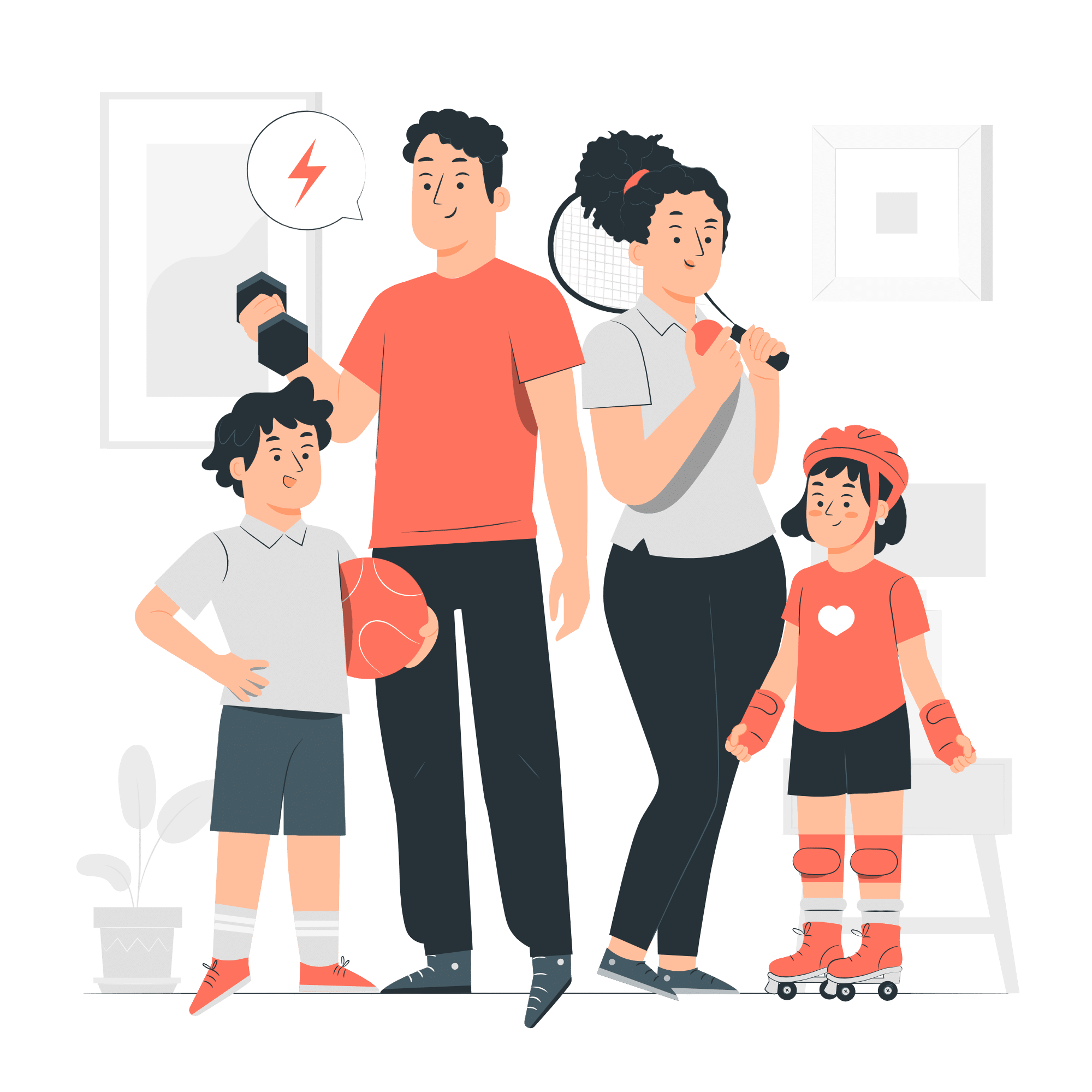Fitness App Development Cost: A Strategic Guide for Founders
Suprabhat Sen | October 14, 2025 , 20 min read
Table Of Content
There is so much revenue potential in developing a fitness app. Everyone wants to keep fit these days. We count our steps daily and wear a fitness bracelet to keep track of our pulse. In-app purchase revenue of fitness apps was approximately $3.9 billion in 2024. Strava, MyFitnessPal, and Peloton are a few examples that have chalked up success stories.
In January this year (2025), global users downloaded approximately 25.15 million fitness apps onto their devices. If you’ve had an idea for a fitness or health app, this is your sign to start developing one now. But before you run off to find an app development partner, we need to answer a critical question on cost.
This is not always a simple question to answer. Costs can change depending on the app’s features. How it looks and who you contract to develop it are also other factors that affect costs.
This guide will walk you through fitness app development costs based on actual market data and developer insights from 2025. What drives these costs up or down, and how you can make smart decisions that fit your budget without compromising your vision will also be discussed. Let’s get started.
Key Takeaways
- The cost to develop a fitness app can range from $25,000 to over $300,000.
- Starting with a basic version (MVP) will reduce the initial costs.
- Hosting, updates, and support are important to keep the app running.
- Choosing cross-platform tools and outsourcing to skilled teams can save money.
- Good planning and the right app development partner will make the process smoother and more affordable.
How Much Does It Cost to Develop a Fitness App?
- How Much Does It Cost to Develop a Fitness App?
- Cost of Developing a Fitness App Based on Complexity
- Feature-Wise Fitness App Development Cost Breakdown
- Additional Cost of Running a Fitness App
- What Influences the Cost of Fitness App Development?
- Timeline for Fitness App Development
- How to Reduce Fitness App Development Cost?
- How Can ScaleupAlly Help in Building a Cost-Effective Fitness App?
- Conclusion
- Frequently Asked Questions
There is no straightforward answer. Even though a fitness app can go from $25,000 to over $300,000 when you request a quote, the final amount would depend on several factors. We will look at those factors later in this blog.
The variance in fitness app development cost has to do with the simplicity or complexity of your idea. A very simple app with basic tracking and workouts won’t cost so much. However, if what you need includes live classes, AI features, or social communities, you will need to spend a little bit more.
We understand how confusing estimating fitness app development costs can be. Here are some examples of fitness apps and how much it would likely cost to build them to give you some more clarity.
- The 7 Minute Workout app has a very easy-to-use design. It is a good example of a basic fitness app. It has very few features, including video and audio guides. It’s more affordable to build. The estimated cost to develop an app like this one is between $25,000 and $60,000. If you are just testing out an idea or a founder who is starting out small, an app like 7 Minute Workout should be a good option for you.
- MyFitnessPal tracks calories and logs meals. It does so much more apart from that. For example you can scan a barcode to add food. It also connects with fitness devices and lets users set personal goals. Because of its nature and many useful features, and also works across different devices, building an app like this takes more time and resources. The estimated cost to develop something similar is between $150,000 and $250,000. It’s a good example of a full-featured fitness app that offers real value to users.
- Nike Training Club guides you throughout your workouts. It also helps you with your training plans. What’s more, the app contains fitness challenges with high-quality video tutorials. It also helps users track their progress over time. It focuses more on user experience. Developing a similar app like this can cost between $200,000 and $300,000. It’s a premium fitness app that is polished, professional, and built for a wide audience with high expectations.
Cost of Developing a Fitness App Based on Complexity
Fitness app development costs depend on a lot of factors. Simpler apps take less time and fewer resources. However, the other with complicated algorithms needs bigger teams, longer timelines, and higher budgets to build. Below is a breakdown of what you can expect at each level of complexity, divided by development phases.
| Fitness App Types | Cost of Development |
|---|---|
| Simple Fitness App | $25,000 – $60,000 |
| Medium Complexity App | $60,000 – $150,000 |
| Complex Fitness App | $150,000 – $300,000+ |
1. Simple Fitness App
Example: Step tracker or 7-minute workout app
Cost: $25,000 – $60,000
- Design: $3,000 – $7,000
- Development: $15,000 – $35,000
- Testing & Launch: $5,000 – $10,000
- Maintenance: $2,000 – $8,000 per year
2. Medium Complexity App
Example: App with workout plans, user profiles, and nutrition tracking
Cost: $60,000 – $150,000
- Design: $8,000 – $15,000
- Development: $35,000 – $90,000
- Testing & Launch: $10,000 – $25,000
- Maintenance: $5,000 – $15,000 per year
3. Complex Fitness App
Example: Full-featured app with live classes, AI coaching, social feeds, and analytics
Cost: $150,000 – $300,000+
- Design: $15,000 – $30,000
- Development: $100,000 – $200,000+
- Testing & Launch: $20,000 – $40,000
- Maintenance: $10,000 – $50,000 per year
Feature-Wise Fitness App Development Cost Breakdown
Every feature you add to your fitness app affects the total cost. Some features are simple and quick to build, while others require more time and skill.
1. User Registration & Login
- Basic signup with email or phone number, plus a secure login.
- Cost: $2,000 – $5,000
2. User Profile & Goals
- The app lets users set fitness goals, track progress, and view their activity.
- Cost: $3,000 – $7,000
3. Workout Library
- A list of workouts with videos, instructions, and categories.
- Cost: $5,000 – $15,000
(Cost depends on content detail and design.)
4. Activity Tracking
- The app tracks steps, calories, and exercise time. It uses your phone sensors or wearable integration.
- Cost: $10,000 – $25,000
5. Nutrition Tracking
- The app allows food logging, calorie counts, and possibly barcode scanning.
- Cost: $10,000 – $20,000
6. Live or On-Demand Video Workouts
- The app can stream live classes or play pre-recorded workouts. It needs a video player and a content upload system.
- Cost: $15,000 – $30,000
7. Wearable Integration
- It connects with devices like Fitbit, Apple Watch, or Google Fit.
- Cost: $10,000 – $25,000
8. Push Notifications
- The app sends reminders for workouts, goals, or updates.
- Cost: $1,000 – $3,000
9. Social & Community Features
- It includes likes, comments, challenges, or a feed to share progress.
- Cost: $10,000 – $20,000
10. Admin Panel
- Contain a backend dashboard to manage users, content, and settings.
- Cost: $10,000 – $20,000
Additional Cost of Running a Fitness App
The sticker shock about the cost to develop a fitness app isn’t just about the initial development costs. Those are obvious enough. The actual costs often hide in places most founders never think to look.
1. Hosting & Cloud Storage
Cloud hosting isn’t cheap, especially when your user base expands. AWS, Google Cloud, or Azure might seem reasonable at first. Maybe a few hundred dollars monthly during development.
But what happens when thousands of motivated users start uploading their workout videos simultaneously? Your servers will choke, and your app will crash. This is where your users start leaving bad reviews. Next thing, you’re upgrading your infrastructure while your monthly bill moves from hundreds to thousands.
There’s also data storage. Think about every user photo, every workout log, and every achievement badge. They all need space. If your app tracks progress with photos or videos (and most do), prepare for storage costs.
2. Maintenance & Updates
If you are a first-time founder and hoping to build your app, launch it, and then sit back and count your money, we are sorry, but that’s not how it often works.
A lot changes very often in the fitness industry. One month, everyone wants HIIT workouts. The next month, they’re all about mobility training or zone 2 cardio. Your app needs to evolve with these trends or risk becoming obsolete.
Apple and Google regularly update their operating systems. A functionality that worked perfectly last week may be discontinued a few months later. You’ll need developers on standby to fix these issues immediately, and it all costs money
3. Customer Support
Users have questions. Many, many questions.
“Why isn’t my workout saving?“
“How do I connect my heart rate monitor?“
“Where’s my refund?“
Who’s answering these questions? You’ll need a support team, support software, and likely 24/7 coverage if you’re operating globally. Even with the most intuitive interface, support tickets will flood in.
Customer support costs often blindside new app owners. According to industry estimates, proper customer support can easily consume 8% of your annual recurring revenue.
4. Marketing & User Acquisition
Building an app is one thing. Getting people to download and use it is where your money is likely to drain.
The average cost per install is around $2-5 in North Amercia, depending on platform and region. That might not sound terrible until you realize you need thousands, possibly millions of users to make your business model work.
And getting downloads isn’t enough. You need active, engaged users. The cost of acquiring a loyal, paying customer can be 5-10 times higher than the initial download cost.
5. Third-Party Services & APIs
Your users expect your app to play nice with their existing fitness ecosystem. They want integration with Apple Health, Google Fit, Fitbit, Garmin, MyFitnessPal, Strava… the list goes on.
Each integration requires development time, testing, and ongoing maintenance. Some platforms charge for API access or revenue sharing for purchases made through their ecosystem.
What’s worse is that these third-party services change their APIs regularly with minimal notice. Suddenly, your app stops syncing with Apple Health, and angry users flood your support channels and leave you with one-star reviews.
6. Content Creation Costs
Fitness apps need content and lots of it. We are talking about workout videos, exercise demonstrations, and nutritional guidance. All these require professional creation. A single professional fitness video shoot can cost thousands of dollars for just a day’s worth of content.
If you’re creating an app with diverse workout styles, you’ll need multiple trainers with different specialties. You’ll need videographers, editors, perhaps nutritionists, and other subject matter experts.
And content isn’t “one and done.” Users expect fresh material regularly.
What Influences the Cost of Fitness App Development?
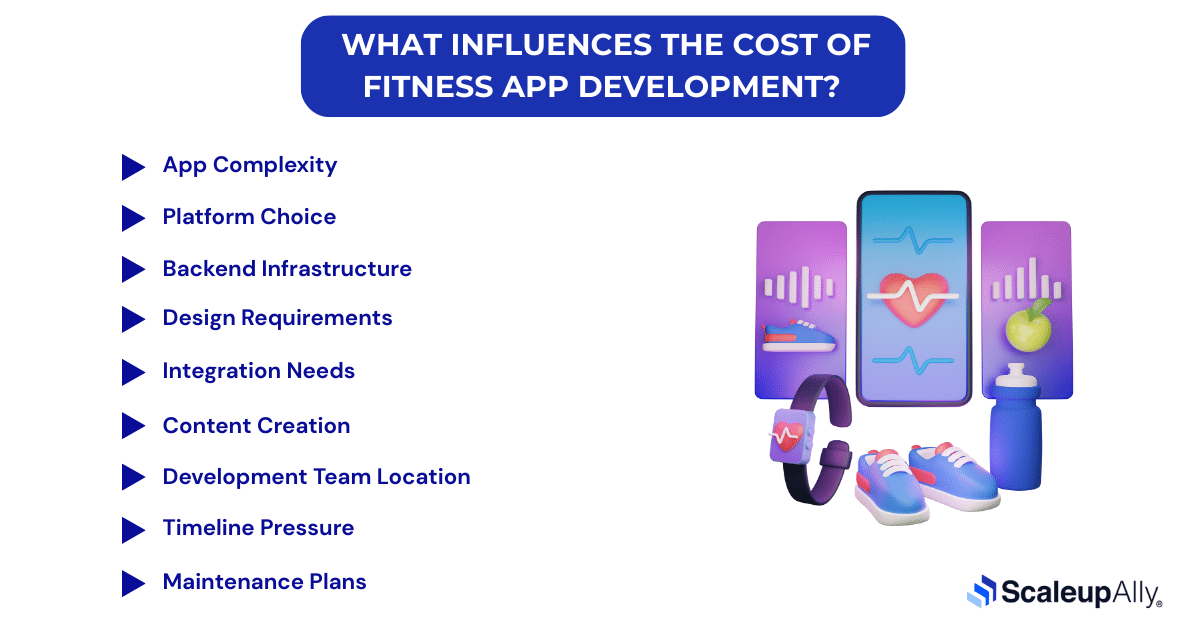
Countless entrepreneurs stutter when receiving their first development quote. “That much? For an app?” Yes, that much. Sometimes more. Several key factors influence the cost of a fitness app. Here are a few:
1. App Complexity
The more your app does, the more it costs. Revolutionary insight, we know. But complexity isn’t just about feature count. A simple-looking meditation timer with perfect audio synchronization might cost more than a feature-packed workout logger.
Technical complexity often hides beneath seemingly simple features:
- Real-time anything (coaching, messaging, stats) drives costs up exponentially.
- Machine learning components (like form correction or personalized recommendations) can double your budget.
- Custom algorithms (calculating calorie burn beyond standard formulas) require specialized developers at premium rates.
2. Platform Choice
“We want to be on iOS and Android simultaneously!” Of course you do. Everyone does.
Each platform requires its own development process. Yes, there are cross-platform frameworks like React Native or Flutter that promise development efficiency, but they come with trade-offs in performance and UX that fitness apps often can’t afford.
Native development (building separately for each platform) typically costs 60-80% more than single-platform development, but delivers better performance, which is crucial for fitness apps that track motion or process sensor data.
The middle path is to start with one platform. Perfect it, then expand.
3. Backend Infrastructure
Users see your beautiful interface. They don’t see the complex server architecture keeping everything running.
Backend development often consumes 40-50% of total development costs, yet gets zero appreciation from users. They’ll never compliment your elegant database schema or efficient API architecture.
A few factors that drive backend cost include:
- User data storage (especially workout history and progress tracking)
- Analytics processing
- Security implementations
- Third-party service integrations
- Scalability requirements
4. Design Requirements
Users judge fitness apps harshly on aesthetics and usability. They’ll abandon a feature-rich app with poor design for a simpler app that feels good to use.
Quality design costs money. Experienced UI/UX designers who specialize in fitness applications typically charge $80-150 per hour. They’re worth every penny, though.
Many founders skimp on design to save money, then spend twice as much later redesigning everything when users reject their ugly, confusing interface.
5. Integration Needs
Your users expect your app to connect with their existing fitness ecosystem: Apple Health, Google Fit, Fitbit, smart scales, heart rate monitors, the list grows yearly.
Each integration requires:
- Learning the third-party API
- Building connection functionality
- Testing across multiple scenarios
- Maintaining compatibility when they update
Some services charge for API access or require revenue sharing. Others change their systems without warning and force you into emergency app updates.
One integration might add $3,000-$15,000 to your development costs. Multiply that by the number of services you need to connect with.
6. Content Creation
Fitness apps need lots of content.
- Exercise demonstrations
- Workout programs
- Nutritional guidance
- Training tips
- Progress tracking templates
Creating professional fitness content is expensive. A single professional workout video shoot can cost $3,000-$10,000 for just a day’s content. Editors, writers, and nutritionists all add to the bill.
7. Development Team Location
Development costs vary based on where your team is located:
- North America: $150-250/hour
- Western Europe: $120-200/hour
- Eastern Europe: $80-150/hour
- India/Southeast Asia: $40-80/hour
These rates reflect regional economics, not necessarily quality differences. Talented developers exist worldwide.
Offshore development in Southeast Asia, especially India, should be considered if you want to cut costs but still maintain quality
8. Timeline Pressure
“We need this launched before New Year’s resolutions kick in!”
Compressed timelines always increase costs. Developers who work overtime will be charged premium rates. Quality assurance may get rushed and lead to bugs and rework. Realistic timelines save money. And that’s the fact.
9. Maintenance Plans
The most overlooked cost driver is post-launch maintenance. Your app isn’t a “build it and forget it” project.
Ongoing maintenance typically costs 15-20% of the original development cost annually. This covers:
- Bug fixes
- OS compatibility updates
- Server maintenance
- Security patches
- Performance optimization
Without proper maintenance, your app will become obsolete within months. Users are unforgiving when apps crash or feel outdated.
Timeline for Fitness App Development
The time required to build a fitness app depends on its complexity, features, and design requirements. Below is a typical breakdown:
1. Simple Fitness App (Step Tracker or Basic Workout App)
- Timeline: 3–4 months
- Includes: Basic tracking, workout library, user login, and notifications.
- Best For: Founders testing an idea with minimal investment.
2. Medium Complexity App (Workout Plans + Nutrition Tracking)
- Timeline: 6–8 months
- Includes: User profiles, workout programs, meal logging, wearable integration, and progress tracking.
- Best For: Growing startups ready to serve a larger user base.
3. Complex Fitness App (AI Coaching + Live Classes + Community Features)
- Timeline: 9–12+ months
- Includes: Video streaming, AI-based recommendations, social feeds, analytics dashboards, and advanced integrations.
- Best For: Premium apps targeting a global audience with diverse needs.
Factors That Can Extend the Timeline
- Adding advanced features like AI or real-time tracking
- Developing for multiple platforms (iOS + Android) simultaneously
- Creating high-quality video or nutrition content before launch
Extra testing phases to meet compliance and security standards
How to Reduce Fitness App Development Cost?
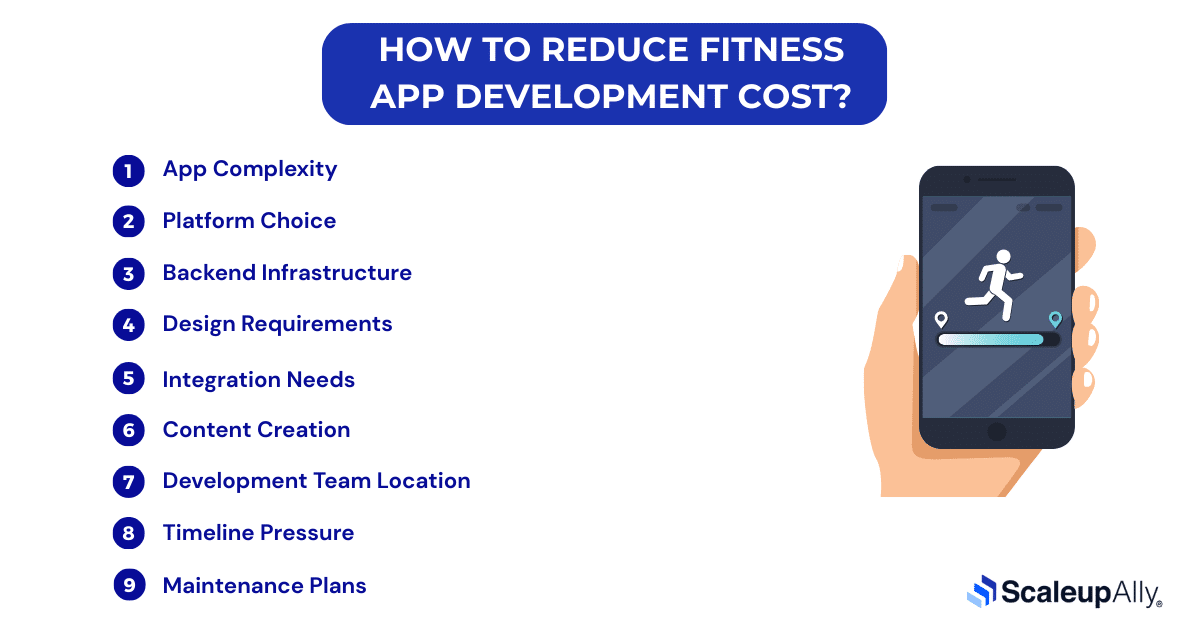
If you don’t plan well, your “simple app” might cost more than your first house. But take a breath. There are ways to build something amazing without mortgaging your future.
1. Start with a Minimum Viable Product (MVP)
The single biggest money-saving decision you’ll make is embracing minimalism. At least initially.
Slice down your brilliant 12-feature app vision to the core 2-3 features that solve your users’ most pressing problem. That’s your MVP (Minimum Viable Product).
Users don’t care about your feature count. They care about how well you solve their problem.
2. Choose Your Platform Wisely
Multi-platform development (iOS + Android simultaneously) typically increases costs by 60-80%. That’s nearly double your budget.
Instead:
- Research your target audience thoroughly
- Determine which platform they predominantly use
- Launch there first, perfect your product
- Expand to the second platform once you have revenue
If your audience skews younger or more tech-oriented, iOS might be your play. If you are more global or budget-conscious, Android could be a better first choice.
This not only saves money but also allows for faster iteration. You’ll learn crucial lessons from your first platform launch that will make your second platform version even better.
3. Choose Cross-Platform Development
Cross-platform frameworks like React Native or Flutter promise significant savings by allowing one codebase to run on multiple platforms. They deliver about 70-80% code reusability. The rest requires platform-specific work, especially for fitness apps that often rely on native device capabilities.
These frameworks can save money, but come with tradeoffs:
- Potentially reduced performance
- Limited access to the latest platform features
- Occasional UI inconsistencies
- Challenges with complex animations or interactions
For basic fitness tracking or workout libraries, Cross-platform frameworks work well. For anything using advanced sensors, real-time processing, or complex animations, Native development might ultimately save money by avoiding technical complications.
4. Outsource Smartly
Offshore development can cut hourly rates by 50-70%. The most successful offshore projects share common elements:
- Crystal clear specifications
- Regular video meetings despite time differences
- A technical lead on your side who understands development
- Milestone-based payments rather than hourly billing
5. Use Pre-Built Templates or Libraries
The most expensive words in app development: “Let’s build our own.”
For standard functionality, leverage existing solutions:
- User authentication? Use Firebase Authentication or Auth0
- Payment processing? Stripe or Razorpay
- Analytics? Google Analytics for Firebase
- Notification systems? OneSignal
- Workout libraries? Consider licensing content instead of creating it
Save your custom development budget for what differentiates your app.
6. Limit Custom Design
Beautiful design matters in fitness apps, but pixel-perfect custom designs for every screen will drain your budget fast.
Consider:
- Using a design system or UI kit as your foundation
- Focusing design resources on key user journey screens
- Standardizing components across your app
- Starting with a good-enough design, refine post-launch
7. Content Creation Alternatives
Professional fitness content creation is expensive, but there are alternatives:
- Partner with existing fitness creators for content sharing
- Use user-generated content with proper incentives
- Start with a smaller content library, expand based on user feedback
- License content from existing libraries instead of creating everything from scratch
8. Phased Development
Instead of building everything at once, consider a phased approach:
- Phase 1: Core functionality only
- Phase 2: Enhanced features funded by initial revenue
- Phase 3: Premium features for monetization
This distributes costs over time and allows each phase to be funded by the success of the previous one.
The side benefit is that user feedback guides later development phases, which will potentially save you from building features nobody wants.
9. Consider No-Code/Low-Code Solutions
For certain fitness app concepts, no-code or low-code platforms offer viable alternatives to custom development. These platforms have limitations, particularly around performance and custom functionality, but can reduce development costs by 70-90% for simpler concepts.
The biggest cost savings come from building the right product the first time.
Invest in:
- User research before writing a single line of code
- Prototype testing with target users
- Competitor analysis to learn from their successes and failures
- Market validation of your core concept
Your users won’t care how much you spent. They’ll care how well you solve their problems.
How Can ScaleupAlly Help in Building a Cost-Effective Fitness App?
Most development agencies sell you what they have, and not what you need. After 7 years of building apps, we’ve seen the pattern repeatedly: bloated projects, unnecessary features, and invoices that make founders physically ill.
ScaleupAlly takes a different approach. We don’t just build apps; we build businesses that happen to include apps. Our team guides you through choosing only the features you need at launch, we also use efficient tools like cross-platform frameworks, and ensure fast, smooth development. With global talent and experience in mobile apps, we deliver quality results within budget and help you launch and grow your app without overspending.
Building a fitness app doesn’t have to break the bank. Let’s build something that matters, at a price that makes sense.
Conclusion
The world doesn’t need another mediocre fitness app. What it needs are thoughtfully designed, economically viable fitness solutions that actually improve lives. After exploring the hidden costs, budget-influencing factors, and savings opportunities, one truth remains clear: building a successful fitness app requires both technical expertise and business savvy.
So where do you go from here? If you’re serious about bringing your fitness app vision to life without exhausting your resources, schedule a no-obligation consultation.
During this 30-minute call, we’ll discuss your app concept, target market, and budget constraints. You’ll walk away with actionable insights whether you choose to work with us or not.
Frequently Asked Questions
Q: What is the average cost to develop a fitness app?
The average cost to develop a fitness app ranges from $25,000 to $300,000. The final cost depends on features, design, platform choice, and the development team’s location and experience.
Q: What features increase the cost of a fitness app?
Features like video streaming, real-time chat, wearable integration, custom workout plans, and AI coaching significantly increase development costs due to their complexity and the need for backend infrastructure.
Q: Is it cheaper to outsource fitness app development?
Yes, outsourcing can lower costs, especially if you hire skilled teams in regions with lower rates. It’s important to choose a reliable partner to ensure quality and timely delivery.
Q: How long does it take to build a fitness app?
It typically takes 3 to 9 months to build a fitness app. Simple apps may take less time, while complex ones with advanced features can take up to a year or more.
Q: What is the maintenance cost of a fitness app?
Maintenance usually costs 15–20% of the initial development cost per year. This includes bug fixes, updates, server costs, and support to keep the app running smoothly and securely.
Related Blogs
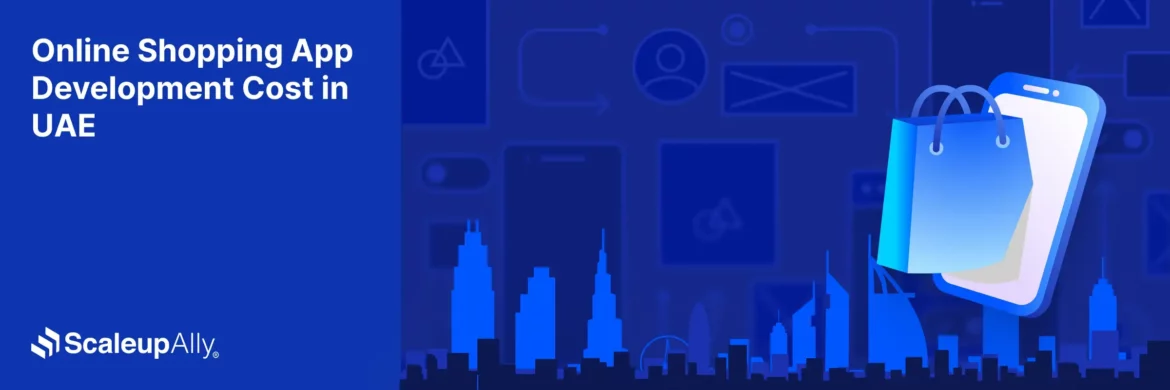
Online Shopping App Development Cost in UAE | Pricing & Factors Explained
Understand UAE online shopping app development costs in 2025 with pricing ranges, influencing factors, hidden fees, timeframes, and expert savings tips.
Suprabhat Sen
Nov 29 ,
13 min read
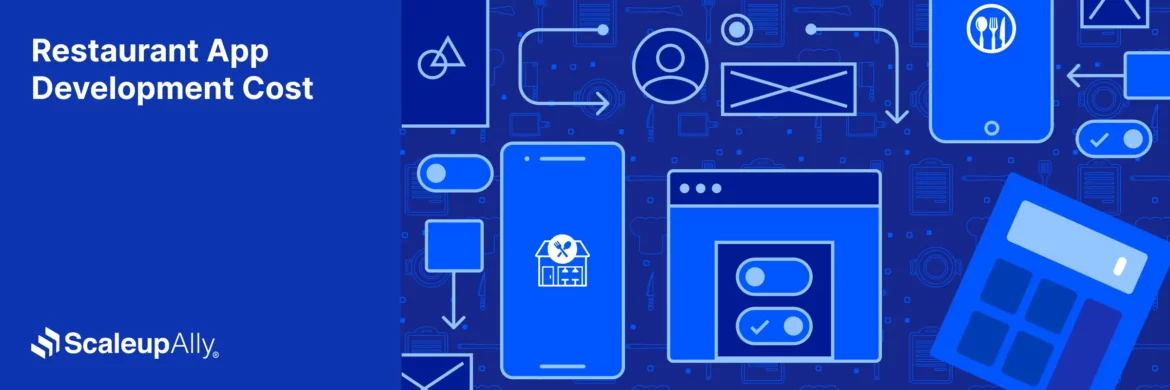
Restaurant App Development Cost [Breakdown, Key Factors & Pricing Explained]
Discover restaurant app development cost. Explore pricing by complexity, feature-wise cost breakdown, and smart ways to reduce expenses.
Suprabhat Sen
Nov 29 ,
11 min read
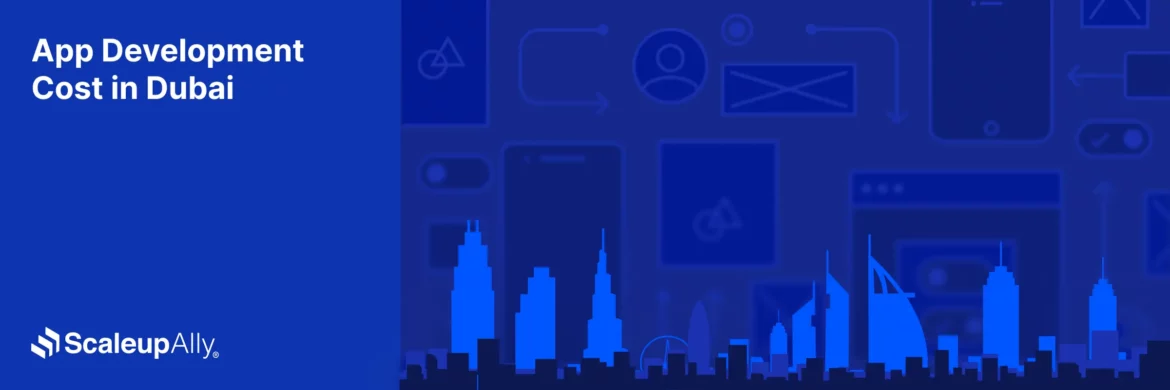
App Development Cost in Dubai: Detailed Pricing Breakdown & Cost Factors
Discover app development cost in Dubai — staged price breakdown by app type, key cost drivers, hidden fees, and tips to lower your project spend.
Suprabhat Sen
Nov 29 ,
12 min read