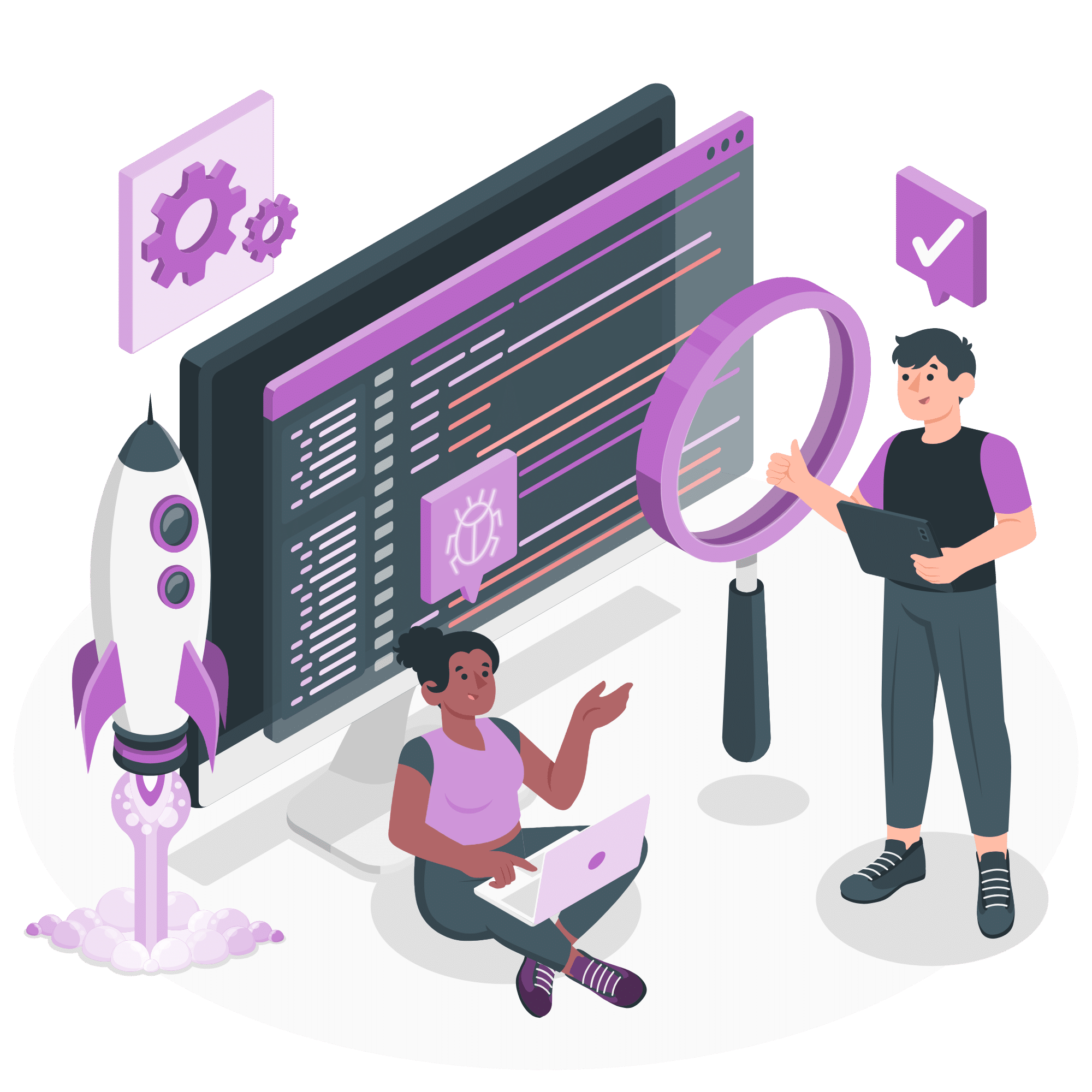Custom Software vs Off-the-Shelf: What You Should Choose?
Suprabhat Sen | February 24, 2024 , 12 min read
Table Of Content
It’s a bright day, and you’re at your mid-to-large company, pondering the everyday challenges of your business. Suddenly, an intriguing idea strikes you: what if you could solve these issues with some software?
Perhaps a mobile app, a web application, or even something more advanced. Your needs are unique, so you’re unsure whether you should purchase software off-the-shelf or if custom software development is the way to go.
This article will assist you in making the right choice. We will compare custom and off-the-shelf software, highlighting their advantages and disadvantages, and help you determine if custom software is necessary for your needs.
Key Takeaways
- Custom software offers tailored solutions with full control over features, workflow, and design for unique business needs.
- While upfront costs are higher and development time longer, custom software proves cost-effective and scalable long-term.
- Off-the-shelf software enables quick deployment with lower initial investment, ideal for standard business operations and immediate use.
- Vendor-supported off-the-shelf solutions simplify updates and maintenance but limit customization, scalability, and integration with existing systems.
- Choosing between custom and off-the-shelf software requires balancing control, cost, time, scalability, and dependency on external vendors.
What is Custom Software Development?
- What is Custom Software Development?
- Pros and Cons of Custom Software Development
- Who can use Custom Software Development?
- Examples of Custom Software Development
- What is Off-the-shelf Software?
- Pros and Cons of Off-the-shelf Software
- Who can use Off-the-shelf Software?
- Examples of Off-the-shelf Software
- Difference Between Custom Software and Off-the-shelf Software
- Conclusion
- Frequently Asked Questions (FAQs)
Custom software is developed from scratch to the extent necessary to address the client’s issue—provided sufficient time and budget are available. This approach allows businesses to have software that addresses their unique challenges, processes, and goals, leading to more efficient operations and better outcomes.
Pros and Cons of Custom Software Development
Before deciding on custom software development, it’s important to weigh its pros and cons. Here are some key considerations:
Pros:
- Tailored to Your Needs: Custom software is designed specifically for your business so it can perfectly fit your unique requirements, processes, and workflow.
- Greater Control: You have full control over the features, functionality, and design, allowing you to prioritize what matters most to your business.
- Cost-Effective in the Long Run: While initial development costs may be higher, custom software can be more cost-effective over time than off-the-shelf solutions, which often require ongoing licensing fees and customization.
Cons:
- Higher Initial Cost: Custom software development typically involves higher upfront costs than off-the-shelf solutions, as it requires more time and resources for design and development.
- Longer Development Time: Building custom software from scratch or customizing existing solutions can take longer than implementing off-the-shelf software, delaying the time to market.
- Dependency on Development Team: Custom software development relies on the expertise and availability of a development team, so any changes or updates require their involvement.
Who can use Custom Software Development?
Custom software development can be used in various industries such as:
1. Small and Medium-sized Enterprises (SMEs)
SMEs often have unique requirements that off-the-shelf software cannot fully address. Custom software can be tailored to their needs, helping them streamline operations, improve efficiency, and compete more effectively.
2. Large Enterprises
Large enterprises with complex operations and diverse departments may require custom software to integrate different systems, automate processes, and efficiently manage large volumes of data.
3. Startups
Startups looking to develop innovative products or services often opt for custom software development to create unique solutions that differentiate them in the market and meet the evolving needs of their target audience.
4. Financial Services
Banks, insurance companies, and financial institutions often need custom software for transaction processing, risk management, compliance, and customer relationship management (CRM) to meet industry-specific regulations and standards.
Examples of Custom Software Development
Here are some examples of custom software development across different industries:
1. Customer Relationship Management (CRM) Software
Custom CRM software is developed to manage customer interactions, track leads and sales opportunities, and improve customer service. It can be tailored to specific industries, such as real estate, healthcare, or retail, to meet their unique needs for managing customer relationships.
2. Enterprise Resource Planning (ERP) Software
Custom ERP solutions integrate various business processes, such as finance, HR, inventory, and supply chain management, into a single system. These systems are customized to fit a company’s specific workflows and requirements, allowing for better efficiency and decision-making.
3. Supply Chain Management (SCM) Software
Custom SCM software optimizes supply chain operations, including inventory management, logistics, procurement, and demand forecasting. It can be customized to integrate with existing systems and meet industry requirements.
4. Financial Management Systems
Custom financial management software helps businesses manage their finances, including accounting, budgeting, financial reporting, and tax compliance. These systems can be tailored to different industries’ specific financial processes and regulations.
Also Read: Financial Software Development: A Comprehensive Guide
What is Off-the-shelf Software?
Now, let’s discuss “off-the-shelf” software. This term originated when software was physically purchased off the shelf in computer stores, often in boxes containing CDs or DVDs. Many still recall buying products like MS Windows or MS Office in this manner.
Today, there are more digitally-focused solutions, like SaaS (Software-as-a-Service), where you no longer receive a physical box but instead gain access to the service online. Its primary benefit is the immediate readiness of the software upon purchase. However, this can also be a drawback, as it limits customization options.
While off-the-shelf software includes some built-in customization features, you may be out of luck if you require something that hasn’t been previously considered or implemented. With modern SaaS solutions, you can request new features or changes from the vendor, and they might accommodate your request, but this process often takes a significant amount of time.
Pros and Cons of Off-the-shelf Software
While off-the-shelf software can be a cost-effective and time-efficient solution, it also has pros and cons that must be considered before making a decision. The following sections will explore the advantages and disadvantages of using off-the-shelf software for your business needs.
Pros:
- Lower Initial Cost: Off-the-shelf software is usually more affordable upfront than custom software development, as the development costs are spread across multiple users.
- Quick Implementation: Since off-the-shelf software is ready-made, it can be implemented relatively quickly, saving time compared to custom software development.
- Regular Updates and Support: Many off-the-shelf software vendors provide regular updates and technical support, ensuring the software remains up-to-date and functional.
Cons:
- Limited Customization: Off-the-shelf software may not fully meet your business’s specific needs and requirements, leading to customization limitations.
- Compatibility Issues: It may not integrate seamlessly with your existing systems or other software tools, leading to compatibility issues and additional development work.
- Unused Features: Off-the-shelf software often comes with many features that may not be relevant to your business, leading to unused functionalities and complexity.
- Dependence on Vendor: Your business depends on the vendor for updates, support, and the continued availability of the software, which can be a risk if the vendor goes out of business or discontinues the product.
Who can use Off-the-shelf Software?
Off-the-shelf software can be used by a wide range of businesses and individuals with standard or common software needs. Here are some examples of who can use off-the-shelf software:
1. Small and Medium-sized Enterprises (SMEs)
SMEs with limited budgets and resources often use off-the-shelf software for various functions such as accounting, customer relationship management (CRM), project management, and office productivity tools.
2. Startups
Startups looking for quick and cost-effective solutions to manage their operations, communication, and basic business functions may opt for off-the-shelf software to get up and running quickly.
3. Non-Profit Organizations
Non-profit organizations with limited budgets often use off-the-shelf software for tasks like fundraising, donor management, volunteer coordination, and communication.
4. Educational Institutions
Schools, colleges, and universities may use off-the-shelf software for administrative tasks, classroom management, learning management systems (LMS), and student information systems.
5. Manufacturing and Distribution
Companies in the manufacturing and distribution industries may use off-the-shelf software for supply chain management, inventory control, and production planning.
Examples of Off-the-shelf Software
Here are some examples of commonly used off-the-shelf software across various categories:
1. Microsoft Office Suite
Includes applications like Word, Excel, PowerPoint, and Outlook for word processing, spreadsheet management, presentations, and email communication.
2. QuickBooks
Accounting software for small businesses, offering features for invoicing, expense tracking, payroll management, and financial reporting.
3. Salesforce
A cloud-based CRM platform that helps businesses manage customer relationships, sales processes, marketing campaigns, and customer service interactions.
4. Google Workspace (formerly G Suite)
Includes productivity tools like Gmail, Google Drive, Docs, Sheets, and Slides for email, cloud storage, document creation, and collaboration.
5. Zoom
Video conferencing software for virtual meetings, webinars, and online collaboration.
Difference Between Custom Software and Off-the-shelf Software
Here are the key differences between custom and off-the-shelf software development:
| Aspect | Custom Software | Off-the-shelf Software |
| Development | Tailored to specific needs and requirements. | Pre-built and ready for general use. |
| Cost | Higher initial cost but potentially cost-effective in the long run. | Lower initial cost but may require ongoing licensing fees. |
| Customization | Fully customizable to fit exact business requirements. | Limited customization options. |
| Time of implementation | Longer development time. | Quick implementation |
| Features and Functionality | Can include specific features tailored to business needs. | Comes with a set of predefined features and functionalities. |
| Maintenance & Support | May require ongoing maintenance and support. | Often comes with regular updates and support from the vendor. |
| Scalability | Can be easily scaled as business needs change. | Limited scalability based on the features provided. |
| Dependency on Vendor | Less dependent on the vendor for updates and support. | Dependent on the vendor for updates, support, and availability. |
| Security | Can be designed with strong security measures tailored to specific needs. | Security measures are standard and may not be customizable. |
Conclusion
The choice between off-the-shelf and custom-made software is challenging, and it’s often wise to hire a consultant to conduct a business and technical analysis of your situation and provide independent recommendations.
This approach can help you avoid post-decision challenges and unnecessary investments. Although there may be a fee for this service, it’s more likely to provide honest advice rather than being part of a sales pitch from a larger company.
At ScaleupAlly, we offer software development services backed by transparent and unbiased guidance. Let’s schedule a call and discuss what’s best for your business.
Frequently Asked Questions (FAQs)
Q: How does the custom software development process work?
The custom software development process typically involves several stages, including requirements gathering, design, development, testing, deployment, and maintenance. It begins with understanding the client’s needs and objectives, followed by creating a detailed plan and design for the software. Development involves coding the software according to the design specifications, followed by rigorous testing to ensure functionality and reliability. Once the software is deployed, ongoing maintenance and support are provided as needed.
Q: What are the key factors to consider before opting for custom software development?
Before opting for custom software development, it’s important to consider factors such as the complexity of your requirements, budget and resources available for development, timeline for implementation, scalability needs, integration with existing systems, and long-term maintenance and support requirements. It’s also crucial to assess whether off-the-shelf solutions can meet your needs adequately or if custom development is necessary.
Q: How long does custom software development take?
The timeline for custom software development can vary widely depending on the complexity of the project, the size of the development team, the availability of resources, and the scope of the software. Simple projects may take a few months, while complex enterprise solutions can take a year or more to develop. It’s important to work closely with your development team to set realistic timelines based on your specific requirements and constraints.
Related Blogs

Top 20 Emerging Technologies of 2026
Discover the top 20 emerging technologies of 2026. Explore which innovations are driving change across healthcare, finance, manufacturing, and other crucial industries.
ScaleupAlly Team
Dec 16 ,
9 min read

Software Development Timeline: Phases, Duration & Estimation Guide
Understand the software development timeline with phase durations, key factors, hidden delays, and practical methods to estimate project time.
Suprabhat Sen
Nov 29 ,
16 min read

Software Development Cost Estimation Guide: What’s Included & What Affects the Price
Explore software development cost components, major pricing factors, and practical estimation methods to plan your project accurately from start to finish.
Suprabhat Sen
Nov 29 ,
14 min read