
Top 12 Popular Cross-Platform App Development Frameworks 2025
Suprabhat Sen | January 20, 2024 , 13 min read
Table Of Content
In 2019, mobile app downloads exceeded 200 billion, showing a steady increase since 2016. Predicted to keep growing across all sectors, mobile app development is becoming increasingly essential for businesses looking to attract users and expand their customer base.
The rise of various platforms like iOS and Android has made mobile development more complex. While native development using Swift or Java provides excellent app performance and responsiveness tailored to each platform, it requires significant effort from developers to write and maintain separate codebases.
Cross-platform development allows developers to write code once and use it across multiple operating systems to address this challenge, saving time and effort.
You’re in the right place if you’re a developer or entrepreneur looking for the right cross-platform framework for your mobile app projects. As a leading cross-platform app development company, we’ve created many cross-platform apps. Drawing from our experience, we’ve compiled a list of the best cross-platform frameworks in 2025 and their key features to help you choose the best one for your needs.
Key Takeaways
- Frameworks like React Native, Flutter, and Xamarin provide native-like performance and scalable cross-platform deployment.
- Hybrid options such as Ionic and Cordova enable rapid development with web technologies for faster prototyping.
- The right choice depends on project goals, target platforms, complexity, and team expertise.
- Evaluate performance, native API access, ecosystem support, and long-term viability to ensure sustainable development.
- Consider cost, licensing, plugins, and maintainability to optimize resources, maximize ROI, and future-proof your app strategy.
What Is Cross-Platform App Development Framework?
A cross-platform framework is a software tool for developers to create apps that can run on different operating systems like Windows, macOS, Linux, iOS, and Android.
These apps don’t need separate coding for each platform. Developers write the code once and reuse it, which speeds up the release of products and helps them reach a wider audience quickly.
12 Popular Cross-Platform App Development Frameworks
From well-known leaders to new players in the field, here are 12 widely used frameworks for developing apps that work across different platforms. These frameworks are influencing the future of creating mobile and web apps.
1. React Native
React Native, created by Facebook, has become a powerful tool for cross-platform development. Using JavaScript, it enables developers to create apps that look and feel like native applications on both mobile and web platforms.
Key Features:
- Native Performance: It provides native-like performance by using native components, which ensures that your app runs smoothly and efficiently.
- Third-Party Plugin Support: It strongly supports third-party plugins, which means you can easily integrate native modules or libraries into your app for added functionality.
- Cross-Platform Compatibility: React Native allows you to write code once and deploy it across multiple platforms like iOS and Android.
2. Flutter
Google’s Flutter is gaining momentum for its expressive and flexible UI. Using Dart programming language, Flutter enables the creation of visually stunning applications with a single codebase.
Key Features:
- Expressive UI: Flutter provides a rich set of customizable widgets that enable developers to create beautiful and expressive user interfaces.
- Flutter Engine: The Flutter engine is written primarily in C++, providing a high-performance runtime for Flutter apps.
- Dart Programming Language: Flutter uses Dart as its programming language, known for its simplicity, speed, and productivity.
3. Xamarin
Xamarin, owned by Microsoft, uses the C# programming language to create apps that work seamlessly on Android, iOS, and Windows devices.
Key Features:
- Xamarin.Essentials for Native Features: Xamarin.Essentials is a library that provides a cross-platform API for accessing native features such as sensors, connectivity, file systems, and more, making it easier to incorporate device-specific functionality into Xamarin apps.
- Xamarin.Forms for UI Development: Xamarin.Forms is a UI toolkit that allows developers to create a single, shared UI codebase for targeting multiple platforms.
- Access to Native APIs: Xamarin allows access to platform-specific APIs and features, ensuring that developers can leverage the full capabilities of each platform when needed.
4. Ionic
Built on Angular and Apache Cordova, Ionic focuses on delivering a hybrid app development experience. It combines web technologies like HTML, CSS, and JavaScript to create highly interactive and feature-rich applications.
Key Features:
- Integration with Angular and React: Ionic is built on top of Angular and supports React. This makes it easy for developers familiar with these frameworks to start building apps with Ionic.
- PWA Support: Ionic allows developers to create Progressive Web Apps (PWAs) in addition to native mobile apps, enabling users to access the app through a web browser with a native app-like experience.
- Themes and Customization: Ionic offers theming capabilities that enable developers to customize the look and feel of their apps to match their brand or design preferences.
5. Apache Cordova (formerly PhoneGap)
Apache Cordova, previously called PhoneGap, has been a reliable choice for cross-platform development. It uses common web technologies to connect web and mobile platforms.
Key Features:
- Web Standards-Based: Since Cordova uses web technologies, developers can leverage their skills in HTML, CSS, and JavaScript to build mobile apps, making it easier to transition from web development to mobile development.
- Plugin Architecture: Cordova’s plugin architecture allows developers to extend the functionality of their apps by integrating third-party plugins or creating custom plugins to access native device features that are not available out of the box.
- UI Framework Agnostic: Cordova is UI framework agnostic, which means developers can use any UI framework or library of their choice (e.g., jQuery Mobile, Ionic, Framework7) to create the app’s user interface.
6. NativeScript
With a focus on native user experiences, NativeScript empowers developers to create applications using JavaScript, TypeScript, or Angular. It provides direct access to native APIs, enabling the development of high-performance applications with a native look and feel.
Key Features:
- Support for Angular and Vue.js: NativeScript has built-in support for Angular and Vue.js, two popular JavaScript frameworks, enabling you to build apps using familiar technologies.
- CLI and Tooling: NativeScript provides a command-line interface (CLI) and developer tools that streamline the app development process, making it easier to build, test, and deploy your apps.
- Plugins and Extensions: NativeScript has a rich ecosystem of plugins and extensions that extend its capabilities, allowing you to easily add features like analytics, push notifications, and more to your app.
7. Appcelerator Titanium
Appcelerator Titanium allows developers to create native applications using web technologies. Supporting JavaScript, TypeScript, and Alloy.
Key Features:
- Cloud Services Integration: The framework offers integrations with cloud services like Amazon Web Services (AWS) and Microsoft Azure, allowing developers to leverage cloud-based features in their applications.
- Performance Optimization: Titanium optimizes app performance by compiling JavaScript code into native code at runtime, resulting in faster execution compared to traditional hybrid frameworks.
- Enterprise-Grade Security: Titanium provides enterprise-grade security features, making it suitable for building secure applications for businesses and organizations.
8. Sencha Touch
Sencha Touch stands out for its comprehensive set of pre-built components. Developers can use HTML5 and JavaScript to create applications with a native look and feel.
Key Features:
- UI Components: Sencha Touch provides a wide range of pre-built UI components optimized for touchscreens, such as buttons, lists, forms, and menus, making it easier to create a user-friendly interface for mobile devices.
- MVC Architecture: It followed the Model-View-Controller (MVC) architecture, which helped developers organize their codebase and separate concerns, leading to more maintainable and scalable applications.
- Data Package: Sencha Touch included a powerful data package that allowed developers to work with data models, stores, and proxies easily, simplifying tasks like data binding and synchronization with a server.
9. Mobile Angular UI
Mobile Angular UI makes creating strong and adaptable mobile web apps easier by using AngularJS and Bootstrap as its foundation.
Key Features:
- AngularJS Integration: Since it’s built on AngularJS, it leverages the power of Angular’s two-way data binding, directives, and dependency injection, which can help build dynamic and interactive user interfaces.
- Bootstrap Compatibility: It’s compatible with Bootstrap, which means you can use Bootstrap’s CSS and JavaScript components seamlessly with Mobile Angular UI, enhancing your application’s styling and functionality.
- Touch Gestures Include touch-enabled components and gestures, making creating mobile-friendly interfaces that respond to touch interactions easier.
10. Framework7
Framework7 is a full-featured HTML framework for building hybrid and web apps. Known for its simplicity and flexibility, it allows developers to create iOS and Android apps with a native feel using HTML, CSS, and JavaScript.
Key Features:
- Material Design and iOS Themes: Framework7 has built-in themes that mimic the look and feel of both Google’s Material Design and Apple’s iOS, allowing developers to create apps that blend seamlessly with the respective platforms.
- Integrated with Vue.js and React: Framework7 can be used as a standalone framework or integrated with popular JavaScript frameworks like Vue.js and React, giving developers the flexibility to choose their preferred development approach.
- Router: It includes a powerful router that allows you to create single-page applications (SPAs) with smooth transitions between pages, making the app feel more like a native mobile app.
11. Onsen UI
Onsen UI combines Angular and Vue with custom elements to enable the development of cross-platform applications. It offers a wide range of ready-to-use components, streamlining the app creation process.
Key Features:
- Customizable UI Components: The framework offers a wide range of UI components like buttons, forms, lists, and navigation bars that are highly customizable, allowing developers to tailor the look and feel of their apps to meet specific design requirements.
- Integration with AngularJS and Angular: Onsen UI can be easily integrated with AngularJS and Angular, two popular JavaScript frameworks, making it easier for developers to build dynamic and interactive applications.
- Theme Roller: The framework includes a Theme Roller tool that allows developers to create custom themes for their apps, giving them full control over the visual style of their applications.
12. JQuery Mobile
JQuery Mobile simplifies the creation of mobile web applications using HTML5 and JavaScript. With a lightweight and straightforward approach, it caters to developers looking for a quick and efficient solution for cross-platform development.
Key Features:
- Touch-Optimized UI Widgets: jQuery Mobile offers a range of UI widgets, such as buttons, sliders, and lists optimized for touch interactions, making them ideal for mobile devices.
- Ajax Navigation: jQuery Mobile uses Ajax navigation to load pages dynamically, which can help improve the performance of web applications by reducing the need to reload the entire page for each interaction.
- Integration with jQuery: jQuery Mobile is built on top of jQuery so that developers can leverage the power of jQuery’s features and plugins in their mobile applications.
How to Choose the Best Cross-Platform App Development Framework?
Selecting the right cross-platform app development framework is crucial for the success of your project. With several options available, it’s essential to consider various factors to ensure you make an informed decision. Here are some key considerations to help you choose the best cross-platform app development framework:
- Project Requirements: Start by understanding the specific requirements of your project. Consider factors such as the target platforms (iOS, Android, web, desktop), the app’s complexity, performance requirements, and the need for access to native APIs and features.
- Developer Skills: Evaluate the skills and expertise of your development team. Choose a framework that aligns with their strengths and experience. For example, if your team is proficient in JavaScript, frameworks like React Native or Ionic may be more suitable.
- Performance: Assess the performance requirements of your app. Some frameworks offer better performance optimization and native-like experiences than others. Consider the speed of UI rendering, app responsiveness, and overall performance across different devices.
- Tooling and Ecosystem: Consider the tooling and ecosystem around the framework. Look for features like hot reload (instant code changes), debugging tools, testing frameworks, and integration with popular development environments like Visual Studio Code or Android Studio.
- Native Access: If your app requires access to native device features like GPS, camera, or sensors, ensure that the framework provides robust support for accessing these features across platforms.
- Cost and Licensing: Evaluate the cost implications of using a particular framework. Some frameworks may have licensing fees or additional costs for certain features or plugins. Consider the long-term cost of maintaining and scaling your app with the chosen framework.
- Long-Term Viability: Assess the long-term viability and roadmap of the framework. Look for frameworks with regular updates, a clear roadmap, and a history of adapting to industry trends and changes.
Conclusion
Cross-platform development is growing quickly, allowing businesses to adapt and create native experiences using just one code set, saving time. Deciding on the best framework among these 12 depends on what fits best.
Project managers need to consider if the chosen framework aligns with the project’s needs, the team’s skills, available resources, and personal preferences. Each framework has its strengths and weaknesses, so what works well for one project or team might not be the best choice for another.
It’s helpful to consult with an experienced development company who can assess different options and recommend the best one. If you want to bring a mobile development idea to life or need to switch frameworks to speed up your time to market without compromising quality, get in touch with ScaleupAlly and make it happen.
Frequently Asked Questions
Q: Do cross-platform apps perform as well as native apps?
Cross-platform apps have significantly improved in performance over the years. However, for graphics-intensive or highly complex applications, native development might still offer a slight performance advantage. The choice depends on the specific project requirements.
Q: Are cross-platform applications as performant as native applications?
The performance of cross-platform applications has significantly improved with advancements in frameworks like React Native and Flutter. While they may not achieve the exact performance of fully native apps in all cases, the difference is often negligible for many use cases. Factors such as proper optimization, coding practices, and the nature of the application play a crucial role in determining performance.
Q: Do cross-platform frameworks support all native device features?
Cross-platform frameworks usually provide access to native device features through plugins or modules. While they cover a broad range of features, specific, cutting-edge functionalities might not be immediately accessible. It’s advisable to check the documentation and community forums of the chosen framework for the latest updates on supported features.
Related Blogs

Top 20 Emerging Technologies of 2026
Discover the top 20 emerging technologies of 2026. Explore which innovations are driving change across healthcare, finance, manufacturing, and other crucial industries.
ScaleupAlly Team
Dec 16 ,
9 min read
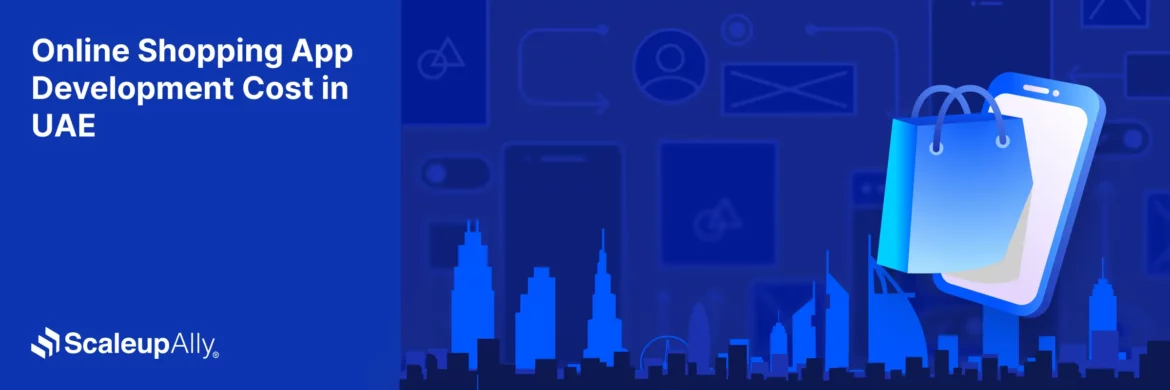
Online Shopping App Development Cost in UAE | Pricing & Factors Explained
Understand UAE online shopping app development costs in 2025 with pricing ranges, influencing factors, hidden fees, timeframes, and expert savings tips.
Suprabhat Sen
Nov 29 ,
13 min read

Software Development Timeline: Phases, Duration & Estimation Guide
Understand the software development timeline with phase durations, key factors, hidden delays, and practical methods to estimate project time.
Suprabhat Sen
Nov 29 ,
16 min read


